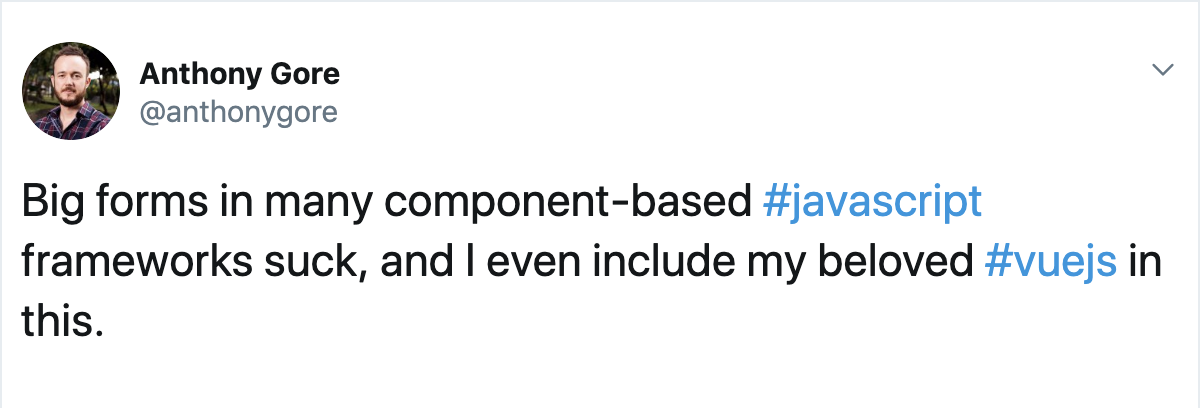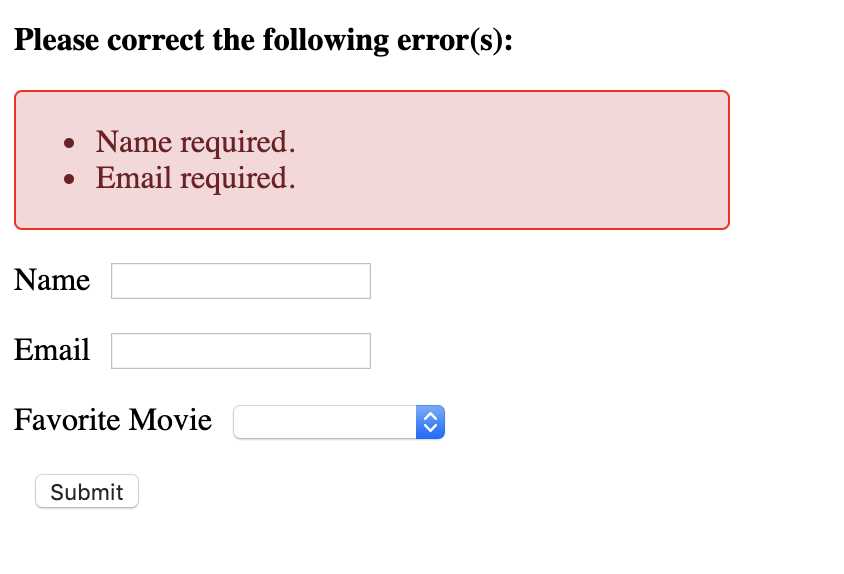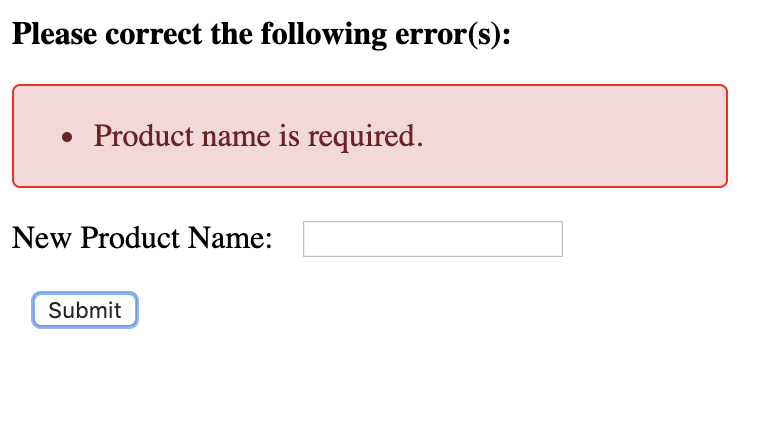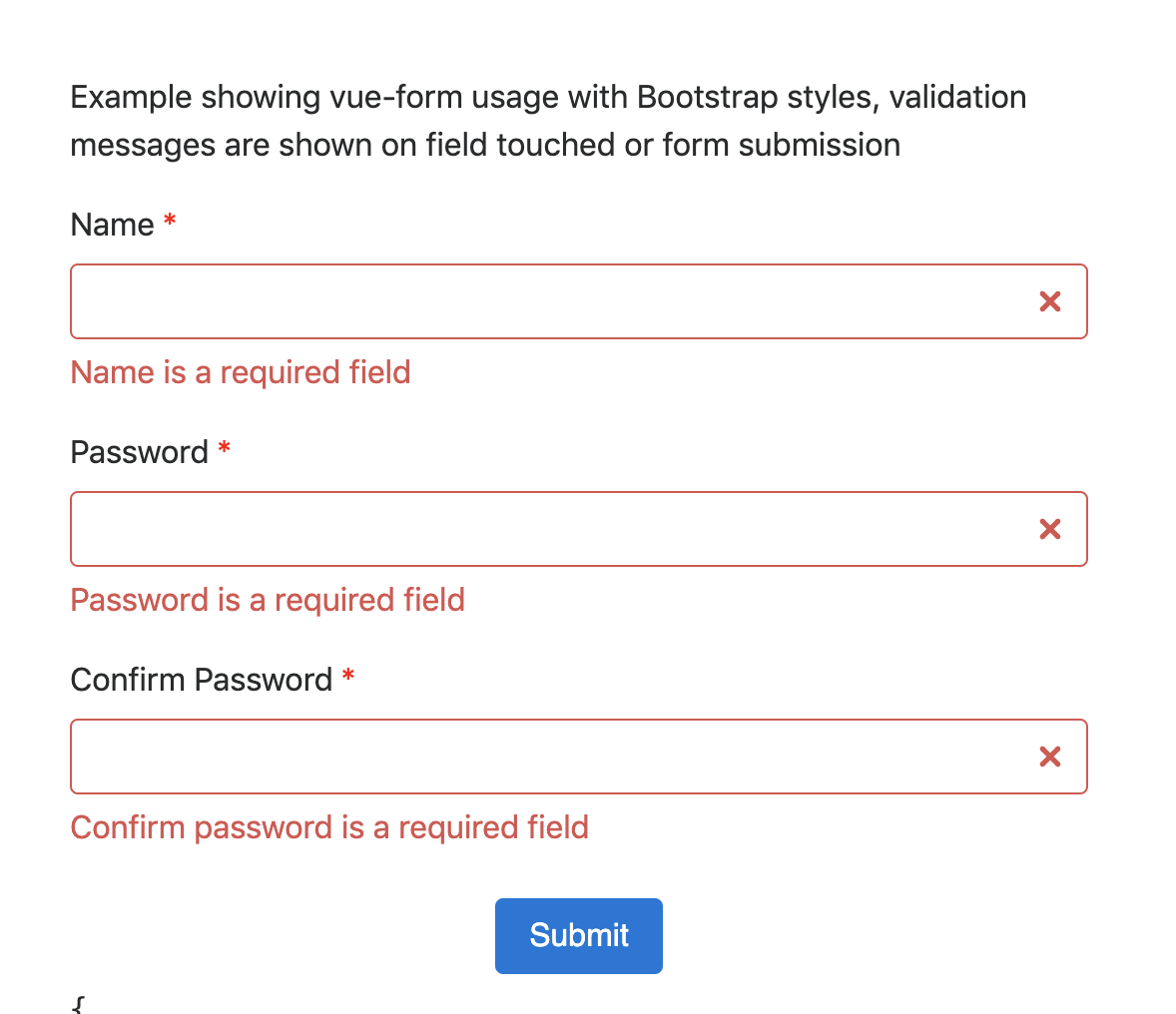Copy of Building form field components in an enterprise-scale product
By Bharathvaj Ganesan
Copy of Building form field components in an enterprise-scale product
In an enterprise-scale product, it is quite challenging to build and maintain reusable forms using component-based frameworks like Vue, React..etc. We’ll be discussing how form fields are handled effectively at a large scale in a product like Chargebee using Vue.