Git With the Flow!
maintainable git branching strategies

@terminon
github.com/bloveridge

Ben Loveridge
FOLLOW ALONG
bnjm.in/git-strategies
bnjm.in/git-strategies-feedback
LEAVE FEEDBACK
JOIND.IN
joind.in/14039
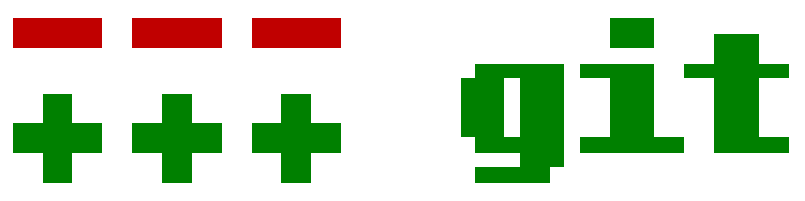
CODE IS KING

Developer cost
Branching cost
$$$
$
~40 bytes
Poor branching strategy
$$$$
Everything on master
Last good state?
Mistakes break everyone
Leads to big commits
Everything on master
You're probably branching without realizing it.
Branch per release
What is deployed?
Where do fixes go?
Branch per release

Branch per developer
What is being worked on?
How do you switch tasks?
When do you integrate?
Branch per developer
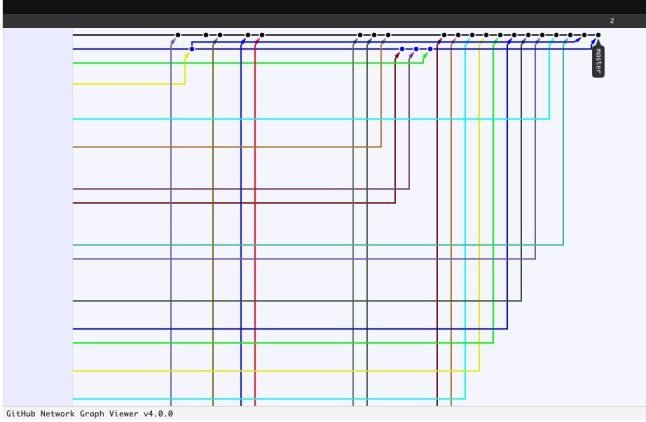
MERGE HELL
What to do?
When do you typically release?
Planned releases
gitflow
1. http://nvie.com/posts/a-successful-git-branching-model/
2. http://jeffkreeftmeijer.com/2010/why-arent-you-using-git-flow/
Continuous release
github flow
1. https://guides.github.com/introduction/flow/
2. http://scottchacon.com/2011/08/31/github-flow.html
gitflow
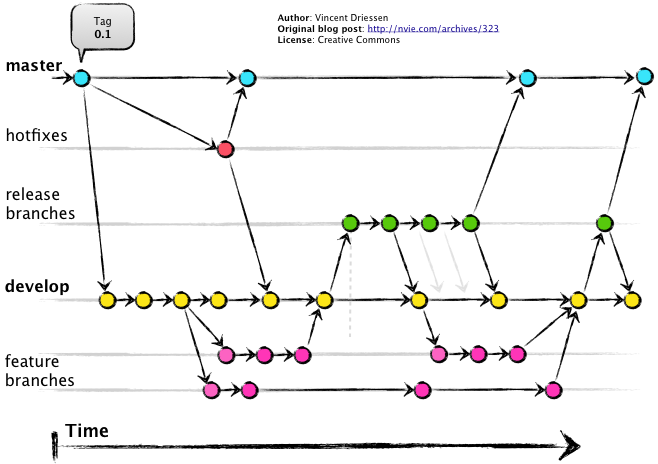
It's not as scary as it looks.
Primary Branches
Development branch
Deployment branch
Feature branches
Secondary Branches
Release-prep branches
Hotfix branches
Support branches
Long-lived branches
development
production
Branch naming

"development"
"production"
Feature development
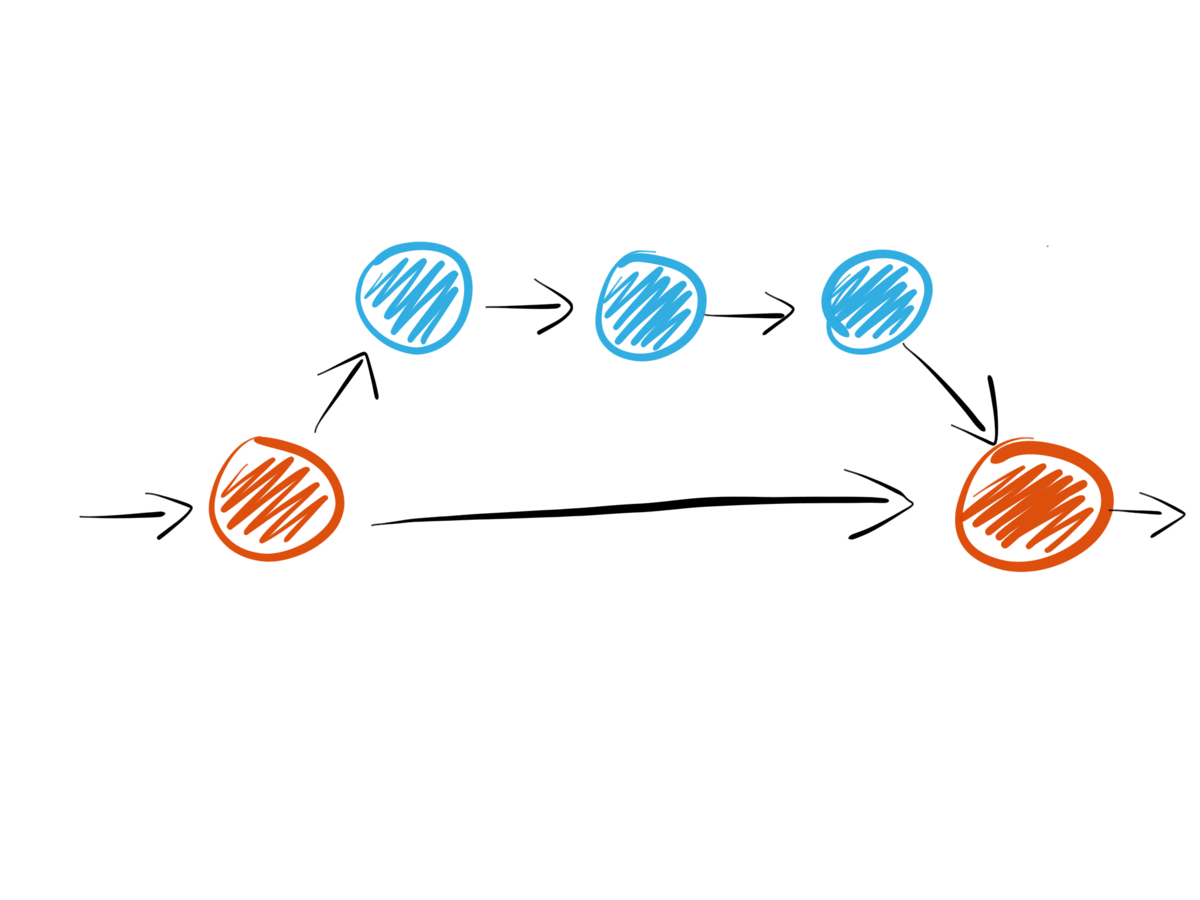

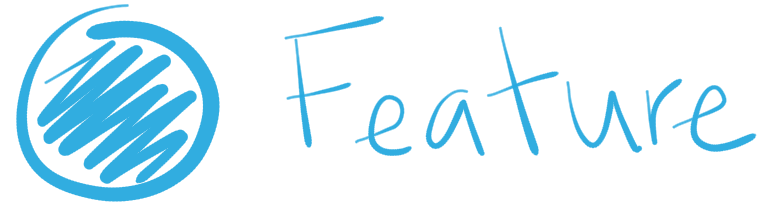
Feature development
$ git checkout -b feature/cart development
$ git commit
$ # rinse and repeat
$ git checkout development
$ git merge --no-ff feature/cart
$ # cleanup
$ git branch -d feature/cart
Feature development
git-flow-avh
Feature development
$ git flow feature start cart
$ git commit
$ # rinse and repeat
$ git flow feature finish cart
Feature development
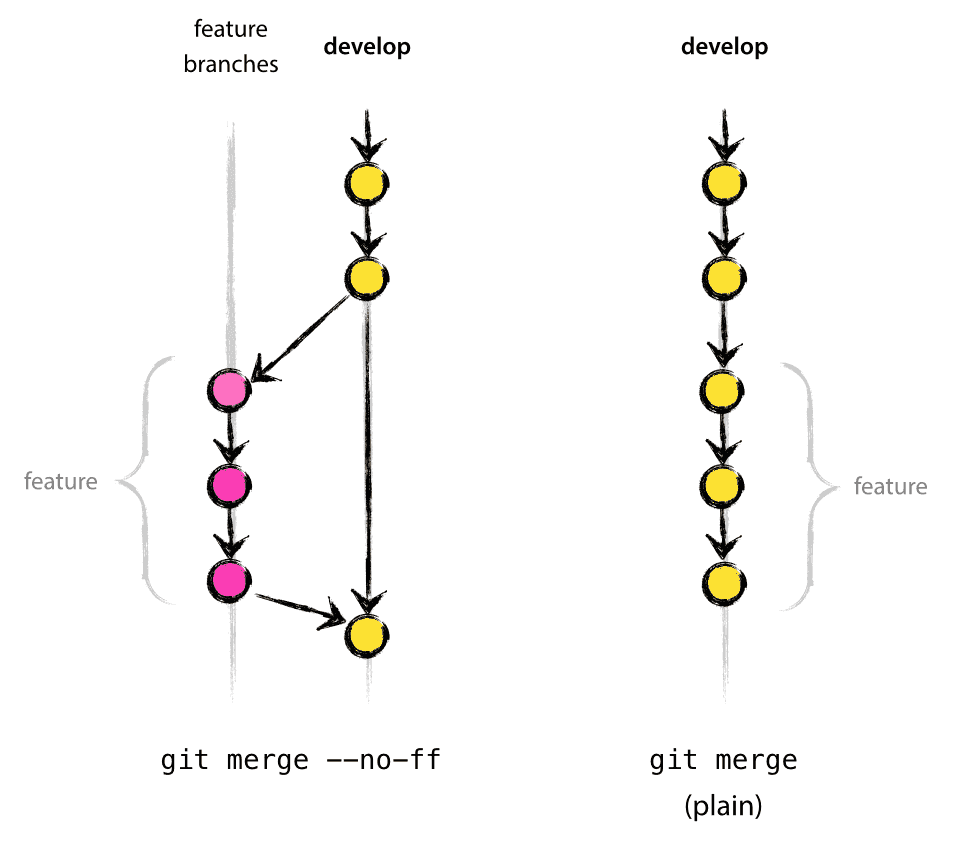
Preparing a release
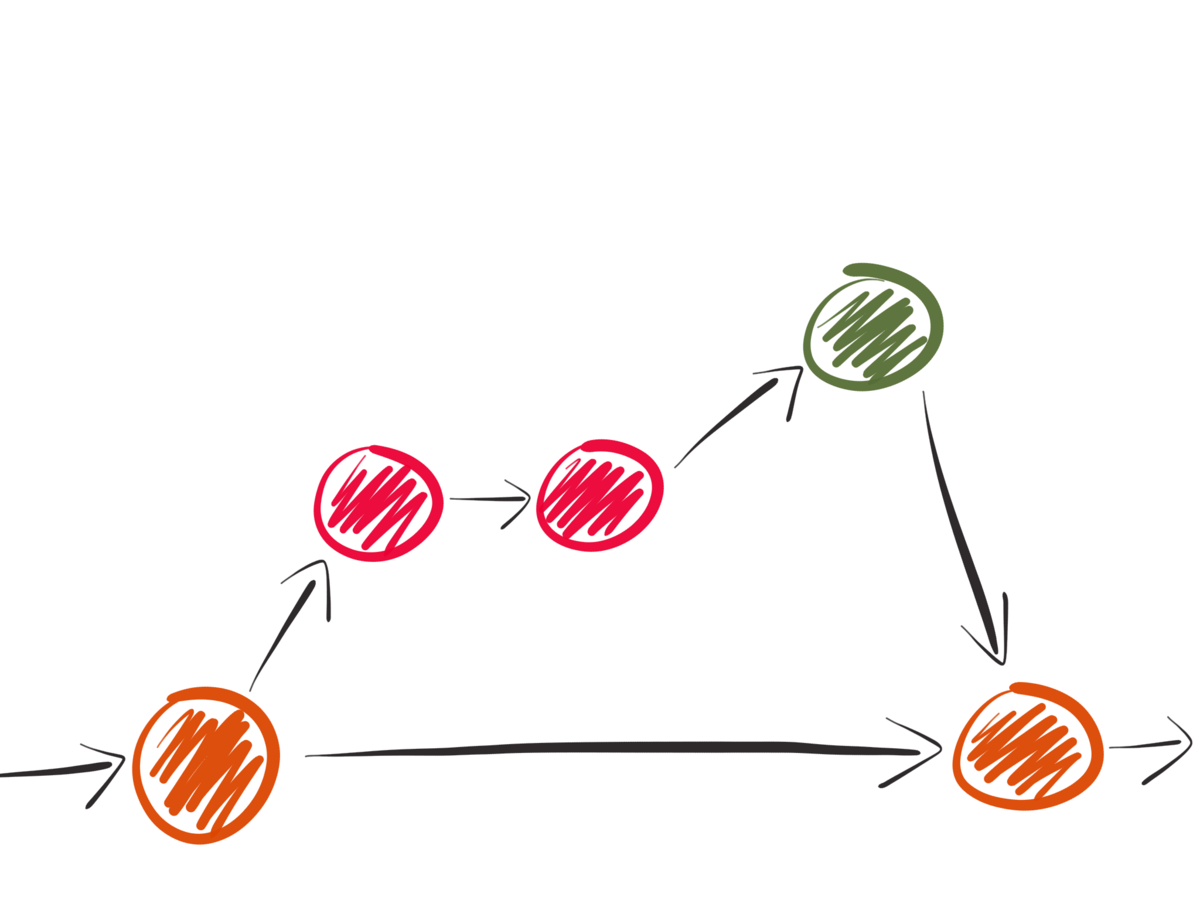
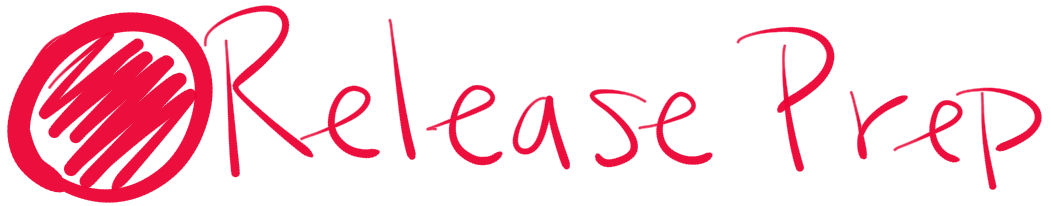


Preparing a release
Merge tag into development to keep git-describe awesomeness.
Preparing a release
$ git flow release start 4.2.2
$ vim package.json # update version in package file
$ git commit
$ git flow release finish 4.2.2
Preparing a release
$ git checkout -b rel/4.2.2 development
$ vim package.json # update version in package file
$ git commit
$ git checkout production
$ git merge --no-ff rel/4.2.2
$ git checkout development
$ git merge --no-ff 4.2.2
$ git tag -a 4.2.2
Quick, push a hotfix!
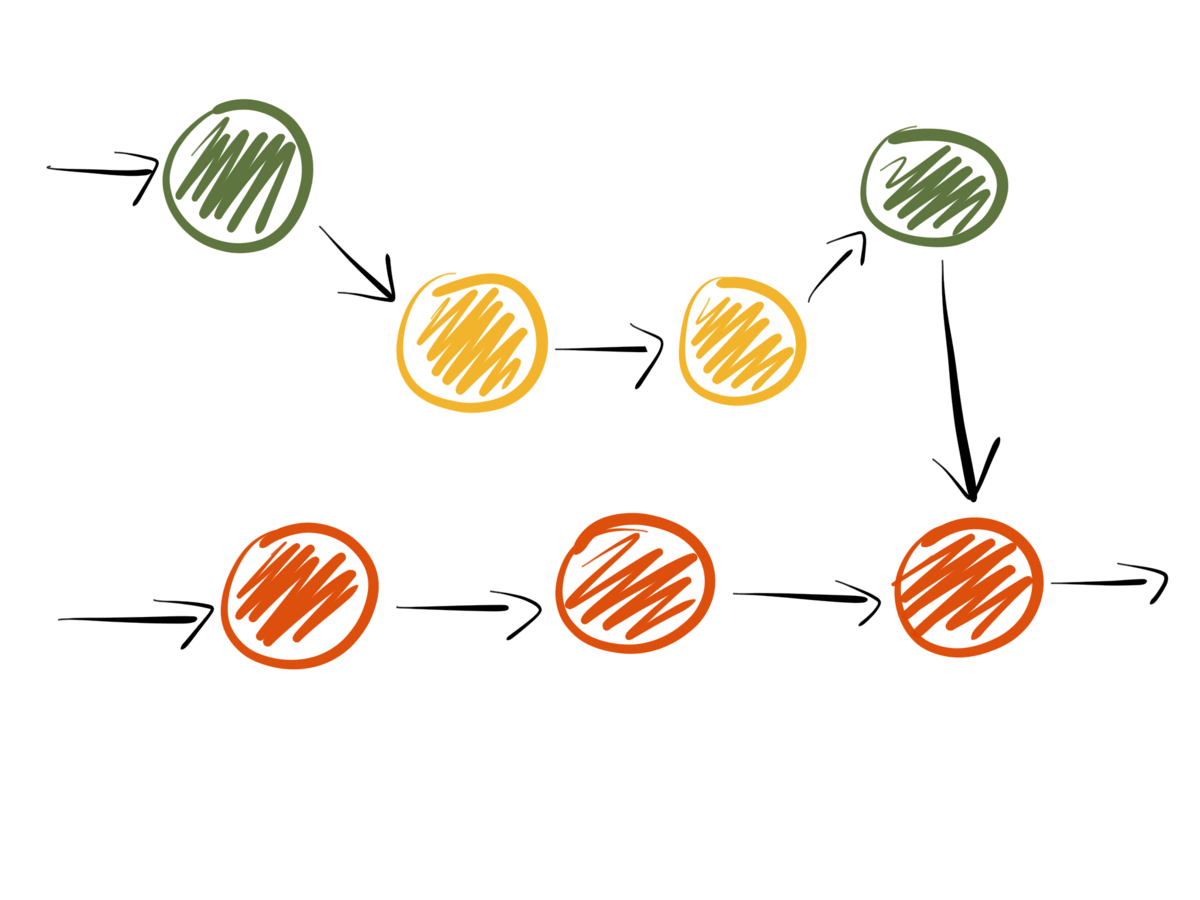



Quick, push a hotfix!
$ git flow hotfix start 4.2.3
$ git commit # fix bug
$ vim package.json && git commit # update version in package file
$ git flow hotfix finish 4.2.3
Quick, push a hotfix!
$ git checkout -b hotfix/4.2.3 production
$ git commit # fix bug
$ git commit # update version in package file
$ git checkout production
$ git merge --no-ff hotfix/4.2.3
$ git checkout development
$ git merge --no-ff 4.2.3
$ git tag -a 4.2.3
Support old versions :(
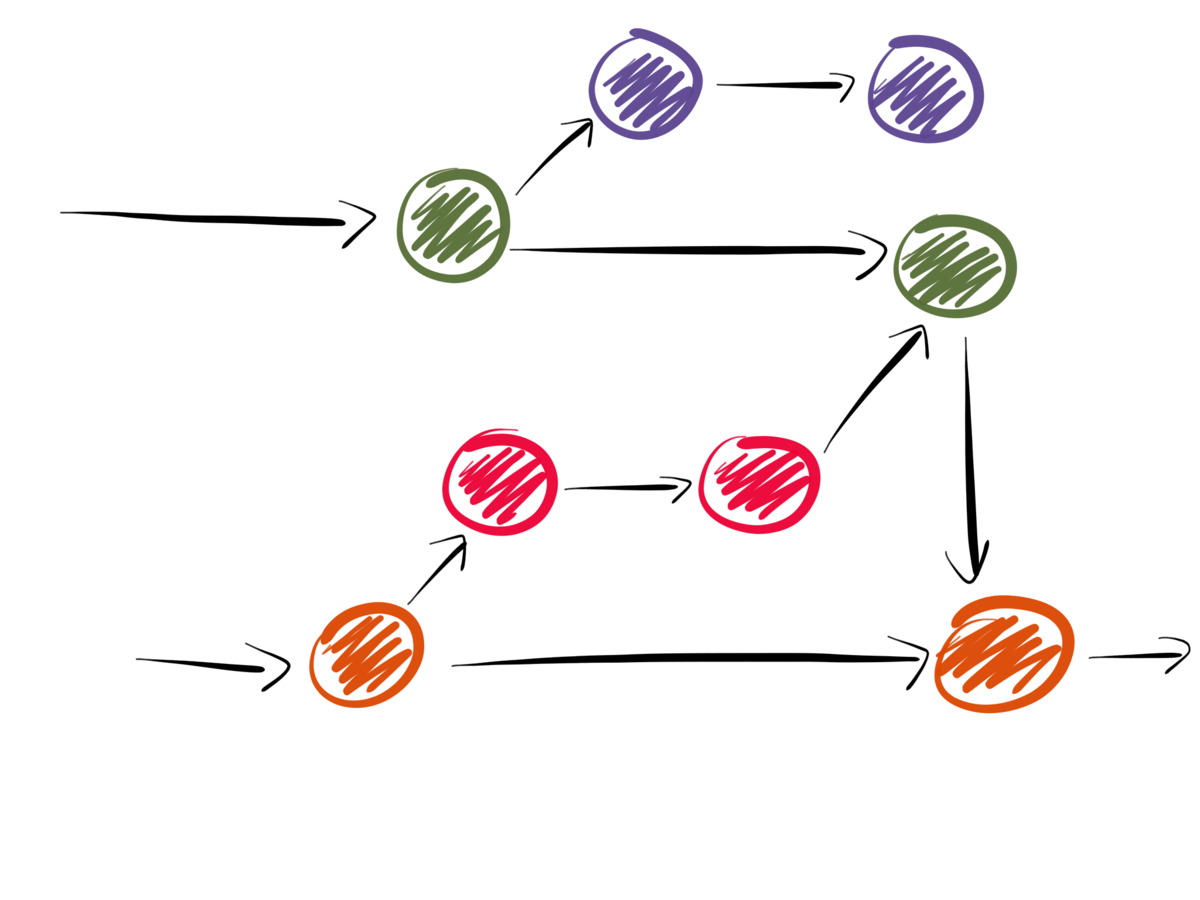


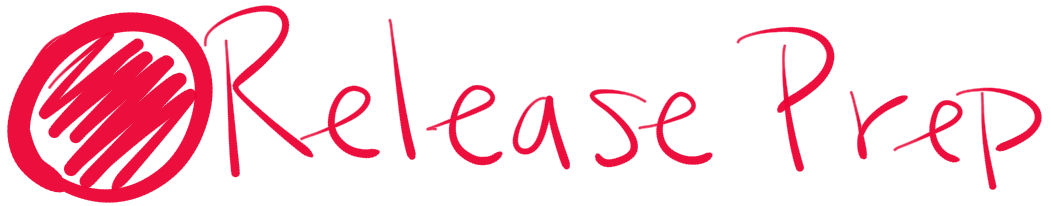

Support old versions :(
$ git flow support start 1.8.6 1.8.5
$ git commit # fix bug
$ git commit # fix more bugs
$ git tag -a 1.8.6 # tag if you want to, but don't merge it
Support old versions :(
$ git checkout -b support/1.8.6 1.8.5
$ git commit # fix bug
$ git commit # fix more bugs
$ git tag -a 1.8.6 # tag if you want to, but don't merge it
github flow
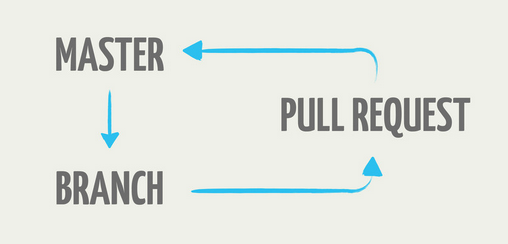
Primary branches
Master branch
Feature branches
Feature development

Preparing a release
. . . um, we did that already.
summary
Pros
- good production code always available
- bug fixes get where they belong
- release when you're ready
- supports multiple versions
- helpers make it quick and easy
Cons
- multiple long-running branches
- looks like a lot of steps
- can feel slower and less agile
gitflow
Pros
- deploy early, deploy often
- one branch to maintain
- integrate often; very agile
- simple even without helpers
Cons
- feature toggles
- doesn't support multiple versions
github flow
Questions?
bnjm.in/git-strategies-feedback
JOIND.IN
joind.in/14039
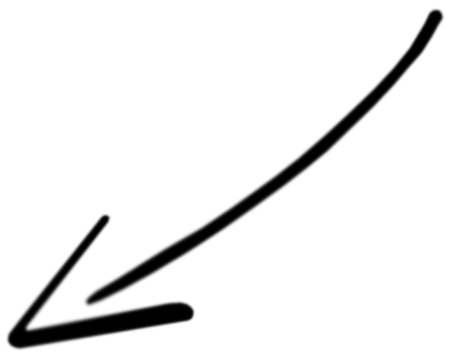
Leave feedback
Resources
https://guides.github.com/introduction/flow/
http://scottchacon.com/2011/08/31/github-flow.html
http://nvie.com/posts/a-successful-git-branching-model/
http://jeffkreeftmeijer.com/2010/why-arent-you-using-git-flow/
https://github.com/petervanderdoes/gitflow
Git With the Flow!
By Ben Loveridge
Git With the Flow!
Creating branches in git is easy, fast, and cheap. When used well, branches can be a powerful tool for good in keeping your code progression and release cycle clear and understandable. When used poorly, branches can make your commit history unhelpful, confusing, or even downright unreadable. We will talk about two popular git branching strategies: Git Flow and GitHub flow. We'll discuss some of the pros and cons of each branching strategy, and what type of deployment strategy each workflow is best suited for. You'll know when to use a feature branch, why you should avoid support branches, and how to quickly fix bugs using a hotfix. Git workflows are strategies, not extensions--the only tool you need is the `git` command! That said, once you know the drill, we'll show how using some simple tools and aliases can make your workflow effortless.
- 3,736

