Components architecture
and
Redux
in
Polymer 2
at
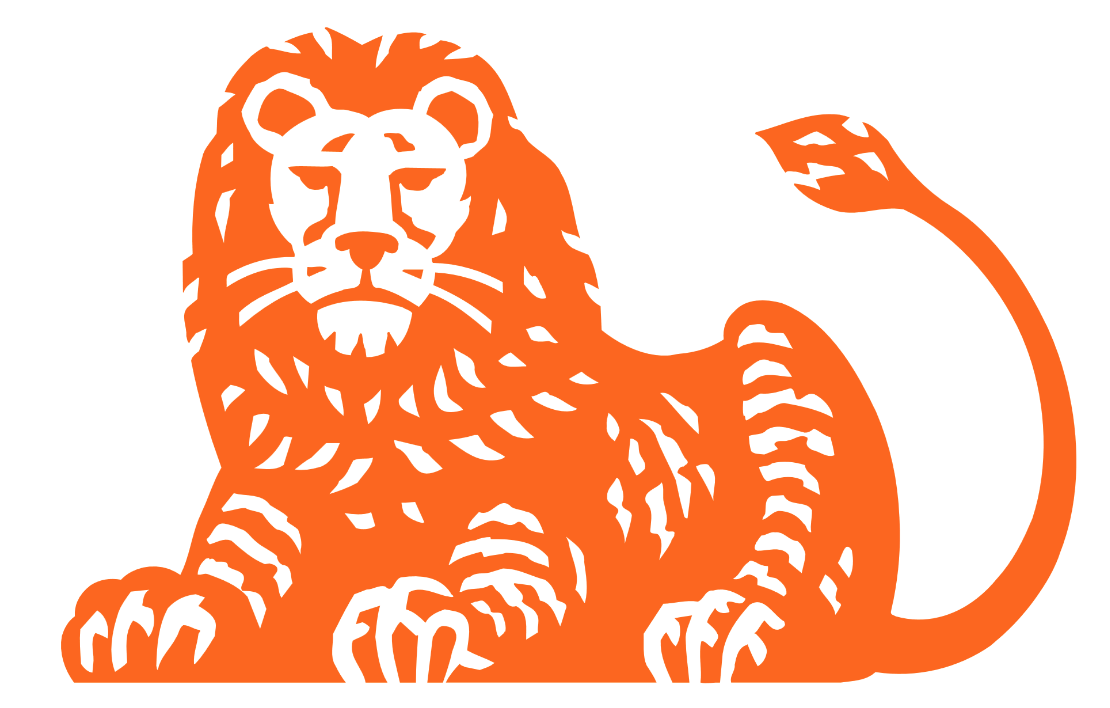

Bob Bijvoet
Technical Lead Digital 2
Chapter Lead at BB (@Experience from jan 2017)
We're covering:
ING's component architecture
Intro into Redux
<Live code?>
We will touch on Polymer 2 specifics during the talk...
Why components?
- Never reinvent the wheel
- Share logic
- Unified UX and design
Component architecture
- Loose coupling
- Easily shareable
- Clear separation of concerns
Container
-
Are concerned with how things work.
-
May contain both presentational and container components.
-
Provide the data and configuration to presentational or other container components.
-
Are often stateful, as they tend to serve as data sources.
Presentational
- Are concerned with how things look.
- Don’t specify how the data is loaded or mutated.
- Receive data via attributes
- Are notifying container component of changes via event bubbling
- Rarely have their own state (when they do, it’s UI state rather than data).
2 Types of Components
Inbox app
<inbox-list>
<ajax-util result="{{result}}"/>
<dom-repeat items="[[result]]"> </inbox-list>
<inbox-container>
<ajax-util result="{{result}}"/>
<inbox-list items="[[result]]"/>
</inbox-container>
<inbox-list items="[[result]]"> <dom-repeat items="[[result]]"/> </inbox-list>
Container component
Presentational component
<custom-element>
attrs
events
Presentational Component
<dom-repeat items={{items}}>
<inbox-item on-click="deleteMessage([[index]])">
</dom-repeat>
deleteMessage() {items.splice(index, 1);}
deleteMessage() {
this.dispatchEvent(
new CustomEvent('delete-message', {
detail: {id: this.item.id},
bubbles: true,
composed: true
}));
}
And emit events
<dom-repeat items=[[items]]>
Don't two-way bind
<inbox-container
on-delete-message="deleteMessage"/>
deleteMessage() {
//logic for deleting the message
}
Container component
It's the current standard in Digital 2
- Docs are on The Guide
- Examples are in Gitlab
- In production already
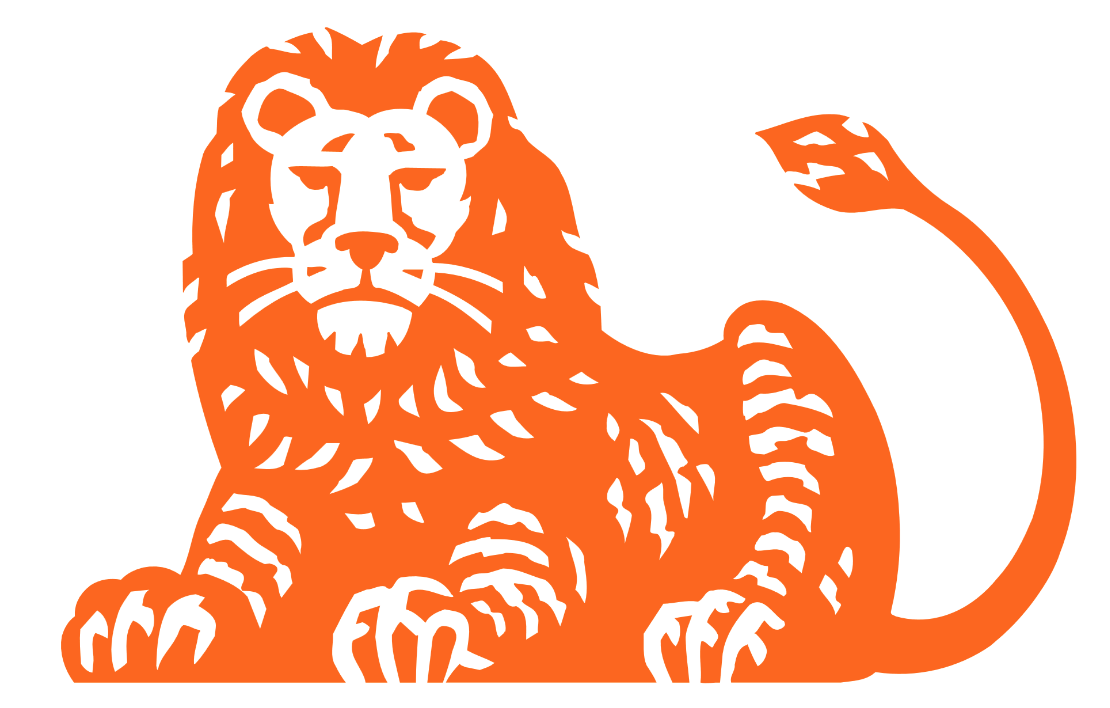
Sharing state?
</>
A predictable state container for JavaScript apps.
Single source of truth
The state of your whole application is stored in an object tree within a single store.
State is read-only
The only way to mutate the state is to emit an action, an object describing what happened.
Changes are made with pure functions
To specify how the state tree is transformed by actions, you write pure reducers.
Pure function
- Given the same input, will always return the same output.
- Produces no side effects.
- Relies on no external state.
Store
The single source of truth/place where all your application state lives
The UI subscribes to changes in the state

UI
//Inbox state
{
messages:[...],
selectedMessage:null,
totalUnread:0
}
Actions
Tells store that something happened and that the store should update itself in response.
Triggered by asynchronous interactions.

UI
//Fetch success
{
type:'FETCH_MESSAGES_SUCCESS',
items:response
}
//Open
{
type:'OPEN_MESSAGE',
item:{
id:1
}
}
//Remove
{
type:'DELETE_MESSAGE',
item:{
id:1
}
}

Reducers
Responsible for mutating the store state when actions are dispatched.
Code that is run based on the action type.
UI
reducer(state, action) {
switch (action.type) {
case 'FETCH_MESSAGES_SUCCESS':
//Set messages to XHR result
return state;
break;
case 'OPEN_MESSAGE':
//Set selected message based on action.id
//Set message to unread based on action.id
return state;
break;
case 'REMOVE_MESSAGE':
//Remove message based on action.id
return state;
break;
}
return state;
}
//Always return a new object
return Object.assign({}, state, {/* state modifications */})
//It's a new assignment, thus no comparison needed</>
Testing
Debugging
Benefits
- Single place for app logic
- Clear list of actions
- Powerful debugging
- Easily testable
- Async state representation
Live coding...
If there's time left, I'll add the unread action!
Goodies
Thanks
Questions?
Redux and Polymer 2
By Bob Bijvoet
Redux and Polymer 2
- 3,865



