Software
Learn Programming
Not for the sake of learning programming
but as a tool to accomplish your artistic goals
and to tackle increasingly ambitious design problems
What is Python?
- Interpreted
- Object-oriented
- Dynamic

A readable, fast, general purpose programming language that is
Installing python
- http://docs.python-guide.org/en/latest/starting/install3/osx
- https://www.python.org/downloads/

May be installed from source
(or if on a Mac, I recommend installing Homebrew)
Building blocks of any programming language: Variables!
student_count = 8
course_title = "Product Design & Prototyping"
students = ["Amy", "John", "Lynn"]
Demo
Blinking LED script
General Purpose Input/Output
(GPIO)
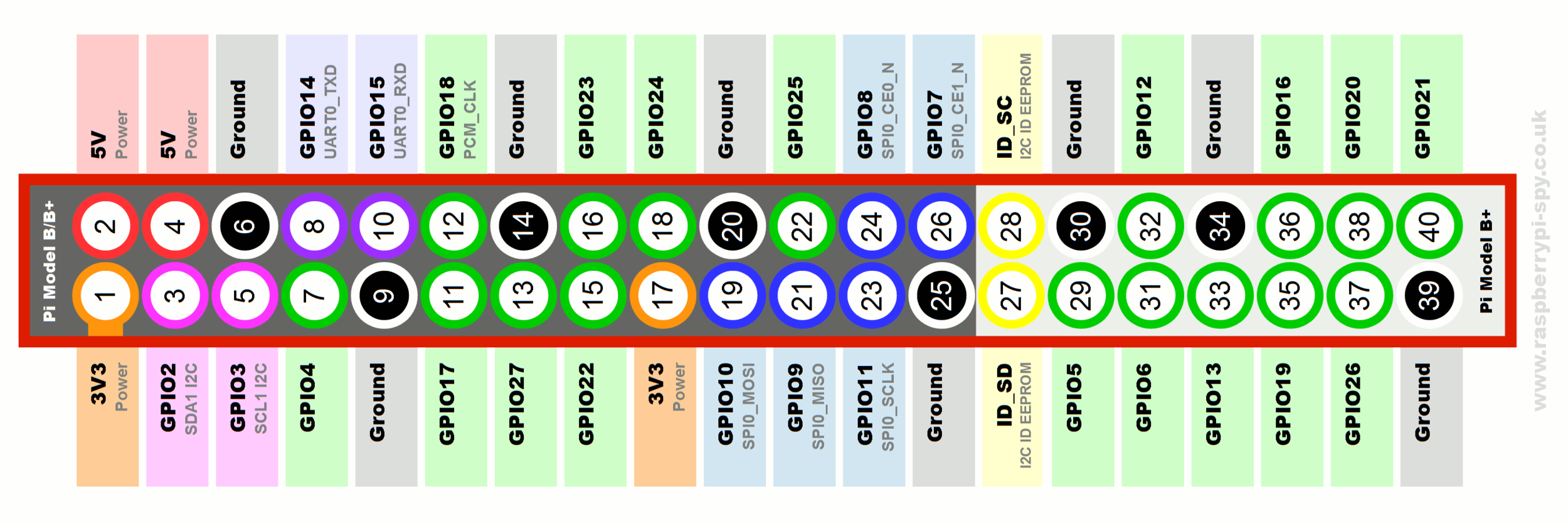
The Set Up
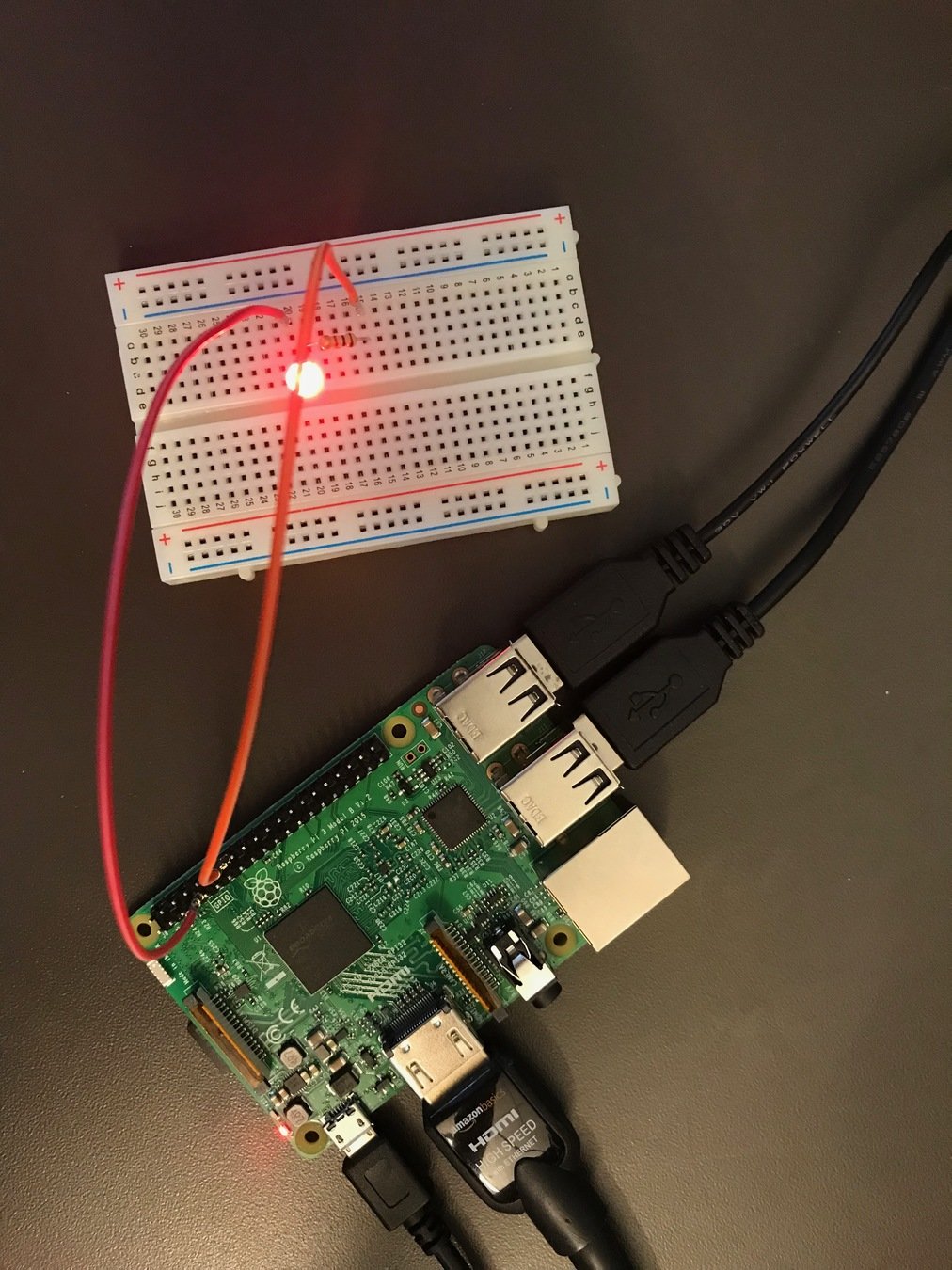
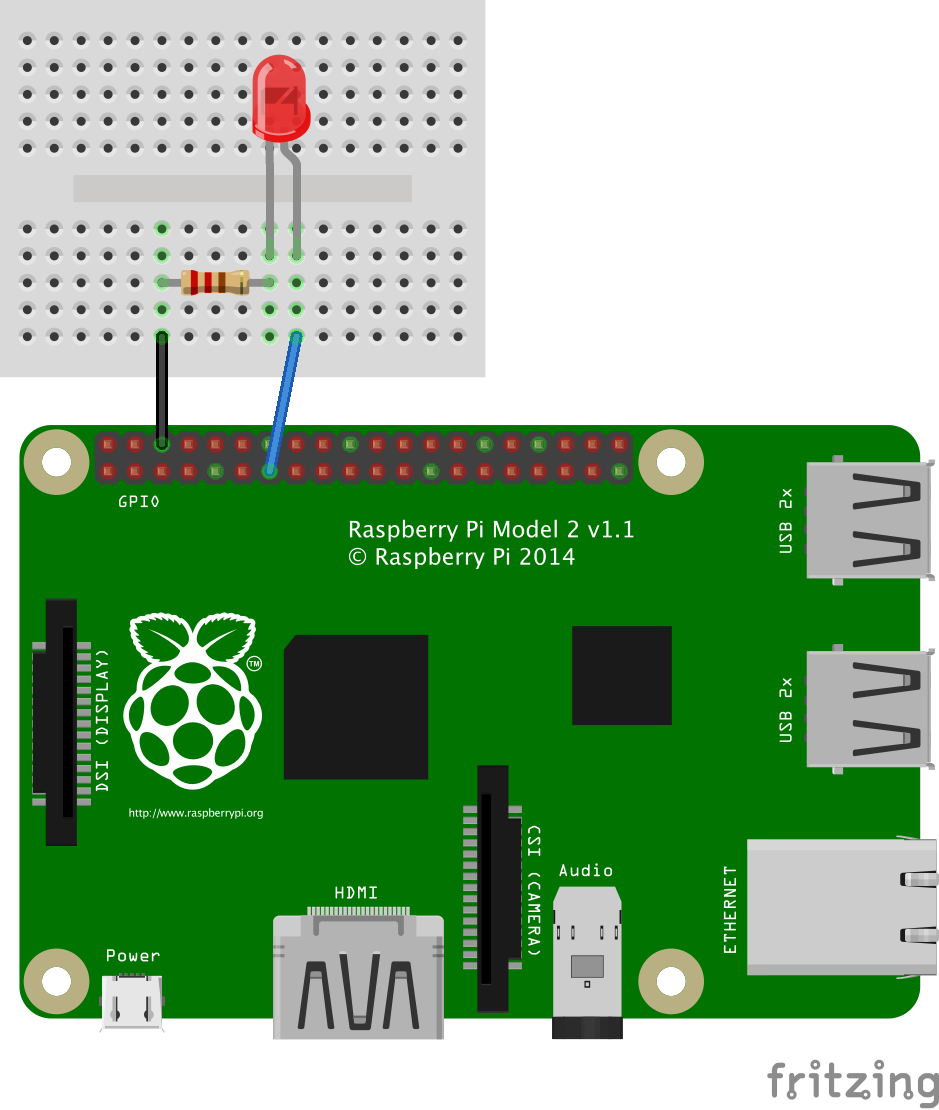
The Script
import RPi.GPIO as GPIO
import time
GPIO.setwarnings(False)
GPIO.setmode(GPIO.BOARD)
state = true
# endless loop, on/off for 1 second
while True:
GPIO.output(7,True)
time.sleep(1)
GPIO.output(7,False)
time.sleep(1)Learn Python
Complete Hello, World! through Functions
https://www.learnpython.org/
https://www.codecademy.com/learn/learn-python
https://snakify.org/
https://learnpythonthehardway.org/python3/

Rhino is written in IronPython

Rhino 3D
- Mathematically precise representation of curves and freeform surfaces in computer graphics (as opposed to polygon mesh-based applications)
- The file format is .3DM which is compatible with almost 30 other file formats (and even more with plugins)
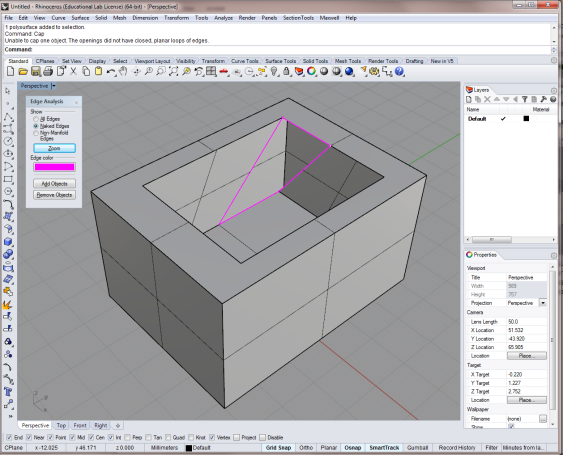
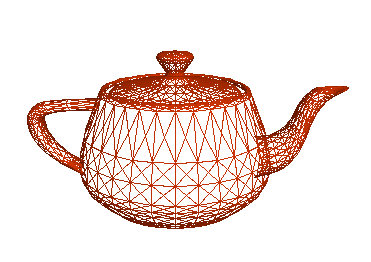
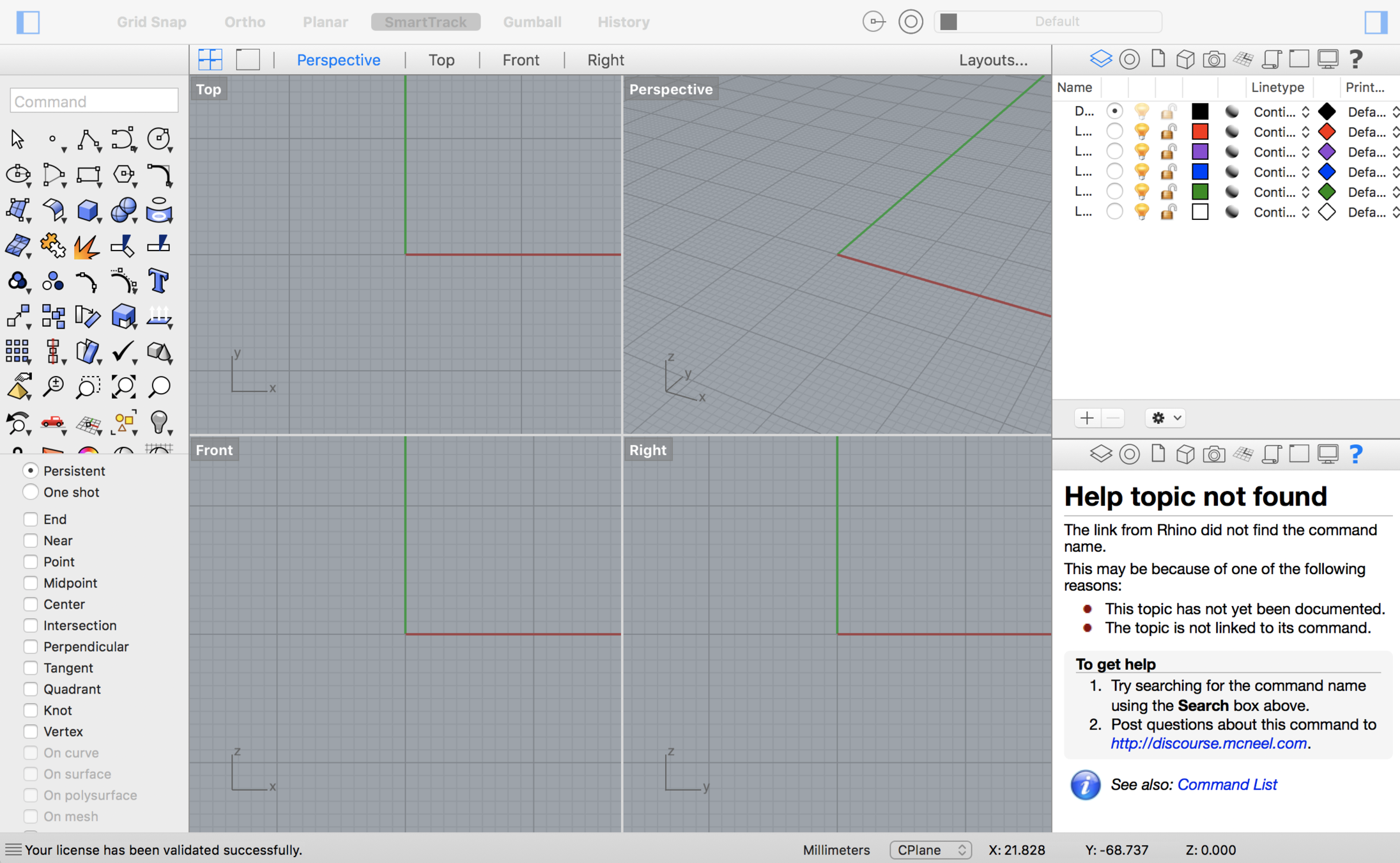
Rhino Tutorials
https://www.rhino3d.com/tutorials

Preparing the file for 3D printing
- Convert to mesh
- File format .stl (an abbreviation of "stereolithography")
- "Backronyms": Standard Triangle Language or Standard Tessellation Language

Software
By brigittewarner
Software
- 1,081



