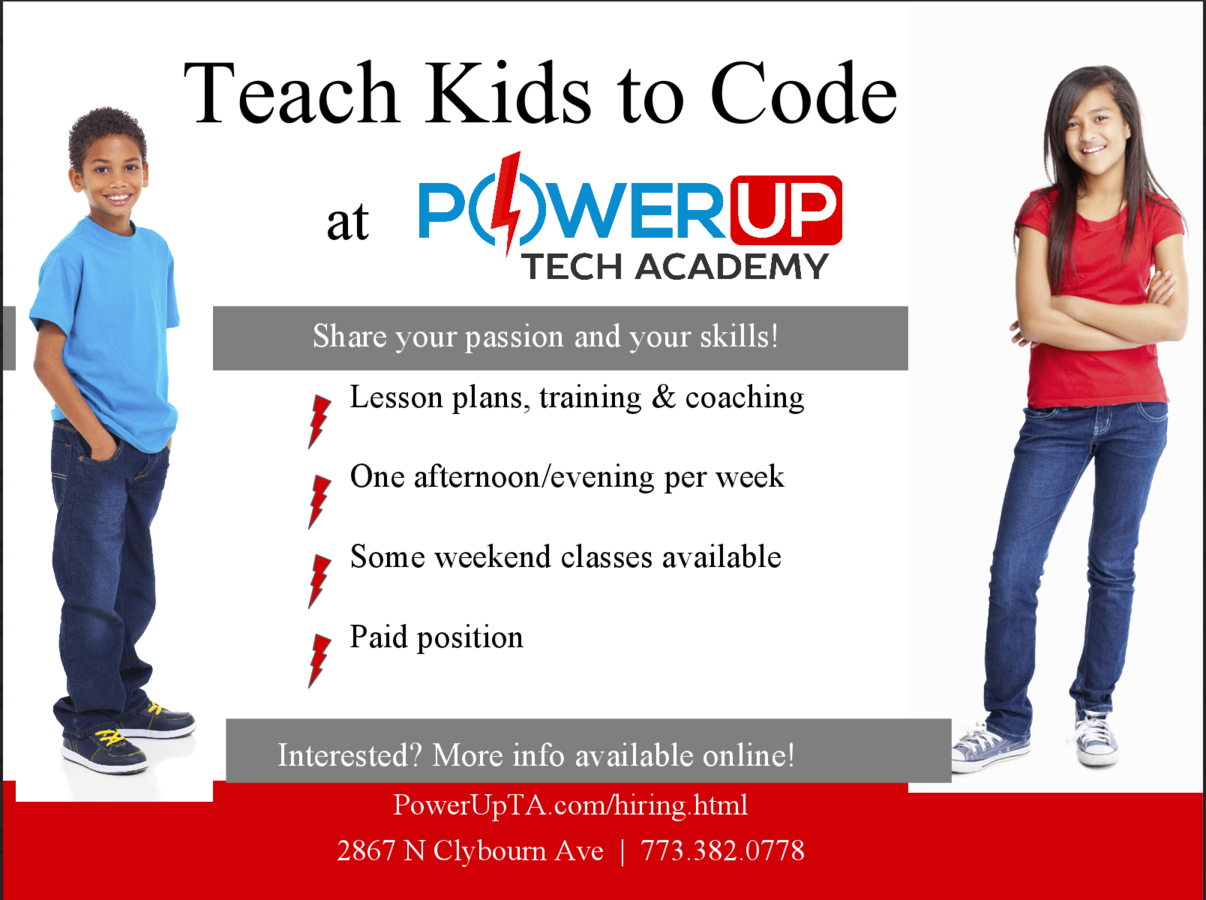
Cal Belden
calvinbelden@gmail.com
@califianakis
Web Developer
at
Adage Technologies
TypeScript
An introduction
Index
- TypeScript - what is it
- Working with types
- Tooling
- Working with JavaScript libraries
- Why we use it
- Pain points
- ???? QUESTIONS ????
TypeScript
A statically typed language
that compiles to JavaScript
The gist
- All ES5 is valid TypeScript
- Type annotations are optional
- Static typing provides an improved developer experience
Working with Types
Type Annotatations
var numbers : number[] = [1, 2, 3, 4];
// Implicit type: string[]
var strings = numbers.map(toString);
function toString(n : number) {
return n.toString()
}Type Annotatations
var numbers : number[] = [1, 2, 3, 4];
// Implicit type: string[]
var strings = numbers.map(toString);
function toString(n : number) {
return n.toString()
}Modules
- ES6 module syntax
- Every *.ts file is its own module by default
// todo-helpers.ts
import * as _ from 'lodash';
import { Todo } from './classes/todo';
export function completeTodos(todos: Todo[]) {
return todos.filter(t => _.assign(t, { complete: true }));
};
Classes
class Stack<T> {
_list: T[];
constructor() {
this._list = [];
}
pop() : T {
return this._list.pop();
}
push(item : T) {
this._list.push(item);
}
}
const stack = new Stack<number>();
stack.push(1);
stack.push(2);
stack.pop();
//>> 2
Interfaces
import * as React from 'react';
interface IEventProps {
id: string;
name: string;
description: string;
}
export class Event extends React.Component<IEventProps, any> {
render() {
const url = `/events/${this.props.id}`;
return (
<div className="event">
<a href={url}>{this.props.name}</a>
<div>{this.props.description}</div>
</div>
);
}
}
const events = (window as any).bootstrap.events as IEvent[];
const eventListNode = document.getElementById('js-event-list');
ReactDOM.render(<EventList events={events} />, eventListNode);
Working with types
- Modules are great for organizing your code
- Classes closely follow the ES6 spec WITH strong, static types!
- Interfaces are great for assigning types to "dumb" data (I use these a lot)
Tooling
Tooling
- Plugins for several IDEs
- Autocomplete, goto definition, error highlighting
- Compilation occurs during file saves
- Can customize output
- specify module format
- specify target (ES5, ES6, etc)
Working with JavaScript Libraries
Working with libraries
Working with third party libraries requires installation of a type definition file that describes the library's API.
Its possible to use libraries without installing a type definition file; however, this can be awkward.
Type Definition Project
Working with Libraries
DEMO
Why we use it
Why we use it
- Static type checking prevents an entire class of annoying bugs
- Auto-completion
- Abstraction over JS allows us to easily change module formats / reuse code
Pain Points
Pain Points
- Type definitions can mismatch the actual JavaScript API
- Importing is occasionally broken/finnicky: depends on your module loader and the JavaScript libraries you're attempting to import
- Tooling can be a bit buggy
- Adds another dev tool to your already complicated project
We like it, and we're gonna keep using it
Questions
TypeScript
By Calvin Belden
TypeScript
- 1,122


