File Sizes/Resolutions
Resolution:
How many pixels are displayed per inch in an image
File Size:
The actual dimensions (width and height) of an image in pixels.
Printing Resolution:
300 ppi (pixels per inch)
Digital Display Resolution:
72 ppi (pixels per inch)
Printing Resolution:
300 ppi (pixels per inch)
Divide each dimension by desired resolution.
Example Image Size:
2700px x 900px
2700/300 = 9
900/300 = 3
This image would print well at 9in x 3in

Printing Resolution:
300 ppi (pixels per inch)



500px x 500px
1500px x 900px
3000px x 2100px
1500 / 300 = 5
900 / 300 = 3
5in x 3in
500 / 500 = 1
1in x 1in
3000 / 300 = 10
2100 / 300 = 7
10in x 7in
1
2
3
Timeline Print Size:
5in x 7in
Printing Resolution:
300 ppi (pixels per inch)
1500px x 1500px
5in x 3in

Is this high enough resolution to print as a 5in x 7in?
5in x 5in
NO
Printing Resolution:
300 ppi (pixels per inch)
2400px x 2100px
5in x 3in
Is this high enough resolution to print as a 5in x 7in?
8in x 7in

YES
Refine Your Google Image Search with Tools
5in x 3in
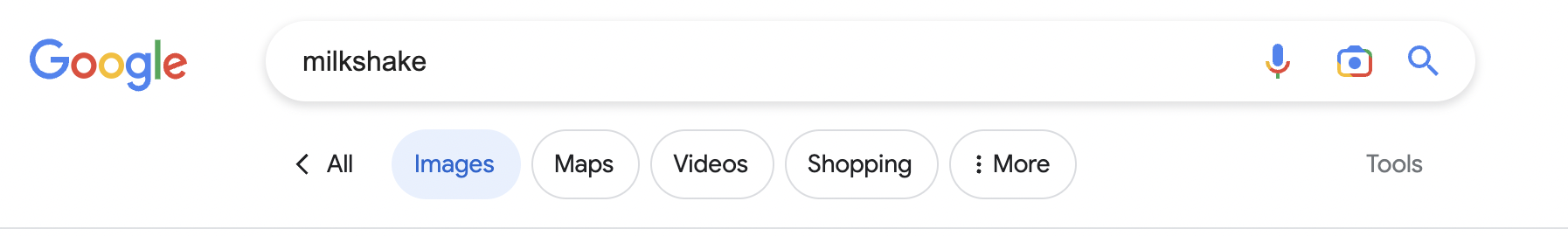
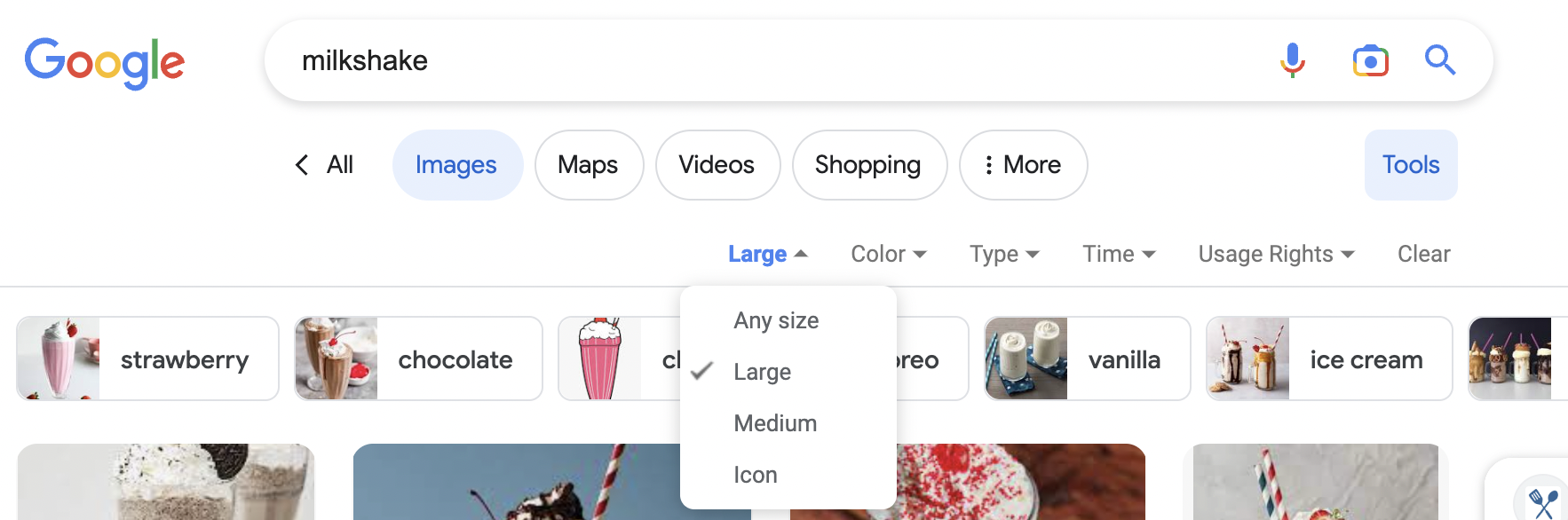
Choose "Large" Size
This DOES NOT mean these images are all large enough!
Hover over an image in your search results to see pixel size.
5in x 3in

How to check file size/resolution from existing images (not from Google searches)
5in x 3in
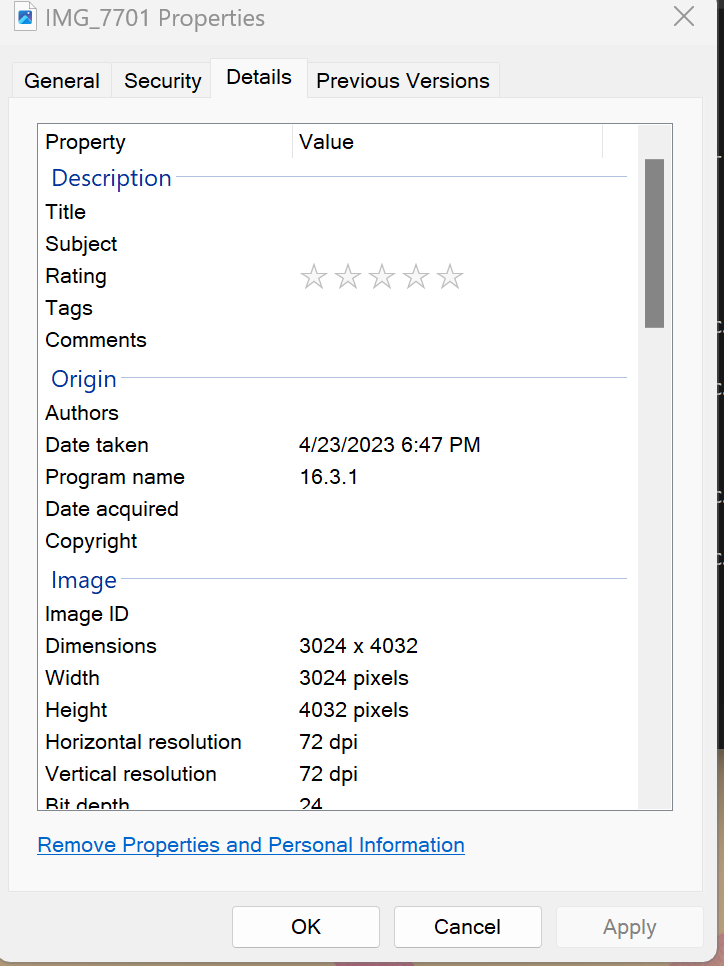
1. View your file in the file browser
2. Right Click and Select "Properties"
3. See "Dimensions" for size
4. Do the math
Consider Sources Other Than Google!
5in x 3in



File Sizes/Resolutions
By carafosterstl
File Sizes/Resolutions
- 79



