Writing academic papers with RMarkdown and friends
Cynthia Huang
ECC4860/ETC4860 Workshop, 9 Aug 2022
Today's Agenda
Key Concepts
- Reproducible documents
- R Markdown
- LaTex, Bookdown
- Quarto, pandoc and more
Try it Yourself
- Hands-on authoring in RStudio
- Render a .pdf
- Choose your own adventure
Getting Help
- Search queries
- Good questions
- Further Resources

- Why reproducible authoring?
- How does R Markdown work?
- What about Bookdown, LaTex, Quarto and more?
Key Concepts
Why Reproducibility?
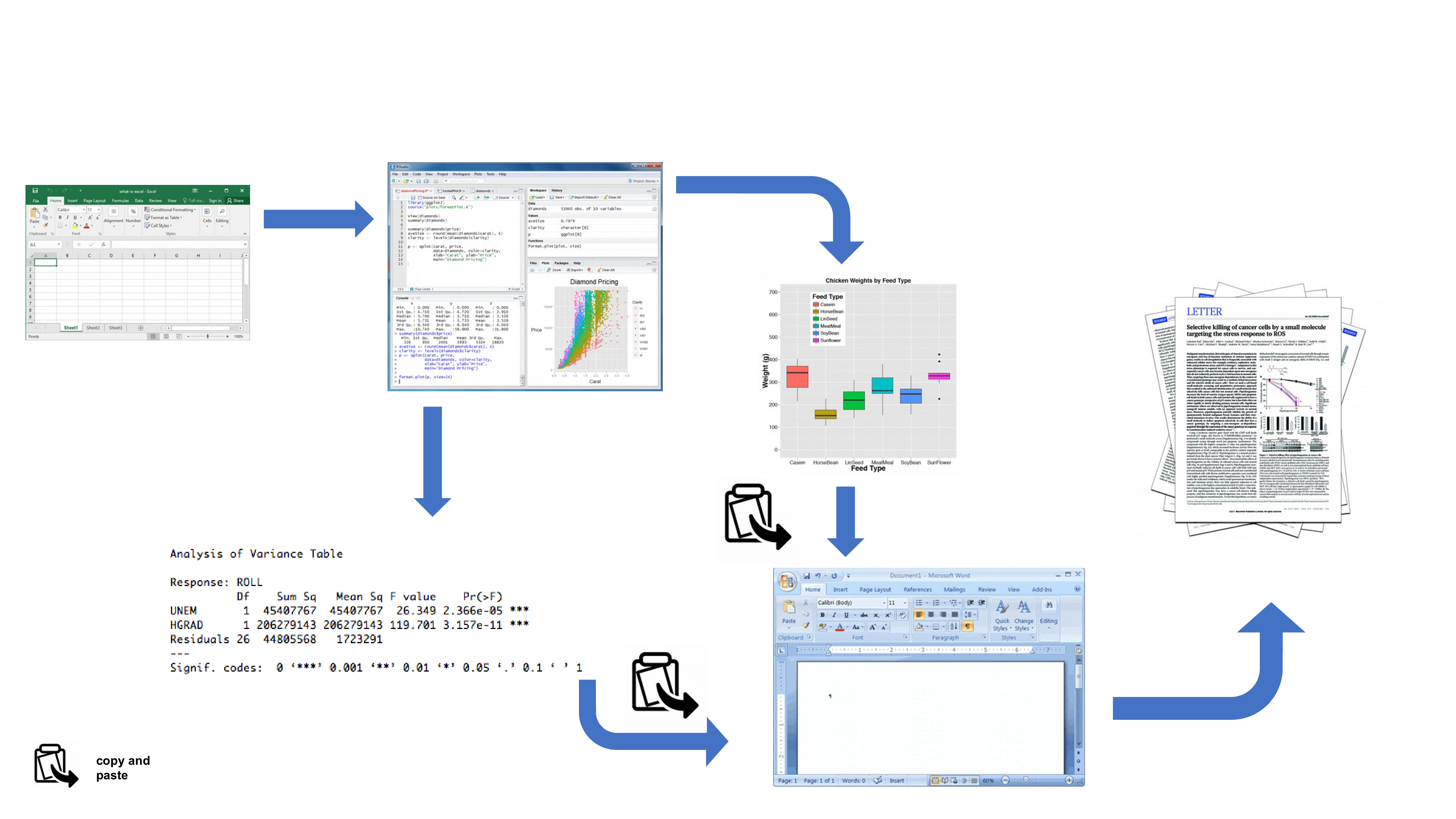
Image source: An Introduction to R
Why R Markdown?
according to the internet...

Source: Stats Illustrations by Allison Horst
Anatomy of .Rmd

metadata
about the document
natural language text
with formatting
"instructions"
procedural code
with options on how to
evaluate the code

Image source: Applied R code
Under the Hood

Quarto: R Markdown 2.0

Useful Links:
- Render a .Rmd
- Add code chunks
- Add equations with LaTex
- Add images, tables and citations
Try It Yourself

- Make a new .Rproj in RStudio
- Add a new .Rmd document to your project
- Render the default content
- Change the title of the document and render again
- Add a table of contents
Render This
output:
pdf_document:
toc: TRUE- Write a sentence that contains inline R code
- What's the difference between these two examples?
Add Content: Code
I ate `r 2 + 5` pieces of chocolate.```{r}
n_choc <- 7
```
I ate `r n_choc` pieces of chocolate.- Add a sentence with a Greek Letter in it
- Add an equation block
- Switch to Visual Mode and back
Add Content: Math
This is the symbol for the greek letter lambda: $\lambda$
This is an equation:
$$
x + y = 17
$$- Stay in Visual Mode
- Add a table using the Table menu
- Include a math symbol inside your table
- Change the caption of your table
Add Content: Table
- Stay in Visual Mode
- Drag and drop any image into your document
- Copy and paste an image into your document
- Insert a image using a link or local path
Add Content: Images


- Stay in Visual Mode
- Add a citation using the Insert -> Citation menu
- Use the Cross-Ref search to find a paper you know
- Add a sentence using that citation
Add Content: Citation
- Add cross-refs with {bookdown}
- Make advanced tables with {gt}
- Use templates to produce prettier documents (.docx)
What about..?

{bookdown} for more
Bookdown: Install
Bookdown: Cross-Refs
{gt} for beautiful tables
MS Word .docx
- RStudio's Visual mode
- Asking good questions
Getting Help

Tutorials and How-Tos:
- R Markdown Cookbook
- Almost any Intro to R course or textbook
Quick References:
Into the weeds:
Resources
20220809_Rmarkdown-and-friends
By Cynthia Huang
20220809_Rmarkdown-and-friends
- 698