Intro to Docker

Contain yourselves
Who am I ?
Joshua Burke
Teacher and Mentor
Meetup Organizer
Ruby Developer
Part-time DevOps
Not a SysAdmin




What is Docker ?
Docker allows you to package an application with all of it's dependencies into a standard unit.
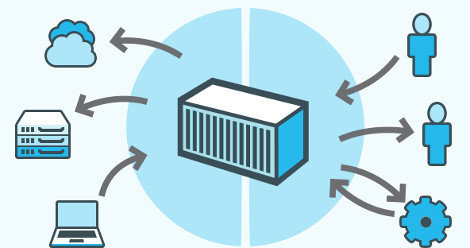
Vagrant vs. Docker
VM Manager
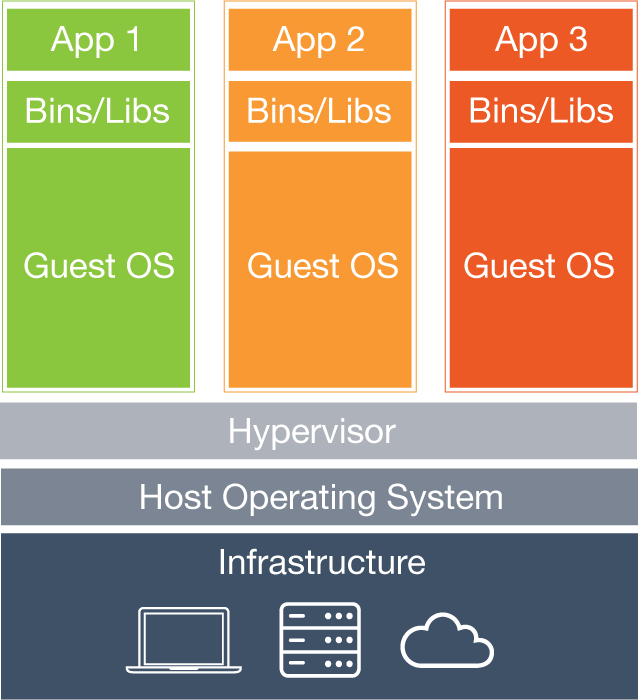
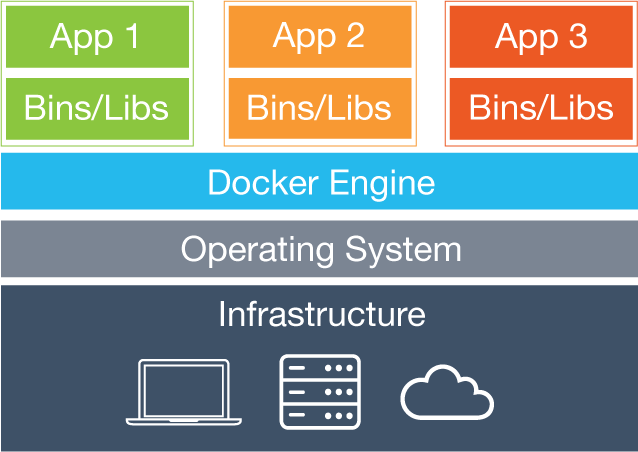

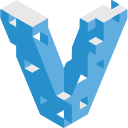
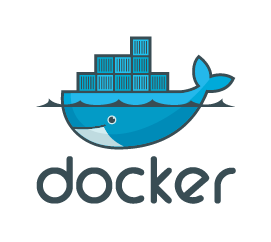
Container Manager
What is a container?
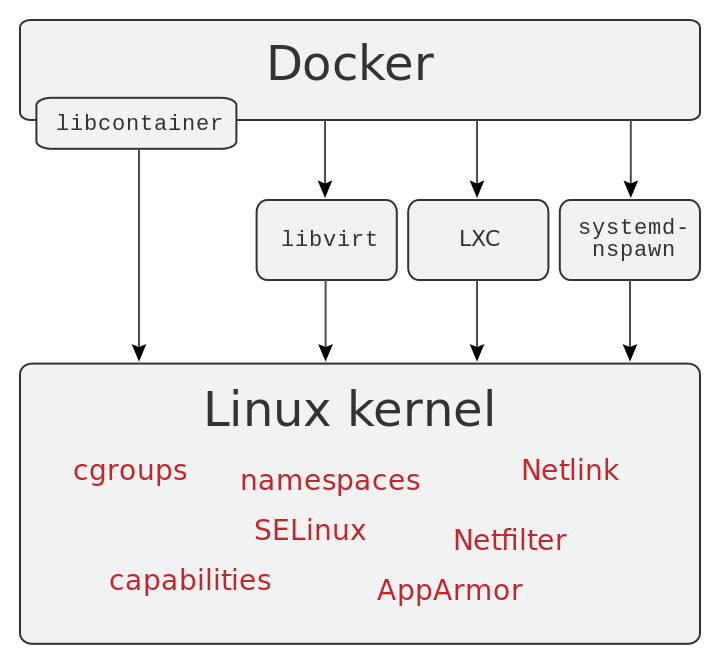
How are containers
different ?
Start time ( seconds v.s. minutes )
Server resources ( 128MB v.s. 1GB RAM )
Consistency ( no more "works for me" )
Smaller Package Size ( 100-1000MB vs. 3-5 GB )
Idempotent builds ( same instructions always )
Isolation of dependencies ( Redis/MySQL in Docker )
Easy to share containers ( docker pull image_name )
Docker Architecture

The big picture
Docker Architecture
OSX || Linux || Windows



Docker Friends
Engine || Machine || Compose || Registry || Swarm
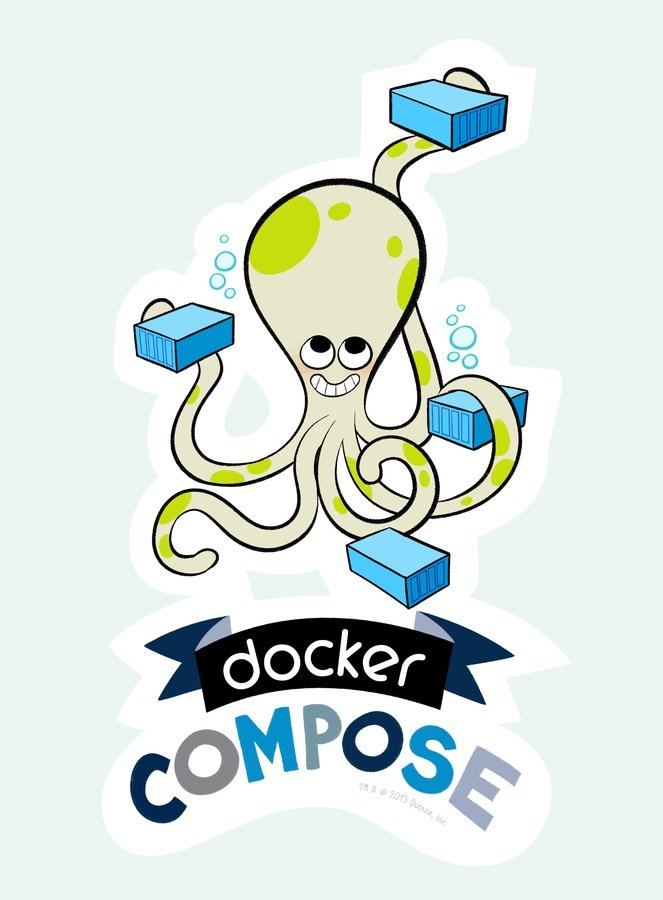
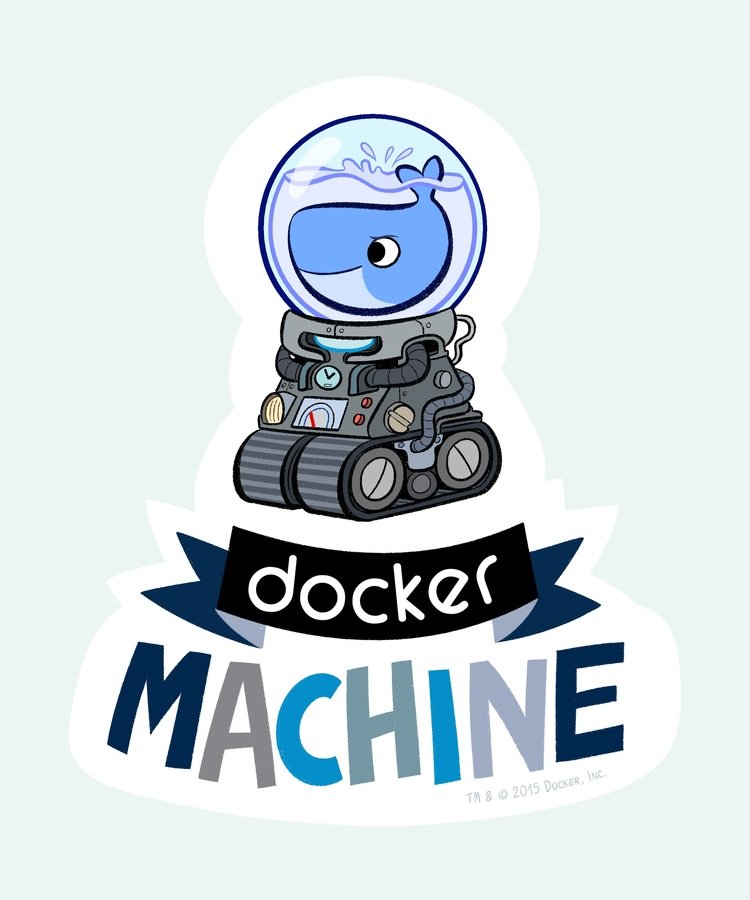

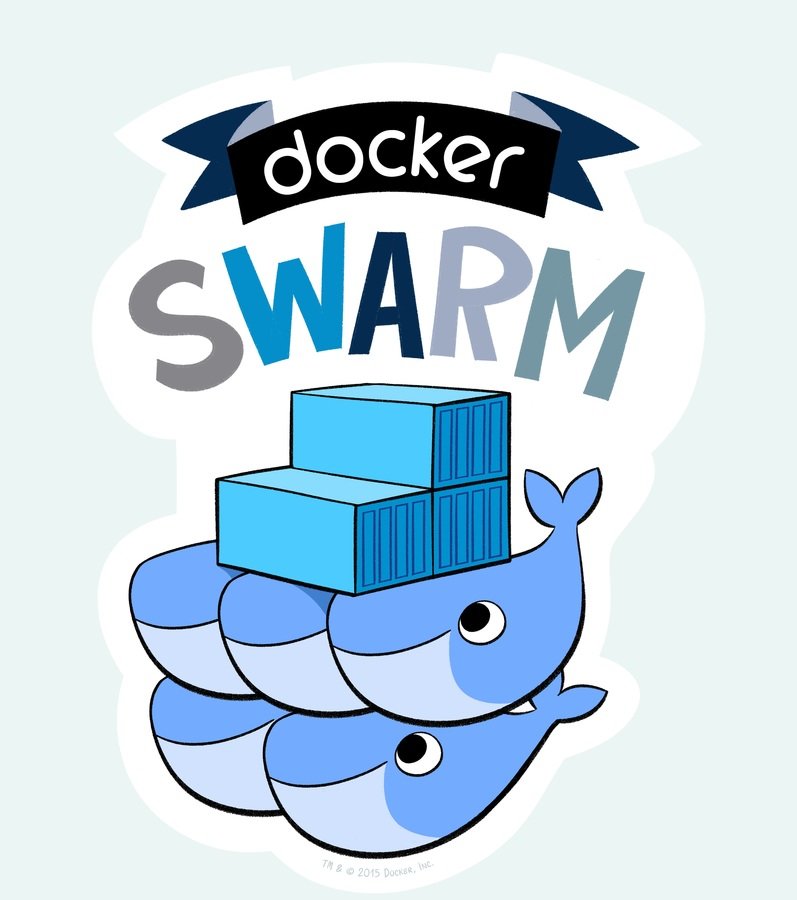

Docker Engine
Primary runtime
# run an some_container and shut it down after exit
$ docker run -it some_container some_command
# list all the containers available within local docker host
$ docker ps -a
CONTAINER ID IMAGE COMMAND CREATED STATUS PORTS NAMES
ee51d10253ae ubuntu "bash" 30 minutes ago Exited (0) 17 seconds ago jolly_jones
1f7f1f55c9e2 hello-world "/hello" 32 minutes ago Exited (0) 32 minutes ago gloomy_kirchDocker Machine
Create and manage the VM running Docker
$ docker-machine create --driver virtualbox demo
Running pre-create checks...
Creating machine...
(demo) Creating VirtualBox VM...
(demo) Creating SSH key...
(demo) Starting VM...
Waiting for machine to be running, this may take a few minutes...
Machine is running, waiting for SSH to be available...
Detecting operating system of created instance...
Detecting the provisioner...
Provisioning with boot2docker...
Copying certs to the local machine directory...
Copying certs to the remote machine...
Setting Docker configuration on the remote daemon...
Checking connection to Docker...
Docker is up and running!
To see how to connect Docker to this machine, run: docker-machine env demo
Docker Machine
Create and manage the VM running Docker
$ docker-machine start demo
$ eval "$(docker-machine env demo)"
$ env | grep DOCK
DOCKER_TLS_VERIFY=1
DOCKER_HOST=tcp://192.168.99.100:2376
DOCKER_CERT_PATH=/Users/mansfield/.docker/machine/machines/demo
DOCKER_MACHINE_NAME=demoDocker Files
# start with the official Ruby image
FROM ruby:2.2.3
# update and get a C compiler
RUN apt-get update -qq && apt-get install -y build-essential
# postgres
RUN apt-get intall -y libpq-dev
# nokogiri
RUN apt-get install -y libxml2-dev libxslt1-dev nodejs
# setup the directory for the app
ENV APP_HOME /app/demo
RUN mkdir -p $APP_HOME
WORKDIR $APP_HOME
# install the gems with bundler
ADD Gemfile $APP_HOME/Gemfile
ADD Gemfile.lock $APP_HOME/Gemfile.lock
RUN bundle install --jobs=4
# check for and remove a server pid
RUN test -f $APP_HOME/tmp/pids/server.pid && \
rf $APP_HOME/tmp/pids/server.pid; true
ADD . $APP_HOMEDocker Compose
Configures ports, env, and links between containers
# docker-compose.yml within the project directory
db:
image: postgres:9.4.1
ports:
- "5432:5432"
web:
build: .
command: bundle exec rails s -p 3000 -b '0.0.0.0'
ports:
- "3000:3000"
links:
- db
volumes:
- .:/app/demodocker-compose.yml
Docker-compose CLI
Docker Compose
Configures ports, env, and links between containers
# from within same dir as docker-compose.yml
$ docker-compose build
db uses an image, skipping
Building web
Step 1 : FROM ruby:2.2.3
---> 72336174e973
Step 2 : RUN apt-get update -qq && apt-get install -y build-essential
---> Using cache
---> 228e9f49e57d ...
$ docker-compose up
Pulling image redis...
Building web...
Starting composetest_redis_1...
Starting composetest_web_1...
redis_1 | [8] 02 Jan 18:43:35.576
web_1 | * Running on http://0.0.0.0:5000/
web_1 | * Restarting with statDocker-compose CLI
Docker Registry (Hub)
Store private or use open source containers

Docker Swarm
Setup and manage a cluster of hosts
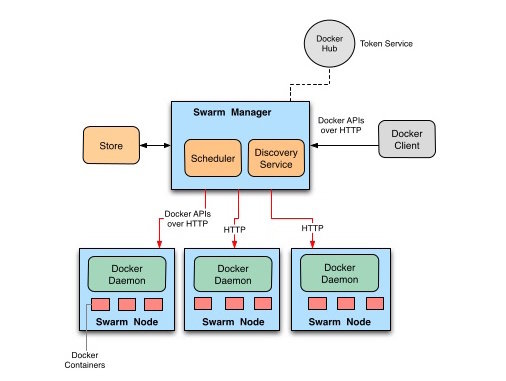
Demo
Live ... maybe
What is next?
Mesosphere
Kubernetes
CoreOS
Rancher
Tutum
Others








Resources
docker_intro_development
By Joshua Burke
docker_intro_development
Deck given for VT_Coders_Connection on 2015-02-17 on the basics of docker for development environments.
- 1,269

