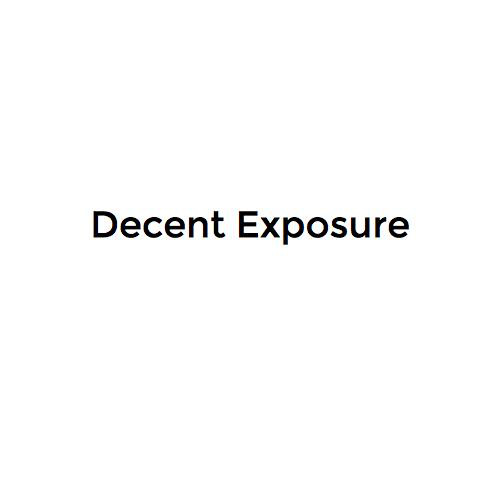HTML y CSS Básicos
... cómo entenderle a la web...
El participante al finalizar la sesión identificará, manipulará y tendrá consciencia de los componentes principales de los lenguajes HTML y CSS.
Elementos Estructurales
Tags
<html></html><html atributo='valor'></html><div id='valor-unico' class='estilo1 estilo2'></div><div id='valor-unico' class='estilo1 estilo2' /><!DOCTYPE html>
<html>
<head>
</head>
<body>
</body>
</html>
<!DOCTYPE HTML PUBLIC "-//W3C//DTD HTML 4.01//EN" "http://www.w3.org/TR/html4/strict.dtd">
<html>
<head>
</head>
<body>
</body>
</html>
Selectores y propiedades
<p>Anita lava la tina</p>
p {
font-size: 16px;
color: black;
font-weight: bold;
font-style: italics;
}<section>
<p>Anita lava la tina</p>
</section>
section p {
font-size: 16px;
color: black;
font-weight: bold;
font-style: italics;
}<section>
<p class='main'>Anita lava la tina</p>
</section>
p.main {
font-size: 16px;
color: black;
font-weight: bold;
font-style: italics;
}<section id="quote">
<p class='main'>Anita <span>lava</span> la tina</p>
</section>
#quote {
border-size: 1px;
border-style: solid;
border-color: black;
}
p.main {
font-size: 16px;
color: black;
font-weight: bold;
font-style: italics;
}
p.main span{
color: red;
}Tags y Propiedades
Herramientas
Ejemplo Práctico
Debate
Conclusiones
HTML y CSS Básicos
By Daniel Alejandro Gaytán Valencia
HTML y CSS Básicos
- 549