OZ Language
-
Introduces the OZ programming language
-
Mozart Systems programming
-
Installation of Mozart
- Write Hello World using OZ


What is OZ?
- Multi paradigm programming language
- logic
- functional
- object oriented
- imperative
- concurrent ...
- Concurrency oriented language
- Designed by Gert Smolka and his students
- the typing discipline is dynamic.
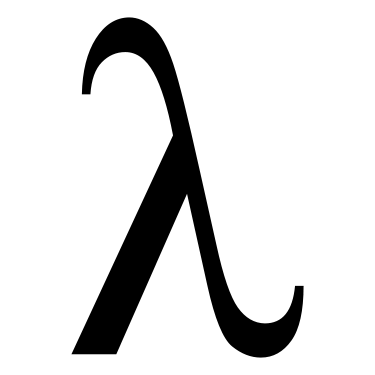
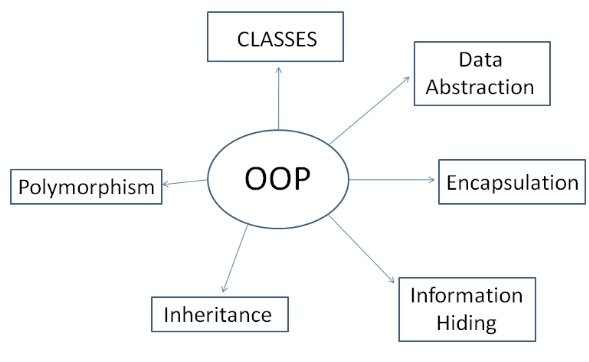
What is Mozart system programming?
- Software that implements OZ programming language
- Developed mainly by the research groups of Gert Smolka
- Stable release Mozart 2.
- Supports distributed and network applications

Installation Linux plataforms
Requirements
- Emacs
- Tk8.5-dev
- go to the page http://mozart.github.io/
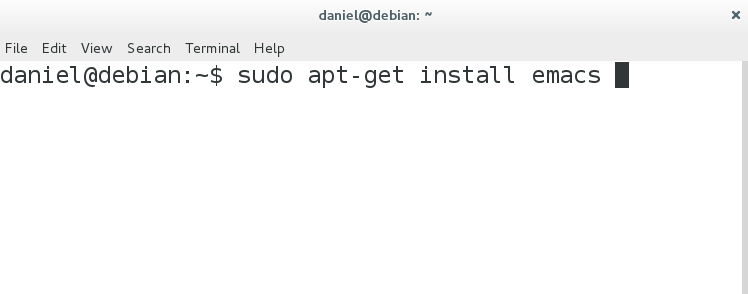
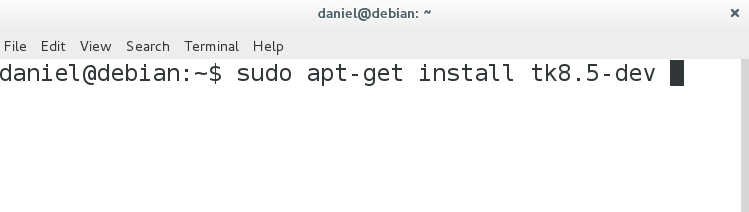
Additional configurations
- Add the variable of OZ to the path
- export PATH=YOUR_PATH_TO_THE_MOZART_FOLDER/mozart/bin:$PATH
- change the location of OZ
- add the command export to the bashrc
Installation in Windows plataforms
1 .Download mozart for windows 2. Download the latest version for emacs 3. Go to Control Panel > System and Security > System > Advanced System Settings > Environment Variables 4. Add a new variable name OZEMACS with variable value C:\emacs\bin\emacs.exe 5. Add a new variable name OZHOME with variable value C:\mozart\bin\ozemulator.exe
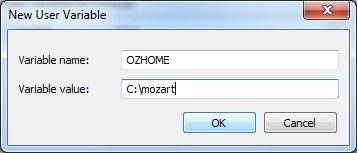
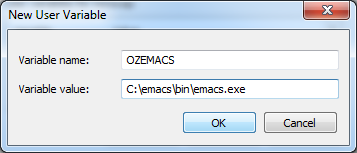
Installation in Windows plataforms
7. Now in system variables Modify the path for adding the mozart executables and the path for emacs 7.1 C:\mozart\bin; 7.2 C:\emacs\bin;
8. Download the latest version of Active TCL for windows.
9. Start to play with Mozart by running oz.exe
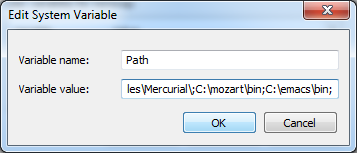
Hello World
{Show 'Hello World'}
OZ Language
By Daniel Santos
OZ Language
- 115


