Redux
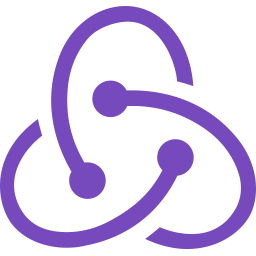
Redux - a predictable state container for JavaScript apps.

Redux was first released at June, 2015 by Dan Abramov
Installation
npm install --save reduxBasic example
The whole state of your app is stored in an object tree inside a single store.
The only way to change the state tree is to emit an action, an object describing what happened.
To specify how the actions transform the state tree, you write pure reducers.
That's it!
import { createStore } from 'redux'
/**
* This is a reducer, a pure function with (state, action) => state signature.
* It describes how an action transforms the state into the next state.
*
* The shape of the state is up to you: it can be a primitive, an array, an object,
* or even an Immutable.js data structure. The only important part is that you should
* not mutate the state object, but return a new object if the state changes.
*
* In this example, we use a `switch` statement and strings, but you can use a helper that
* follows a different convention (such as function maps) if it makes sense for your
* project.
*/
function counter(state = 0, action) {
switch (action.type) {
case 'INCREMENT':
return state + 1
case 'DECREMENT':
return state - 1
default:
return state
}
}
// Create a Redux store holding the state of your app.
// Its API is { subscribe, dispatch, getState }.
let store = createStore(counter)
// You can use subscribe() to update the UI in response to state changes.
// Normally you'd use a view binding library (e.g. React Redux) rather than subscribe() directly.
// However it can also be handy to persist the current state in the localStorage.
store.subscribe(() => console.log(store.getState()))
// The only way to mutate the internal state is to dispatch an action.
// The actions can be serialized, logged or stored and later replayed.
store.dispatch({ type: 'INCREMENT' })
// 1
store.dispatch({ type: 'INCREMENT' })
// 2
store.dispatch({ type: 'DECREMENT' })
// 1Instead of mutating the state directly, you specify the mutations you want to happen with plain objects called actions. Then you write a special function called a reducer to decide how every action transforms the entire application's state.
In a typical Redux app, there is just a single store with a single root reducing function. As your app grows, you split the root reducer into smaller reducers independently operating on the different parts of the state tree. This is exactly like how there is just one root component in a React app, but it is composed out of many small components.
This architecture might seem like an overkill for a counter app, but the beauty of this pattern is how well it scales to large and complex apps. It also enables very powerful developer tools, because it is possible to trace every mutation to the action that caused it. You can record user sessions and reproduce them just by replaying every action.
Actions
Actions are payloads of information that send data from your application to your store. They are the only source of information for the store. You send them to the store using store.dispatch().
const ADD_TODO = 'ADD_TODO';
{
type: ADD_TODO,
text: 'Build my first Redux app'
}Actions are plain JavaScript objects. Actions must have a type property that indicates the type of action being performed. Types should typically be defined as string constants.
Other than type, the structure of an action object is really up to you. If you're interested, check out Flux Standard Action for recommendations on how actions could be constructed.
Action creators
Action creators are exactly that—functions that create actions. It's easy to conflate the terms “action” and “action creator”, so do your best to use the proper term.
const ADD_TODO = 'ADD_TODO';
function addTodo(text) {
return {
type: ADD_TODO,
text
}
}This makes them portable and easy to test.
Pass the result of the function to store.dispatch() to change the app state.
Source Code for ToDo app
/*
* action types
*/
export const ADD_TODO = 'ADD_TODO'
export const TOGGLE_TODO = 'TOGGLE_TODO'
export const SET_VISIBILITY_FILTER = 'SET_VISIBILITY_FILTER'
/*
* other constants
*/
export const VisibilityFilters = {
SHOW_ALL: 'SHOW_ALL',
SHOW_COMPLETED: 'SHOW_COMPLETED',
SHOW_ACTIVE: 'SHOW_ACTIVE'
}
/*
* action creators
*/
export function addTodo(text) {
return { type: ADD_TODO, text }
}
export function toggleTodo(index) {
return { type: TOGGLE_TODO, index }
}
export function setVisibilityFilter(filter) {
return { type: SET_VISIBILITY_FILTER, filter }
}Reducers
Reducers specify how the application's state changes in response to actions sent to the store. Remember that actions only describe what happened, but don't describe how the application's state changes.
Designing the State Shape
In Redux, all the application state is stored as a single object. It's a good idea to think of its shape before writing any code. What's the minimal representation of your app's state as an object?
For our todo app, we want to store two different things:
- The currently selected visibility filter.
- The actual list of todos.
{
visibilityFilter: 'SHOW_ALL',
todos: [
{
text: 'Consider using Redux',
completed: true
},
{
text: 'Keep all state in a single tree',
completed: false
}
]
}Handling actions
The reducer is a pure function that takes the previous state and an action, and returns the next state.
(previousState, action) => newStateIt's very important that the reducer stays pure. Things you should never do inside a reducer:
- Mutate its arguments;
- Perform side effects like API calls and routing transitions;
- Call non-pure functions, e.g. Date.now() or Math.random().
We'll start by specifying the initial state. Redux will call our reducer with an undefined state for the first time. This is our chance to return the initial state of our app:
import { VisibilityFilters } from './actions'
const initialState = {
visibilityFilter: VisibilityFilters.SHOW_ALL,
todos: []
}
function todoApp(state, action) {
if (typeof state === 'undefined') {
return initialState
}
// For now, don't handle any actions
// and just return the state given to us.
return state
}
// or just use ES6 default argument syntax
function todoApp(state = initialState, action) {
return state
}Now let's handle SET_VISIBILITY_FILTER. All it needs to do is to change visibilityFilter on the state. Easy:
function todoApp(state = initialState, action) {
switch (action.type) {
case SET_VISIBILITY_FILTER:
return Object.assign({}, state, {
visibilityFilter: action.filter
})
default:
return state
}
}Note that:
-
We don't mutate the state. We create a copy with Object.assign(). Object.assign(state, { visibilityFilter: action.filter }) is also wrong: it will mutate the first argument. You must supply an empty object as the first parameter. You can also enable the object spread operator proposal to write { ...state, ...newState } instead.
-
We return the previous state in the default case. It's important to return the previous state for any unknown action.
combineReducers(reducers)
import { combineReducers } from 'redux'
const todoApp = combineReducers({
visibilityFilter,
todos
})
export default todoAppcombineReducers() does the same boilerplate logic that the todoApp above currently does.
function todoApp(state = {}, action) {
return {
visibilityFilter: visibilityFilter(state.visibilityFilter, action),
todos: todos(state.todos, action)
}
}Store
The store has the following responsibilities:
- Holds application state;
- Allows access to state via getState();
- Allows state to be updated via dispatch(action);
- Registers listeners via subscribe(listener);
- Handles unregistering of listeners via the function returned by subscribe(listener).
It's important to note that you'll only have a single store in a Redux application. When you want to split your data handling logic, you'll use reducer composition instead of many stores.
import { createStore } from 'redux'
import todoApp from './reducers'
const store = createStore(todoApp)To create a store just pass your reducer (or the result of combineReducers function) to createStore() Redux function
You may optionally specify the initial state as the second argument to createStore(). This is useful for hydrating the state of the client to match the state of a Redux application running on the server.
const store = createStore(todoApp, window.STATE_FROM_SERVER)
// or use your localStorage
const store = createStore(todoApp, localStorage.appStore)Let's review, what we learned
Redux architecture revolves around a strict unidirectional data flow.
This means that all data in an application follows the same lifecycle pattern, making the logic of your app more predictable and easier to understand. It also encourages data normalization, so that you don't end up with multiple, independent copies of the same data that are unaware of one another.
The data lifecycle in any Redux app follows these 4 steps:
- You call store.dispatch(action).
An action is a plain object describing what happened. For example:
{ type: 'LIKE_ARTICLE', articleId: 42 }
{ type: 'FETCH_USER_SUCCESS', response: { id: 3, name: 'Mary' } }
{ type: 'ADD_TODO', text: 'Read the Redux docs.' }You can call store.dispatch(action) from anywhere in your app, including components and XHR callbacks, or even at scheduled intervals.
2. The Redux store calls the reducer function you gave it.
The store will pass two arguments to the reducer: the current state tree and the action.
!!!!!Note that a reducer is a pure function. It only computes the next state. It should be completely predictable: calling it with the same inputs many times should produce the same outputs. It shouldn't perform any side effects like API calls or router transitions. These should happen before an action is dispatched.
3. The root reducer may combine the output of multiple reducers into a single state tree.
How you structure the root reducer is completely up to you. Redux ships with a combineReducers() helper function, useful for “splitting” the root reducer into separate functions that each manage one branch of the state tree.
Here's how combineReducers() works. Let's say you have two reducers, one for a list of todos, and another for the currently selected filter setting:
function todos(state = [], action) {
// Somehow calculate it...
return nextState
}
function visibleTodoFilter(state = 'SHOW_ALL', action) {
// Somehow calculate it...
return nextState
}
let todoApp = combineReducers({
todos,
visibleTodoFilter
})4. The Redux store saves the complete state tree returned by the root reducer.
This new tree is now the next state of your app! Every listener registered with store.subscribe(listener) will now be invoked; listeners may call store.getState() to get the current state.
Now, the UI can be updated to reflect the new state. If you use bindings like React Redux, this is the point at which component.setState(newState) is called.
Usage with React
From the very beginning, we need to stress that Redux has no relation to React. You can write Redux apps with React, Angular, Ember, jQuery, or vanilla JavaScript.
For a convenient usage with React we will use the React Redux lib.
npm install --save react-reduxProvider
React Redux provides <Provider />, which makes the Redux store available to the rest of your app:
import React from 'react'
import ReactDOM from 'react-dom'
import { Provider } from 'react-redux'
import store from './store'
import App from './App'
const rootElement = document.getElementById('root')
ReactDOM.render(
<Provider store={store}>
<App />
</Provider>,
rootElement
)connect()
React Redux provides a connect function for you to connect your component to the store.
import { connect } from 'react-redux'
import { increment, decrement, reset } from './actionCreators'
// const Counter = ...
const mapStateToProps = (state /*, ownProps*/) => {
return {
counter: state.counter
}
}
const mapDispatchToProps = { increment, decrement, reset }
export default connect(
mapStateToProps,
mapDispatchToProps
)(Counter)middleware
Mидлвар (middleware) - это предлагаемый способ расширения Redux с помощью настраиваемых функций. Mидлвар позволяет вам обернуть метод стора dispatch для пользы и дела. Ключевой особенностью мидлвара является то, что они компонуемы. Несколько мидлваров можно объединить вместе, где каждый мидлвар не должен знать, что происходит до или после него в цепочке.
Наиболее распространенным случаем использования мидлваров является поддержка асинхронных экшенов без большого количества шаблонного кода или зависимости от библиотек типа Rx. Это позволяет вам вызывать асинхронные экшены помимо обычных экшенов.
Пример: мидлвар для кастомного логирования
import { createStore, applyMiddleware } from 'redux'
import todos from './reducers'
function logger({ getState }) {
return next => action => {
console.log('will dispatch', action)
// Вызовем следующий метод dispatch в цепочке мидлваров.
const returnValue = next(action)
console.log('state after dispatch', getState())
// Это наверняка будет `экшен`, если только
// какой-нибудь `мидлвар` дальше в цепочке не изменит его.
return returnValue
}
}
const store = createStore(
todos,
['Use Redux'],
applyMiddleware(logger)
)
store.dispatch({
type: 'ADD_TODO',
text: 'Understand the middleware'
})
// (Эти строки будут залогированы милдвэром:)
// will dispatch: { type: 'ADD_TODO', text: 'Understand the middleware' }
// state after dispatch: [ 'Use Redux', 'Understand the middleware' ]Пример: Использование Thunk мидлвара для асинхронных экшенов
import { createStore, combineReducers, applyMiddleware } from 'redux'
import thunk from 'redux-thunk'
import * as reducers from './reducers'
const reducer = combineReducers(reducers)
// applyMiddleware улучшает createStore переданным мидлваром:
const store = createStore(reducer, applyMiddleware(thunk))
// Встречайте `преобразователи` (thunks).
// Преобразователь - это всего лишь функция, возвращающая функцию.
// Вот пример преобразователя:
function makeASandwichWithSecretSauce(forPerson) {
// Инвертируем управление!
// Возвращаем функцию, которая принимает `dispatch` как аргумент, чтобы мы могли её вызвать позже.
// мидлвар-преобразователь знает, как нужно конвертировать такие асинхронные экшены в стандартные.
return function (dispatch) {
return fetchSecretSauce().then(
sauce => dispatch(makeASandwich(forPerson, sauce)),
error => dispatch(apologize('The Sandwich Shop', forPerson, error))
)
}
}
// мидлвар-преобразователь позволяет диспатчить асинхронные функции так,
// как будто это обычные события!
store.dispatch(makeASandwichWithSecretSauce('Me'))
// мидлвар даже возвращает результат вашей функции из dispatch, поэтому можно создавать цепочки Promise, если вы их возвращаете.
store.dispatch(makeASandwichWithSecretSauce('My wife')).then(() => {
console.log('Done!')
})Полезные ссылки:
- Оф. документация - https://redux.js.org/
- Перевод оф. документации - https://rajdee.gitbooks.io/redux-in-russian/content/
- redux-thunk middleware - https://github.com/reduxjs/redux-thunk
- redux-saga middleware - https://redux-saga.js.org/
Redux
By Daniel Suleiman
Redux
- 981



