Datt Dongare
I've expertise in web development using Ruby on Rails and ReactJS. I help teams to write better code and also mentor them for organizing the projects efficiently
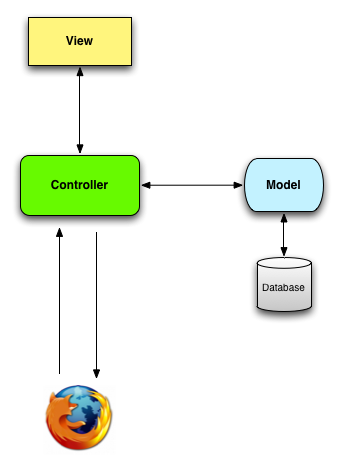

/app - the MVC core
/controllers
/helpers - provides extra functionality for views
/models
/views/nameofcontroller - templates for controller actions
/assets
/mailers – mailer classes to send mails
get '/patients/:id', to: 'patients#show', as: 'patient' resources :photosnamespace :admin do
resources :posts, :comments
endresources :magazines do
resources :ads
end
resources :comments, only: [:index, :new, :create]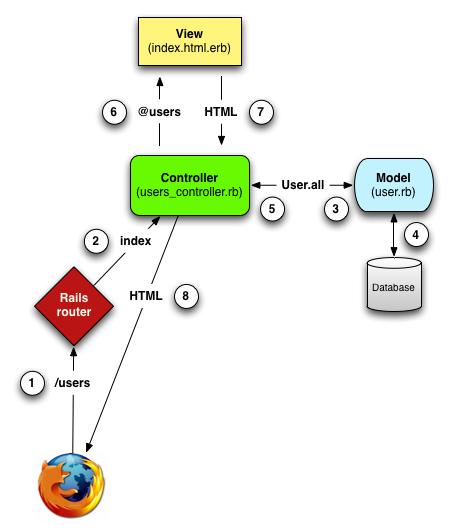
By Datt Dongare
What is MVC? MVC framework - Rails
I've expertise in web development using Ruby on Rails and ReactJS. I help teams to write better code and also mentor them for organizing the projects efficiently