Logging

Jiří Urban, Tomáš Juřička, Stanislav Čermák, Karolína Nesrstová, David Długosz, Tomáš Trčka



Introduction to Logging
- Recording events in an application
- Important for debugging, auditing, and performance monitoring
- Types of logging: Text, structured, and event logging


Logging in .NET
- .NET has a built-in logging framework called Microsoft.Extensions.Logging
- Framework provides loggers, providers, filters, and formatters
- Framework is customizable and supports third-party providers such as Serilog and NLog
- Microsoft.Extensions.Logging.ApplicationInsights package can be added to a .NET 7 WebApi app to provide integration with Azure Application Insights for cloud-based logging and analytics


Logging levels
-
Trace= 0 -
Debug= 1 -
Information= 2 -
Warning= 3 -
Error= 4 -
Critical= 5 -
None= 6


Logging implementation



Logging to Console
Program.cs
...
builder.Logging.AddConsole();
...


Logging to console

Logging to file


- Need of third-party library like Serilog
- Add following packages to project:
- Serilog
- Serilog.AspNetCore
- Serilog.Sinks.File
Program.cs
Log.Logger = new LoggerConfiguration()
.MinimumLevel.Debug()
.WriteTo.File("logs/myapp.txt", rollingInterval: RollingInterval.Minute)
.CreateLogger();
builder.Host.UseSerilog();
Logging to file


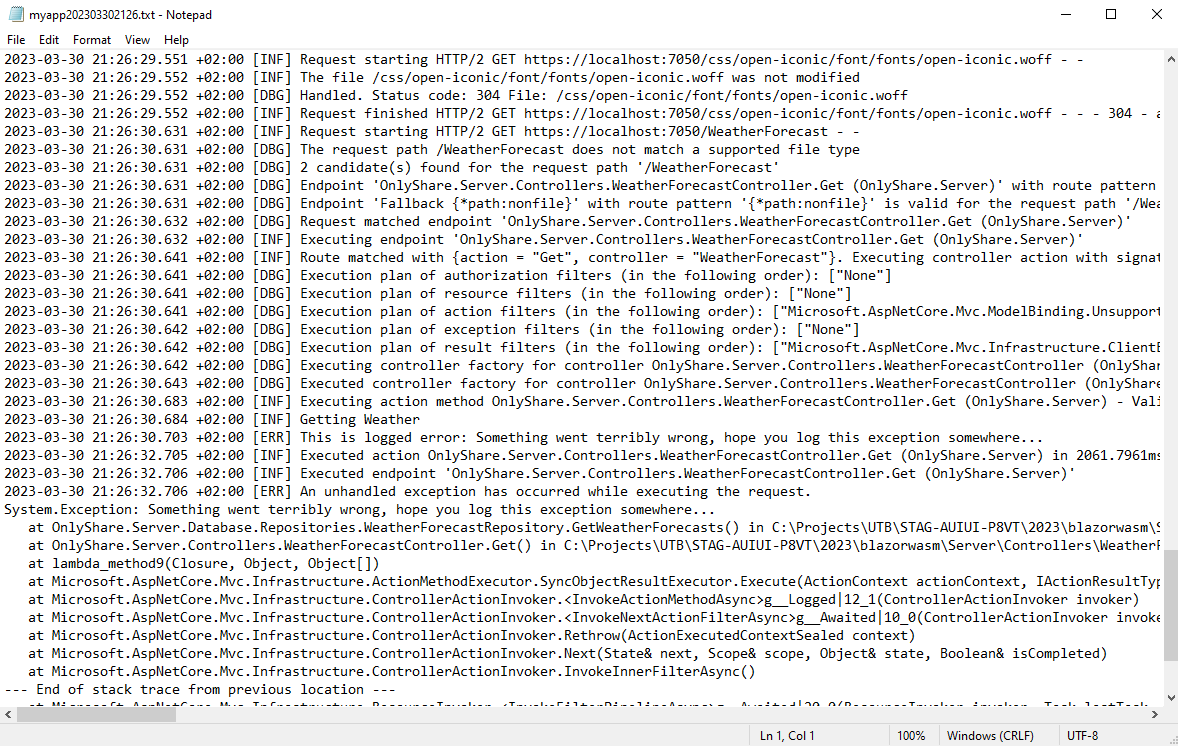
Logging to JSON


Program.cs
Log.Logger = new LoggerConfiguration()
.MinimumLevel.Debug()
.WriteTo.File(new JsonFormatter(), "logs/myapp.json",
rollingInterval: RollingInterval.Minute)
.CreateLogger();
builder.Host.UseSerilog();
Logging to JSON


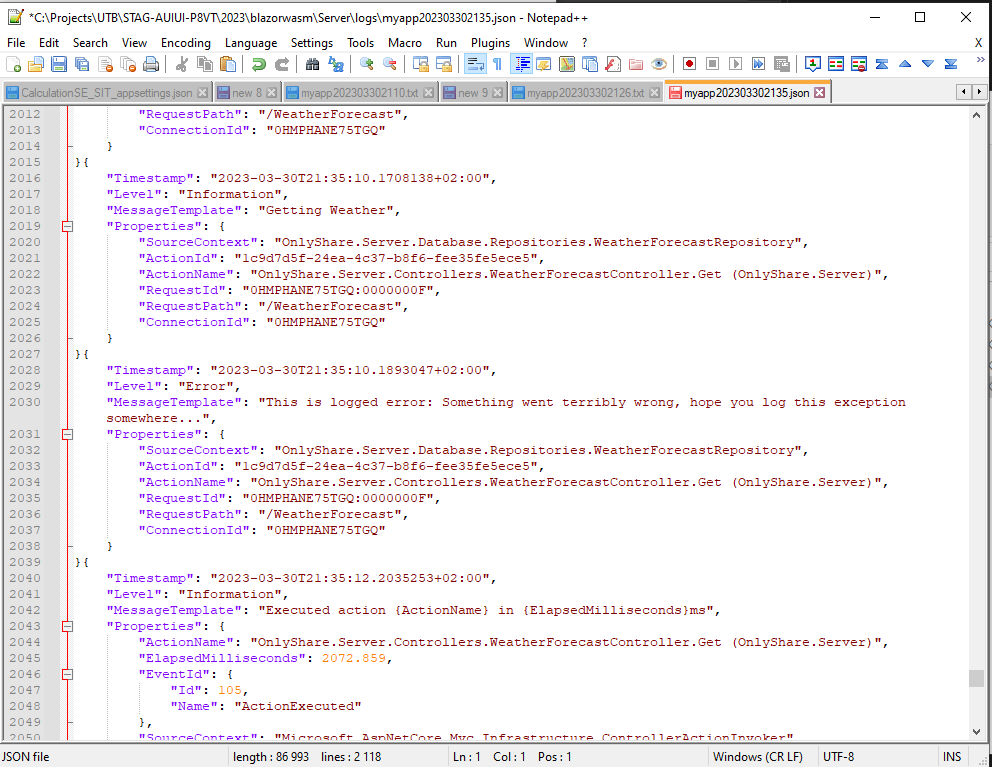
Log search and analytics engines


- Elastic
- Splunk
- Graylog
- Fluentd
- Logz.io
- Papertrail
Log search and analytics engines


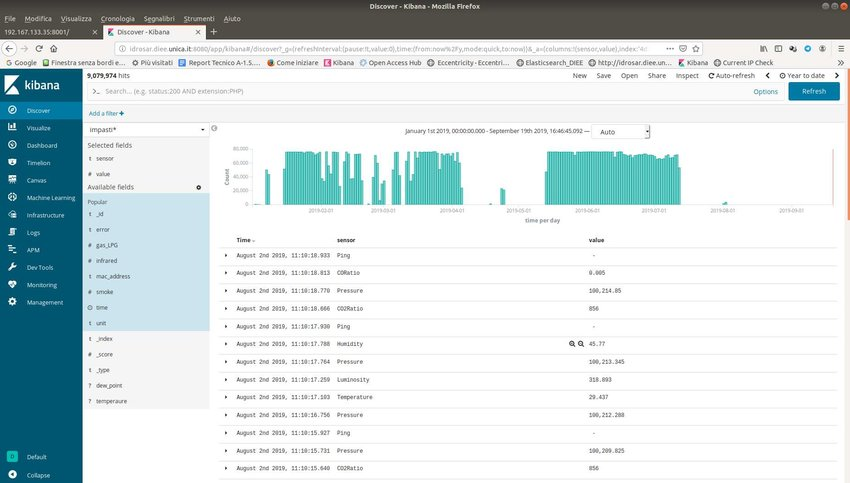
Elastic with Kibana
AppInsights


Demo
VTV - 8thLesson - Logging
By daviddlugosz
VTV - 8thLesson - Logging
- 199
