Git 🔀

Jiří Urban, Tomáš Juřička, Stanislav Čermák, Karolína Nesrstová, David Dlugosz, Tomáš Trčka

Commit vs. Push ❓

-
Commit
- Saves repo changes on local repo
-
Push
- Commit + sends changes to remote repo

Fetch vs. Pull ❓


-
Fetch
- Downloads changes from the remote to your local repo
- Pull
- Fetch + merges them into your current branch
Head 👈


- Pointer to (the latest) commit
Working directory 📁
/ tree / copy


- Dir on local machine where Git repo was cloned or inited
- You can make changes here
- Can be lost when switching branches or pulling changes
Checkout branch ✅


- Switch to a different branch in your repo
-
Make it ‘active’ so you can make changes there
- Git updates files in your working dir
- Changes are then specific to that branch
Stash changes

-
Save changes to the working dir which are not yet committed
-
Allow to temporarily switch to another branch

Stage changes


- Preparing changes to be included in the next commit
Git Merge Conflict ⚔️


- Attempt to merge two branches with conflicting changes
- Auto merge fails
-
Manually resolve the changes
- Can be time-consuming
- Avoid as much as possible
Pull request vs. Merge request ❓


- Same result
- GitHub ~ pull r.
- GitLab ~ merge r.
- Reviewer (approve / reject)
Squash commits
- Combine multiple commits into a single commit
- Cleaner and more organized history
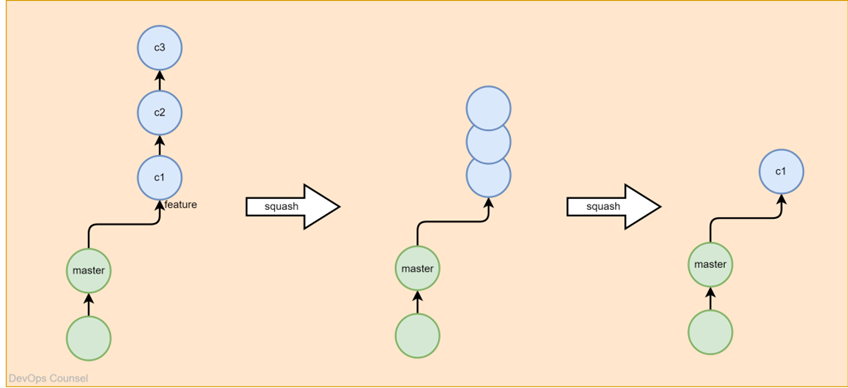
Git merge vs. rebase
- Both solve the same problem (forked commit history)
- Integrate changes from one branch into another (but in different ways)
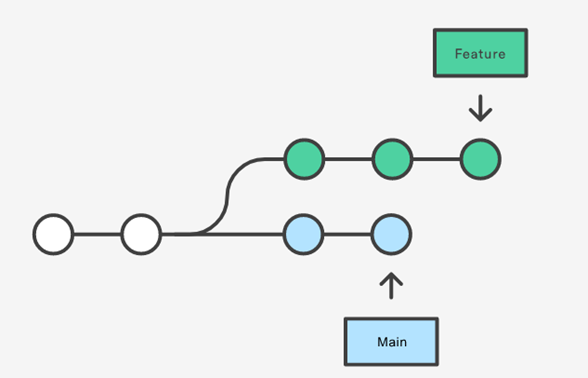
Git merge
- Merge the ‘main’ branch into the feature branch
- Creates new commit in the ‘feature’ branch
- Easier
- Non-destructive operation
- Existing branches aren’t changed
- But: additional merge commit
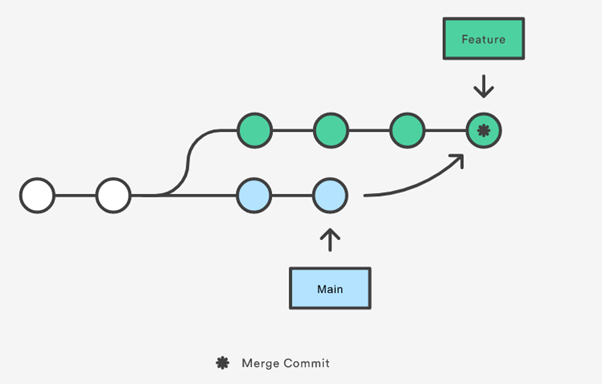
Git rebase
- Rebase ‘feature’ branch onto ‘main’
- Moves the entire ‘feature’ branch at the end of the ‘main’
- Re-writes the project history
-
Creates brand new commits
for each commit in the original branch
-
Much cleaner history
-
Linear project history
without forks -
But: safety + traceability
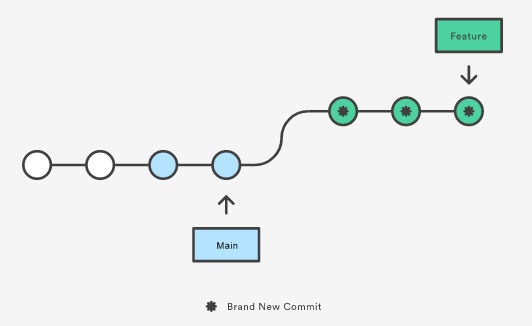
Git rebase 2 - Safety
-
Never rebase on public branches (e. g. ‘main’ onto ‘feature’)
-
My ‘main’ diverged from others’ main
-
Would have to merge them
back together -
“Is anyone else looking
at this branch”? -
If no, you can rebase
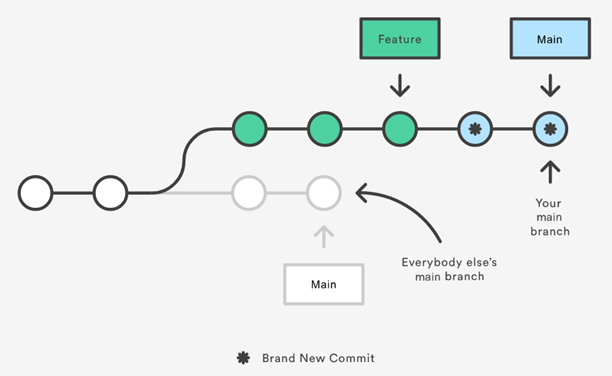
Git rebase 3 - Traceability
- Less important
- Loses the context provided by a merge commit
- Can’t see when upstream changes were merged into ‘feature’


Git Flow
- = Branching model (vs. trunk-based workflows)
- Feature branches
- Multiple primary branches
- Longer-lived branches
- Larger commits
- Higher risk of conflicting updates


Branches 🌳
(from start to end of a project)
-
Main
- Formerly ‘Master’ ❓
- Production-ready code that can be released
-
Develop
- Pre-production code with new features which are being tested


Branches 🎄 (supporting)
-
Feature
- Most common
- Working on a new feature
- Based on: Develop
- Merged to: Develop (after review)
-
Release branch
- Preparing new production releases
- Finishing touches + minor bugs specific to release
-
Hotfix branch
- Quickly address necessary changes in Main branch
- Based on: Main
- Merged to: Main + Develop
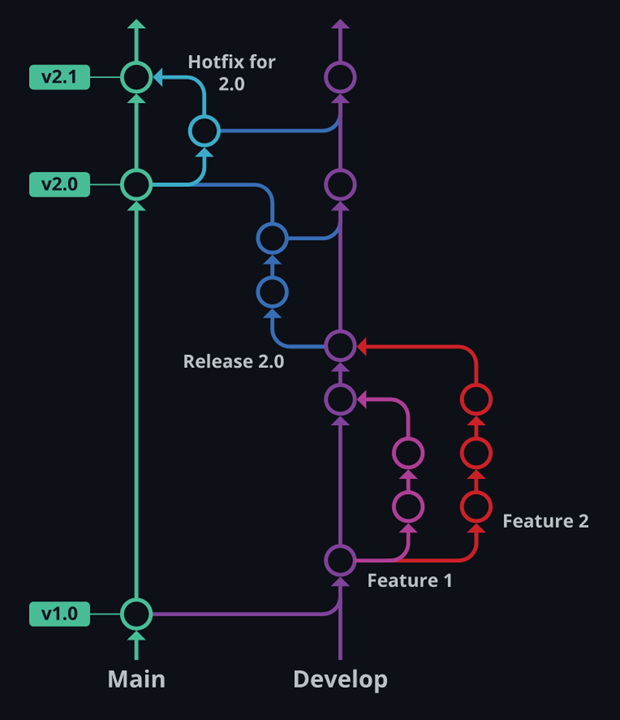
Git tag 🏷️
-
Label to mark a specific point in the history (e. g. version)
-
= Reference to a specific commit


Best practices 🏆
(clean and well-organized)
- Commits small and focused
- Branches to isolate changes
- Meaningful commit messages
- Regular fetch / pull
- Review before merge
- Use tags to mark releases
- Use ‘.gitignore’ file (build artifacts, generated files)
- Use one branching strategy (by all members)


Best practices 2 🎖️
- Do not nest (feature) branches
- Merge (feature) branches as soon as possible


GUI git tools 🛠️
- Sourcetree – free, for WIN and MAC
- GitKraken – cross platform, integrates with GitHub, Bitbucket, GitLab
- GitHub Desktop
- GitLab – web-based git repo manager (DevOps platform, CI/CD, wiki)
-
Bitbucket – web-based git repo manager by Atlassian, integrates with Jira, Confluence
-
TortoiseGit – Win-based, integrates with Win explorer


VTV - 2ndLesson - Git
By trckatomas
VTV - 2ndLesson - Git
- 191