Elastic Load Balancer
Hands-On
Demo

In this demo, we will:
- Create a VPC with two public subnets
- Launch two EC2 instances with a basic web server
- Create a security group for the EC2 instances
- Create an Application Load Balancer
- Configure the ALB target group
- Test the load balancer
- Clean up resources
Agenda

Demo Overview

Create VPC
ELB-Demo-VPC
VPC Settings






Create VPC workflow

Launch an EC2 instance
ELB-Demo-Instance-1


Key pair

Network settings







#!/bin/bash
yum update -y
yum install -y httpd
systemctl start httpd
systemctl enable httpd
echo "<h1>Hello from $(hostname -f)</h1>" > /var/www/html/index.htmlUser data
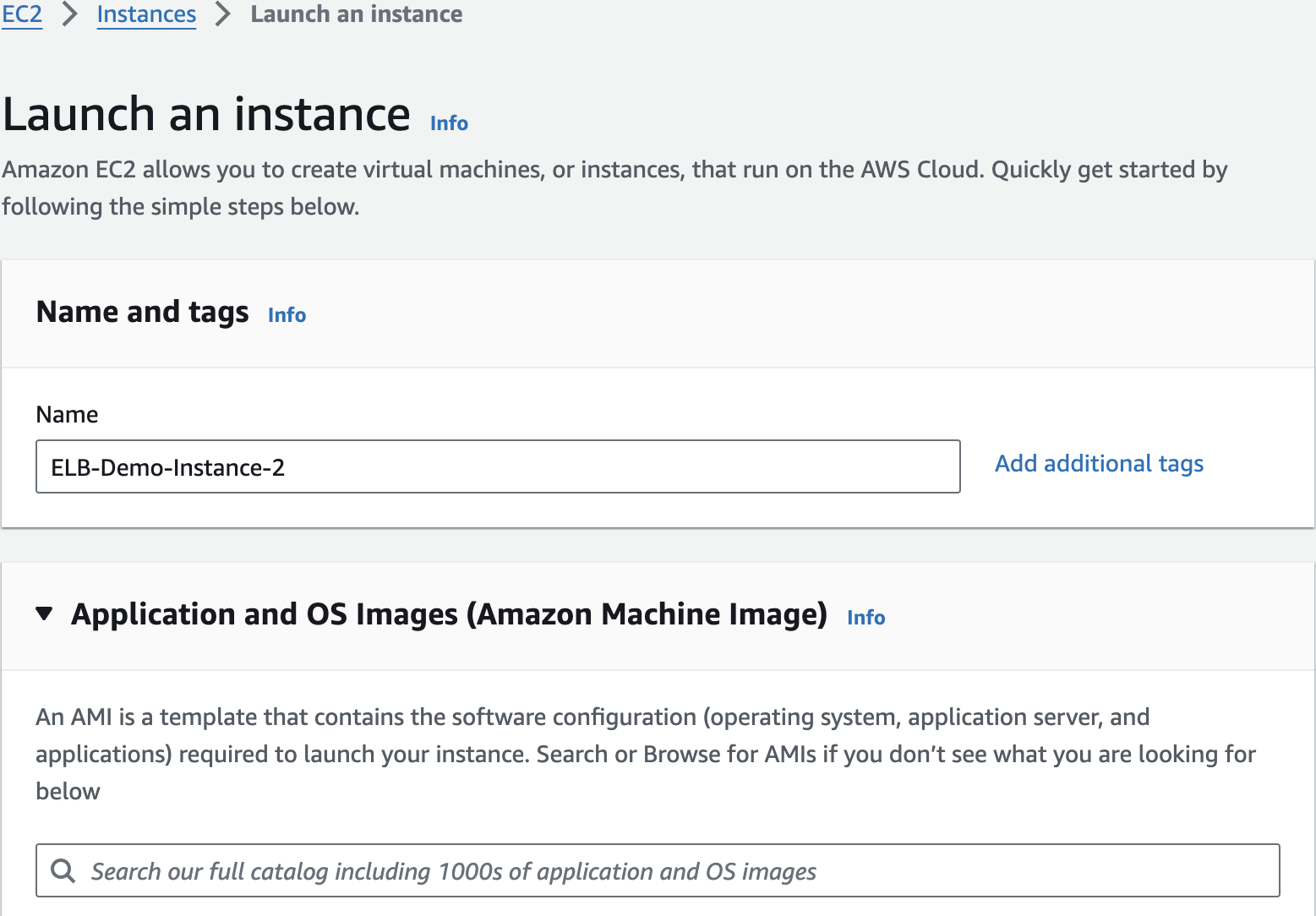
Launch 2nd instance
ELB-Demo-Instance-2










Network settings



#!/bin/bash
yum update -y
yum install -y httpd
systemctl start httpd
systemctl enable httpd
echo "<h1>Hello from $(hostname -f)</h1>" > /var/www/html/index.htmlUser data

Create load balancer

Application Load Balancer

ELB-Demo-ALB
Network mapping

Create security group
ELB-Demo-ALB-SGAllow HTTP traffic from anywhere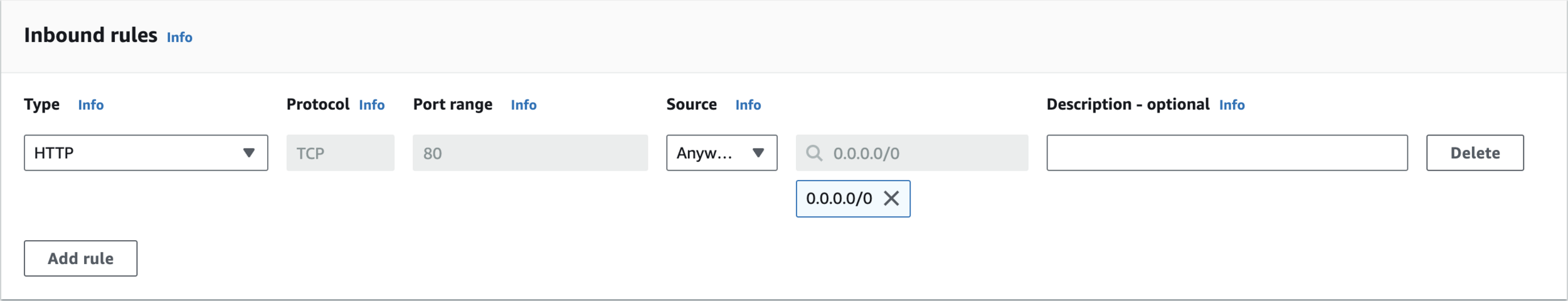
Inbound rules

Outbound rules

Create security group

Select Security groups

Create target group

ELB-Demo-TGTarget Group Settings



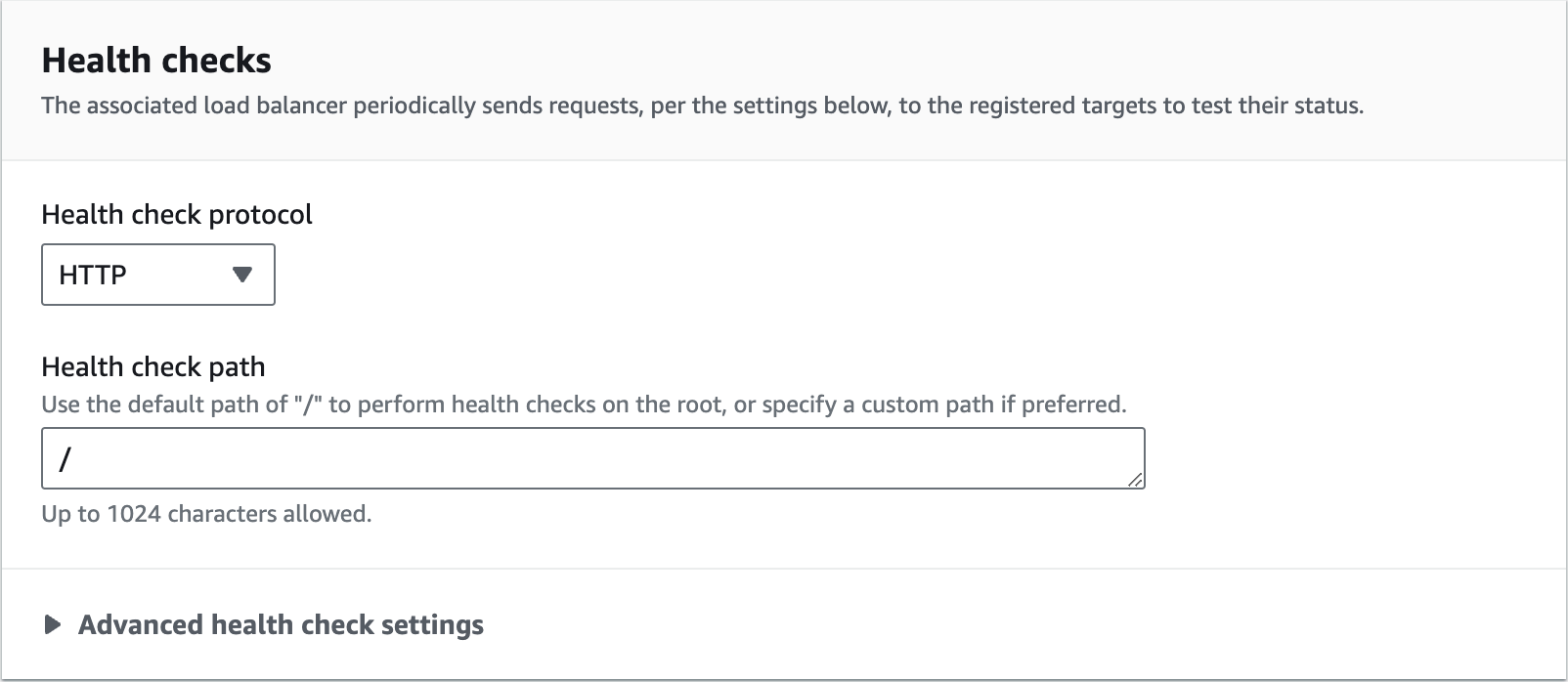




Register targets



Review targets

Listeners and routing





Summary

Create load balancer

Modify EC2 Security Group to Allow Incoming Traffic from ALB



Add inbound rule

Final Result
Test

Copy ALB DNS Name

Paste in Browser with http:// prefixed

Refresh a few times
Notice the hostname changing
Clean Up

Delete load balancer


Delete Target Group


Terminate (delete) EC2 instances


Delete security group


Delete VPC

🙏
Thanks
for
Watching
Elastic Load Balancer - Hands-On Demo
By Deepak Dubey
Elastic Load Balancer - Hands-On Demo
Elastic Load Balancer - Hands-On Demo
- 644



