An Introduction
To Maven
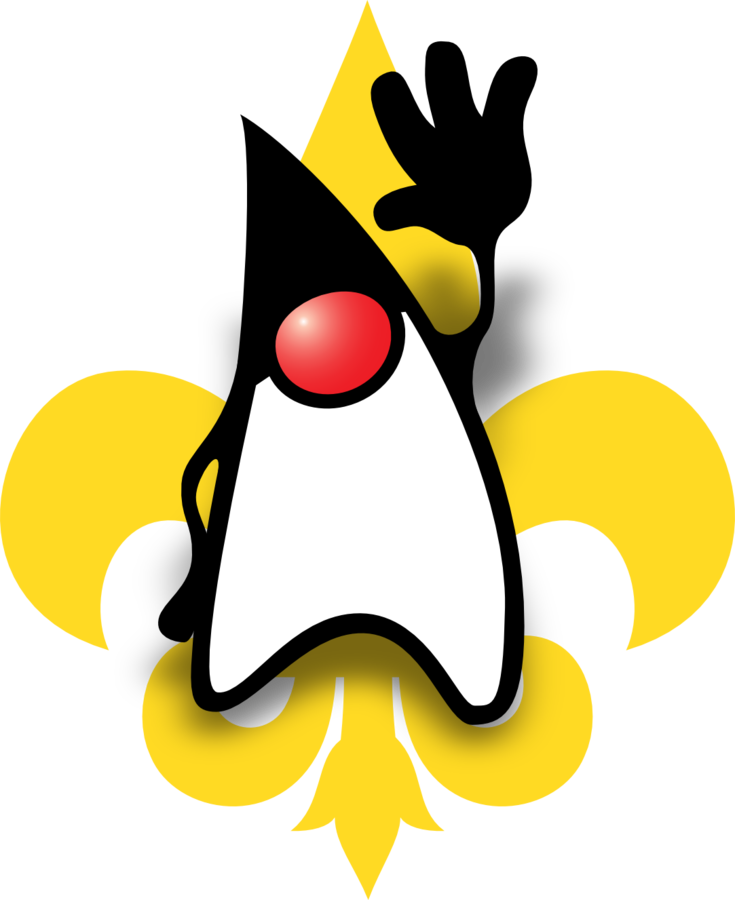
Deven Phillips
Senior Software Engineer
Sungard Availability Services
What Is Maven?
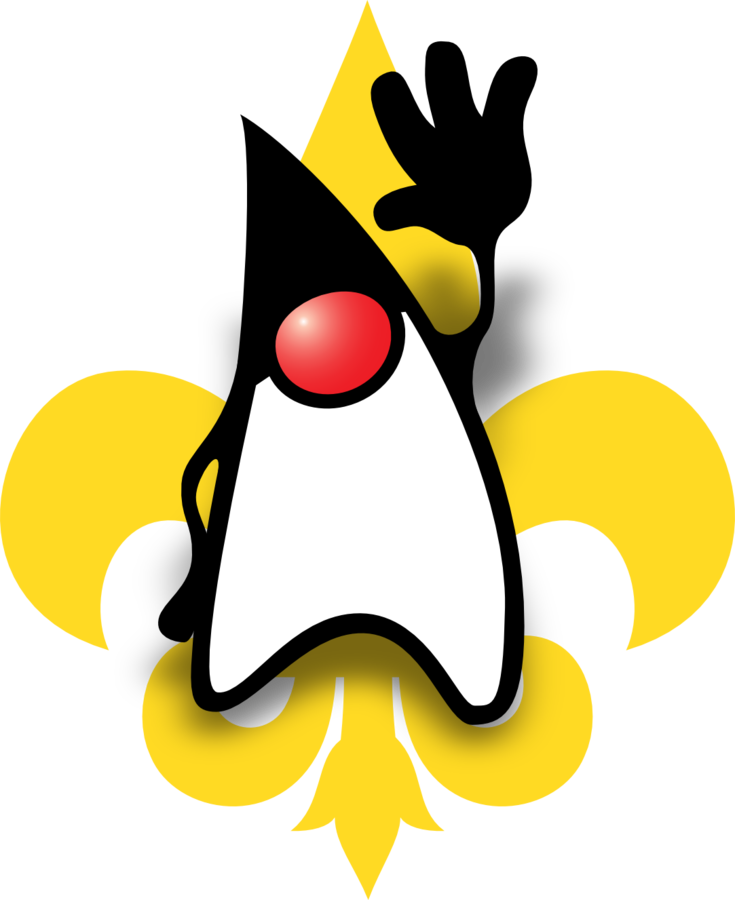
A build automation tool used primarily for Java projects. The word maven means 'accumulator of knowledge' in Yiddish. Maven addresses two aspects of building software: First, it describes how software is built, and second, it describes its dependencies.
- Wikipedia
Compiling Java Projects
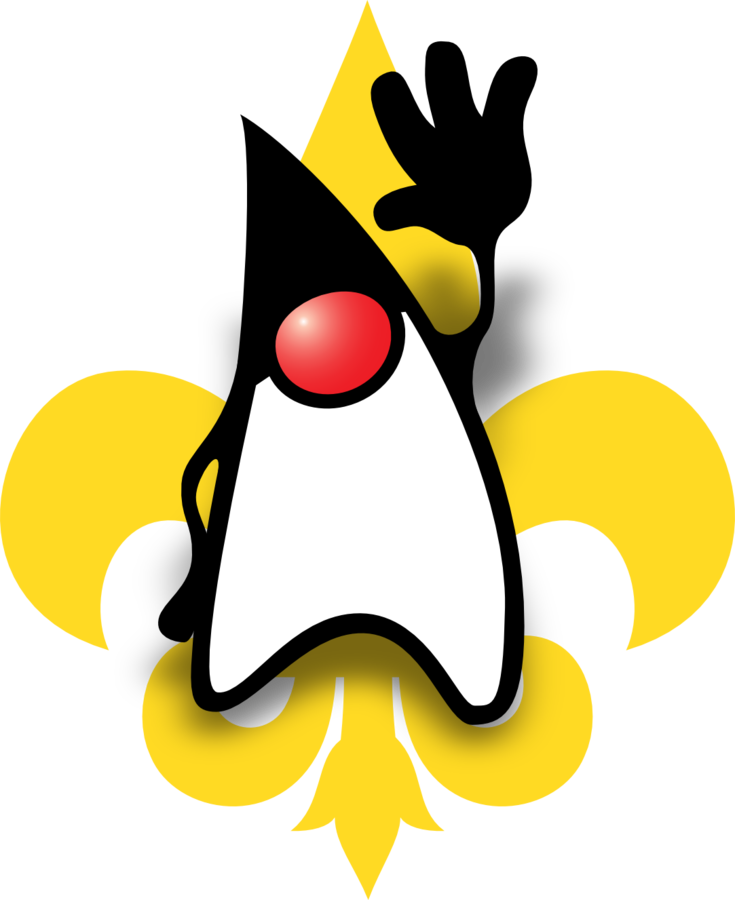
- Classpath Hell
- Applying Compiler Plugins
- Managing Dependencies/JARs
- Project Validation
- Running Tests
- Validation
- Reporting
- Continuous Integration
Makefiles
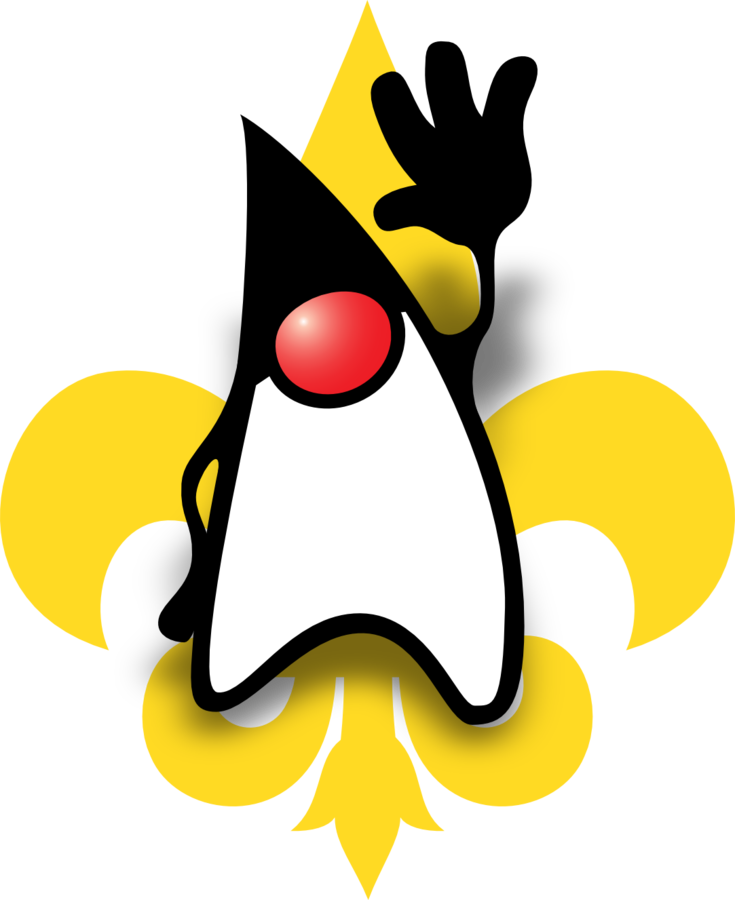
- Not Designed For Java
- Difficult To Maintain
- Doesn't Do Dependency Management
- No Artifact Publishing
Apache Ant
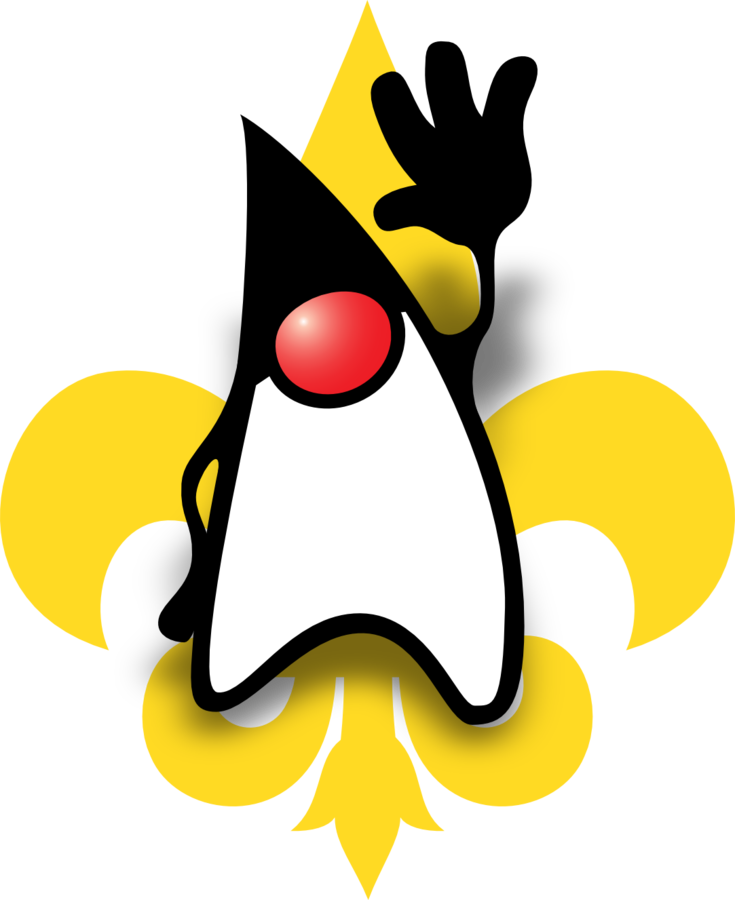
- Doesn't Do Dependency Management
- Requires Lots Of Manual Integration
- Still Leads To Classpath Problems
- No Artifact Publishing
Apache Ivy
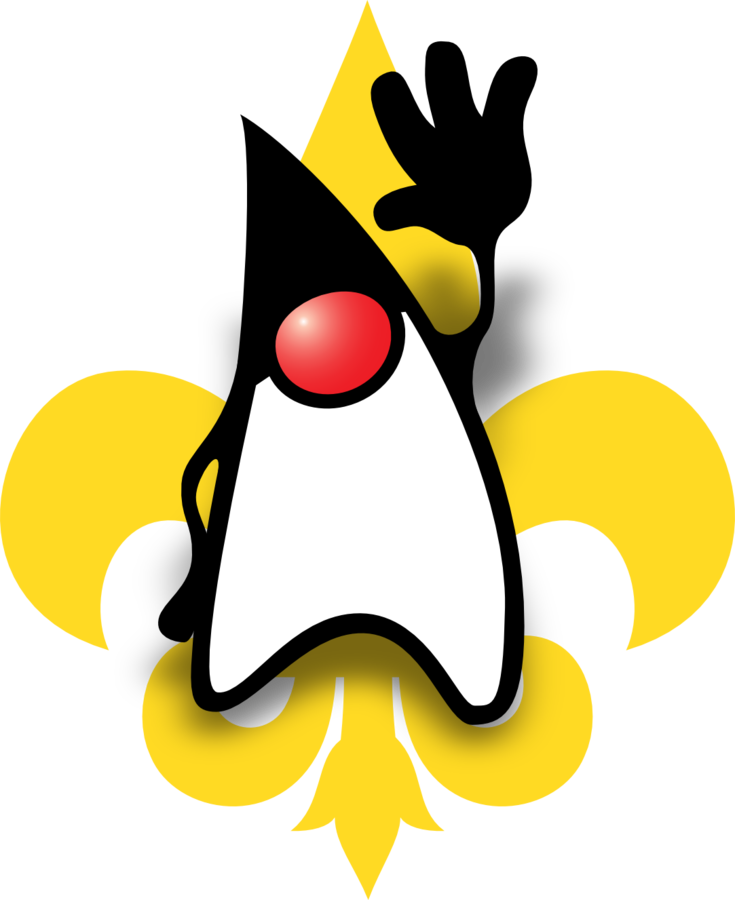
- Just Ant With Dependency Management
- Has Artifact Publishing
Why Maven?
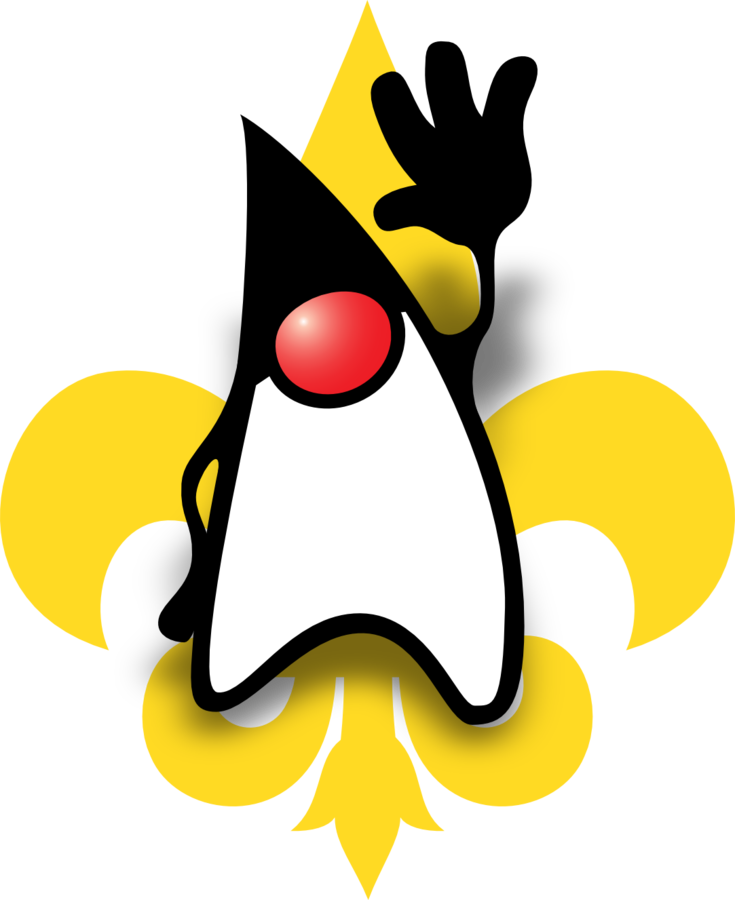
- Simple To Use
- Widespread IDE Support
- Extensible With Hundreds Of Plugins
- Manages Dependencies Simply
- Handles Nested Child Projects
How Do I Use Maven?
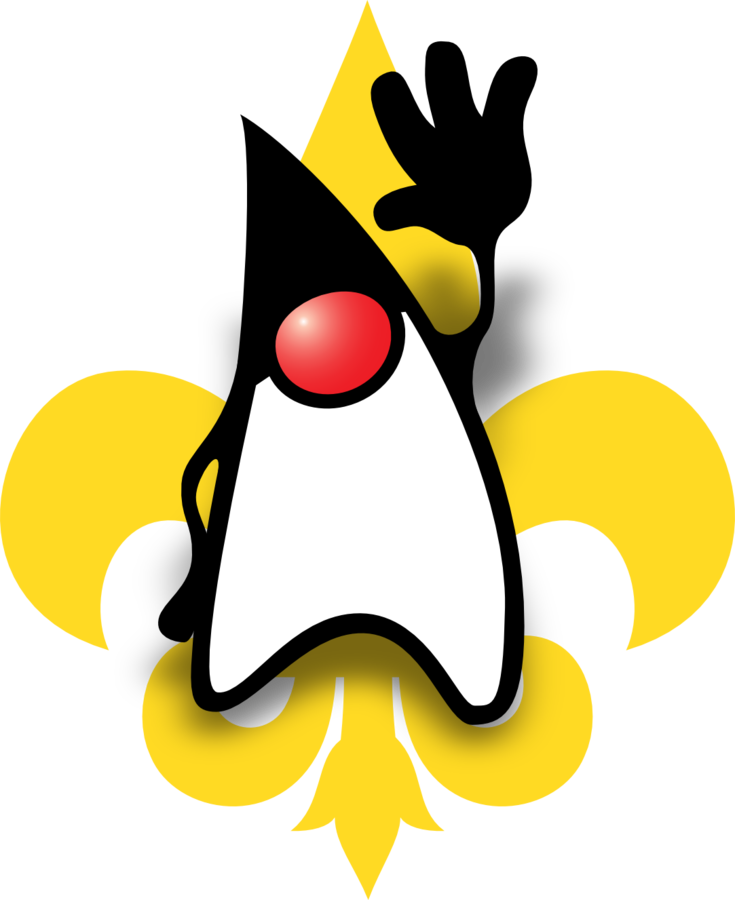
- Install Maven from https://maven.apache.org
- Create a new Maven project
-
mvn archetype:create -DgroupId=[your project's group id] -DartifactId=[your project's artifact id] -DarchetypeArtifactId=maven-archetype-quickstart
-
A Simple Maven Project
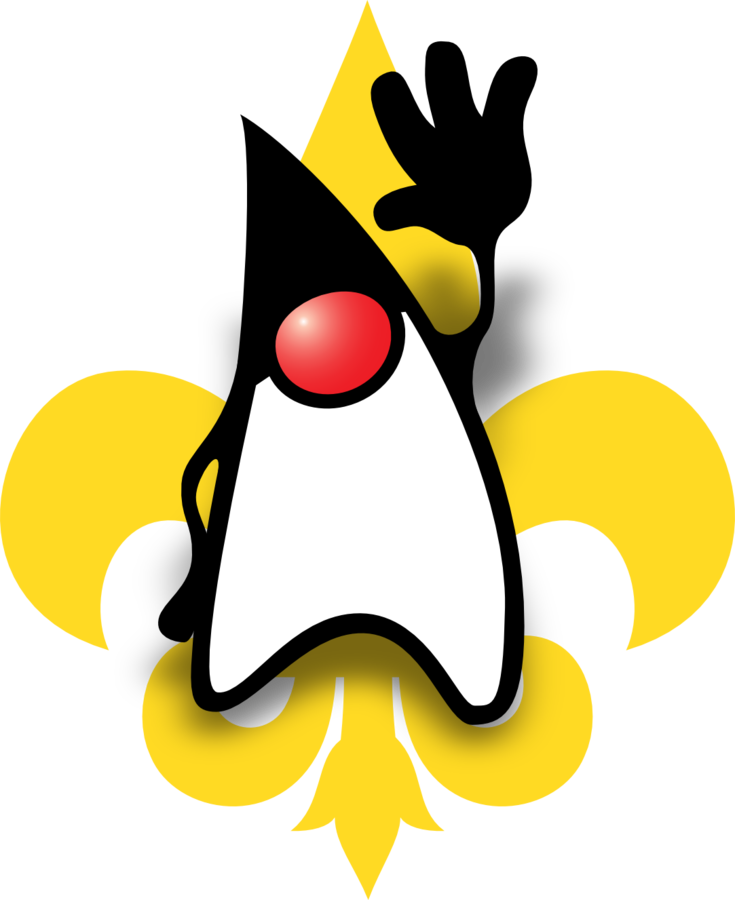
<project root>/pom.xml /src /main /java/<package>/*.java /resources/ /target/<package>/*.class
Basic Maven Commands
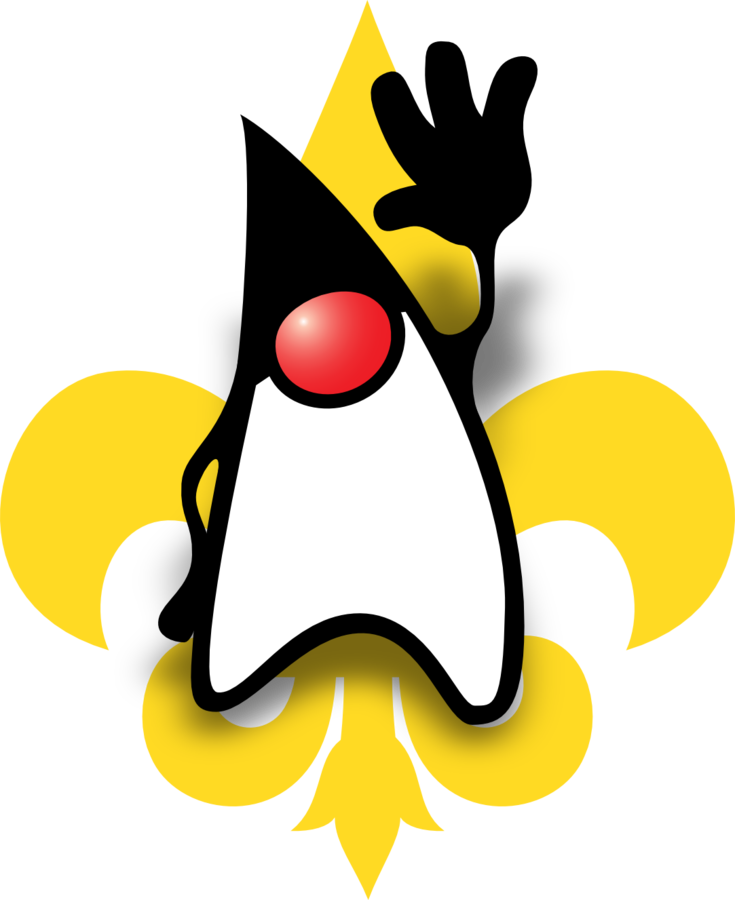
-
mvn compile
-
mvn site
-
mvn clean
-
mvn package
-
mvn publish
-
mvn test
The POM File
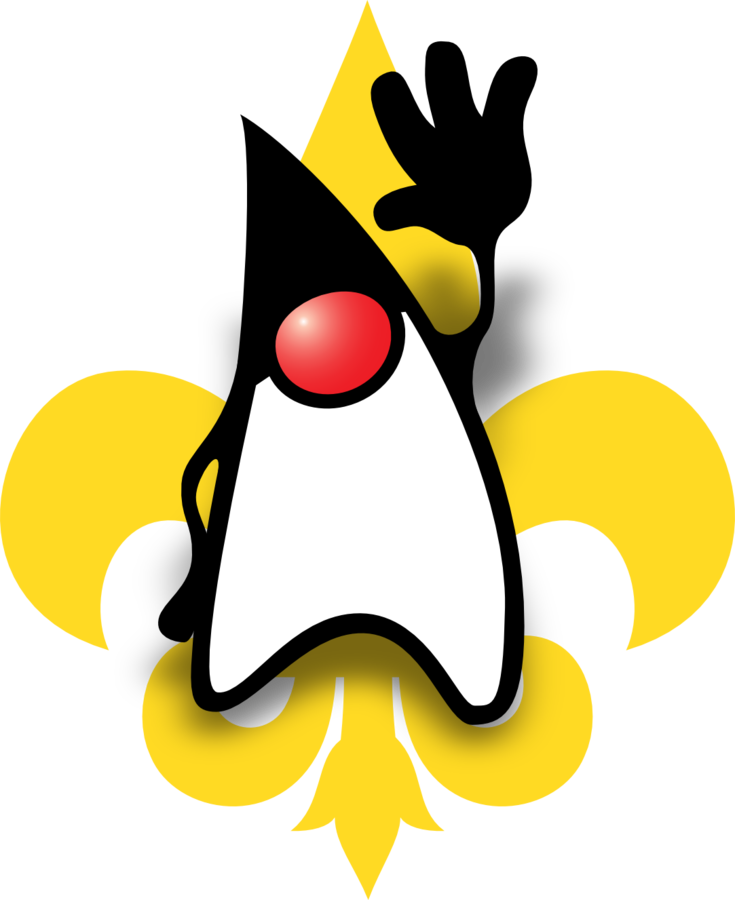
<project xmlns="http://maven.apache.org/POM/4.0.0" xmlns:xsi="http://www.w3.org/2001/XMLSchema-instance"
xsi:schemaLocation="http://maven.apache.org/POM/4.0.0 http://maven.apache.org/xsd/maven-4.0.0.xsd">
<modelVersion>4.0.0</modelVersion>
<groupId>com.zanclus</groupId>
<artifactId>my-app</artifactId>
<version>1.0-SNAPSHOT</version>
<packaging>jar</packaging>
<name>my-app</name>
<url>http://maven.apache.org</url>
<properties>
<project.build.sourceEncoding>UTF-8</project.build.sourceEncoding>
</properties>
<dependencies>
<dependency>
<groupId>junit</groupId>
<artifactId>junit</artifactId>
<version>3.8.1</version>
<scope>test</scope>
</dependency>
</dependencies>
</project>
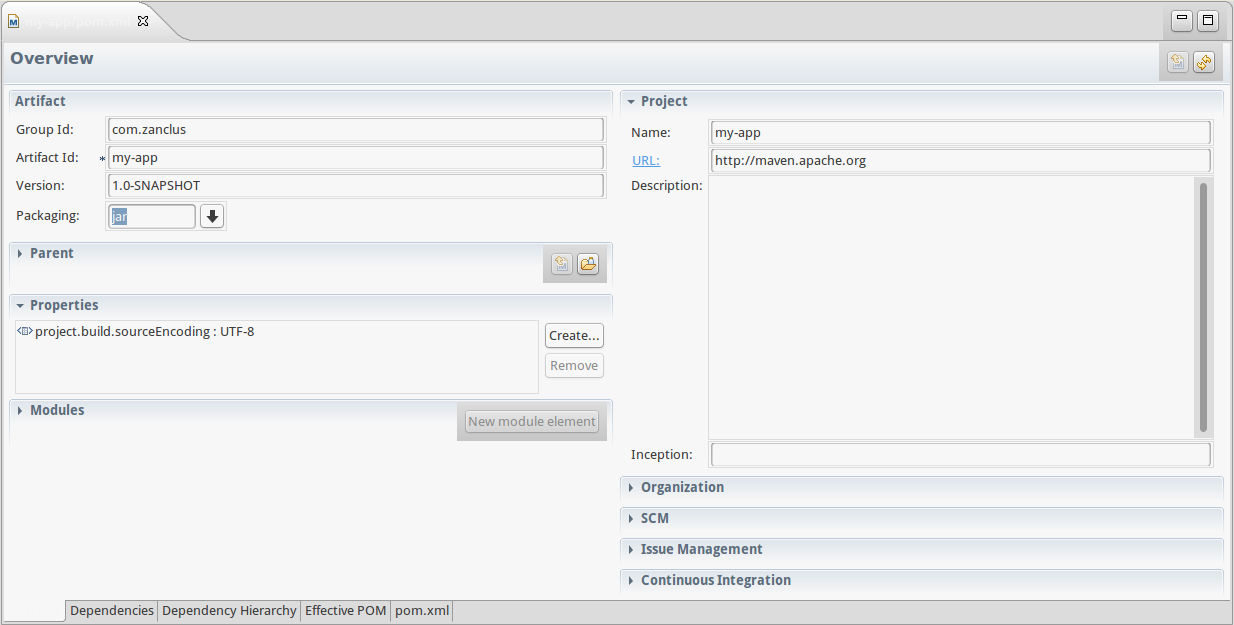
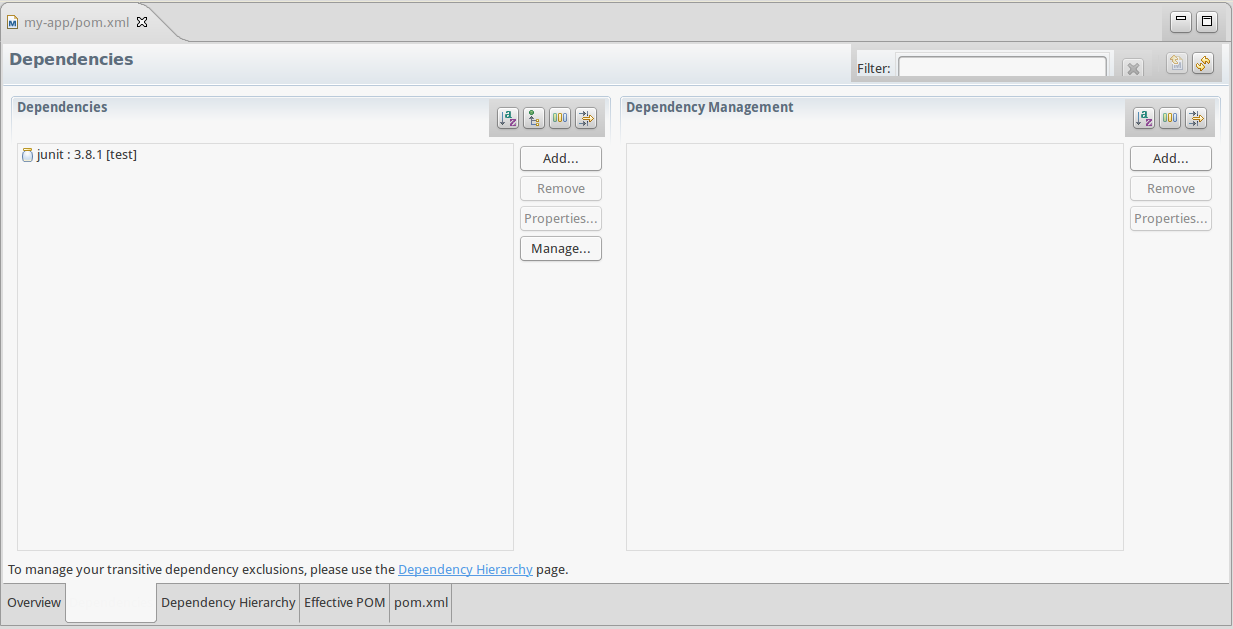
Adding Dependencies
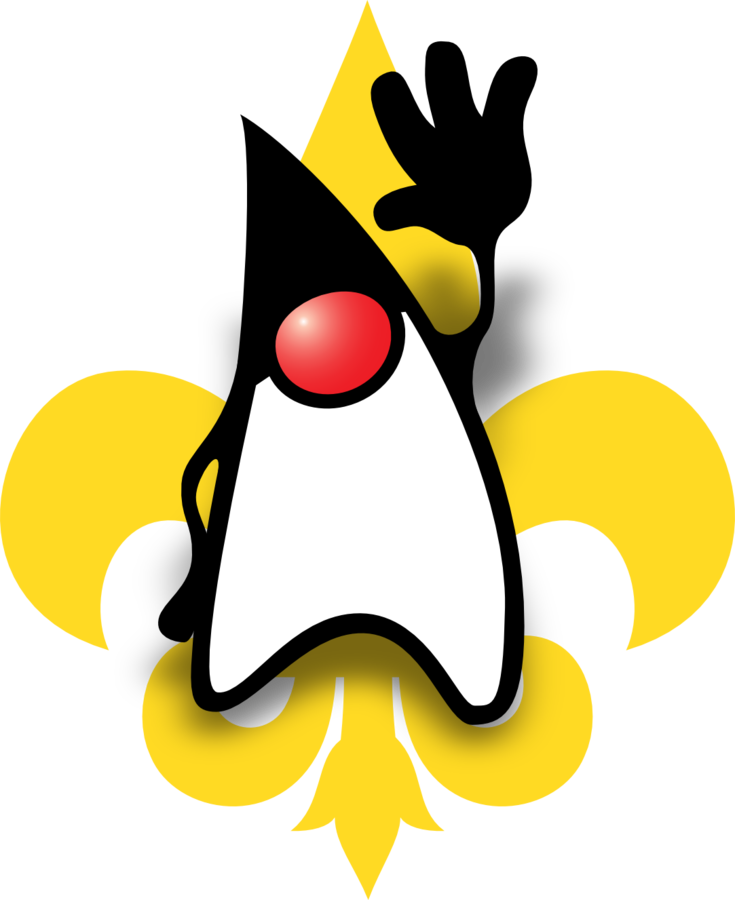
<dependencies>
<dependency>
<groupId>org.eclipse.jetty</groupId>
<artifactId>jetty-servlet</artifactId>
<version>9.3.2.v20150730</version>
<scope>compile</scope>
</dependency>
<dependency>
<groupId>junit</groupId>
<artifactId>junit</artifactId>
<version>3.8.1</version>
<scope>test</scope>
</dependency>
</dependencies>
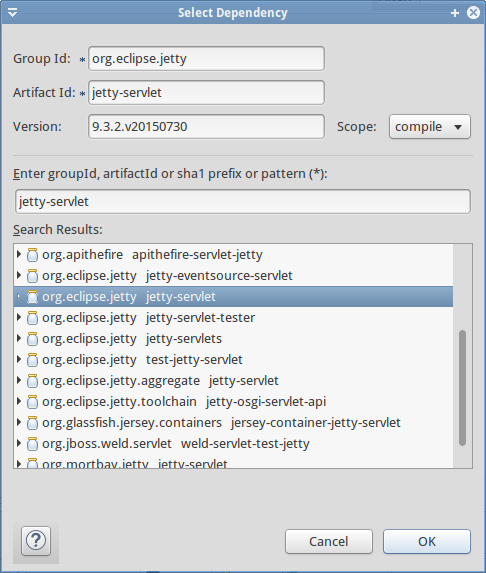
Controlling The Build
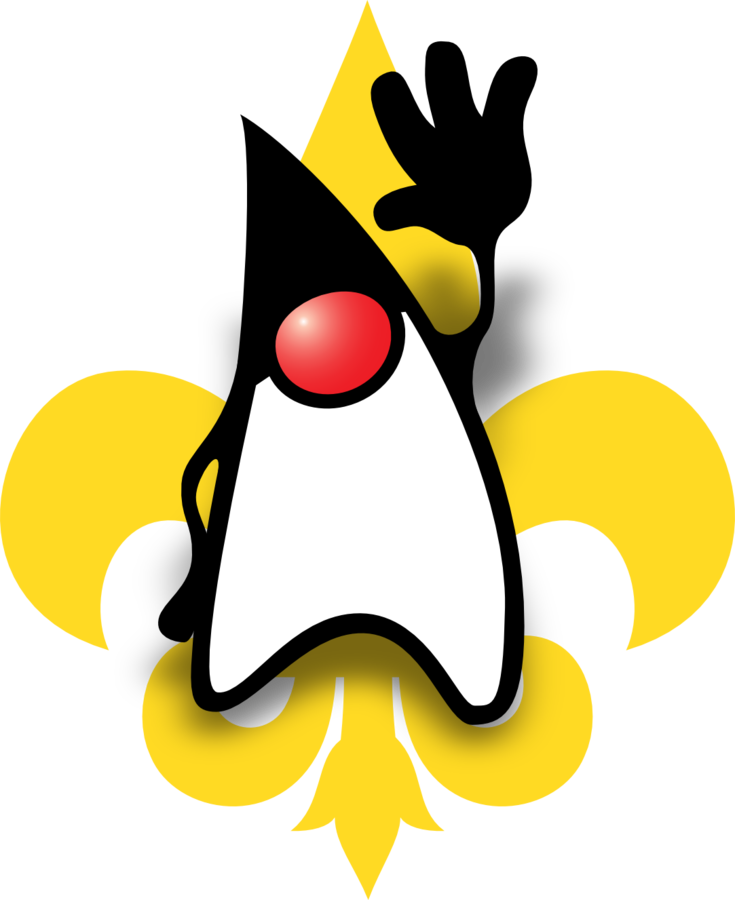
<project xmlns="http://maven.apache.org/POM/4.0.0" xmlns:xsi="http://www.w3.org/2001/XMLSchema-instance"
xsi:schemaLocation="http://maven.apache.org/POM/4.0.0 http://maven.apache.org/xsd/maven-4.0.0.xsd">
<modelVersion>4.0.0</modelVersion>
...
<build>
<plugins>
<plugin>
<groupId>org.apache.maven.plugins</groupId>
<artifactId>maven-compiler-plugin</artifactId>
<version>3.3</version>
<configuration>
<source>1.8</source>
<target>1.8</target>
</configuration>
</plugin>
</plugins>
</build>
...
</project>
Useful Plugins
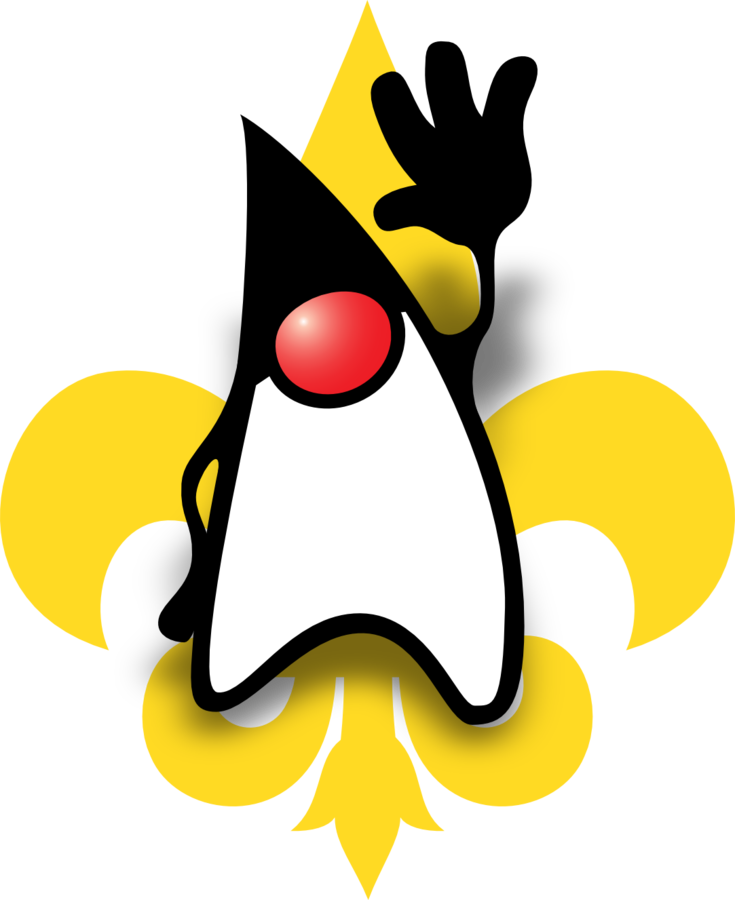
-
SureFire - Run And Report On Unit Tests
-
PMD - Static Code Analysis
-
Eclipse - Generate Eclipse .project from POM
-
Jetty - Run a web application from an embedded Jetty server
-
Cobertura - Code Coverage Reports
-
findbugs - More Static Code Analysis
-
license - Inserts/Verifies License Headers & Files
-
exec - Execute Commands/Java Applications
Let's Use It!
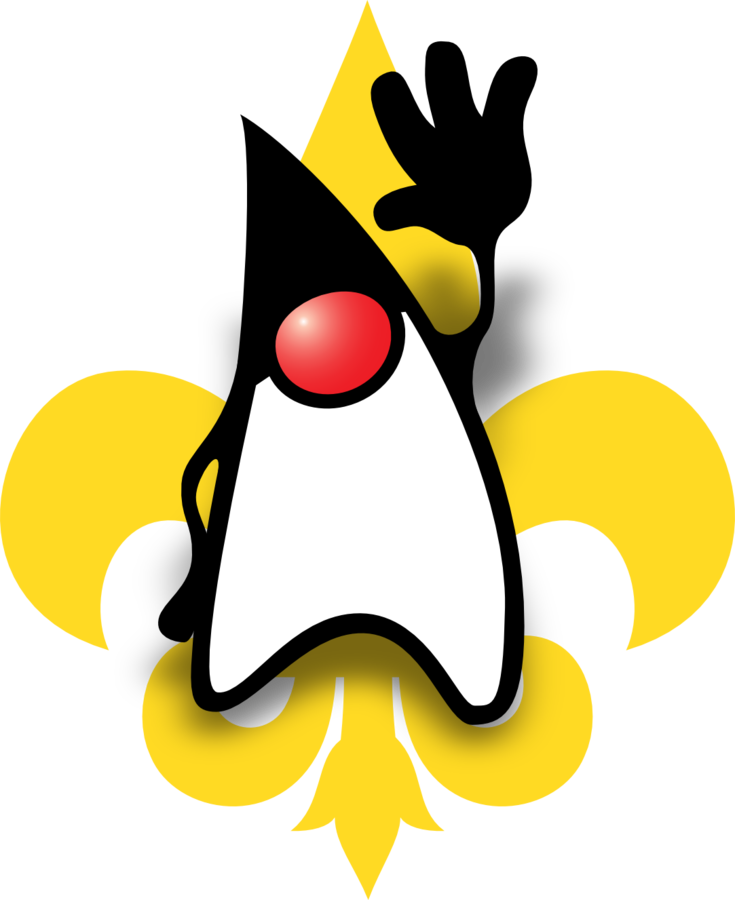
Code will be available at:
https://github.com/JUGGL/intro-to-maven
An Introduction To Maven
By Deven Phillips
An Introduction To Maven
An introduction to using the Maven project management toolset
- 2,302





