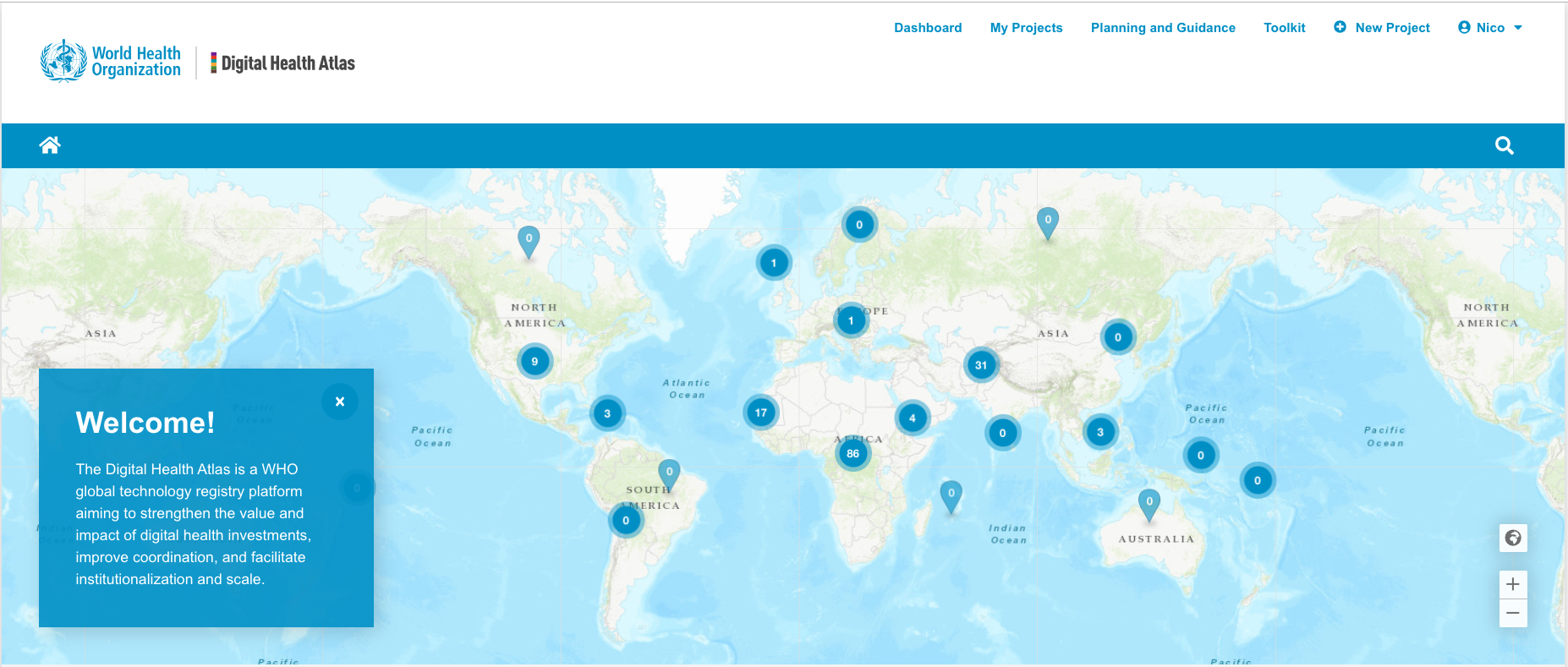Refactor legacy code, Vue that was easy!
VueDay
Verona
12/04/2019
Nicolò (Nico) Maria Mezzopera
@DonNicoJs
Who am I
Nicolò (Nico) Maria Mezzopera

-
Senior Frontend Developer @ Pulilab
-
More than 8 years of experience
-
Vue2Leaflet maintainer
-
vue-xlsx author
TLDR
- Refactor legacy code is not always an impossible task
- Migrating your codebase to Vue can be approached in many ways
- Having Vue and another framework coexist is not a nightmare
- We can rely on established and well known patterns

Manager / PM / PO:
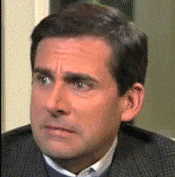
We are here to go from eww to:
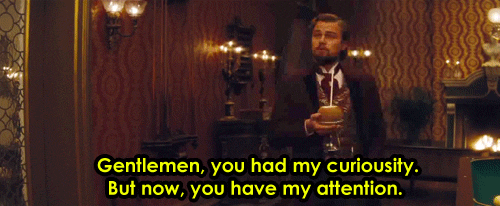
Strategies
-
One Vue per day
-
VueOrchestrator
One Vue per day
- Identify new 'standalone' features
- Leverage Vue small footprint to create web components
- Use the web components until the time is ripe to rewrite the section/page in Vue
The VueOrchestrator
- Rewrite routing in vue-router
- Rewrite data storage in Vuex (optional)
- Use the clear hooks coming from vue-router/vue lifecylce to mount the previous codebase components and feed them data via Vuex
One Vue per day
- Floating elements
- Shared complex UI components
- Modals
Perfect use cases:
...keeps the refactor away
One Vue per day
- Limited time to allocate to refactor
- Few / one developer involved
- Is easy to keep the UI homogenous without third party libraries
When
One Vue per day
- Spin up a new VueJs codebase
- Create your reusable components
- Compile them as WebComponents
- Deploy them to npm or similar registry
- Consume your web components in your main codebase
How
One Vue per day
- Web components require polyfills on older browsers
- Limitation due to shadow dom issue on styling
- Split codebase
- They are not a solution to our problem but a very good starting point
Cons
One Vue per day
Example: Contact me Dot
One Vue per day
Why: Contact me Dot
-
Standalone functionality
-
Reusable across different web apps
-
Show off 'VueJs'
One Vue per day
Internals: Contact me Dot
-
No UI library / Whitelabeled
-
Completely customisable with props and slots
-
Check the code: https://github.com/pulilab/vue-django-feedback
One Vue per day
Integration: Contact me Dot
<script src="//unpkg.com/vue-django-feedback/dist/packaged/vue-django-feedback.js"></script>
<vue-django-feedback
meta="{{vm.meta}}"
name="{{vm.user.profile.name}}"
email="{{vm.user.profile.email}}"
auth-token="{{vm.token}}"
submit-button-text="{{'SUBMIT' | translate }}"
global-error-warning="{{'ERROR' | translate }}"
name-label="{{'Your name' | translate }}"
email-label="{{'Your email' | translate }}"
subject-label="{{'Subject' | translate }}"
message-label="{{'Message / Question' | translate }}"
>
<span vue-slot="header-text">
<translate>
Ask our experts!
</translate>
</span>
</vue-django-feedback>One Vue per day

One Vue per day
Why was it a success?
- It was the precursor of a bigger refactor
- Even if it was in the codebase being refactored we still use the original code
- Developing it in Vue was faster than doing it in AngularJs
VueOrchestrator
- Major refactor needed
- Totally new pages need to be added
- Lots of ready and battle-proven UI components
Perfect use cases:
VueOrchestrator
- The codebase does not follow any standardised/opinionated approach
- Frequent bug due to async issues/callback hell
- A bigger chunk of time can be allocated to the refactor
When
VueOrchestrator
- Spin up a new codebase based on VueCli / Nuxt
- Rewrite all the routes in vue-router
- Optionally rewrite/create state manager in Vuex
- Create wrapping components
- Import old code in each page
How
VueOrchestrator
- A good amount of time is needed for this approach
- Results may not be 'immediately' visible
- Vuex state management may be a bit quirky to adapt to older code 'style'
Cons
VueOrchestrator
Case Study: DigitalHealthAtlas
VueOrchestrator
Why: DigitalHealthAtlas
- The project started years ago as an AngularJs website
- As the software kept evolving refactor came as a necessity
- When a big piece of the software was added we managed to refactor huge chunks to Vue with a minimal overhead
VueOrchestrator
Internals: DigitalHealthAtlas
- Nuxt Js in Universal mode
- AngularJs / Vue Integration
- Vuex as a global state manager
- 150+ components
- 10+ store modules
- ~100k lines of code (JS / JSON / VUE)

VueOrchestrator
Integration: DigitalHealthAtlas
Legacy component in SSR Page:
<template>
<div class="angularjs">
<div id="thematicjs" />
<!-- placeholder to avoid a flash of content -->
<a
v-if="!initialised"
class="HeaderBtn ToolkitBtn"
>
<translate>Toolkit</translate>
</a>
</div>
</template>
<script>
export default {
data () {
return {
initialised: false
};
},
async mounted () {
await this.$nextTick();
const { factory } = await import('@/angular/Thematic/thematicFactory');
factory(0, 0, this.$gettext('MAPS Toolkit'), 'HeaderBtn', this.$gettext('Toolkit'));
this.initialised = true;
}
};
</script>
VueOrchestrator
Integration: DigitalHealthAtlas
AngularJs Page
<template>
<div class="angularjs">
<div id="cmsjs" />
</div>
</template>
<script>
export default {
async mounted () {
const { cmsFactory } = await import('@/angular/Cms/cmsFactory');
cmsFactory();
}
};
</script>VueOrchestrator
Why was it a success
- Got rid of a huge piece of legacy code
- Completed a refactor in the timeframe of developing a new feature
- Better understood why VueJs architecture is amazing for integration with other frameworks
Legacy code as Vue component
- Mounted hook: the holy grail
- Placeholder DOM elements
- SSR compatibility
Key parts:
Legacy code as Vue component
Let's check the code: https://codesandbox.io/s/j3246j07kw
Legacy page as Vue component
- Factory function to bootstrap legacy code (AngularJs)
- Dom placeholder element
- Appropriate loaders
- A bit of DOM manipulation
Key parts:
Legacy page as vue component
Special thanks to: https://github.com/coding-jam/angularjs-todo-list-components
Let's check the code: https://codesandbox.io/s/j3246j07kw
Special thanks to
my Wife and this wonderful fellas:
Walter Tommasi
@walter_tommasi



Dobromir Hristov
@d_m_hristov
András Takács
@paragonhex
Find me at
DonNicoJs
@DonNicoJs


donnico

DonNico

Thank you!

Refactor Legacy Code to Vue
By don_nico
Refactor Legacy Code to Vue
Strategies, tips and examples on how to convert legacy codebase to Vue.js and being able to preserve the old working code in some areas of your website. Coexistence between legacy code and Vue.js code can be achieved in a stable and reliable way opening up a path to a gradual rewrite.
- 1,466