CSS Two Ways
Styling SVG with CSS
elvery.net — @drzax
What is SVG?
- Vector Graphics Format
- XML-based
- For 2D graphics
- Interaction and animation
- The (relatively) new hotness
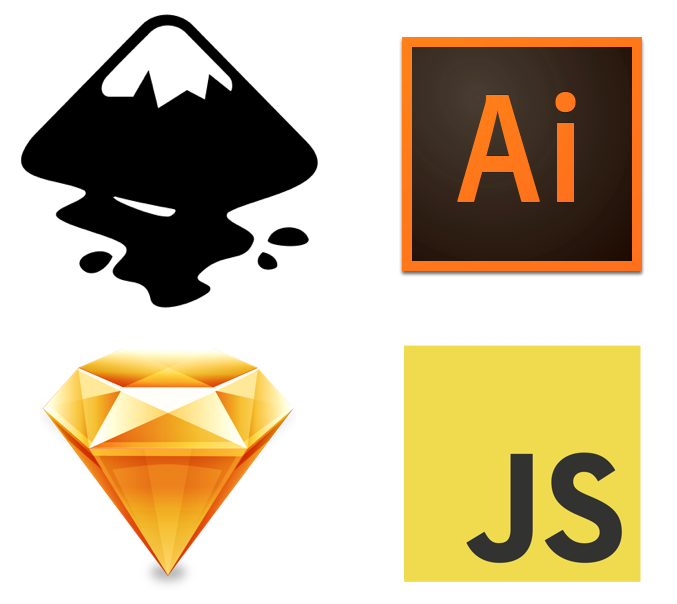
<?xml version="1.0" encoding="UTF-8" standalone="no"?>
<svg width="157px" height="157px" viewBox="0 0 157 157" version="1.1" xmlns="http://www.w3.org/2000/svg">
<title>A Circle</title>
<circle stroke="#979797" fill="#D8D8D8" cx="78.5" cy="78.5" r="78.5"></circle>
</svg>Inserting SVG
<img src="special.svg" alt=".."/>.el {
background: url(special.svg);
}<object type="images/svg+xml" data="special.svg">
<!-- fallback content -->
</object><embed type="images/svg+xml" src="special.svg"/><iframe src="special.svg">
<!-- fallback content -->
</iframe><svg>
<!-- svg markup -->
</svg>
CSS animations
CSS interactions
CSS animations
CSS interactions
CSS animations
CSS interactions
CSS animations
CSS interactions
CSS animations
CSS interactions
CSS animations
CSS interactions
Yes
Only with styles defined inside the SVG
Nope
HTML
- Box Model
- Content flows
SVG
- Absolute positioning
- Complex coordinate system
There is no Box Model
SVG is a graphics format, not a content markup language
CSS Zen Garden
and the road to enlightenment
Attributes
Using positioning attributes.
CSS
Using CSS transforms.
Positioning elements via:
<circle
stroke="#979797"
fill="#D8D8D8"
cx="78.5"
cy="78.5"
r="78.5">
</circle><circle
stroke="#979797"
fill="#D8D8D8"
r="78.5">
</circle>circle {
transform: translate(78.5,78.5);
}Presentation attributes
<?xml version="1.0" encoding="UTF-8" standalone="no"?>
<svg
width="157px"
height="157px"
viewBox="0 0 157 157"
version="1.1"
xmlns="http://www.w3.org/2000/svg">
<title>A Circle</title>
<circle
stroke="#979797"
fill="#D8D8D8"
cx="78.5"
cy="78.5"
r="78.5">
</circle>
</svg>alignment-baseline, baseline-shift, clip, clip-path, clip-rule, color, color-interpolation, color-interpolation-filters, color-profile, color-rendering, cursor, direction, display, dominant-baseline, enable-background, fill, fill-opacity, fill-rule, filter,flood-color, flood-opacity, font-family, font-size, font-size-adjust, font-stretch, font-style, font-variant, font-weight, glyph-orientation-horizontal, glyph-orientation-vertical, image-rendering, kerning, letter-spacing, lighting-color, marker-end, marker-mid, marker-start, mask, opacity, overflow, pointer-events, shape-rendering, stop-color, stop-opacity, stroke, stroke-dasharray,stroke-dashoffset, stroke-linecap, stroke-linejoin, stroke-miterlimit, stroke-opacity, stroke-width, text-anchor, text-decoration,text-rendering, unicode-bidi, visibility, word-spacing, writing-mode
alignment-baseline, baseline-shift, clip, clip-path, clip-rule, color, color-interpolation, color-interpolation-filters, color-profile, color-rendering, cursor, direction, display, dominant-baseline, enable-background, fill, fill-opacity, fill-rule, filter,flood-color, flood-opacity, font-family, font-size, font-size-adjust, font-stretch, font-style, font-variant, font-weight, glyph-orientation-horizontal, glyph-orientation-vertical, image-rendering, kerning, letter-spacing, lighting-color, marker-end, marker-mid, marker-start, mask, opacity, overflow, pointer-events, shape-rendering, stop-color, stop-opacity, stroke, stroke-dasharray,stroke-dashoffset, stroke-linecap, stroke-linejoin, stroke-miterlimit, stroke-opacity, stroke-width, text-anchor, text-decoration, text-rendering, unicode-bidi, visibility, word-spacing, writing-mode
SVG
fill stroke stroke-dasharray stroke-opacity stroke-width text-anchor
HTML
color/background-color border-color border-style border-color (RGBA) border-width text-align
<text>
- <text> ain't text
- Some attributes are shared, but they might not do what you think
Something I've been working on...
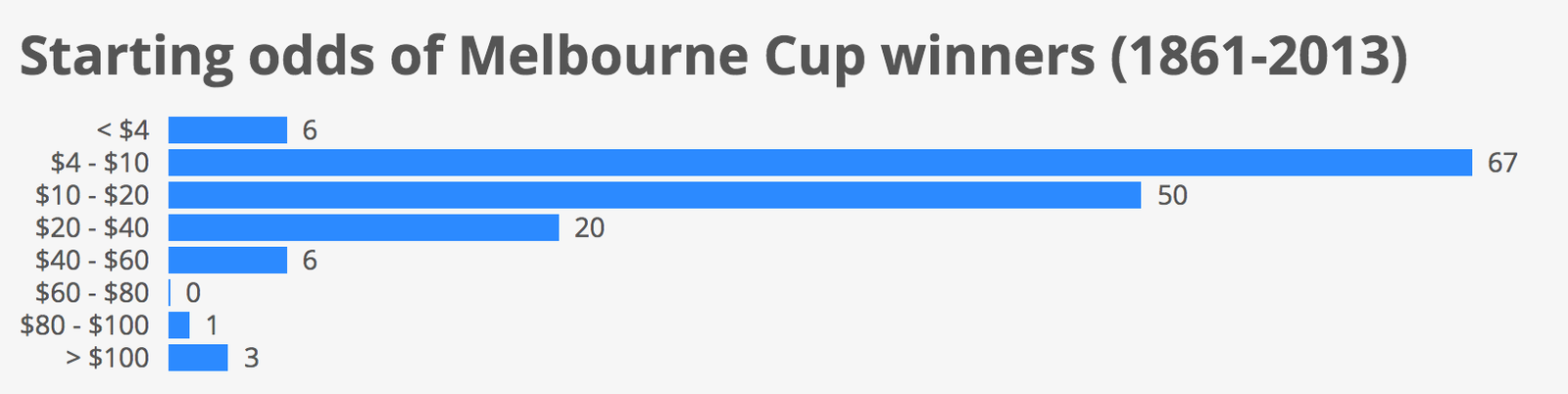
Takeaways
Sara Soueidan
- Codrops
- sarasoueidan.com
MDN Documentation
- https://developer.mozilla.org/en-US/docs/Web/SVG
CSS Two Ways - SydCSS Meetup
By Simon Elvery
CSS Two Ways - SydCSS Meetup
A slide deck for my presentation at SydCSS in October 2014.
- 1,571



