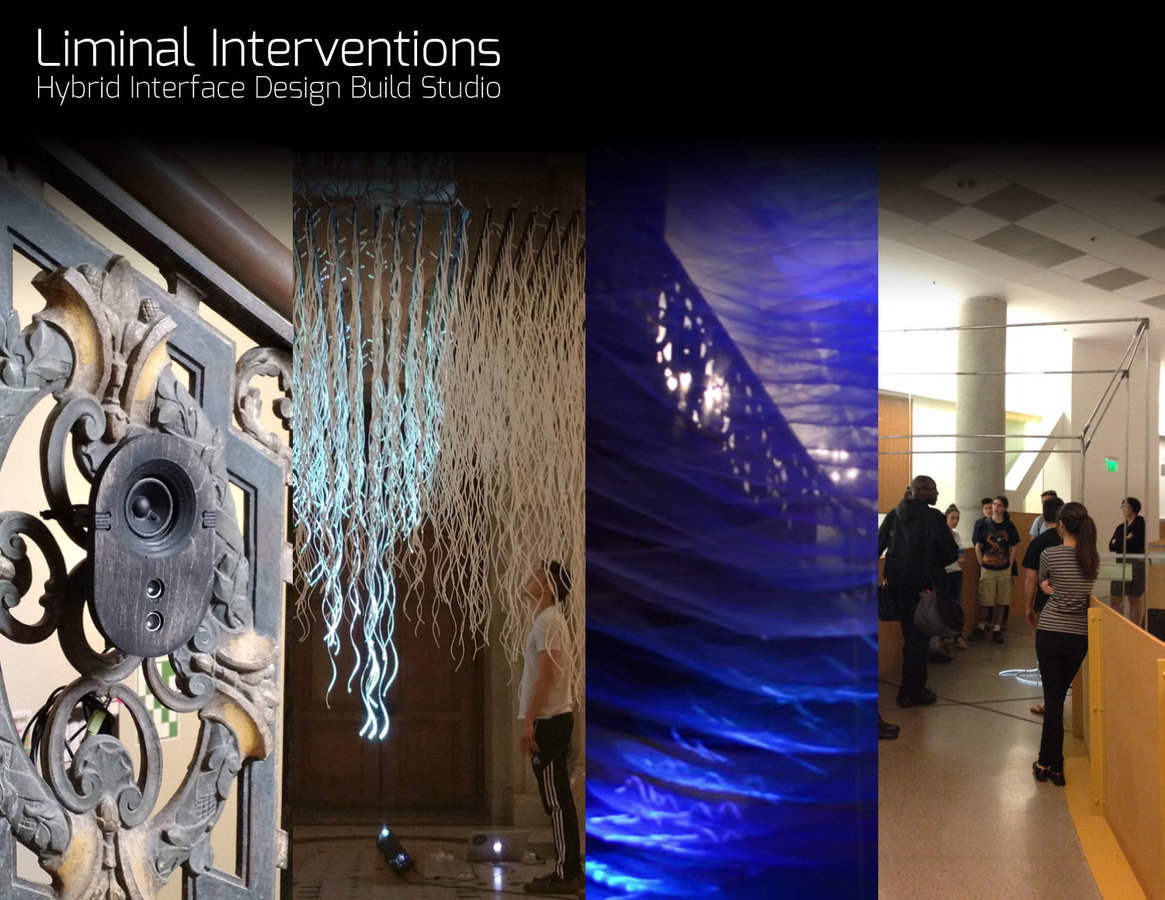IDM
Introduction to Digital Media
54-383/883 F'18
Eddy Man Kim
Assistant Teaching Professor
School of Architecture (SoA)
Core Faculty
Master of Science in Computational Design (MSCD)
Co-Director
Code Lab (MMCH 408)
Architecture

Architecture

Design
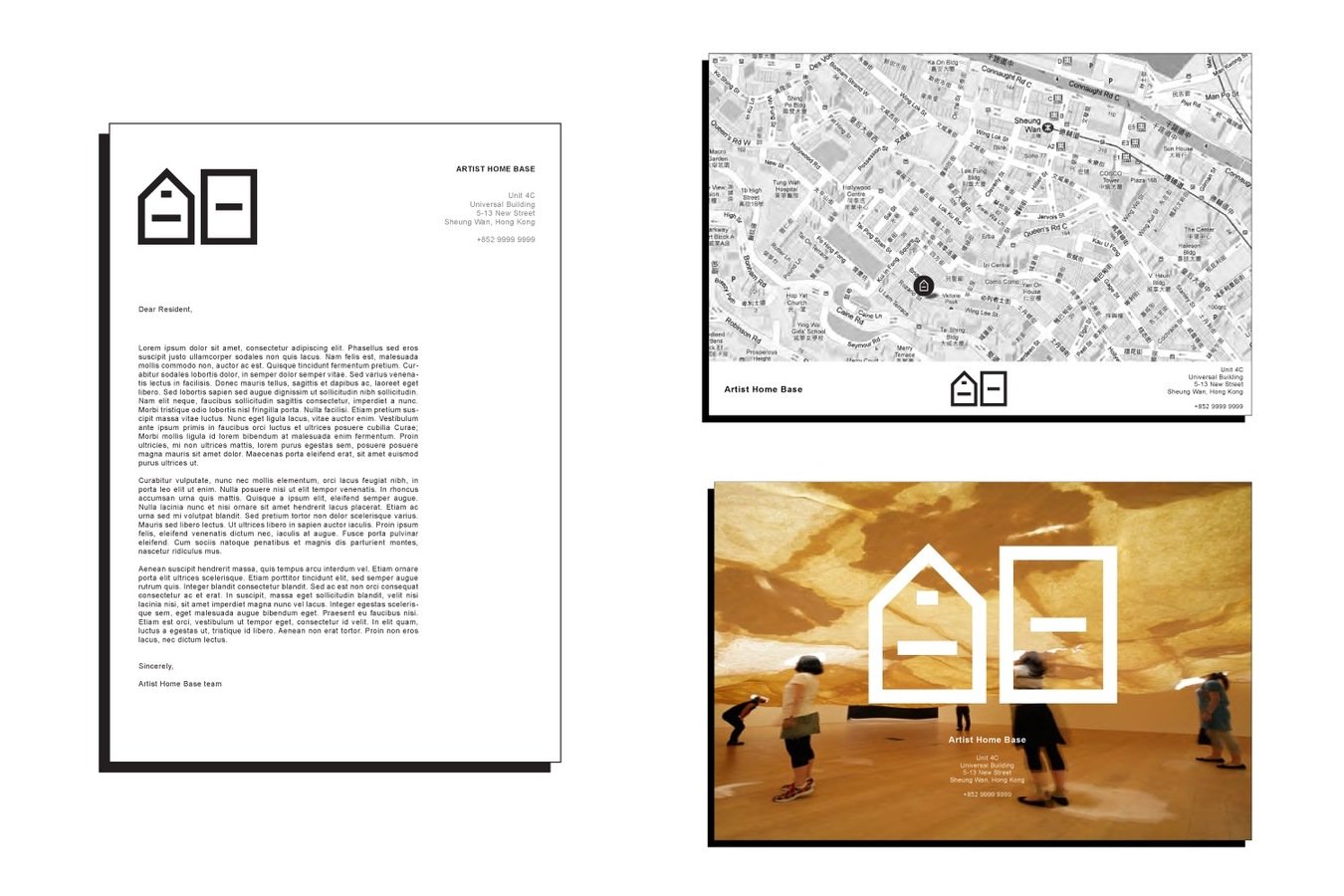
Design
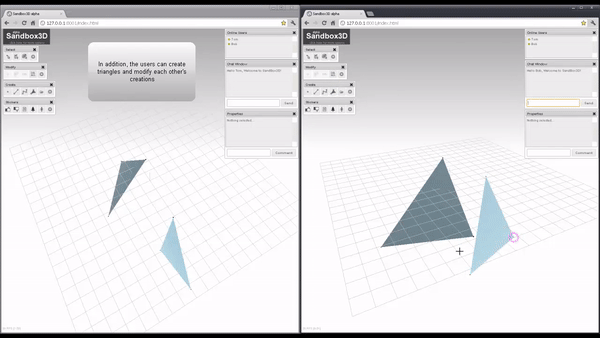
Technology

Technology

Space

Space
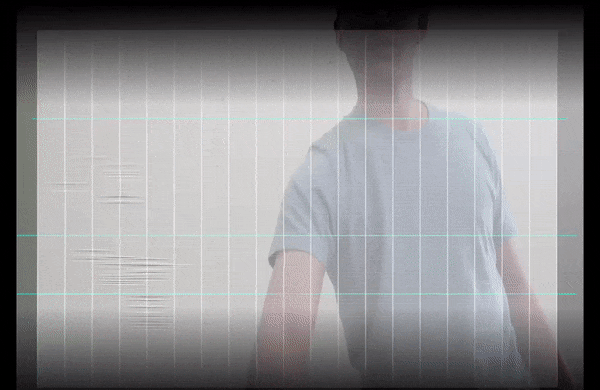
Material
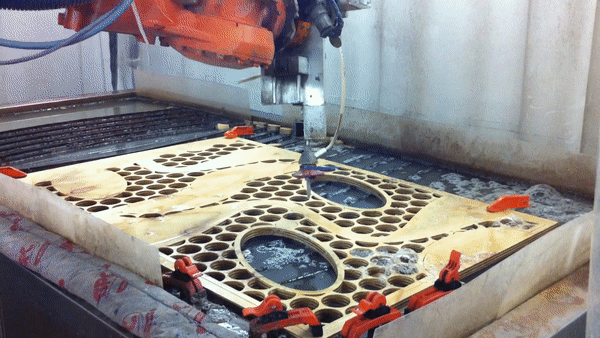
Material
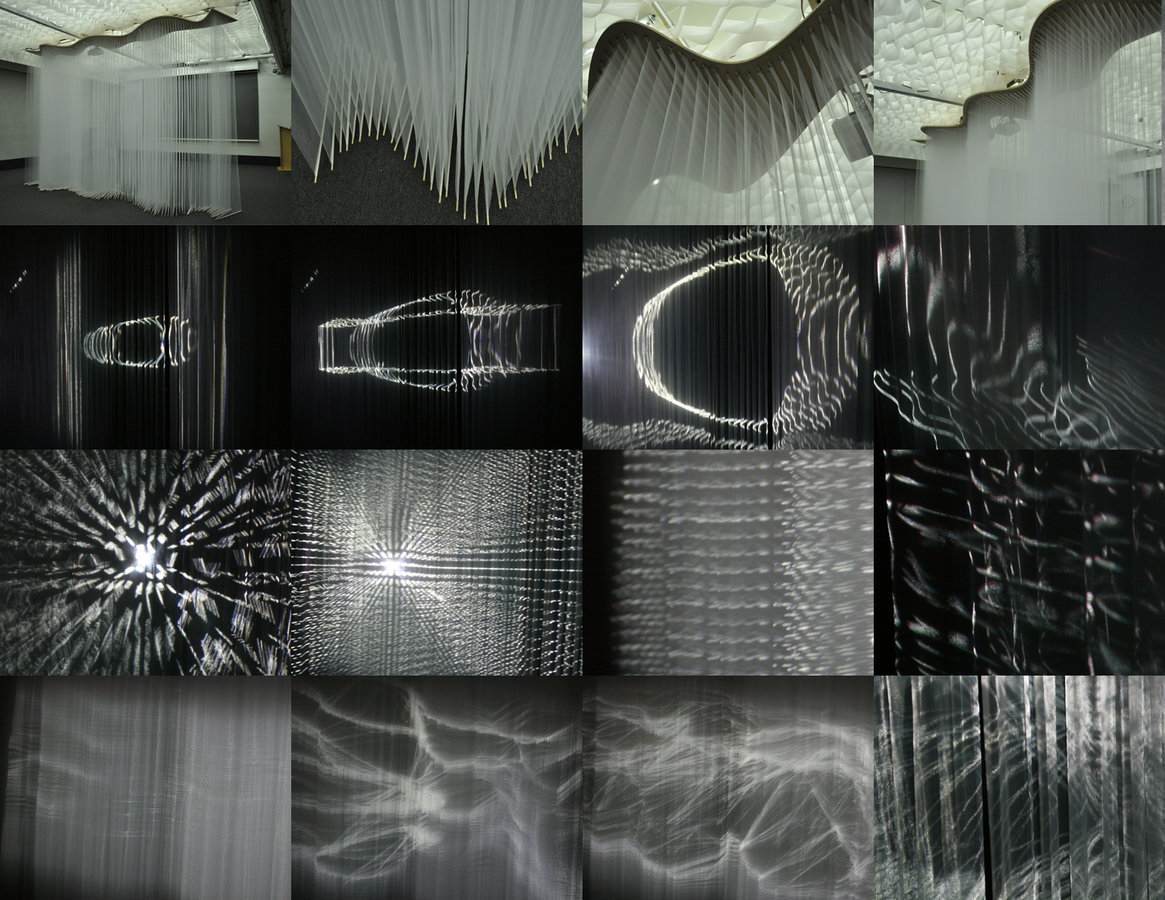
Human
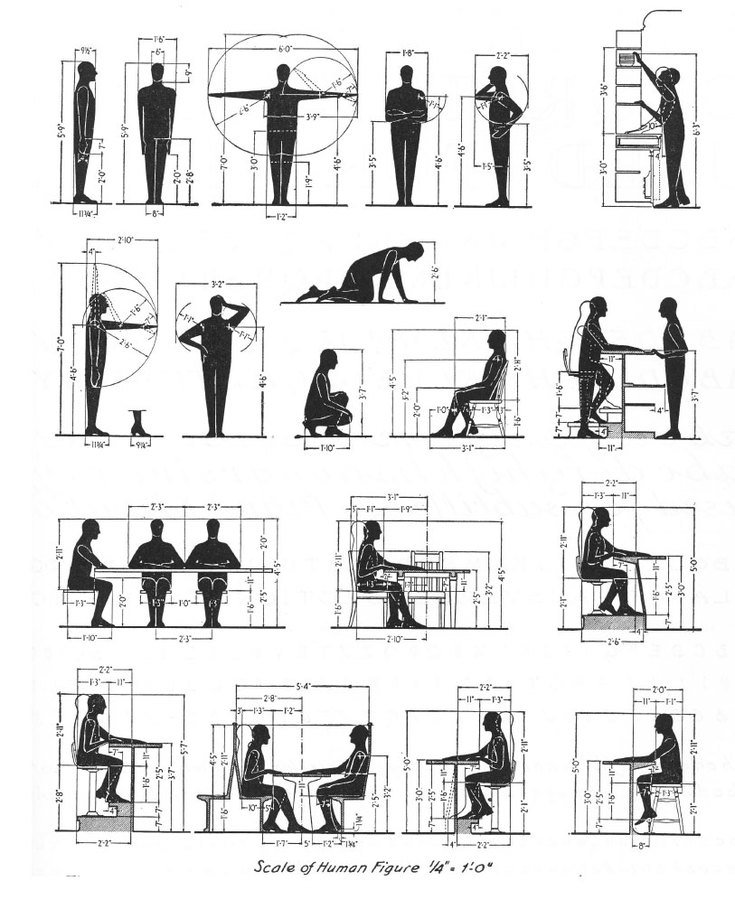
Human





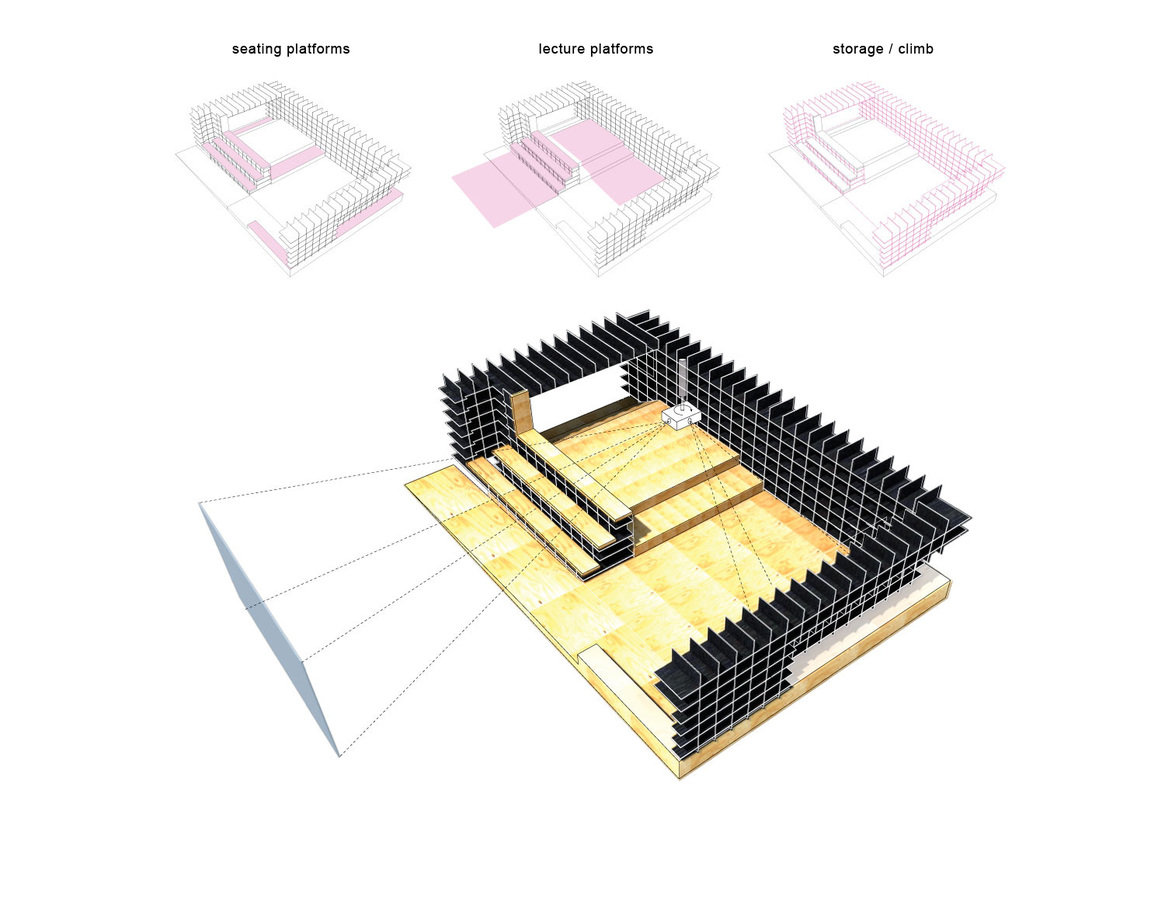






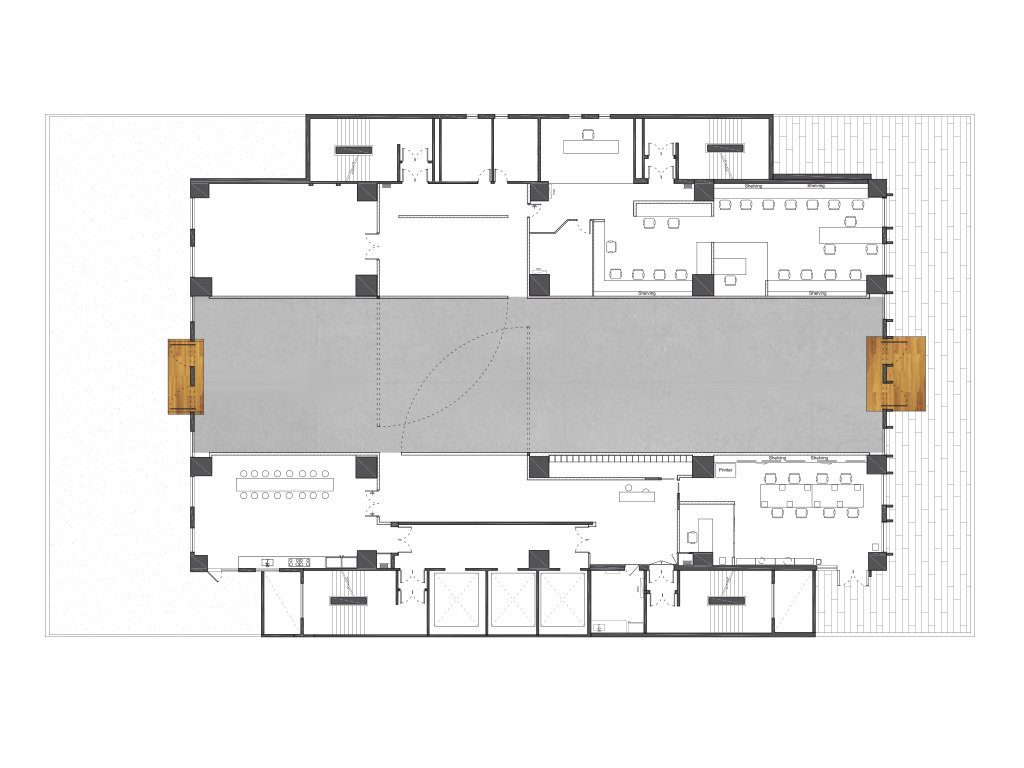





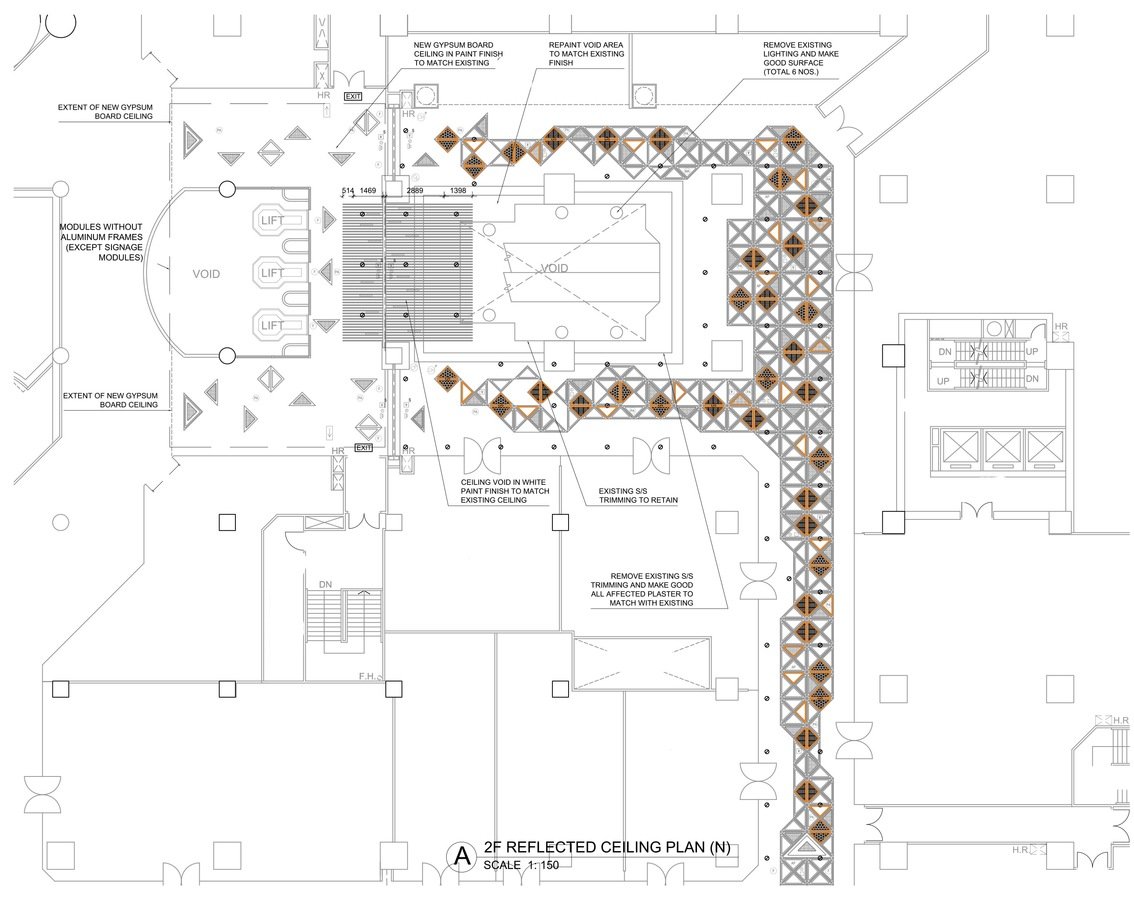


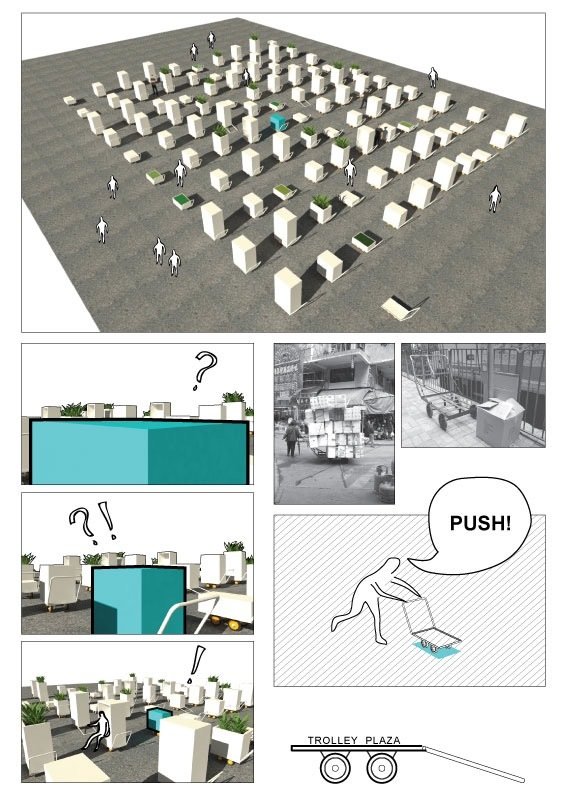
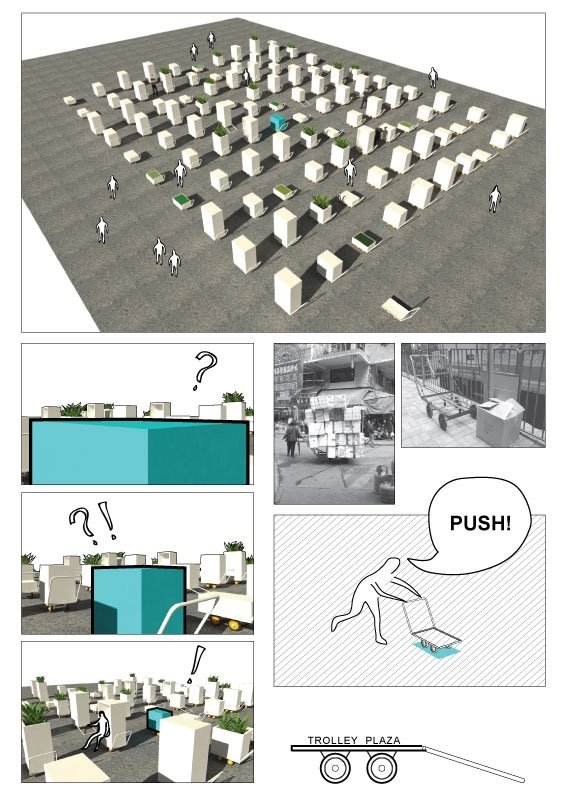
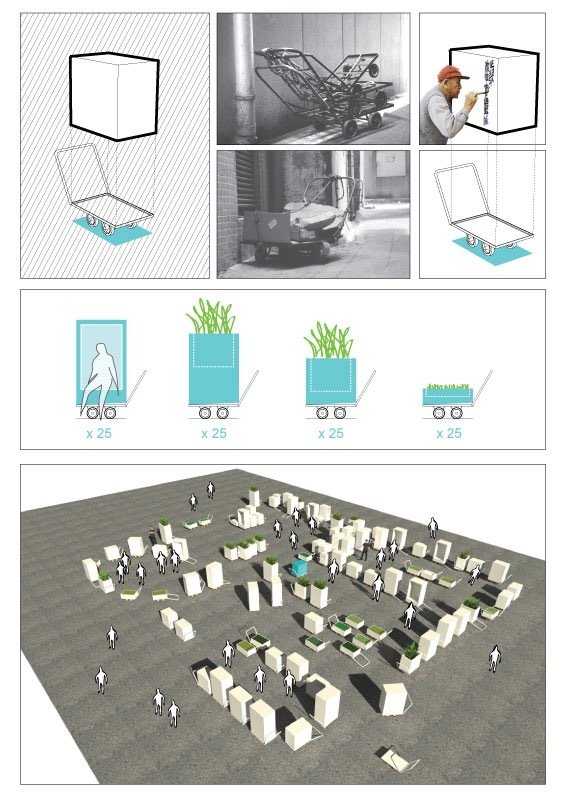


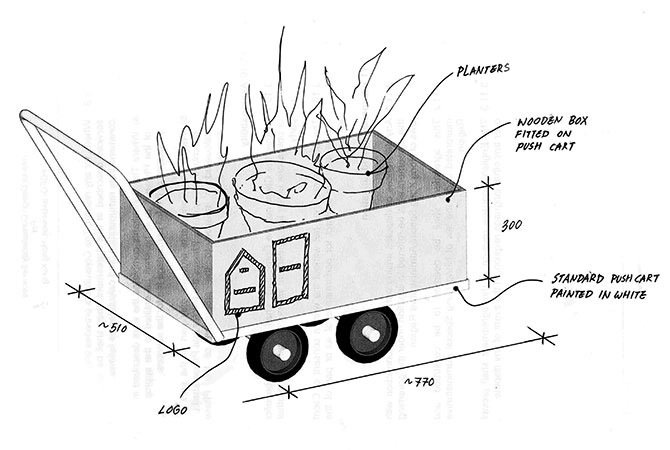

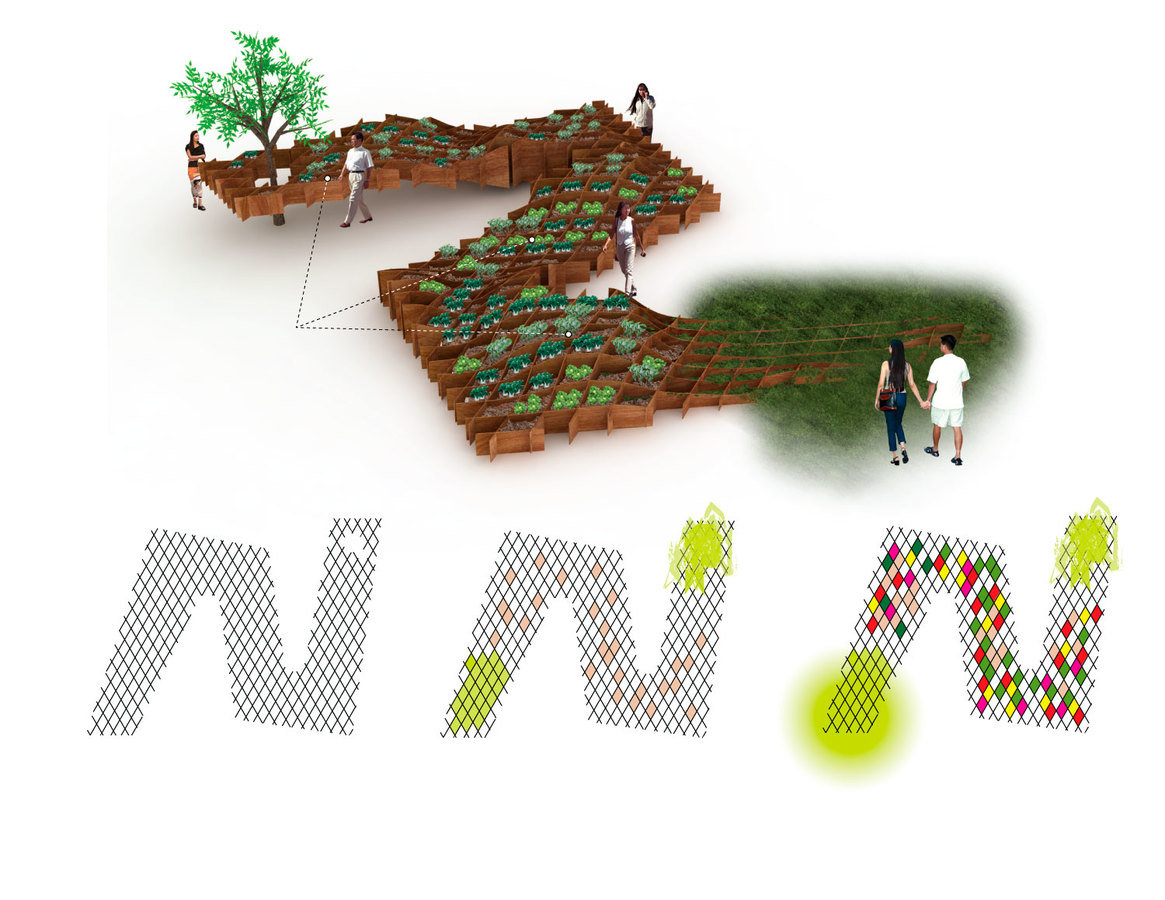

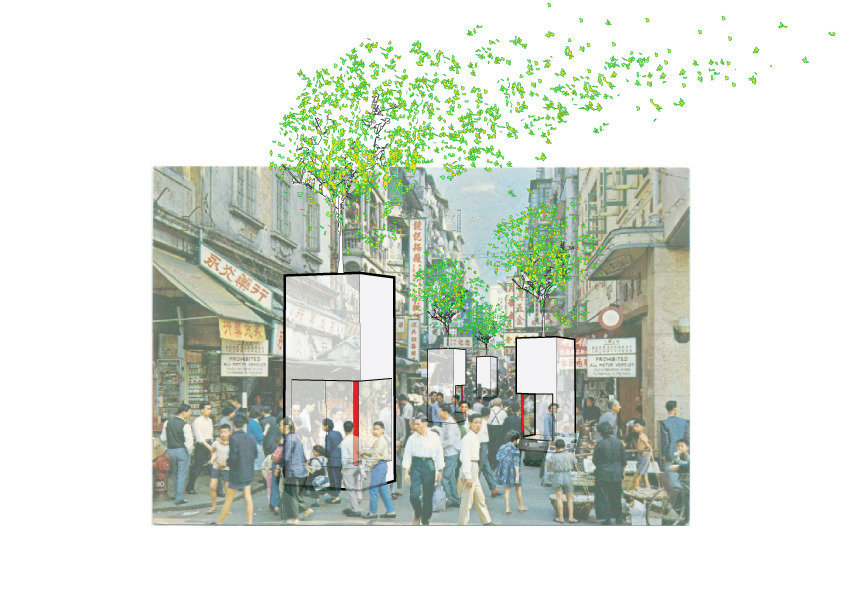
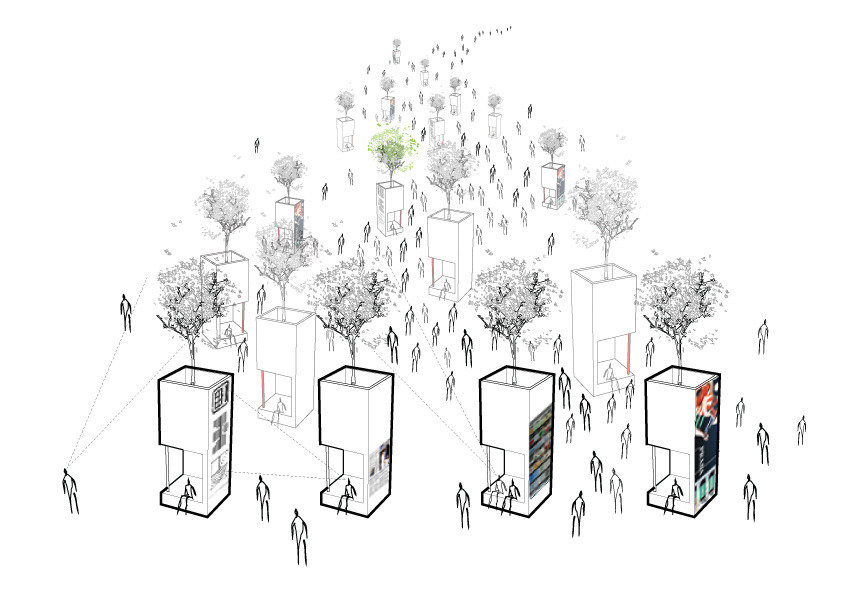









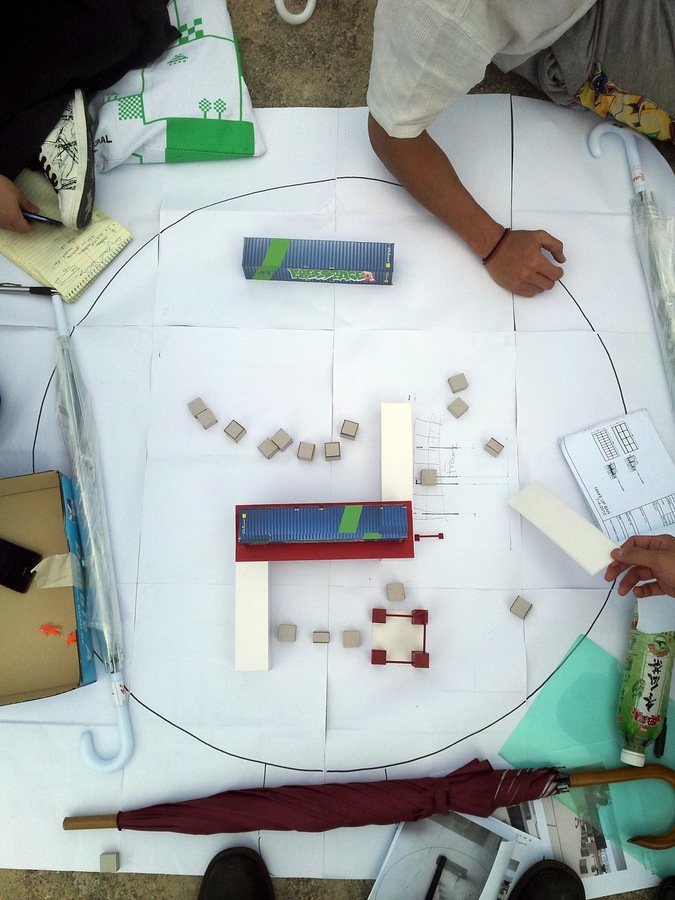
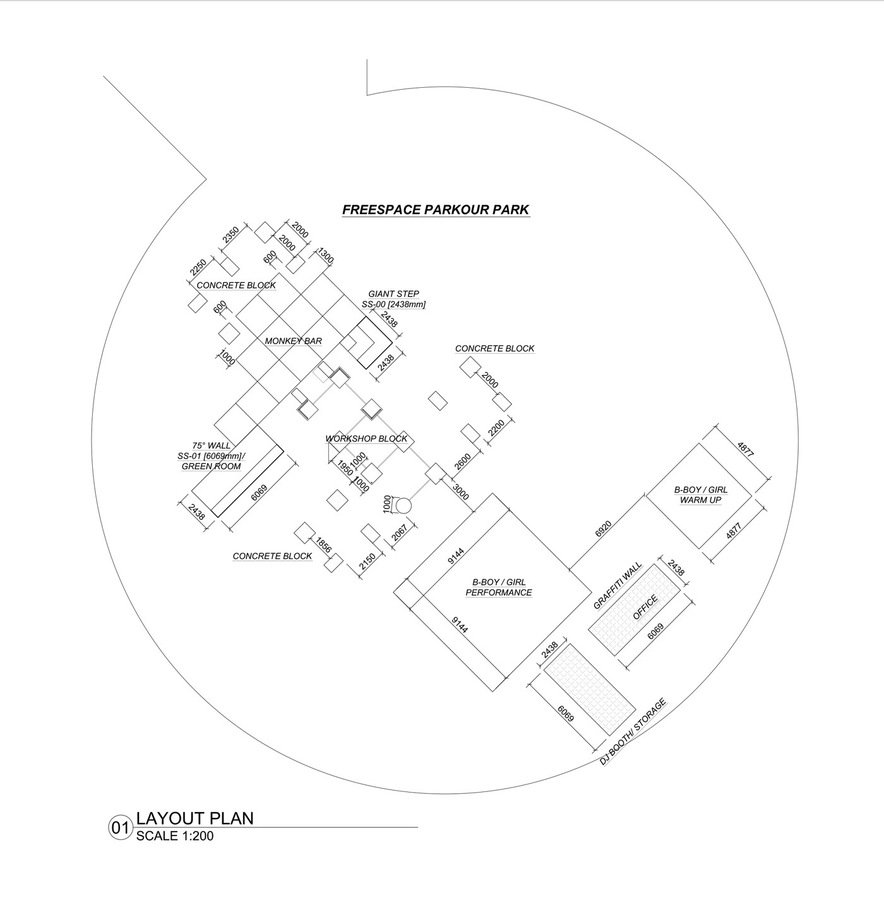






"We create to engage with people,
and engage with people to create."
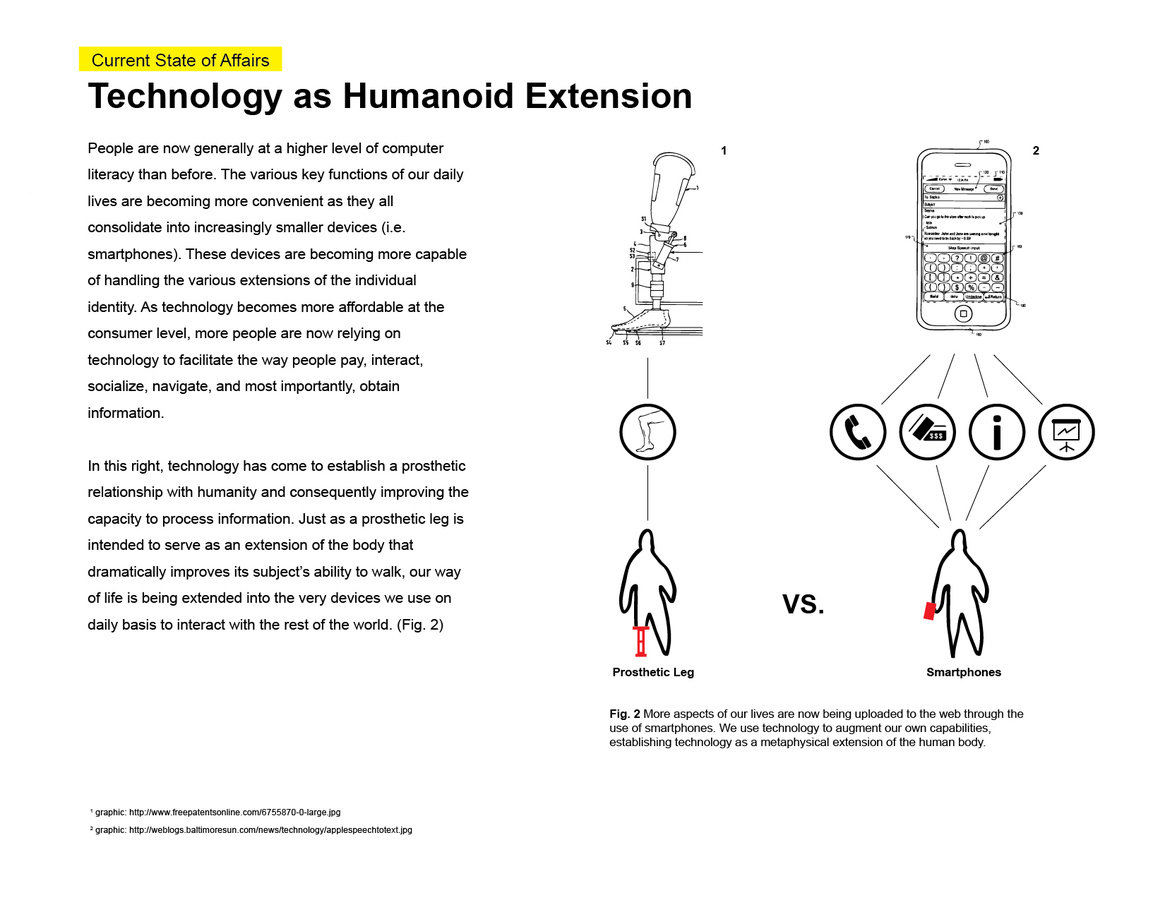
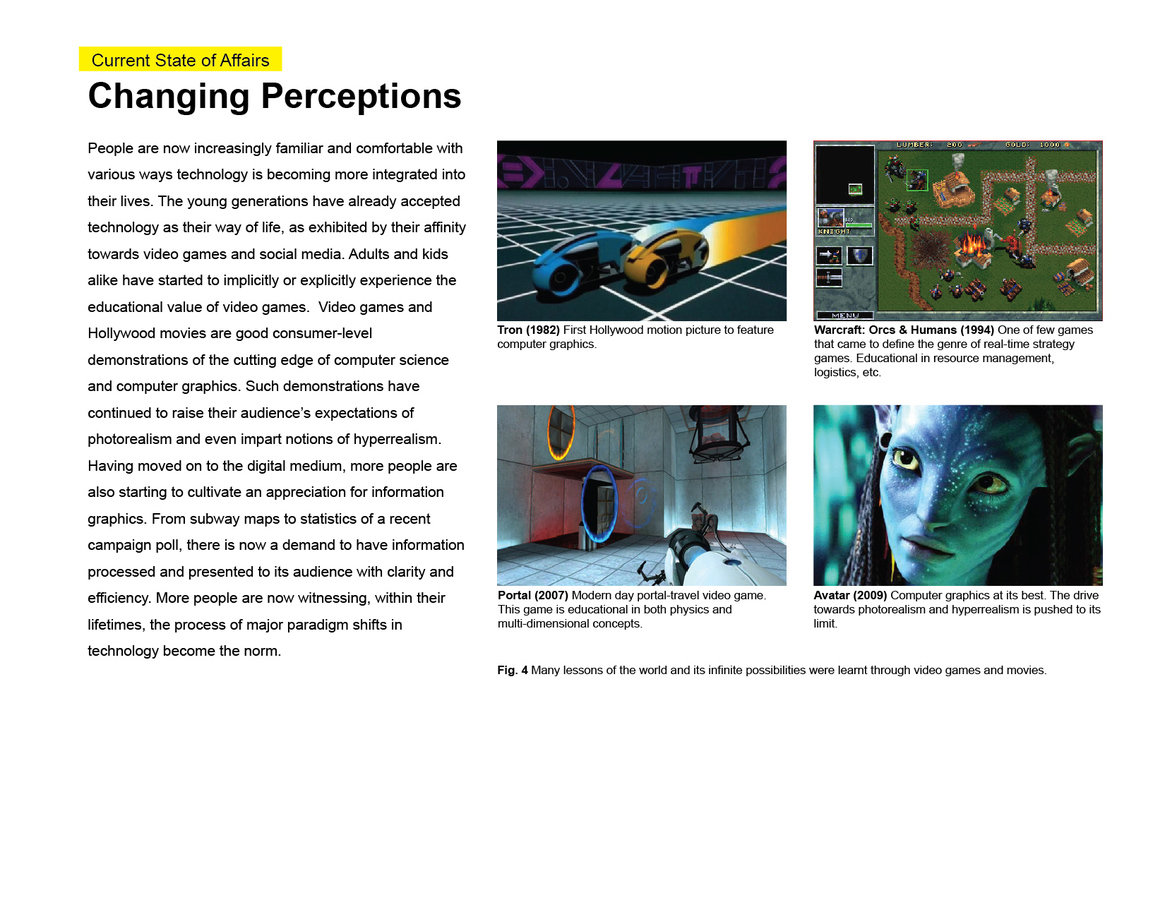
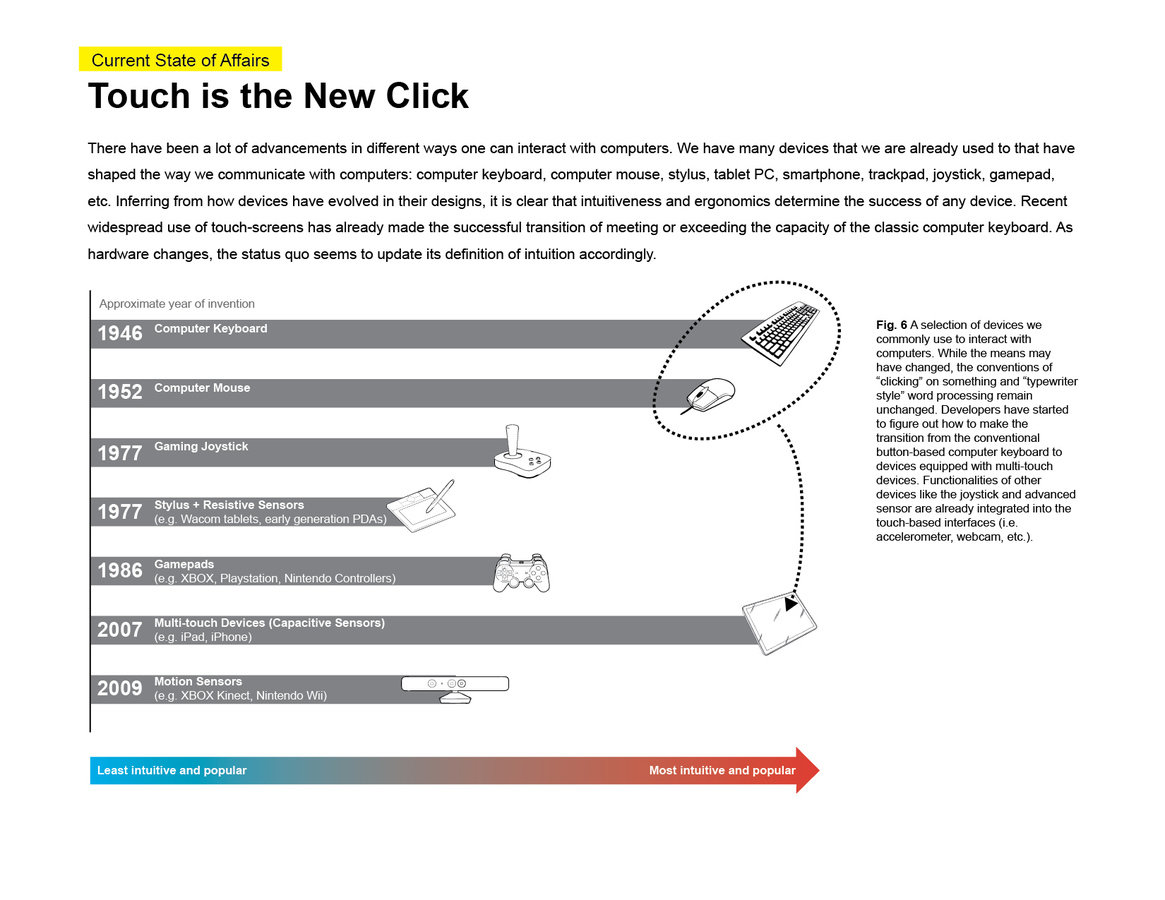
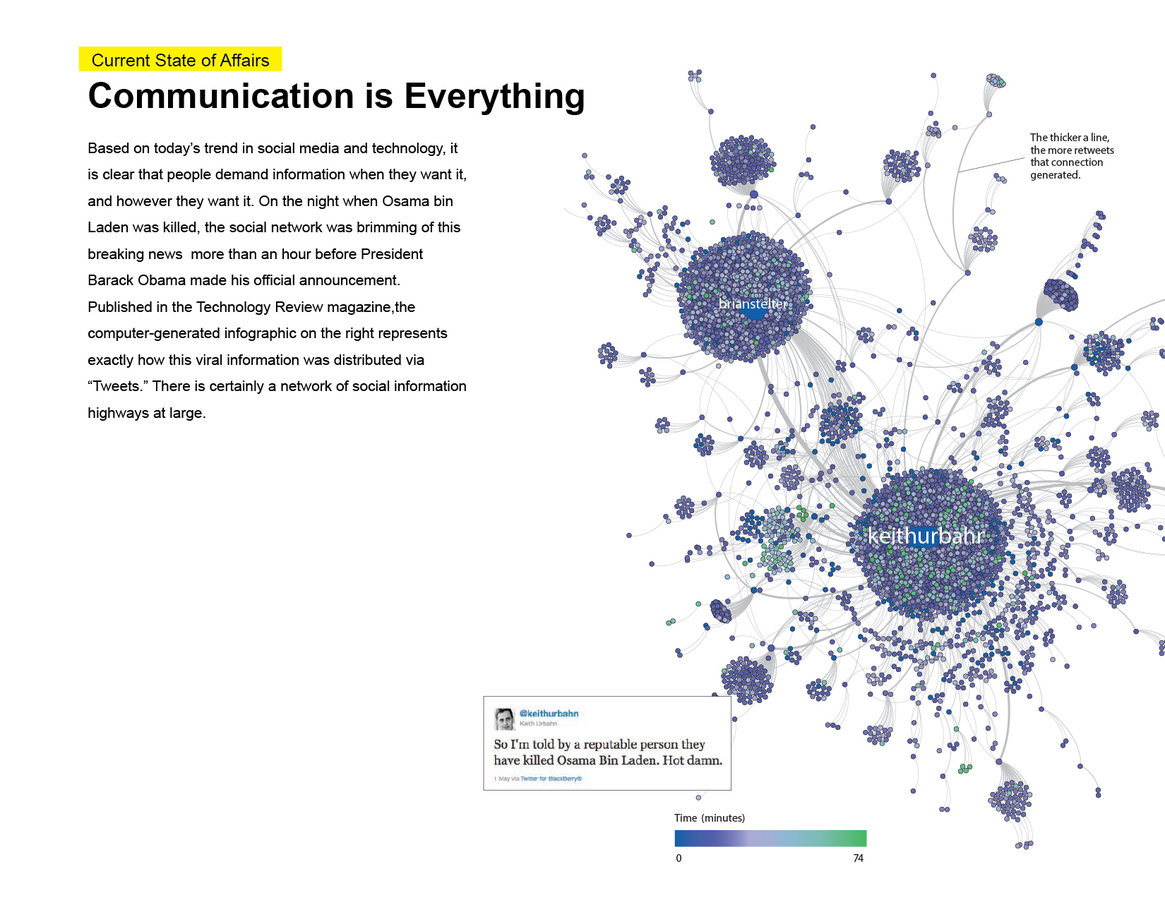
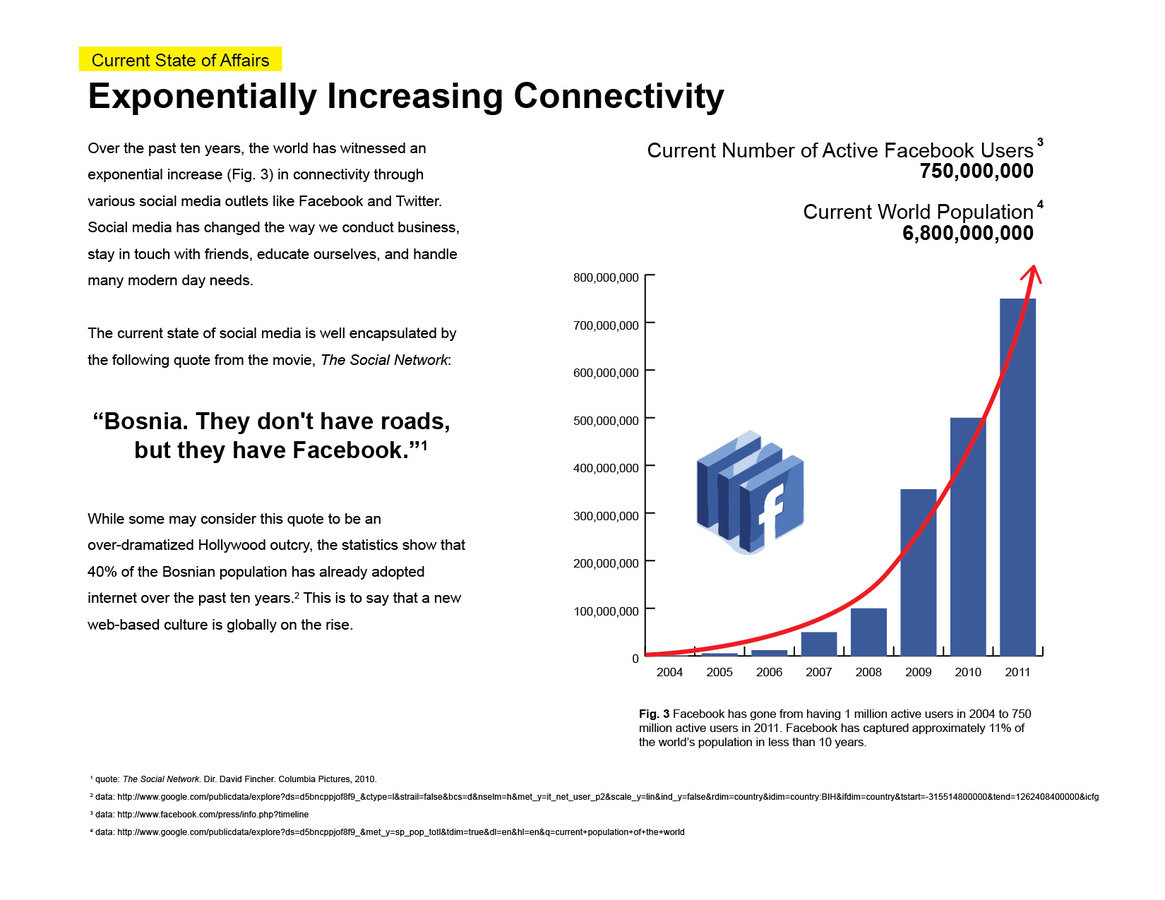
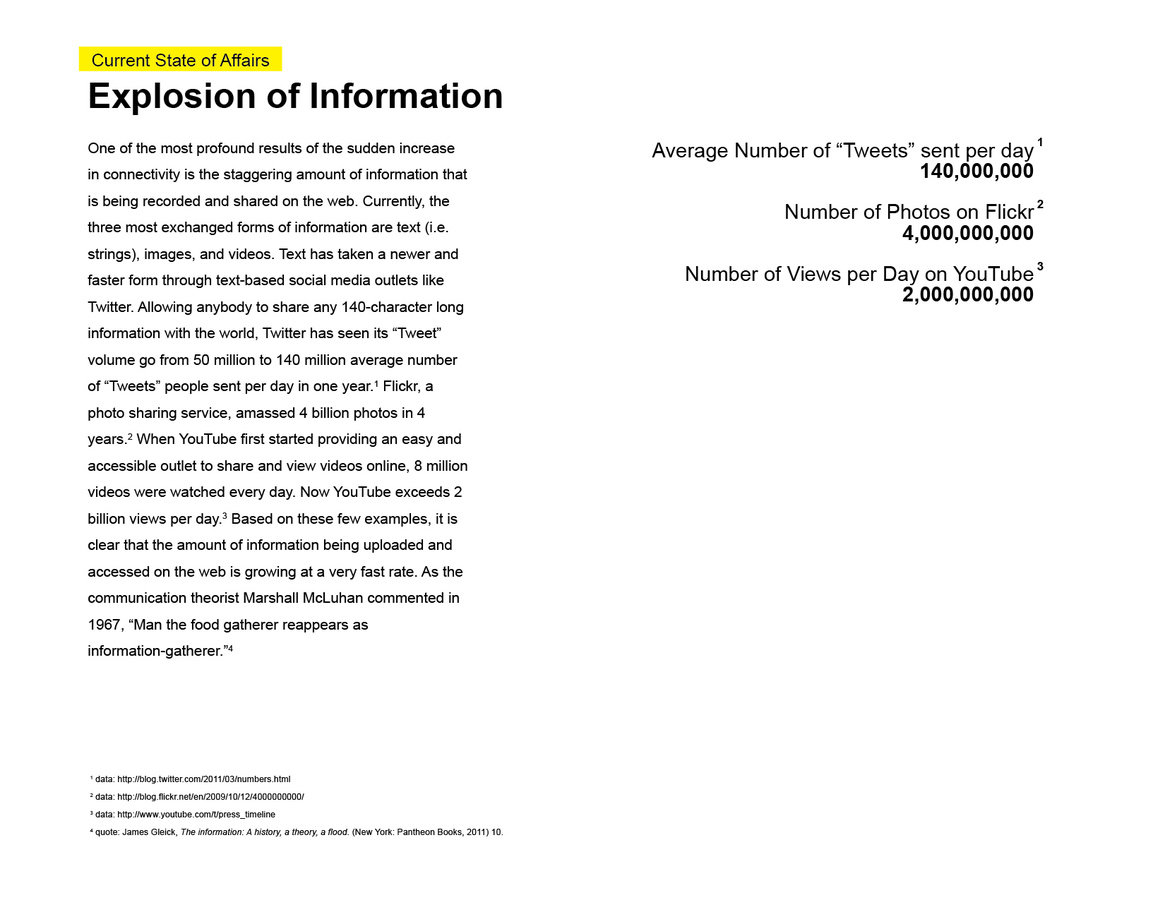
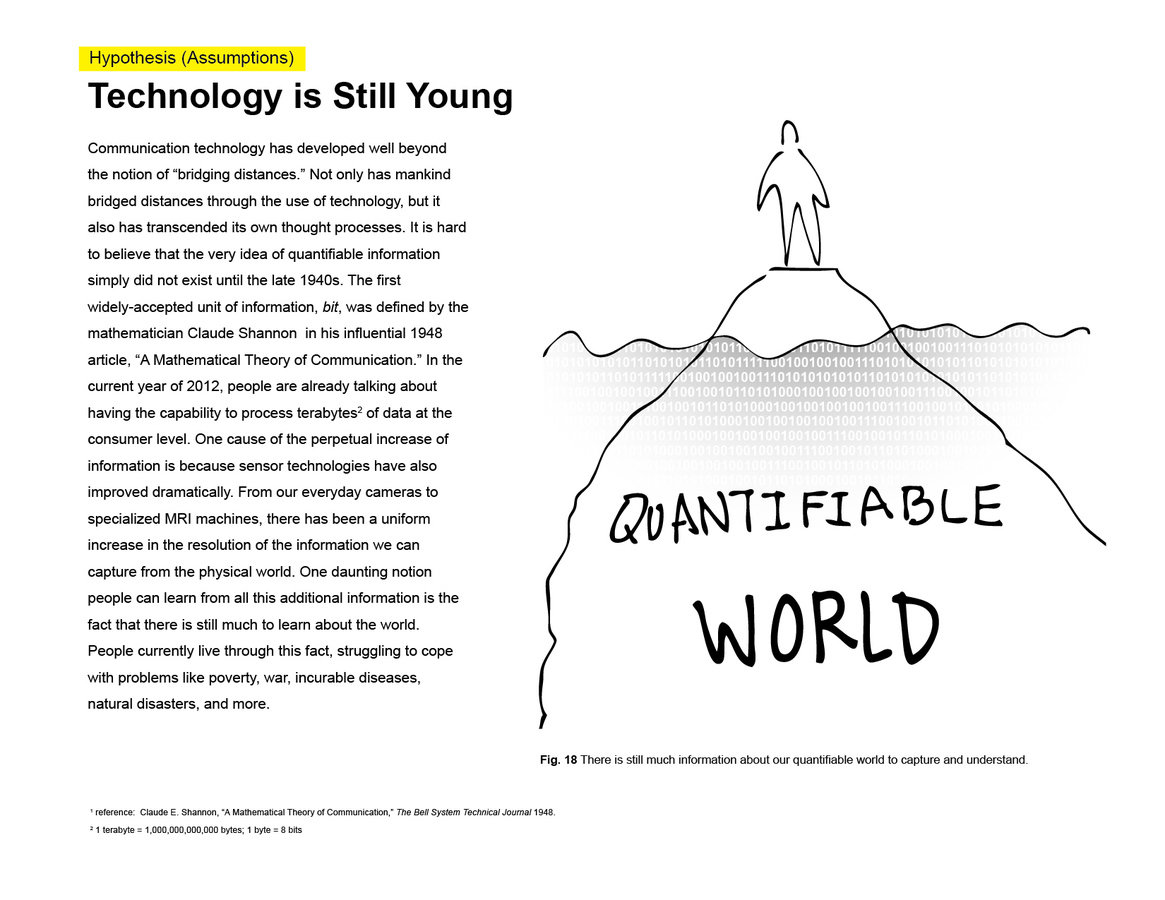
Materiality
Projection One
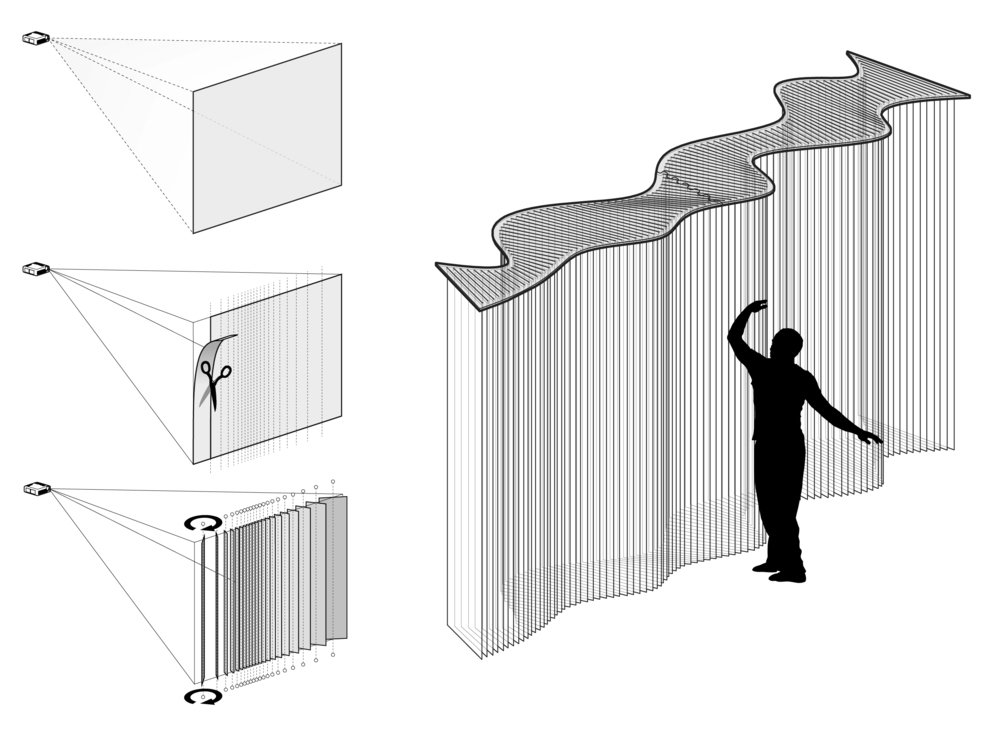


Materiality
Student Works

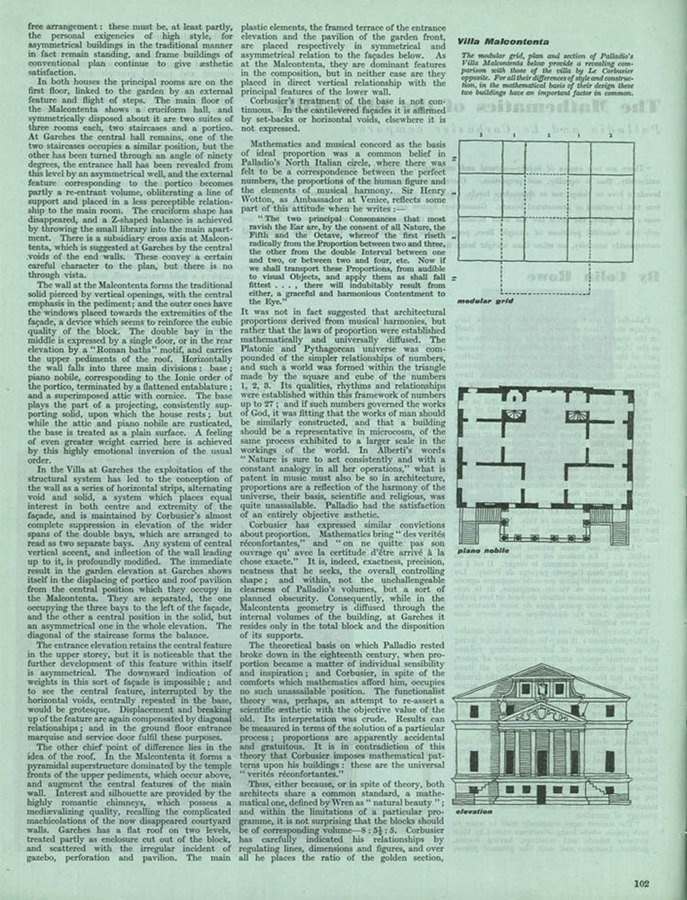
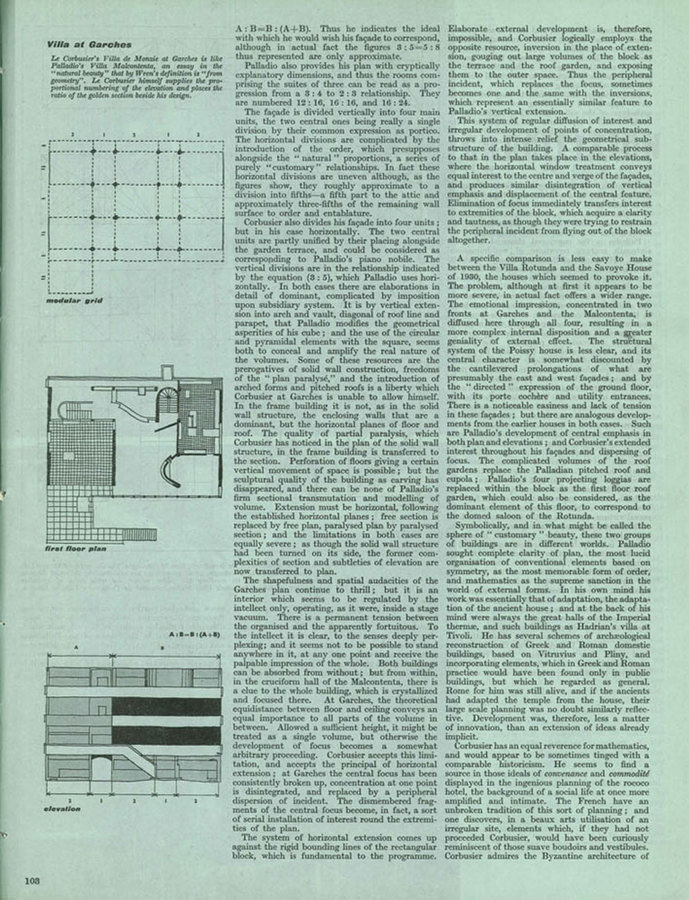
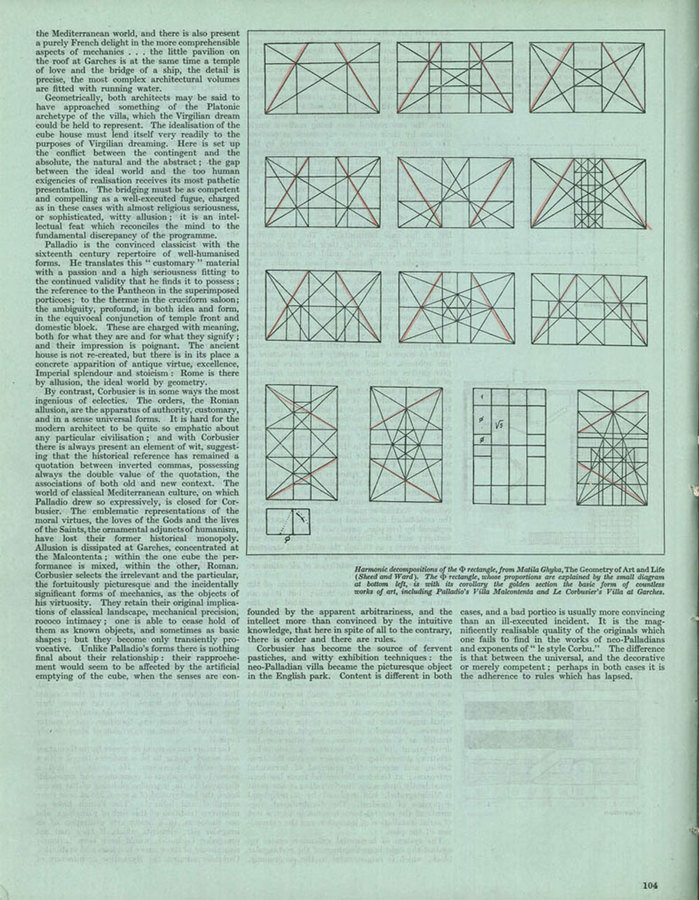
Fundamentals of space making
Planes
• Imply extension
• Imply directionality
• Make a spatial boundary
• Create proportional relationships
• Connections to another plane start to define a place
• Connections to other planes start to define multiple places

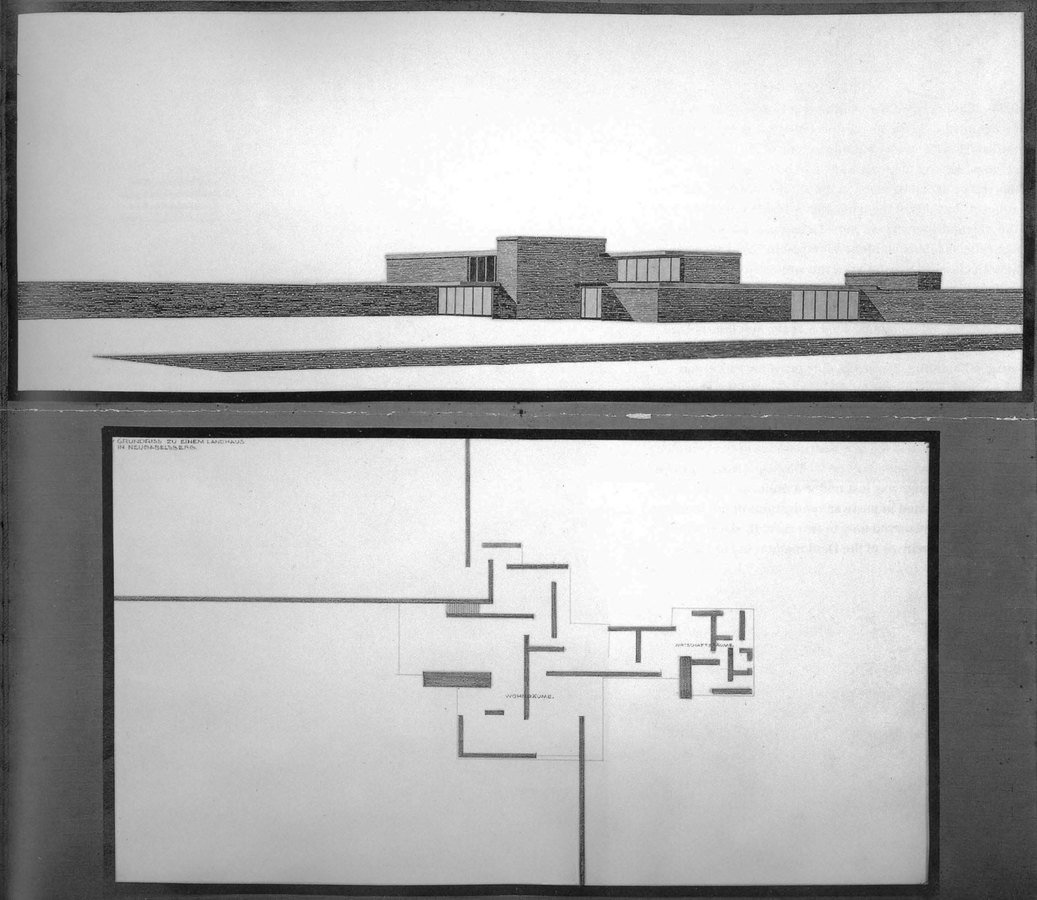
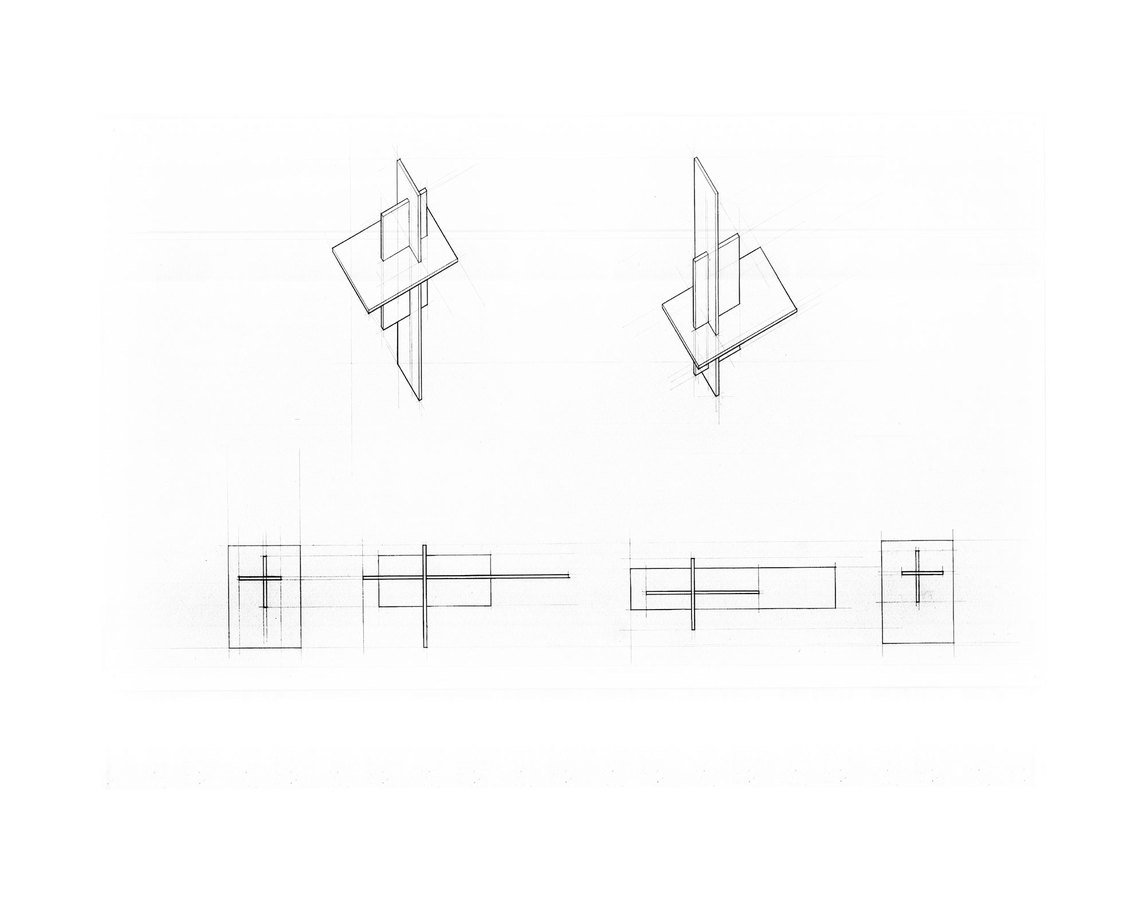
Few terms to bring more refinement to your own interventions:
Composition An arrangement of parts into a harmonious, well proportioned, whole
Form The shape and/ or structure of anything, figure
Consistency Agreement or harmony of parts or features to one another, or a whole
Hierarchy A body of elements organized in a system of ranking, ordering, or gradation, according to a consistent criteria
Now let's talk about the course
Digital Media + Design
?
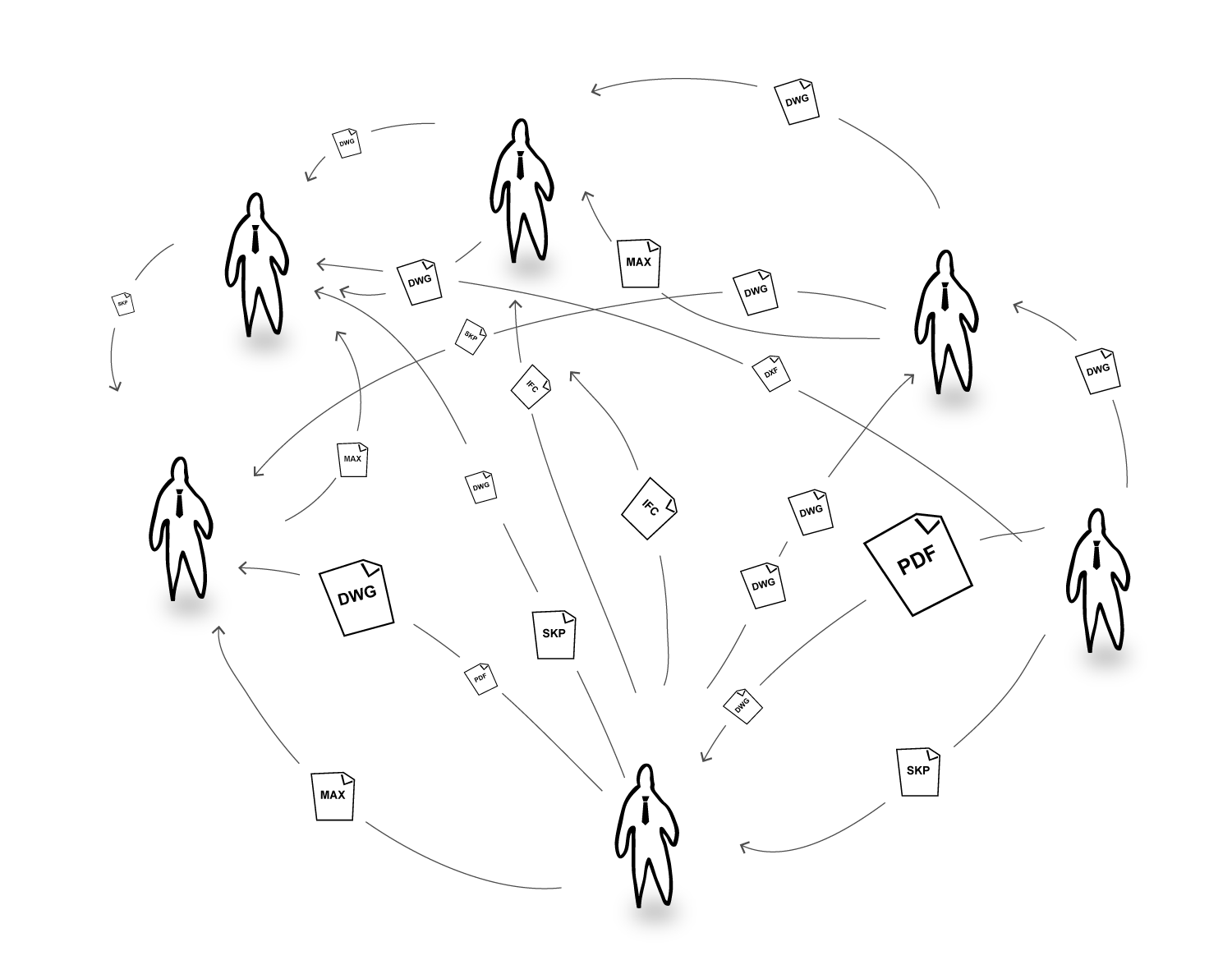
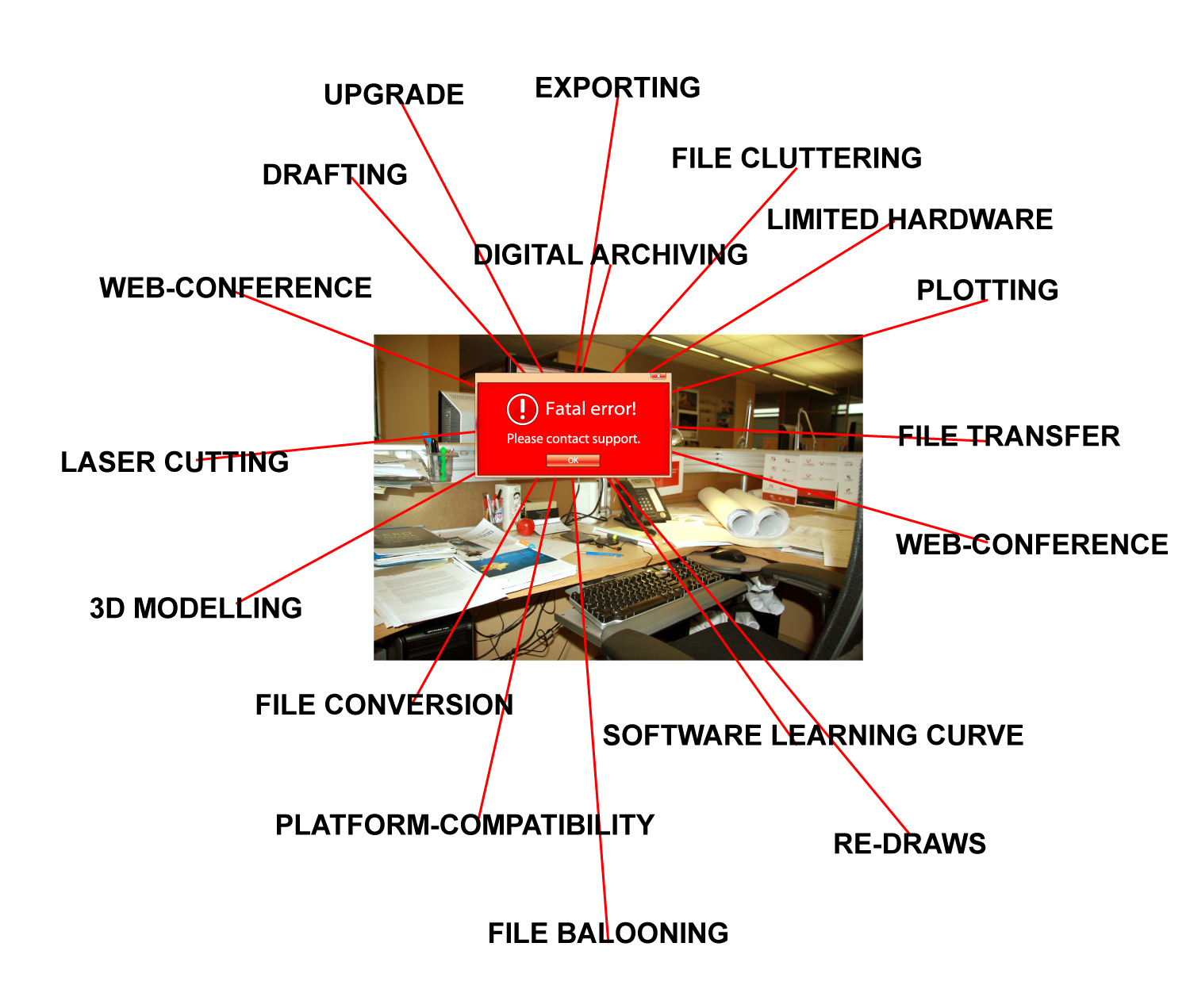
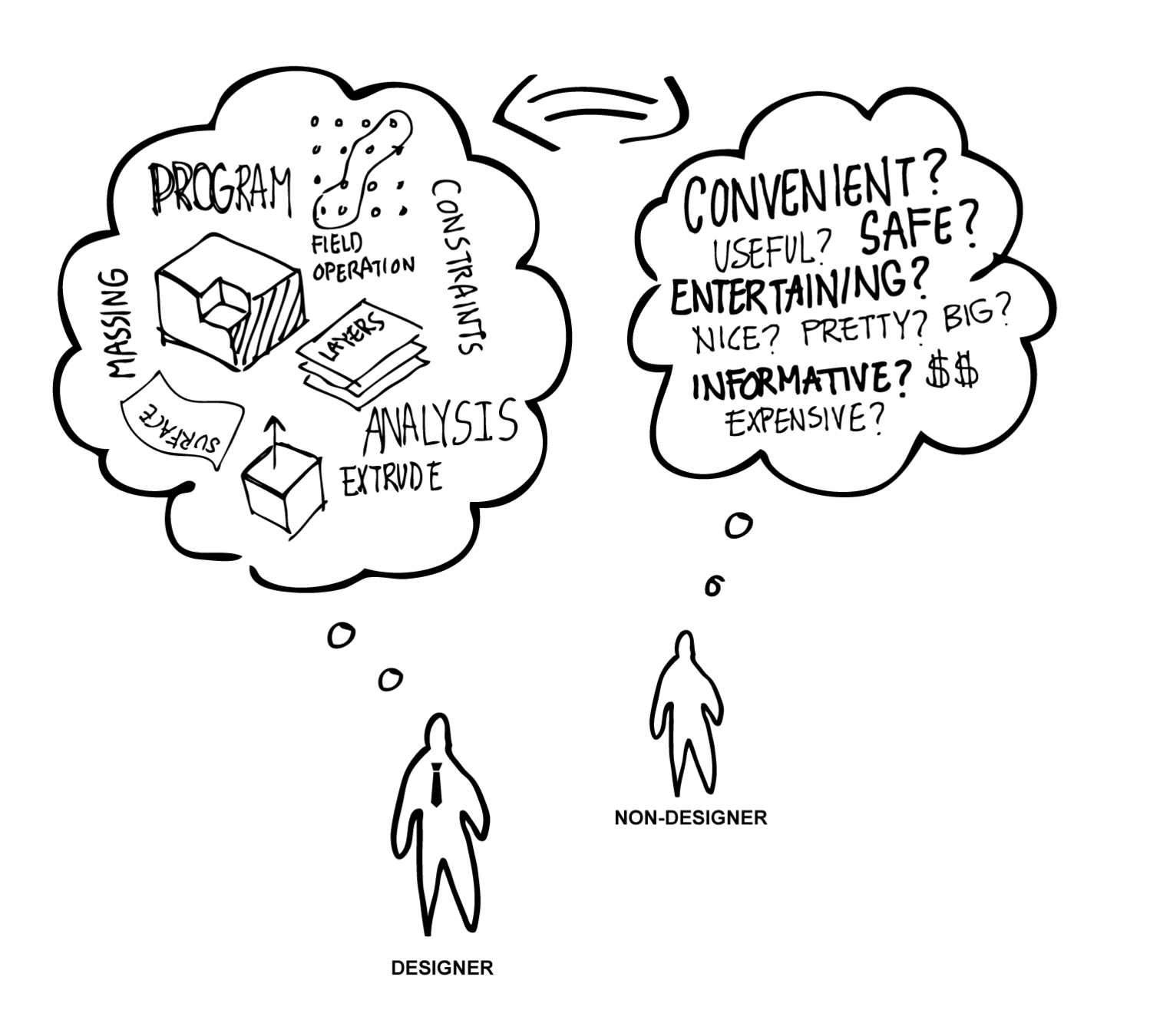
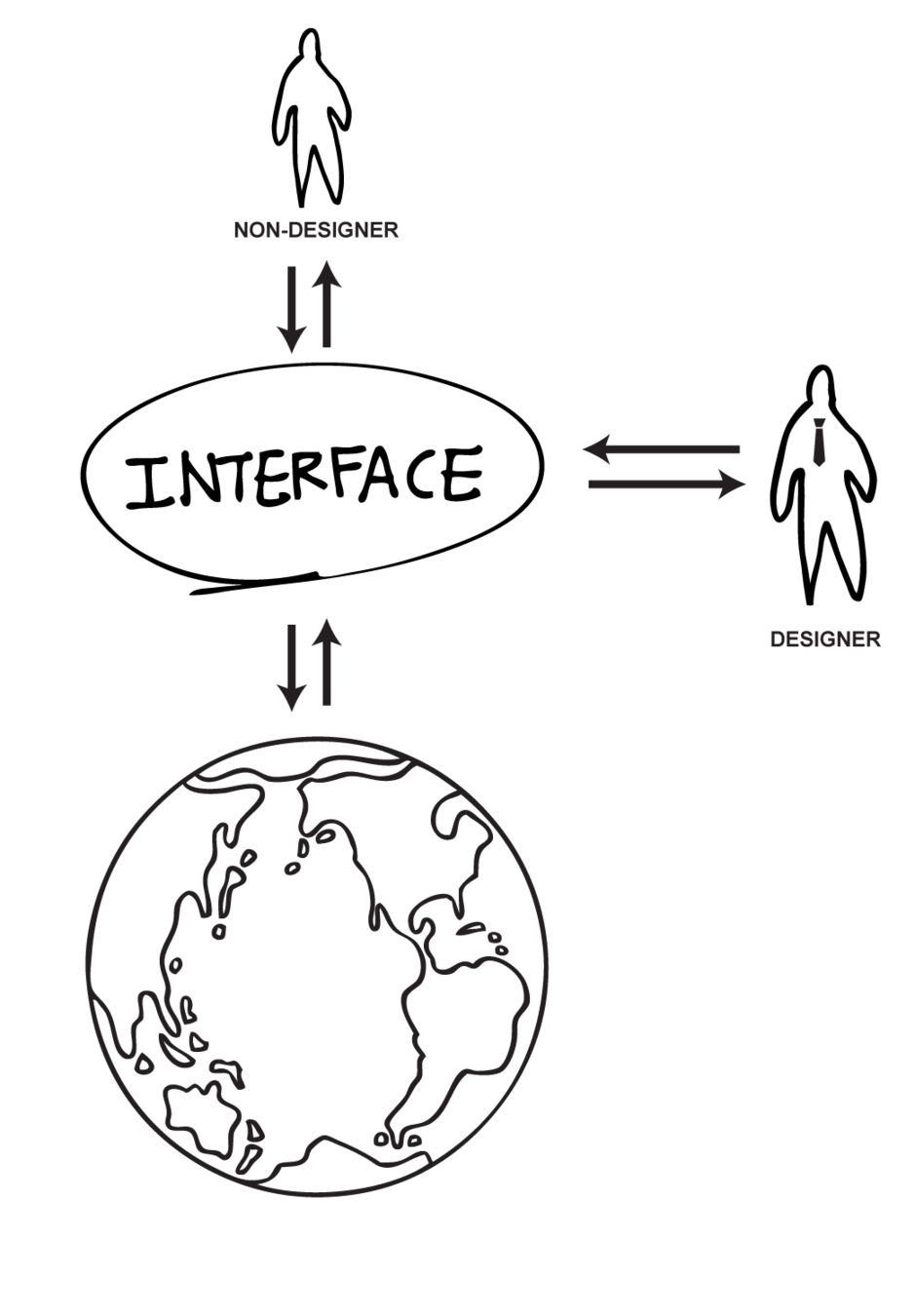
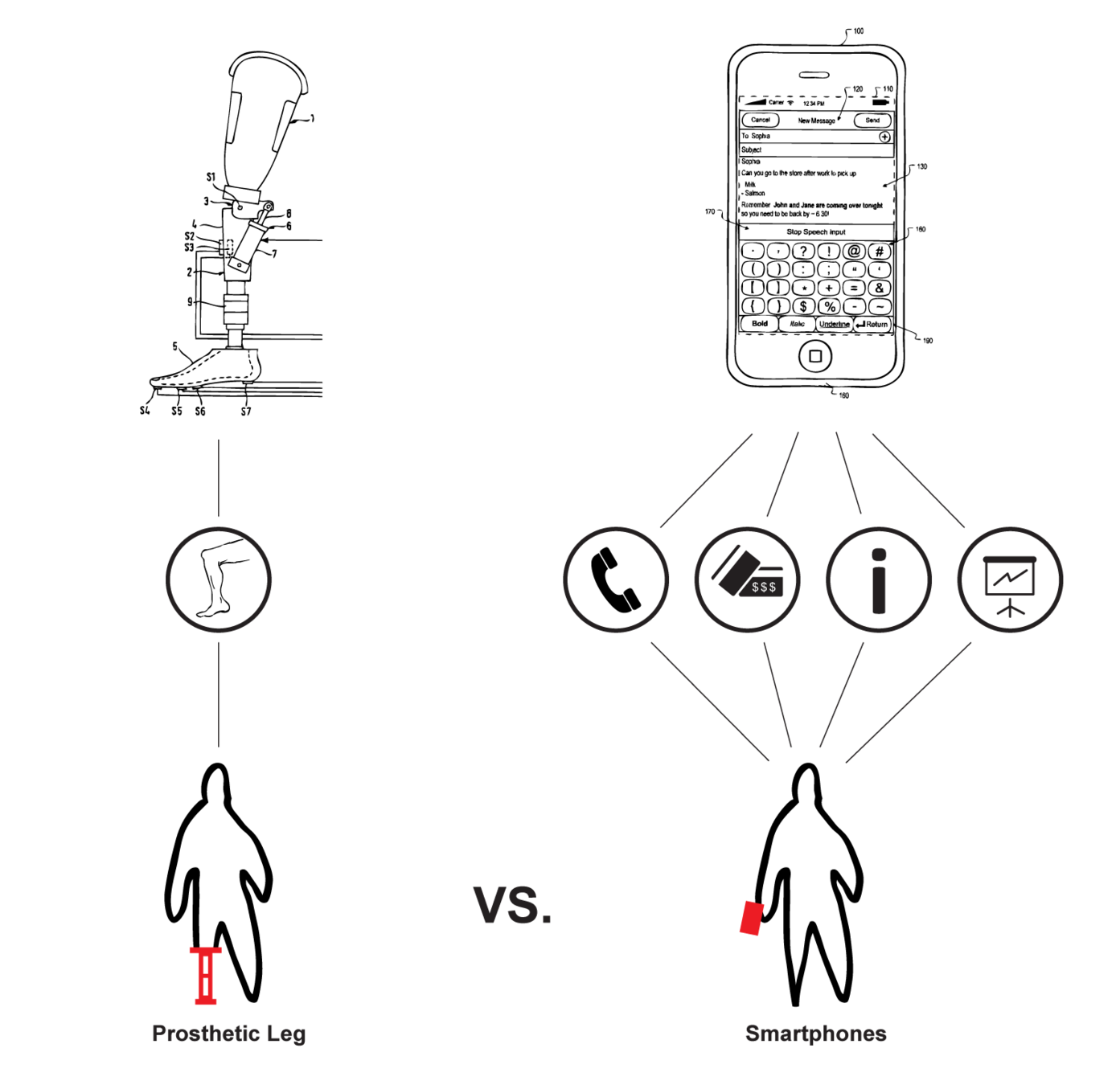
Design
Communication
We will promote
Media Agnosticism
Course Overview
- Syllabus
- Schedule
- Class Location
- RealtimeBoard
- Overview of Projects
- Due Next Class
Syllabus
Course Description
This course will engage in an overview of fundamental digital media tools and workflows as relevant to spatial design practices.
Syllabus
Course Description
Students will learn foundational concepts and skills in Technical Drawing, 3D Modeling and 2D Graphics through weekly classwork followed by two projects towards the end of the semester.
All classwork will work towards the completion of the first project.
Students will work on their own for the second project.
Syllabus
Course Description
Students will gain experience in using the following design software: AutoCAD, Sketchup, Vray (for Sketchup), Photoshop, Illustrator, and InDesign.
Syllabus
Course Description
The course will inquire issues of representation as it pertains to the effective communication of spatial design information.
Syllabus
Course Description
The course will inquire issues of representation as it pertains to the effective communication of spatial design information.
Syllabus
Course Description
With digital media, designers now have an arsenal of tools that can subvert and augment traditional means of representation with exponentially greater fidelity and efficiency. Students will have an opportunity to practice these values and favor hybrid approaches that strive to blur the boundaries of analog and digital media, so as to learn how to be versatile in leveraging all forms of media for the design task at hand.
Syllabus
Learning Objectives
Spatial Representation Skills
-
Technical drawing and post-processing (AutoCAD)
-
3D modeling and rendering (Sketchup, Vray)
-
Raster and vector-based 2D graphics (Photoshop, Illustrator, InDesign)
Syllabus
Learning Objectives
Theory
-
Understand theoretical implications of digital media in design
-
Critical thinking of representational techniques and tools
-
Understand digital media as communication tool
Syllabus
Learning Objectives
Hybrid Thinking
-
Utilize analog and digital media interchangeably
-
Combine various forms of media into hybrid workflows
Syllabus
Learning Objectives
Best Practices
-
Document and curate design work
-
Best practices in design data management and digital workflows
Syllabus
Class Structure
Each class will be in studio format with the following sequence of class activities:
-
Review of student work due at the beginning of each class.
-
Lecture & Tutorial to stay updated on course logistics and engage in technical and theoretical discussions about the assignment at hand.
-
Classwork for students to use class time for executing the assignment at hand with the assistance of the instructor.
Syllabus
Drawing Project (70% of final grade)
-
11 Classwork submissions required
Storyboard Project (30% of final grade)
Grading Breakdown
Syllabus
A 100% to 94.0%
A- < 94.0% to 90.0%
B+ < 90.0% to 87.0%
B < 87.0% to 84.0%
B- < 84.0% to 80.0%
C+ < 80.0% to 77.0%
C < 77.0% to 74.0%
C- < 74.0% to 70.0%
D+ < 70.0% to 67.0%
D < 67.0% to 64.0%
D- < 64.0%to 61.0%
F < 61.0% to 0.0%
Grading Scheme
A – Excellent
Work reflects outstanding achievement in content and execution. Work far exceeds given requirements. Students in this category demonstrate: High self motivation, Independent thinking and expression, Use precedent as a catalyst, Highly disciplined, Willingness to take risks, High ability to focus, Systemic questioning, Self critique and editing, Highest qualities of representation.
B – Good
Work reflects high achievement in content and execution. Work exceeds given requirements. Students in this category demonstrate: Some external motivation, Periodic independent thinking, Good discipline, Beginning to take risks, Good qualities of representation, Periods of focus, Closed-ended questioning, Open to suggested critique and editing.
C – Satisfactory
Work fulfills given requirements. Students in this category demonstrate: External motivation, Cannot extend precedent, Low discipline, Conformity, Short periods of focus, Average qualities of representation, Limited questioning, Dependent on external critique and editing.
D – Poor
Work is less than satisfactory. Work minimally or incompletely fulfills given requirements. Students in this category demonstrate: Lack of motivation, Ignore precedent, Lack discipline, Duplication, Few periods of focus, Low qualities of representation, Little questioning, Non-responsive to critiques.
R – Inadequate
Work fulfills few or none of the given requirements. Work is substantially incomplete.
I – Incomplete
Given only for emergency or medical reasons. Contact instructor as early in the semester as possible regarding an incomplete.
Grading Rubric
Syllabus
Participation: The course will place great importance on mutual respect, engaged participation, and eagerness to strive for good quality design work. The course has a strict low-tolerance policy of neglectfulness and inattentiveness. Pay attention to course policies and assignment requirements. Students are expected to pay attention and stay engaged during class time.
Policies
Syllabus
Professional Standard: The School of Drama believes that discipline is a core standard of professionalism. Students are expected to maintain a professional attitude at all times. It is understood that this includes: the prohibition of anything that might be disruptive to the instructor or classmates, prompt arrival to class and being fully prepared for the day’s work.
Policies
Syllabus
Attendance: Attendance is required. While there may not be attendance checking per se, each class will have an in-class assignment (Classwork) that must be submitted by the end of class. Missing classwork submission will be considered as absence from class and will be accounted as per the following rule:
-
First unexcused absence will result in a whole letter grade reduction of the assignment,
-
Second will result in a whole letter grade reduction of the final semester grade
- Third will result in the failure of the course.
Policies
Syllabus
Classwork Submissions: Students are required to submit classwork by the end of each class and must abide by the requirements in the assignment description. Classwork will be graded on the scale of 0 ~ 2 points: 0 for unsatisfactory, 1 for satisfactory, and 2 for exceptional work. Missing submission will receive a zero and be considered an unexcused absence. Classwork grades will significantly influence your final assignment grades. Make up work is not allowed for missed classwork.
Policies
Syllabus
Definition of Excused Absence: To qualify for a medical excuse, students must provide official documentation from the health center or hospital as soon as possible. Anecdotal account of your situation after-the-fact with no documentation does not count—you must prove that you have made efforts to remedy your situation through official channels. For all other personal and life-threatening emergencies, refer to the “Statement of Support for Students’ Health & Well-being” below to get the help immediately.
Policies
Syllabus
Assignment Questions: Leaving assignment work until the last minute is highly discouraged in this course. In addition to the Canvas Discussion Board, students should consider Recitation Sessions as the only platforms to ask questions to the teaching staff. Student questions in any form will not be answered after 12 hours before the deadline.
Policies
Syllabus
Late & Make-up Work: Unexcused late assignments will receive failing grades. Make-up work will be permitted at the instructor's discretion depending only on medical, personal, and other extenuating circumstances. Please communicate with the instructor as soon as possible if you are experiencing such circumstances.
Policies
Syllabus
Deliverables: Students are expected to strictly adhere to the final deliverables and the submission format as required by the assignment description. Incomplete submission or disregard of any submission requirement could be given a failing grade for the entire assignment.
Policies
Syllabus
Submissions: All classwork must be submitted via the RealtimeBoard designated for each assignment. All other work must be submitted as assignments via the course Canvas site.
Policies
Syllabus
Software Skill Requirements: This course does not provide tutorials on technical skills. While the course will provide an example execution of the assignment, training tutorials on technical skills will not be provided. More specifically, it is up to each student to fill any gaps in knowledge of how to use AutoCAD, Photoshop, Illustrator, and InDesign. There is an abundance of tutorial videos online in addition to Lynda online tutorials ( http://www.cmu.edu/computing/services/it-professional/training/ ) available to all CMU students for free.
Policies
Syllabus
Technology Use During Class: Unless pertinent to the assignment at hand or an emergency, the use of mobile phones, devices, social media, media streaming, and other forms of technology that are disruptive to the class are strictly prohibited. Violations will result in being excused from class and incurring penalty points equivalent to an unexcused missed class.
Policies
Syllabus
Accommodations for Students with Disabilities: If you have a disability and are registered with the Office of Disability Resources, I encourage you to use their online system to notify me of your accommodations and discuss your needs with me as early in the semester as possible. I will work with you to ensure that accommodations are provided as appropriate. If you suspect that you may have a disability and would benefit from accommodations but are not yet registered with the Office of Disability Resources, I encourage you to contact them at access@andrew.cmu.edu .
Policies
Syllabus
Respect for Diversity: The course respects and welcomes students from all diverse backgrounds and perspectives. The course will strive to present materials and activities that are respectful of diversity: gender, sexuality, disability, age, socioeconomic status, ethnicity, race, and culture. Your suggestions are encouraged and appreciated. You are welcome to share ways to improve the effectiveness of the course for you personally or for other students or student groups. In addition, if any of the course obligations conflict with your religious events, please inform a TA or the instructor as soon as possible for accommodations.
Policies
Syllabus
Academic Integrity: All students are responsible in conducting all coursework following Carnegie Mellon University Policy on Academic Integrity: http://www.cmu.edu/policies/student-and-student-life/academic-integrity.html . Students are expected provide attributions and other necessary citations for work referenced in the research components of the course. Students are not allowed to collaborate on assignments.
Policies
Syllabus
Statement of Support for Students’ Health & Well-being: Take care of yourself.
Get help immediately when you need it.
Do your best to maintain a healthy lifestyle this semester by eating well, exercising, avoiding drugs and alcohol, getting enough sleep and taking some time to relax. This will help you achieve your goals and cope with stress. If you or anyone you know experiences any academic stress, difficult life events, or feelings like anxiety or depression, we strongly encourage you to seek support. Counseling and Psychological Services (CaPS) is here to help: call 412-268-2922 and visit
http://www.cmu.edu/counseling/
. Consider reaching out to a friend, faculty or family member you trust for help getting connected to the support that can help. If you or someone you know is feeling suicidal or in danger of self-harm, call someone immediately, day or night: CaPS: 412-268-2922 Re:solve Crisis Network: 888-796-8226
If the situation is life threatening, call the police On campus: CMU Police: 412-268-2323
Off campus: 911
Policies
Syllabus
Save and backup your work often: Save your work often. Save copies of your work often. Use the shortcut (Ctrl+S). Use Google Drive or Dropbox. Be smart. For example, do not put all your work on one thumb drive.
General Tips
Syllabus
Maintain good digital hygiene: Optimize your files for the task at hand (i.e. resolution, vector/raster). It could be a huge inconvenience for others, such as the case of holding up the plotter queue. Name your files in sensible ways (i.e. your name, date), so that we can more efficiently track and store your work. Close the 100 tabs in your internet browser once in a while. Learn how to monitor your computer’s performance (i.e. Task Manager). Restart your computer once in a while. Be nice to your computer. Be a good digital citizen.
General Tips
Syllabus
Articulate technical questions clearly: Don’t just ask “This doesn’t work, what do I do?” Provide as much information as you can to help us answer your question better. Explain what your intentions were, what you are experiencing, and retrace the steps you’ve already taken to resolve your issue. Provide screenshots of the issue and/or error messages whenever possible.
General Tips
Syllabus
Use class time productively: The time commitment for this course, both in and outside of class, has been carefully calibrated so that it is within the limits of a full semester 6 unit course and the course’s condensed schedule. Part of this calibration requires you to work efficiently and productively in class. Always strive to do a bit more than last time. Be engaged and ask questions to make sure you aren’t stuck.
General Tips
Syllabus
When stuck working on your own : Do not email the the instructor right away. First, clear your head. Take deep breaths, go for a quick walk. Afterwards, proceed in the following order:
-
Restart software & hardware - Sometimes restarting your software and computer does the trick
-
Review course material - Check what you might have missed
-
Google it - Do some more research on your own. Google and software manual/documentation are good places to start
-
Ask around - Ask a classmate. Post a question on Canvas discussion board
-
Ask a question during next lecture - It is important to address issues collectively
-
Meet with instructor - During class or as separate meeting if privacy is desired
The instructor will make every effort to help you learn the course material, but you must also make an effort to utilize the resources that are made available to help you. Let’s talk about it – not only when you are having trouble but also when things are going well
General Tips
Syllabus
Only short tutorials are offered in class and it is up to each student to fill any gaps in knowledge and practice of how to use the software required for the course. Following is the list of Lynda tutorials relevant to the course:
-
AutoCAD Essential Training (9h 51m) https://www.lynda.com/AutoCAD-tutorials/AutoCAD-2018-Essential-Training/550459-2.html
-
Sketchup Essential Training (3h 58m) https://www.lynda.com/SketchUp-tutorials/SketchUp-2018-Essential-Training/630600-2.html
-
SketchUp: Rendering with V-Ray 3 (4h 15m) https://www.lynda.com/SketchUp-tutorials/SketchUp-Rendering-V-Ray-3/599605-2.html
-
Sketchup for Set Design (3h 34m) includes a bit on Vray https://www.lynda.com/SketchUp-tutorials/SketchUp-Set-Design/604228-2.html
-
Photoshop Essential Training: The Basics (4h 41m) https://www.lynda.com/Photoshop-tutorials/Photoshop-CC-2018-Essential-Training-Basics/625922-2.html
-
InDesign Essential Training (6h 30m) https://www.lynda.com/InDesign-tutorials/InDesign-CC-2018-Essential-Training/625911-2.html
Refer to the schedule and plan ahead!!
Lynda Tutorials
Schedule
Class Location
Will be posted on Canvas calendar
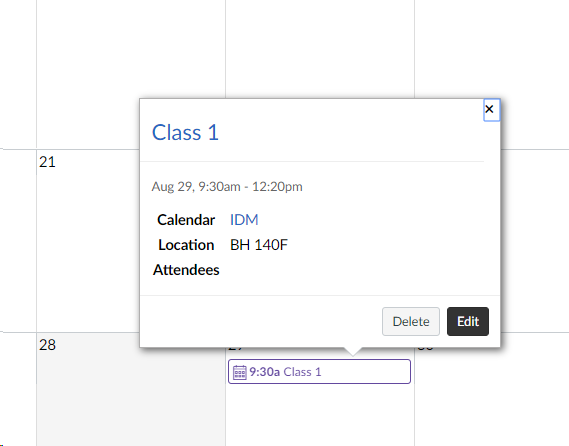
We will use both BH 140F and PCA 103 depending on the week and the necessary software.
What is everyone's personal computing situation? You will need your own laptop and software installed for most of the course.
Especially the case for Sketchup + Vray assignments. You can get by with Trial versions, just need the computer.
How about large format printing (plotting)?
RealtimeBoard
- Let's play with it together now
- You are encouraged to use it for comments and questions
- Tutorial videos under "Guide" are helpful
- Learn how to navigate (mouse vs. trackpad)
- Do not accidentally move or unlock objects
- Submission timestamp can be checked
- Check your inboxes for two invitations:
Overview
| For Viewing | For Submissions |
|---|---|
| 54-383/883 F18 Course Content | 54-383/883 F18 Submissions |
Overview of Projects
Storyboard Project
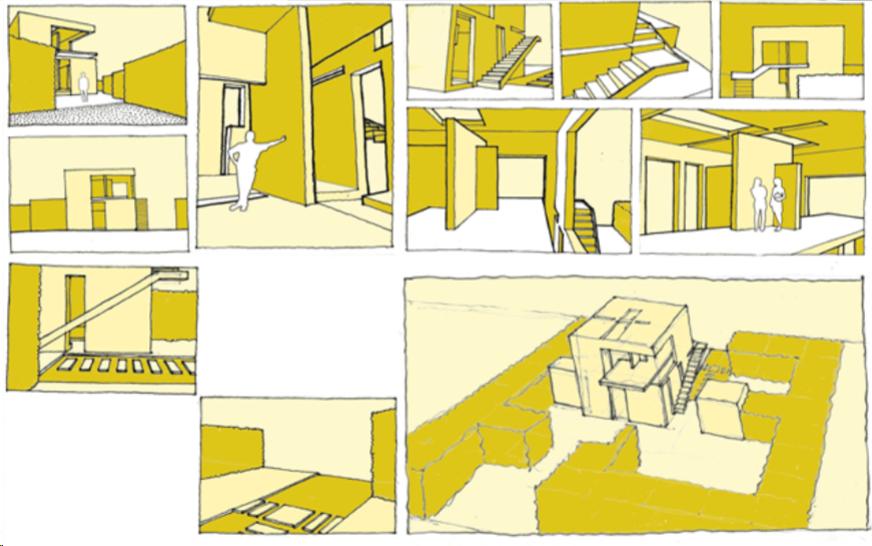
Both submitted as PDF on Canvas
Drawing Project
DUE Nov 21st (Just before Thanksgiving)
We will work on this together during class.
Keep up with classwork.
DUE Dec 17th (Finals)
You will work on your own.
Web/in-person crits could be offered if there is a big demand.

Overview of Projects
Drawing Project
Based on a site on campus, create a 42"x30" drawing that must include:
- Floor plan (1/16"=1')
- Long section (1/8"=1')
- Short section (1/8"=1')
- Rendered Perspective (NTS)

Overview of Projects
Drawing Project
We will decide on the site together today and proceed with sketching and taking measurements on site.
Options:
- PCA Atrium (Close but very difficult)
- University Center Lobbies (Sweet spot?)
- Gates Hall (Upper floor, easy but not that interesting)
- NSH Atirum (It's ok)
- Cyert Hall Lobby (Easy but not that interesting)
- Scott Hall Atrium (Ok but far)

Overview of Projects
Drawing Project
We will sketch and take measurements on site now. You will be provided the following:
- 1 x Roll of trace paper to share
- 1 x Drafting dots
- 3 x Laser distance measure
- 1 x Laser level & tripod
- 1 x Tape measure (maybe get your own)
Please take good care of the laser devices, and be cognizant of your surroundings when using them.

Overview of Projects
Drawing Project
You can download AutoCAD plan drawings of the buildings listed before:
https://www.cmu.edu/cdfd/building-floorplans/index.html
Let's work together to print these drawings before going to the site.

Due Next Class
- Hand sketched section drawing with dimensions, scanned and uploaded to RealtimeBoard under "Classwork 1"
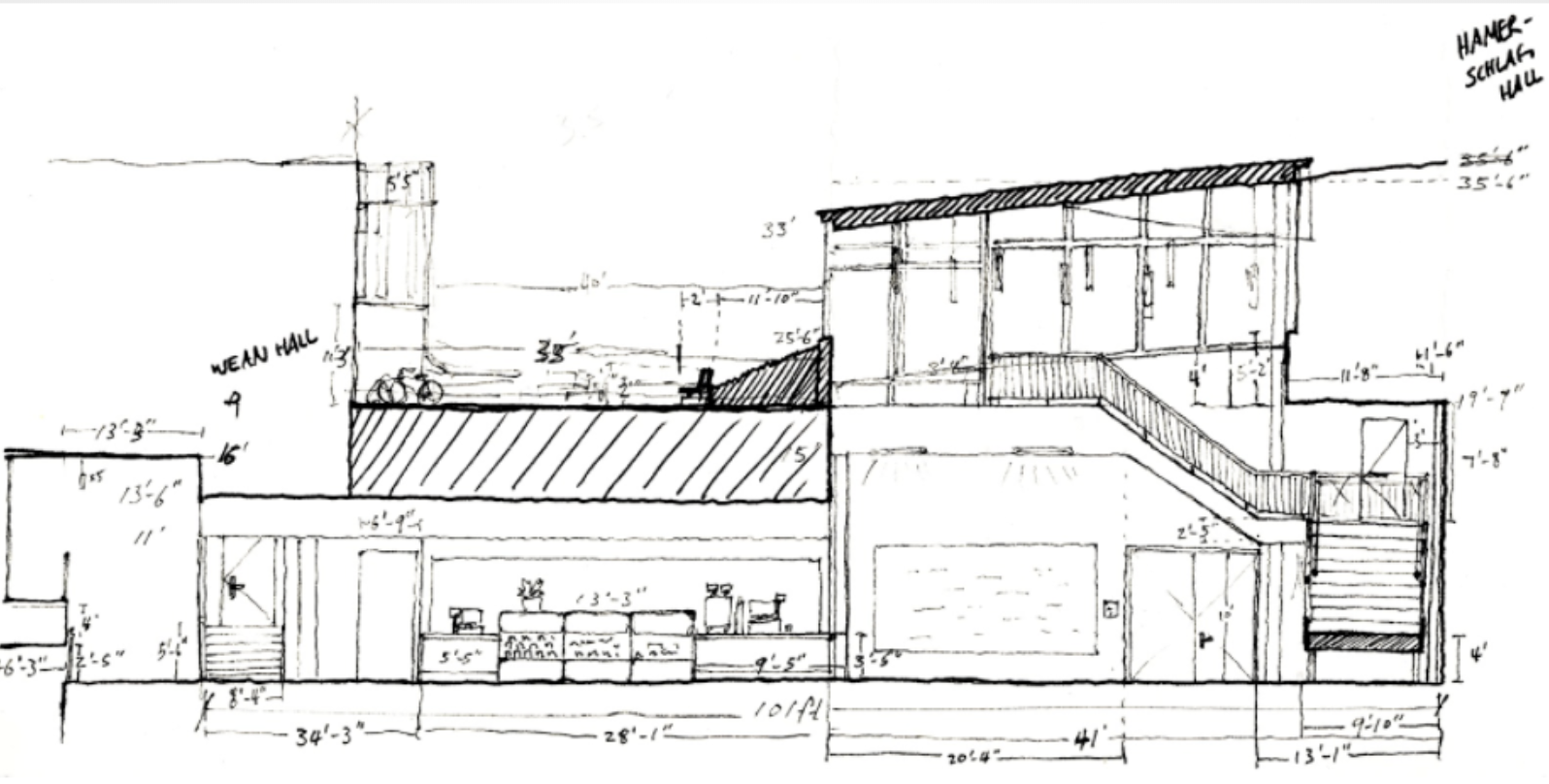
54383/54883 F18 Class 1
By Eddy Man Kim
54383/54883 F18 Class 1
- 931