Digital Media I
Introduction
62-122 F'18
Digital Media + Architecture
?
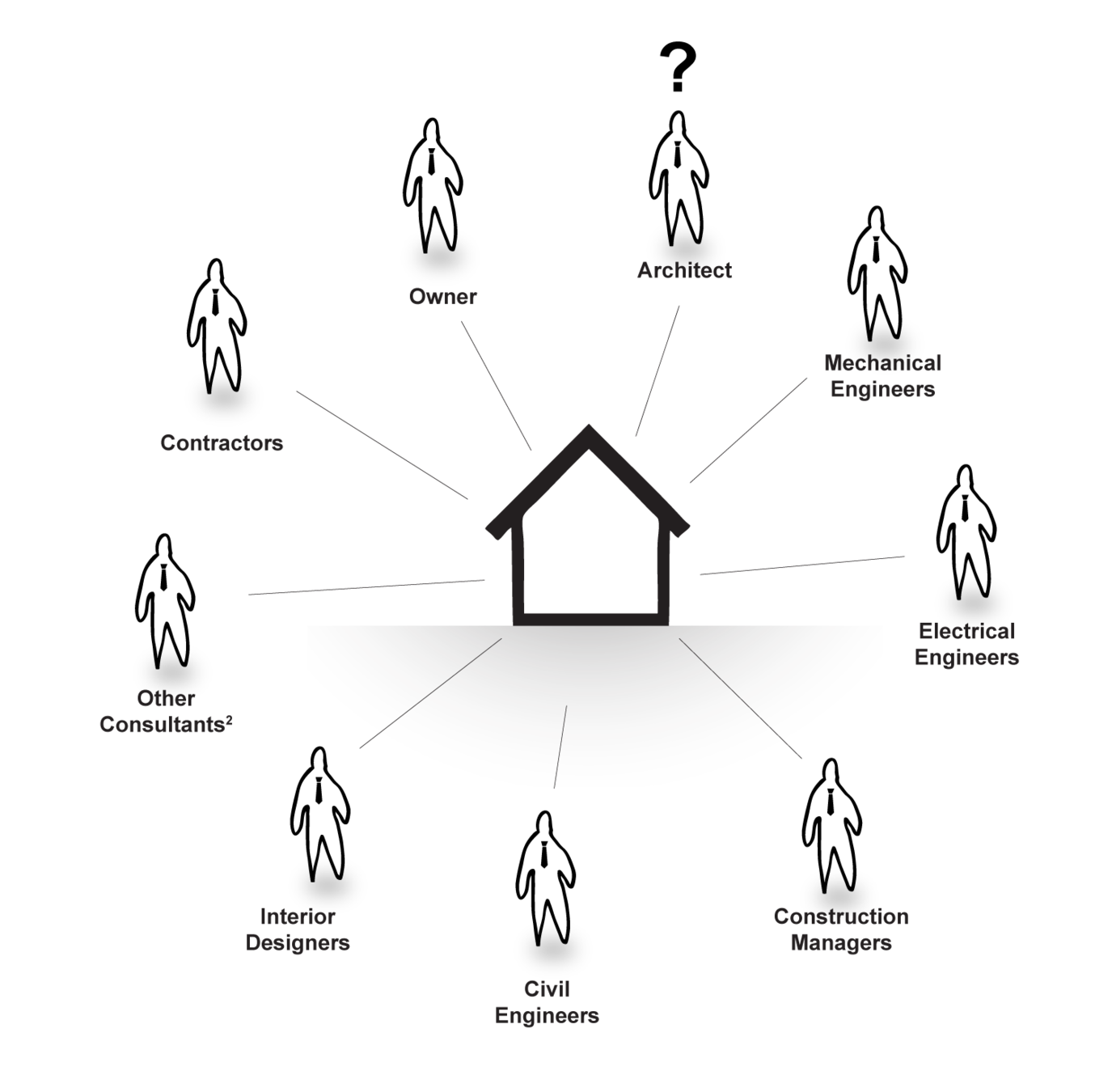
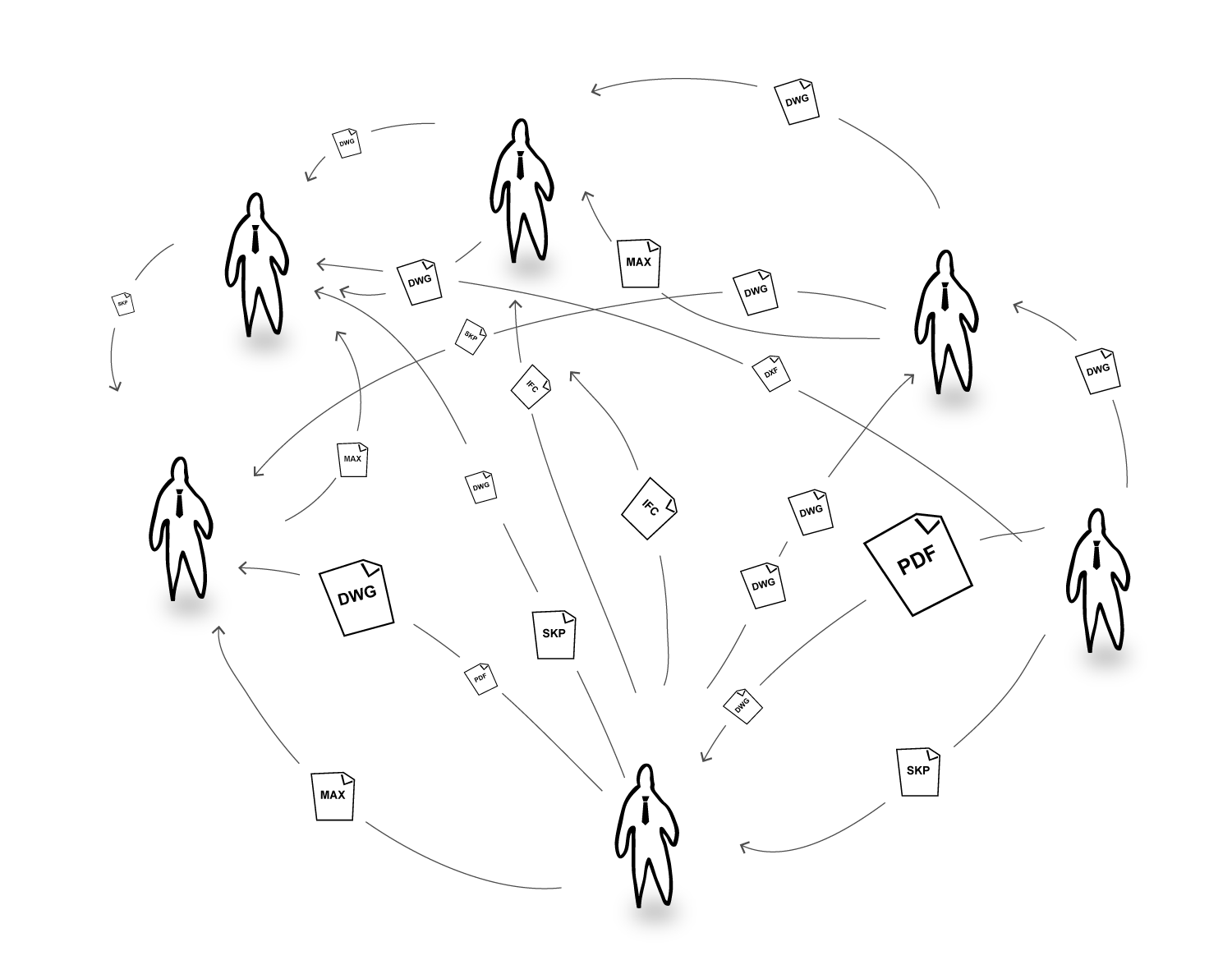
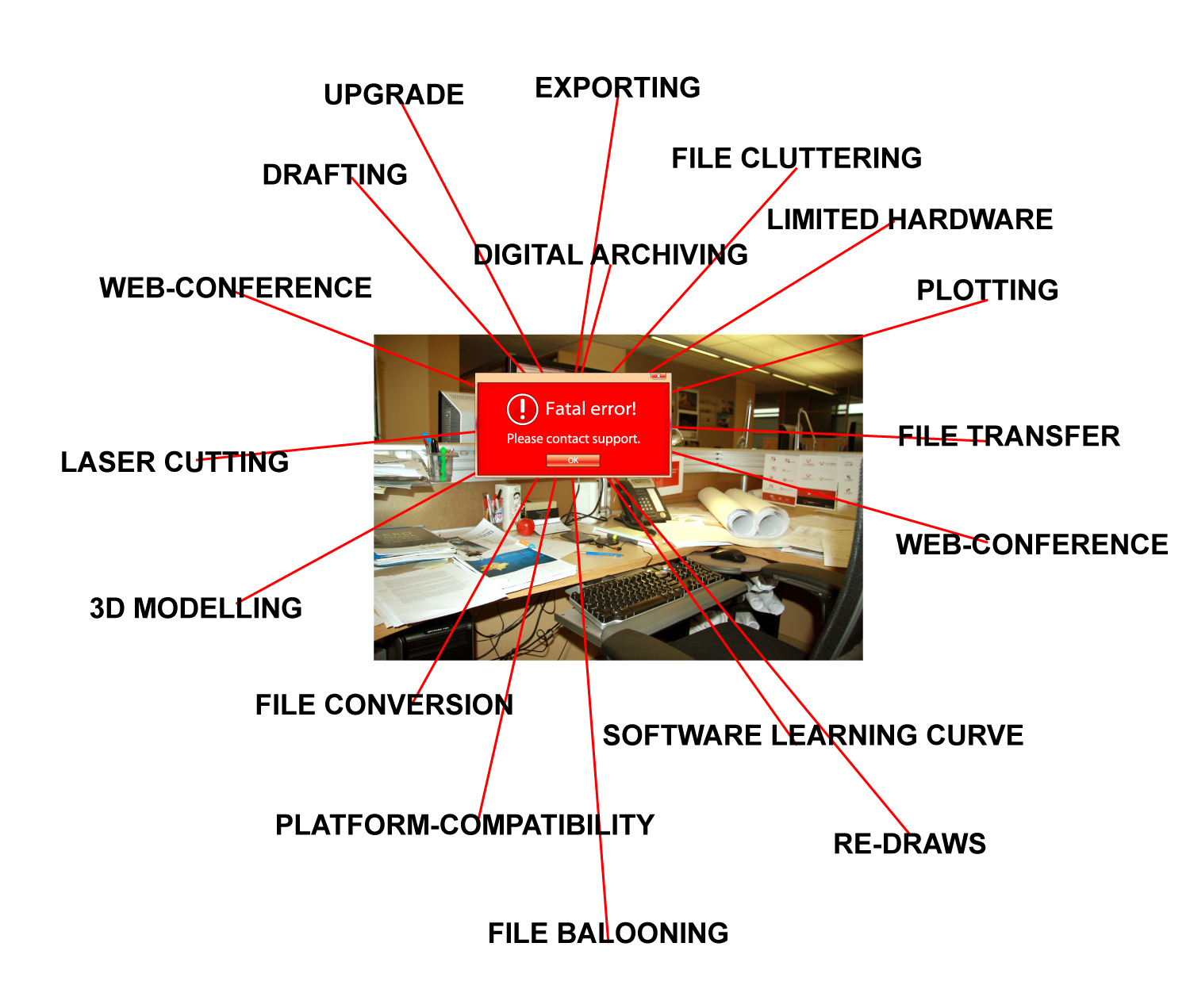
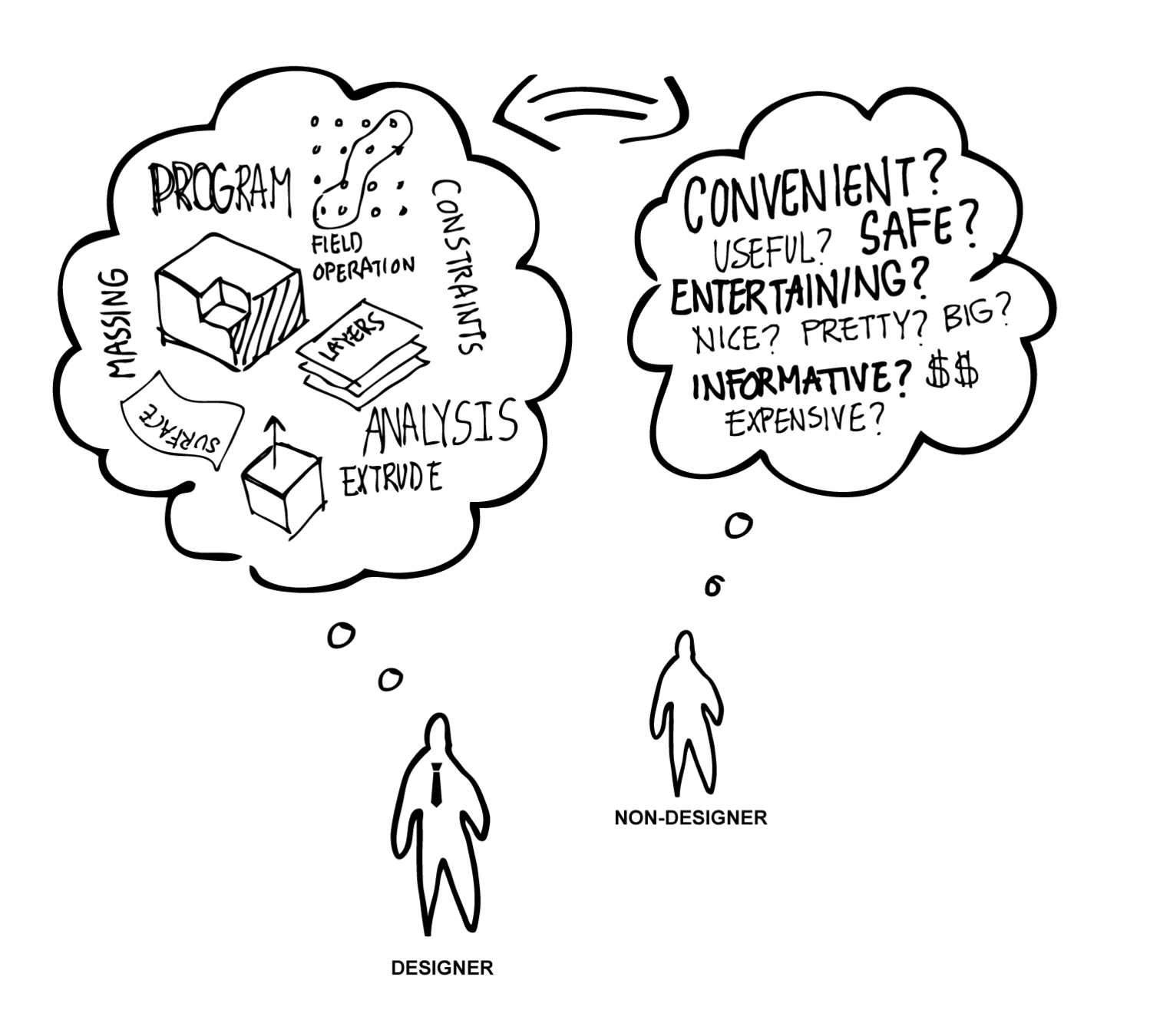
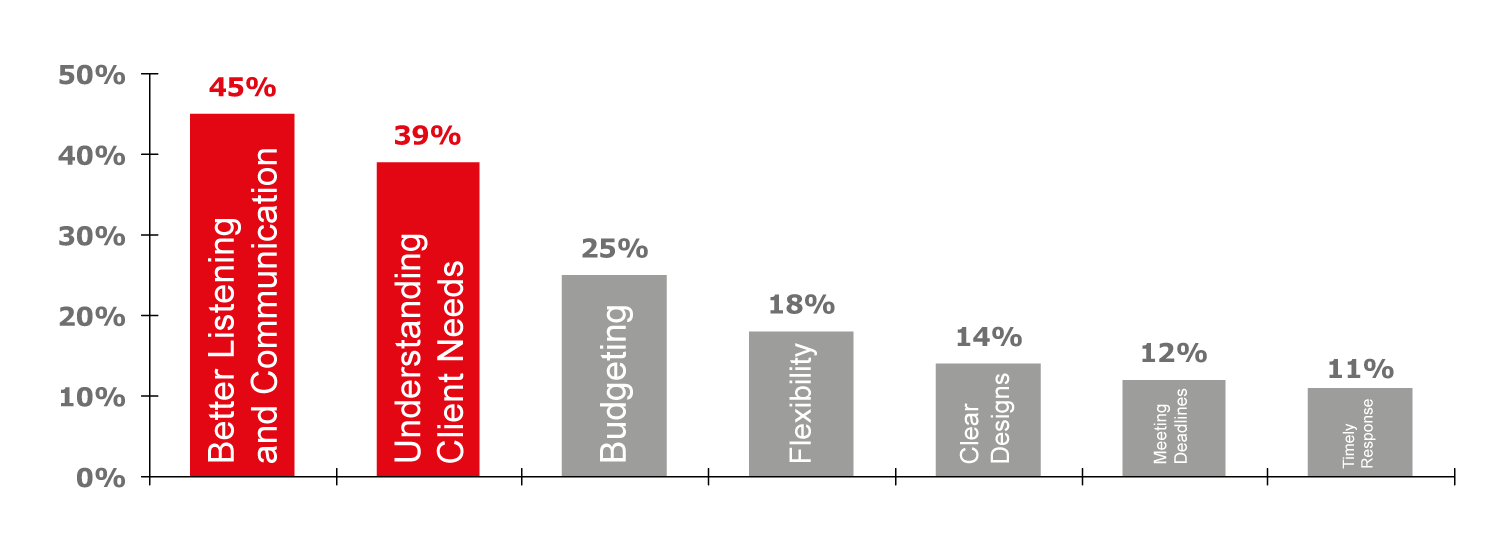
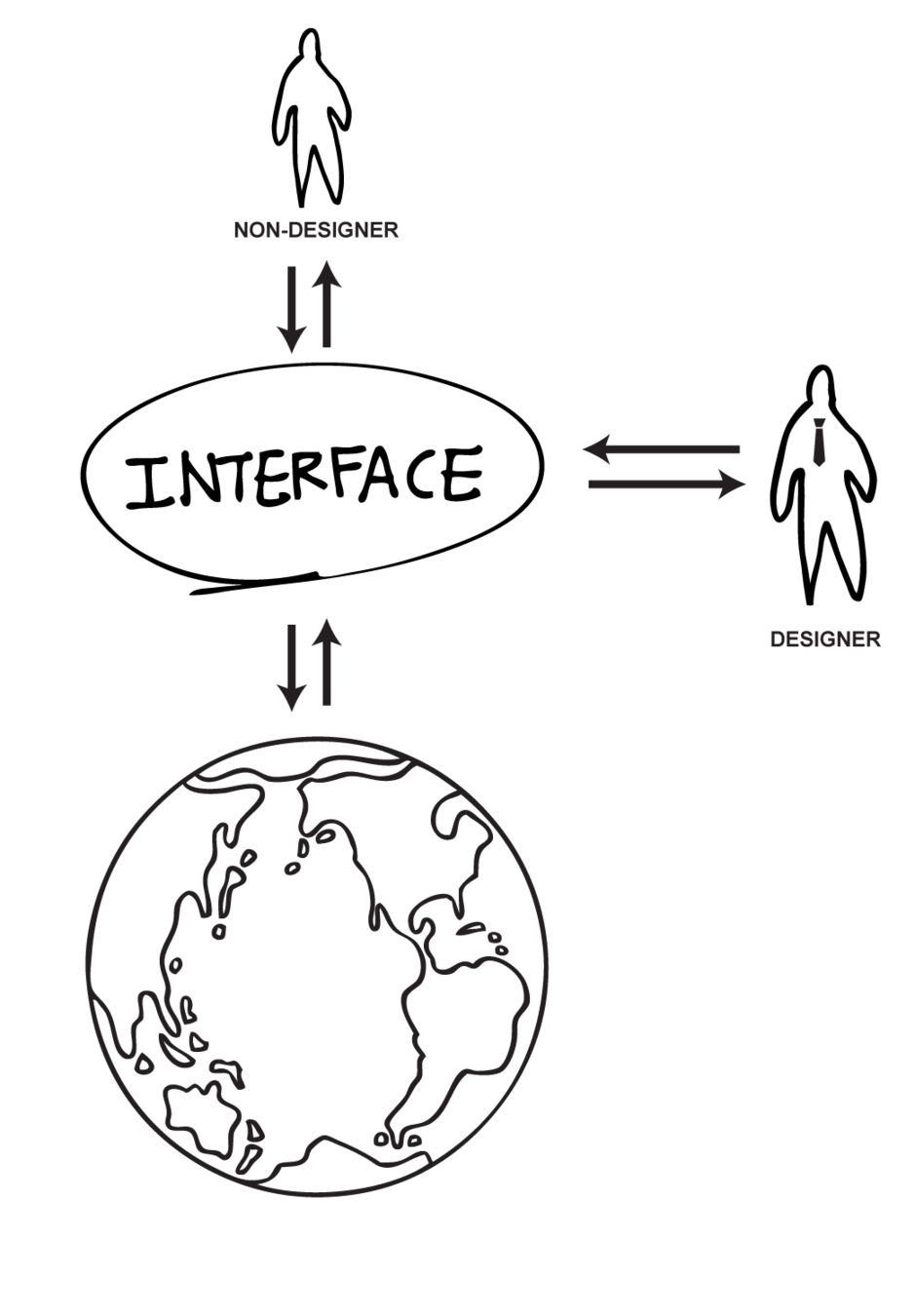
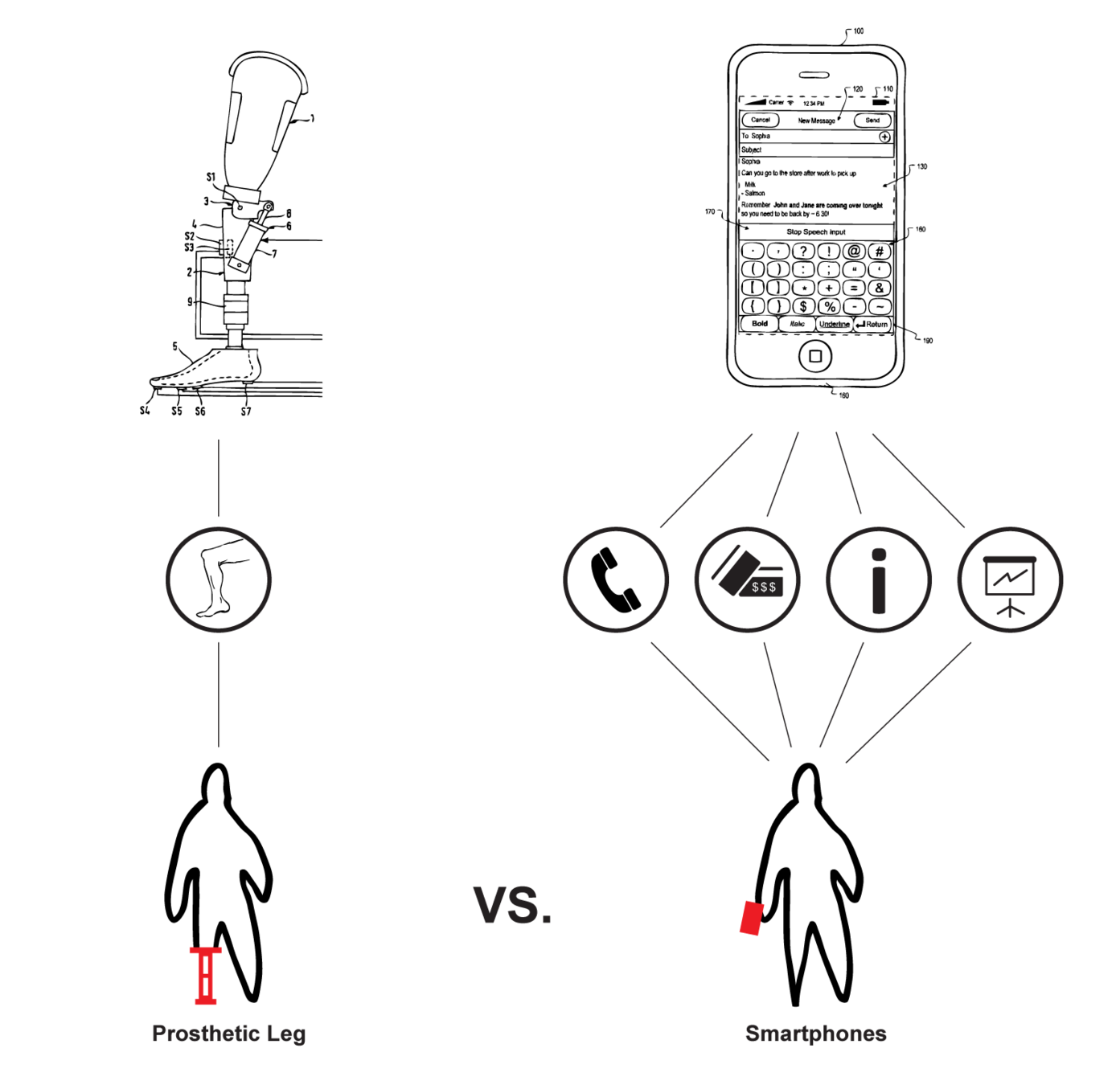
Digital Media + Architecture
Communication
Digital Media I will focus on
2D Representation
We will promote
Media Agnosticism
Course Overview
- Syllabus
- Schedule
- RealtimeBoard
- What To Do Now
Syllabus
Instructor
-
Eddy Man Kim (mankim@andrew.cmu.edu)
-
MMCH 308 (office hours by appointment)
TAs
- Jinmo Rhee (jinmor@andrew.cmu.edu) - Head TA
- Mariana Alberola (malberol@andrew.cmu.edu) - Head Recitation TA
- Sam Losi (sjlosi@andrew.cmu.edu)
- Yingying Yan (yingyiny@andrew.cmu.edu)
- Ryu Kondrup (rkondrup@andrew.cmu.edu) - Section E Lead
- Cathy Dong (yinhuid@andrew.cmu.edu) - Section D Lead
- Isabella Ouyang (yushano@andrew.cmu.edu) - Section C Lead
- Sophie Lee (chaeyunl@andrew.cmu.edu) - Section B Lead
- Nicole Lee-Park (nleepark@andrew.cmu.edu) - Section A Lead
Syllabus
Course Description
This course will engage in an overview of foundational workflows in digital media regarding two-dimensional representation techniques for spatial design processes.
The course is divided into two topics with one assignment each: Technical Drawing and 2D Graphics.
Syllabus
Course Description
Students are required to submit work at the end of each class, in addition to self-guided work outside of class times: satisfactory completions of the two assignments, specific Lynda tutorials, final project, and final portfolio are required for the successful completion of the course.
Through these deliverables, the course will inquire issues of 2D representation as it pertains to the effective communication of technical and conceptual information in spatial design processes.
Syllabus
Course Description
With digital media, designers now have an arsenal of tools that can subvert and augment traditional means of representation with exponentially greater fidelity and efficiency.
Students will have an opportunity to practice these values and favor hybrid approaches that strive to blur the boundaries of analog and digital media, so as to learn how to be versatile in leveraging all forms of media for the design task at hand.
Syllabus
Course Description
Students are required to bring their own laptop computers with AutoCAD, Photoshop, Illustrator, and InDesign installed.
Syllabus
Learning Objectives
Skills
-
Foundational knowledge in 2D digital media as applied in spatial design processes
-
Technical Drawing
-
2D Graphics
-
-
Draft, render, and post-process spatial drawings in 2D
-
Survey and represent spatial information
Syllabus
Learning Objectives
Theory
-
Understand theoretical implications of digital media in design
-
Critical thinking of representational techniques and tools
-
Understand digital media as communication tool
Syllabus
Learning Objectives
Hybrid Thinking
-
Utilize analog and digital media interchangeably
-
Combine various forms of media into hybrid workflows
Syllabus
Learning Objectives
Best Practices
-
Document and curate design work into digital and print portfolios
-
Best practices in design data management and digital workflows
Syllabus
-
Architectural Design Skills: Ability to effectively use basic formal, organizational and environmental principles and the capacity of each to inform two-and three-dimensional design.
-
Investigative Skills: Ability to gather, assess, record, and comparatively evaluate relevant information and performance in order to support conclusions related to a specific project or assignment.
-
Use of Precedents: Ability to examine and comprehend the fundamental principles present in relevant precedents and to make informed choices about the incorporation of such principles into architecture and urban design projects.
-
Technical Documentation: Ability to make technically clear drawings, prepare outline specifications, and construct models illustrating and identifying the assembly of materials, systems, and components appropriate for a building design.
Student Performance Criteria*
* As Defined by the National Architectural Accrediting Board (NAAB)
Syllabus
Lectures: Each class will start in room CFA 214 with a brief lecture given by the teaching staff regarding course logistics and as a group engage in both technical and theoretical discussions about the assignment at hand.
Classworks: Following the lecture, the class will meet in room CFA 200 (1st year architecture design studio) where students will work at their assigned studio desks with the teaching staff to complete the day’s required classwork. At the end of each class, students must submit their classwork as required by the assignment description.
Recitation Sessions: In addition to the in-class sessions, students are strongly encouraged to attend recitation sessions to meet with TAs for additional instruction and help with assignments. Refer to the Canvas course calendar for the exact date and time of the recitation sessions. Recitation sessions will be held in CFA 200 (1st year architecture design studio).
Course Structure
Syllabus
-
Assignment 1 – Technical Drawing (30% of final grade)
-
Assignment 2 – 2D Graphics (30% of final grade)
-
Final Project – Detailed Section Drawing (40% of final grade)
-
Lynda Tutorials
-
Any missing Lynda tutorial certificate will result in half letter reduction of final course grade (must complete AutoCAD, Photoshop, and InDesign tutorials)
-
-
Final Portfolio
-
Unsatisfactory or missing final semester portfolio submission will result in whole letter reduction of final course grade (must submit work from Digital Media I, Drawing I, and Studio courses only)
-
Grading Breakdown
Syllabus
A 100% to 94.0%
A- < 94.0% to 90.0%
B+ < 90.0% to 87.0%
B < 87.0% to 84.0%
B- < 84.0% to 80.0%
C+ < 80.0% to 77.0%
C < 77.0% to 74.0%
C- < 74.0% to 70.0%
D+ < 70.0% to 67.0%
D < 67.0% to 64.0%
D- < 64.0%to 61.0%
F < 61.0% to 0.0%
Grading Scheme
A – Excellent
Work reflects outstanding achievement in content and execution. Work far exceeds given requirements. Students in this category demonstrate: High self motivation, Independent thinking and expression, Use precedent as a catalyst, Highly disciplined, Willingness to take risks, High ability to focus, Systemic questioning, Self critique and editing, Highest qualities of representation.
B – Good
Work reflects high achievement in content and execution. Work exceeds given requirements. Students in this category demonstrate: Some external motivation, Periodic independent thinking, Good discipline, Beginning to take risks, Good qualities of representation, Periods of focus, Closed-ended questioning, Open to suggested critique and editing.
C – Satisfactory
Work fulfills given requirements. Students in this category demonstrate: External motivation, Cannot extend precedent, Low discipline, Conformity, Short periods of focus, Average qualities of representation, Limited questioning, Dependent on external critique and editing.
D – Poor
Work is less than satisfactory. Work minimally or incompletely fulfills given requirements. Students in this category demonstrate: Lack of motivation, Ignore precedent, Lack discipline, Duplication, Few periods of focus, Low qualities of representation, Little questioning, Non-responsive to critiques.
R – Inadequate
Work fulfills few or none of the given requirements. Work is substantially incomplete.
I – Incomplete
Given only for emergency or medical reasons. Contact instructor as early in the semester as possible regarding an incomplete.
Grading Rubric
Syllabus
Participation: The course will place great importance on mutual respect, engaged participation, and eagerness to strive for good quality design work. The course has a strict low-tolerance policy of neglectfulness and inattentiveness. Pay attention to course policies and assignment requirements. Students are expected to pay attention and stay engaged during class time.
Policies
Syllabus
Attendance: Attendance is required. While there may not be attendance checking per se, each class will have an in-class assignment (Classwork) that must be submitted by the end of class. Missing classwork submission will be considered as absence from class and will be accounted as per the following rule:
-
First unexcused absence will result in a whole letter grade reduction of the assignment,
-
Second will result in a whole letter grade reduction of the final semester grade
- Third will result in the failure of the course.
Policies
Syllabus
Classwork Submissions: Students are required to submit classwork by the end of each class and must abide by the requirements in the assignment description. Classwork will be graded on the scale of 0 ~ 2 points: 0 for unsatisfactory, 1 for satisfactory, and 2 for exceptional work. Missing submission will receive a zero and be considered an unexcused absence. Classwork grades will significantly influence your final assignment grades. Make up work is not allowed for missed classwork.
Policies
Syllabus
Definition of Excused Absence: To qualify for a medical excuse, students must provide official documentation from the health center or hospital as soon as possible. Anecdotal account of your situation after-the-fact with no documentation does not count—you must prove that you have made efforts to remedy your situation through official channels. For all other personal and life-threatening emergencies, refer to the “Statement of Support for Students’ Health & Well-being” below to get the help immediately.
Policies
Syllabus
Assignment Questions: Leaving assignment work until the last minute is highly discouraged in this course. In addition to the Canvas Discussion Board, students should consider Recitation Sessions as the only platforms to ask questions to the teaching staff. Student questions in any form will not be answered after 12 hours before the deadline.
Policies
Syllabus
Late & Make-up Work: Unexcused late assignments will receive failing grades. Make-up work will be permitted at the instructor's discretion depending only on medical, personal, and other extenuating circumstances. Please communicate with the instructor as soon as possible if you are experiencing such circumstances.
Policies
Syllabus
Deliverables: Students are expected to strictly adhere to the final deliverables and the submission format as required by the assignment description. Incomplete submission or disregard of any submission requirement could be given a failing grade for the entire assignment.
Policies
Syllabus
Submissions: All classwork must be submitted via the RealtimeBoard designated for each assignment. All other work must be submitted as assignments via the course Canvas site.
Policies
Syllabus
Hardware & Software Requirements: All students are expected to come to class with their own laptop computers to participate in in-class activities. In addition, pertinent software packages for the day’s class must be installed ahead of class time. This course and the school only supports Windows-based computers. While students may use Mac or other operating systems, you may only do so at your own risk and with no expectation of additional support from the course. For more IT support, you can reach out to SoA IT help (soa-ithelp@andrew.cmu.edu) and Computing Services (it-help@cmu.edu). It is also strongly recommended that you bring an external mouse and charging cable for the computer to efficiently following along with course materials.
Policies
Syllabus
Software Skill Requirements: This course does not provide tutorials on technical skills. While the course will provide an example execution of the assignment, training tutorials on technical skills will not be provided. More specifically, it is up to each student to fill any gaps in knowledge of how to use AutoCAD, Photoshop, Illustrator, and InDesign. There is an abundance of tutorial videos online in addition to Lynda online tutorials (http://www.cmu.edu/computing/services/it-professional/training/) available to all CMU students for free.
Policies
Syllabus
Technology Use During Class: Unless pertinent to the assignment at hand or an emergency, the use of mobile phones, devices, social media, media streaming, and other forms of technology that are disruptive to the class are strictly prohibited. Violations will result in being excused from class and incurring penalty points equivalent to an unexcused missed class.
Policies
Syllabus
Accommodations for Students with Disabilities: If you have a disability and are registered with the Office of Disability Resources, I encourage you to use their online system to notify me of your accommodations and discuss your needs with me as early in the semester as possible. I will work with you to ensure that accommodations are provided as appropriate. If you suspect that you may have a disability and would benefit from accommodations but are not yet registered with the Office of Disability Resources, I encourage you to contact them at access@andrew.cmu.edu.
Policies
Syllabus
Respect for Diversity: The course respects and welcomes students from all diverse backgrounds and perspectives. The course will strive to present materials and activities that are respectful of diversity: gender, sexuality, disability, age, socioeconomic status, ethnicity, race, and culture. Your suggestions are encouraged and appreciated. You are welcome to share ways to improve the effectiveness of the course for you personally or for other students or student groups. In addition, if any of the course obligations conflict with your religious events, please inform a TA or the instructor as soon as possible for accommodations.
Policies
Syllabus
Academic Integrity: All students are responsible in conducting all coursework following Carnegie Mellon University Policy on Academic Integrity: http://www.cmu.edu/policies/student-and-student-life/academic-integrity.html. Students are expected provide attributions and other necessary citations for work referenced in the research components of the course. Students are not allowed to collaborate on assignments.
Policies
Syllabus
Statement of Support for Students’ Health & Well-being: Take care of yourself. Get help immediately when you need it. Do your best to maintain a healthy lifestyle this semester by eating well, exercising, avoiding drugs and alcohol, getting enough sleep and taking some time to relax. This will help you achieve your goals and cope with stress. If you or anyone you know experiences any academic stress, difficult life events, or feelings like anxiety or depression, we strongly encourage you to seek support. Counseling and Psychological Services (CaPS) is here to help: call 412-268-2922 and visit http://www.cmu.edu/counseling/. Consider reaching out to a friend, faculty or family member you trust for help getting connected to the support that can help. If you or someone you know is feeling suicidal or in danger of self-harm, call someone immediately, day or night: CaPS: 412-268-2922 Re:solve Crisis Network: 888-796-8226
If the situation is life threatening, call the police On campus: CMU Police: 412-268-2323
Off campus: 911
Policies
Syllabus
Start early and work regularly: Do not leave the Final Project and Final Portfolio assignment unaddressed until the last minute. Constantly remind yourself that you are on your own with these assignments.
General Tips
Syllabus
Save and backup your work often: Save your work often. Save copies of your work often. Use the shortcut (Ctrl+S). Use Google Drive or Dropbox. Be smart. For example, do not put all your work on one thumb drive.
General Tips
Syllabus
Maintain good digital hygiene: Optimize your files for the task at hand (i.e. resolution, vector/raster). It could be a huge inconvenience for others, such as the case of holding up the plotter queue. Name your files in sensible ways (i.e. your name, date), so that we can more efficiently track and store your work. Close the 100 tabs in your internet browser once in a while. Learn how to monitor your computer’s performance (i.e. Task Manager). Restart your computer once in a while. Be nice to your computer. Be a good digital citizen.
General Tips
Syllabus
Articulate technical questions clearly: Don’t just ask “This doesn’t work, what do I do?” Provide as much information as you can to help us answer your question better. Explain what your intentions were, what you are experiencing, and retrace the steps you’ve already taken to resolve your issue. Provide screenshots of the issue and/or error messages whenever possible.
General Tips
Syllabus
Use class time productively: The time commitment for this course, both in and outside of class, has been carefully calibrated so that it is within the limits of a full semester 6 unit course and the course’s condensed schedule. Part of this calibration requires you to work efficiently and productively in class. Always strive to do a bit more than last time. Be engaged and ask questions to make sure you aren’t stuck.
General Tips
Syllabus
When stuck working on your own: Do not email the teaching staff right away. First, clear your head. Take deep breaths, go for a quick walk. Afterwards, proceed in the following order:
-
Restart software & hardware - Sometimes restarting your software and computer does the trick
-
Review course material - Check what you might have missed
-
Google it - Do some more research on your own. Google and software manual/documentation are good places to start
-
Ask around - Ask a classmate. Post a question on Canvas discussion board
-
Attend recitation - If the schedule works, make sure to ask a TA in person during recitation sessions
-
Ask a question during next lecture - It is important to address issues collectively
-
Meet with a TA or instructor - During class or as separate meeting if privacy is desired
We will make every effort to help you learn the course material, but you must also make an effort to utilize the resources that are made available to help you. Please come talk to us – not only when you are having trouble but also when things are going well.
General Tips
Syllabus
Students are required to complete the following 3 Lynda tutorials and provide the certificate of completion via the course Canvas site. Any missing Lynda tutorial certificate will result in half letter reduction of final course grade. Refer to the 1:00 marker in this video for instructions on how to generate PDF certificates from Lynda.com:
-
Photoshop Essential Training: The Basics https://www.lynda.com/Photoshop-tutorials/Photoshop-CC-2018-Essential-Training-Basics/625922-2.html (4h 41m)
-
AutoCAD Essential Training https://www.lynda.com/AutoCAD-tutorials/AutoCAD-2018-Essential-Training/550459-2.html (9h 51m)
-
InDesign Essential Training https://www.lynda.com/InDesign-tutorials/InDesign-CC-2018-Essential-Training/625911-2.html (6h 30m)
Required Lynda Tutorials
Syllabus
Canvas Discussion Board: This course will use the course’s Canvas discussion board for online course discussions and for students to get help fast and efficiently from classmates and teaching staff. Rather than emailing questions to the teaching staff, students should post questions on the discussion board. Canvas Mobile app available!
Learning Resources
Syllabus
RealtimeBoard: RealtimeBoard is a digital whiteboard tool that all enrolled students will be invited to use for the duration of the course. Students will use RealtimeBoard to collectively upload classwork and view course content. Refer to this website for information about the RealtimeBoard tool: https://realtimeboard.com/. RealtimeBoard mobile app available!
Learning Resources
Syllabus
Readings and References: While there isn’t a specific textbook for the entirety of the course, each assignment will be accompanied with reading and references that students are expected to utilize and refer to while executing the assignments.
Learning Resources
Schedule
RealtimeBoard
- Get familiar with the tool NOW
- Tutorial videos under "Guide" are helpful
- Learn how to navigate (mouse vs. trackpad)
- Do not accidentally move or unlock objects
- Assignment 1 Overview
Overview
DO NOT CONFUSE
Digital Media & Studio RealtimeBoards
| For Viewing | For Submissions | |
|---|---|---|
| Digital Media | 62122 F18 Course Content | 62122 F18 A1, A2, A3... |
| Studio | 48100 F18 Course Content | 48100 F18 P1, P2, P3... |
By Next Class
- Bring an architectural scale
- Tools to hand sketch with/on
- Bring laptop (mouse & charger) with AutoCAD installed, do the same until class 6
- Complete AutoCAD Lynda tutorial if you haven’t already
What To Do Now
- Printing/Plotting Tutorial
- Section A - 10:45 am
- Section B - 11:00 am
- Section C - 11:15 am
- Section D - 11:30 am
- Section E - 11:45 am
-
Complete your first Classwork submission
- Upload a selfie with your section TA into your designated area in A1 RTboard. This will serve as a record that you've attended the Printing/Plotting Tutorial
62122 F18 Class 1
By Eddy Man Kim
62122 F18 Class 1
- 870



