Practical Digital Security
Hi
- I'm Libby Horacek
- I'm not a security expert
- So this workshop is not about expert security advice
- Instead this workshop is about:
- Thinking about our security needs
- Providing space and time to do the basics that we all need to do
Introductions
- Your name and pronoun
- Your organization (if applicable and you feel like it)
- In one word, how does thinking about digital security make you feel?

What are your security concerns?
- Examples:
- "As a website developer, I'm concerned about the security of users of the sites I build."
- "As a woman in tech, I'm concerned about trolls exposing my private information."
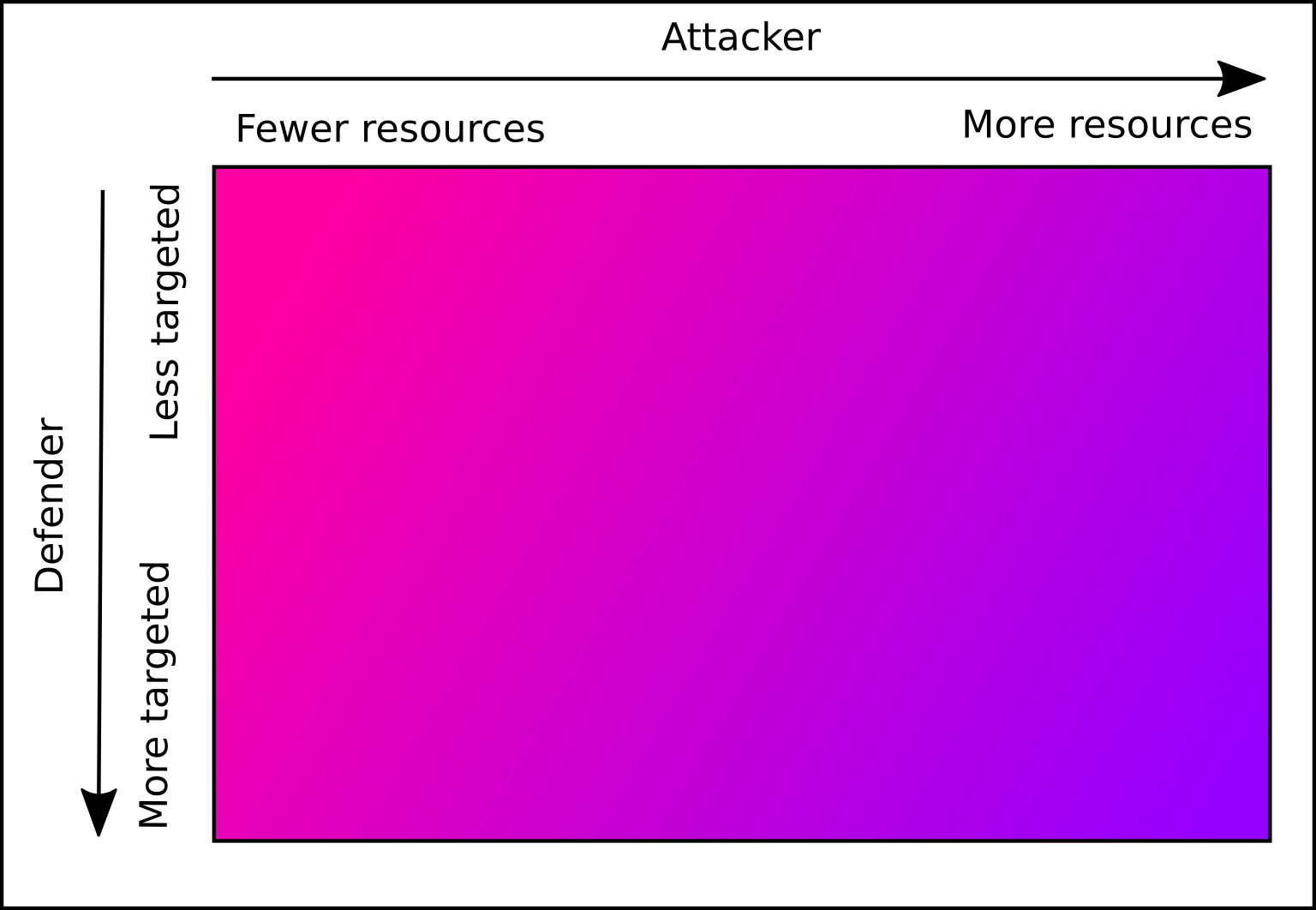
protections everyone needs against jerks and hackers all the time
Edward Snowden
Look at your device
- Find an option or setting or feature that looks like it might have something to do with security
- Try:
- Your phone's "settings" section
- Your browser's "preferences" section
- The settings for an app
- Who is this setting for? What concern does it address?
What about other tools?
- What other tools have you heard of or used?
- Where do they fit on this chart?
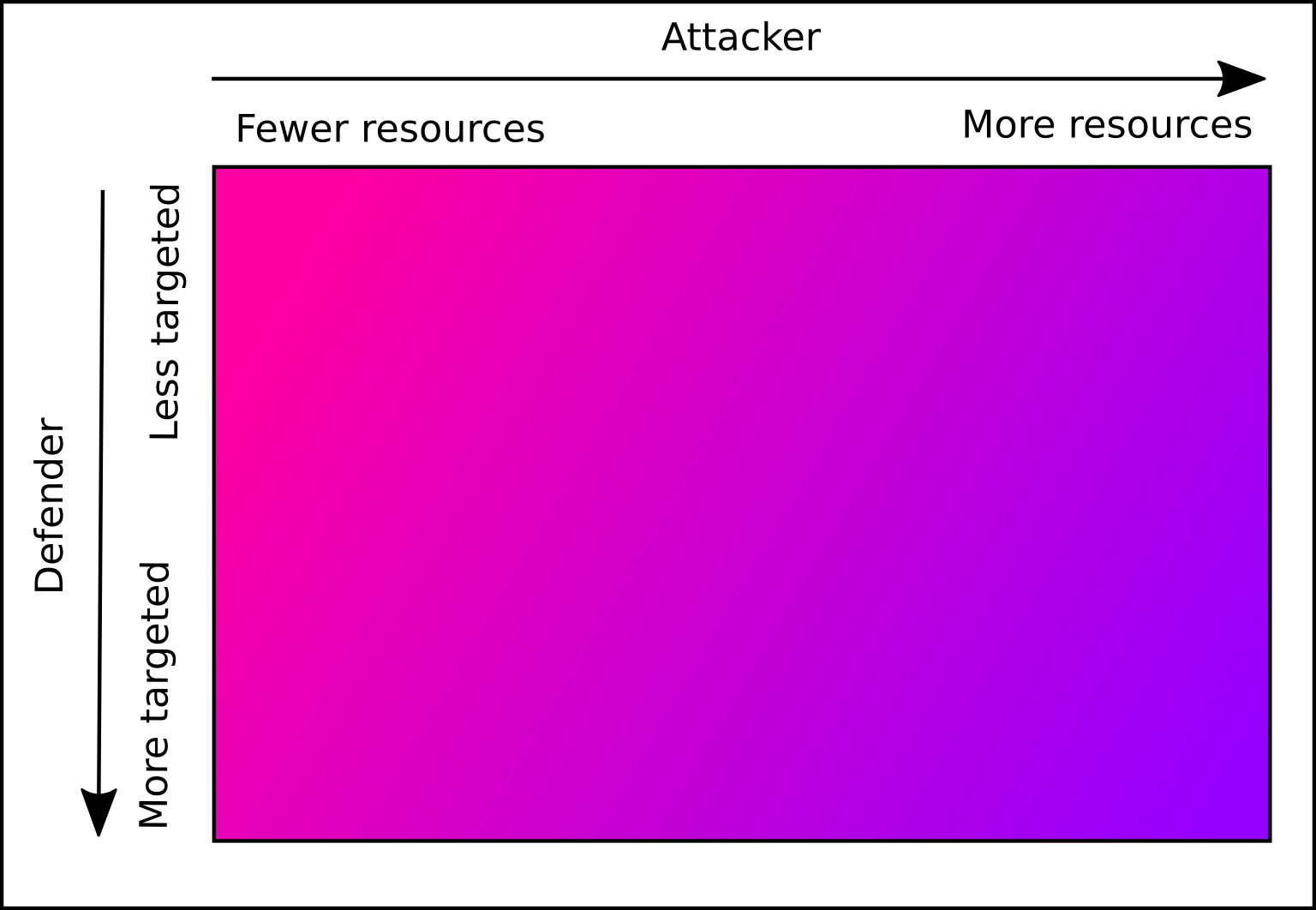
Why is the lower right
so difficult to defend?
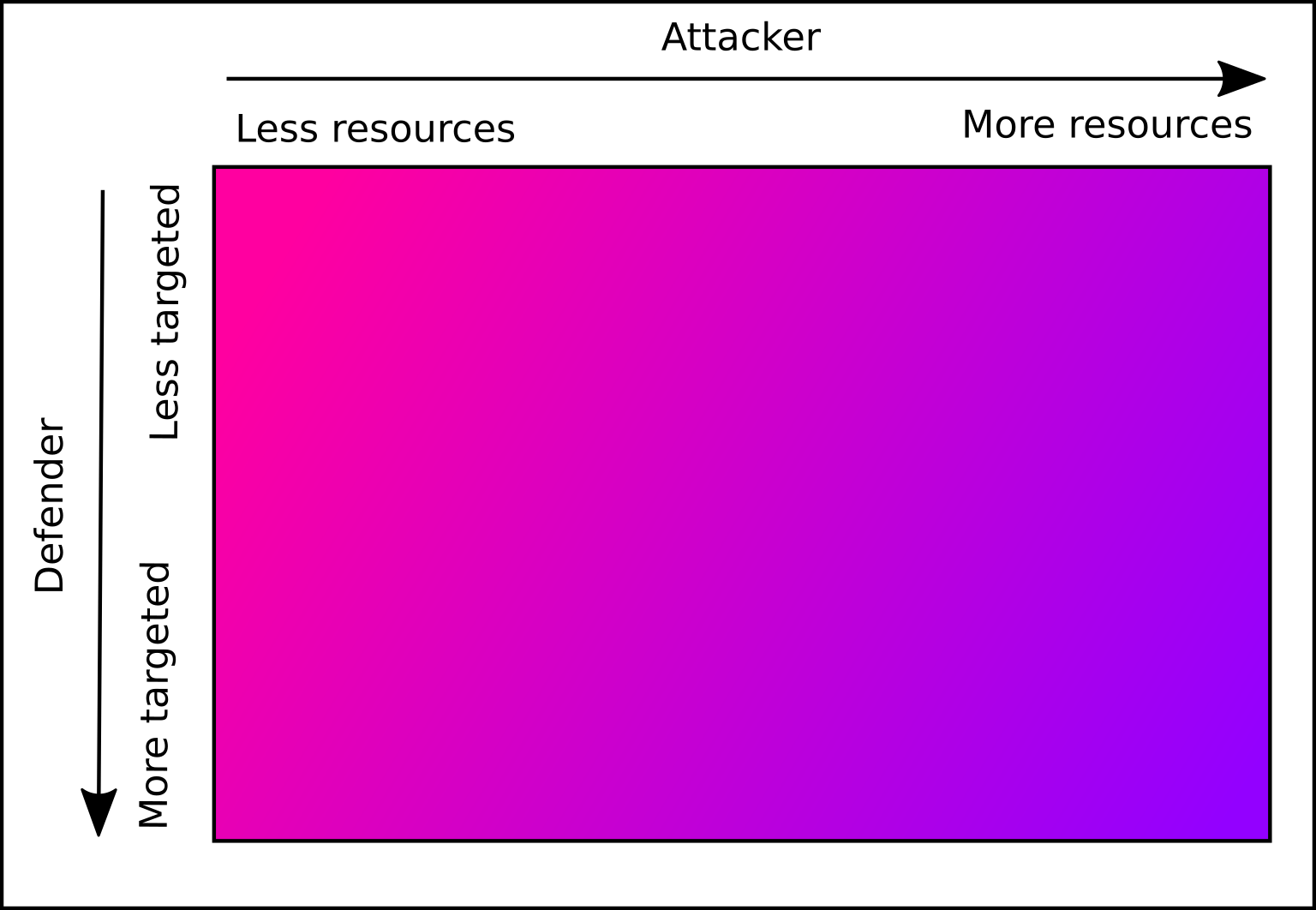
Start in the upper left
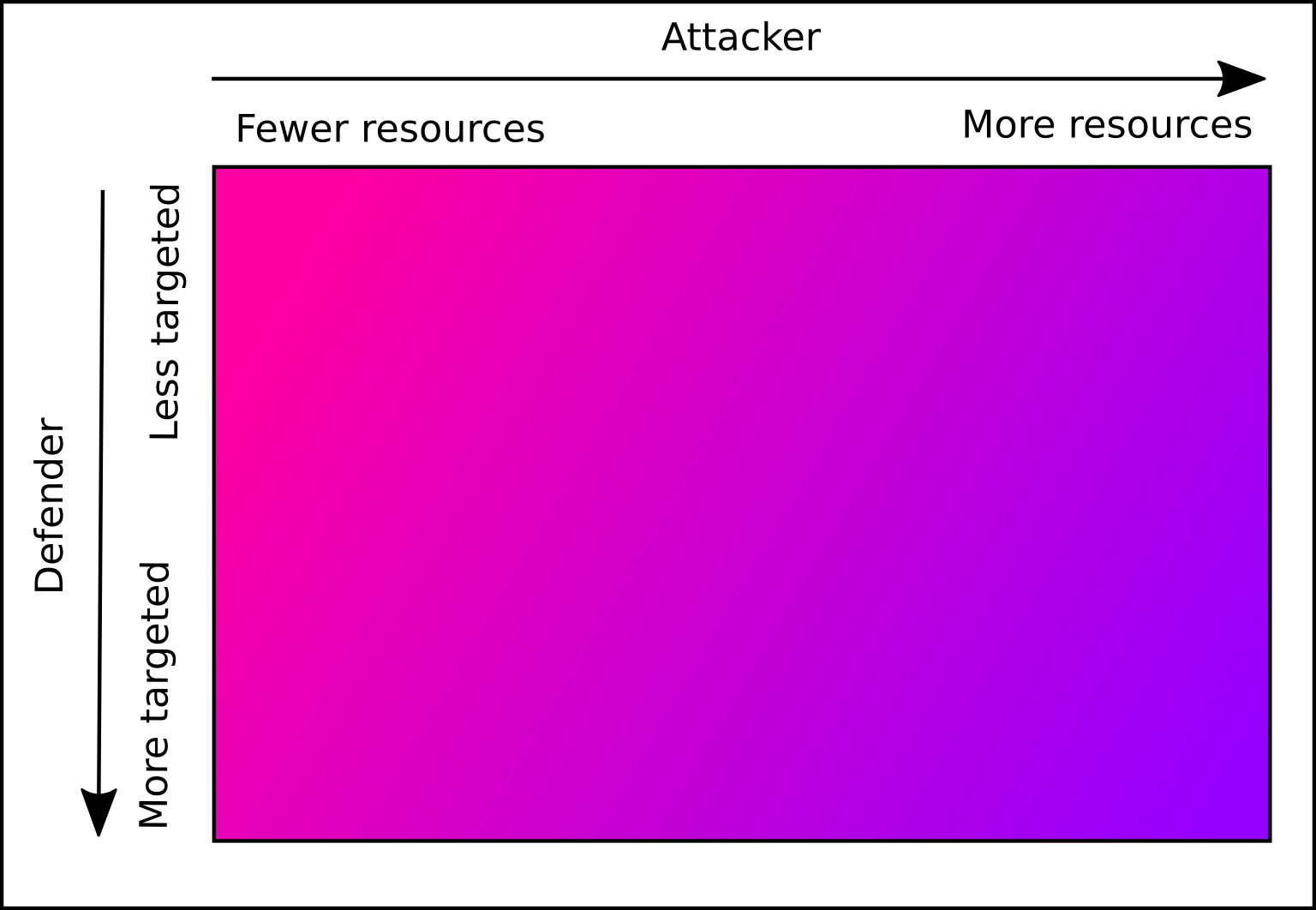
- Often easier and more approachable
- More complex defenses won't protect you if you don't take care of the simpler stuff as well
But keep going!
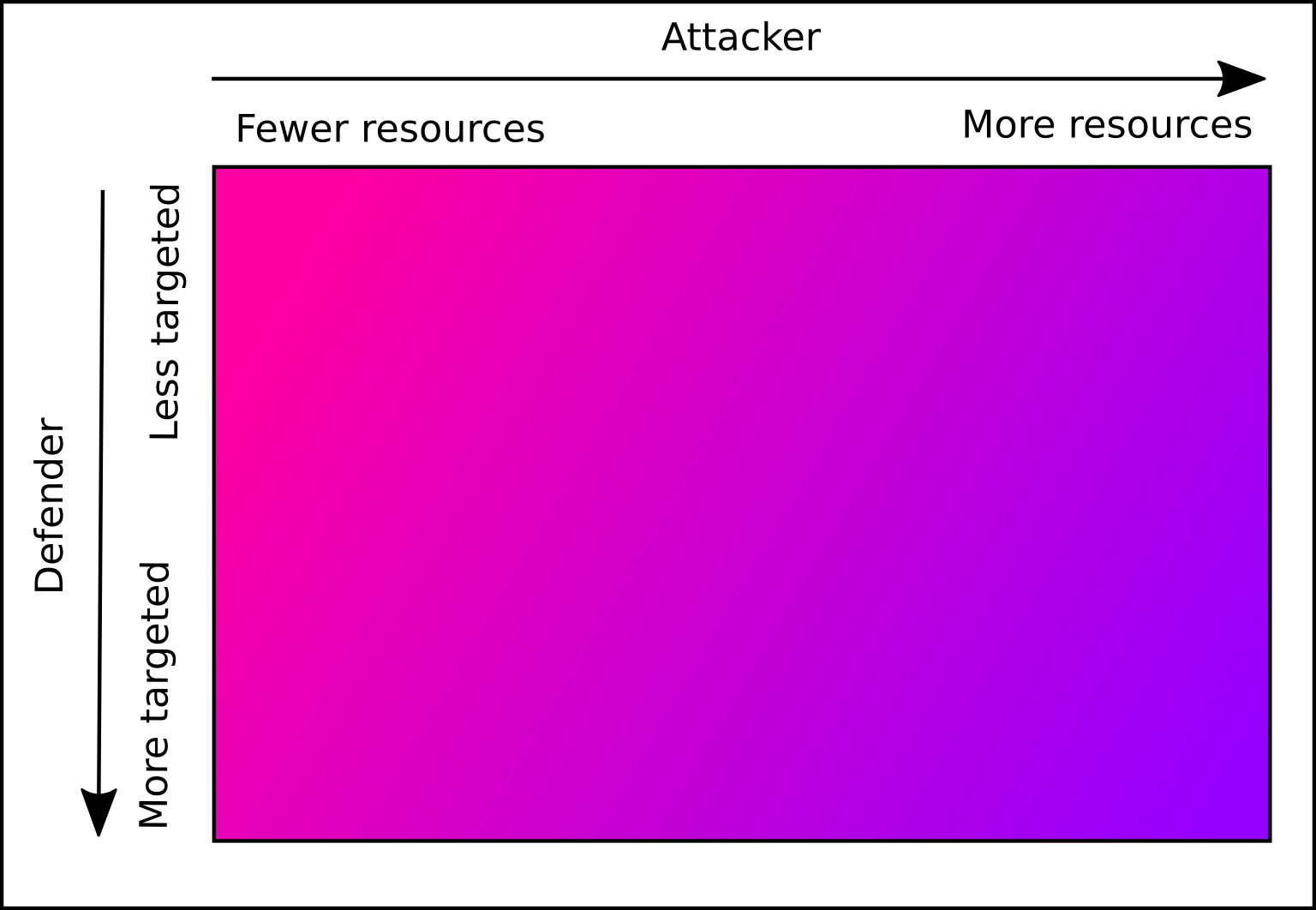
- More security and privacy is better
- Concerns may change over time - be prepared
- Learn and you can educate and help others
Introduction to Tools and Practices
Challenges to getting started
- The concepts are new
- Bad/confusing user interfaces
- It can be boring or tedious
- It can be stressful to think about how vulnerable we are

What can we do about it?
- Work together
- Take breaks
- Don't get discouraged
- Ask questions
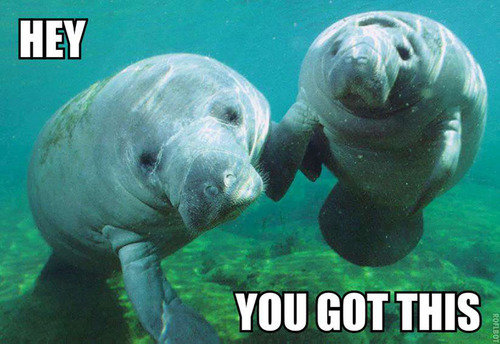
How it's going to work:
- Pick a table/topic
- Work on that topic for 15 minutes
- Take a break
- Keep going or try another table
Topics
- Change a weak password
- Install a password manager
- Turn on two-factor authentication for an account
- Create a Keybase.io account
Practical Digital Security
By emhoracek
Practical Digital Security
- 1,537



