FISH
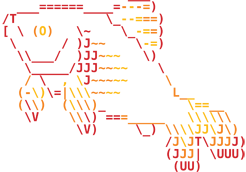
Why FISH?
- Autosuggestions
- Man Page Completions
- Syntax Highlighting
- Right arrow completion (history)
- Pretty scripting language
- Nice packages
Some Annoyances
- Not BASH based (bass)
- Different scripting language and config stuff
Package Managers
- Oh My Fish (omf)
- fisher
- fundle
Fun FISH Functions
extract function
function extract --description "Extracts almost any file"
set file $argv[1]
if test -f $file
switch $file
case *.tar.bz2
tar xvjf $file
case *.tar.gz
tar xvzf $file
case *.tar.xz
tar -xvf $file
case *.bz2
bunzip2 $file
case *.rar
unrar x $file
case *.gz
gunzip $file
case *.tar
tar xvf $file
case *.tbz2
tar xvjf $file
case *.tgz
tar xvzf $file
case *.zip
unzip $file
case *.Z
uncompress $file
case *.7z
7z x $file
case '*'
echo "'$file' cannot be extracted via >extract<"
end
else
echo "'$file' is not a valid file!"
end
endOn Login
function fish_greeting
fortune | cowsay | lolcat
if [ "$TERM" != "screen" ]; or [ -z $TMUX ]
tmux a
if [ $status -ne 0 ]
tmux
end
end
end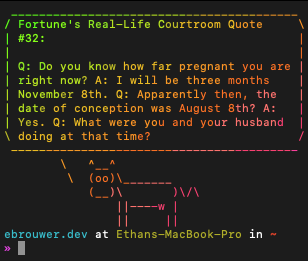
tmux
.tmux.conf
# Bad to set to 0 (messes with other command stuff)
set -s escape-time 50
# Start windows and panes at 1, not 0
set -g base-index 1
set -g pane-base-index 1
# Change split-window key bindings
bind | split-window -h
bind - split-window -v
# Set default Shell
set-option -g default-shell /usr/local/bin/fish(neo)vi(m)
.vimrc
set number
syntax enable
filetype plugin indent on
" show existing tab with 4 spaces width
set tabstop=4
" when indenting with '>', use 4 spaces width
set shiftwidth=4Resources
- https://fishshell.com/docs/current/tutorial.html
- https://rootnroll.com/d/fish-shell/
- https://asciinema.org/
- https://github.com/oh-my-fish/oh-my-fish/blob/master/docs/Themes.md
- https://github.com/jorgebucaran/fisher
- https://github.com/jorgebucaran/awsm.fish
- https://missing.csail.mit.edu/2020/course-shell/
- https://missing.csail.mit.edu/2020/shell-tools/
fish
By Ethan Brouwer
fish
- 382



