Platform
Komunikasi dan Kolaborasi
Abdullah Fathi




Pautan Muat Turun
Apa itu Mattermost?
Merupakan platform yang menyediakan perkhidmatan komunikasi dan kolaborasi antara ahli pasukan. Integrasi Mattermost dengan GitLab boleh dilaksanakan bagi tujuan mewujudkan Issues dan memulakan CI/CD jobs
Team
Consists of several channels within itself
Channel
Group for a specific purpose

Log Masuk Mattermost
- Layari laman https://connect.osdec.gov.my/
- Klik pada "log-in with" Gitlab
- Pada halaman Gitlab, klik pada "sign in with" DevOps IAM
- Masukkan username dan password
- Gitlab akan meminta kebenaran untuk mengakses mattermost.
- Klik pada butang "Authorize".
- Halaman Mattermost Team creation akan dipaparkan
- Anda boleh menjana Team baru atau memasuki Team sedia ada
- Klik pada butang "Next" dan akhir sekali klik pada butang "Finish"
1. Integrasi diantara Mattermost dan Gitlab
(Slash Command)
- Navigate to your project in https://code.osdec.gov.my/
- In your project page, click on "Settings" -> "Integrations"

3. Click on "Mattermost slash commands"
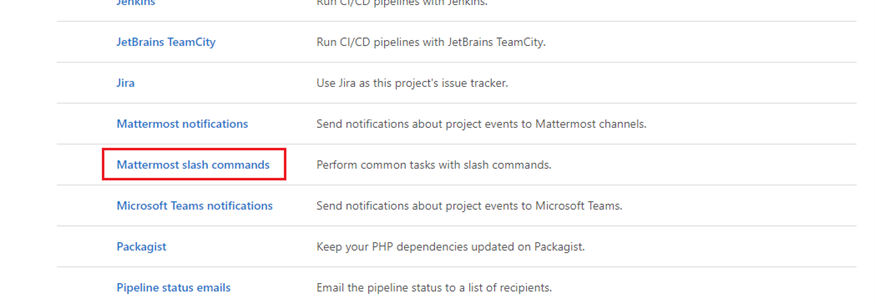
4. Click on "Add to Mattermost"

5. Configure Mattermost Command (if needed), then click on "Install" button

2. Integrasi diantara Mattermost dan Gitlab

1. In Mattermost channel, type "/gitlab connect"

2. Click on "Authorized" button
3. Subscribe to project and group
For each project you want to receive notifications for or subscribe to, you must create a webhook. Run the subscribe slash command to watch events sent from GitLab.
/gitlab subscriptions add group[/project]
Run the webhook slash command to have GitLab send events to Mattermost.
/gitlab webhook add group[/project]
Mattermost GitLab Plugin -
Slash Command Help
-
/gitlab connect- Connect your Mattermost account to your GitLab account -
/gitlab disconnect- Disconnect your Mattermost account from your GitLab account -
/gitlab todo- Get a list of unread messages and merge requests awaiting your review -
/gitlab subscriptions list- Will list the current channel subscriptions
-
/gitlab subscriptions add owner[/repo] [features]- Subscribe the current channel to receive notifications about opened merge requests and issues for a group or repository-
featuresis a comma-delimited list of one or more the following:- issues - includes new and closed issues
- jobs - includes jobs status updates
- merges - includes new and closed merge requests
- pushes - includes pushes
- issue_comments - includes new issue comments
- merge_request_comments - include new merge-request comments
- pipeline - includes pipeline runs
- tag - include tag creation
- pull_reviews - includes merge request reviews
- label:"<labelname>" - must include "merges" or "issues" in feature list when using a label
- Defaults to "merges,issues,tag"
-
/gitlab subscriptions delete owner/repo- Unsubscribe the current channel from a repository/gitlab pipeline run [owner]/repo [ref]- Run a pipeline for specific repository and ref (branch/tag)/gitlab me- Display the connected GitLab account-
/gitlab settings [setting] [value]- Update your user settingssettingcan be "notifications" or "reminders"valuecan be "on" or "off"
/gitlab webhook list [owner]/repo- Will list associated group or project hooks.
-
/gitlab webhook add owner[/repo] [options] [url] [token]-
optionsis a comma-delimited list of one or more the following:*- or missing defaults to all with SSL verification enabled- *noSSL - all triggers with SSL verification not enabled.
- PushEvents
- TagPushEvents
- Comments
- ConfidentialComments
- IssuesEvents
- ConfidentialIssuesEvents
- MergeRequestsEvents
- JobEvents
- PipelineEvents
- WikiPageEvents
- SSLverification
urlis the URL that will be called when triggered. Defaults to this plugins URLtokenSecret token. Defaults to secret token used in plugin's settings.
-
Your feedback matters

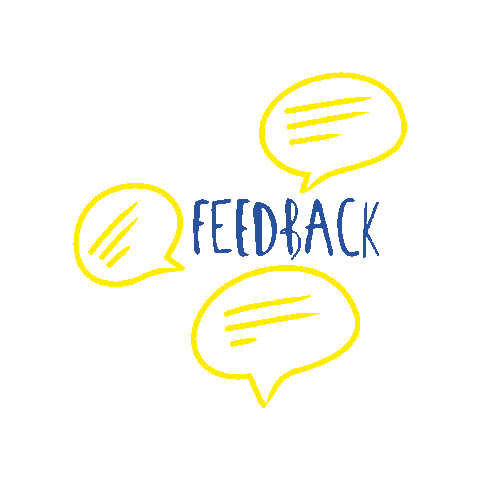
There are no secrets to success. It is the result of preparation, hard work, and learning from failure. - Colin Powell
THANK YOU
Mattermost
By Abdullah Fathi
Mattermost
- 311


