Containers 101
Fırat KÜÇÜK
agenda
- Show me a container, now!
- Emulation
- Virtualization
- Docker Registry
- docker compose
- hello nodejs container
- docker swarm mode
- Fundamentals
- cgroups
- namespaces
- union filesystem
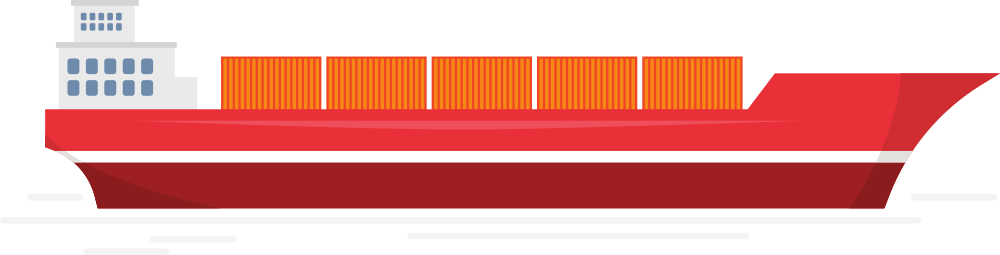
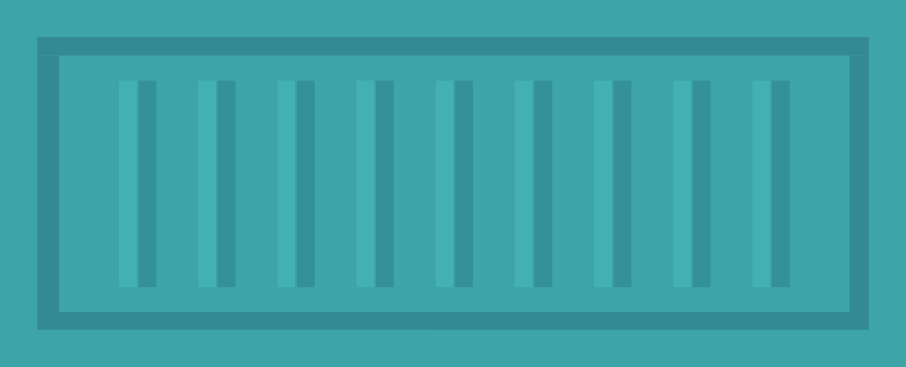
A container image is a lightweight, stand-alone, executable package of a piece of software that includes everything needed to run it: code, runtime, system tools, system libraries, settings.
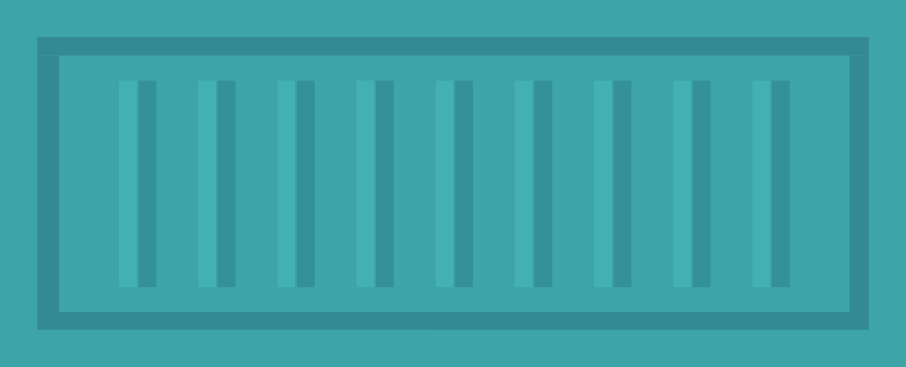
- Single Process
- Immutable
- Access via network
helps us to build
- microservices
- CI/CD and DevOps magic
- easy legacy code migration
- PaaS
- serverless
Show me a container, now!
docker run httpd # finding internal IP address docker inspect docker run -d -p 9191:80 httpd docker stop <container name>
docker rm <container name>
docker run -d --name myweb -p 9191:80 httpd
emulation
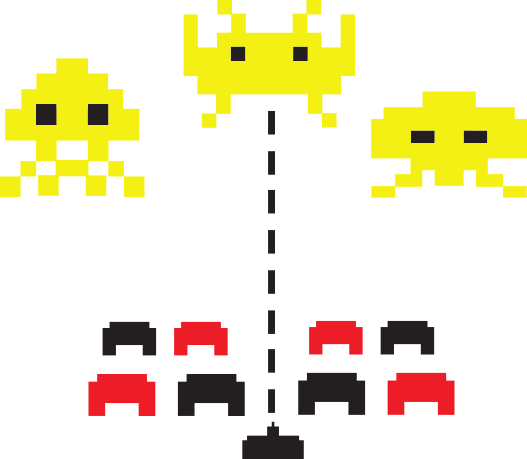
emulation
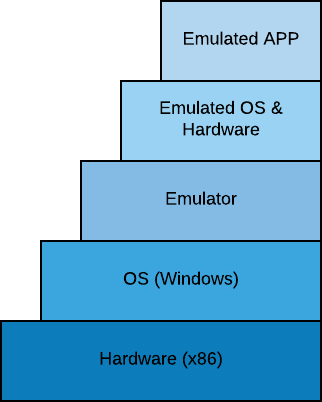
emulation
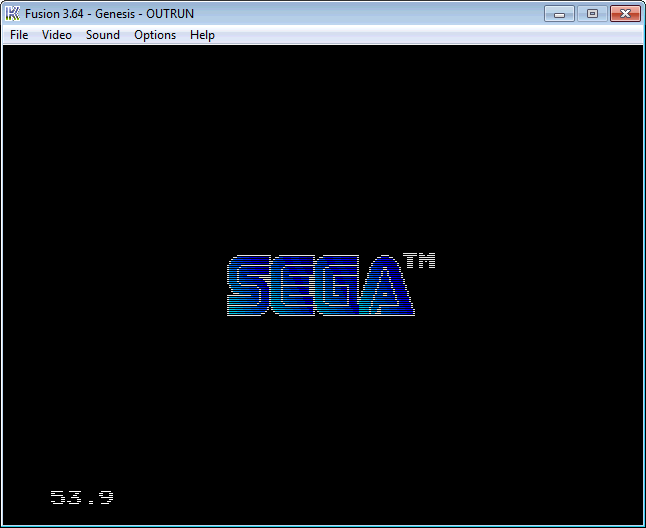
emulation
emulation
emulation
Most Known Emulator: Qemu
- BIOS
- Network
- Disk
- Display
- Graphic Card
- USB Controller
virtualization
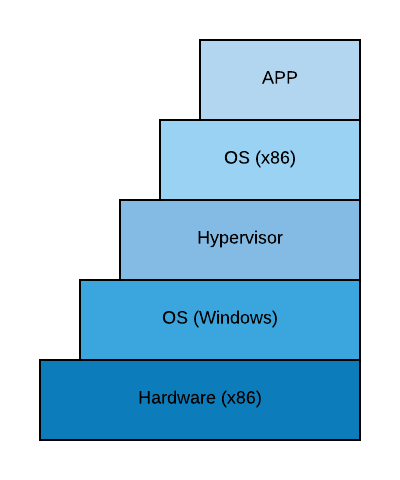
virtualization
Most Known Hypervisors:
- VMWare
- Microsoft HyperV
- Oracle Virtualbox
- Linux KVM
- Xen
virtualization
- Intel VT-X
- AMD-V
virtualization
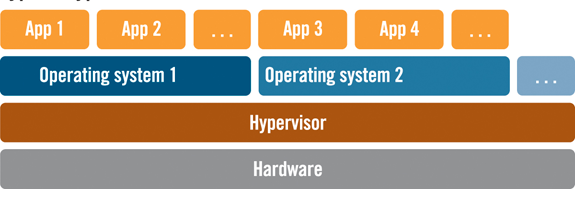
Type 1 Hypervisor
VMWare ESX
virtualization
Type 1 Hypervisor
Oracle Virtualbox
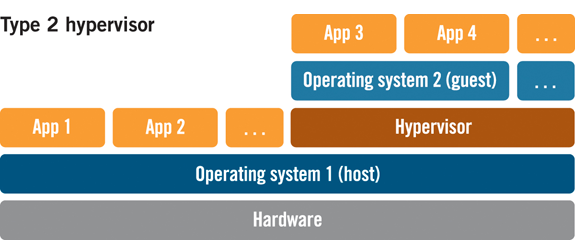
containers
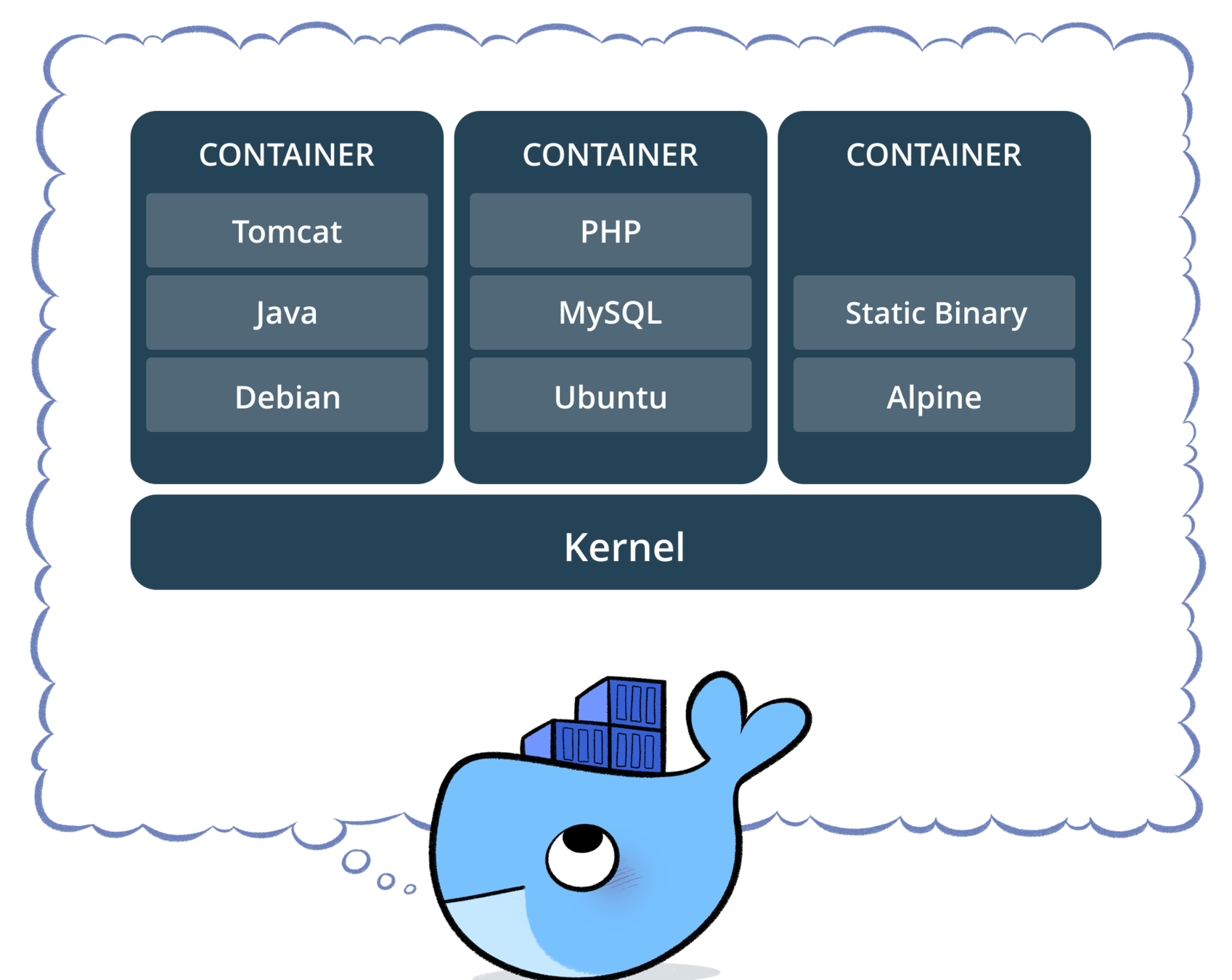
containers
Most Known Container Engines
- docker
- CRI-O
- podman
- CoreOS rkt
containers
In 2016 container space boomed up. Docker decided to create an API facade called container.d for standardization
docker registry
hub.docker.com
for private usage:
gitlab and github have a docker registry
container demo
docker run -d --name my-mysql-5.7 -e MYSQL_ROOT_PASSWORD=my-secret-pw mysql:5.7
docker run -d --name my-mysql-5.6 -e MYSQL_ROOT_PASSWORD=my-secret-pw mysql:5.6
Running multiple versions of same applications
container demo
docker run -it --rm --name nyancat 06kellyjac/nyancat
container demo
docker run -d \
-it \
--name volume-test \
-v $HOME/Volumes/nginx:/usr/share/nginx/html \
-p 80:80 \
nginx
Persisting the data / Breaking the immutable nature
container demo
docker run --name wordpress-mysql \
-e MYSQL_ROOT_PASSWORD=abc123 \
-e MYSQL_USER=wordpress \
-e MYSQL_PASSWORD=wp123 \
-e MYSQL_DATABASE=wpdb \
-d mysql:5.7
Linking containers / DNS Service Discovery
docker run --name wordpress \
--link wordpress-mysql:mysql \
-e WORDPRESS_DB_HOST=mysql \
-e WORDPRESS_DB_USER=wordpress \
-e WORDPRESS_DB_PASSWORD=wp123 \
-e WORDPRESS_DB_NAME=wpdb \
-p 80:80 \
-d wordpress
creating a container
var http = require('http');
// Create a server object:
http.createServer(function (req, res) {
res.write('Hello World!'); // Write a response to the client
res.end(); // End the response
}).listen(8080); // Server listens on port 8080
server.js
Dockerfile
FROM node:10
ADD server.js server.js
EXPOSE 8080
CMD [ "node", "server.js" ]
Pushing to registry
docker build -t firatkucuk/demo . docker run -it --rm -p 8080:8080 firatkucuk/demo docker login docker push firatkucuk/demo
Inheritance
FROM alpine:3.15
ENV NODE_VERSION 16.14.0
RUN addgroup -g 1000 node \
&& adduser -u 1000 -G node -s /bin/sh -D node \
&& apk add --no-cache \
libstdc++ \
&& apk add --no-cache --virtual .build-deps \
curl \
....
docker-compose
docker-compose.yml
Docker swarm
docker-machine create manager
docker-machine create worker1
docker-machine create worker2
docker-machine ssh manager
$ ifconfig
$ docker swarm init --advertise-addr 192.168.99.105
docker-machine ssh worker1
$ docker swarm join ..
docker-machine ssh worker2
$ docker swarm join ..
docker node ls
Creating Services
docker service create --replicas 1 --name demo -p 80:8080 firatkucuk/demo
docker service ls
docker service inspect --pretty demo
docker service ps demo
docker service scale demo=5
docker service ps demo
docker service rm demo
Service Discovery
docker network create --driver overlay --subnet=10.0.9.0/24 my-net
docker service create --network my-net --name wp-mysql -e MYSQL_ROOT_PASSWORD=abc123 -e MYSQL_USER=wordpress -e MYSQL_PASSWORD=wordpress -e MYSQL_DATABASE=wordpress -d mysql:5.7
docker service create --network my-net --name wordpress -p 80:80 -d wordpress
Reverse Proxy
docker network create --driver overlay --subnet=10.0.10.0/24 --attachable proxy-net
docker service create \
--name traefik \
--constraint=node.role==manager \
--publish 80:80 --publish 8080:8080 \
--mount type=bind,source=/var/run/docker.sock,target=/var/run/docker.sock \
--network proxy-net \
traefik \
--docker \
--docker.swarmmode \
--docker.domain=traefik \
--docker.watch \
--api
Reverse Proxy
docker service create \
--name test \
--network proxy-net \
--label traefik.frontend.rule=Host:temp.domain.com \
--label traefik.enable=true \
--label traefik.port=80 \
nginx
underlying tech
- cgroups
- namespaces
- union file system
cgroups
let evens = [];
for (let i = 0; i < 10000000; i++) {
if (i % 2 == 0) {
console.log(i);
evens.push(i);
}
}
evennumbers.js
cgroups
sudo cgcreate -a firat:firat -t firat:firat -g memory:evennumbers
sudo cgset -r memory.limit_in_bytes=$((50*1024*1024)) evennumbers
swapoff -a
cgexec -g memory:evennumbers node evennumbers.js
# examine via top / turnoff swap
cgroups
ls -al /sys/fs/cgroup/
namespaces
docker run -d --name pid-ns-test --rm busybox sleep 180 docker exec -it pid-ns-test ps
namespaces
docker run -d --name mount-ns-test --rm busybox sleep 180 docker exec -it mount-ns-test ls -al /
namespaces
ip netns add ns1 # Create new namespace
ip netns list # List namespaces
ip link # List physical network devices
ip link add veth0 type veth peer name veth1 # creating a virtual p2p network
ip link # List physical network devices
namespaces
ip link set veth1 netns ns1 # assign network device to ns1 ip netns exec ns1 ip link list # exec physical network list
ifconfig veth0 192.168.5.5/24 # assign IP address to veth0 ip netns exec ns1 ifconfig veth1 192.168.5.10/24 up # assign IP address to other pair ping 192.168.5.10
namespaces
# p2p communication ip netns exec ns1 nc -l -p 2000 nc 192.168.5.10 2000
union file system
mkdir fruits touch fruits/apple
touch fruits/orange
mkdir vegetables
touch vegetables/tomato mkdir healthy mount -t aufs -o dirs=fruits/:vegetables/ none healthy/
union file system
docker layered architecture
FROM alpine
RUN a && b && c
RUN d
Future Topics
-
Advanced Service Discovery
- consul
- etcd
- snapcraft
- podman / cri-o
- Kubernetes
- LXC
- CoreOS / rancheros
Thank you
Dankuwel
Danke schön
Teşekkürler
Containers 101
By Fırat KÜÇÜK
Containers 101
- 275

