
Handy modules when building
and maintaining your site
Stew West
Fran García-Linares



About us
stew.west@amazeelabs.com



Stew West, Drupal web developer
https://twitter.com/stewwest
https://www.drupal.org/u/stewest
fran.garcia@amazeelabs.com
Fran García-Linares, Drupal web developer
fjgarlin@gmail.com
https://www.drupal.org/u/fjgarlin




Agenda (45min)
1
2
Intro (5 min)
Useful modules (30~35 min)
- Helper modules
- Site building modules
- Theme specific modules
- Other use cases
Wrap up / Q & A (5 min)
3
Intro
-
To code or not to code? Site building vs back-end vs front-end.
-
Over-simplification:
-
Back end = (mostly) coding
-
Front end = (mostly) coding
-
Site building = (mostly) clicking
-
This is really powerful
-
We'll focus mostly on this today.
-
-
-
What do you need when you're building your new site?
-
Time savers
-
Modules, modules, modules...
-
*Environments
-
-
What do you need when you're maintaining your site?
-
Bug fixing, (security) updates, extensions
-
Deployment?
-
*Environments
-
Environments
Depends on:
- Size of project
- Size of company
- Level of knowledge/skills of the team
Options:
- Production
- Development > production
- Local > development > production
- Local > development > staging > production
Helper modules
*Most of these modules have D7 and D8 versions.
Environment indicator
https://www.drupal.org/project/environment_indicator
- Really useful once sites are in production.
- Helps with human error (aka: changing production without wanting to!).
- Create multiple (coloured) environments and navigate through them easily.
- Multiple colouring options (more and less subtle).
- Favicon support.
- Configuration in settings.php or features*.

// Environment indicator.
$config['environment_indicator.indicator']['bg_color'] = '#02921d';
$config['environment_indicator.indicator']['fg_color'] = '#ffffff';
$config['environment_indicator.indicator']['name'] = 'Local';
Backup and Migrate
https://www.drupal.org/project/backup_migrate
-
Back up and restore your Drupal:
- MySQL database
- Code
- Files
- Migrate a site between environments.
- Automatic scheduled backups.
- Destinations:
- Folder in server
- Another DB
- FTP
- S3


Stage file proxy
https://www.drupal.org/project/stage_file_proxy
- Copy files folder to development / local environment
- Not in version control
- scp, rsync...
- drush rsync...
- SFTP (Filezilla)
- What if +10GB files
- Not in version control
- Important to have a writable sites/default/files folder
- Will download files from the specified server
- One line in settings.php


$conf['stage_file_proxy_origin'] = "http://www.exped.com";GDPR
https://www.drupal.org/project/gdpr
- Go-to module to make sure the site is GDPR compliant
- Checklist of things to check
- Submodules
- gdpr dump
- Configure sanitization (tables, columns)
- Uses Faker
- Dump sanitized version of the database
- gdpr dump
Other services / modules?:
- Acquia Cloud: not all fields can be masked
- drush sql-sanitize
- https://www.drupal.org/project/mask_user_data
- ...


Devel
https://www.drupal.org/project/devel
- Helper functions for Drupal developers
- Multiple submodules
- UI features to help debug, run code...
- Execute PHP code
- Generate dummy content
- Debug theme (templates, suggestions, variables...)
- Switch users
- Variable editor
- Useful blocks to trigger common dev operations
- drush commands available
Pretty print objects
dsm / kpr / kint


Emails!
https://www.drupal.org/project/devel (not a typo)
DevelMailLog
Make sure that emails are not sent when testing*:
- Webform
- Rules
- Cron
Other:
- https://www.drupal.org/project/reroute_email
- Docker / VM - Set up https://github.com/mailhog/MailHog
- Third party: mandrill, sendgrid...
- Custom


$config['system.mail']['interface']['default'] = 'devel_mail_log';
$config['devel.settings']['debug_mail_directory'] = 'temporary://mail_log';
$config['devel.settings']['debug_mail_file_format'] = 'pattern-%to-%subject-%datetime.mail.txt';/**
* Implements hook_mail_alter().
*
* Don't send any mail in development.
*/
function custom_mail_alter(&$message) {
if (getenv('ENVIRONMENT') !== 'production') {
$message['send'] = FALSE;
}
}

* I learnt this the hard way... nearly 1K emails went out!
Webprofiler
https://www.drupal.org/project/devel (not a typo)
- See info in old separate project: https://www.drupal.org/project/webprofiler
- Symfony component
- Contextual info:
- PHP config
- Request info
- Timeline
- Database
- Views
- Forms
- Extensions
- Routing
- Cache
- Assets
- Config
- Events
- State
- ...



Features
https://www.drupal.org/project/features
- Export configuration, functionality into code as a module
- Wrap up functionality (content type, views, etc)
- Easy to apply on other sites
- Base distributions for your company
- Easy to deploy code
- Specially useful in D7, but also for D8
- One of the biggest problems in D7- is site config in DB
- UI + drush commands
- Related Modules
- Drupal 8
- Configuration Development, Config Menu Link, Configuration Tools, Configuration Update Manager, Configuration Synchronizer
- Drupal 7
- Features Override, Strongarm, Features Extra
- Drupal 8


Configuration read only mode
https://www.drupal.org/project/config_readonly
- Lock any configuration changes done via the Drupal admin UI
- In settings.php: $settings['config_readonly'] = TRUE;
- Exceptions: https://www.drupal.org/project/config_readonly_filter
Not to be confused with:
- https://www.drupal.org/project/readonlymode - alternative to put the site in maintenance mode.



Administration menu

Module filter / permission filter


Coffee
https://www.drupal.org/project/coffee
- It helps you to navigate through the Drupal admin faster.
- Similar to MacOS spotlight search.
- Navigate the admin UI from the keyboard.
- Quick actions (:add).
- Alt + D
- Warning: you'll never ever remember where things are anymore.


Dropguard
https://www.drupal.org/project/dropguard
- Service to automate Drupal updates
- External service. Needs access to:
- git
- ssh
- Customisable workflow
- You can decided whether to merge or not
- It can create branches or commit directly
- Broken site is safer than an unsecure site
- Integrations
- Jira
- Slack


settings.php!!!
<?php
/**
* @file
* AmazeeIO Drupal 7 local development environment configuration file.
*
* This file will only be included on local development environemnts.
*/
$conf['googleanalytics_account'] = 'UA-XXXXXXXX-Y';
$conf['theme_debug'] = TRUE;
# caching and aggregation off
$conf['preprocess_css'] = FALSE;
$conf['preprocess_js'] = FALSE;
$conf['cache'] = 0;
$conf['cache_lifetime'] = 0;
# enable developer modules
$conf['devel_enable'] = TRUE;
$conf['devel_themer_enable'] = TRUE;
# display all error messages
$conf['error_level'] = 2;
ini_set('display_errors', TRUE);
ini_set('display_startup_errors', TRUE);
# intercept emails using Devel
$conf['mail_system'] = array(
'default-system' => 'DevelMailLog',
);
# other settings
$conf['stage_file_proxy_origin'] = "...";
$conf['mandrill_api_key'] = "testKeySoNoEmailsGoOut";
...<?php
/**
* @file
* Local development override configuration feature.
*/
$settings['container_yamls'][] = DRUPAL_ROOT . '/sites/development.services.yml';
$config['system.logging']['error_level'] = 'verbose';
$config['system.performance']['css']['preprocess'] = FALSE;
$config['system.performance']['js']['preprocess'] = FALSE;
$settings['cache']['bins']['render'] = 'cache.backend.null';
$settings['rebuild_access'] = TRUE;
...
D7
D8
$conf vs $settings
https://anavarre.net/from-conf-to-config-and-settings-in-drupal-8/
- Pre-configure modules
- Enable / disable options (caching, aggregation...)
- ...
Site building modules
Rules
https://www.drupal.org/project/rules
-
Conditional actions based on events
-
It's a replacement for the trigger module in core
-
Allows functionality to be re-used via components
- Import/export feature (integrates with features)
- Integrates with token
- Use cases
- Build flexible content publishing workflows changes
- Send customized mails to notify your users about something important
- Build an eCommerce store using Drupal Commerce
Help needed for D8 stable version: http://d8rules.org/


Paragraphs, bricks, field group, field collection
https://www.drupal.org/project/paragraphs
https://www.drupal.org/project/bricks
https://www.drupal.org/project/field_group
https://www.drupal.org/project/field_collection
-
Paragraphs is the new way of content creation!
It allows you — Site Builders — to make things cleaner so that you can give more editing power to your end-users. - Bricks — is a new way of building pages on top of Entity Reference, Display Modes, Layout API, tabledrag.js and Flat Tables. Everything is in Drupal core that makes Bricks ultra-lightweight and developer-friendly.
- ...
Organise fields and create layouts instead of having everything created via CKEditor... see next slide :-)
Sessions this week:
https://www.drupaleurope.org/session-by-expertise/paragraphs



CKeditor
https://www.drupal.org/project/ckeditor
CKeditor
- In core for D8
- Contrib for D7
- With other alternatives
CKeditor5
- Update Drupal to use Ckeditor5: https://www.drupal.org/project/drupal/issues/2966864
Gutenberg...
- https://wordpress.org/gutenberg/
- https://www.drupaleurope.org/session/introducing-gutenberg-content-editor-drupal-8



Webform
https://www.drupal.org/project/webform
- Create forms and surveys via Drupal UI
- Stored results (analysis)
- Export results (CSV)
- After submission you can send emails
- Extensive API


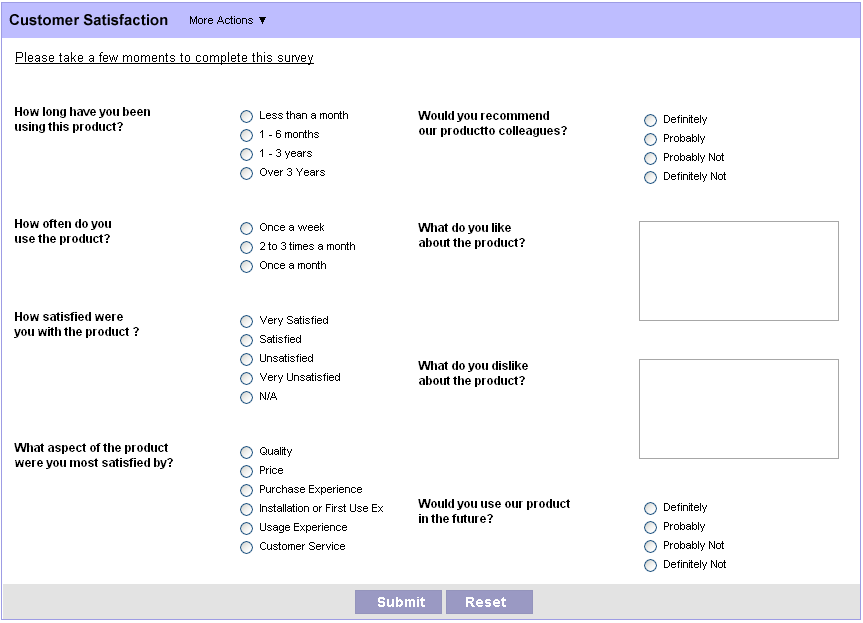
Theme specific
Bootstrap
https://www.drupal.org/project/bootstrap
-
Drupal meets Bootstrap Framework.
- CDN support
- Bootswatch support
- Glyphicons support
- Template / preprocess overrides for most of the components
- Good base theme


Omega
https://www.drupal.org/project/omega
- Great base theme
- Great documentation
- Subtheme generator
- Full control of the code
- +1 million downloads


Other use cases
Multilingual
https://www.drupal.org/project/entity_translation
- In core for D8
- One node, multiple translations
https://www.drupal.org/project/tmgmt
-
It does not make i18n or any other language module obsolete. It only facilitates the translation process.
- Export and import via xliff and HTML (translation services)
- Local Translator (Allows users to translate jobs)


Multiple domains
https://www.drupal.org/project/domain
-
Running several sites from one installation
-
Single shared database
-
Share users, content, and configurations
Decoupled approach!?
API-first initiative
- https://dri.es/how-should-you-decouple-drupal
-
https://github.com/drupal-graphql/drupal-decoupled-app
- 1 backend serving 12 front-ends: here
- https://github.com/contentacms

API
Turn your CMS into an API.
D8 - base modules included in core
D7 - https://www.drupal.org/project/services
D8 - evolving...
https://www.drupal.org/project/graphql
- https://graphql.org/
https://www.drupal.org/project/jsonapi
-
http://jsonapi.org/
Sessions:
https://www.drupaleurope.org/session-by-expertise/api
GraphQL Webinars:

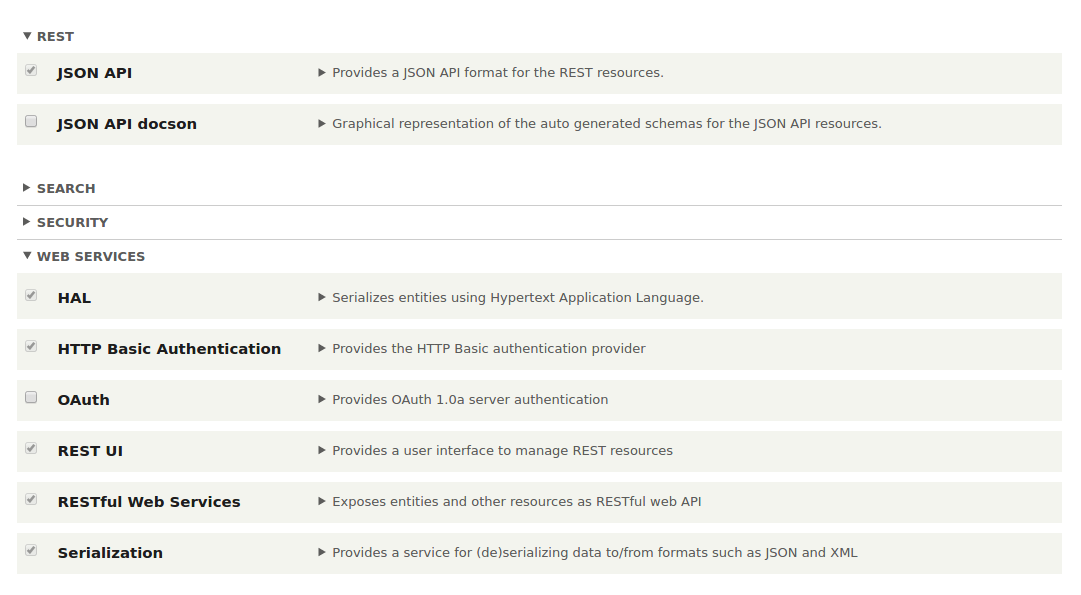
Workspace
https://www.drupal.org/project/workspace
Like "git" for content :-)
"A workspace is an isolated collection of content revisions on your site"
- Create and edit workspaces
- Switch between workspaces
- View the revision tree of an entity
Use case:
Preparing a whole section (one single push)
Needs other modules to push content between workspaces.
- Deploy UI for deploying content between workspaces
- Workbench Moderation replicate content from moderated workspaces to it's upstream workspace.
- ...


Commerce
https://www.drupal.org/project/commerce
-
Commerce Kickstart Drupal distribution
-
eCommerce websites and applications
-
Leveraging Views and Rule
-
No hard-coded assumptions about your business model
-
Create product types with custom attributes
-
Dynamic product displays
-
Order management, line item
-
Payment method API
-
Tax calculation / VAT support
-
Discount pricing rules


Wrap up
-
That was some list! But you're missing...
-
Instead of this you could use that...
-
There is a module for (almost) everything

Q & A
https://slides.com/fjgarlin
We are
HIRING

Handy modules when building and maintaining your site // DrupalEurope 2018
By Fran García-Linares
Handy modules when building and maintaining your site // DrupalEurope 2018
- 3,068

