

PHPers Summit 2021
Docksal 101
Bartłomiej Jakub Kwiatek
@Flower7C3

About me
Bartłomiej Jakub Kwiatek
@Flower7C3


PHPers Summit 2021
Docksal 101
-
Web developer in PHP with 18 years of experience
-
In daily programming use also HTML, CSS, JS, Bash and Symfony
-
Since 2015 VMLY&R
-
Live in Niepołomice near Kraków
-
Like cycling and trips with my family
- View more on personal home page kwiatek.pro

Meeting plan


PHPers Summit 2021
Docksal 101
- What, why & how
- Customization & extending
- Troubleshooting
- Show time
Meeting plan


PHPers Summit 2021
Docksal 101
Any questions?


PHPers Summit 2021
Docksal 101
Visit docksal101.kwiatek.pro
Ready?


PHPers Summit 2021
Docksal 101


PHPers Summit 2021
Docksal 101
Ok, but...?



What is Docksal?
PHPers Summit 2021
Docksal 101
Docker + Dorsal = Docksal
The Dorsal is a fin!
The fin on top/back of a fish or whale is its dorsal fin.



+
=


What is Docksal?
PHPers Summit 2021
Docksal 101
Docksal is a tool for defining and managing
web development environments.
It uses Docker and Docker Compose
to create fully containerized environments for your projects.
Why Docksal?
- uses Docker containers
- zero-configuration projects
- easy to create configurations to partially or fully override any defaults
- config files stored in same GIT repository as project
- automatic virtual host configuration and routing (contains DNS resolver)
- built-in tools such as Composer, Drush, Drupal Console, and WP-CLI
- more...


PHPers Summit 2021
Docksal 101






PHPers Summit 2021
Docksal 101
vs
Vagrant is a tool focused on providing a consistent development environment workflow across multiple operating systems.
Docker is a container management that can consistently run software as long as a containerization system exists.
only independent container platform
that enables organizations to seamlessly build, shareand run any application, anywhere - from hybrid cloud to the edge
production-ready environment that provides consistent app usage experience
throughout the whole software delivery pipeline
» dzone.com/articles/vagrant-vs-docker-which-is-better-for-software-dev


PHPers Summit 2021
Docksal 101
What is Docker?


PHPers Summit 2021
Docksal 101


TL;DR
Download Docksal
docksal.io/installation
PHPers Summit 2021
Docksal 101
„fininitialize”
Open browser
example.docksal


$ fin init
How it works?


PHPers Summit 2021
Docksal 101
System Services
Project Services
- SSH Agent
- DNS
- Reverse Proxy
- cli
- db
- web
- other?
$ fin system status
CONTAINER ID IMAGE COMMAND CREATED STATUS PORTS NAMES
681c468cb636 docksal/ssh-agent:1.3 "docker-entrypoint.s…" 30 hours ago Up 9 hours (healthy) docksal-ssh-agent
68d4b3ad26c5 docksal/dns:1.1 "docker-entrypoint.s…" 30 hours ago Up 9 hours (healthy) 0.0.0.0:53->53/udp docksal-dns
b174672323cf docksal/vhost-proxy:1.7 "docker-entrypoint.s…" 30 hours ago Up 9 hours (healthy) 0.0.0.0:80->80/tcp, 0.0.0.0:443->443/tcp docksal-vhost-proxy
$ fin ps
Name Command State Ports
-----------------------------------------------------------------------------------------------------
example_com_cli_1 /opt/startup.sh supervisord Exit 255 22/tcp, 3000/tcp, 9000/tcp
example_com_db_1 docker-entrypoint.sh mysqld Exit 255 0.0.0.0:3064->3306/tcp,:::3064->3306/tcp
example_com_web_1 httpd-foreground Exit 255 443/tcp, 80/tcp


How it works?
PHPers Summit 2021
Docksal 101


The fin command
PHPers Summit 2021
Docksal 101
$ fin
Docksal command line utility (v1.106.0)
Docksal docs: https://docs.docksal.io/
Usage: fin [command]
Management Commands:
db <command> Manage databases (fin help db)
project <command> Manage project(s) (fin help project)
ssh-key <command> Manage SSH keys (fin help ssh-key)
system <command> Manage Docksal state (fin help system)
Commands:
bash [service] Open shell into services container. Defaults to cli
logs [service] Show service logs (e.g., Apache logs, MySQL logs) and Unison logs (fin help logs)
exec <command|file> Execute a command or a script in cli
config [command] Show or change configuration (fin help config)
run-cli (rc) <command> Run a command in a standalone cli container in the current directory (fin help run-cli)
pull [options] Commands for interacting with Hosting Provider (fin help pull)
drush [command] Drush command (requires Drupal)
drupal [command] Drupal Console command (requires Drupal 8)
platform [command] Platform.sh's CLI (requires docksal/cli 2.3+)
terminus [command] Pantheon's Terminus (requires docksal/cli 2.1+)
wp [command] WordPress CLI command (requires WordPress)
composer [command] Run Composer commands
docker (d) [command] Run Docker commands directly
docker-compose (dc) [cmd] Run Docker Compose commands directly
init Initialize a project (override it with your own automation, see fin help init)
addon <command> Addons management commands: install, remove (fin help addon)
alias Manage aliases that allow fin @alias execution (fin help alias)
cleanup [options] Remove all unused Docker images, unused Docksal volumes and containers
share Create temporary public url for current project using ngrok
exec-url <url> Download script from URL and run it on host (URL should be public)
image <command> Image management commands: registry, save, load (fin help image)
hosts <command> Hosts file commands: add, remove, list (fin help hosts)
vhosts List all virtual *.docksal hosts registered in Docksal proxy
sysinfo Show system information
diagnose Show diagnostic information for troubleshooting and bug reporting
version (--version, v, -v) Print fin version. [v, -v] prints short version
update Update Docksal
Addons found:
mkcert [g] mkcert addon
Custom commands found:
init No description
gulp [g] Run gulp
init-gulp [g] Install valid NPM via NVM, install all NVM resources, install gulp and gulp-cli.
npm [g] Run npm
open [g] Open VIRTUAL_HOST in browser.
warmup [g] Warmup Docksal configuration for project
The fin command


PHPers Summit 2021
Docksal 101
docker-compose up -d
docker exec –ti 139b97d58fad bash
docker exec -ti 9efee5a2d431 mysql
docker exec -ti 139b97d58fad php $(which composer)
???fin start
fin bash
fin db cli
fin composer
fin vhosts$ fin init
Initialize a project in /Users/bartlomiej.kwiatek/Projects/testy/example_com? [y/n]: y
DOCROOT has been detected as docroot. Is that correct? [y/n]: y
Configuration was generated. You can start it with fin project start
Removing containers...
Removing network example_com_default
WARNING: Network example_com_default not found.
Removing volume example_com_cli_home
WARNING: Volume example_com_cli_home not found.
Removing volume example_com_project_root
WARNING: Volume example_com_project_root not found.
Removing volume example_com_db_data
WARNING: Volume example_com_db_data not found.
Volume docksal_ssh_agent is external, skipping
Starting services...
Creating network "example_com_default" with the default driver
Creating volume "example_com_cli_home" with default driver
Creating volume "example_com_project_root" with local driver
Creating volume "example_com_db_data" with default driver
Creating example_com_cli_1 ... done
Creating example_com_db_1 ... done
Creating example_com_web_1 ... done
Connected vhost-proxy to "example_com_default" network.
Waiting for project stack to become ready...
Project URL: http://example-com.docksal$ fin config
---------------------
COMPOSE_PROJECT_NAME_SAFE: example_com
COMPOSE_FILE:
/Users/bartlomiej.kwiatek/.docksal/stacks/volumes-nfs.yml
/Users/bartlomiej.kwiatek/.docksal/stacks/stack-default.yml
/Users/bartlomiej.kwiatek/Projects/testy/example_com/.docksal/docksal.yml
ENV_FILE:
/Users/bartlomiej.kwiatek/Projects/testy/example_com/.docksal/docksal.env
PROJECT_ROOT: /Users/bartlomiej.kwiatek/Projects/testy/example_com
DOCROOT: docroot
VIRTUAL_HOST: example-com.docksal
VIRTUAL_HOST_ALIASES: *.example-com.docksal
IP: 192.168.64.100
MYSQL: 192.168.64.100:64493
Docker Compose configuration
---------------------
services:
cli:
dns:
- 192.168.64.100
- 8.8.8.8
environment:
BLACKFIRE_CLIENT_ID: null
BLACKFIRE_CLIENT_TOKEN: null
COMPOSER_ALLOW_XDEBUG: '0'
COMPOSER_DEFAULT_VERSION: null
COMPOSER_DISABLE_XDEBUG_WARN: '0'
DOCROOT: docroot
DRUSH_ALLOW_XDEBUG: '0'
DRUSH_OPTIONS_URI: example-com.docksal
GIT_USER_EMAIL: bartlomiej.kwiatek@vmlyr.com
GIT_USER_NAME: Bartlomiej.Kwiatek
HOST_GID: '824956060'
HOST_UID: '1447064522'
MYSQL_DATABASE: default
MYSQL_HOST: db
MYSQL_PASSWORD: user
MYSQL_ROOT_PASSWORD: root
MYSQL_USER: user
PHP_IDE_CONFIG: null
SECRET_ACAPI_EMAIL: null
SECRET_ACAPI_KEY: null
SECRET_ACQUIACLI_KEY: null
SECRET_ACQUIACLI_SECRET: null
SECRET_PLATFORMSH_CLI_TOKEN: null
SECRET_SSH_PRIVATE_KEY: null
SECRET_TERMINUS_TOKEN: null
SSH_AUTH_SOCK: /.ssh-agent/proxy-socket
VIRTUAL_HOST: example-com.docksal
XDEBUG_CONFIG: client_host=192.168.64.1 remote_host=192.168.64.1
XDEBUG_ENABLED: '0'
healthcheck:
interval: 10s
hostname: cli
image: docksal/cli:php7.4-3.0
labels:
io.docksal.shell: bash
io.docksal.user: docker
logging:
options:
max-file: '10'
max-size: 1m
volumes:
- docksal_ssh_agent:/.ssh-agent:ro
- cli_home:/home/docker:rw
- /tmp/.docksal/example_com:/tmp/.docksal/example_com:ro
- project_root:/var/www:rw,nocopy,cached
db:
dns:
- 192.168.64.100
- 8.8.8.8
environment:
MYSQL_ALLOW_EMPTY_PASSWORD: null
MYSQL_DATABASE: default
MYSQL_INITDB_SKIP_TZINFO: null
MYSQL_ONETIME_PASSWORD: null
MYSQL_PASSWORD: user
MYSQL_RANDOM_ROOT_PASSWORD: null
MYSQL_ROOT_PASSWORD: root
MYSQL_USER: user
healthcheck:
interval: 10s
hostname: db
image: docksal/mysql:5.7-1.5
logging:
options:
max-file: '10'
max-size: 1m
ports:
- target: 3306
volumes:
- db_data:/var/lib/mysql:rw
- project_root:/var/www:ro,nocopy,cached
web:
depends_on:
cli:
condition: service_started
dns:
- 192.168.64.100
- 8.8.8.8
environment:
APACHE_BASIC_AUTH_PASS: null
APACHE_BASIC_AUTH_USER: null
APACHE_DOCUMENTROOT: /var/www/docroot
APACHE_FCGI_HOST_PORT: cli:9000
healthcheck:
interval: 10s
hostname: web
image: docksal/apache:2.4-2.3
labels:
io.docksal.cert-name: none
io.docksal.permanent: "false"
io.docksal.project-root: /Users/bartlomiej.kwiatek/Projects/testy/example_com
io.docksal.virtual-host: example-com.docksal,*.example-com.docksal,example-com.docksal.*
logging:
options:
max-file: '10'
max-size: 1m
volumes:
- project_root:/var/www:ro,nocopy,cached
version: '3.9'
volumes:
cli_home: {}
db_data: {}
docksal_ssh_agent:
external: true
name: docksal_ssh_agent
project_root:
driver: local
driver_opts:
device: :/Users/bartlomiej.kwiatek/Projects/testy/example_com
o: addr=192.168.64.1,vers=3,nolock,noacl,nocto,noatime,nodiratime,actimeo=1
type: nfs
---------------------
Customization & extending


PHPers Summit 2021
Docksal 101
CLI container (PHP and other stuff)


PHPers Summit 2021
Docksal 101
| Image | Notes |
|---|---|
| docksal/cli:php8.0-3.0 | PHP 8.0, Nodejs 14.17.3, Ruby 2.5.5, Python 2.7.16, msmtp |
| docksal/cli:php7.4-3.0 | Default image PHP 7.4, Nodejs 14.17.3, Ruby 2.7.2, Python 2.7.16, msmtp |
| docksal/cli:php7.3-3.0 | PHP 7.3, Nodejs 14.17.3, Ruby 2.5.5, Python 3.8.3, msmtp |
| docksal/cli:php8.0-3 | Latest 3.x image version of PHP 8.0 flavor, convenient when extending images |
| docksal/cli:php7.4-3 | Latest 3.x image version of PHP 7.4 flavor, convenient when extending images |
| docksal/cli:php7.3-3 | Latest 3.x image version of PHP 7.3 flavor, convenient when extending images |
| docksal/cli:2.13-php7.4 | PHP 7.4, Nodejs 14.15.0, Ruby 2.7.2, Python 3.8.3, msmtp |
| docksal/cli:2.13-php7.3 | PHP 7.3, Nodejs 14.15.0, Ruby 2.7.2, Python 3.8.3, msmtp |
| docksal/cli:2.11-php7.2 | Deprecated PHP 7.2, Nodejs 12.18.1, Ruby 2.7.1, Python 3.8.3, msmtp |
| docksal/cli:2.10-php7.1 | Deprecated PHP 7.1, Nodejs 12.13.0, Ruby 2.6.5, Python 3.8.3, msmtp |
| docksal/cli:2.5-php7.0 | Deprecated PHP 7.0, mhsendmail |
| docksal/cli:2.5-php5.6 | Deprecated PHP 5.6, mhsendmail |
fin exec echo 10.12.0 > .nvmrc
fin exec nvm installDB container (MySQL, MariaDB)


PHPers Summit 2021
Docksal 101
$ fin image registry docksal/db
docksal/db:latest
docksal/db:1.0-mysql-5.5
docksal/db:1.0-mysql-5.6
docksal/db:1.0-mysql-5.7
docksal/db:1.0-mysql-8.0
docksal/db:1.1-mysql-5.5
docksal/db:1.1-mysql-5.6
docksal/db:1.1-mysql-5.7
docksal/db:1.1-mysql-8.0
docksal/db:1.2-mysql-5.5
docksal/db:1.2-mysql-5.6
docksal/db:1.2-mysql-5.7
docksal/db:1.2-mysql-8.0
docksal/db:1.3-mysql-5.5
docksal/db:1.3-mysql-5.6
docksal/db:1.3-mysql-5.7
docksal/db:1.3-mysql-8.0
docksal/db:edge-mysql-5.5
docksal/db:edge-mysql-5.6
docksal/db:edge-mysql-5.7
docksal/db:edge-mysql-8.0
docksal/db:mysql-5.5
docksal/db:mysql-5.6
docksal/db:mysql-5.7
docksal/db:mysql-8.0$ fin db cli
mysql: [Warning] Using a password on the command line interface can be insecure.
Welcome to the MySQL monitor. Commands end with ; or \g.
Your MySQL connection id is 68
Server version: 5.7.30 MySQL Community Server (GPL)
Copyright (c) 2000, 2020, Oracle and/or its affiliates. All rights reserved.
Oracle is a registered trademark of Oracle Corporation and/or its
affiliates. Other names may be trademarks of their respective
owners.
Type 'help;' or '\h' for help. Type '\c' to clear the current input statement.
mysql>
DB container (MySQL, MariaDB)


PHPers Summit 2021
Docksal 101
$ fin share
Exposing domain example-com.docksal via ngrok...
ngrok by @inconshreveable (Ctrl+C to quit)
Session Status online
Session Expires 1 hour, 59 minutes
Version 2.3.40
Region United States (us)
Web Interface http://0.0.0.0:4040
Forwarding http://4037-46-29-22-102.ngrok.io -> http://example_com_web_1.example_com_default:80
Forwarding https://4037-46-29-22-102.ngrok.io -> http://example_com_web_1.example_com_default:80
Connections ttl opn rt1 rt5 p50 p90
0 0 0.00 0.00 0.00 0.00
Share to world


PHPers Summit 2021
Docksal 101
Need more?


PHPers Summit 2021
Docksal 101
Just read the docs.docksal.io
Troubleshooting


PHPers Summit 2021
Docksal 101
-
compare configuration with collegues
-
update Docker
-
update Docksal
-
move poroject outside from directory
-
change volumes mount type — docs.docksal.io/core/volumes/
-
kill process that uses port 80
-
kill firewall, antivirus program
-
restart computer
-
other » docs.docksal.io/troubleshooting
fin config set --global DOCKSAL_VOLUMES=nfs
fin system resetfin sysinfofin updatelsof -i :80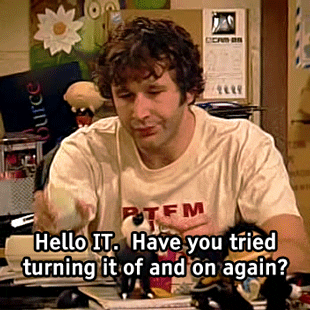


Troubleshooting
PHPers Summit 2021
Docksal 101
~/Destkop/Show time


PHPers Summit 2021
Docksal 101
- Create project from boilerplate
- Add Docksal to existing project
- Append with custom configuration
- Simplify with warmup


Lets init this
PHPers Summit 2021
Docksal 101
Any questions?


PHPers Summit 2021
Docksal 101
Ask any at docksal101.kwiatek.pro


PHPers Summit 2021
Docksal 101
Remember to read the docs.docksal.io







PHPers Summit 2021
Docksal 101
Docksal 101 (EN)
By Bartłomiej Jakub Kwiatek
Docksal 101 (EN)
If you know Docker or it is still a mystery to you, or you want to find out how to make it easier to work with, I invite you to meet Docksal. I will show you how to quickly configure a project using any version of PHP or Node.js, how to share such a configuration with your team or prepare a tailor-made environment.
- 708

