Intro to Guix Patch Reviews
Reviewing patches from contributors to help Guix

Guix Patch Review
- Guix receives many contributions such as new packages and services, or updates to existing ones.
- Each contribution ("patch") has to be reviewed to make sure that it works correctly and meets the projects standards
- Anyone can take part in patch reviews
-
Doing patch reviews helps the project by:
- helping contributors by showing them where they can improve a patch
- helping committers avoid spending time on patches that aren't ready yet
- helping yourself by learning about different parts of Guix!
- Learn more about the patch review process here:
Patch Review Levels
Submission review
Functionality review
Code review
Check the patches contents are correct:
- Commit message correctness
- Package description and synopsis correctness
- License matches package definition
- Patch applies correctly
- Guix lint passes
Check the patches works
- Does it build?
- Is the build deterministic?
- Does it install correctly?
Check the patches code is correct.
- Is the code formatted in a way that's similar to other code?
- Does the change make sense?
- Does it use Guix modules and functions correctly?
Learning Path
Inputs & native-inputs
Build system
Build phases
Stacked Git
(stgit)
Git
worktrees
send-email
Package
Structure
Source &
Origin
Advanced References
Building Guix from Source
Tools
bts & b4
Package
Patch
Review
Shell
Command
Build
Command
Package
Transforms
Learning Path
Manifests
Transforms in Manifests
1
Build Guix from source
3
Send the updated package
Guix Patch Review
2
Alter the package we want to change
1
Build Guix from source
23
A series of
manual steps
Modified Package Contribution in 3 Easy Steps
2
Alter the package we want to change and verify to project standards
3
Send the updated package as a patch by email
1
Build Guix from source
23
A series of involved
manual steps
Modified Package Contribution in 3 23 Easy involved Steps 😰
2
Alter the package we want to change and verify to project standards
3
Send the updated package as a patch by email
Pre-requisites
-
Guix installation
-
Ability to send email using git send-email
-
guix package: git:send-email
-
-
Tool - Stacked Git
-
Deals with patches in git as a stack
-
How we develop and how a Maintainer applies the patches is the same with the system
-
guix package: stgit@2.4.0
-
-
Tool - Mumi or b4
-
Both download patches so we can apply them locally
-
1. Relax before reviewing 🧘
- Patch review is fun and a great way to learn about various parts of the system
-
It also requires a constructive state of mind:
- Contributors often find it difficult to send contributions that follow the rules correctly
- As a reviewer it can be annoying seeing the same mistakes multiple times
- Try to be nice and polite to contributors - we're all learning!
2a. Choose something to review
-
The QA system automatically builds new patches that are sent
- Look for patches that are of interest to you
- Check their status in the QA pages
-
Look through issues / bug-tracker
- Guix uses GNU Projects shared Debbugs
- Two Web interfaces - uses Guix Issues for simplicity
2a. Choose something to review
- Some useful reports that show available patches
- Guix Social keeps a list of reviews that may be easy to start with (usertag patch-review-hackers-list):
- Easy issues (tag easy)
- Forgotten issues (modified over 30 days ago)
3. Preflight checks
-
Check whether Guix QA processed the patch
- gives insight into whether there are problem
- go to: https://qa.guix.gnu.org/issues/NNNN
-
Search Guix Issues to make sure there's not an existing patch being done
- Sometimes people send the same package update
- For existing packages check how complex it will be
$ guix refresh --list-dependent <package>- If a package is used by many others then it's likely to be difficult to update and may not be worth reviewing if you're just getting started!
4. Set yourself as reviewer
-
Bugs in Debbugs can have an owner
- Every email sent to the bug will also go to the owner
- It's one way to indicate that you're working on reviewing it
-
Send email:
to: control@debbugs.gnu.orgsubject: <anything you want>owner NNNN !quit
- The control address is an email bot
- Replace NNNN with the bug number you have
-
The exclamation mark is a shorthand for 'me'
- e.g. owner 1234 me
5a. Clone and build Guix
# all my guix code is in this location:
$ cd ~/workspace/guix-packages
$ git clone https://git.savannah.gnu.org/git/guix.git guix
$ cd guix$ cd <source location>
$ guix shell --container --nesting --development guix --share=/var/log/guix
[env] $ ./bootstrap
[env] $ ./configure
[env] $ make -j 24- If you haven't previously cloned and build Guix this is how to.
Git clone the Guix archive:
Build the source:
5b. Configure git
$ git config user.name "Your Name"
$ git config user.email "your@email.address"
# config for the b4 patch tool
# turns off gpg attestation
$ git config b4.attestation-policy off
# tells b4 where to find patches
$ git config b4.midmask https://yhetil.org/guix-patches/%s
$ git config b4.searchmask 'https://yhetil.org/guix-patches/?x=m&t=1&q=%s'- Configure git and some other tools settings on the repo
Configure git:
5c. Build guix
$ guix shell --container --nesting --development guix --share=/var/log/guix
$ ./bootstrap
$ ./configure
$ make --jobs 24
$ echo $?
$ exit- Build the main Guix repository
- 1. Build in a guix shell using the container option to guarantee that it's separated from the rest of the environment. To see the build logs share /var/log/guix
- 3. bootstrap and configure scripts only has to be run once
- 7. Check that the build was successful by looking at the exit code (it normally prints an error anyway)
- 8. If it's successful you can exit from guix shell environment
Building takes a while.
Go make a cup of tea now!
💭
5d. Create a new worktree
- Using git worktrees allows us to work on more than one package at a time - this part is optional
- They allow parallel checkouts of different branches at the same time
- All work is done in the worktree - by doing this I can review multiple packages at the same time - or review some for master and others for a team branch
$ mkdir ~/workspace/guix-packages/worktrees
$ git worktree add ~/workspace/guix-packages/worktrees/patch-review1 \
-b patch-review1 origin/master --track
$ cd ../worktrees/patch-review1- 1. all worktrees are in the same place
- 2. creates a worktree called patch-review1, and a branch at the same time also called patch-review1. Sets it to track origin/master
$ guix shell --development guix --container --share=/var/log/guix --nesting --verbosity=3
[env]$ ./bootstrap
[env]$ ./configure
[env]$ make --jobs 24
[env]$ exitBuild the source just like in the main tree:
5e. Initialise StackedGit
- StackedGit (stgit) makes git commits feel like patches
- All patches are in a stack and can be moved up and down within it
$ stg init
$ stg branch --describe "Patch reviews"
# check the branch is correctly tracking origin/master
$ stg branch --listInitialise stgit on the worktree:
- all StackedGit commands are stg <something>
- there are some convenience commands like stg branch
- see stg --help for more
For more on StackedGit see the home page and tutorial:
6a. Import and apply the patch
- Import the patch from the bug tracker
- Apply the patch to the tree
- This is a single patch, sometimes it may be a series of patches
- Two options are mumi or b4
Find the patch in Issues - we need the bug number and/or the message-id:
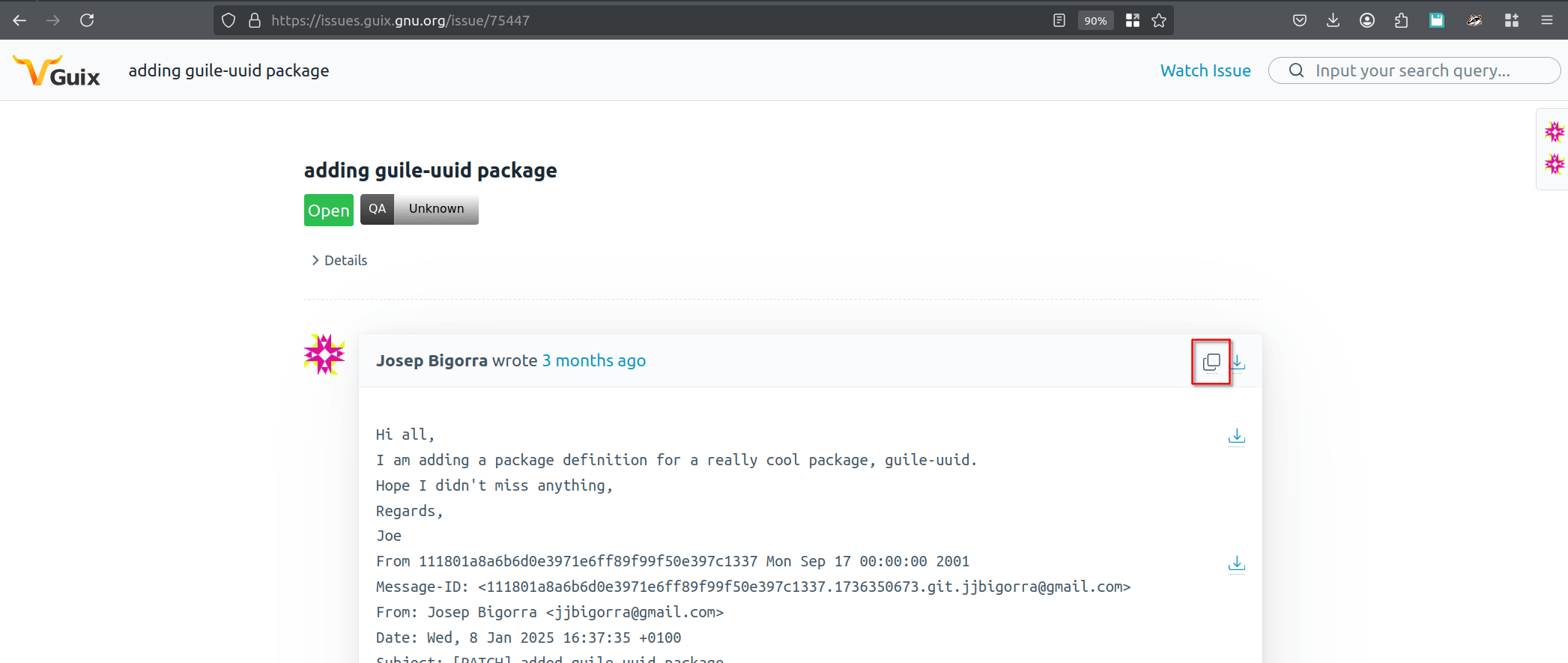
6a. Import and apply the patch
- Mumi is a tool from the Guix community - it's really easy to use
- It downloads & apply patches from Guix Issues - if Mumi errors switch to b4
- It uses the bug number from the Issues site
- Install it: guix package --install mumi
# mumi current <issue number>
$ mumi current 74131
$ mumi am- The mumi current command sets the bug number from Issues that Mumi is on
- To print the current bug it's on do mumi current
- To change to a different one do mumi new and then mumi current <issue number>
# stg uncommit --number=N
$ stg uncommit --number=1
# show the new patch
$ stg show- After the mumi current we have a new commit in the tree
- We pull it into our StackedGit (stg) stack of patches so we can manipulate it
- Sometimes stg will tell you that the git metadata and it's metadata are now not in sync and to run stg repair - this is safe
6b. Import and apply the patch
- b4 is a tool from the Linux kernel community - powerful but complex
- It can download and apply patches from mailing lists - and much more
- It uses the Message-id from Guix Issues to apply the patch
- Install it: guix package --install b4
# b4 shazam --apply-cover-trailers <message-id>
$ b4 shazam --apply-cover-trailers \
CAM_04A3od+VxeX+mWBLNpxhR+s0w2TPqU8gm=_XQ90WYiMR-gg@mail.gmail.com- The b4 shazam command downloads the patch and applies it
- Uses the message-id - which we got from Guix Issues
- we defined the public-inbox to use when we set git config earlier
# stg uncommit --number=N
$ stg uncommit --number=1
# show the new patch
$ stg show- After the b4 shazam we have a new commit in the tree
- We pull it into our StackedGit (stg) stack of patches so we can manipulate it
- Sometimes stg will tell you that the git metadata and it's own metadata are now not in sync and to run stg repair - this is safe
7. Build the patched package
- Check the source downloads correctly
- Build the package: it needs to build correctly using with the new patch
Create a build env and build the source:
$ guix shell --development guix --container --network --nesting --share=/var/log/guix coreutils
[build-env]$ ./pre-inst-env guix build --source --no-substitutes <package@version>
Build the package:
[build-env]$ ./pre-inst-env guix build --no-substitutes --no-grafts <package@version>
- Using --no-substitutes prevents downloading the binary substitute from Guix
- Using --no-grafts for development builds makes builds faster - a final test build without this option is needed - as grafts provide security updates
- Guix shell container guarantees a separated environment. The nesting option is so commands can be send to the guix daemon
- Access to the build log from guix shell --container requires sharing /var/log/guix
- The guix build --source command downloads the source code from the origin - it will show an error if the version or hash is wrong.
- Using --no-substitutes prevents it downloading the source form Guix's servers
8a. Calculate the hash
- Source files use hashes and signatures to prevent MITM attacks
-
We check:
- (a) if it's an upstream release archive (url-fetch) that the files match what the upstream maintainer released
- (b) the hash Guix is using matches the source
+;; There are no releases yet of this package.
+(define-public guile-uuid
+ (let ((commit "64002d74025f577e1eeea7bc51218a2c7929631f")
+ (revision "0"))
+ (package
+ (name "guile-uuid")
+ (version (git-version "0.0.0" revision commit))
+ (source
+ (origin
+ (method git-fetch)
+ (uri (git-reference
+ (url "https://codeberg.org/elb/guile-uuid.git")
+ (commit commit)))
+ (file-name (git-file-name name version))
+ (sha256
+ (base32 "1q6dqm2hzq75aa5mrrwgqdml864pdrxc98j7pyj1y0827phnzjfj"))))
- 3. There are no releases, so there's no signed archive.
- 10. We're downloading the source from git - (method git-fetch)
- 16. Guix acalculates a SHA256 hash of that download - we can check that's correct
Use stg show to see the patch:
8b. Upstream hash example
- Different source locations (origin) require different checking
- Pypi provides hashes in hexadecimal that we can check
- Guix hash command calculates a hash of a source
Example of checking Pypi:
[dev-env]$ wget \
https://files.pythonhosted.org/packages/0a/c5/b7237226724951d7aad79dc24d49b661e5aaad671b43f076beb6f6a4e647/ \
borgmatic-1.8.14.tar.gz
[dev-env]$ guix hash --hash=sha256 --format=hex borgmatic-1.8.14.tar.gz
598b3bc22c19d53bd375e5295afec56d111759f74671845aacfe055c539fa746Pypi page for this release confirms the hash:
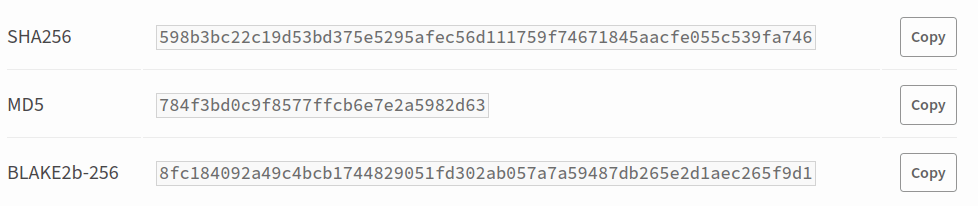
8c. Package hash example
- Each package has a SHA256 hash of the source files - prevents MITM attacks
- The guix hash command is used
- Guix uses the format nix-base32 for its own package source hashes
Checking the guile-uuid package:
$ cd /tmp
$ guix download --git --commit=64002d74025f577e1eeea7bc51218a2c7929631f https://codeberg.org/elb/guile-uuid.git
/gnu/store/bwpfya9s462mwvf07kd0q4xswxa6jy6x-guile-uuid-64002d7
1q6dqm2hzq75aa5mrrwgqdml864pdrxc98j7pyj1y0827phnzjfj- The guix hash command will work with a file or a git repository
- Confirms that the git source and the package's source match
- As long as no-one's tampered with the source in Git we're in good shape!
Matches the one in the package definition in stg show:
+ (sha256
+ (base32 "1q6dqm2hzq75aa5mrrwgqdml864pdrxc98j7pyj1y0827phnzjfj"))))9a. Test install the package
- Building the package doesn't mean it's working - install and test it!
- Testing a package will depend on what sort it is - learn as you go along!
Create a test-env environment:
$ guix shell --development guix --container --network --nesting --expose=/etc/ssl coreutils nss-certs man-db
[test-env]$ ./pre-inst-env guix package --install guile guile-readline guile-colorized <package>
[test-env]$ GUIX_PROFILE="/home/steve/.guix-profile"
[test-env]$ . "$GUIX_PROFILE/etc/profile"Use the Guile REPL to test the module:
# start a guile repl
[test-env]$ guile
;;; import the module using whatever path the library tells you about
=> ,import (uuid generate)
=> (generate-string-uuid)- Standard CLI utilities can be run in a test environment
- Graphical applications are a bit more difficult
- Libraries for dynamic languages like Guile, Ruby, Python are often testable using their REPL
- Other libraries may not be manually testable (e.g. Go, Rust)
10. Test build determinism
- The package builds and it works
- This test is whether builds are reproducible
- The guix build command has a --check option that does this.
Create a test-env environment and check the source:
Build the package as well:
- The --check option will build the package again and then check if the hash is the same
- There has to be an existing build of the package for this to work - otherwise build the package using the normal options - then build again using --check
$ guix shell --development guix --container --network --nesting --share=/var/log/guix coreutils
[build-env]$ ./pre-inst-env guix build --source --no-substitutes <package@version> --check
[build-env]$ ./pre-inst-env guix build --no-substitutes --no-grafts <package@version> --check
15. Check the formatting
- Formatting the code with Emacs (I know) is the easiest way for changes to meet the "expected style" that maintainers will check
- For Vim users Spacemacs is great - highlight the code and use :indent-region
- Packages can use guix style for standardised formatting - many older ones don't use this style - decide how intrusive you want to be
- Use guix lint to check that a package meets packaging standards and that there are no known security issues
Format the code in the dev env:
[dev-env]$ emacs -nw gnu/packages/backup.scmRun the styler in the test env:
[test-env]$ ./pre-inst-env guix style --dry-run borgmatic@1.8.14[test-env]$ ./pre-inst-env guix lint --dry-run borgmatic@1.8.14Run the linter in the test env:
Level 1: Submission Review
Check the patches contents are correct:
- Package description and synopsis correctness
- License matches package definition
- Patch applies correctly
- Guix lint passes
- Commit message correctness
1. Package Synopsis and Description are adequate: some maintainers want factual text (a bit subjective!). Guix lint checks things like spacing and no use of definitive article.
2. Licenses in the package match those of the source. Check against the projects source code. Note that MIT license is called the Expat license.
2. Running Guix lint will show common problems
- Quickly submit a review on Guix's QA site
- As it's a quick Web page it doesn't include a "Reviewed-by" patch trailer
- Say what you checked so everyone knows
- The review appears on the Guix Issue page
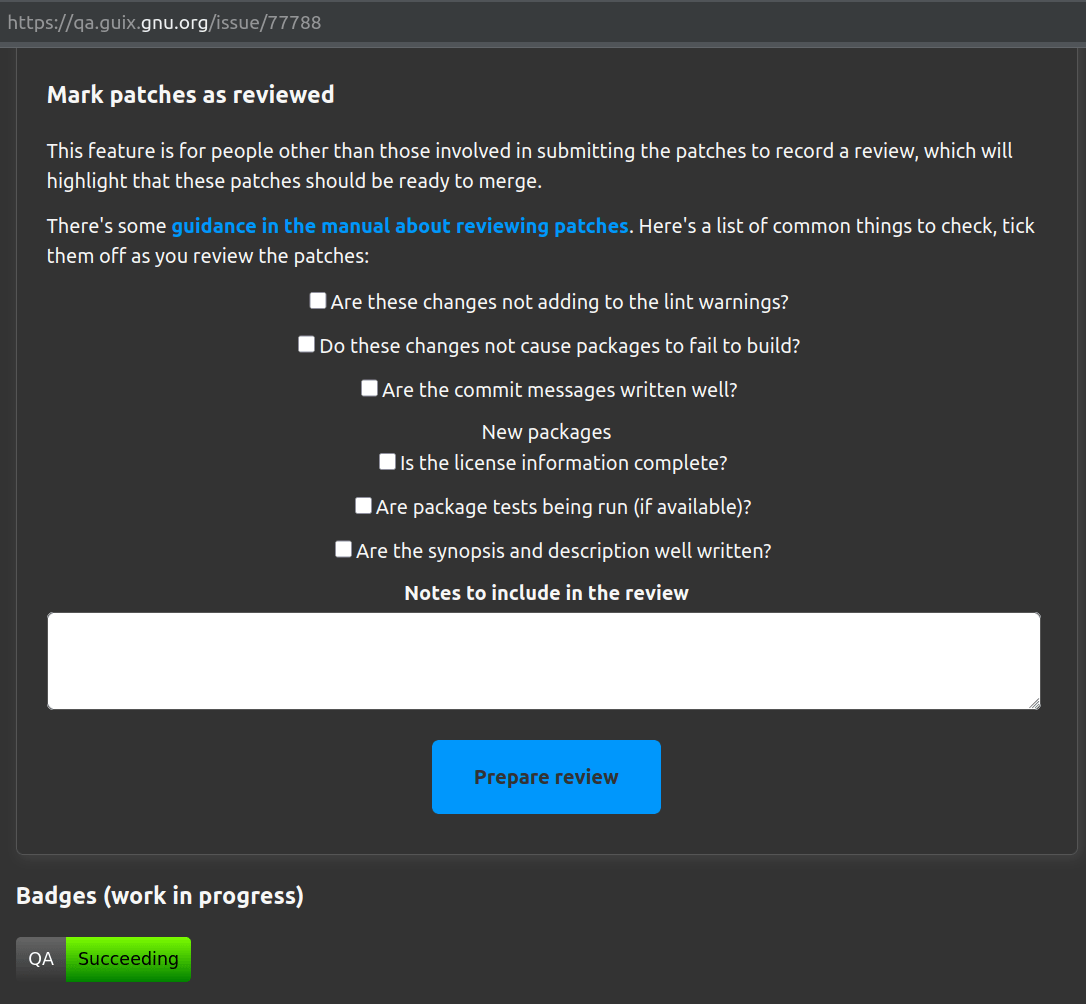
QA Review Page
Level 2 : Functionality Review
Check the patches works
- Does it build?
- Is the build deterministic?
- Does it install correctly?
- Does it work?
1. We checked that the package's source is downloading correctly in step XX
2. We checked the package build correctly in step XX
2. The package must build deterministically - checked in step NN
- Quickly submit a review on Guix's QA site
- As it's a quick Web page it doesn't include a "Reviewed-by" patch trailer
- May also want to submit it as an updated (re-roll) patch
- The review appears on the Guix Issue page
Level 3: Code Review
Check the patches code is correct.
- Is the code formatted in a way that's similar to other code?
- Does the change make sense?
- Does it use Guix modules and functions correctly?
1. Check the package's source (origin) doesn't have bundled libraries. Vendored libraries are not acceptable.
2. Each patch contains one discrete change. This is often interpreted to mean a change to only one package.
3. Is the code formatted in a way that's similar to other code around it. Guix style will often change code - this should be done in a separate commit to make reviews easy.
4. Package changes are often uncontroversial except for if they impact large numbers of other packages. Contributors often miss this!
5. Good use of Guix modules/functions is a bit subjective, but generally it's things like using Gexps
6. The commit message format will almost certainly be wrong!
16. Check list for contribution
- Each patch contains one discrete change only: changes to one package
- Package source has no bundled libraries (e.g. vendored libraries)
- Verify the source and ensure the Package hash is correct (Step 8)
- Package builds correctly (Step 10 & 12): check the source is downloading and that it builds deterministically
- Package works (Step 11): test it in a guix shell
- Package builds on other architectures: Guix's CI does this
- Patch commit message meets the standard (Step 13): look at previous commit messages
- Package only references other packages it needs (Step 14): also guix size
- Package is styled correctly (Step 15): guix style
- Package Synopsis and Description are adequate: some maintainers want factual text (a bit subjective!). Guix lint checks things like spacing and no use of definitive article
- Package passes lint (Step 15): guix lint
- Patch goes to the topic branch of a team if possible: e.g. rust-team or python-team
- Packages for the master branch don't involve substantial rebuilds: new branch potentially
13. Create the patch (using stg)
- StackedGit lets us treat a commit as a patch
- We see the same patch we'll eventually send to the Guix developers
In the dev env create a new StackedGit patch:
[dev-env]$ stg new borgmatic-1.8.14Create a commit message - there's a set format:
gnu: borgmatic: Update to 1.8.14.
* gnu/packages/backup.scm (borgmatic): Update to 1.8.14.- To create a new patch in a series: stg new (each patch is one git commit)
- To add changes from the working tree into the patch: stg refresh <path>
- To show the contents of the current patch: stg show
- To see the series of patches (commits): stg series --reverse --description
- Other commands to move patches in the stack, and to pull in commits
Add the changes we've made into the patch:
[dev-env]$ stg refresh gnu/packages/backup.scm
[dev-env]$ stg series --reverse --description
[dev-env]$ stg show14. Check for dependant packages
- If there are dependant packages they need to be rebuilt to make sure everything works
- We tested this earlier with guix graph
- Alternative way is to use guix refresh
In the test env check for dependants:
[test-env]$ ./pre-inst-env guix refresh --list-dependent borgmatic@1.8.14
No dependents other than itself: borgmatic@1.8.14
- Recommended as part of Submitting Patches section:
https://guix.gnu.org/manual/en/html_node/Submitting-Patches.html
- The guix refresh command is great for finding packages that need updates
17. Update the patch
- Update the patch with any changes
- Diff between working copy and commit: stg diff
- Update the patch: stg refresh <path>
- Show the current patch: stg show
Check if there are any changes in the dev env:
[dev-env]$ stg statusDo a diff:
[dev env]$ stg diff[dev-env]$ stg refresh gnu/packages/backup.scm
[dev-env]$ stg showIf there are changes update the patch:
18. Export patches & test apply (pt 1)
- Format the patch as an email and test it by applying it to a new branch
- Format the patch for email: stg email format
- Specific to my set-up is my email passwords are locked inside GPG: keychain
Start a shell in the dev env:
[dev-env]$ guix shell --development guix guile git:send-email stgit@2.4.0 debian-devscripts-bts
[dev-env]$ export PS1='[email-env]$ '
# email passwords are locked - I use keychain
[email-env] keychain --agents ssh,gpgUse stg email format in the email env:
[email-env]$ stg email format --output-directory ../stg-out --numbered --base=auto --thread=shallow \
--cover-letter --all[email-env]$ vim ../stg-out/0000-cover-letter.patchEdit the cover letter email:
- stg email format: --output-directory <dir> - where the patches are placed - in ../stg-out directory
- stg email format: --numbered will number the patch files and in the Subject
- stg email format: --base=auto
- stg email format: --thread=shallow - all subsequent emails are a reply to the cover letter
- stg email format: --cover-letter - create a cover letter (which needs to be edited)
- stg email-format: --all means the entire stack, can also use 1..4 to export part of a stack
18. Export patches & test apply (pt 2)
- Check the patches cleanly apply on a new branch
- List branches with: stg branch --list
- Apply the patch: git am
Get the base commit from the cover letter:
[email-env]$ view ~/workspace/guix-packages/worktrees/stg-out/0000-cover-letter.patchCreate a new branch:
[email-env]$ cd ~/workspace/guix-packages/guix
[email-env]$ stg branch --list
[email-env]$ stg branch master
[email-env]$ git branch borgmatic-test-apply <base-commit-from-cover-letter>
[email-env]$ git switch borgmatic-test-apply
[email-env]$ git log[email-env]$ git am --ignore-whitespace --ignore-space-change --no-scissors
~/workspace/guix-packages/worktrees/stg-out/0001-*
[email-env]$ git log
[email-env]$ git log --patchApply the patch:
- git am: maximise applying with --ignore-whitespace and --ignore-space-change
- git am: ignore scissors
19. Check for CC's
- If there is an active Maintainer for a package a patch is more likely to be reviewed
- There are some teams that look after whole package areas e.g. python-team
- The Guix source has some git settings (etc/git) which will automatically cc teams when using git send-email if we're within the source tree
- We have to manually add them as CC's when sending a cover-letter
Run the etc/teams.scm get-maintainer command:
[email-env]$ cd ~/workspace/guix-packages/guix/worktrees/borgmatic-1.8.14
[email-env]$ ./pre-inst-env etc/teams.scm get-maintainer \
~/workspace/guix-packages/worktrees/stg-out/0001-gnu-borgmatic-Update-to-1.8.14.patch
# check it ran correctly as it doesn't output anything if there's no applicable maintainer
[email-env]$ echo $?Other useful commands:
# list all the teams
[email-env]$ ./pre-inst-env list-team #list all teams
# print the cc's for any team (e.g. rust)
[email-env]$ ./pre-inst-env etc/teams.scm cc rust20. Create a new bug
- If we send multiple emails to the bug tracker (debbugs) it will create multiple bugs. When we want a single bug with multiple patches attached to it.
- To avoid this - send the cover letter to guix-patches mailing list first - this email list is watched by the bug tracker and it will create a new bug number
- CC any Maintainer that we discovered earlier so they're included
- Then send the patch(es) to this bug number so they're all grouped correctly
Send the cover-letter:
[email-env]$ git send-email --to=guix-patches@gnu.org --annotate --dry-run 0000-cover-letter.patch
# now rm the cover letter so there's no chance it's sent again!
[editor-split] rm 0000-cover-letter.patchTo add a Maintainer:
[editor-split]$ git send-email --to=guix-patches@gnu.org --cc="Some Person <maintainer@some.email>"
--annotate --dry-run 0000-cover-letter.patch
- git send-email: use cc=<email> not X-Debbugs-cc for the cover letter as this is going to the mail list, not directly to Debbugs
- git send-email: uses options that we added using stg email format (e.g. threading)
- git send-email: --annotate will open up the email in an editor
- git send-email: --dry-run takes no action but shows what it would have done
21. Thread & send the patches
- Debbugs replies with an email specifying the new bug number
- So the patch(es) are threaded as replies to the cover-letter we use the cover letters' Message-ID when we send the rest of the patches
- To get the Message-ID use the Guix Issues site or the bts tool
- The python-apprise patch is within a file that python-team focuses on. Guix's git config will automatically send this patch to them. The other is not - if we want the series to go to the python team we need to manually add them using X-Debbugs-CC special header
Use bts to query the bug number:
[email-env]$ bts --bts-server https://debbugs.gnu.org/ --mbox show NNNNRe-export the patches with the reply-to header set to the Message-ID:
[email-env]$ rm ~/workspace/guix-packages/worktrees/stg-out/*
[email-env]$ stg email format --output-directory ../stg-out --numbered --base=auto
--add-header="X-Debbugs-Cc: Jane Maintainer <jane@maintainer.email>, Bob Maintainer <bob@maintainer.email>"
--to NNNN@debbugs.gnu.org --in-reply-to <message-id-we-grabbed> --thread=shallow --all[email-env]$ git send-email --to=NNNN@debbugs.gnu.org --no-thread --no-chain-reply-to
--dry-run ../stg-out/*Send the patch with:
22. Check patches pass QA
- Check the patches successfully go to the bug-tracker
- The QA system builds every patch that it sees
- Builds can take a while: https://qa.guix.gnu.org/patches
- Re-roll the patch if there is feedback or to re-trigger QA
An example of a re-roll:
[email-env]$ stg email format --output-directory ../stg-out --numbered --base=auto \
--to NNNN@debbugs.gnu.org --in-reply-to <original-cover-letter-message-id> --thread=shallow \
--cover-letter
--reroll-count=2
--all- stg email format: --reroll-count=N marks the series as the n-th iteration of the topic. So the first time we send the patch series it's 1st time, if we need to re-roll the count starts at 2.
- Send the patches directly to the bug number - no need to CC as debbugs will automatically do this due to the X-Debbugs-Cc header that was used earlier
23. Close the branch when complete
- Waiting for someone to review and apply your patch is hard - and who knows when someone will look at it!
- Make sure it passes QA so that it's easy for a Maintainer to apply
- If no-one is looking at it after a few weeks try asking on IRC
- Generally the maintainer will email to the bug confirming when it's applied - delete the worktree and branch when it's in the archive
Delete the worktree and the git branch:
$ cd ~/workspace/guix-packages/guix
$ git worktree list
$ git worktree remove ~/workspace/guix-packages/worktrees/test-borgmatic-1.8.14
$ stg branch --list
$ stg branch --delete borgmatic-1.8.14What we've seen 🎉
Altering a package is pretty simple
1
Modifying packages
Quite involved ... but tools like worktrees and StackedGit can help
2..
Contributing changes
Meeting all the quality standards is a lot of steps and we need patience!
..23
Quality!
Taking it further
To learn more:
- Futurile blog: https://www.futurile.net/resources/guix
- Guix Manual: https://guix.gnu.org
- Come along to the Guix.social online meet-up!
Next steps from here:
- More complex modifications of packages and services
- Add new packages to Guix
- Run a channel with our own packages
Thank You!
9. Update the package definition
- Use guix edit borgmatic to discover which file the package definition is in
- Edit the package in your favourite editor - Vim of course!
In the dev env:
[dev-env]$ cd ~/workspace/guix-packages/worktrees/borgmatic-1.8.14
[dev-env]$ vim gnu/packages/backup.scm(define-public borgmatic
(package
(name "borgmatic")
(version "1.8.14")
(source
(origin
(method url-fetch)
(uri (pypi-uri "borgmatic" version))
(sha256
(base32 "0im7kx9mq1gymid88wa6yxcif4bdqpz5lag5fp9kpm8r5k13p2sr"))))
[... rest of the package definition ...]
Change the package definition:
change the version
use the hash
7. Create packaging envs
-
For packaging need multiple separate terminal environments:
- build: guix shell env with development guix
- test: guix shell env with development guix and testing packages
- dev & hash: normal environment to run code editor guix hash in
- I use Tmux with four separate splits so I can have them all on the screen easily
Create build env in a Tmux split:
$ guix shell --development guix --container --network --nesting --preserve=^TERM$
coreutils nss-certs man-db ncurses
export PS1='[test-env]$ 'Create test env in a Tmux split:
$ guix shell --development guix --container --network --nesting --share=/var/log/guix
--preserve=^TERM$ coreutils
$ export PS1='[build-env]$ 'Another Tmux split for using an editor - not in guix shell:
$ export PS1='[dev-env]$ 'ensures guix build writes logs
installs all package inputs
installs packages for guix lint (nss-certs) and testing
6. Build the Guix source
- Build the source that's in the worktree
Create a guix shell to build the source in:
[env]$ ./bootstrap
[env]$ ./configure --localstatedir=/var --sysconfdir=/etc
[env]$ make
[env]$ exitBootstrap, configure and build the guix source:
$ cd ~/workspace/guix-packages/worktrees/borgmatic-1.8.14
$ guix shell --container --nesting --development guix --pure
--manifest=../../scm/guix-dev-env.scm --verbosity=3Manifest has some basic tools:
- building will take a while!
- if it's successful exit from the environment
(specifications->manifest (list "glibc-locales" "gcc-toolchain" "autoconf" "automake" "texinfo"
"coreutils" "inetutils" "findutils" "which" "lesspipe" "help2man"
"git" "strace"))VIDEO
Guix Build
2:40 minutes
Guix Package Patch Reviews
By futurile
Guix Package Patch Reviews
How to update a Guix package and contribute the new version to the main Guix repository
- 36



