What would you like to do?
Purchase A Face Mask & Filters
Are You Purchasing on Mobile or Desktop?
Scheduling A Time To Be 3D Scanned
Are You Scheduling on Mobile or Desktop?
3D Scan Myself
Does Your Smartphone Use Android or iOS?
3D Scan Myself on iOS
Do You Have an iPhone X or higher?
Purchasing a Custom Fit Face Mask & Filters on Desktop
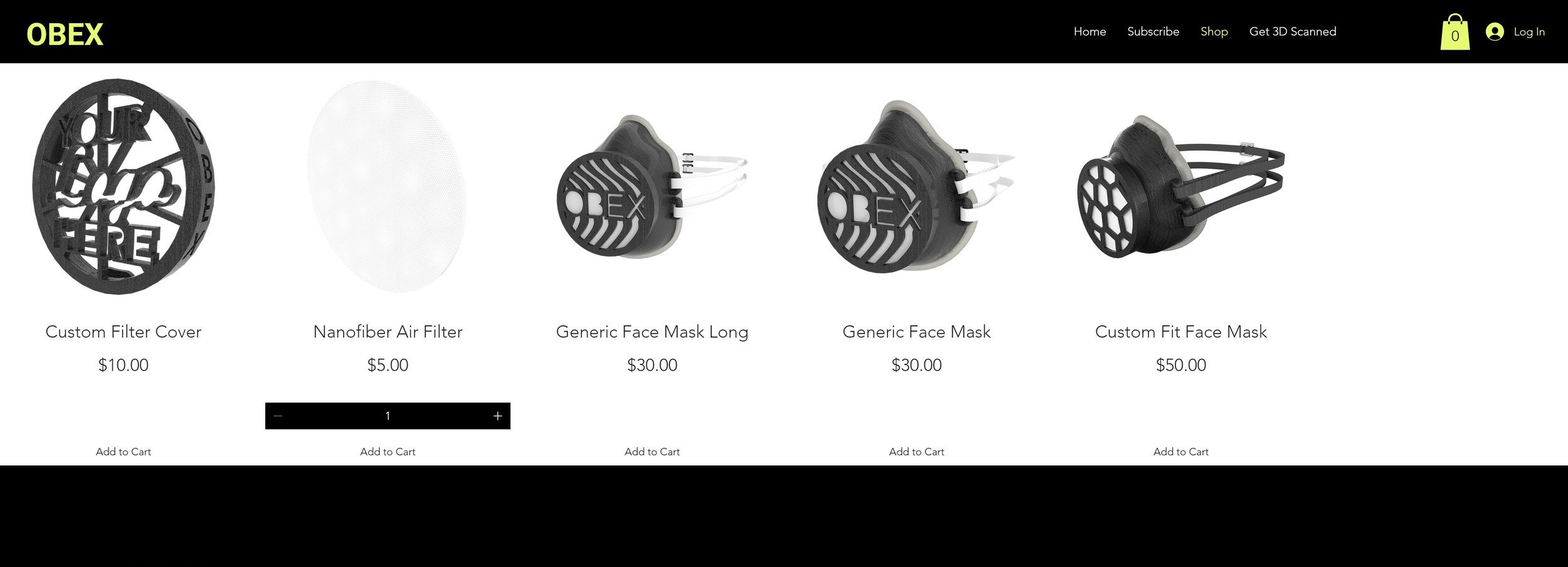
Go to obexhealth.com/shop
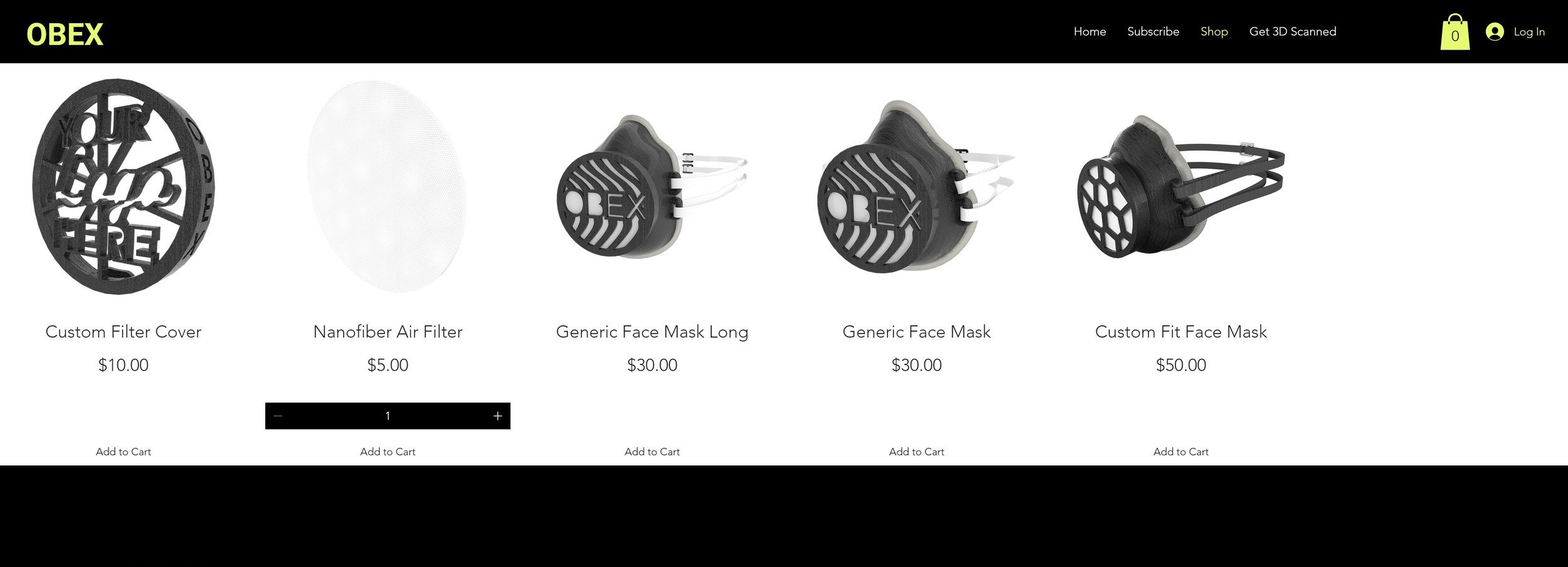
Select
"Custom Fit Face Mask"
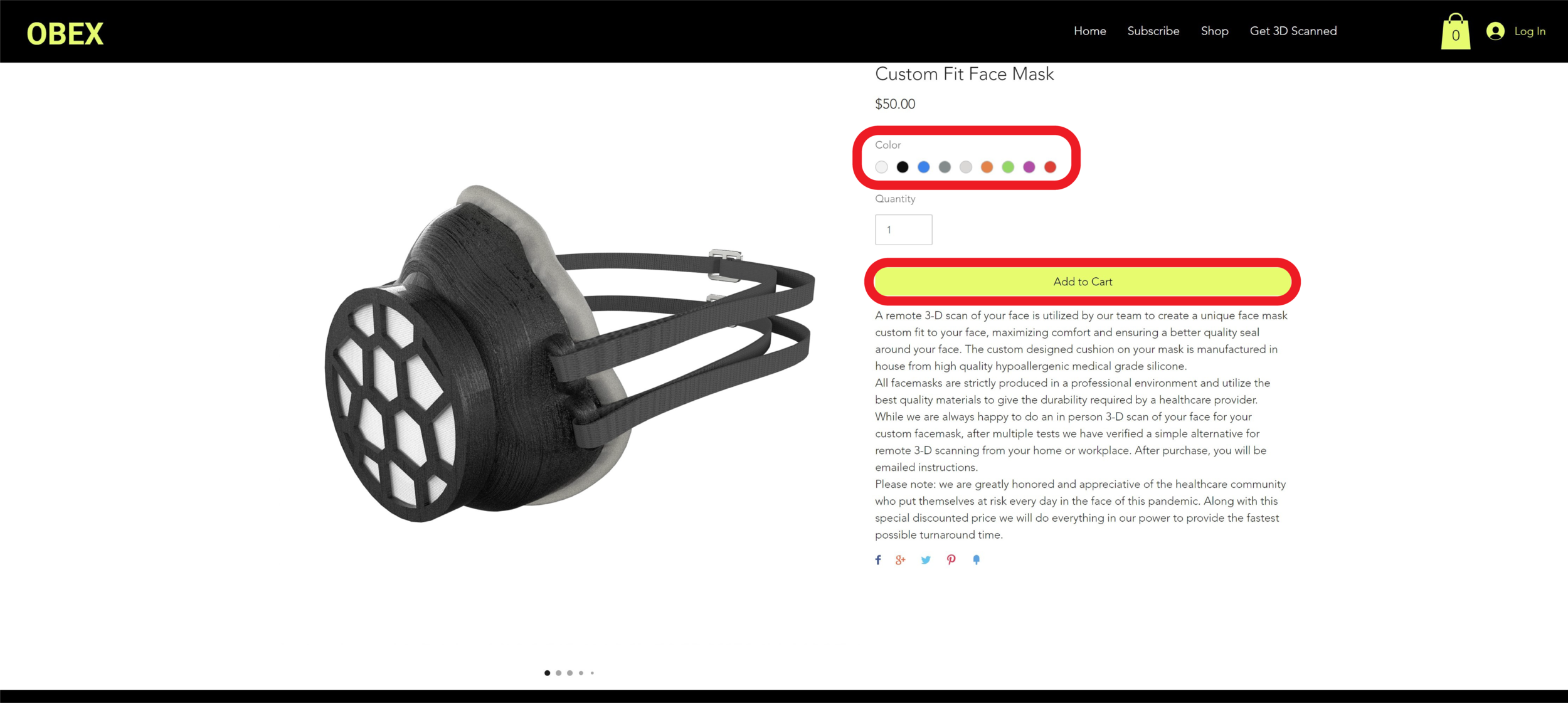
Select your desired color and click "Add to Cart"
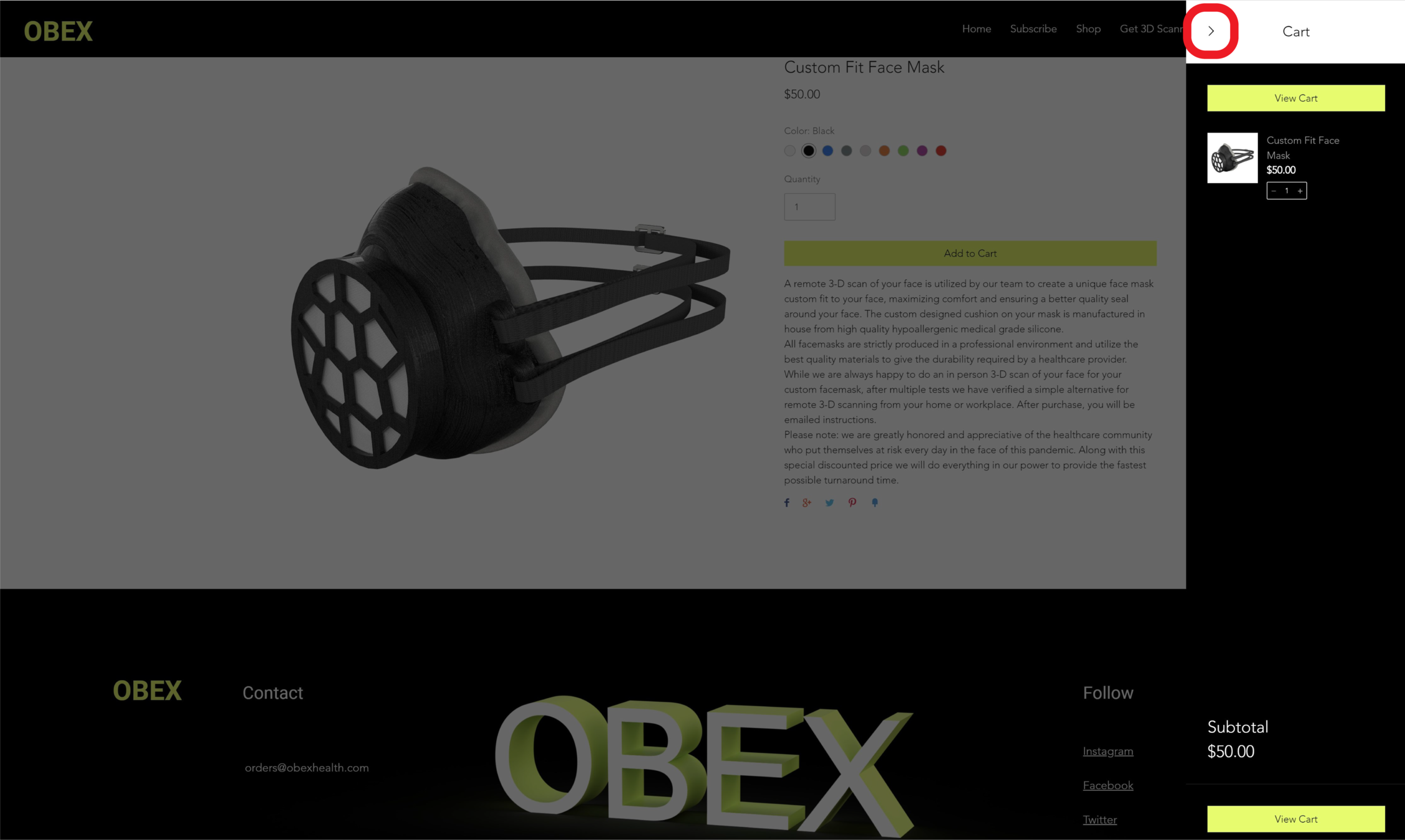
Close your mini cart by clicking the arrow
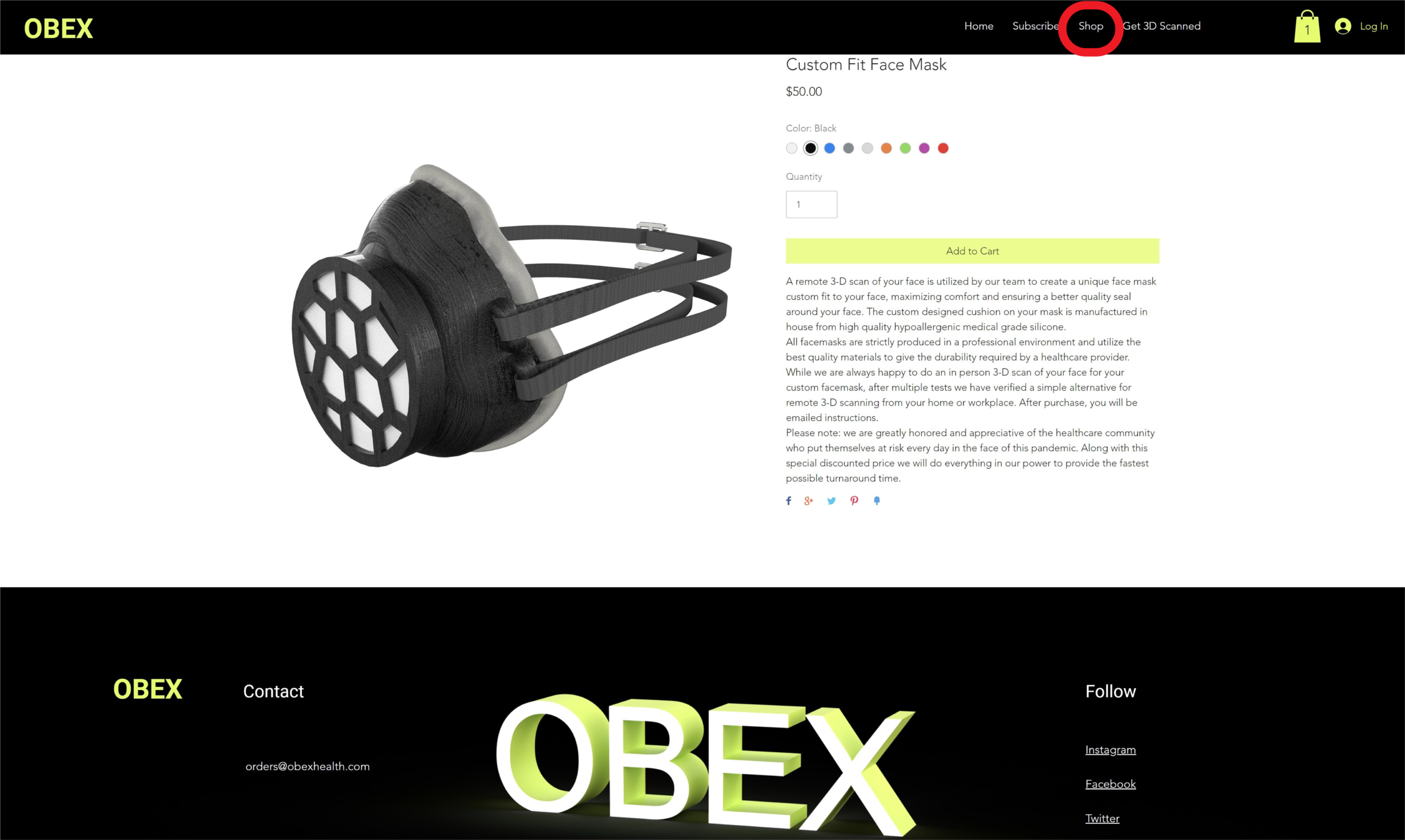
Click on "Shop" to return to the Shop page
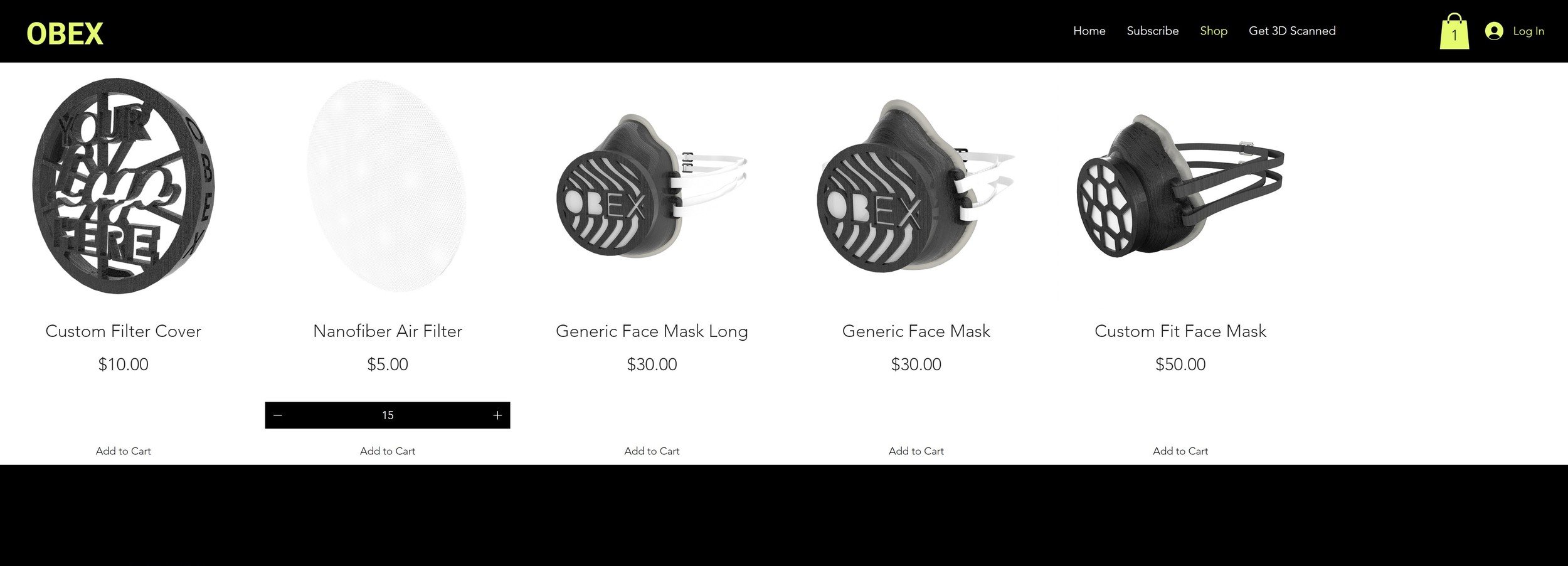
Change the Nanofiber Air Filter quantity from 1 to 15 and then click "Add to Cart"
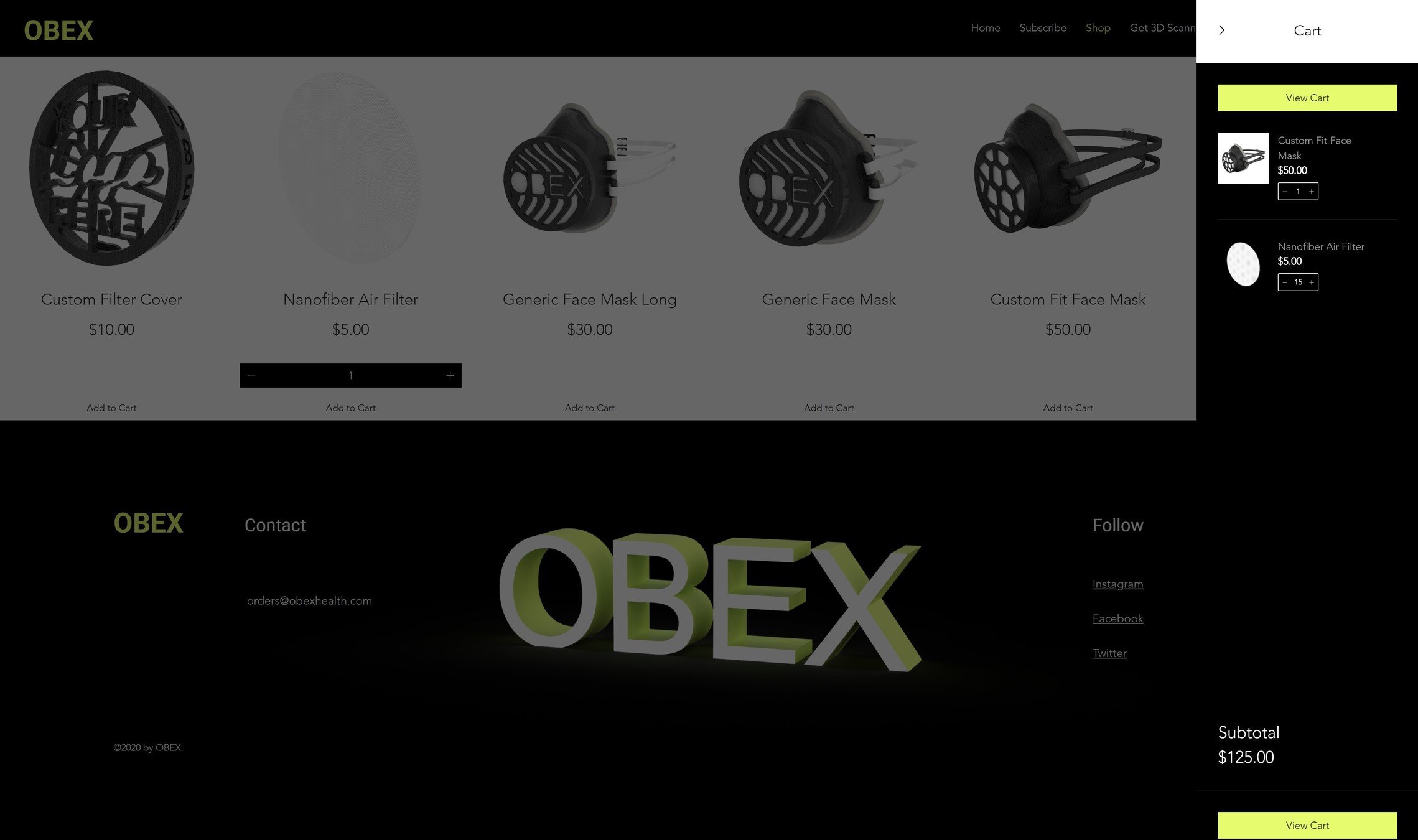
Select "View Cart"

Select "Enter a promo code"
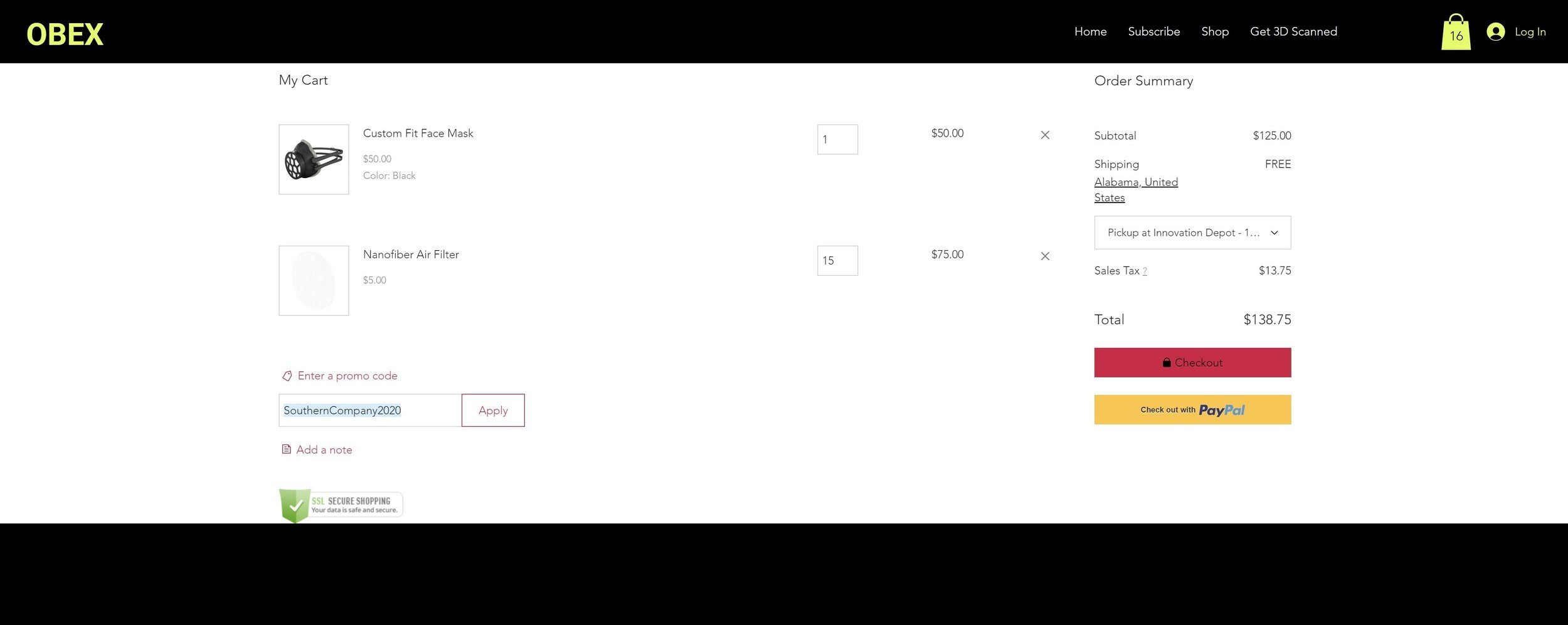
Enter "SouthernCompany2020" and select "Apply" for a discount on your purchase of filters
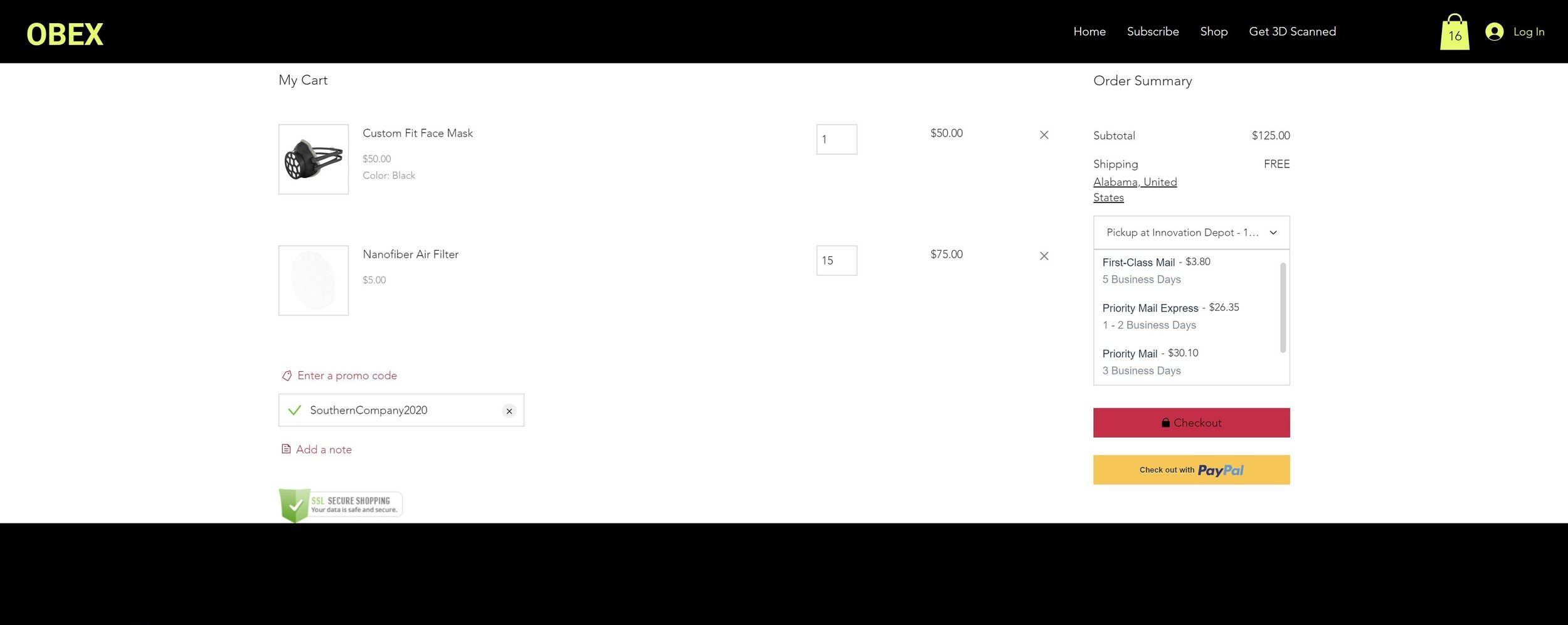
Select one of three shipping options
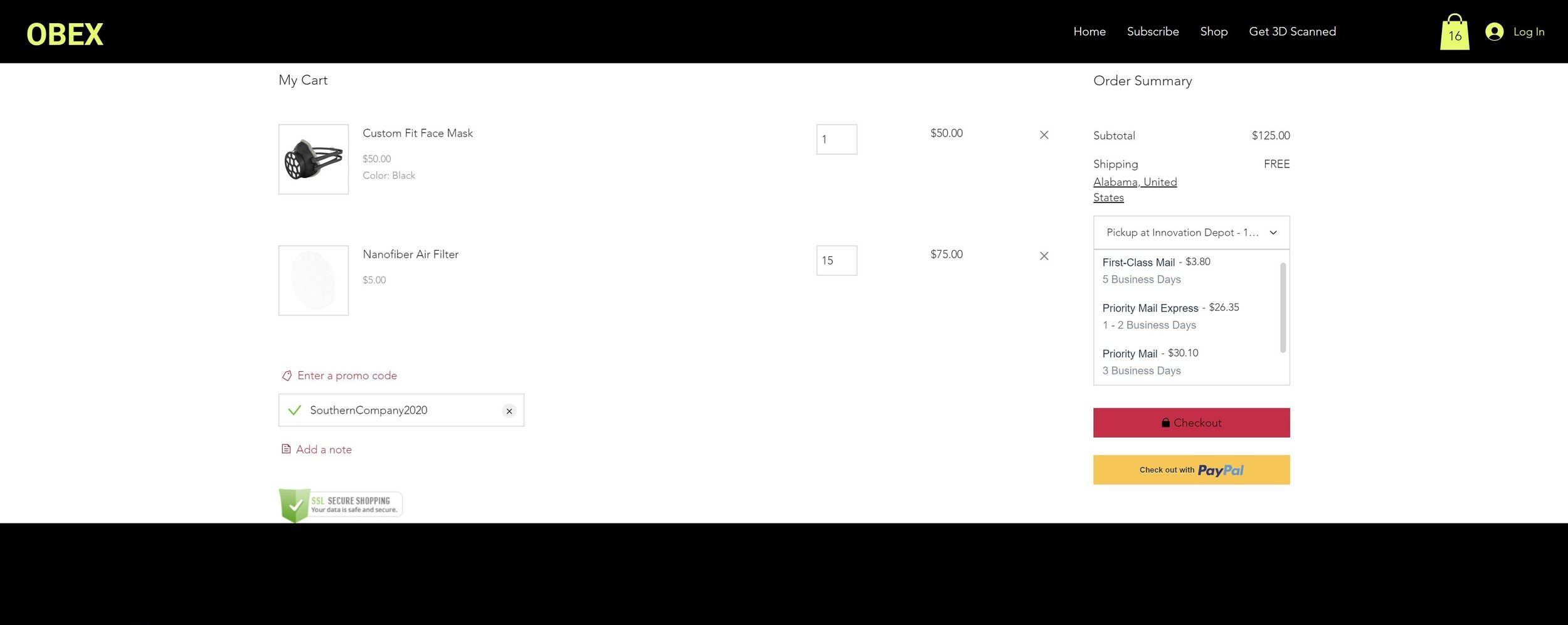
You can also select the option for pickup at Innovation Depot
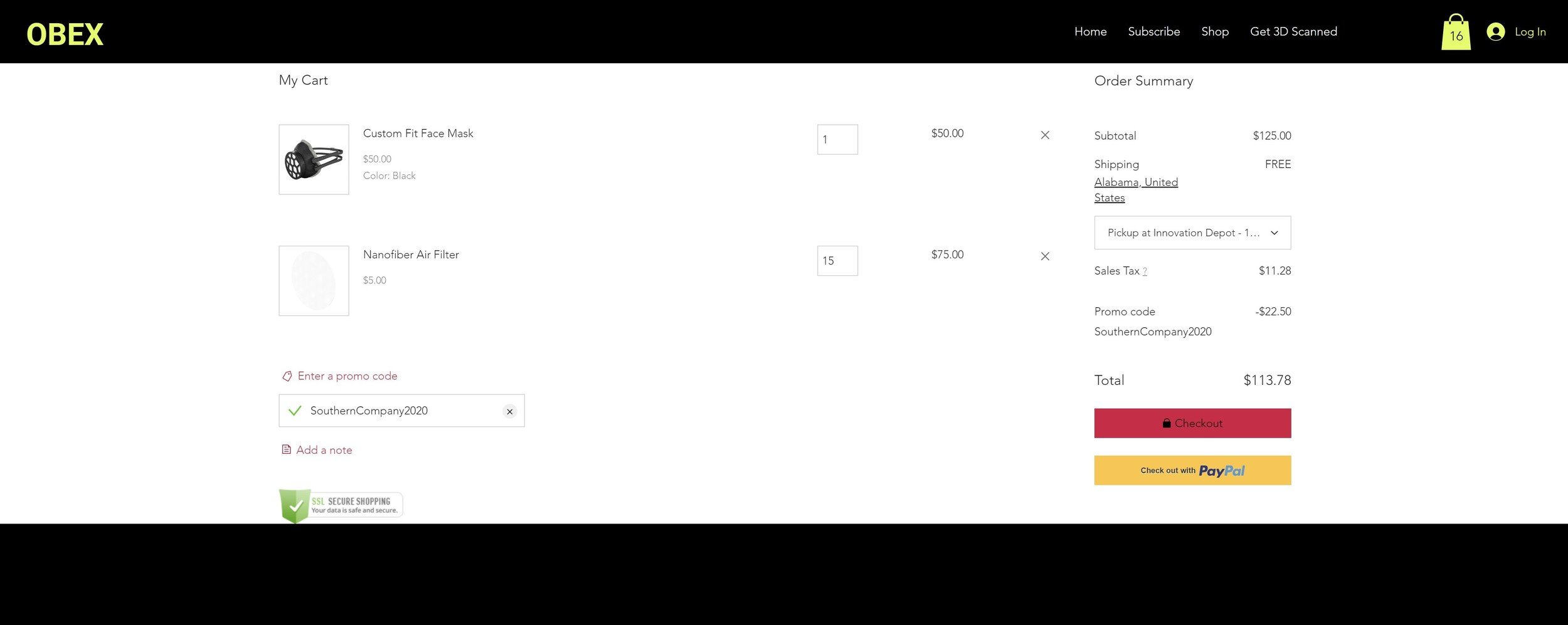
Select "Checkout"
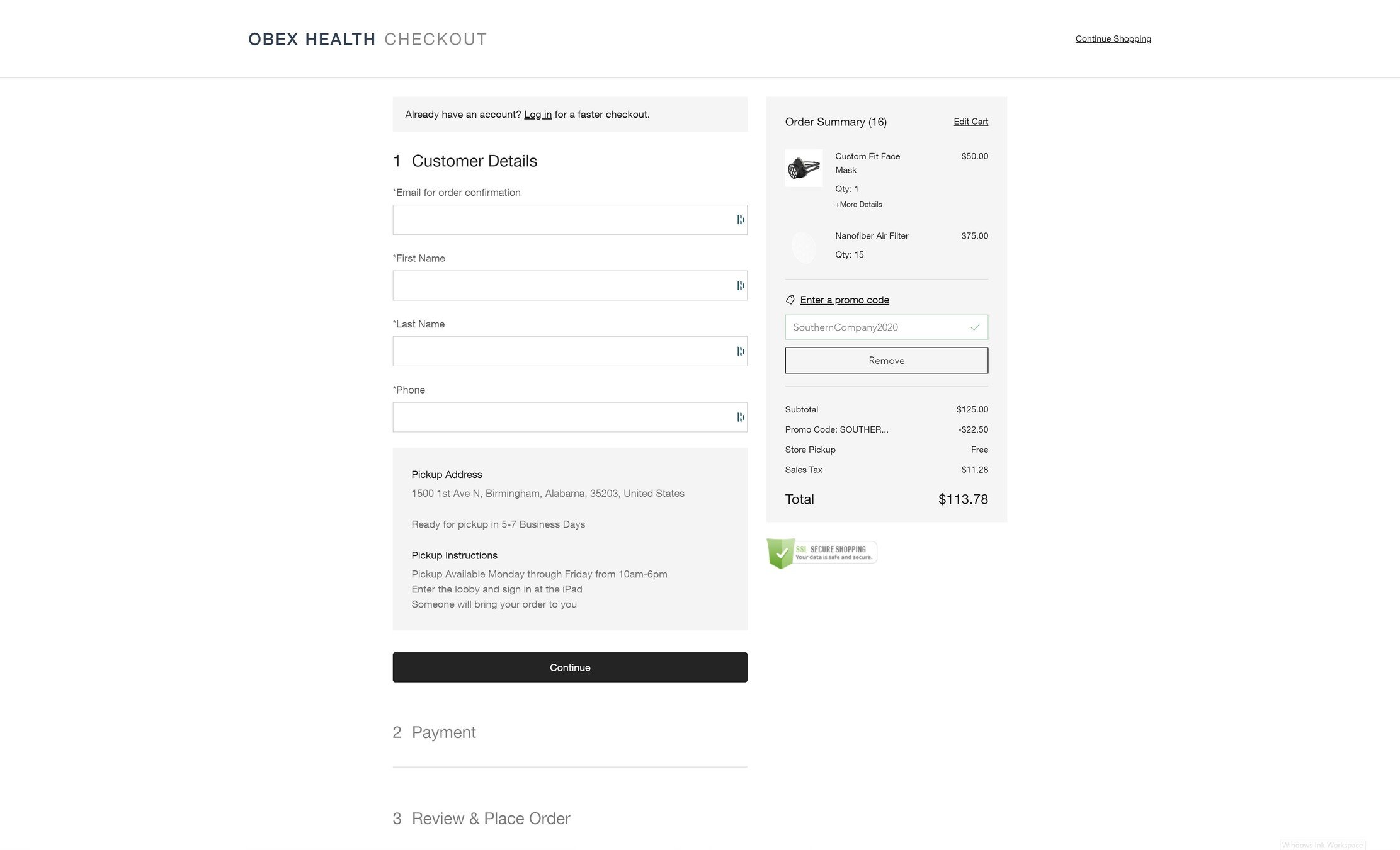
Enter your contact information to complete the purchase
Purchasing a Custom Fit Face Mask & Filters on Mobile

Go to obexhealth.com/shop
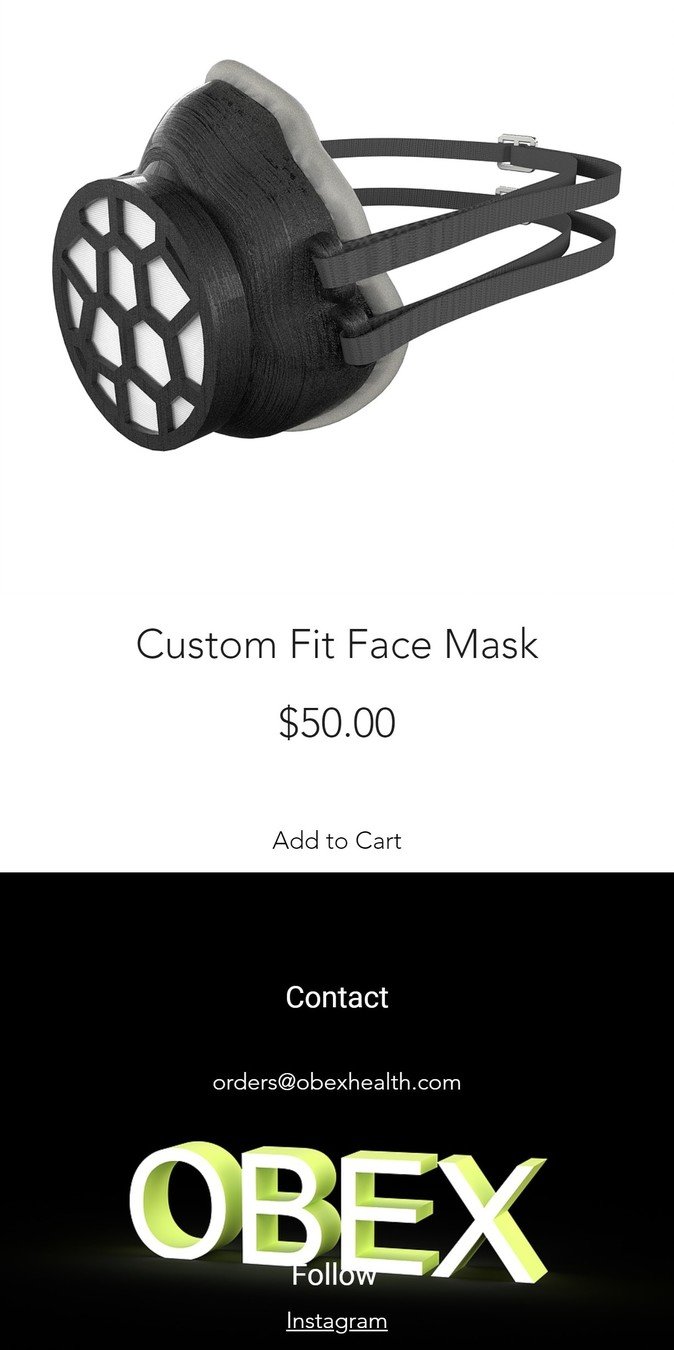
Scroll down to Custom Fit Face Mask and select it

Select your desired color
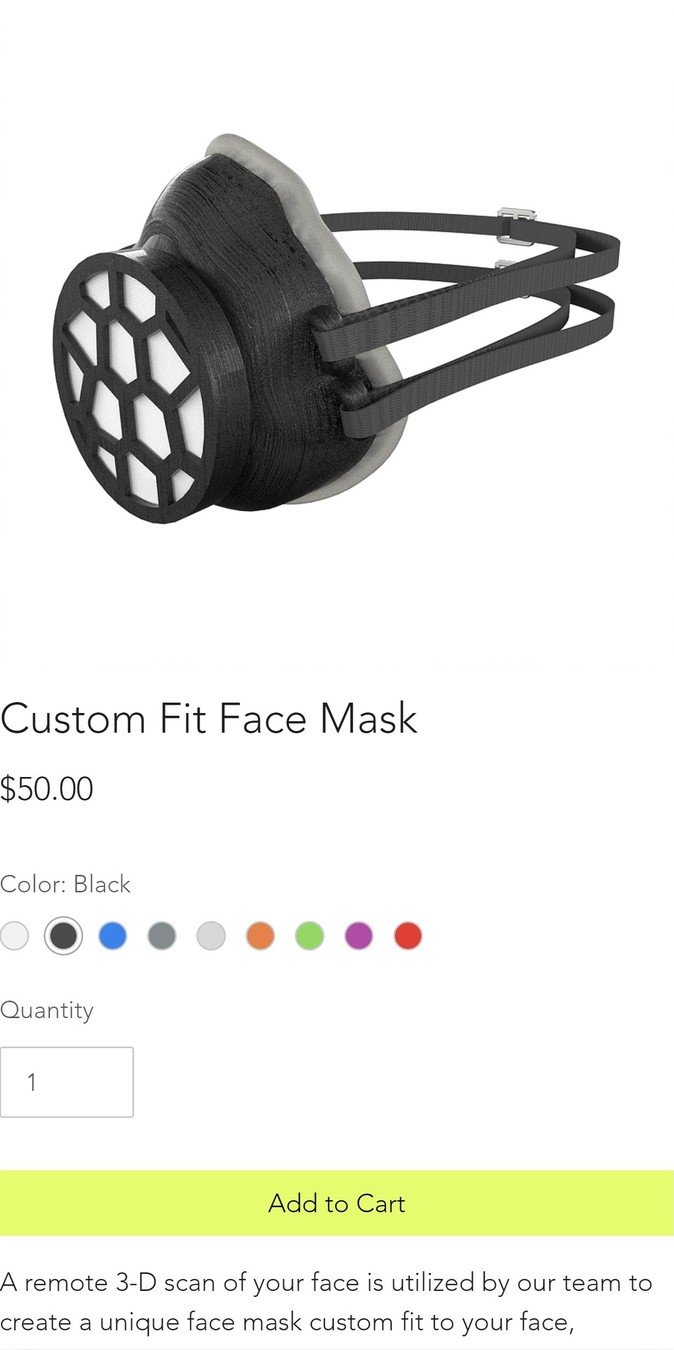
Select "Add to Cart"
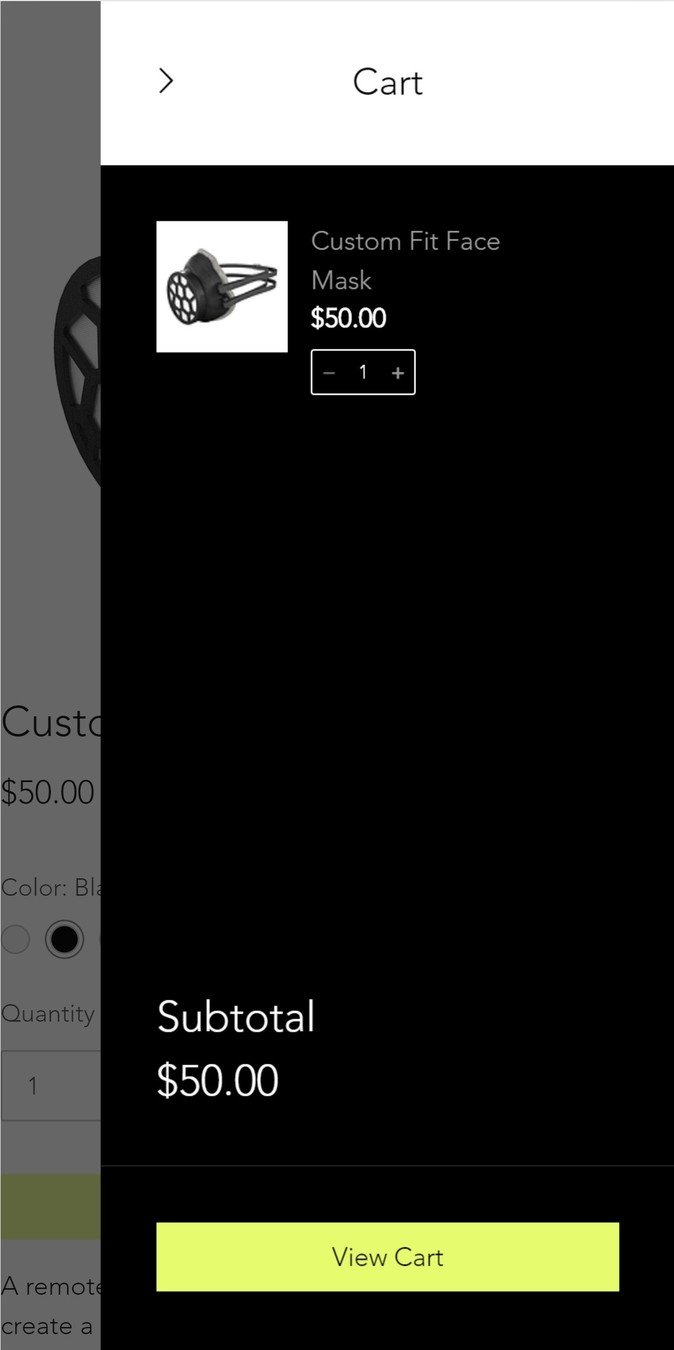
Close the mini cart by clicking the arrow
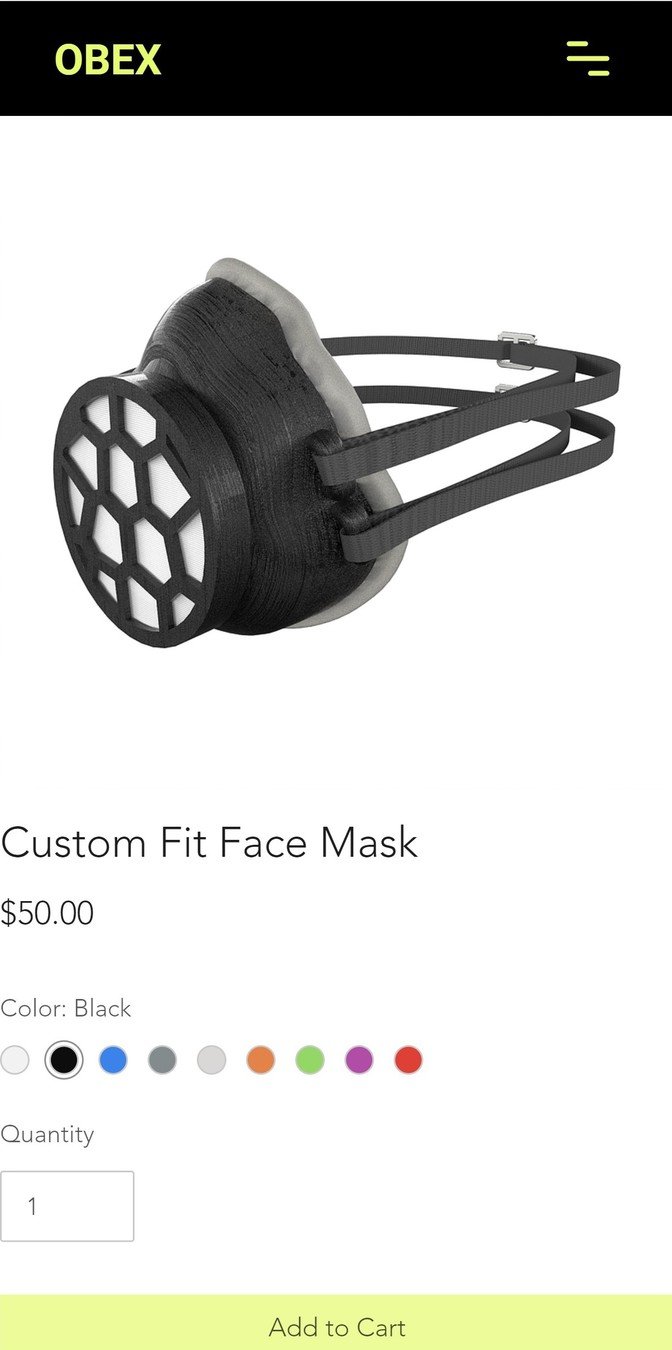
Select the menu icon
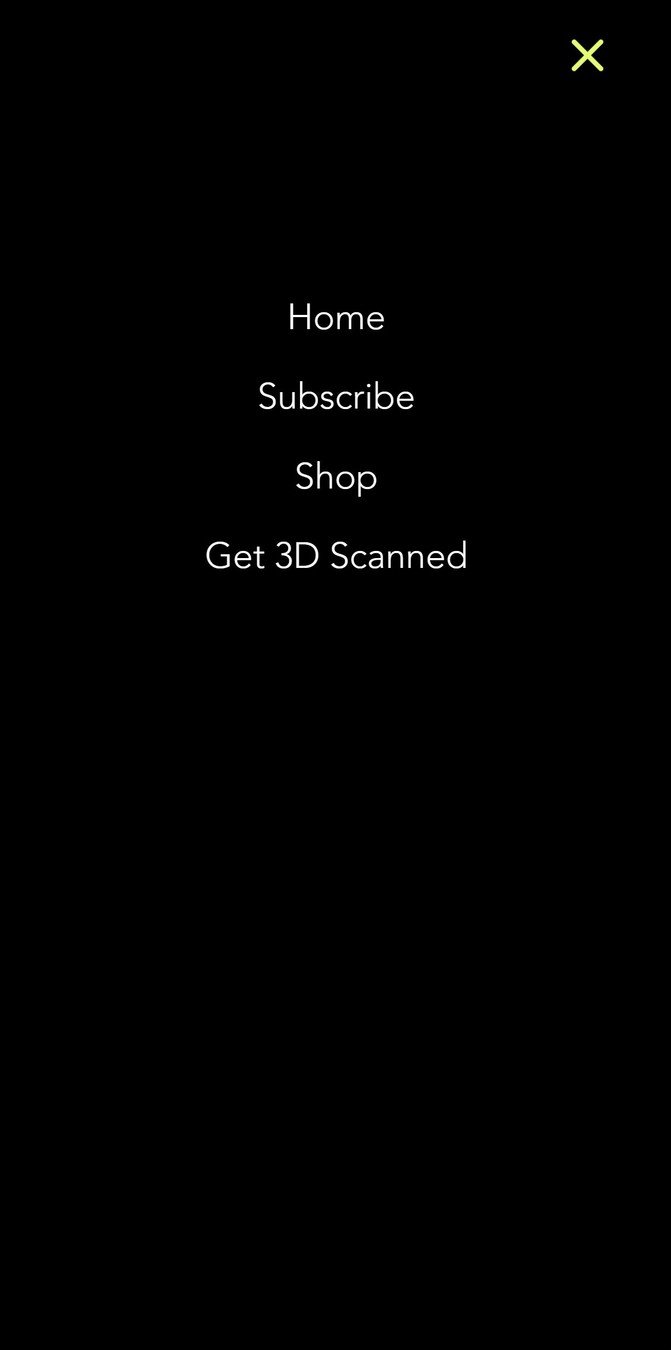
Select "Shop"
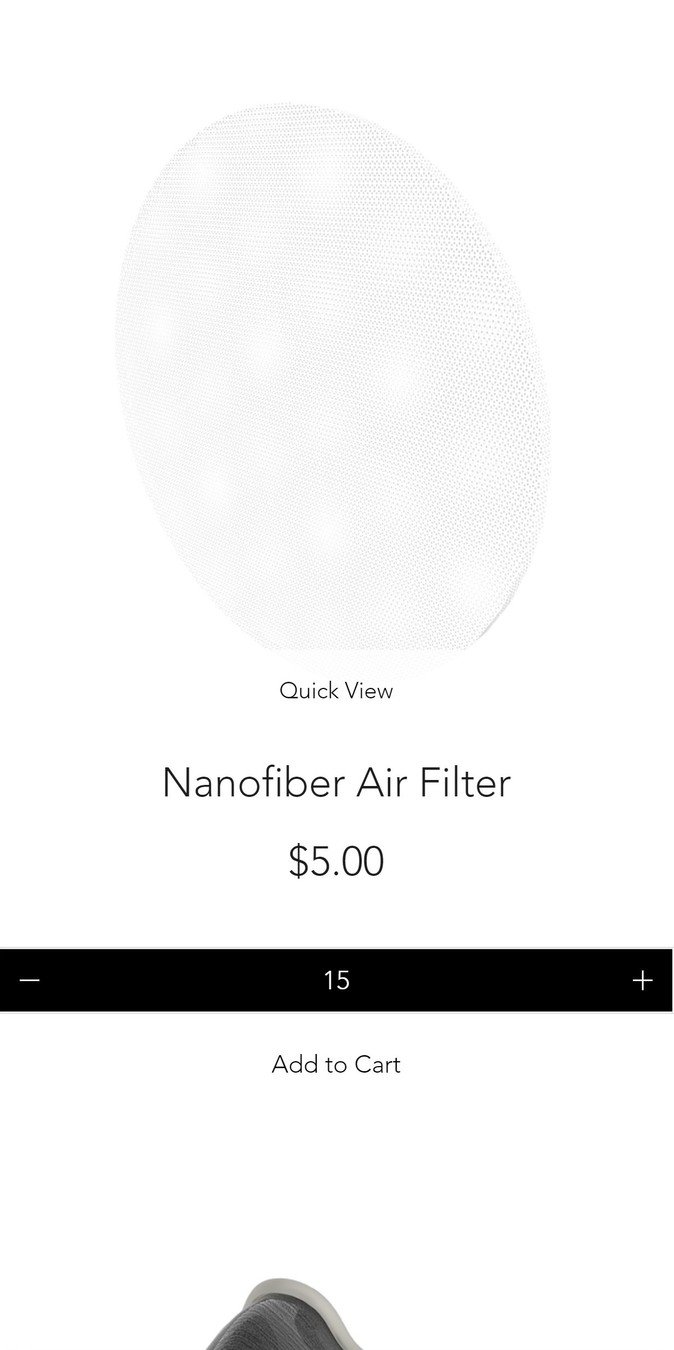
Scroll down to the Nanofiber Air Filter and change the quantity to 15. Then select "Add to Cart"
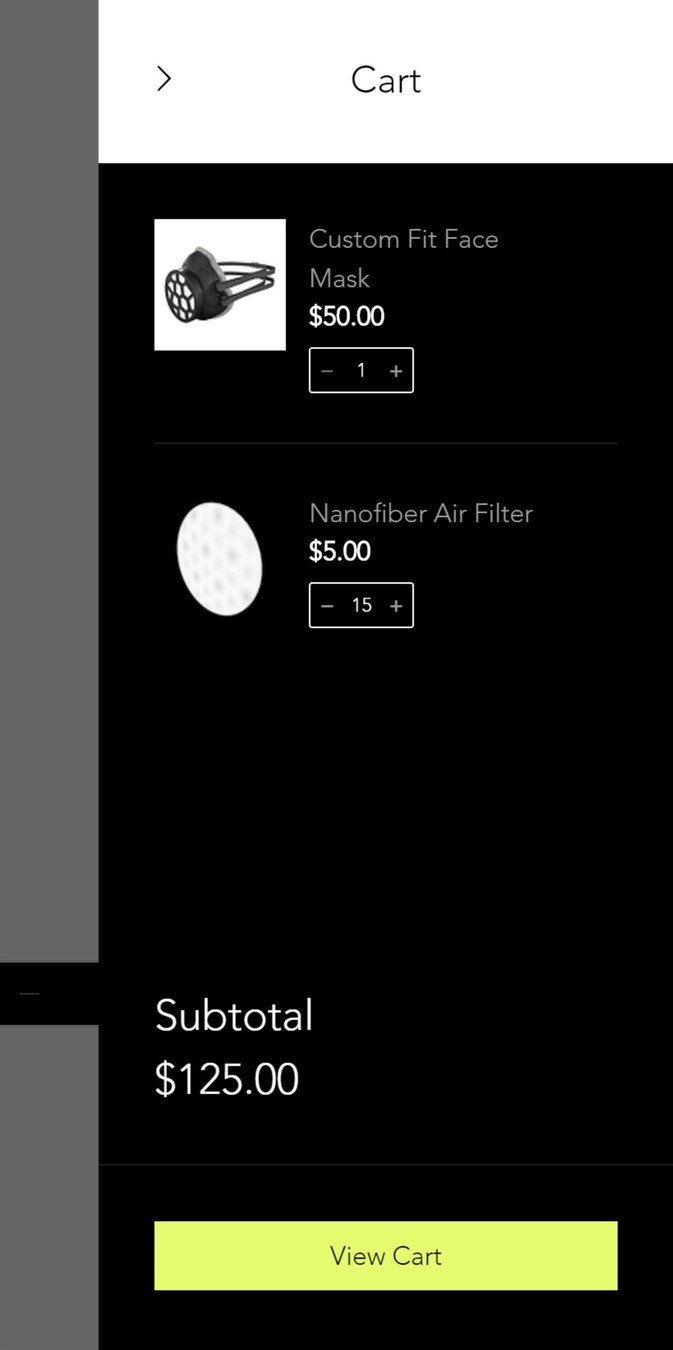
Select "View Cart"
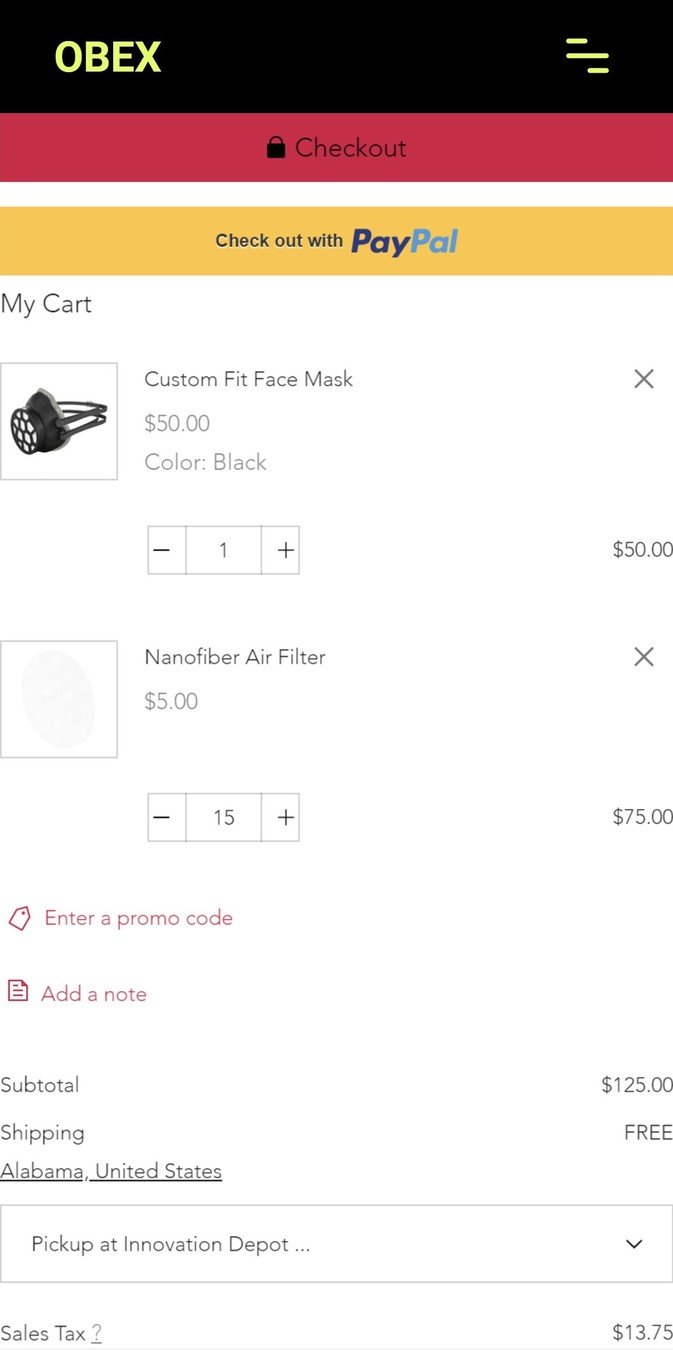
Select "Enter a promo code"
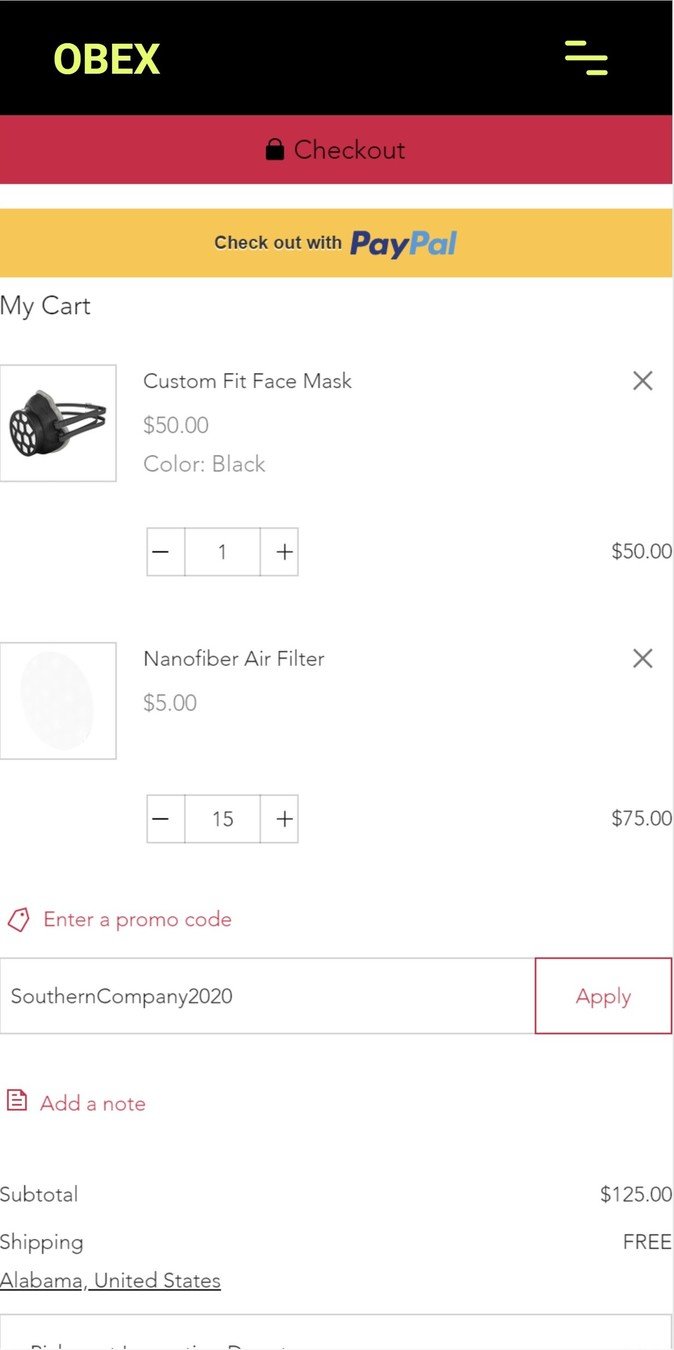
Enter "SouthernCompany2020" and select "Apply" for a discount on your purchase of filters
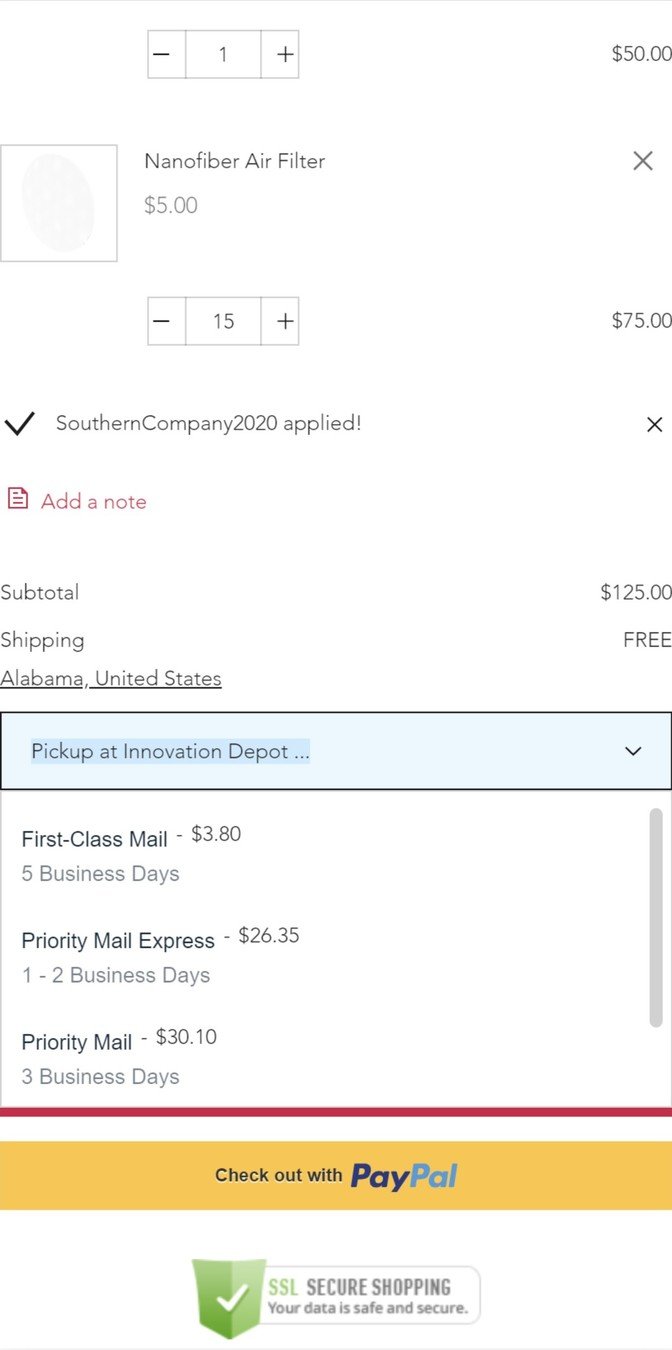
Select one of three shipping options or to pickup the mask and filters at Innovation Depot
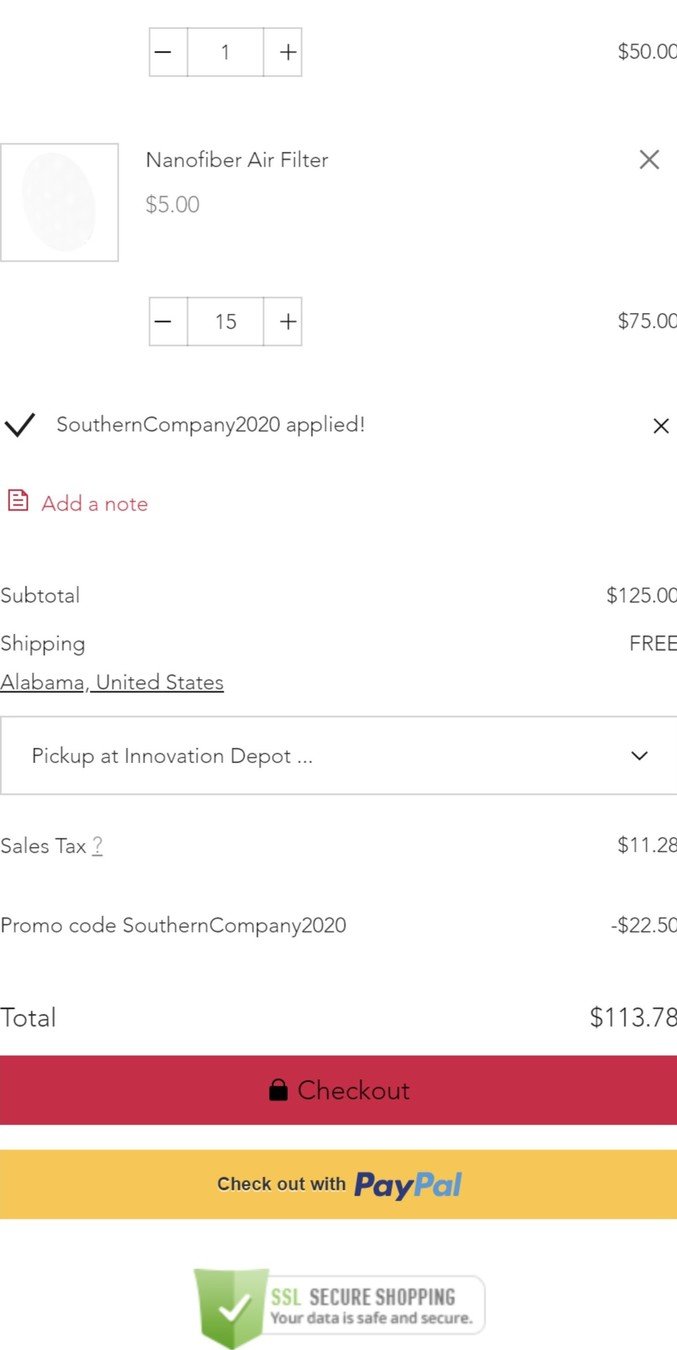
Select "Checkout"
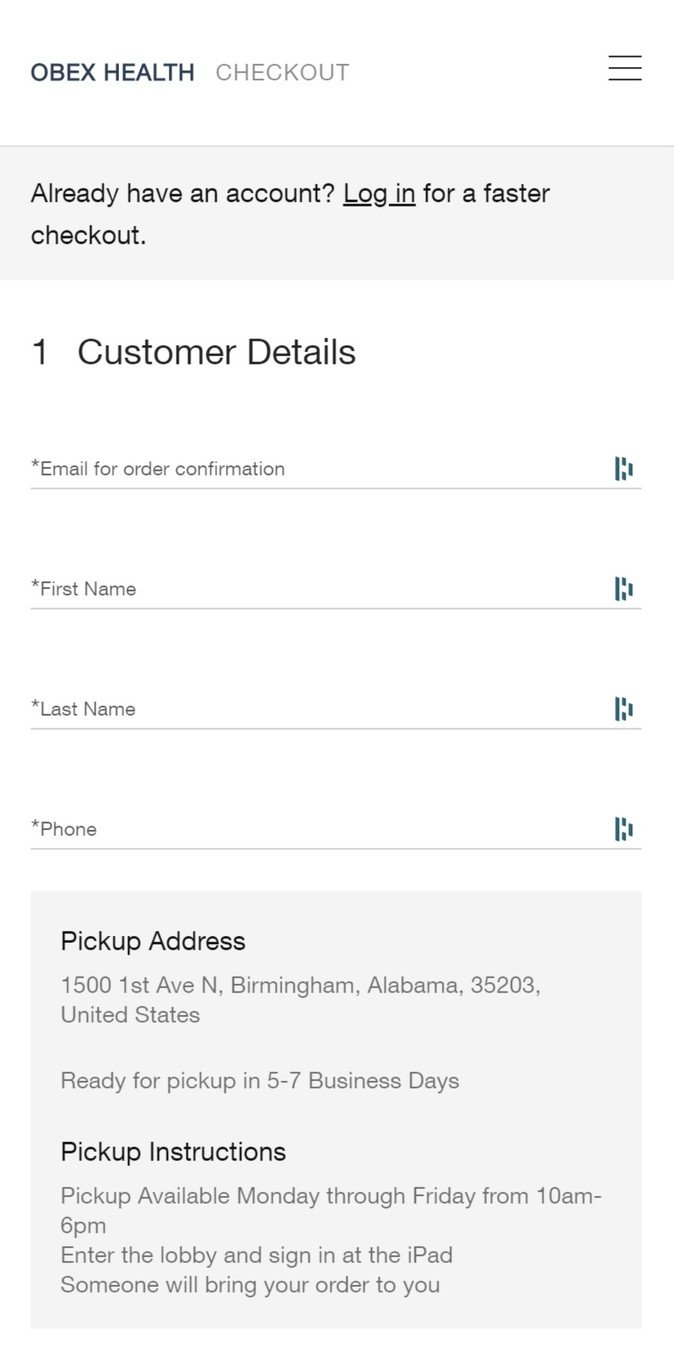
Enter your contact information
Scheduling A Time To Be 3D Scanned on Desktop
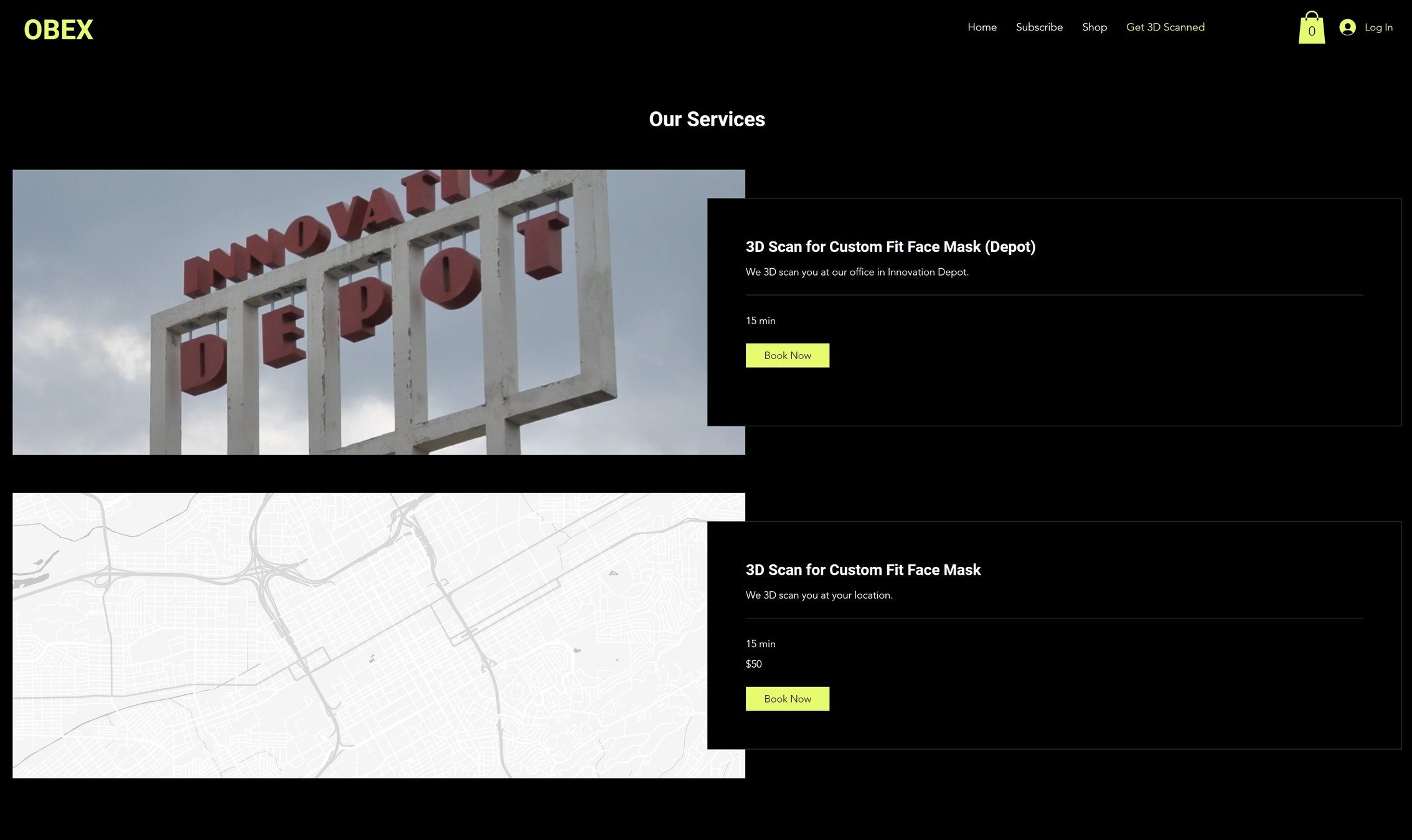
Where Do You Want To Be 3D Scanned?
Scheduling A Time To Be 3D Scanned on Mobile
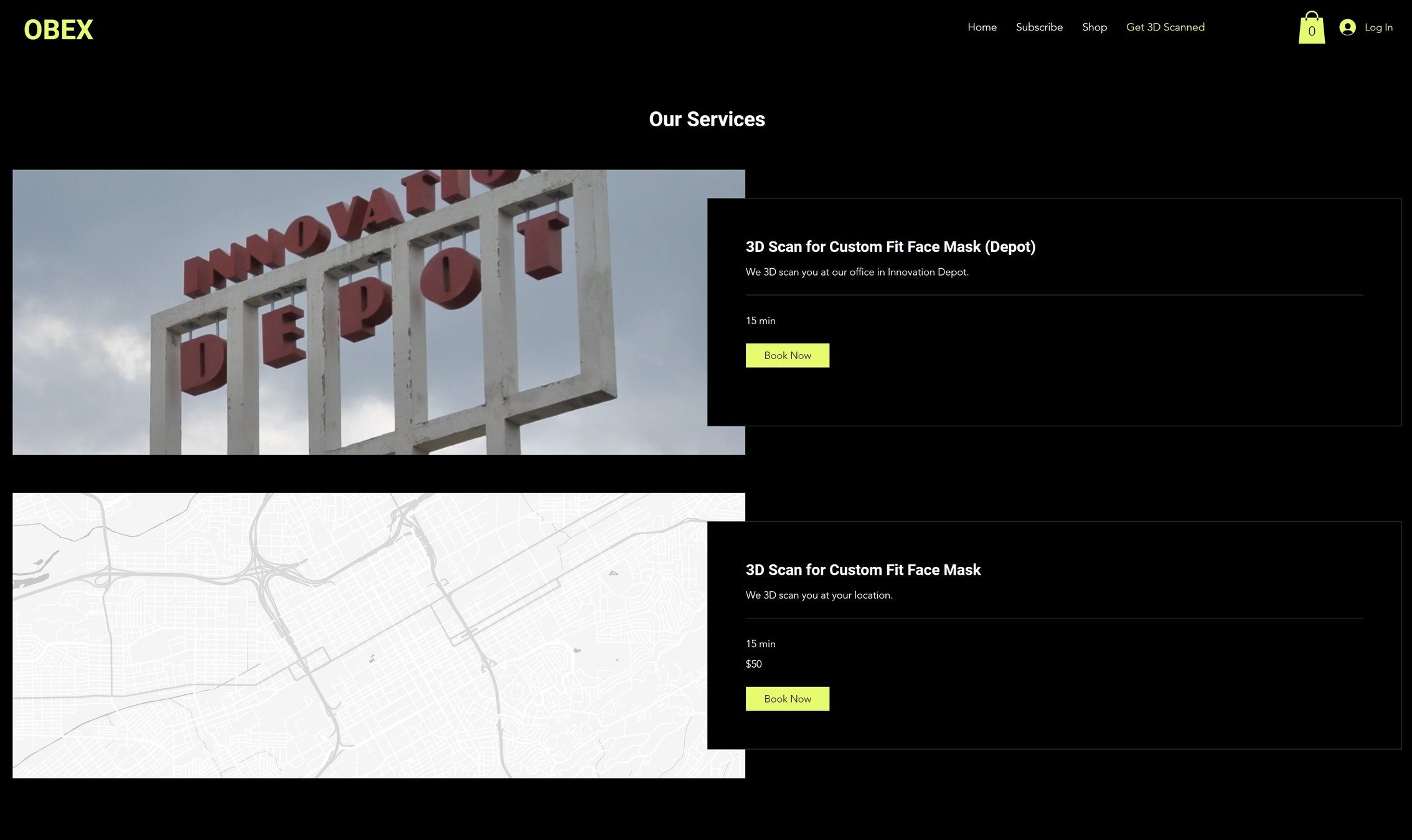
Select "Book Now" for being scanned at Innovation Depot
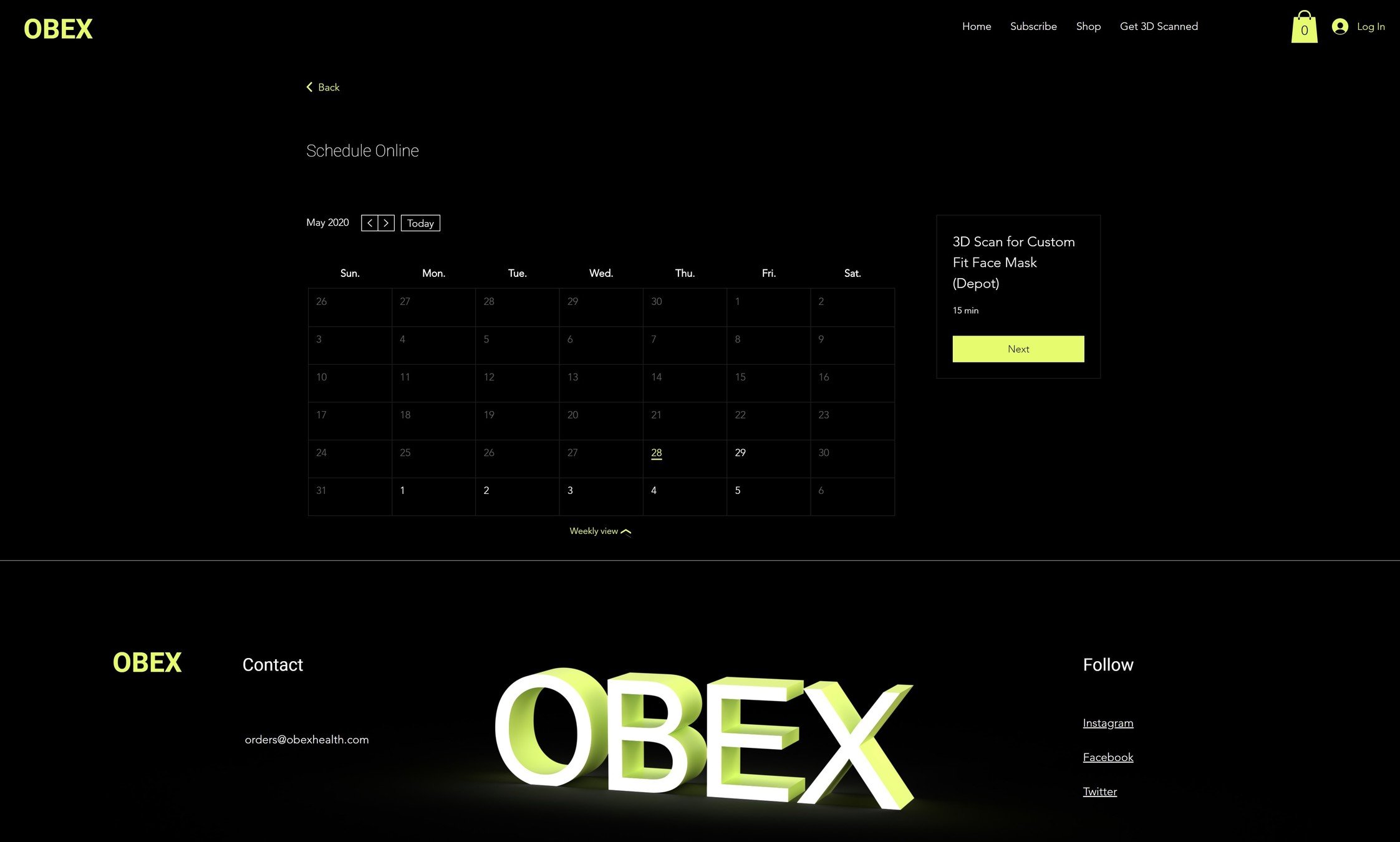
Select the date you would like to be 3D scanned and click "Next"
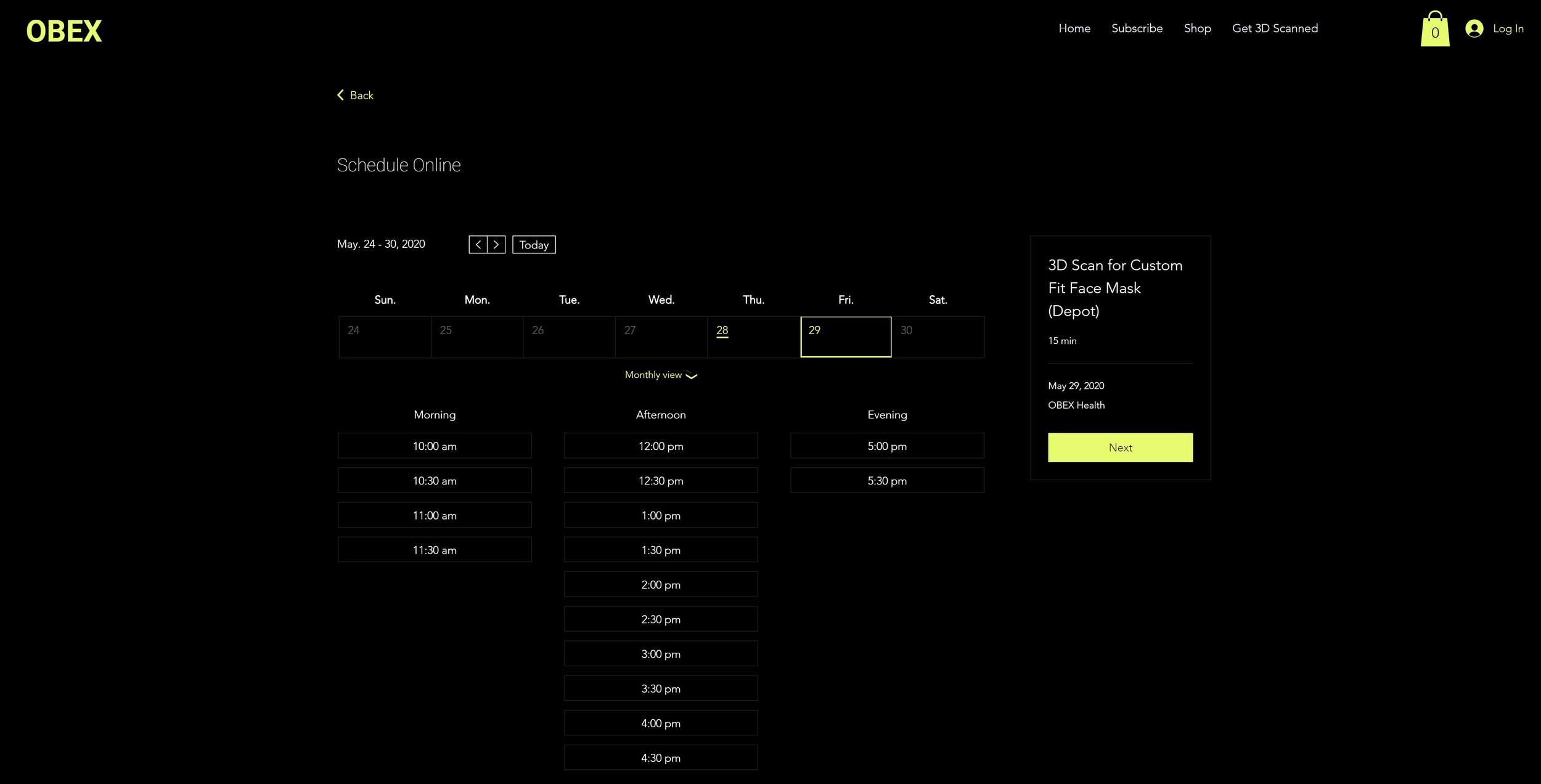
Select the time you would like to be 3D scanned and click "Next"
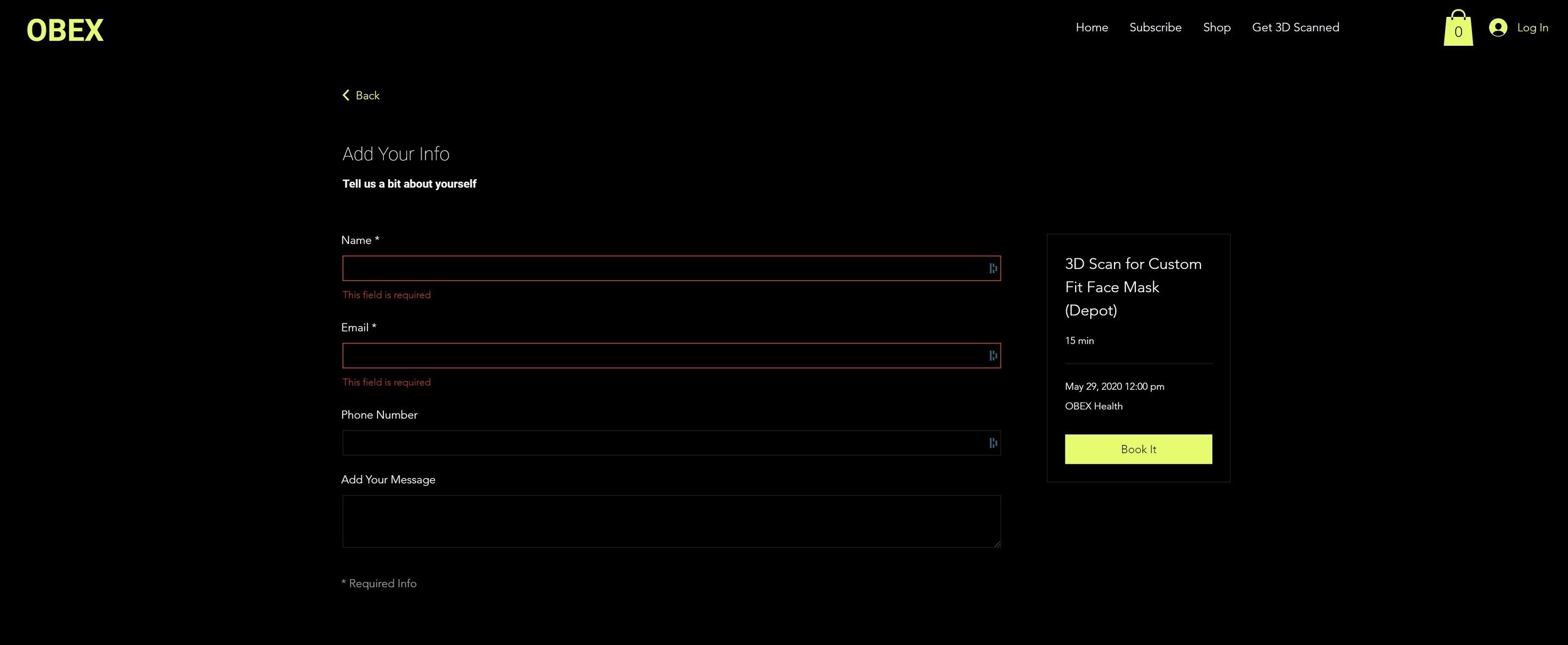
Enter your contact information
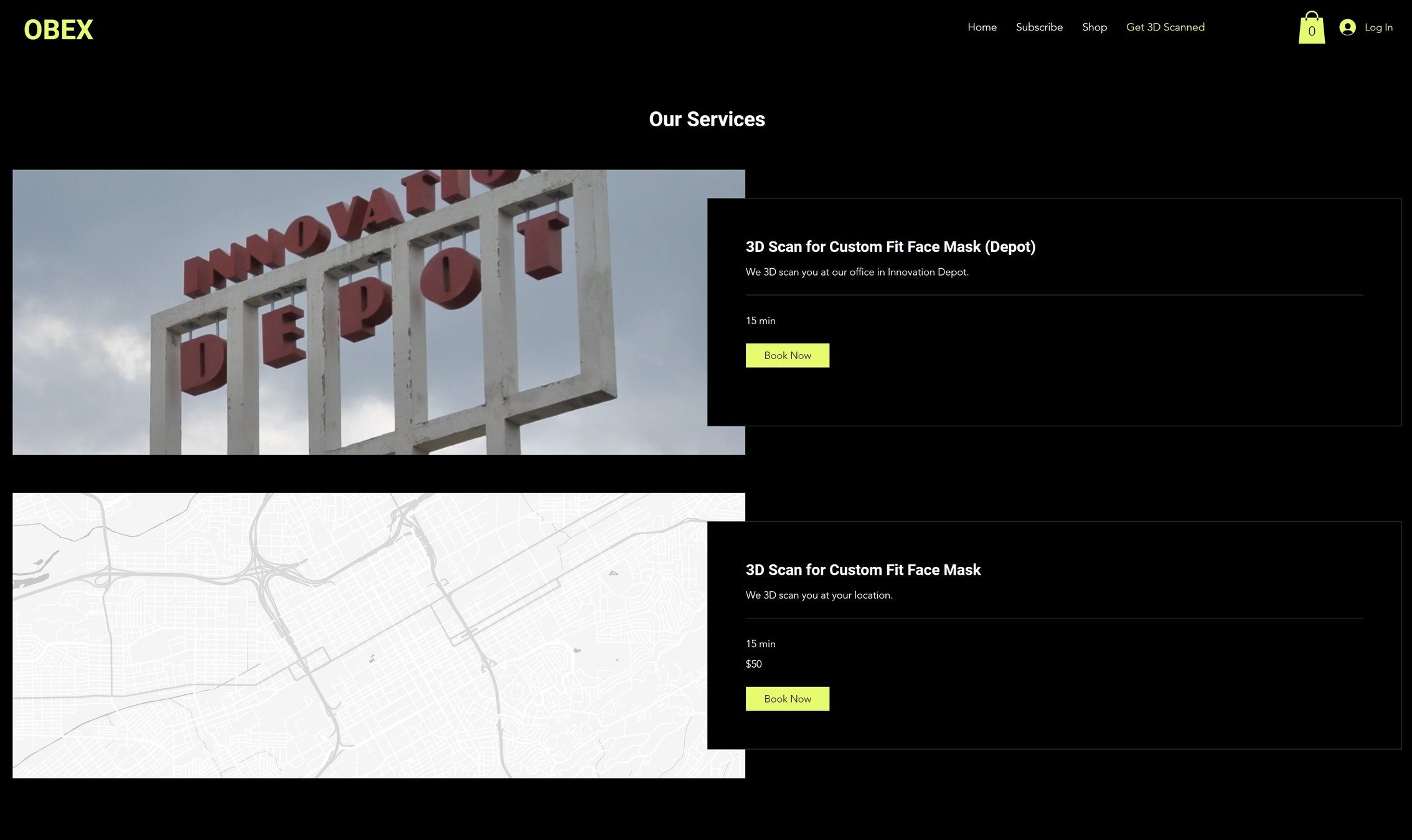
Select "Book Now" for being scanned at your location
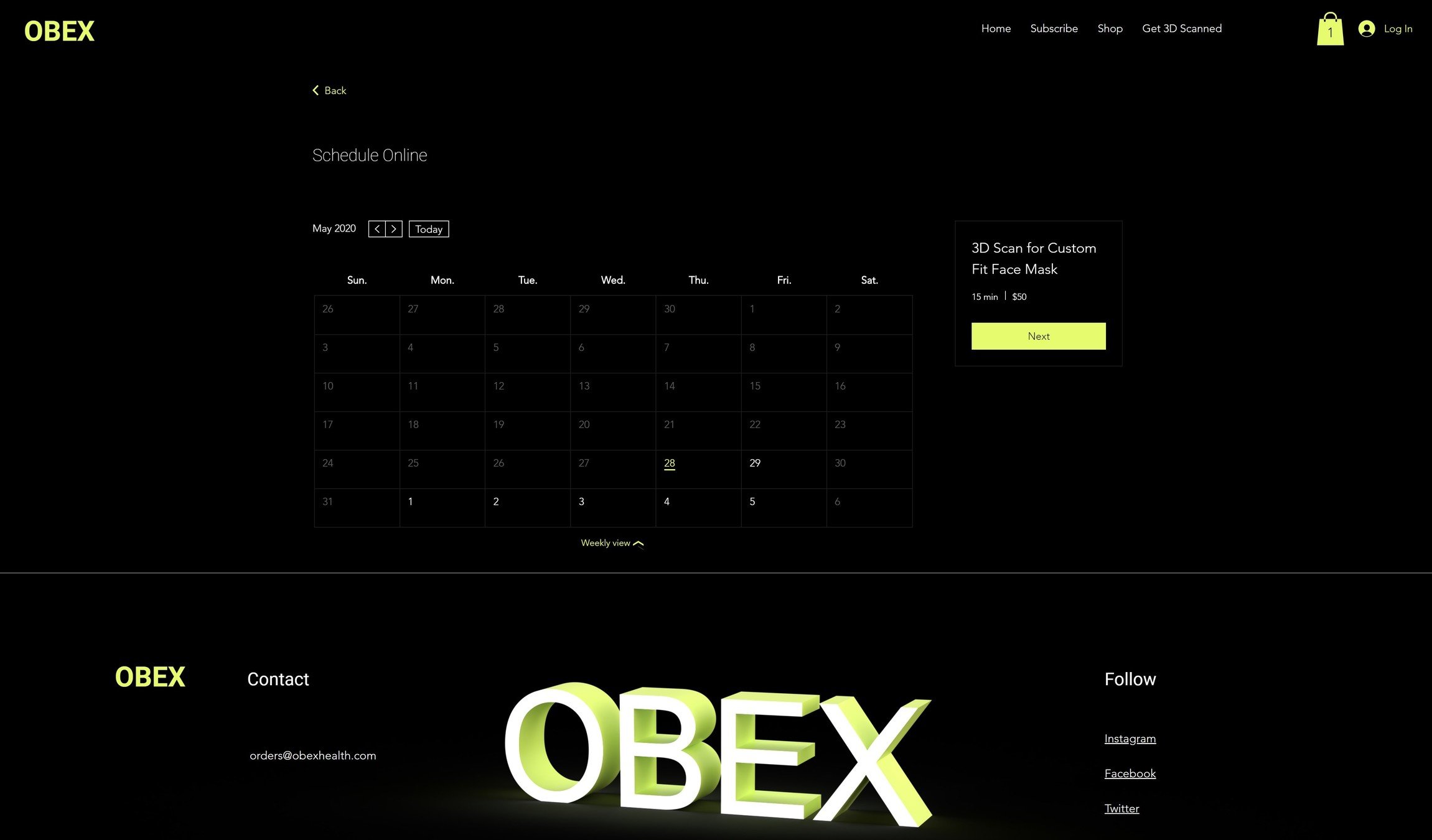
Select the date you would like to be 3D scanned and click "Next"
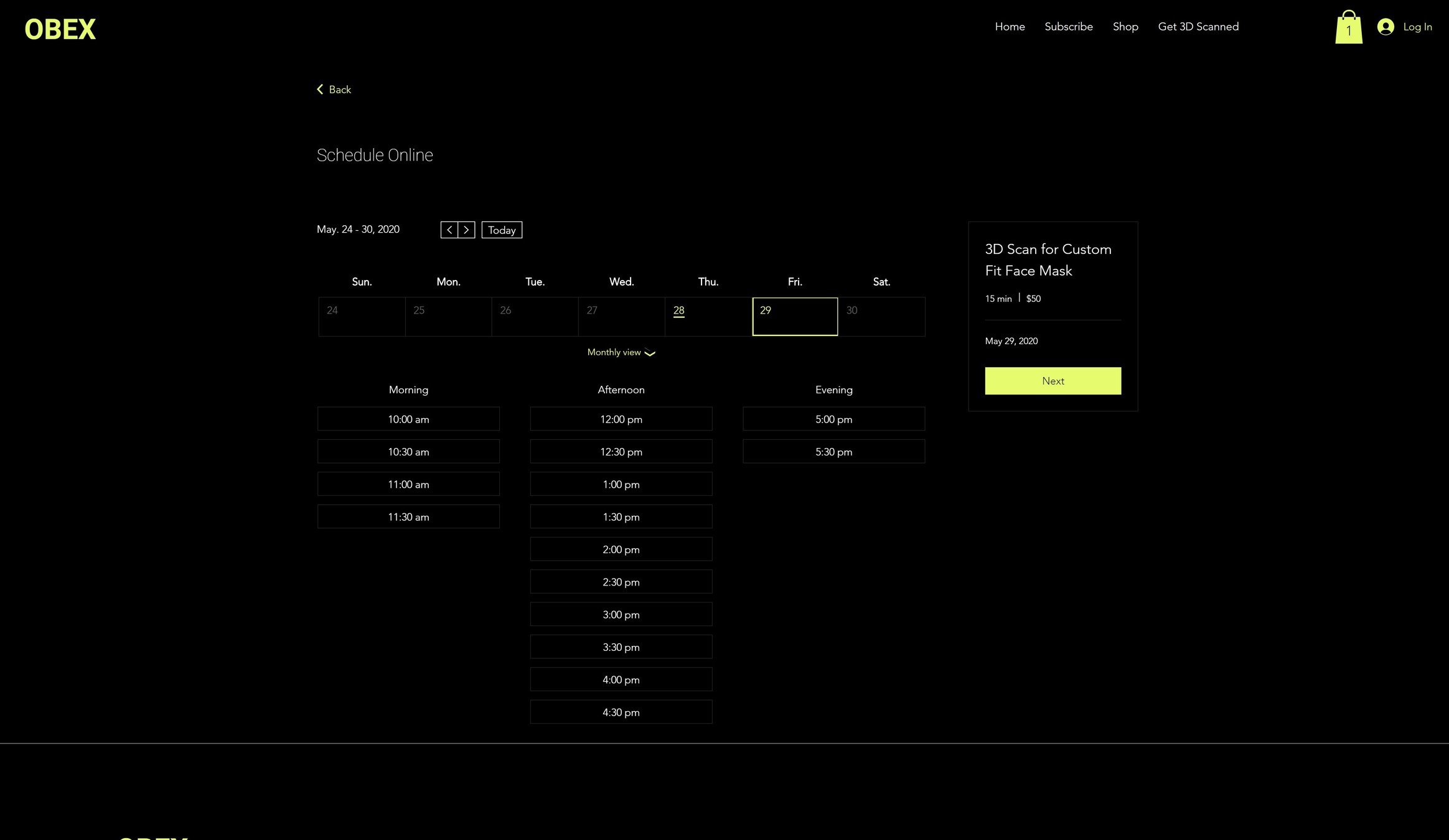
Select the time you would like to be 3D scanned and click "Next"
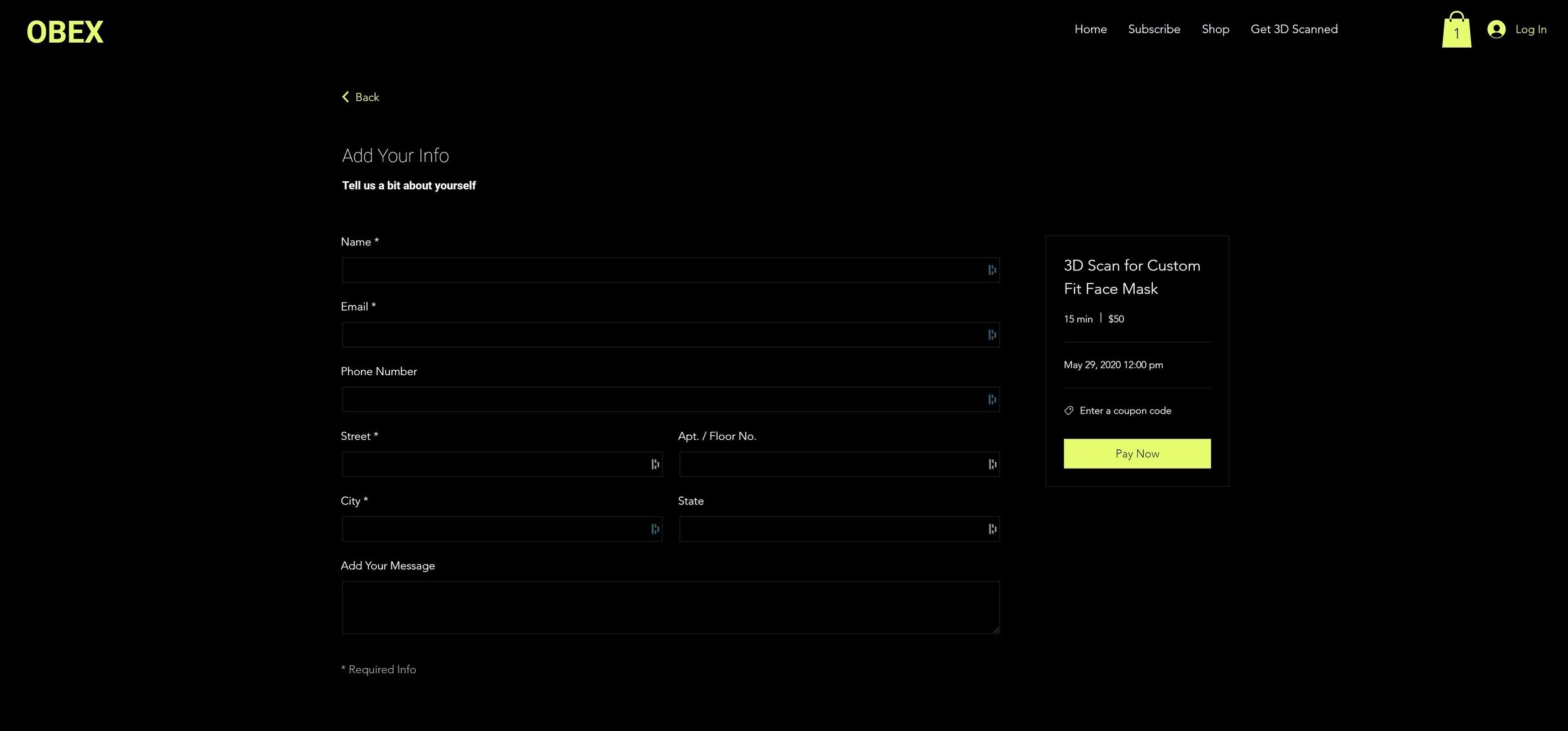
Enter your contact information and the address for where you would like to be 3D scanned
3D Scanning Myself with Bellus3D
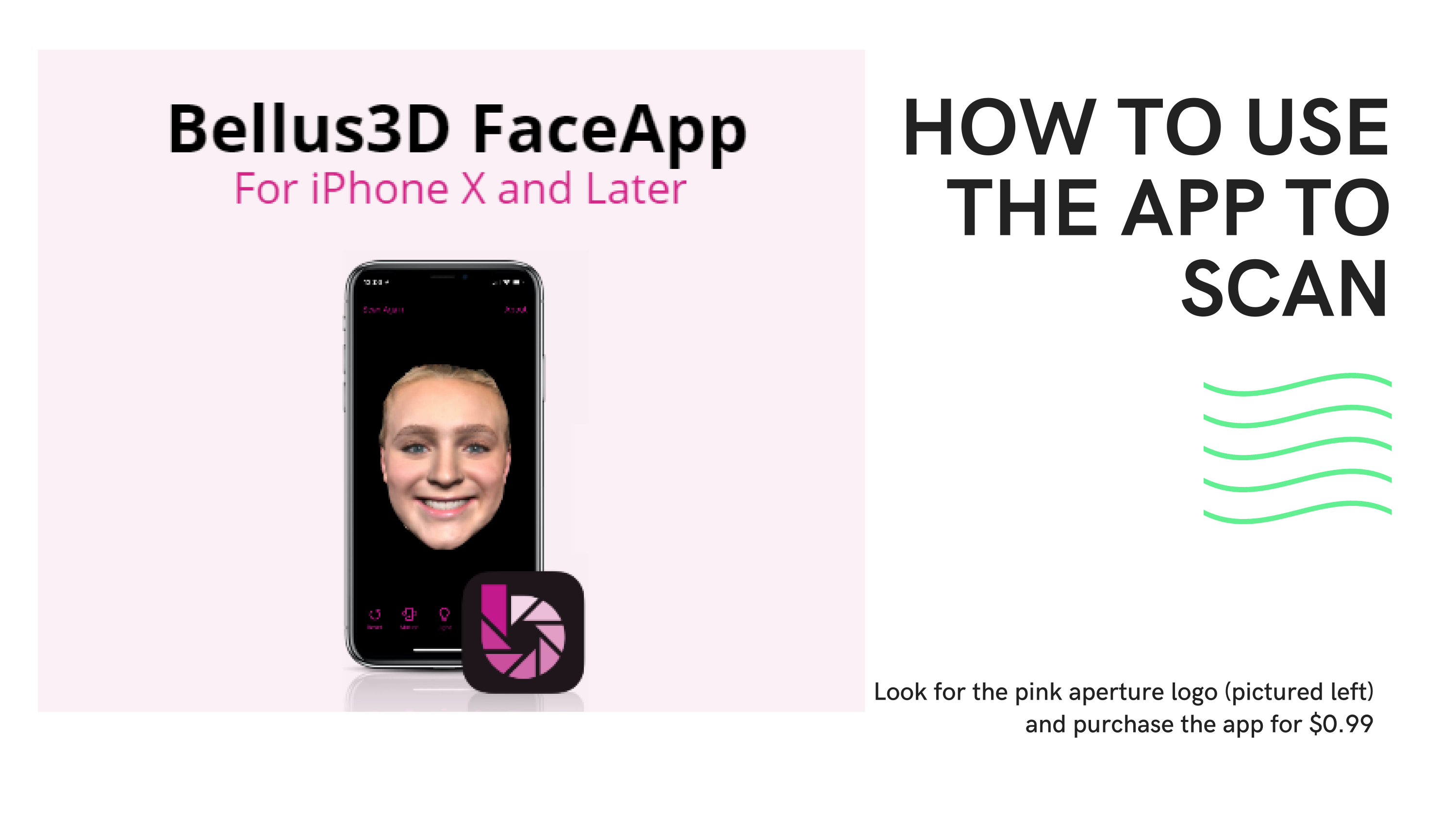
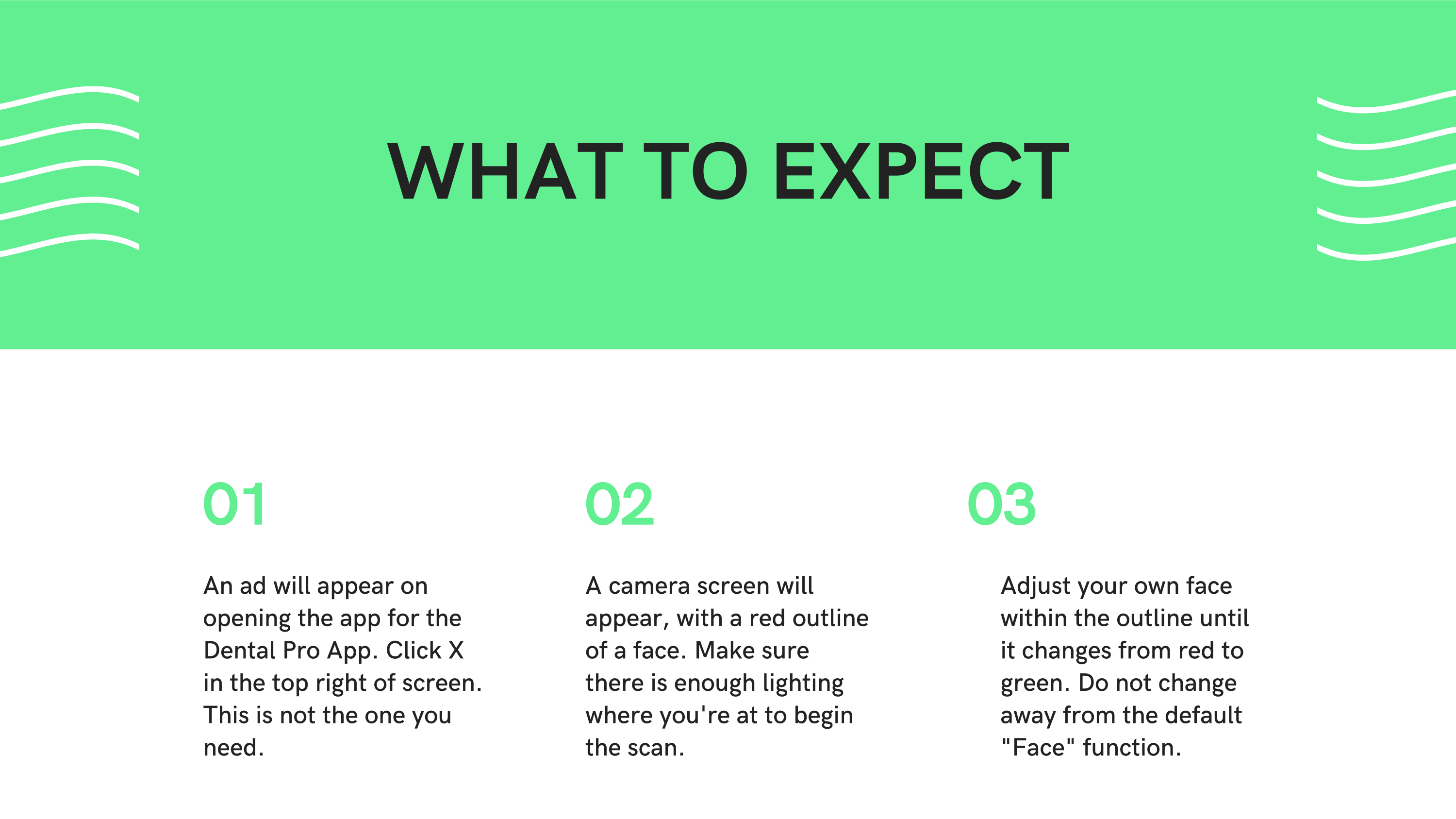
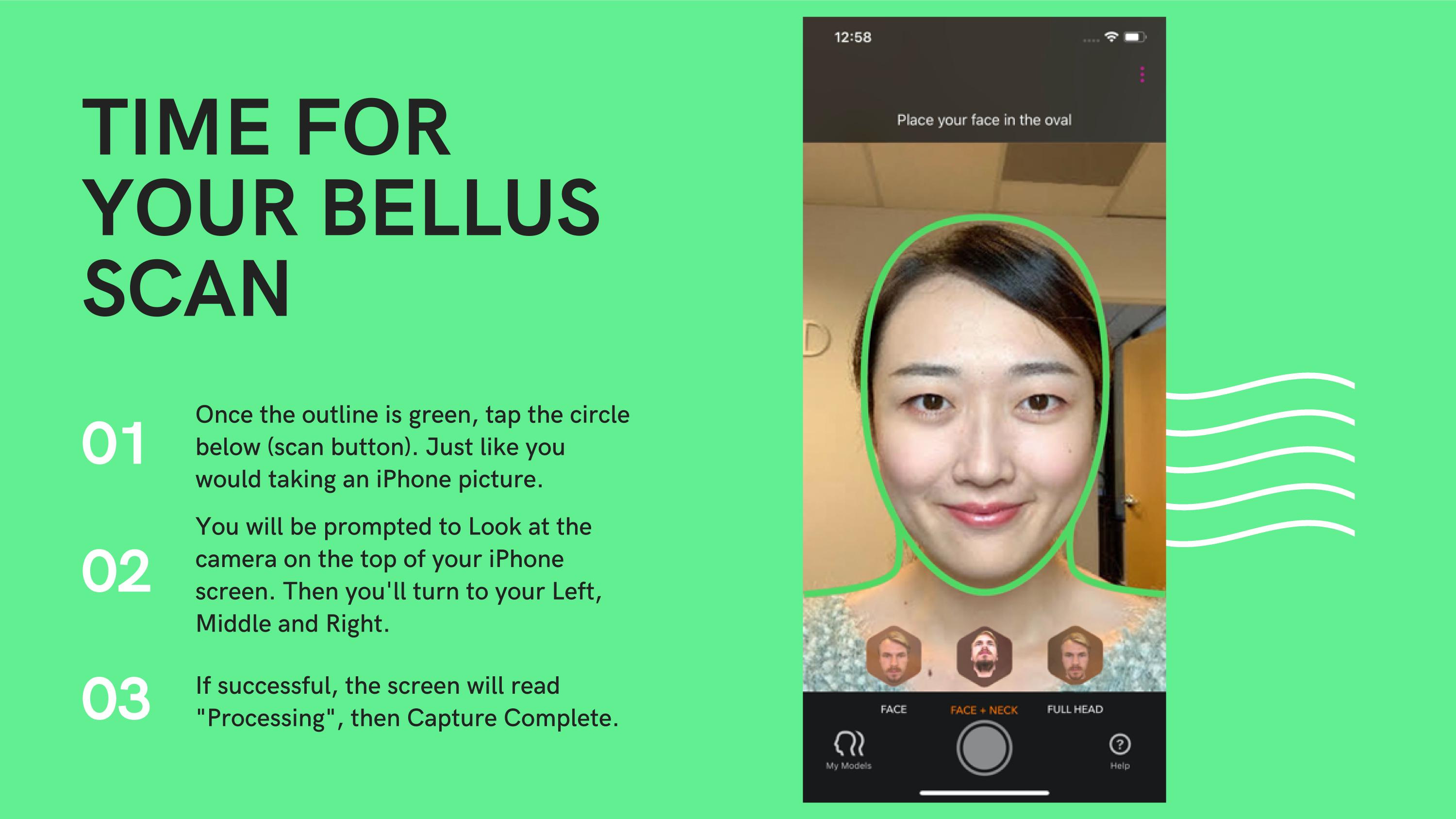
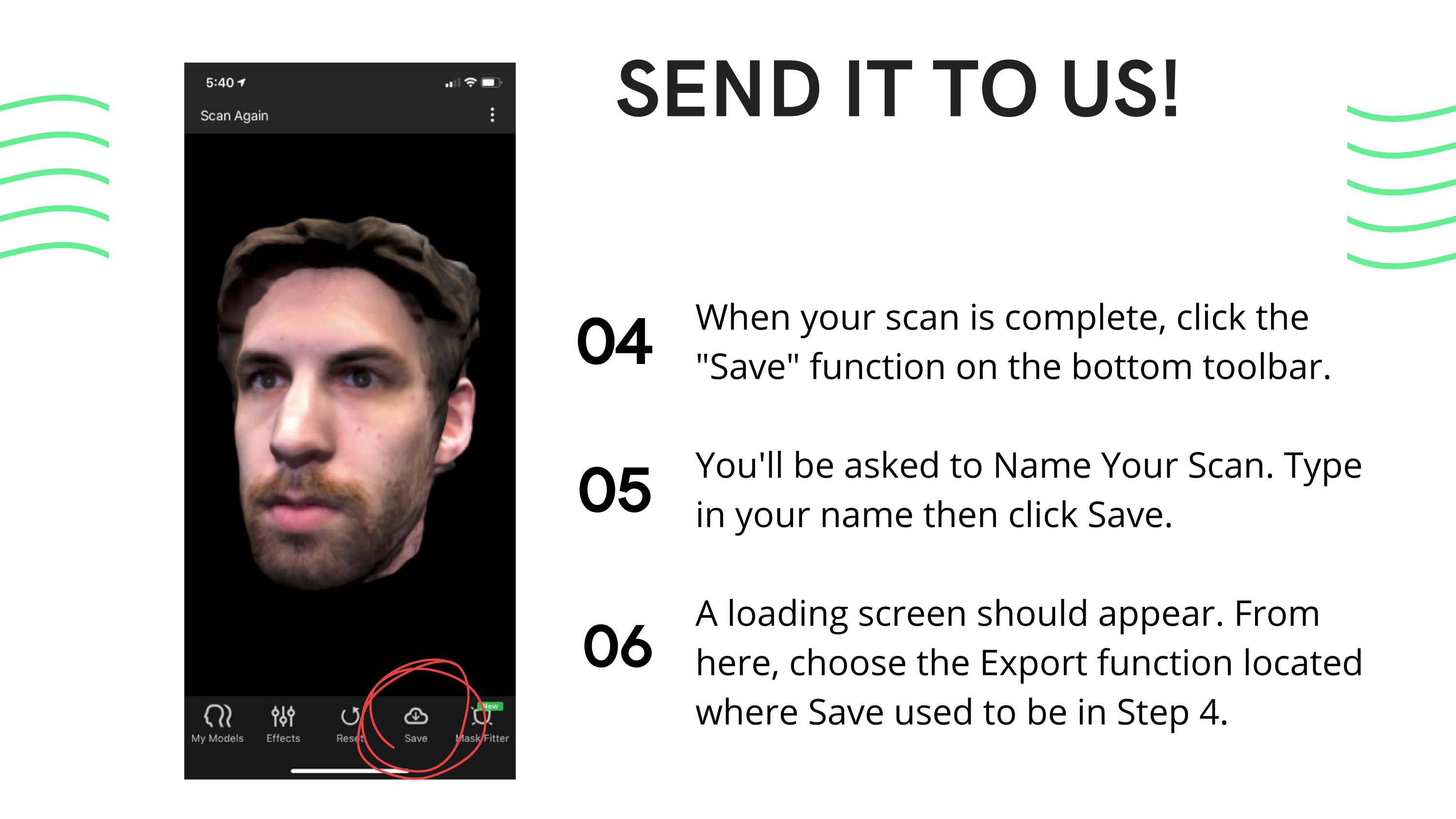
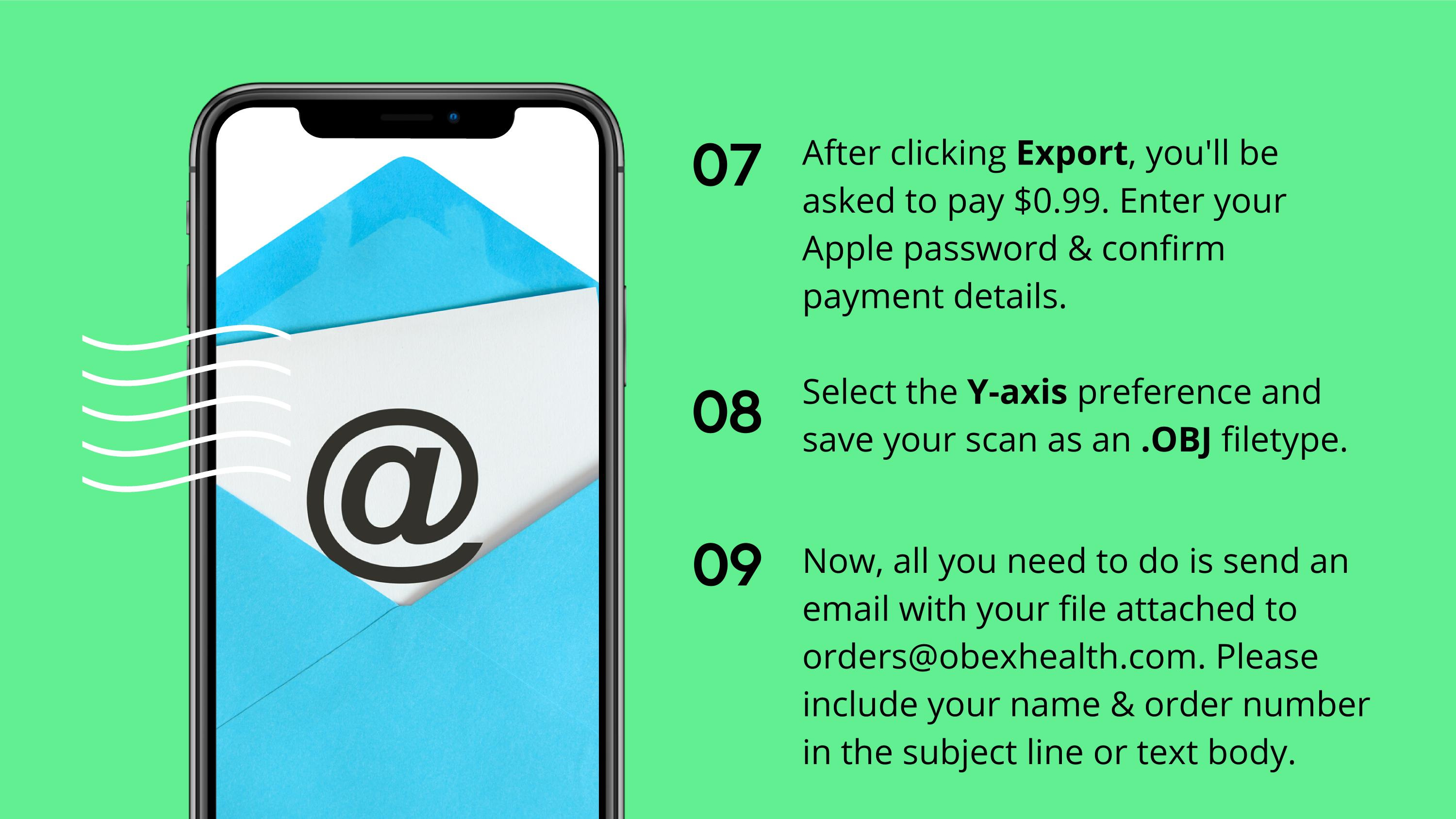
3D Scanning Myself with display.land
I've finished watching the video. How do I send it to you?
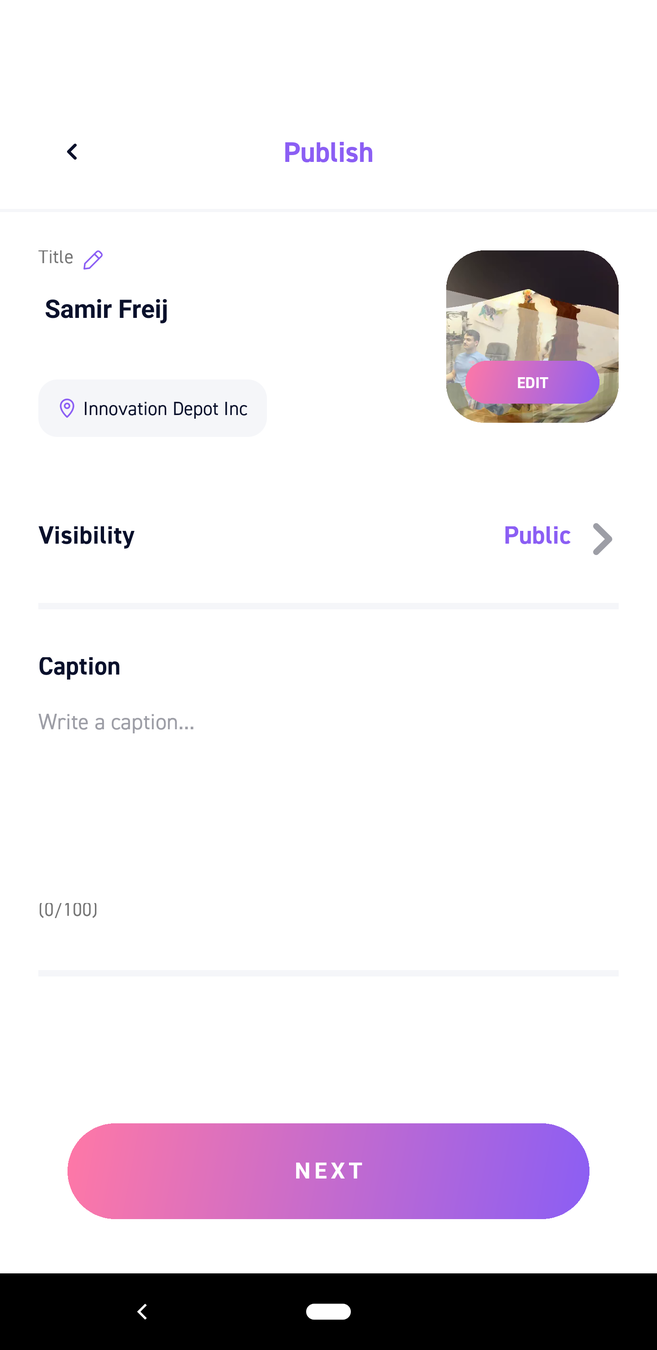
After your scan is done processing you'll receive a notification. Save your scan as your name.
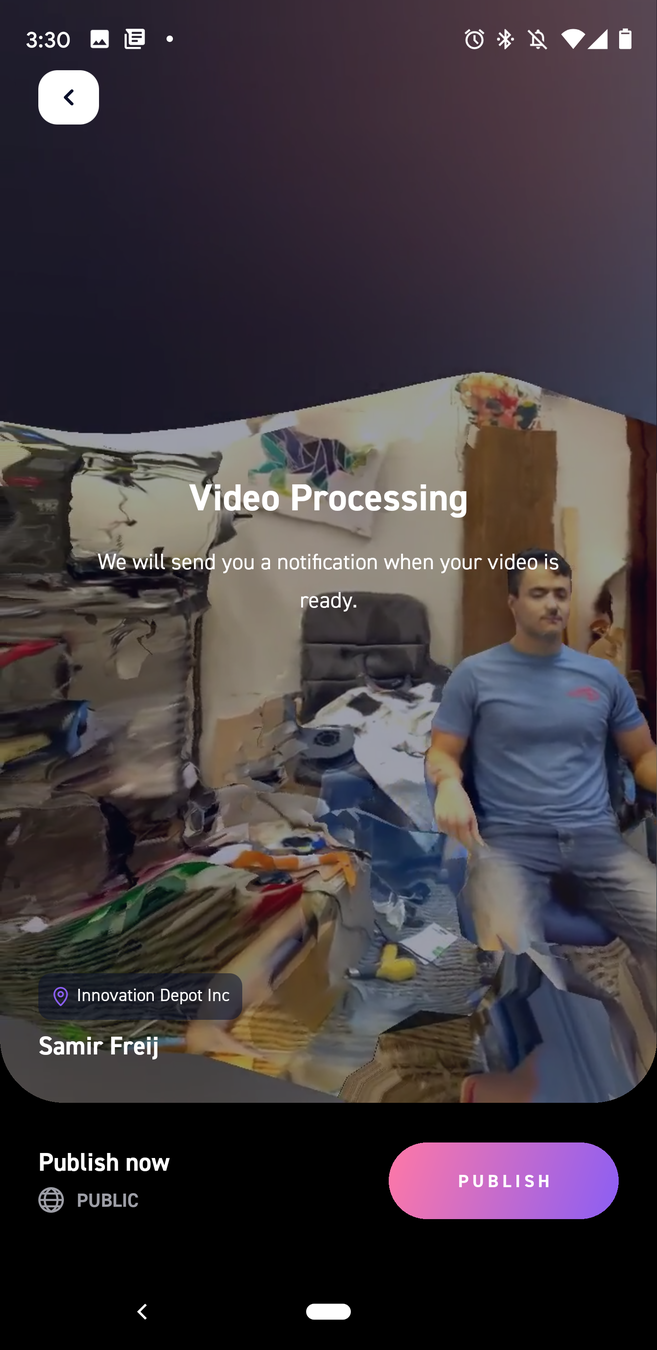
Select "PUBLISH"
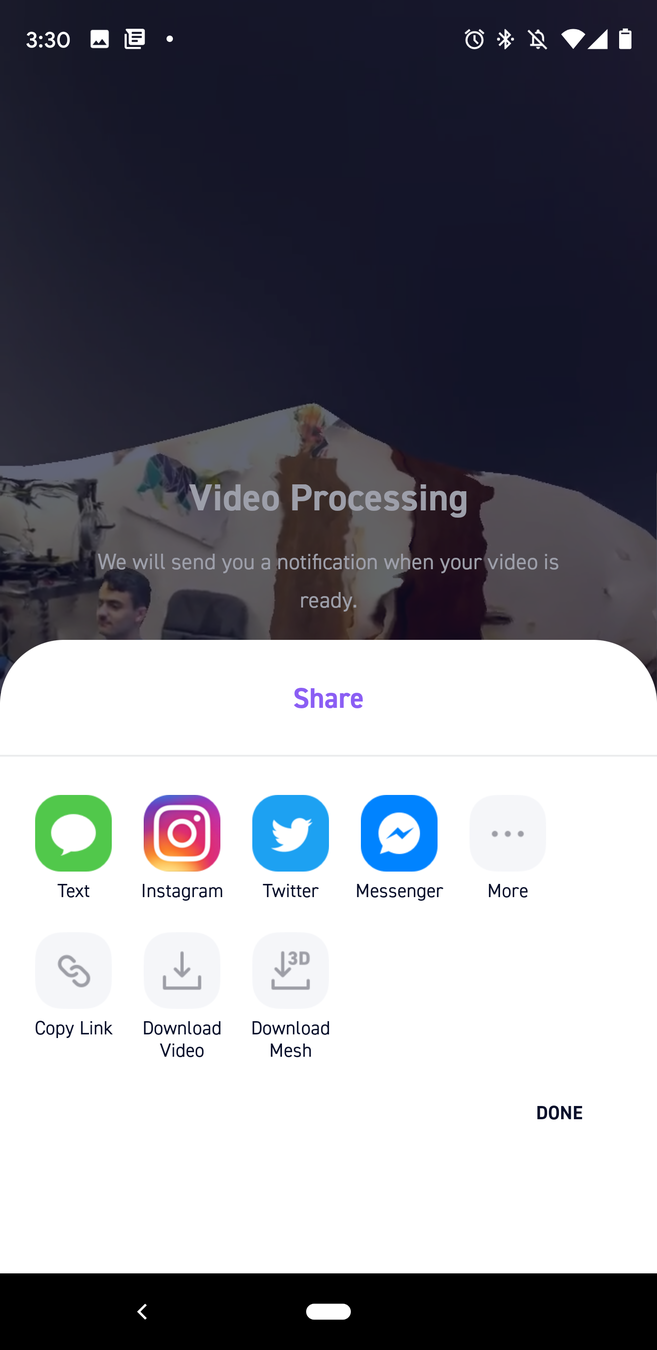
Select "Download Mesh"
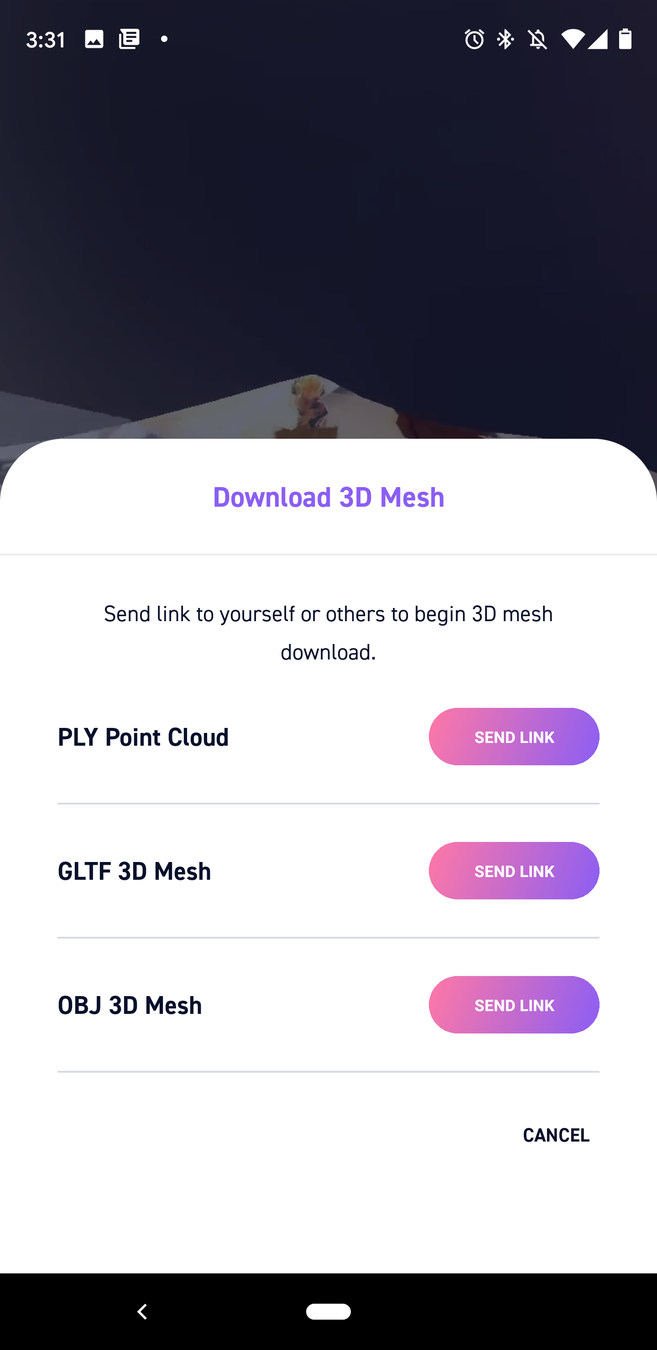
Select "OBJ 3D Mesh"
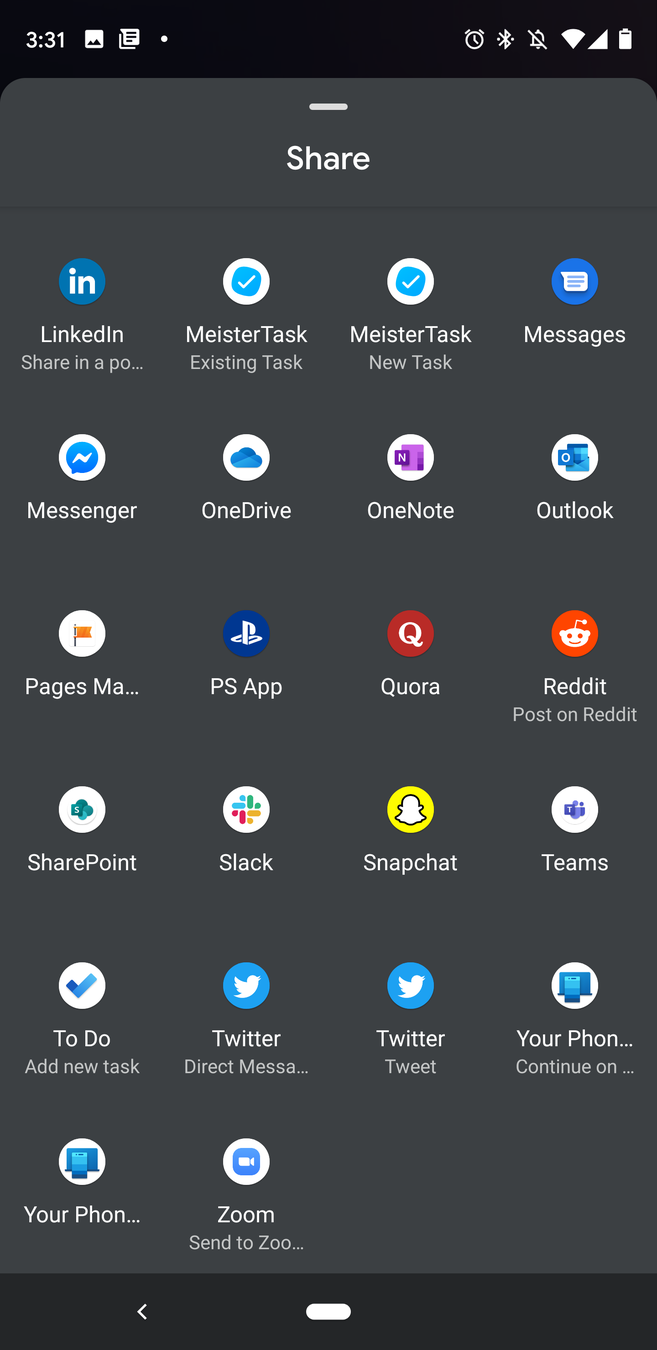
Select your email of choice.
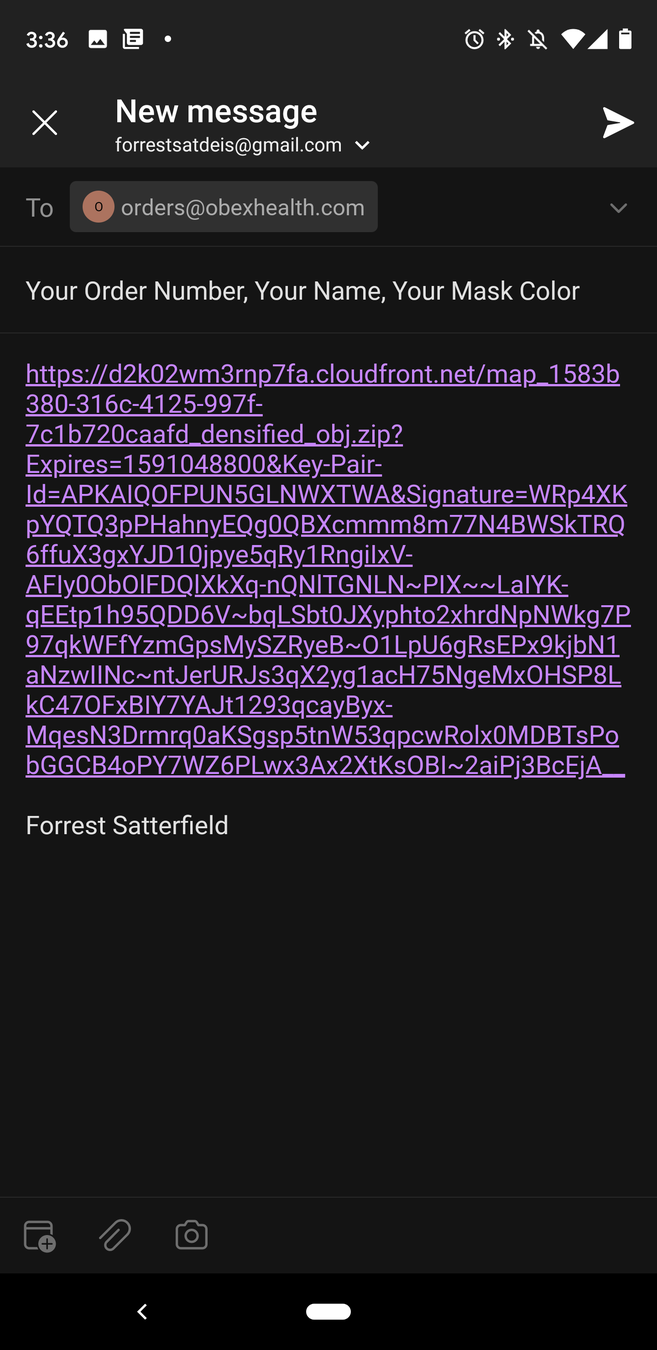
Send the 3D object as an email with your order number, your name, and your mask color in the subject.
Cleaning Your Face Mask & Filter Maintenance
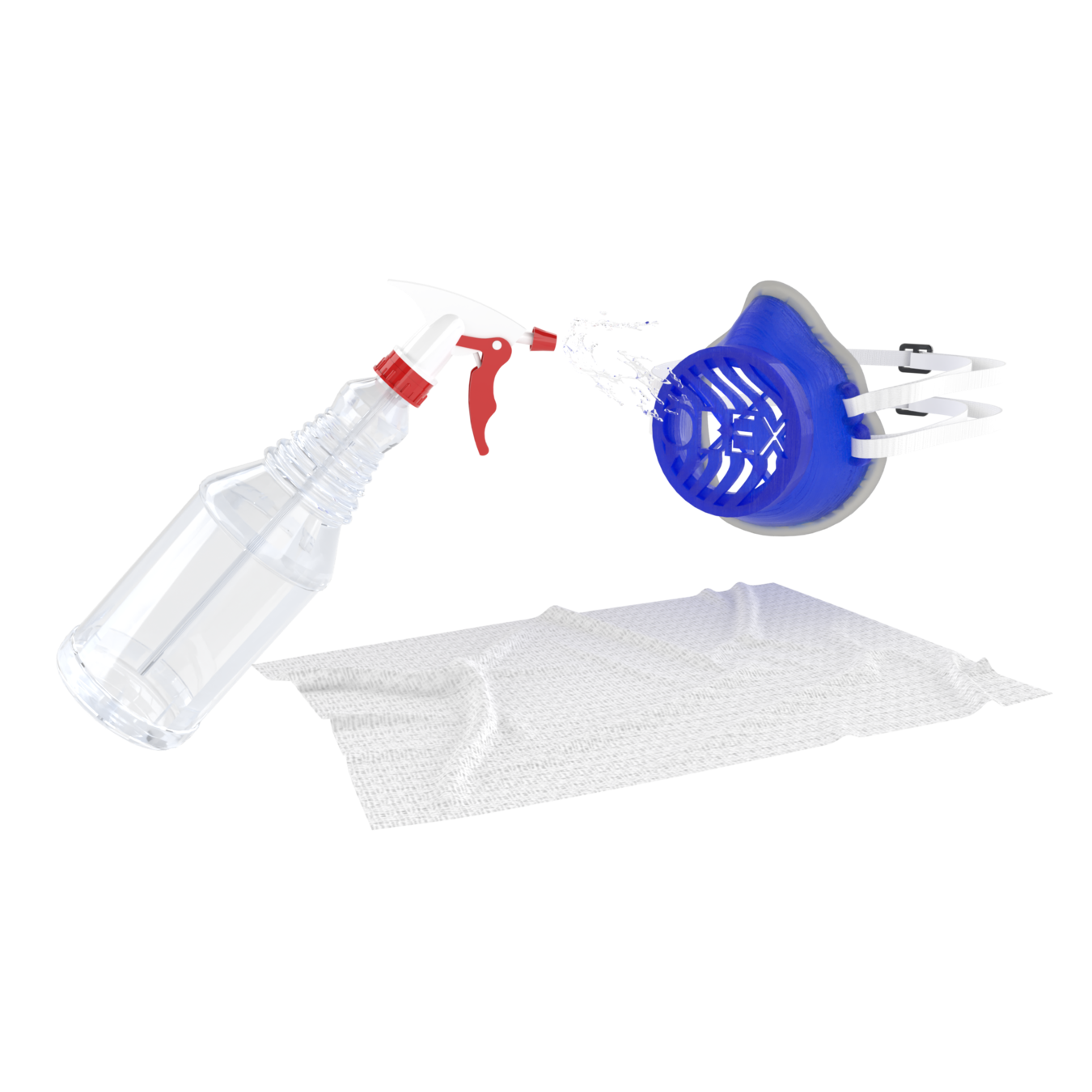
Clean your face mask by spraying it with isopropyl alcohol, soap and water or any non-bleach disinfectant wipe. Then let your mask air dry.
We suggest you change your filter at least once a week.
If the filter is damaged or you are directly exposed to COVID-19 please change your filter immediately.
If you are working in a medical environment or have constant exposure to individuals, we suggest you switch out your filter daily. We suggest you buy 10 filters per month and use a different filter every day until the end of two weeks.
| SUNDAY | MONDAY FILTER 1 |
TUESDAY FILTER 2 |
WEDNESDAY FILTER 3 |
THURSDAY FILTER 4 |
FRIDAY FILTER 5 |
SATURDAY |
|---|---|---|---|---|---|---|
| SUNDAY |
MONDAY FILTER 6 |
TUESDAY FILTER 7 |
WEDNESDAY FILTER 8 |
THURSDAY FILTER 9 |
FRIDAY FILTER 10 |
SATURDAY |
| SUNDAY |
MONDAY FILTER 1 |
TUESDAY FILTER 2 |
WEDNESDAY FILTER 3 |
THURSDAY FILTER 4 |
FRIDAY FILTER 5 |
SATURDAY |
| SUNDAY |
MONDAY FILTER 6 |
TUESDAY FILTER 7 |
WEDNESDAY FILTER 8 |
THURSDAY FILTER 9 |
FRIDAY FILTER 10 |
SATURDAY |
OBEX - Southern Company
By Forrest Satterfield
OBEX - Southern Company
- 503

