QtDesigner
The Middle Earth between developers and ui artists
Daniele Maccioni (aka Gendo)
The "Problem"
In order to create user interfaces artists and developers have to work together.
Two different worlds.
Two different mindsets.
Two different jobs.
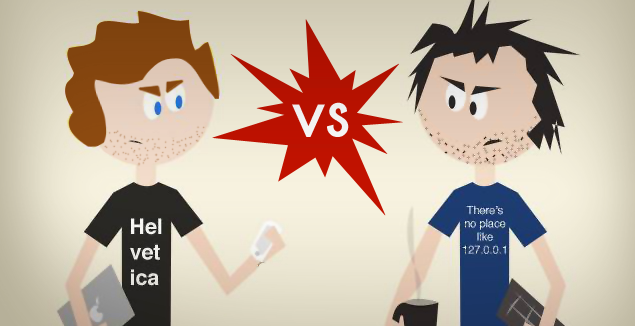
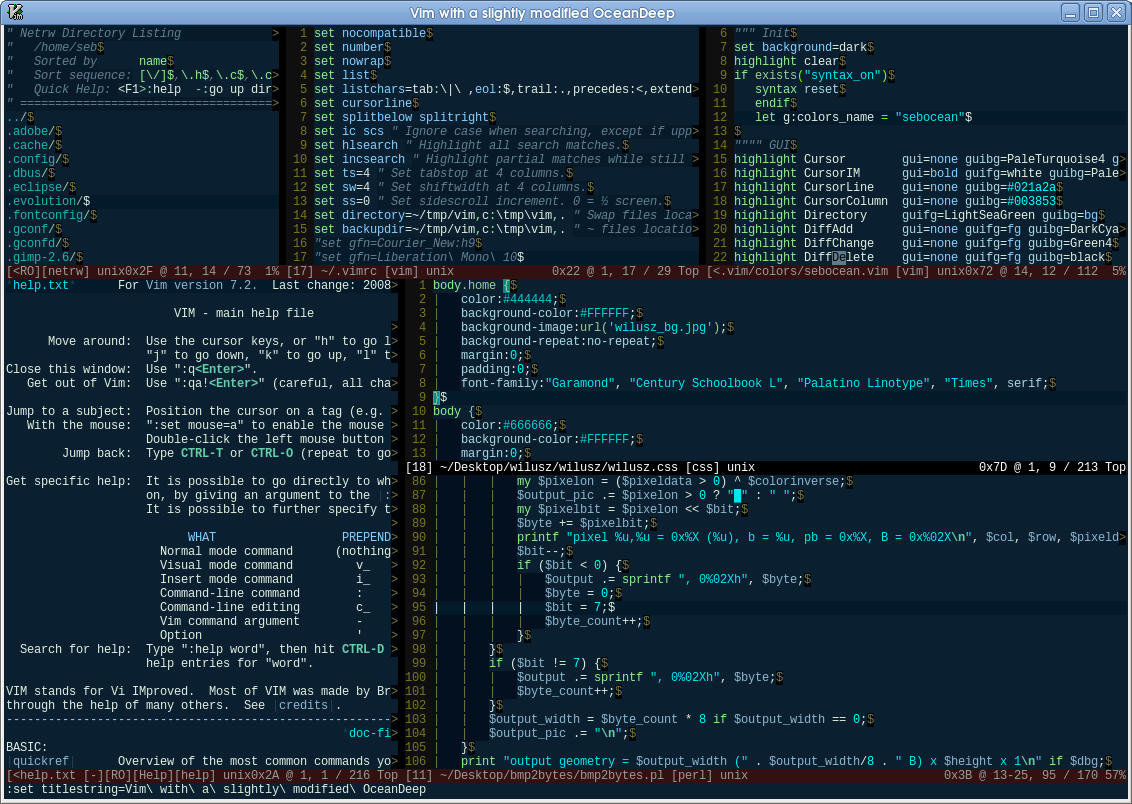
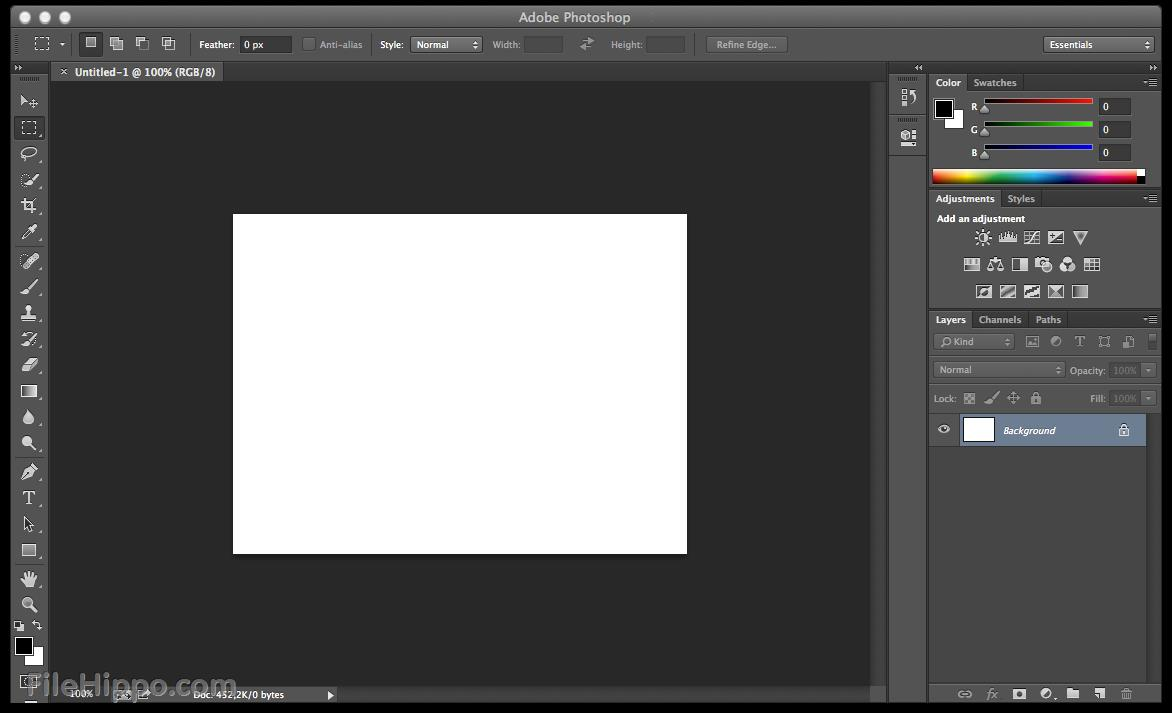
Two very different perspectives about what a "good" tool has to be.
Working together means...
- We want to try and test different things
- We both need feedback
- Race condition in specs, milestone, deploy, etc...
- Being productive as much as possible in team
Solution 1:
Keep them separated

- Doing the same job twice
- Coordination nightmares
- Artists need to wait for developers
- Developers need to wait for the artists
- Artists have difficulties testing ideas
- The whole process is not much agile
- Waste of fucking
timemoney
Solution 2
Thou shall learn to code

Solution 3
Let's just put a tool in the middle
?
Coders
Artists
Features Wishlist
- Awesome user interface
- User friendly for artists and non coders
- Mouse based interactions
- Avoid duplication of work: mockup directly integrated in the application
- No coding jargon...
- ... but still deep and useful for developers
- All qml features visually accessible
- Access to scripting too!
- Stable, bug free
- (No fancy toys please)
And this tool is...
... still nonexistent

Questions?
Thank you for your attention
Joking Aside...
We have a tool that can be a free and reasonable compromise, right inside QtCreator (last version >= 3.6)
The
Amazing
QtDesigner
What is QtDesigner
- Tiny layer upon qml files that visually exposes qml features
- Well suited for static mockups, styling components, prototyping pages
- Reasonable compromise to keep artists closer to the app development
- Updated quite regularly
What QtDesigner is not
- The Savior, the Chosen One, Mr. Wolf
- A complete implementation of every qml feature
- An editor for animations and transitions
- Well suited for dynamic pages and complicated components
- A complete substitute for real coding
What it looks like
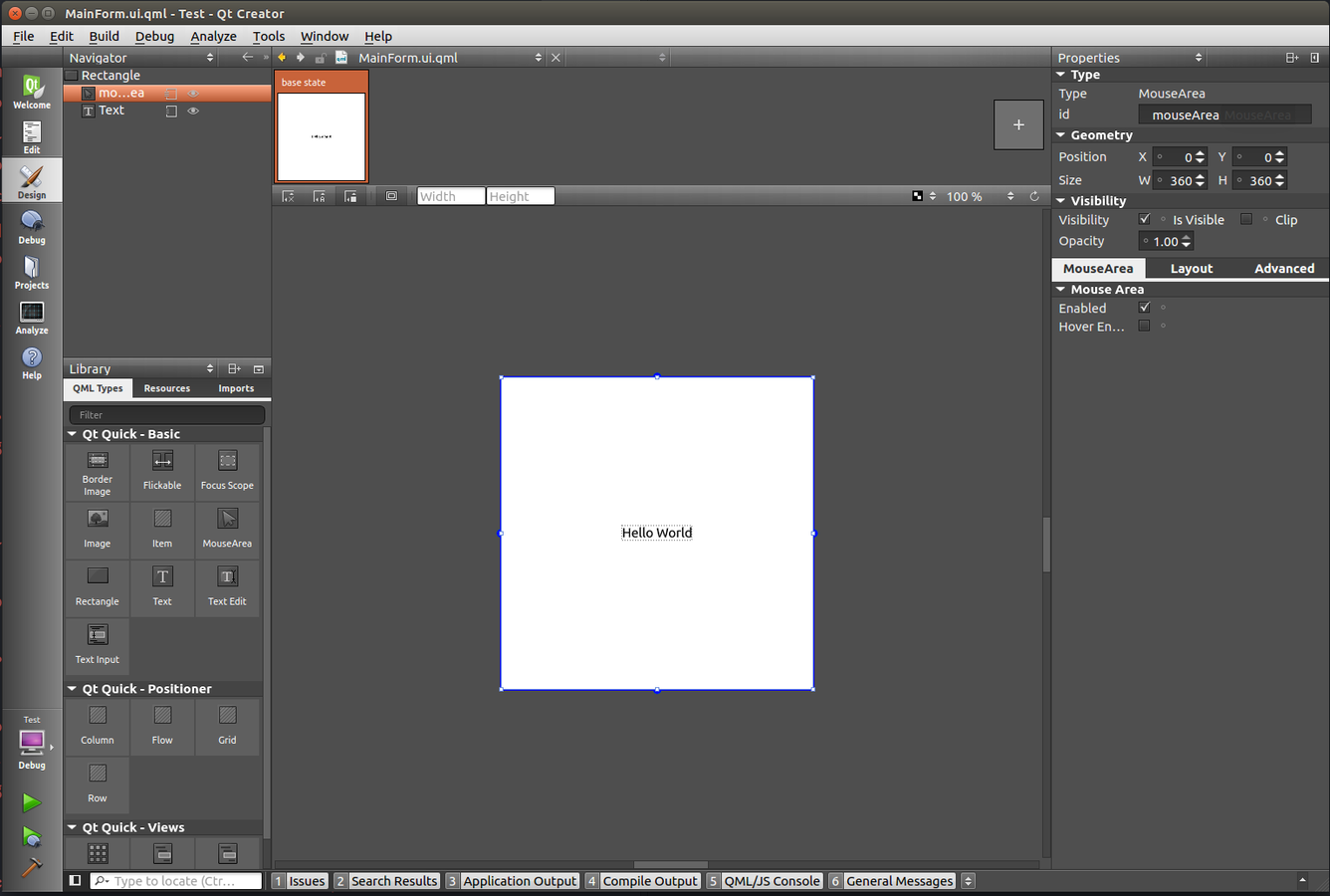
- The scene
- The components library
- The preview
- The property editor
- The state editor
The Scene
- It's a direct representation of the qml file
- The tree of components in qml it's the same tree in the QtDesigner
- No black magic
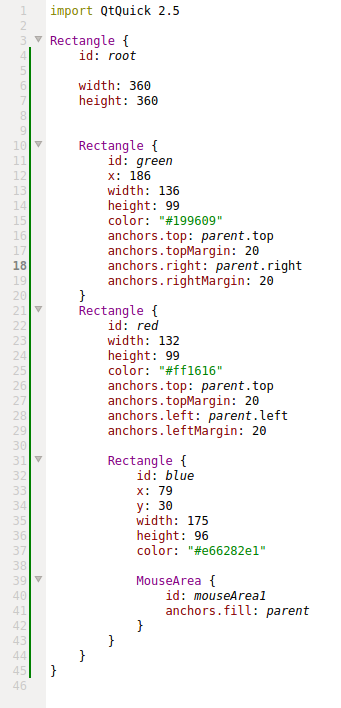
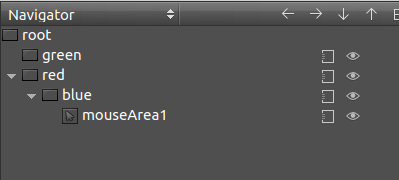
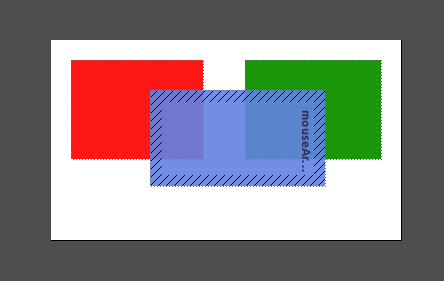
The Library
- Drag&drop components on the scene
- The custom components in the scope are shown here
- Layouts, positioners, views...
- No animations!
- No transitions!
- No loaders!
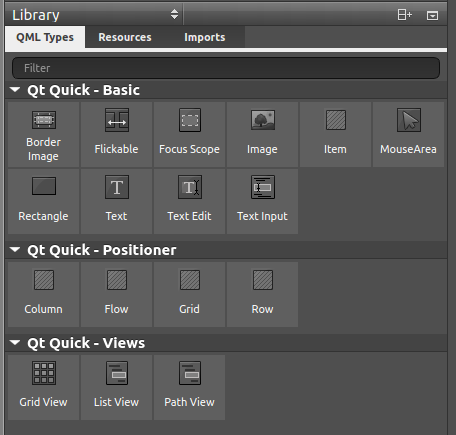
Properties
- Live property editing
- Bindings
- Connections
- Anchors
- Saves everything in the qml file (no black magic)
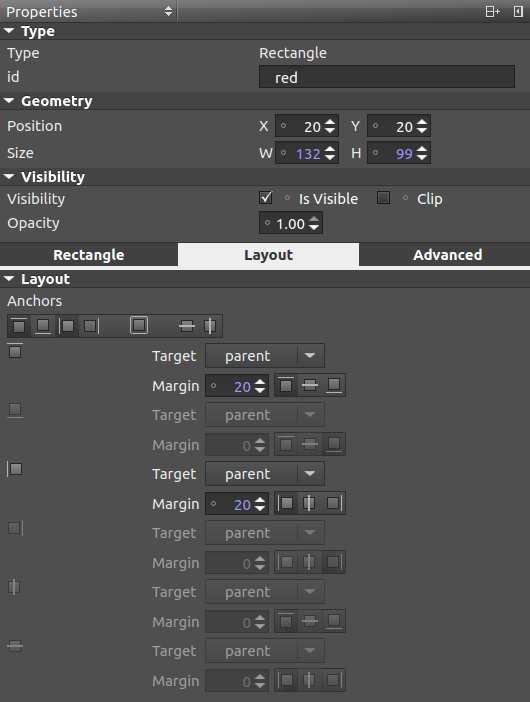
States
- Create states for the scene
- Live preview
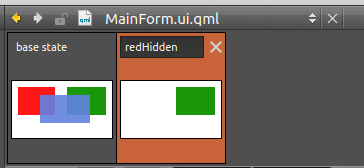
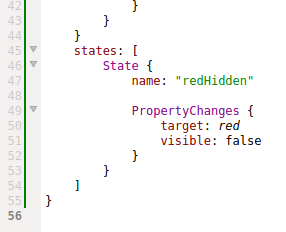
QtDesigner
QtCreator
...Form.ui.qml
.qml
Ui Files
QtDesigner
Coders
Artists
MyComp
MyComp.qml
MyCompForm.ui.qml
NameForm.ui.qml
- created by QtDesigner
- edited by QtDesigner
- compatible with the subset of QtDesigner features
- it's just an ordinary qml with an ordinary component
- static
- style data
Name.qml
- extends the .ui.qml file
- contains qml scripts
- javascripts
- loaders
- animations
- transitions
- stuff...
MyComp
MyComp.qml
MyCompForm.ui.qml
Two Major Cases
Artist/Designer
Developer
QtDesigner
QtCreator
...Form.ui.qml
.qml
App
n. One
...Form.ui.qml
Mockup
1
2
3
- The designers create a static mockup with QtDesigner
- The developers wrap the component defined in the .ui.qml and implement behaviors, animations, transitions...
- The component is integrated in the application
- The designers can edit the .ui.qml changing style, position...
Artist/Designer
Developer
QtDesigner
QtCreator
...Form.ui.qml
.qml
App
n. Two
flash, png...
Mockup
1
2
3
Magic
Tools
- The designers create a mockup with their tools (photoshop, flash, etc...)
- The coders create the component (ui.qml and .qml) based on the mockup
- The component is integrated in the application
- The designers can edit the component style with QtDesigner, changing the .ui.qml file
Which one?
- Artists expertise with QtDesigner
- Workflow of the project
- Style complexity of the component
- Balancing workload
The result it's the same
QtDesigner used to iterate over ui.qml files
n. One
- Bad ui files. Poor structure, poor component...
- Refactoring
- Too few components
- Delays
n. Two
- Easy in Flash, hard in qml
- Almost empty ui files
- Time consuming
Pitfalls
Example
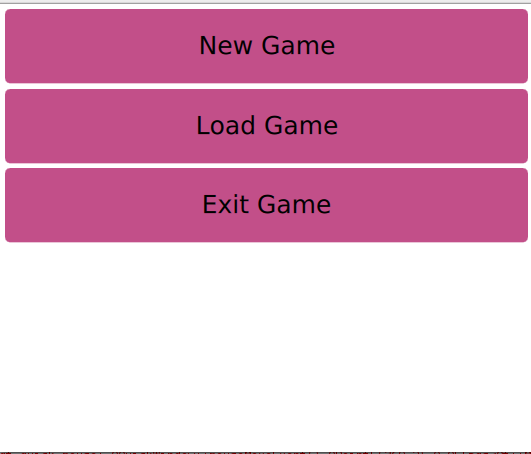
Loader
Step 1
Divide et Impera
- One component per file (ui.qml + qml)
- Using a lot of components is better than using too few of them
- It's surprisingly easy to accidentally put something wrong in a ui file
- In this case:
- Buttons
- Menu with a layout
- Loader
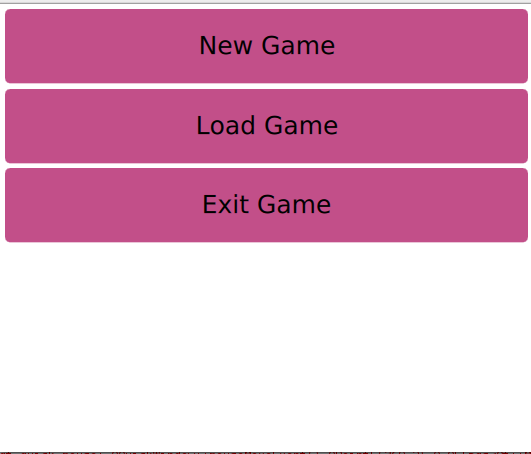
Loader
Step 2
Smaller components first
The Button
- A background
- Two different states
- A mouse area
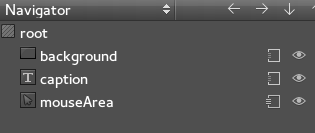
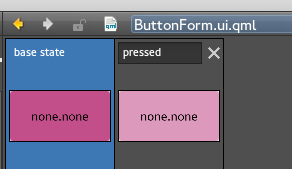
Dynamic Properties
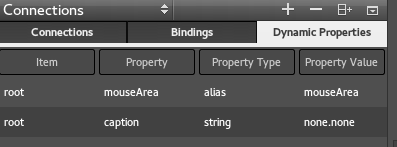
- What needs to be animated or used by qml file needs to be exported with an alias
- We want to export any custom property
Step 3
Behavior
import QtQuick 2.4
Item {
id: root
property string caption: "none.none"
property alias mouseArea: mouseArea
Rectangle {
id: background
...
}
Text {
id: caption
text: root.caption
...
}
MouseArea {
id: mouseArea
anchors.fill: parent
}
states: [
State {
name: "pressed"
PropertyChanges {
target: background
color: "#dd99bb"
}
}
]
}
import QtQuick 2.4
ButtonForm {
mouseArea.onPressed: {
state = "pressed"
}
mouseArea.onReleased: {
state = ""
}
}Step 4
Composition
The Menu
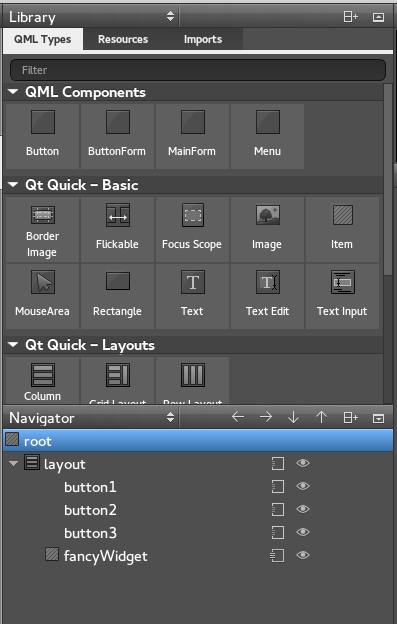
- Compose complex components using the simpler ones
- Reuse component created with the QtDesigner
- Drag&Drop
- Combine custom components with basic component and layouts
import QtQuick 2.4
import QtQuick.Layouts 1.2
Item {
id: root
property alias fancyWidget: fancyWidget
ColumnLayout {
id: layout
...
Button {
id: button1
caption: "New Game"
Layout.fillWidth: true
Layout.fillHeight: true
}
...
Item {
id: fancyWidget
Layout.minimumHeight: 200
Layout.fillWidth: true
}
}
}
- Remember: no loaders inside ui.qml
- Prepared the place for the loader with a placeholder
- Export with aliases
- Designers will be able to change style properties
Step 5
Dynamic stuff
- Loaders, complex behavior, animations, transitions...
- Javascript code, complex logic
- QtDesigner should remain completely separated
import QtQuick 2.4
MenuForm {
Loader {
id: loader
anchors.fill: fancyWidget
}
function loadWidget() {
...
loader.sourceComponent = ...
...
}
}
- Split pages into components
- Split bigger components into smaller components
- Implement smaller components first
- Combine components
- Add behavior
- Add animations, transitions, complex logic
What can the designer do now?
Not everything, but quite a lot...
- Changing every simple detail of the style (colors, sizes, borders...)
- Changing anchors
- Change layouts, spacing...
- Move components around
- Add and remove components
- ...
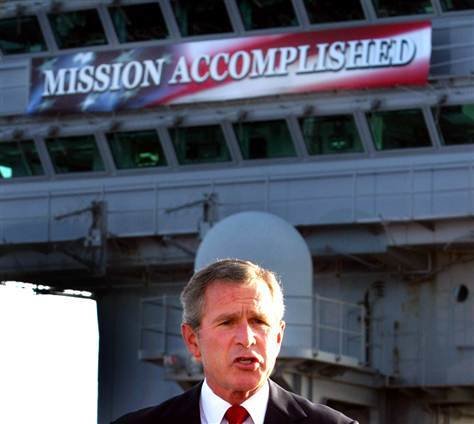
Questions?
Thank you for your attention
For real this time...
QtDesigner
By Gendo Ikari
QtDesigner
QtDay 2016
- 328



