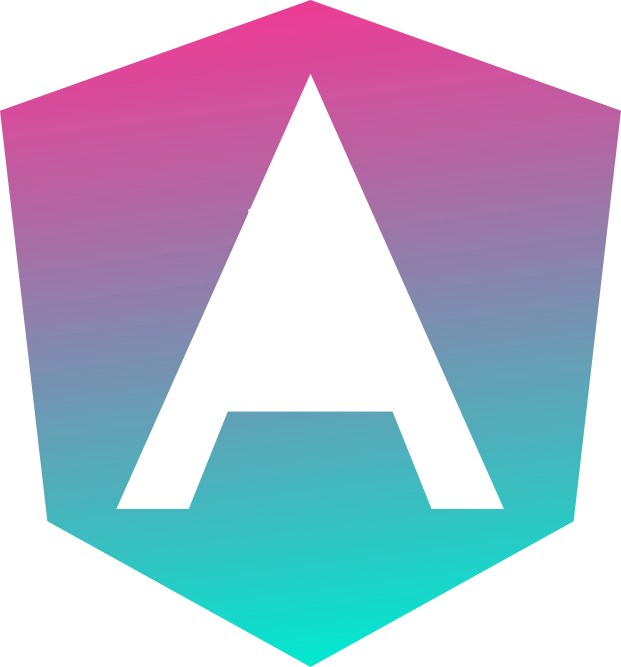Mastering State
Management (v4+)





Laptops charged and ready by 10:00 ~ish
Instructions bit.ly/devfestdc-ngrx-doc
Google Developer Expert

Master of Ceremonies

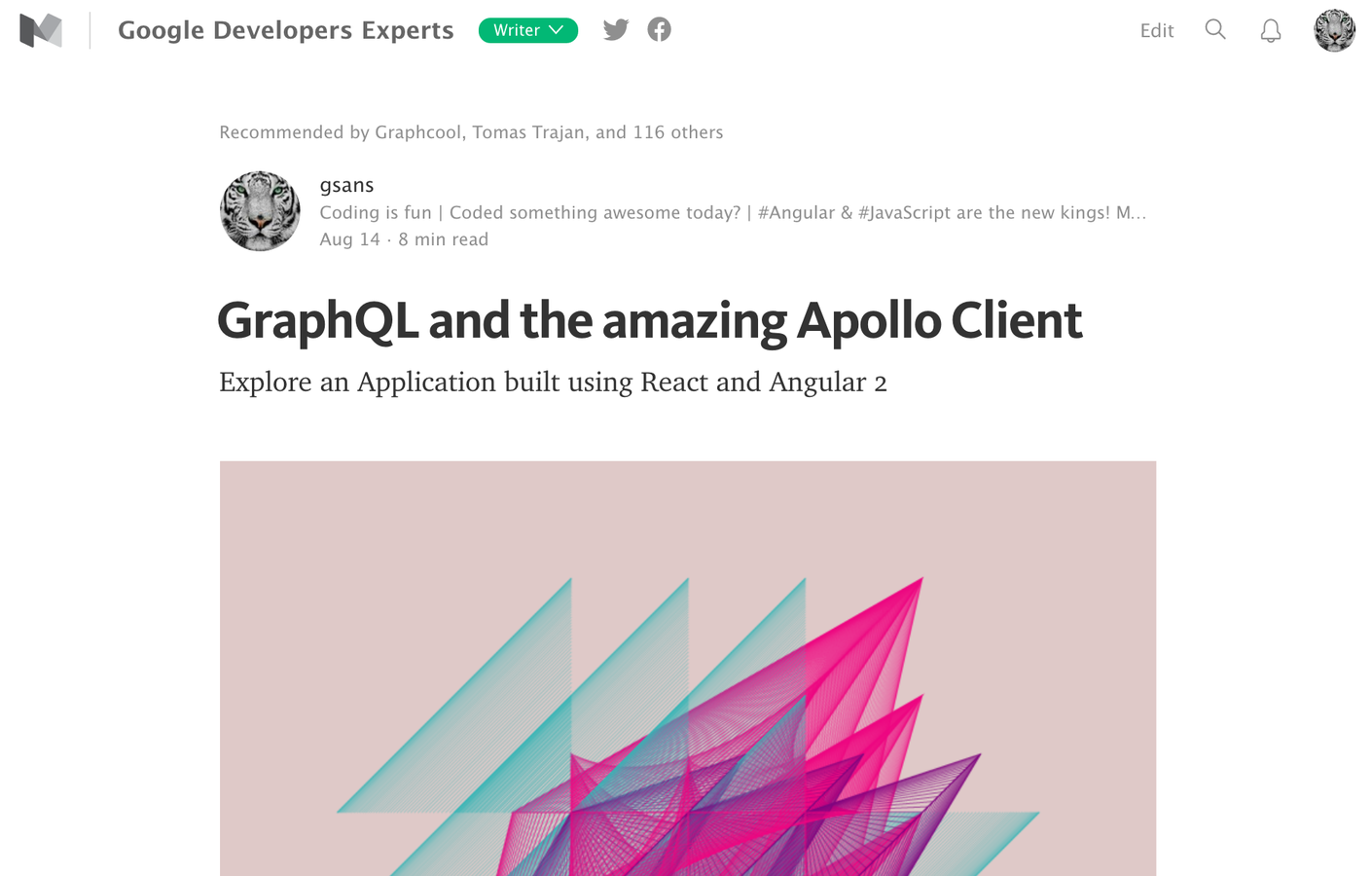
Blogger
International Speaker






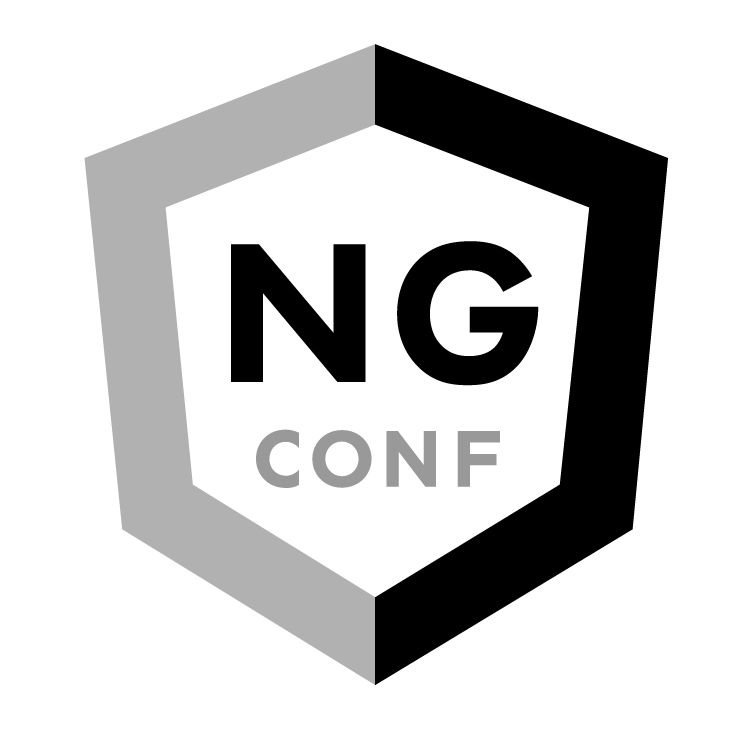







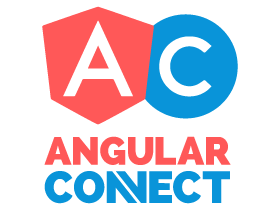

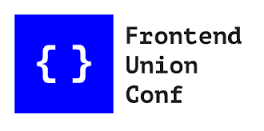




Angular Trainer (v4+)

Community Leader

850
875


Angular

Features
- Latest Web Standards
- Simple
- Lightning fast
- Works everywhere
new in Angular
Angular Version
// index.html
<my-app ng-version="4.1.0">
<div>
<h2>Hello Angular 4! 👋</h2>
</div>
</my-app>Semantic Versioning
X . Y . Z
MAJOR MINOR PATCH
Semantic Versioning
- v4 March 2017
- v5 Sept/Oct 2017
- v6 March 2018
- v7 Sept/Oct 2018
Angular 4
- Improved compiler (AOT)
- uses TypeScript 2.3
- new bundles
- @angular/platform-server
- @angular/animations
Angular 4
- Add/update meta tag
- New EmailValidator
- Deprecated
- template, OpaqueToken
- ng-template, InjectionToken
ngIf changes
// Angular 2
<div *ngIf="flightInfo">{{flightInfo.name}}</div>
<div *ngIf="!flightInfo">Loading...</div>
// Angular 4
<div *ngIf="flightInfo; else noInfo">{{flight.name}}</div>
<ng-template #noInfo>
<div>Loading...</div>
</ng-template>async pipe changes
// Angular 2
<div *ngIf="flightInfo$ | async">
{{(flightInfo$ | async)?.name}}
</div>
// Angular 4
<div *ngIf="flightInfo$ | async; let flight">
{{flight.name}}
</div>
<div *ngIf="flightInfo$ | async as flight">
{{flight.name}}
</div>Redux
Angular Data Layer

DATA CLIENTS

GraphQL
Firebase
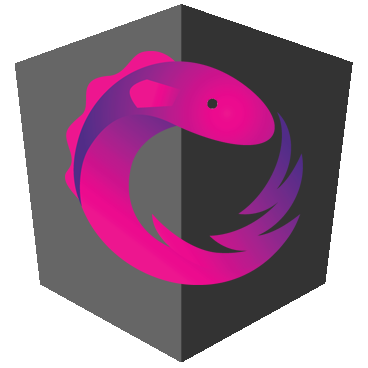

ngrx
Redux
STATE MANAGEMENT


Dan Abramov
Main Principles
- Unidirectional data flow
- Single Immutable State
- New states are created without side-effects
Unidirectional data flow
source: blog
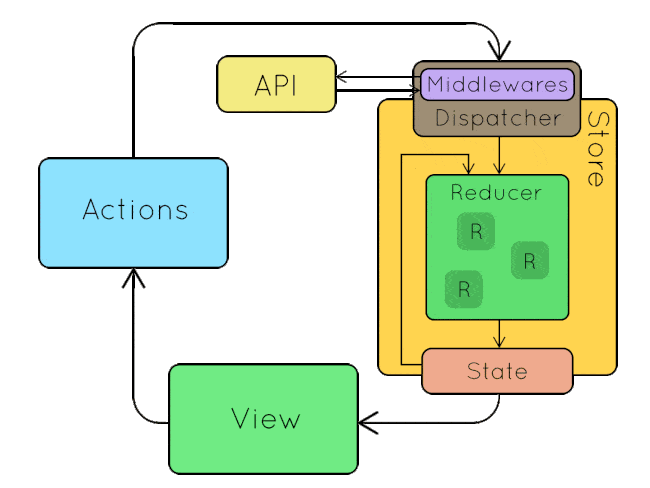
1
2
3
4
5
Single Immutable State
- Helps tracking changes by reference
- Improved Performance
- Enforce by convention or using a library. Eg: Immutable.js
Immutable by Convention
- New array using Array Methods
- map, filter, slice, concat
- Spread operator (ES6) [...arr]
- New object using Object.assign (ES6)
Using Immutable.js
let selectedUsers = Immutable.List([1, 2, 3]);
let user = Immutable.Map({ id: 4, username: 'Spiderman'}):
let newSelection = selectedUsers.push(4, 5, 6); // [1, 2, 3, 4, 5, 6];
let newUser = user.set('admin', true);
newUser.get('admin') // trueReducers
- Reducers create new states in response to Actions applied to the current State
- Reducers are pure functions
- Don't produce side-effects
- Composable
Example: pure function
// function foo(x) { return x+1; }
let foo = x => x+1;
// pure function
foo(1); // 2
foo(1); // 2Example: side-effect
let flag = false;
let foo = x => {
flag = !flag; // side effect
return flag ? x+1: 0;
}
// not pure function
foo(1); // 2
foo(1); // 0Middlewares
- Sit between Actions and Reducers
- Used for logging, storage and asynchronous operations
- Composable
Performance
Change Detection

Change Detection

ngrx
Angular Data Layer

DATA CLIENTS

GraphQL
Firebase
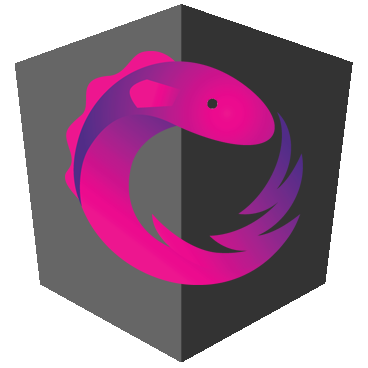

ngrx
Redux
STATE MANAGEMENT

Rob Wormald
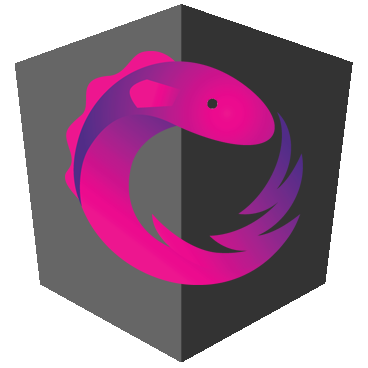
- Re-implementation of Redux on top Angular and RxJS 5
- ngrx suite: store, effects, router, db
RxJS 5
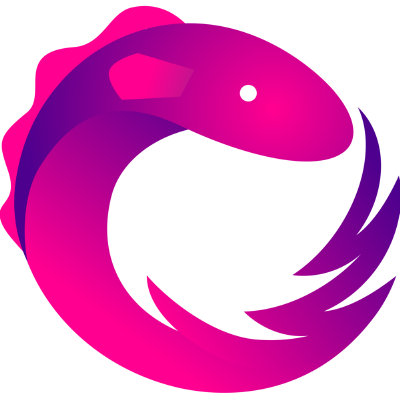
5.0.3
1
2
3
Stream
Observable
//Observable constructor
let simple$ = Rx.Observable.create(observer => {
try {
//pushing values
observer.next(1);
observer.next(2);
observer.next(3);
//complete stream
observer.complete();
}
catch(e) {
//error handling
observer.error(e);
}
});
Subscribe
/*
a$ ---1---2---3|
*/
let a$ = Rx.Observable.of(1,2,3);
let subscription = a$.subscribe({
next: x => console.log(x),
error: x => console.log('#'),
complete: () => console.log('|')
});
Unsubscribe
let subscription = twits$.subscribe(
twit => feed.push(twit),
error => console.log(error),
() => console.log('done')
);
setTimeout(() => subscription.unsubscribe(), 5000);Solution Architecture
Components Tree

Components Tree
<app>
<add-todo>
<input><button>Add todo</button>
</add-todo>
<todo-list>
<ul>
<todo id="0" completed="false"><li>buy milk</li></todo>
</ul>
</todo-list>
<filters>
Show: <filter-link><a>All</a><filter-link> ...
</filters>
</app>Setup
import { App } from './app';
import { StoreModule } from "@ngrx/store";
import { rootReducer } from './rootReducer';
@NgModule({
imports: [
BrowserModule,
StoreModule.provideStore(rootReducer)
],
declarations: [ App ],
bootstrap: [ App ]
})
export class AppModule {}
platformBrowserDynamic().bootstrapModule(AppModule);Adding a new Todo
- Component subscribes
- Component dispatches ADD_TODO action
- Store executes rootReducer
- Store notifies Component
- View updates
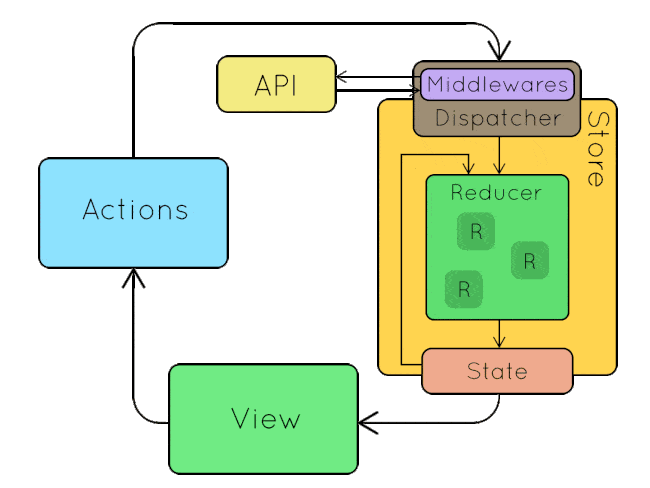
1
2
3
4
5
Subscribing to the Store
@Component({
template:
`<todo *ngFor="let todo of todos | async">{{todo.text}}</todo>`
})
export class App implements OnDestroy {
public todos: Observable<Todo>;
constructor(
private _store: Store<TodosState>
) {
this.todos = _store.let(
state$ => state$.select(s => s.todos);
);
}
}ADD_TODO Action
// add new todo
{
type: ADD_TODO,
id: 1,
text: "learn redux",
completed: false
}todos Reducer
const initialState = [];
const todos = (state = initialState, action:Action) => {
switch (action.type) {
case TodoActions.ADD_TODO:
return state.concat({
id: action.id,
text: action.text,
completed: action.completed });
default: return state;
}
}
// {
// todos: [], <-- todos reducer will mutate this key
// currentFilter: 'SHOW_ALL'
// }currentFilter Reducer
const currentFilter = (state = 'SHOW_ALL', action: Action) => {
switch (action.type) {
case TodoActions.SET_CURRENT_FILTER:
return action.filter
default: return state;
}
}
// {
// todos: [],
// currentFilter: 'SHOW_ALL' <-- filter reducer will mutate this key
// }rootReducer
import { combineReducers } from '@ngrx/store';
const combinedReducer = combineReducers({
todos: todos,
currentFilter: currentFilter
});
export rootReducer = (state, action) => combinedReducer(state, action);
New State
{
todos: [{
id: 1,
text: "learn redux",
completed: false
}],
currentFilter: 'SHOW_ALL'
}
// {
// todos: [], <-- we start with no todos
// currentFilter: 'SHOW_ALL'
// }Stateless Components
Stateless Todo Component
// <todo id="1" completed="true">buy milk</todo>
@Component({
inputs: ['id', 'completed'],
template: `
<li (click)="onTodoClick(id)"
[style.textDecoration]="completed?'line-through':'none'">
<ng-content></ng-content>
</li>`,
changeDetection: ChangeDetectionStrategy.OnPush
})
export class Todo {
constructor(
private _store: Store<TodosState>,
private todoActions:TodoActions
) { }
private onTodoClick(id){
this._store.dispatch(this.todoActions.toggleTodo(id));
}
}Redux Dev Tools
Features
- Save/Restore State
- Live Debugging
- Time travel
- Dispatch Actions
Why use Redux?
Main Benefits
- Simplified Development
- Avoids complex dependencies
- Great Performance
- Developer Experience
Thanks!
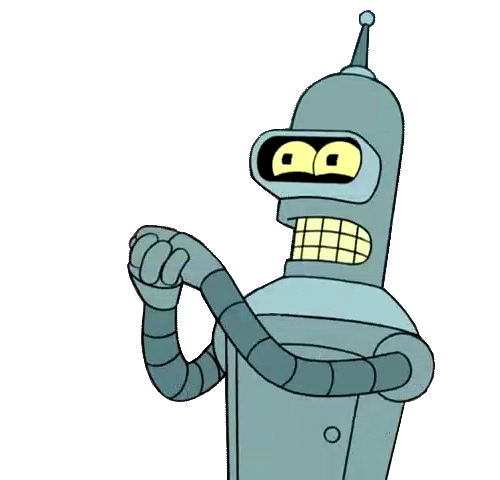





Mastering state management using Angular (v4+)
By Gerard Sans
Mastering state management using Angular (v4+)
In this CodeLab we are going to use the latest version of Angular to learn advanced state management using ngrx/store. ngrx/store uses an implementation inspired by Redux using Observables from RxJS 5.
- 3,465