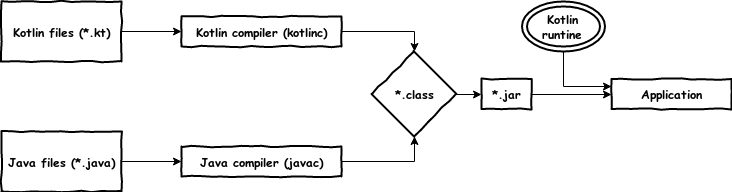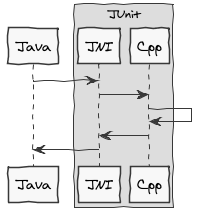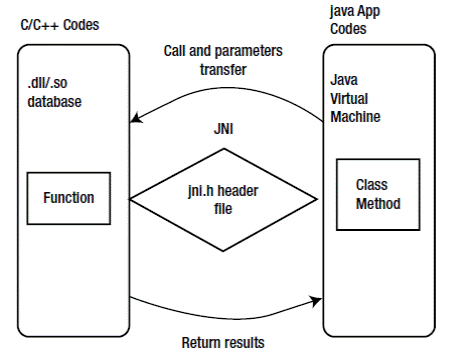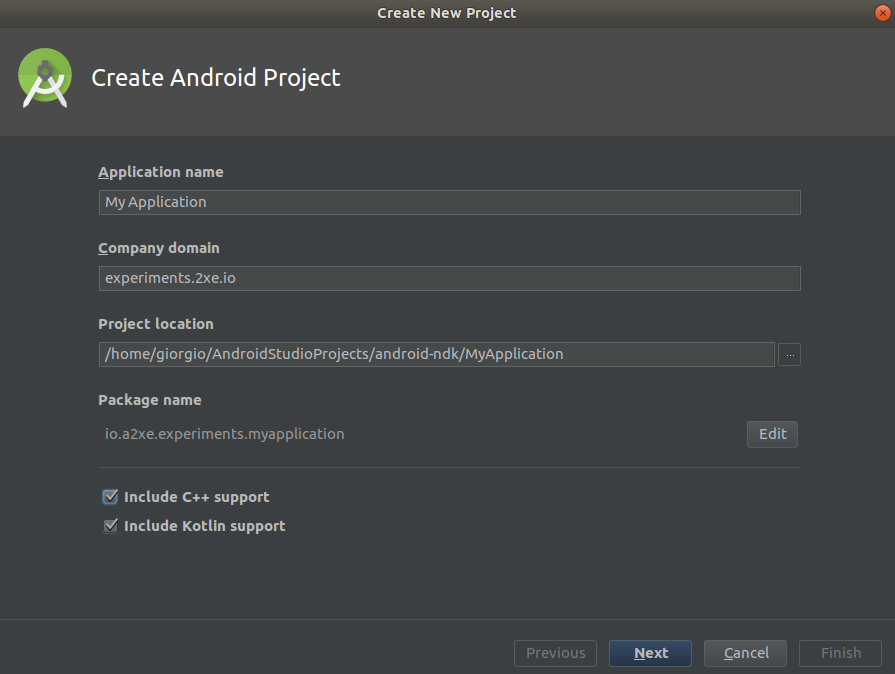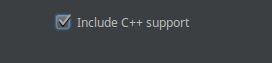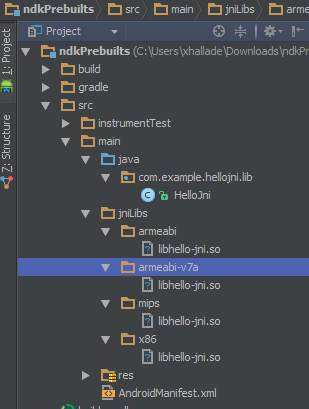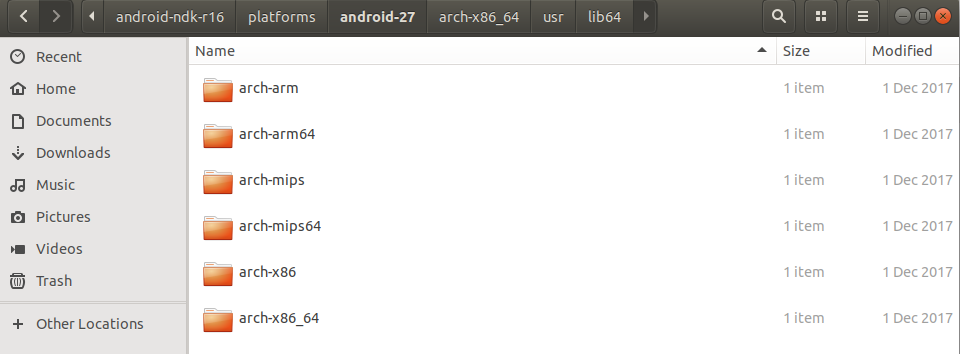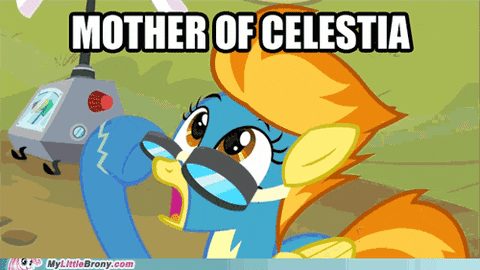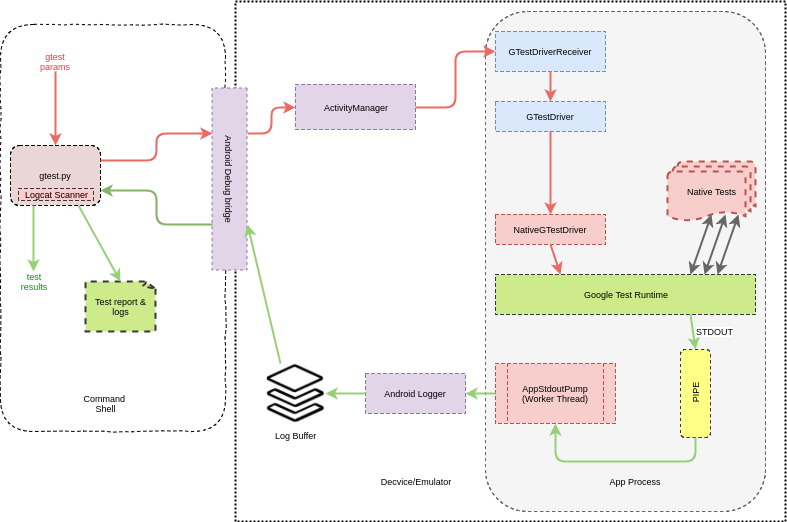Giorgio Natili
Giorgio Natili is an author, educator, community leader, W3C member, and founder of GNStudio, a boutique Rome-based development and design studio specializing in engaging and accessible web and mobile experiences. A strong proponent of agile developm