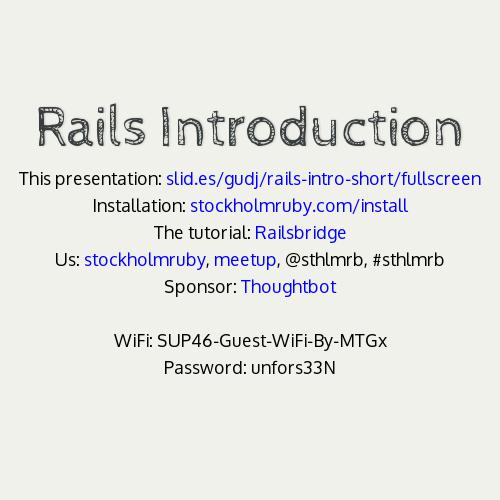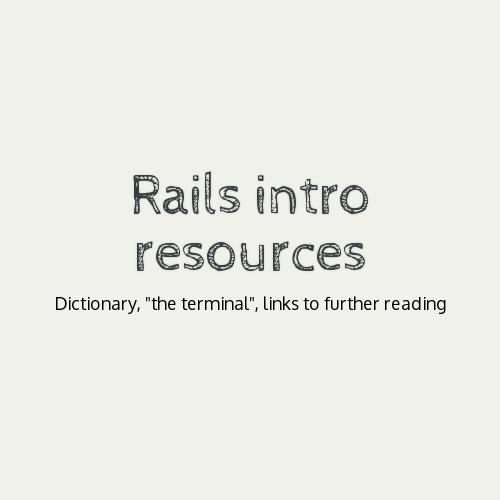Rails Intro
Introduction to web development
Ruby on Rails
Goal for today
Create a web-app and make it available on the Internet
... you will
- Try out the tools of the trade
- Get a feeling for the steps involved
- See that you can too
... hopefully get interested enough to continue
How is it going to work?
No prior experience required
Mixed audience
If the going is easy, move along - or help thy neighbour
Ask away, type away
Groups for OS X, Windows, Linux
Use the coaches!
At your own pace
Browse presentation online
Note the 2D layout
There is a dictionary and reference list at the end
Note the links
From zero to full stack and deployed app in one evening?
Not quite...
We do assume some installed software...
And we will ignore the most important bit: testing...
And we will use a clever learning strategy ...
Blinkers!
Exactly what are we going to do?
Tutorial
⇅
Key concepts
Preparation
↓
Tutorial
⇅
Key concepts
Preparation
-
What is a web app anyway?
-
Verify your environment
-
Ruby basics
Classic web app
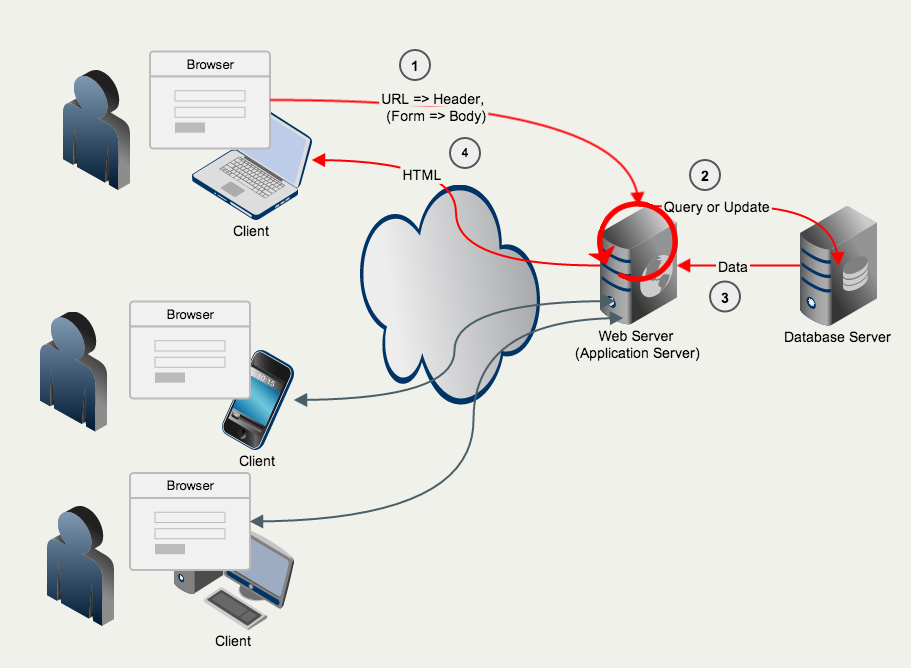
Classic web app properties
-
Many clients (duh...)
- Sharing information
- Browser clients (HTML)
-
Dumb clients, Server does everything
- ( but session state on client )
- Entire page reloaded every time
- Separate database server
Verify Tools
Git, RVM, Ruby, Rails, Database, Heroku
Open Terminal
You find it in applications folder:
'Other' or 'Utilities' or 'Verktygsprogram' etc
Or find with spotlight (⌘+space)
If something seems wrong - grab help!
Verify Git
$git --versiongit version 1.8.3.4 (Apple Git-47)
Mac installer
https://code.google.com/p/git-osx-installer/git-1.8.3.2-intel-universal-snow-leopard.dmg
Verify RVM
$type rvm | head -1rvm is a function$rvm -vrvm 1.22.17 (stable) by Wayne E. Seguin ...
$\curl -L https://get.rvm.io | bash -s stableVerify Ruby, Rails
$rvm list<list of rubies>$irb2.0.0-p247 :002 > 2+2 => 42.0.0-p247 :005 > require 'active_support/all' => true 2.0.0-p247 :006 > 1.day.ago => 2013-10-16 17:49:11 +0200
<GemSet, Gems>
Verify Database
Sqlite3
$sqlite3
SQLite version 3.7.12 2012-04-03 19:43:07
Enter ".help" for instructions
Enter SQL statements terminated with a ";"
sqlite> .quit
Verify Heroku
$heroku version heroku-toolbelt/3.0.0 (x86_64-darwin10.8.0) ruby/1.9.3$heroku login Enter your Heroku credentials. Email: gdj@sent.com Password (typing will be hidden): Authentication successful.
(heroku ruby version not relevant - use Gemfile)
Ruby basics
Objects, Methods, Variables, Classes
Objects
There are numbers ...
> 6=> 6 > 6.5 => 6.5
and text ...
> Bob
NameError: uninitialized constant Bob
from (irb):45
from /Users/gdj/.rvm/rubies/ruby-2.0.0-p247/bin/irb:16:in `'
> "Bob"
=> "Bob"
> :Bob
=> :Boband many more things of course
Methods
You can talk to objects using a dot...
> 6.even? # Ruby ignores anything after '#'=> true > 6.5.even? # Ruby understands first dot is decimalNoMethodError: undefined method `even?' for 6.5:Float from (irb):50 from /Users/gdj/.rvm/rubies/ruby-2.0.0-p247/bin/irb:16:in> 6.+( 7 ) # Method with argument => 13 > 6.5.+ 7 # You can add integer to float. And skip par. => 13.5 > 6 + 7 # This is the same as 6.+( 7 ) => 13
... and methods like "even?" and "+".
Methods can take arguments
Variables, Assignment, Values
> x NameError: undefined local variable or method `x' for main:Object from (irb):31 from /Users/gdj/.rvm/rubies/ruby-2.0.0-p247/bin/irb:16:in> x = 6 => 6 > x => 6 > x = 7 # x is changed to a different value (x is a variable) => 7 > x + 6 => 13 > recipient = "Bob" => "Bob" > recipient + "@gmail.com" => "Bob@gmail.com"
Lists
aka Arrays
> ingredients = ["milk", "eggs", "flour", "oil" , "salt"]
=> ["milk", "eggs", "flour", "oil", "salt"]
> ingredients.first
=> "milk"
> ingredients[4] # This is just a method call. Looks funny.
=> "salt"
Dictionaries
aka Hashes
> recipe = {:milk => "2dl", :eggs => 2, :flour => "1hg"}
=> {:milk=>"2dl", :eggs=>2, :flour=>"1hg"}
> recipe.size
=> 3
> recipe[:eggs] # This is also a method call
=> 2 Classes
Numbers:
'> 6.class
=> Fixnum
> 6.5.class
=> Float
Text:
'> "Bob".class => String > :Bob.class=> Symbol
Lists:
'> ingredients.class
=> Array
> recipe.class
=> HashObjects themselves can change
(Some can, some cannot)
> recipient => "Bob" > recipient.concat "@example.com" => "Bob@example.com" > recipient => "Bob@example.com"> recipe[:salt] = "1pinch" => "1pinch" > recipe => {:milk=>"2dl", :eggs=>2, :flour=>"1hg", :salt=>"1pinch"}
Use variables...
in 'formulas'
> fahr = 90
=> 90
> celsius = (5.0/9.0) * (fahr - 32)
=> 32.22222222222222
> fahr = 80
=> 80
> celsius = (5.0/9.0) * (fahr - 32)
=> 26.666666666666668 Create a reusable 'formula'
(function, method)
> def fahr_to_celsius( fahr ) > (5.0/9.0) * (fahr - 32) > end => nil > fahr_to_celsius 80 => 26.666666666666668 > fahr_to_celsius 70=> 21.11111111111111
Create a Class and Methods
<CHANGE - BAD EXAMPLE>
'> class Temperature ?> def initialize( fahr ) ?> @fahr = fahr ?> end ?> def to_celsius ?> (5.0/9.0) * (@fahr - 32) ?> end ?> end => nil'> fahr = Temperature.new 60 => #<Temperature:0x007fc8b38481f8 @fahr=60><0x007fc8b38481f8> '> fahr.to_celsius => 15.555555555555557
Tutorial
Tutorial
<Motivation fo our example goes here, mission statement>
<Like: "We want to organize meetings and communicate topics for the meetings>
Terminal Basics
Create a directory (folder) to work in
And move around the directory tree
pwd (print working directory)
ls (list files)
cd <directory name> (change directory - .. (two dots) to move up)
mkdir <directory name> (make/create directory)
Create an empty app
Use the terminal - organize folders as you please
$ rails new notify --skip_bundle create create README.rdoc...$ cd notify$ bundle install...Your bundle is complete!
Check what happened - also use finder and tutorial page
And then start rails in server mode...
$ ls appassets controllers helpers mailers models views$ rails s...
Store in Git
$ git init
Initialized empty Git repository ...
$ git status
...
$ git add .
$ git commit -m 'Added all auto-created files'
[master (root-commit) 592573a] Added all auto-created files
53 files changed, 821 insertions(+)
create mode 100644 .gitignore
... Check what happened (in your app folder)
$ ls -al...
.git is a folder
Add features to your app
$ rails generate scaffold topic title:string description:text invoke active_record create db/migrate/...
( structure of storage - database )
Concepts
MVC, Router, Database
MVC
MVC is one* way to split up our work into smaller parts.
So we don't have to think about all parts all the time.
*Everyone has their own idea exactly what MVC is and how it should be done
MVC
-
Model: Concept + Save objects
-
View: What user sees
-
Controller: What user does
MVC
remember the web app?
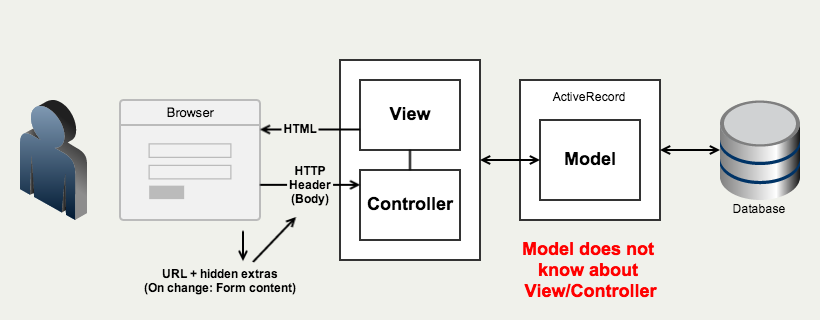
Full Rails stack means MVC all on the Server
Router
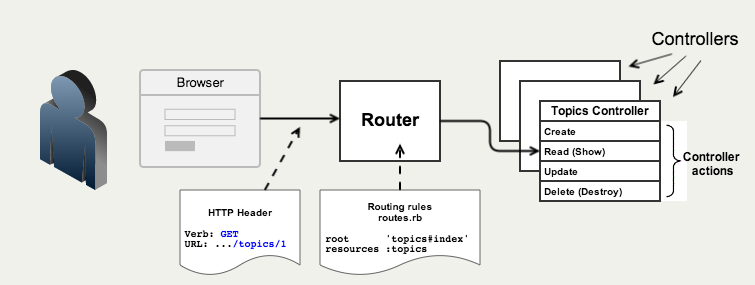
Database
Changing structure: Migration
Create and change tables and columns
<Remove or improve?>
Database
ActiveRecord magic
Database tables and fields get connected to our models
Automatically
<Remove or improve?>
Dictionary - URL
Syntax
scheme://domain:port/path?query_string#fragment_id
Examples
https://www.google.se/maps/preview?hl=sv
http://localhost:3000/topics/1
path is used by rails routing
query is used for many purposes
domain is also called host, port is 80 by default
Dictionary - Programs
program: 1. Text (code) in files 2. Running process
terminal: Program for interacting directly with your computer
(where you type commands, start programs)
server: Running program that responds to queries
client: Running program that sends queries (browser)
database: Server that saves to/restores from disk
web server: Server that runs (your) application code
(available on the Internet, connects to a database)
editor: Program for editing files (programs or normal text)
Dictionary - Programming, tools
programming language: Rules for writing instructions (code)
Ruby: A useful programming language, a 'swiss army knife'
HTML: A specialized language for displaying web pages
ERB: Template for HTML pages (that uses Ruby)
irb: Terminal program for running snippets of Ruby
Gem: Package of ruby code (library, API)
RubyGems: Built-in tool for managing gems
RVM: Ruby Version Manager, handles rubies and gems (dev)
Gemset: Group of gems handled by RVM
Bundler: Gem that also handles groups of gems... and versions
Gemfile: File used by Bundler to define set of gems and versions
Dictionary - more tools...
Git: Program for managing versions of your code
GitHub: Web app for coordinating git in a team
Rake:
A program to run special Ruby programs (tasks)
Rails: A set of gems for building web apps
- ActiveRecord:
Gem for modelling + database storage
- ActionPack:
Gem for controller and view code
- ActionSupport: Mixed bag of helpers
The Terminal
Lets examine an example of a UNIX command:
$ls -al ~$: "prompt", printed by computer. May include useful info such as time, username, current directory
ls: The program, in this case "ls" for "list files"
-al: Options/Flags, in this case "a" means "include dot-files" and "l" means "long format". Options are optional
~: Argument(s), in this case ~ means "User's home directory". Some commands - like ls - do not require arguments.
On windows use "dir" instead of ls
By the way, terminal is also called Command Line Interface (CLI)
Common Unix commands
cd <directory>: change directory
pwd: print working(current) directory
mv <file> <new location/name>: move (rename) file or directory
cp <file> <new file>: copy file
rm, rmdir <file>: remove file, remove directory
mkdir <directory>: create directory
touch <file>: create empty file or change update time of existing file
cat, less, tail <file>: print out content of file. cat: entire file, less: beginning*, tail: end (use with -f to monitor)
man <program>: manual of a program*. Note: this is your help. Try for ex "man cp"
which <program>: location of program. To verify exactly which ruby (for example) you are using
open -e <file>: Mac/OS X special to open file in an editor
*Navigation: space/b to move page down/up and q to exit
Resources
Railsbridge tutorial (our example)
Michael Hartl's railstutorial.org (thorough)
tryruby.org (lighthearted intro)
ruby-doc.org (everything from intro to api)
Stockholm Ruby
@sthlmrb, #sthlmrb
Ruby on Rails Intro - long version
By Gunnar Djurberg
Ruby on Rails Intro - long version
Introduction to Ruby on Rails and web application development in general
- 562