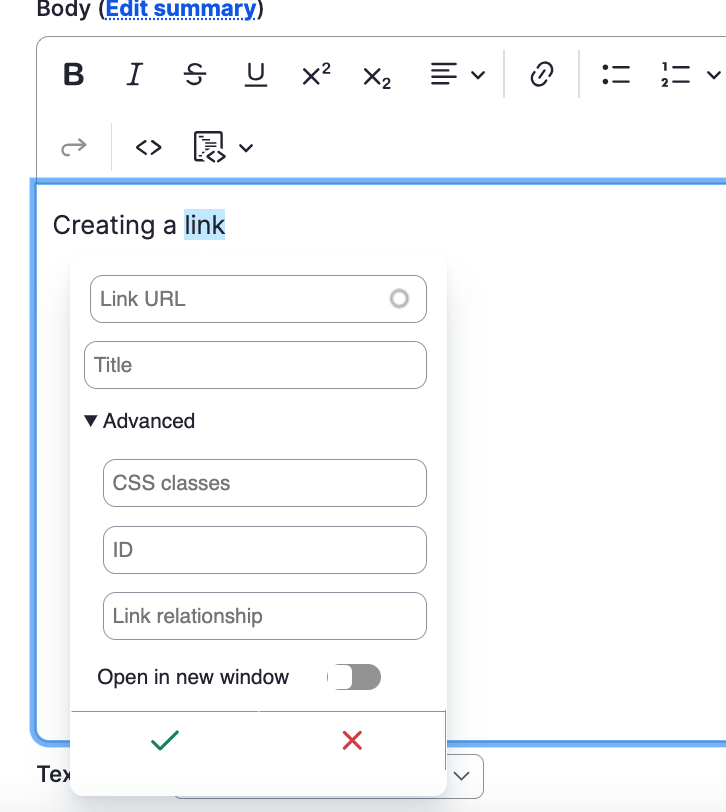Creating links w/ new interface
By harvardms
Creating links w/ new interface
In this lesson you will learn about how to use the new interface involving creating anchors and links within within Drupal. This covers different use cases as well as how it will visually look on your site.