COMP1531
4.2 - Web - HTTP & Flask
Computer Networks
Web
Internet
Network
The network
This is not a networking course:
- Network: A group of interconnected computers that can communicate
- Internet: A global infrastructure for networking computers around the entire world together
- World Wide Web: A system of documents and resources linked together, accessible via URLs
Network Protocols
- Communication over networks must have a certain "structure" so everyone can understand
- Different "structures" (protocols) are used for different types of communication
Network Protocols
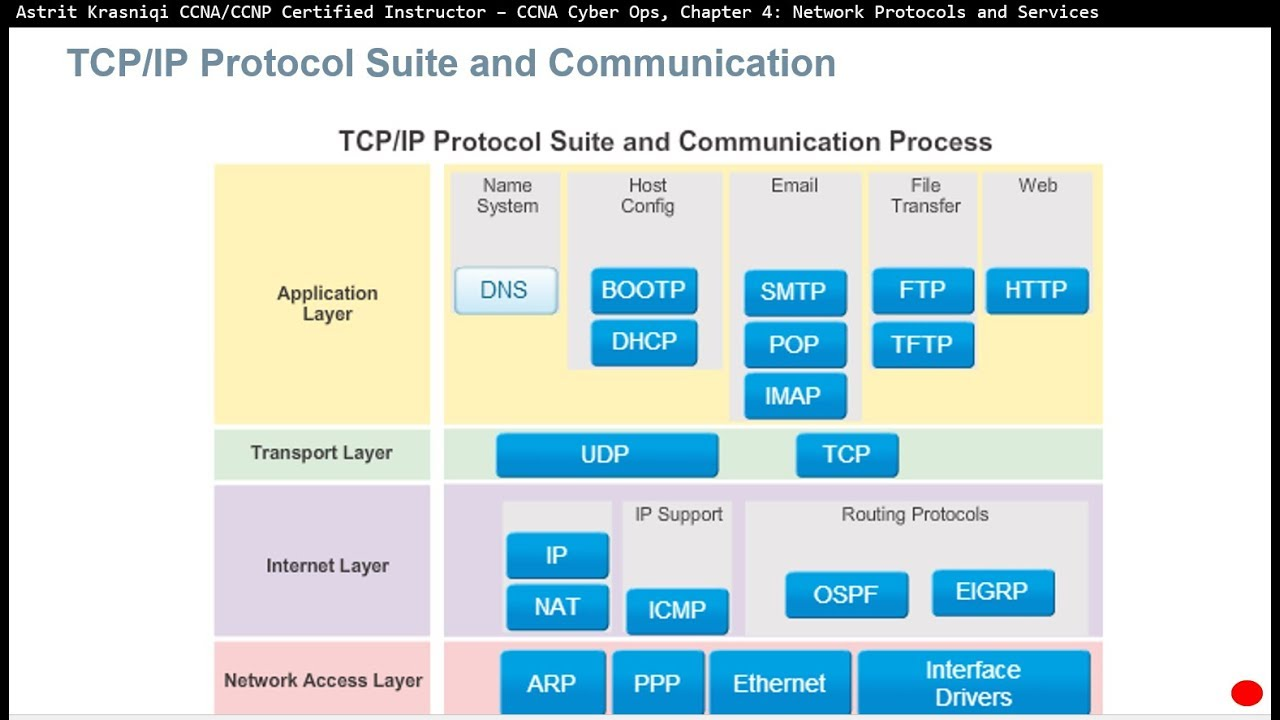
Examples?
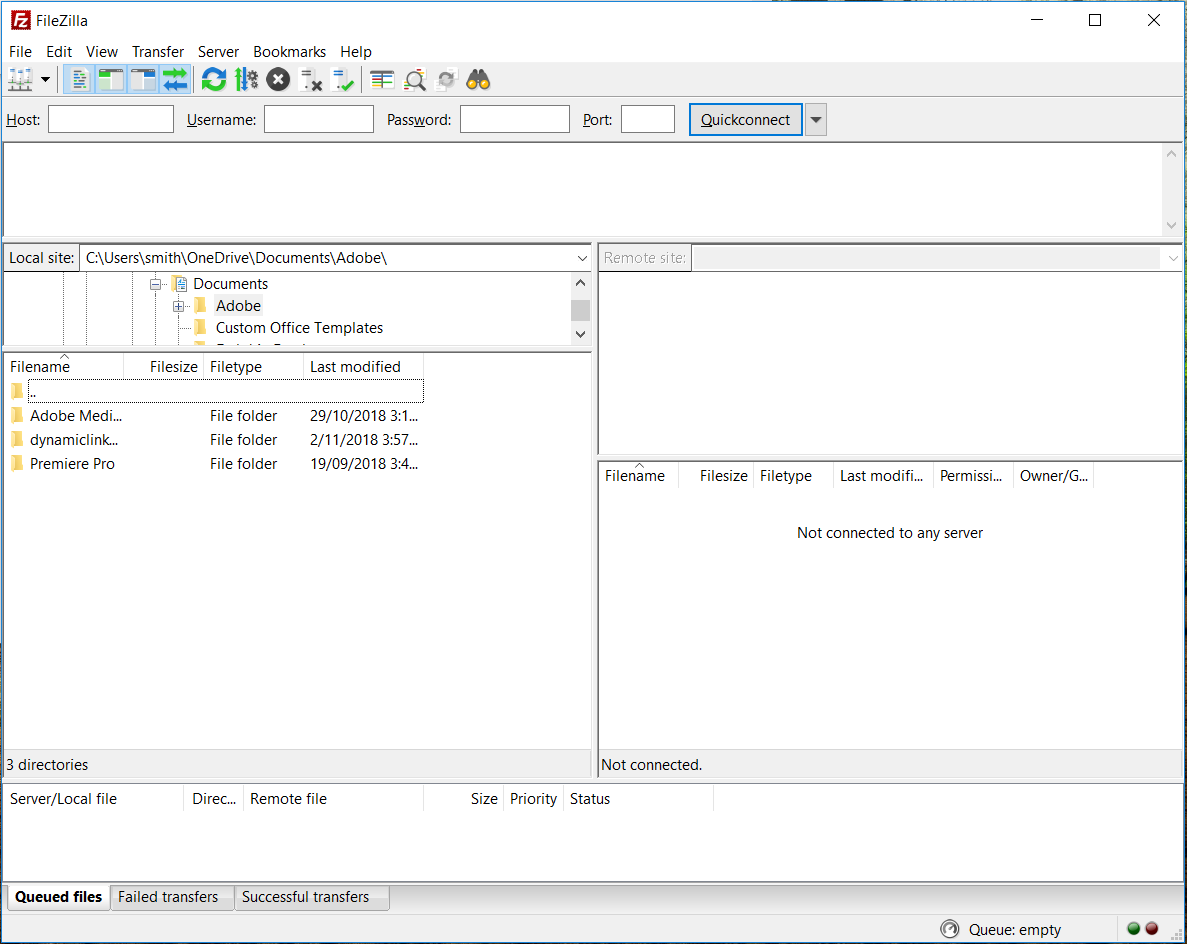
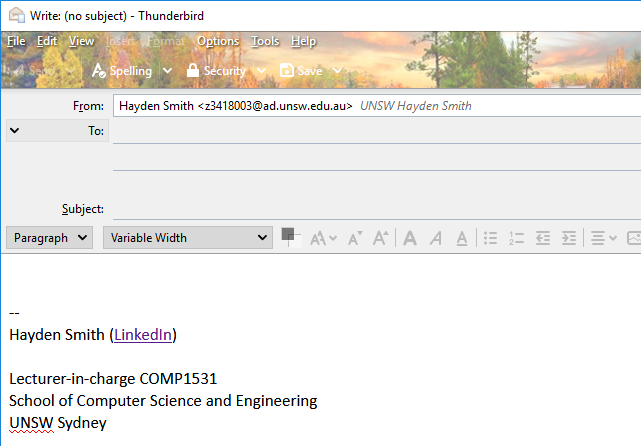
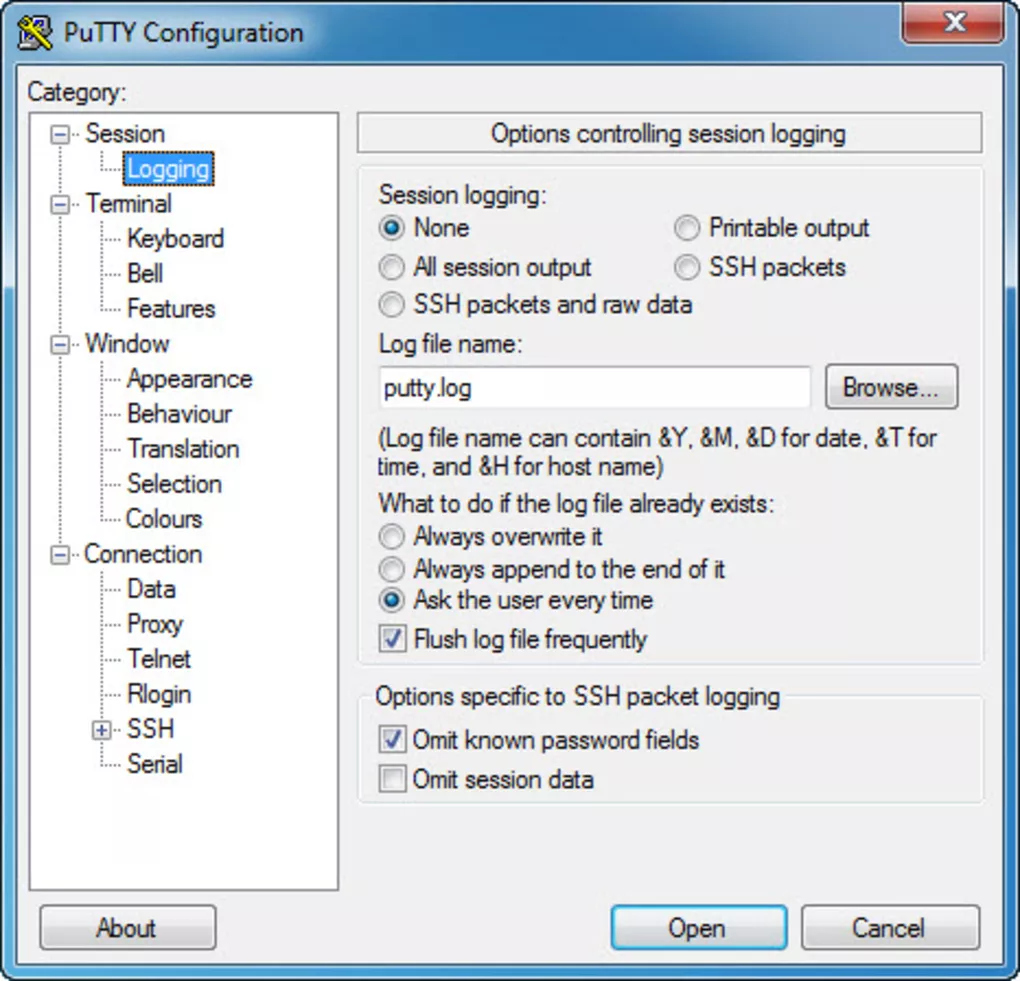
HTTP
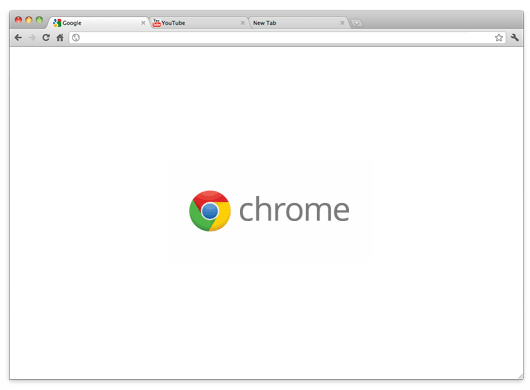

Request
Response
HTTP: Hypertext Transfer Protocol
I.E. Protocol for sending and receiving HTML documents (nowadays much more)
Web browsers are applications to request and receive HTTP
HTTP Request & Response
GET /hello HTTP/1.1
Host: 127.0.0.1:5000
Connection: keep-alive
Upgrade-Insecure-Requests: 1
User-Agent: Mozilla/5.0 (Windows NT 10.0; Win64; x64) AppleWebKit/537.36 (KHTML, like Gecko) Chrome/77.0.3865.90 Safari/537.36
Sec-Fetch-Mode: navigate
Sec-Fetch-User: ?1
Accept: text/html,application/xhtml+xml,application/xml;q=0.9,image/webp,image/apng,*/*;q=0.8,application/signed-exchange;v=b3
Sec-Fetch-Site: none
Accept-Encoding: gzip, deflate, br
Accept-Language: en-GB,en-US;q=0.9,en;q=0.8HTTP/1.0 200 OK
Content-Type: text/html; charset=utf-8
Content-Length: 12
Server: Werkzeug/0.16.0 Python/3.5.3
Date: Wed, 09 Oct 2019 13:21:51 GMT
Hello world!HTTP Request
HTTP Response
Flask
from flask import Flask
APP = Flask(__name__)
@APP.route("/")
def hello():
return "Hello World!"
if __name__ == "__main__":
APP.run()Lightweight HTTP web server built in python
$ python3 flask1.pyflask1.py
Server an image
from flask import Flask, send_file
APP = Flask(__name__)
@APP.route("/img")
def img():
return send_file('./cat.jpg', mimetype='image/jpg')
if __name__ == "__main__":
APP.run()
Time to serve an image via a flask server...
$ python3 flask2.pyflask2.py
Flask Reloading
from flask import Flask
APP = Flask(__name__)
@APP.route("/")
def hello():
return "Hello World!"
if __name__ == "__main__":
APP.run()Lightweight HTTP web server built in python
$ export FLASK_APP=flask1.py
$ export FLASK_DEBUG=1
$ export FLASK_RUN_PORT=0
$ python3 -m flask runflask1.py
Learn More
Some tutorials include:
- https://pythonspot.com/flask-web-app-with-python/
- https://blog.miguelgrinberg.com/post/designing-a-restful-api-with-python-and-flask
When it comes to online tutorials, note that:
- Each "tutorial" may be using different python versions
- Each "tutorial" may have different aims in mind
API
An API (Application Programming Interface) refers to an interface exposed by a particular piece of software.
The most common usage of "API" is for Web APIs, which refer to a "contract" that a particular service provides. The interface of the service acts as a black box and indicates that for particular endpoints, and given particular input, the client can expect to receive particular output.
Web API
Load Webpage (standard request)
Page loaded
Get extra data
Receive extra data
Submit form data
Form submission confirmed
Browser
(Client)
Server
Restful API & "CRUD"
A RESTful API is an application program interface (API) that uses HTTP requests to GET, PUT, POST and DELETE data. These 4 methods describe the "nature" of different API requests.
GET, PUT, POST, DELETE are HTTP Methods
| Method | Operation |
|---|---|
| POST | Create |
| GET | Read |
| PUT | Update |
| DELETE | Delete |
Input & Output
Different CRUD properties require different approaches for input. All output are the same.
from flask import Flask, request
from json import dumps
APP = Flask(__name__)
@APP.route("/one", methods=['GET'])
def one():
return dumps({
'1': request.args.get('data1'),
'2': request.args.get('data1'),
})
@APP.route("/two", methods=['POST'])
def two():
data = request.get_json()
return dumps({
'1': data['data1'],
'2': data['data2'],
})
if __name__ == '__main__':
APP.run()crud.py
Inputs are either:
- GET: via URL and "request.args"
- PUT|POST|DELETE: via post-data and via "request.get_json()"
- All outputs should be packaged up as JSON
- (JSON discussed later)
Using CRUD and state
Task:
Create a web server that uses CRUD to allow you to create, update, read, and delete a point via HTTP requests
Use a global variable to manage the state.
point.py
Talking to Flask
How can we talk to flask?
- API client
- Web Browser
- URLLib via python
API Client (ARC/Postman/Insomnia)
How to download/install postman:
- Open google chrome
- Google "ARC client"
- Install the addon and open it
- Follow the demo in the lectures
You may need to use a tool like this in the final exam.
API Client (A R C)
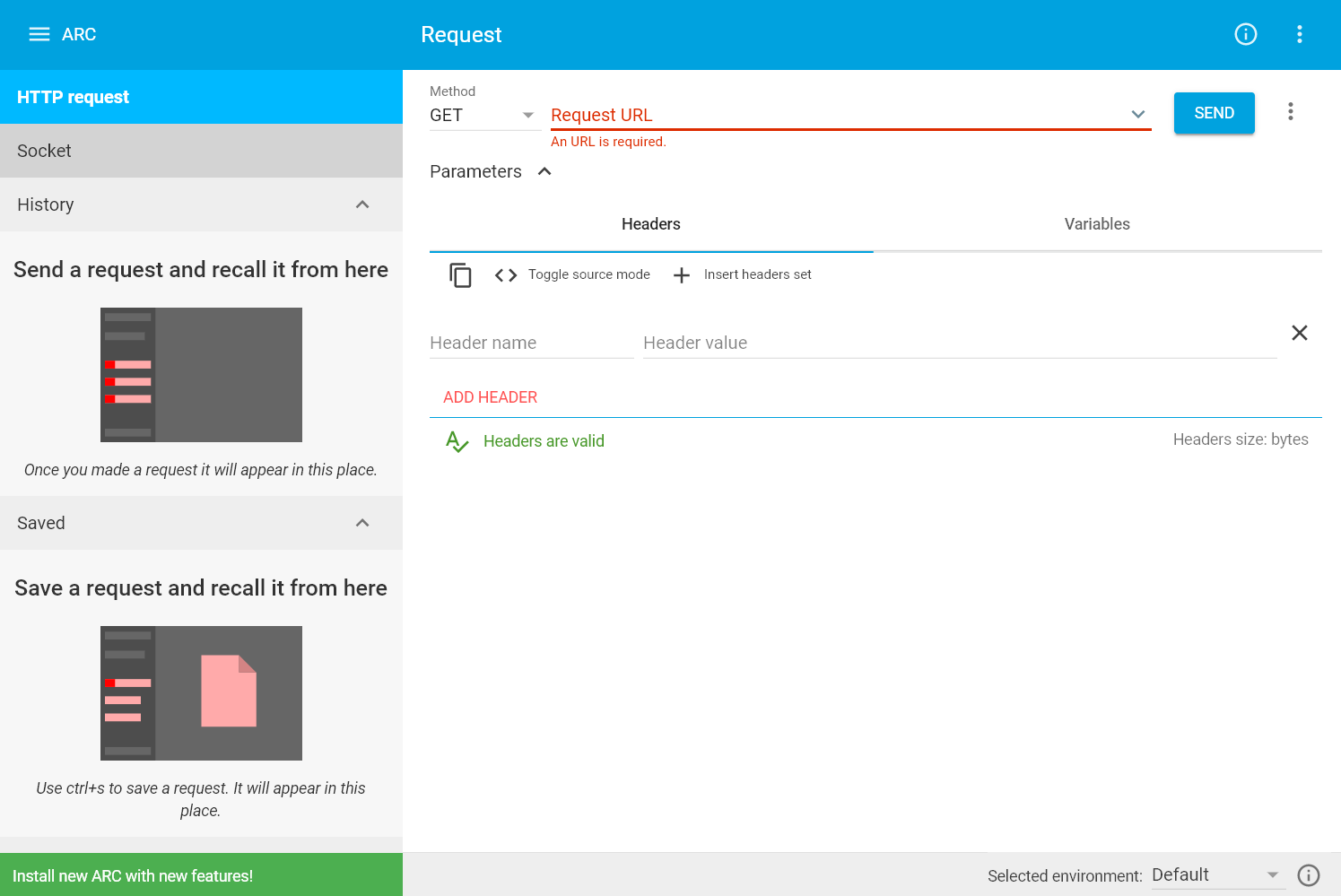
Web Browser
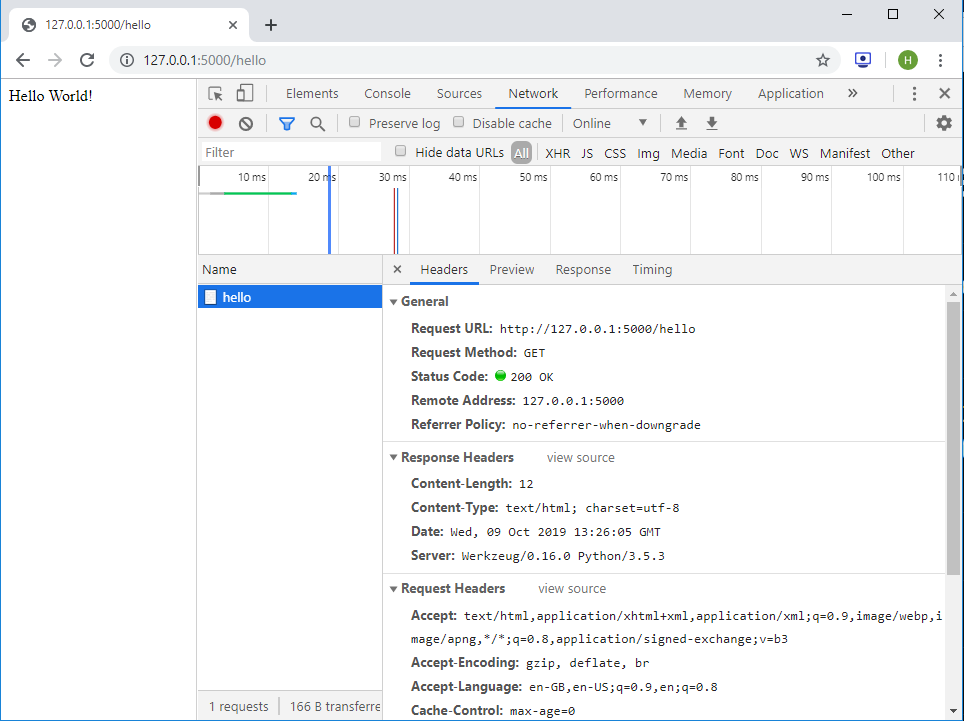
requests - Python
requests is a python3 library that allows you to programmatically make HTTP requests to a web server.
You will use this extensively in iteration 2.
requests - Python
import json
import requests
def get_payload():
response = requests.get('http://127.0.0.1:5000/echo', params={'data': 'hi'})
payload = response.json()
print(payload)
if __name__ == '__main__':
get_payload()from flask import Flask, request
from json import dumps
APP = Flask(__name__)
@APP.route("/echo", methods=['GET'])
def echo():
return dumps({'data': request.args.get('data')})
if __name__ == '__main__':
APP.run()echo.py
echo_main.py
We expect you to do your own research for POST
Web server as a wrapper
Because you've written so many integration tests for iteration 1, it makes sense to:
- Implement all of the functions from iteration one
- Then wrap them in a flask server
Web server as a wrapper
iter2example/search.py
def search(token, query_str):
return {
'messages' : [
'Hello ' + token + ' ' + query_str,
# Not the right structure
]
}
from json import dumps
from flask import Flask, request
from search import search_fn
APP = Flask(__name__)
@APP.route('/search', methods=['GET'])
def search_flask():
return dumps(search(requests.args.get('token'), request.args.get('query_str')))
if __name__ == '__main__':
APP.run()
iter2example/server.py
(Bonus) interesting question
How do companies track whether or not you've read an email they've sent you?
COMP1531 21T1 - 4.2 - Web - Flask
By haydensmith
COMP1531 21T1 - 4.2 - Web - Flask
- 1,091



