Basic Git commands
every developer should know
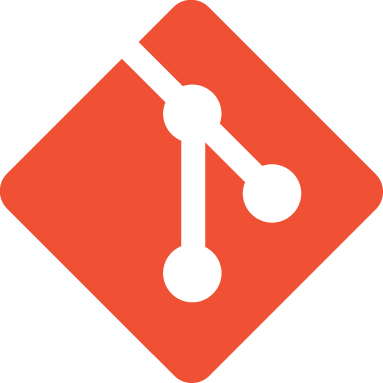
Meghna Srivastava
Frontend Developer, AUTO1 Group
A Dentist turned Programmer


hellomeghna
The Problem
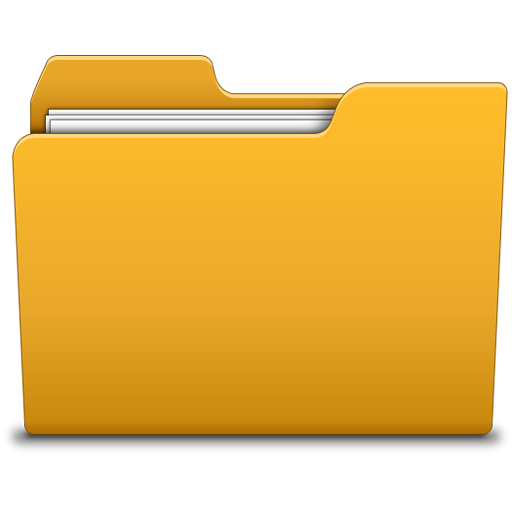
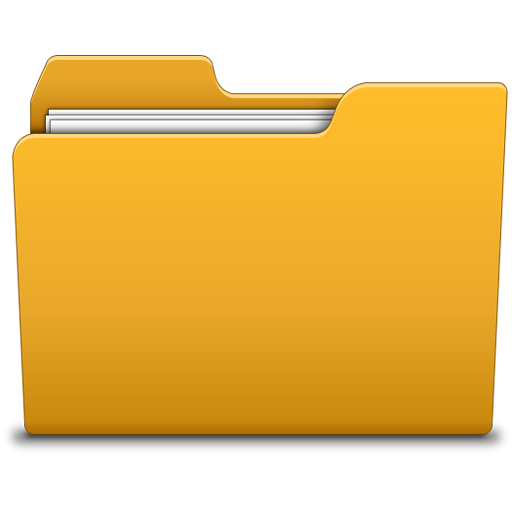
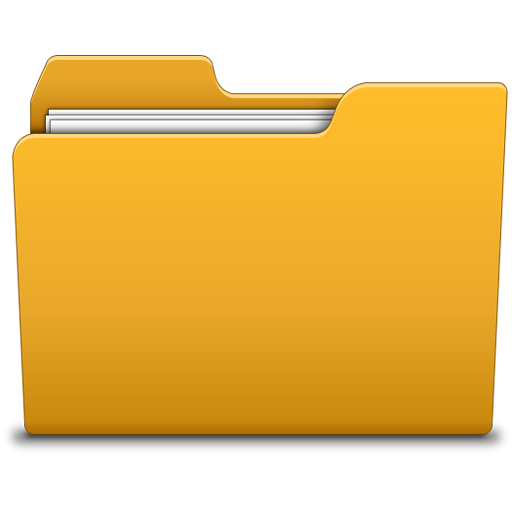
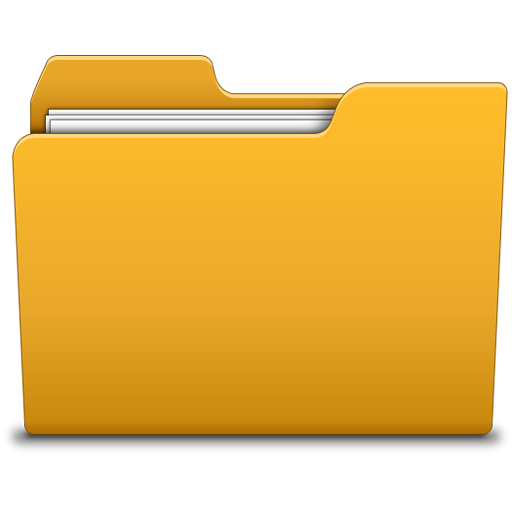
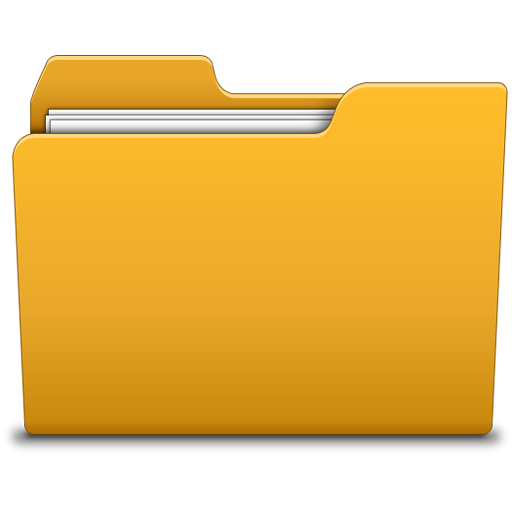
final draft
final draft 2
final final
final ACTUALLY FINAL
LAST FINALLLL

hellomeghna
The Problem
- To remember what you wrote last time
- Stop making your computer, a store-room!
- Collaborate with others
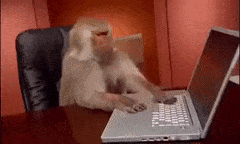

hellomeghna
What is
Version Control System (VCS)?
- Records all the changes in your file
- Revert back to any version
- Lets you do time travel ⏲️

hellomeghna
What is Git?
🤔

hellomeghna
Git is a distributed version-control system for tracking changes in your files.
Step 0: Create a GitHub Account
Step 1: Install `git` on the local machine
Step 2: Configure git
Step 3: Generate for your machine an SSH key
Getting Started:

git config --global user.name "Meghna Srivastava"
git config --global user.email test@example.com
hellomeghna
What is a Repository/Repo?
Let's Git 🚀
A repository a.k.a. repo is nothing but a collection of source code.

hellomeghna
Four Fundamental
elements in Git Workflow
✨ Working Directory
✨ Staging Area
✨ Local Repo (HEAD)
✨ Remote repo (MASTER)

hellomeghna
Working Directory
Local Repo (HEAD)
Staging
Remote Repo (MASTER)
git add
git pull

hellomeghna
git commit
git push
git fetch
git merge
git init
- It can be used to convert an existing, un-versioned project to a git repository or initialize a new, empty repository.
- Creates .git folder inside the repo

hellomeghna
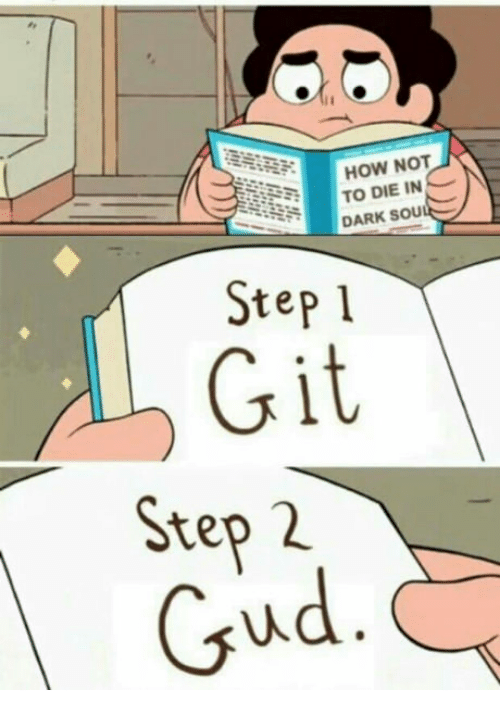
git status
- Tells the current state of the repository
git status
fatal: not a git repository (or any of the parent directories): .gitIf a project/repo HAS NO git configuration, you get:

hellomeghna
git status
On branch master
Your branch is up to date with 'origin/master'.
nothing to commit, working tree clean
If a project/repo HAS git configuration, you get:
git status
- Tells the current state of the repository

hellomeghna
git add
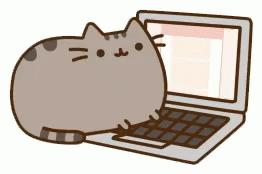

hellomeghna
git add <file_name>
- Adds a file to "staging area"
- Tells git to include the file in the next revision to the repository
- git add . will add all the files your have edited to your staging index

hellomeghna
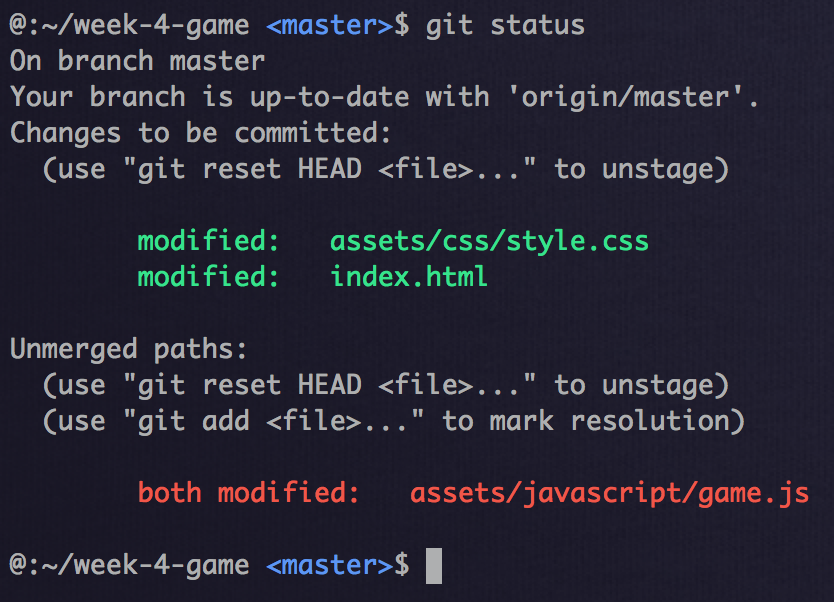
git commit
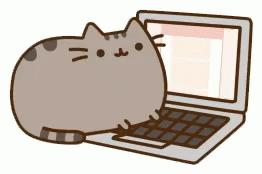

hellomeghna
git commit -m "message"
- Saves the changes to repository as a new revision
- git commit -am "message" adds and commits in same step 👩🎤
- Keep commit messages short and descriptive
- Use the imperative mood (this just means make them sound like commands, so instead of “fixed, fixing, or fixes” just say “fix” )

hellomeghna
- A SHA (Secure Hash Algorithm) value is generated every time you make a commit
- Also referred as a checksum or a hash value
SHA (Secure Hash Algorithm)
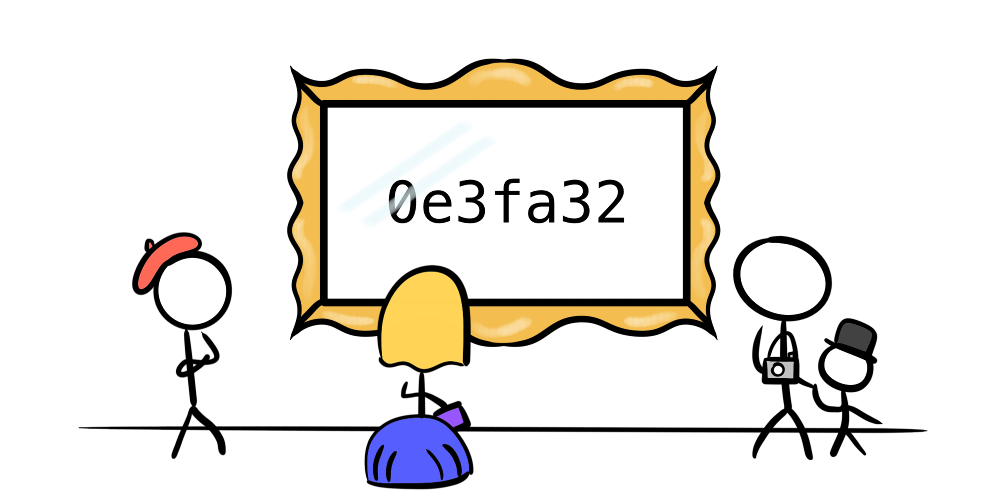

hellomeghna
- A long string of letters and numbers that is unique to each commit
git log
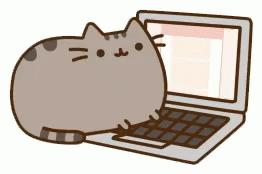

hellomeghna
git log
- shows a history of commits and messages
git log
commit 6aa24bb96658ce2541f69f9eccfc3d65826c726b
Author: Meghna Srivastava<test@example.com>
Date: Mon Nov 02 22:39:20 2019 -0300
Added a line
commit c861cb6c8d0f3c78b24004cfe23df55934cd3ca4
Author: Raj Saxena <anothertest@example.com>
Date: Mon Nov 02 18:20:20 2019 -0300
Created file

hellomeghna
git diff
- Different from git status which just shows the names of the unstaged files.
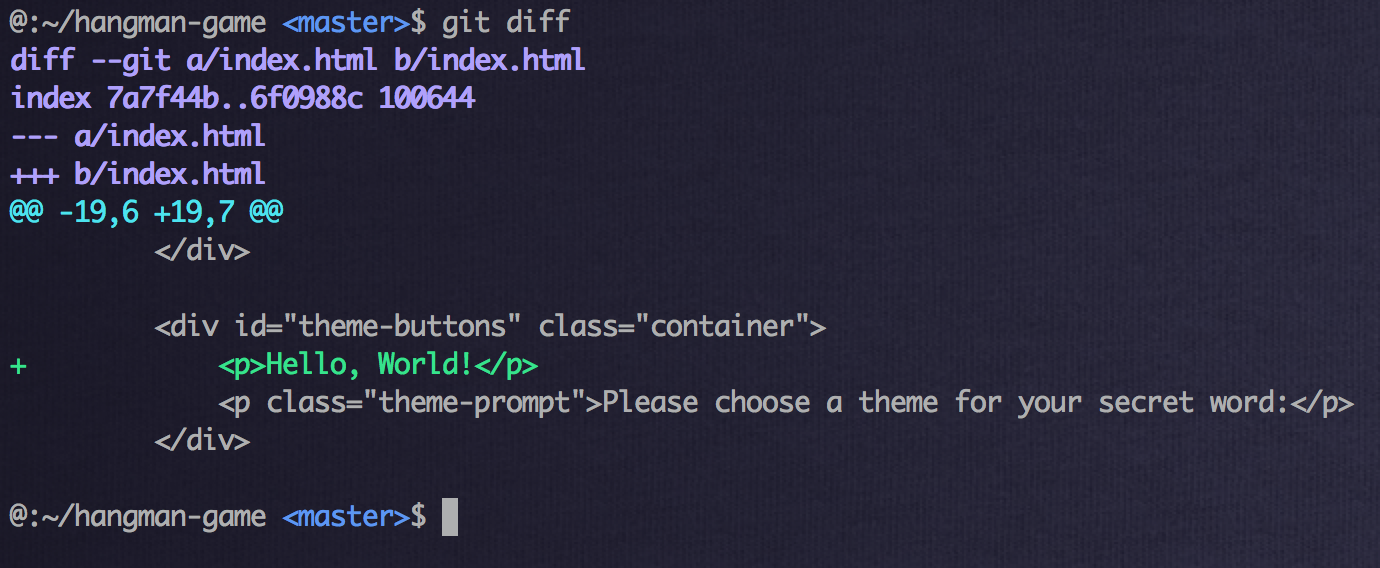

hellomeghna
- Shows all the unstaged changes
- See all the changes to the files in staging index
- git diff --staged
-
See the difference between any two commits
-
git diff [commit-from]..[commit-to]
-
- See what was new in a commit by running:
git show <commit>
$ git show b10cc123
commit b10cc1238e355c02a044ef9f9860811ff605c9b4
Author: Tutorialzine
Date: Mon May 30 16:30:04 2016 +0300
Added content to hello.txt
diff --git a/hello.txt b/hello.txt
index e69de29..b546a21 100644
--- a/hello.txt
+++ b/hello.txt
@@ -0,0 +1 @@
+Nice weather today, isn't it?git show <commit>

hellomeghna
git remote
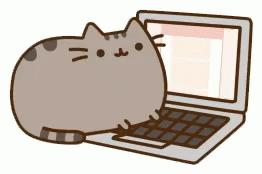

hellomeghna
git remote
git remote add myFirstRepo https://github.com/user/repo.git

hellomeghna
- Adds a new remote
-
git remote add <name> <url> command takes two arguments:
-
A remote name, for example, “origin”
-
A remote URL
-
git remote -v verify new remote
git push
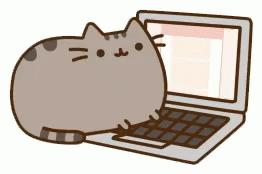

hellomeghna
git push
- sends committed changes to the remote repository
- more explicitly, could write git push origin master
const person = {
name: 'Meghna',
age: 28,
sex: 'female'
}const person = {
name: 'Meghna',
age: 28,
sex: 'female',
occupation: 'Developer'
}Added one property
Local repo
const person = {
name: 'Meghna',
age: 28,
sex: 'female'
}Server/Remote
git push
const person = {
name: 'Meghna',
age: 28,
sex: 'female',
occupation: 'Developer'
}
hellomeghna
git pull
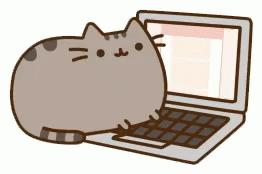

hellomeghna
git pull
- retrieves changes from remote repository
const person = {
name: 'Meghna',
age: 28,
sex: 'female'
}const person = {
name: 'Meghna',
age: 28,
sex: 'female',
occupation: 'Developer'
}Local repo
const person = {
name: 'Meghna',
age: 28,
sex: 'female'
}Server/Remote
const person = {
name: 'Meghna',
age: 28,
sex: 'female',
occupation: 'Developer'
}const person = {
name: 'Meghna',
age: 28,
occupation: 'Developer'
}git pull
const person = {
name: 'Meghna',
age: 28,
occupation: 'Developer'
}
hellomeghna
git reset
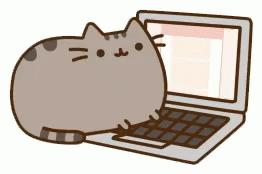

hellomeghna
git reset
const one = 1;
const two = 2;const one = 1;
const two = 2;
const three = 3;
const two = 2;
const threee = 3;add line ed56f70m
remove line 5fh67bc8
git reset --hard ed56f70m

hellomeghna
- resets back to a previous commit in your working directory
git reset --hard <commit>
git reset
const one = 1;
const two = 2;const one = 1;
const two = 2;
const three = 3;add line ed56f70m
git reset --hard ed56f70m

hellomeghna
- git revert is a tool for undoing committed changes, while git reset HEAD is for undoing uncommitted changes.
git clone
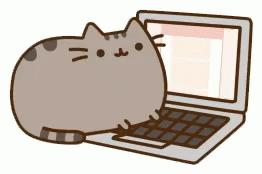

hellomeghna
git clone <url>
-
downloads a copy of the repo in your computer
int a = 1;
int b = 2;
int c = 3;
int d = 4;
git clone <url>
int a = 1;
int b = 2;
int c = 3;
int d = 4;

hellomeghna
git branch
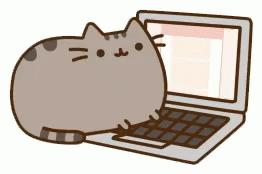

hellomeghna
const one = 1;
const two = 2;
const three = 3;const one = 1;
const three = 3;const one = 1;
const three = 3;
const four = 4;const one = 1;
const two = 2;master branch

hellomeghna
const one = 1;
const two = 2;
const three = 3;const one = 1;
const two = 2;
const three = 3;
const name = 'Meggie';const one = 1;
const two = 2;master branch
const one = 1;
const two = 2;
const three = 3;
const four = 4;
const two = 2;
const three = 3;
const four = 4;feature branch
bug-fix branch

hellomeghna
Branch

hellomeghna
- git checkout -b <branch-name> - create a new branch and switch to that new branch
- git branch -m <new-branch-name> - rename current branch
- git branch - shows all branches
- git branch <branch_name> - creates a new git branch
- git checkout <branch_name> - switch to or ("checkout") to a new branch

git merge
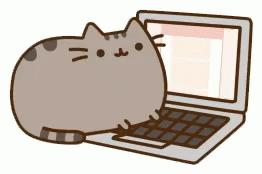

hellomeghna
git merge
- Join two or more development histories together
- git merge <branch_name>
merges feature branch to current branch
const two = 2;
const three = 3;
const two = 2;
const three = 3;
const four = 4;const one = 1;
const two = 2;
const three = 3;
const four = 4;
const two = 2;master branch
const one = 1;
const two = 2;
const three = 3;feature branch

hellomeghna


hellomeghna
Merge Conflicts
- When two different commits can't be automatically merged
- Need to be resolved
const a = 1;
<<<<<<< HEAD
const b = 2;
=======
const b = 0;
>>>>>>> c861cb6c8d0f3c78b2
const c = 3;
const d = 4;
const e = 5;git pull
{
your changes
{
remote changes
conflicting commit

hellomeghna
Merge Conflicts
- When two different commits can't be automatically merged
- Need to be resolved
const a = 1;
const b = 2;
const c = 3;
const d = 4;
const e = 5;git pull
{
your changes
{
remote changes

hellomeghna
Git Clients


hellomeghna
Where are the cool things?

hellomeghna

- Similar to other shells, such as as bash and ksh
- Advanced features and powerful command line options

hellomeghna
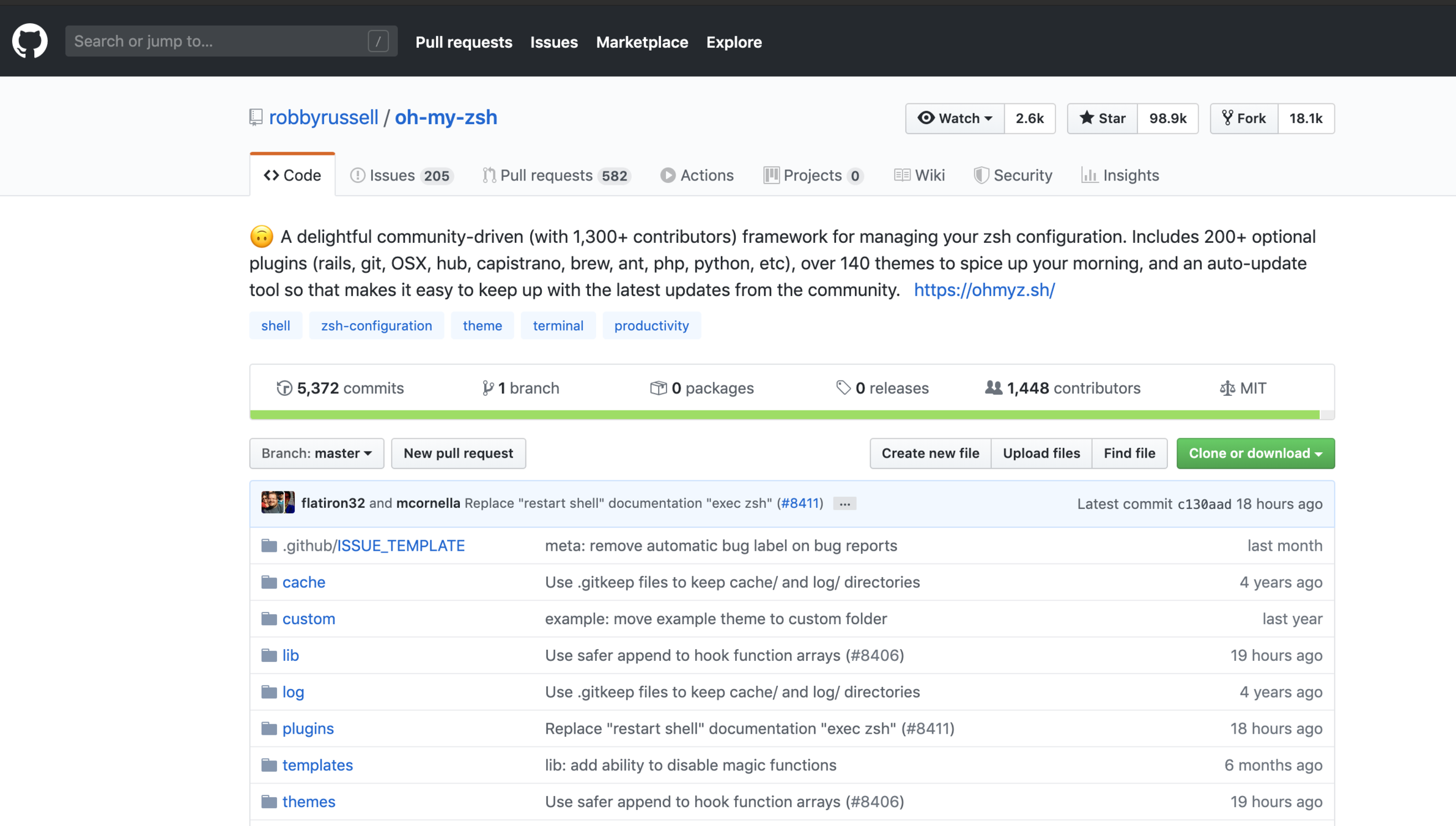
$ alias | grep -i git
lists all the git commands
ga='git add'
gaa='git add --all'
gb='git branch'
gbD='git branch -D'
gbr='git branch --remote'
gcm='git checkout master'
gcmsg='git commit -m'
gco='git checkout'
...
hellomeghna

🎉
git commit -m
"The End"

hellomeghna
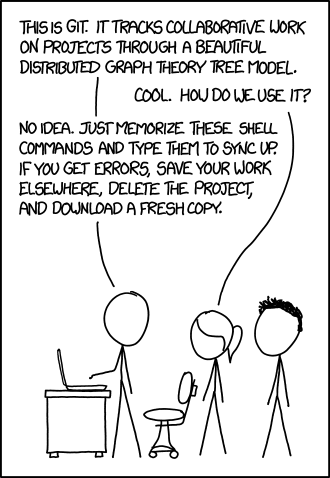

hellomeghna
Git commands every developer should know!
By hellomeghna
Git commands every developer should know!
- 977
