Introduction to Javascript
Iain Nash / LavaLab 2014
What is Javascript?
- Language of web browsers, the internet
- Called (formally) ECMAScript
- Has a builtin DOM and flexible datatypes
- Based on prototype inheritance, hybrid language
JS <3 HTML
What can js do?
(hint: almost anything)
things relying on javascript:
this slideshow
facebook
google search
embed js locally
embed remote js
<!DOCTYPE HTML>
<html>
<head>
<title>hi js!</title>
</head>
<body>
<script type="text/javascript">
document.body
.style.backgroundColor = 'red';
</script>
</body>
</html><!DOCTYPE HTML>
<html>
<head>
<title>hi js!</title>
</head>
<body>
<script src="//ajax.googleapis.com/ajax/libs/jquery/2.1.1/jquery.min.js"></script>
<script type="text/javascript">
$('body').css('background','red');
</script>
<!--
Embed Remotely:
<script src="SCRIPT_SRC_HERE"></script> -->
</body>
</html>Functions are Data
function withFiveMore(input){
return input() + 5;
}
function rand(max){
return Math.floor(Math.random()*max);
}
var print = function(t){
console.log(t);
}
var getRandomNumber = function(){
return rand(10);
}
print(withFiveMore(getRandomNumber));Data structures
- Fundamental components of programming.
- Store information you manipulate in code.
- Concepts shared across programming languages
- Javascript is [untyped]
- no type checking / compiling
Important JS data structures
list: [1,2,3,4]
dictionary: {'age': 14, 'name': 'teenagecoder'}
number:
(int= no decimal) 12
(float= has decimal) 12.434
string: 'this'
function: function() { alert('123'); }
common
builtin
functions
iMoprtant Built-in JS Functions
- console.log(msg) - prints to the web console
- alert(msg) - opens a dialog box
- prompt(msg) - prompts for input
- 'stri.ng'.split('.') -> ['stri','ng'] - splits string
- [1,2,3].join('-') -> '1-2-3' - joins string
- [1,2,3].indexOf(1) -> 0 - finds an array element
- [1,2,3].append(2) -> [1,2,3,2] - adds an element
Let's get coding!
Subtitle
Right-click on any page element and select Inspect Element.
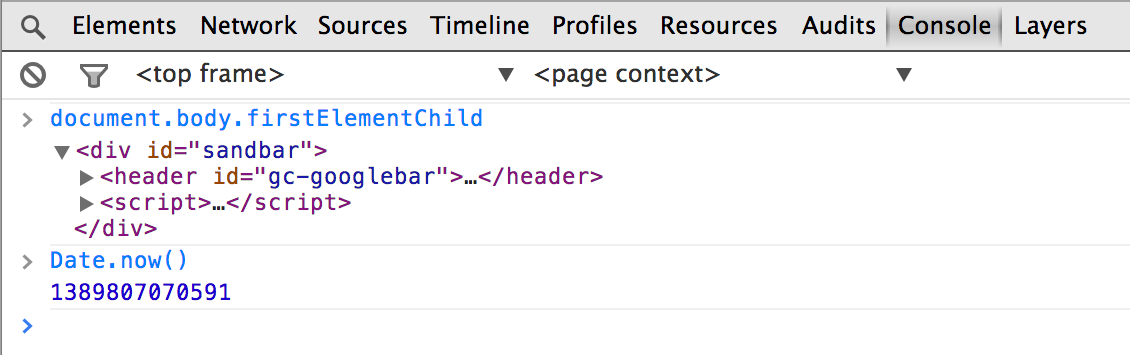
Open a Web Console
HTML Dom Functions
- document.getElementById('id') - gets element by id="ID"
- element.innerHTML = 'changes html inside element'
- element.style.backgroundColor = 'red'
- changes background color
- element.addChild(otherElement) - adds an element inside an element
Demo time!
<!DOCTYPE html>
<html>
<head>
<meta charset="utf-8">
<title>Lavalab About</title>
</head>
<body>
<div id="content">
<div id="about"></div>
<div id="mission"></div>
</div>
<script>
function updateEl(el, text){
document.getElementById(el).innerHTML = text;
}
function test(fb_data){
updateEl('about', fb_data.about);
updateEl('mission', fb_data.mission);
}
</script>
<script src="http://graph.facebook.com/LavaLabUSC?callback=test"></script>
</body>
</html>Whats the weather?
<!DOCTYPE html>
<html>
<head>
<meta charset="utf-8">
<title>Weather</title>
</head>
<body>
<div id="content">
<div id="weather"></div>
<div id="temp"></div>
</div>
<script>
function updateEl(el, text){
document.getElementById(el).innerHTML = text;
}
function test(weather){
updateEl('weather', weather.weather[0].description);
updateEl('temp', weather.main.temp);
}
</script>
<script src="http://api.openweathermap.org/data/2.5/weather?q=los%20angeles&callback=test"></script>
</body>
</html>Case study
shouldiwearpantsotday.tk
<!DOCTYPE HTML>
<html>
<head>
<style>
#answer {
margin-top: 20%;font-size: 10em;
text-align: center;font-family: Helvetica;font-weight: bold; }
</style>
<script>
function fubar(data){
var scr = document.createElement('script');
scr.src = 'http://api.openweathermap.org/data/2.5/weather?lat='+
data.latitude+'&lon='+data.longitude
+'&callback=blahblah';
document.body.appendChild(scr);
}
function kelvintofarenheit(kelvin){
return (kelvin - 273.15)* 1.8000 + 32.00;
}
function deal_with_temp(temp){
var answer;
if (temp <= 66){
answer = 'YES';
} else {
answer = 'NO';
}
document.getElementById('answer').innerHTML = answer;
}
function blahblah(weather){
deal_with_temp(kelvintofarenheit(weather.main.temperature));
}
</script>
</head>
<body>
<div id="answer">...</div>
<script src="http://freegeoip.net/json/?callback=fubar"></script>
</body>
</html>
frameworks:
angular
jquery
react
Why frameworks
They cut down on repetitive code.
Encourage better code organization
Overall, they make life easier.
some frameworks
jquery - dom manipulation / animation / data transport library
angular.js - data binding / transport library (for apps)
react.js - templating binding library
jQuery
<!DOCTYPE HTML>
<head>
<title>Instagram Demo</title>
<style>
.img { width: 300px; height: 300px;display: inline-block;}
</style>
</head>
<body>
<h1>Latest Photos</h1>
<div id="photos">
</div>
<script src="//ajax.googleapis.com/ajax/libs/jquery/2.1.1/jquery.min.js"></script>
<script type="text/javascript">
$(function() {
$.getJSON('http://api.tumblr.com/v2/tagged?tag=gif&api_key=fuiKNFp9vQFvjLNvx4sUwti4Yb5yGutBN4Xh10LXZhhRKjWlV4&callback=?', function(tumblr_data) {
console.log(tumblr_data);
var images = tumblr_data.response;
for (var i = 0; i < images.length; i++) {
var image_url = images[i].photos[0].original_size.url;
$('<div class="body" style="background-image:url(' + image_url + ');background-size:cover;"></div>').appendTo('#photos');
}
});
});
</script>
</body>Introduction to Javascript
By Iain Nash
Introduction to Javascript
- 2,270


