App Development
Day 1: Introduction to Java
and Android Studio


Administrative Comments
- Introductions
- Rules
- Course description
- Survey
- Icebreaker

Course Description
- What you will do in this course:
- Be introduced the basics of Android app development
- Be introduced to the Android Studio IDE
- Learn Java through Android app development

Rules
- Everyone gets respect
- No food; water only
- Leave no one behind
- "Three before me": ask at least three peers before asking an instructor
- No phones/tablets/other miscellaneous devices except with instructor approval
- In Android Studio, we will be using smartphone emulators, which are emulators of almost every Android smartphone you can think of, so you won't need your phones
- No gaming/VPNs/extraneous activities
- Tip: be very careful what you do on Punahou WiFi

Why Android Studio?

- Official Android IDE
- Other obvious reasons
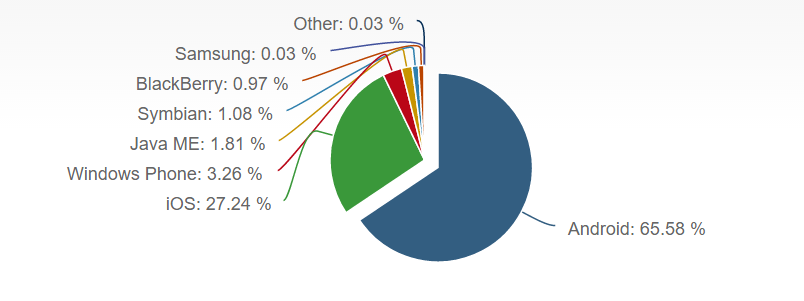
Programming Survey
- Because there are a lot of you and probably a wide skill range, we would like to better tailor the course to you guys
- We need to gauge overall programming knowledge to better instruct you all
-
Please follow the instructions in the next slide closely
- We will not answer questions that have been answered on the slide

Programming Survey
- Open Chrome
- Go to this URL:
- https://www.surveymonkey.com/r/YW3FL77
- Take the survey and press "Done" when done
- Do NOT attempt to look up the answers
- If you did not know much, that is fine; we just want to know what to teach

Icebreaker Activity
- We will put you into random groups
- It is okay if you didn't know any of the answers
- But please try to understand them and ask your group members for help
- Introduce yourself to your group members
- Come up with answers to the quiz questions
- You MAY use Google
- We will then slowly merge the groups until the entire class has a solution set to present

General Review
- Go over answers
- Play GeoQuiz Game on Android Studio phone emulator

Getting Started with Android Studio
- Import GeoQuiz app from GitHub
- https://github.com/junior-devleague/AndroidAppDevelopment
- Click on "GeoQuiz.7z"
- Download and extract
- Open Android Studio
- File > Open > Select GeoQuiz directory

What is Programming?
- Basically telling the computer what to do
- People write out code, which is translated into machine language and executed
- Code is read sequentially, top-down
- The computer processes every line of code that you write and executes it exactly as written

Object Oriented Programming
- Reusable programming objects
- Like manufacturing multiple cars; instead of redesigning each part every time, a blueprint is made and the cars are created using that blueprint
- When the class is made into a real working thing, it's called an object
- Blueprint == class

How Java Works
- Code is written in a programming language (in this case, Java)
- That human-readable code is compiled into machine language so the computer can execute it using its OS or processor
- Java is special, it compiles into bytecode, which is run by the JVM
- Java Virtual Machine (JVM)
- Abstract computing machine that mimics a processor so it can execute Java bytecode
- Enables a computer to run a Java program

Java (and Programming) Basics
- Syntax
- Data Types
- Operators
- Variables
- Conditional Statements
- Loops

Syntax
- Basically grammar for computers
- Someone give an example of a grammatically correct ENGLISH sentence!
- Now move around the punctuation and randomize the capitalization and scramble the words
- There's a grammar for every language, including computer language -- it's called syntax!

Basic Data Types
- String
- boolean
- int
- short
- long
- float
- double
- char

Hello World!
- Open up your Terminal
- cd Documents
- mkdir java_work
- nano hello_world.java

class hello_world {
public static void main(String[] args) {
System.out.println("Hello world!");
}
}- Back to the terminal
- javac hello_world.java
- java hello_world
Operators
- +, -, *, /, %, <, >
- Order of operations anyone?
- nano hello_world.java

class hello_world {
public static void main(String[] args) {
int number = 5*5+10;
System.out.println(number);
}
}- Back to the terminal
- javac hello_world.java
- java hello_world
= vs ==
- = is assignment
- ex int num = 10;
- == is comparing values and checking for equality
- Returns true or false
- ex num == 10;

Variables
- A variable is something that store data
- Must follow certain naming conventions
- NEVER start with a number
- NO spaces
- Use underscores or camel casing
- ex thisIsCamelCasing
- No special characters (*,.!@#;: etc)
- In Java, they must be typecasted
- ex int varName = 10;
- ex String varName = "This is a string.";
- Syntax: dataType variableName = value;
- When initializing, if you don't assign a value, it gets set to null, 0, or false.
App Development
By ifang
App Development
- 605



