Hack to the Future
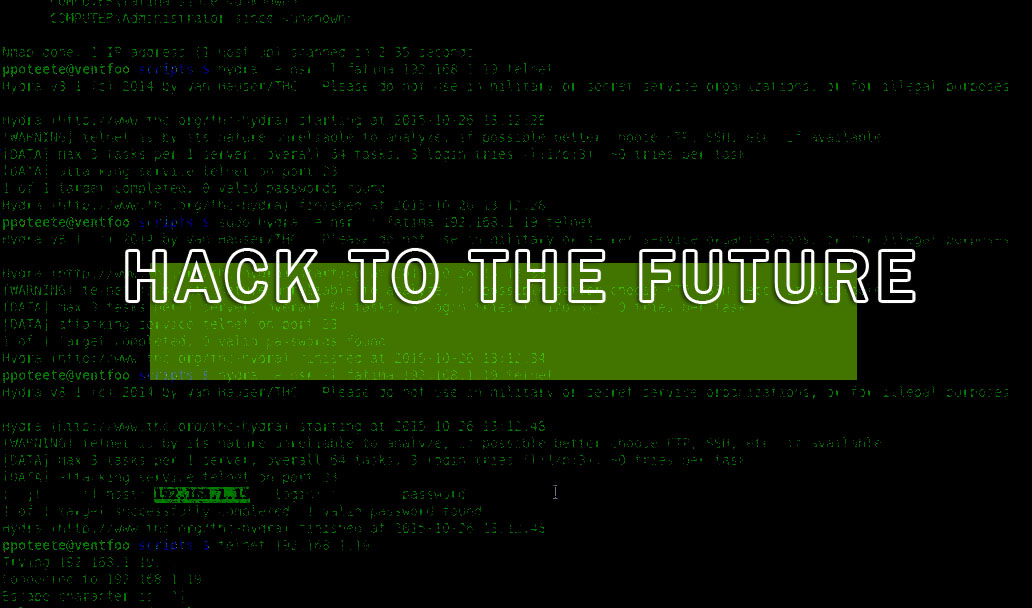
day four. kali linux and other pentesting tools
{ Kali Linux }
- Kali Linux is a Debian-based distribution
- Comes loaded with pentesting and digital forensics tools
- Penetration testing is the testing of computer/system security by hacking into it
- Very advanced and difficult to use for a GNU/Linux beginner
- We'll be installing it in a virtual machine
- Follow along and do everything I do EXACTLY as I do it


Reality check!
:)
{ REAL-life programming }
- Very difficult
- Takes very long
- Critical thinking/problem solving
- Lots of hard work and frustration
- Nothing like what you've done so far. :)
- Especially not in Minecraft class or SYWMAA
- Usually not fun until you reach a high level


{ but wait! what if all i want to do is make games??? }

{ demonstration time! }

{ pseudo-programmers }

- Don't understand how anything actually works
- Just knows how to code and "make things happen"
- Not a lot of money
- Difficulty finding jobs because there's so many of them out there
- ex. Someone we all know ...
{ real hackers vs. script kiddies }
- Real hackers have to be good at programming
- The difference between real hackers and script kiddies is that hackers can actually make their own tools
- This is why you have to actually learn Python
- Script kiddies just use the tools that others have made
- When you hack your way into a system, those tools won't be available and you'll have to code your own


{ Team Function Review! }
Write a function overlapping() that takes in two lists as parameters. If the two lists have any elements in common, the function returns True. False if there are no common elements.


{ Team Function Review! }
Write a function that takes in a list of numbers that must be at least size 4 (the function should not continue if there aren't at least 4 elements). Return the mean (average) of the numbers in the list.


{ pipelines }
- Pipe operator | (vertical bar) pipes the standard output of one command into the standard input of another
- command1 | command2
- Commands used on the pipeline to change the input before outputting it are called filters
-
sort combines multiple outputs into a single, sorted one
- ls /bin /usr/bin | sort | less
-
uniq omits/reports repeated lines
- ls /bin /usr/bin | sort | uniq | less
- ls /bin /usr/bin | sort | uniq -d | less
- wc prints the number of lines, words, and bytes
-
grep searches a file and prints lines matching a pattern
- grep "full name" thisIsAFile.py
- ls /bin /usr/bin | grep zip
-
sort combines multiple outputs into a single, sorted one
{ WiFi security }
- Most WiFi networks are secured with different password algorithms
- Wired Equivalent Privacy (WEP)
- Uses a single shared key among users
- 40 bit encryption key
- Very insecure (FBI cracked it in less than 3 minutes with publicly available tools)
- Any kid with a laptop == gg ez no re
- Make sure you don't use it


{ aircrack-ng }
- aircrack-ng is a WiFi password key cracking program
- Works best with WEP keys
- Captures encrypted packets and uses them to crack the pre-shared key
- Network packets
- Unit of collection of data that is transferred over a wireless network (for example, the internet)


{ aircrack-ng }
- Find out the name of your wireless adapter interface
-
ifconfig and look for the wireless interface
- ex. wlan0 or wlp3s0
-
ifconfig and look for the wireless interface
- Enable monitor mode
-
sudo airmon-ng start interface
- Creates a virtual interface named mon0 to capture packets
-


{ aircrack-ng }
-
Start capturing packets
-
sudo airodump-ng mon0
- Captures packets in the air to show list of wireless networks (find the name of the WiFi you want to hack)
- This step is not necessary
-
- Store the captured packets in a file
- sudo airodump-ng wlan0mon --write filename
- Captures packets which will be stored in filename.cap
- Wait until you have enough data (10000 minimum)


{ aircrack-ng }
- Crack the WiFi
-
sudo aircrack-ng filename.cap
- The program will prompt you to select the name of the WiFi
- Choose it and aircrack-ng will do its job
- If the password isn't weak enough, the program will need to obtain more packets
-
- You'll obtain the key, usually in this format:
- xx:xx:xx:xx:xx
- Remove the colons:
- xxxxxxxxxx is the password of the network


{ troubleshooting issues }
- If the monitor isn't working, reset it and turn on the monitoring:
- ifconfig wlan0mon down
- iwconfig wlan0mon mode monitor
- ifconfig wlan0mon up
- ALSO
- ifconfig to find mon#
- airmon-ng stop mon#


{ WPA l & ll }
-
WiFi Protected Access (WPA/WPA2)
- Uses a more complex passphrase algorithm
- 128 bit encryption key
- Message integrity check so packets can't be altered
- Dictionary attack could take days, or even years depending on the password
- Incredibly difficult to configure or use


{ WPA l & ll }
- WiFi Protected Setup (WPS)
- Supposed to make it tougher to crack
- Easier for the users to configure
- Push a button on router and device connects
- Modern routers enable it by default
- WPS has the user send 8 digit pins (numbers) to connect
- Normally it would take years to crack
- However, the pin number's setup makes it easier to brute force; split verification in half


{ reaver }
- Reaver is a tool that performs a brute force attack against WPS
- Cracks the WPS pin within hours
- Recovers the WPA/WPA2 passphrase from that WPS pin
- Only takes 11,000 attempts to guess the pin
- Instead of 364,000 - 100,000,000 attempts
- Change your password around every 3 months


{ reaver }
- If you have already have the information you need:
-
reaver -i <interface-name> -b <BSSID of target>
- Take a (very long) nap and it'll be done in 6 - 16 hours on average
-
- However, you most likely won't have the info so follow along!


{ reaver }
- Find out if the network has WPS enabled
- Start wireless interface in monitor mode
-
sudo airmon-ng start interface
-
-
sudo wash -i mon0
- If it doesn't work: sudo airodump-ng mon0
- Assume WPS is enabled for WPA/WPA2
- If it doesn't work: sudo airodump-ng mon0
- Regardless of which command you use, there'll be a BSSID column (format: XX:XX:XX:XX:XX:XX)
- Copy it
- Start wireless interface in monitor mode


{ reaver }
- Now use Reaver to crack it
-
sudo reaver -i mon0 -b XX:XX:XX:XX:XX:XX -w
- -i indicates the interface used (we created mon0)
-
-b specifies the BSSID of the network
- BSSID is the MAC address of the wireless access point (unique identifier on the network for the hardware)
- -w increases the verbosity of the tool, so it tells you what's going on
- Wait a few hours and then we'll continue
-


{ what have we learned? }


{ more bash! }


- Basic networking
-
ping <IP Address/domain name> to send a special packet to a network host to check if your computer can establish a connection
- Interrupt to check if there is any packet data loss
-
traceroute to trace the path of a network packet as it tries to get to the host
- Packets usually "hops" through network traffic to reach its destination
-
netstat to examine network settings & statistics
- -ie option for local, -r for routing table
-
ping <IP Address/domain name> to send a special packet to a network host to check if your computer can establish a connection
{ TFR }


Write a function that takes in an integer as a parameter, and returns True if a number is prime and False if it is not.
{ survey time! }


https://www.surveymonkey.com/r/DWLHWKC
Hack to the Future Day 4
By ifang
Hack to the Future Day 4
- 825



