How to Review a Proof with inMotion


Use the green arrows on the bottom right to move through slides
If a proof requires your review, you will be notified via email.


All you need to do? Click the "Review this Proof" link.


Now you're in inMotion's online review environment.

There's nothing to download, reviews happen in your favorite web browser.

You get the same experience whether you're reviewing
graphics, web pages, documents, even videos!




Providing feedback is easy (and even fun!)
with inMotion's intuitive mark-up tools.


To provide feedback: use arrows, rectangles, comments, draw freehand, or highlight and strike-through copy.


Compare two versions of a proof
with our side-by-side review option.


Once you've completed your review,
set an approval status so it's clear what the next step is.


You can also use inMotion to rate
different options, using opinion reviews.


When you're done providing feedback, simply
sign-off to submit your review back to the creator.


If you want additional opinions,
it's easy to invite other reviewers.

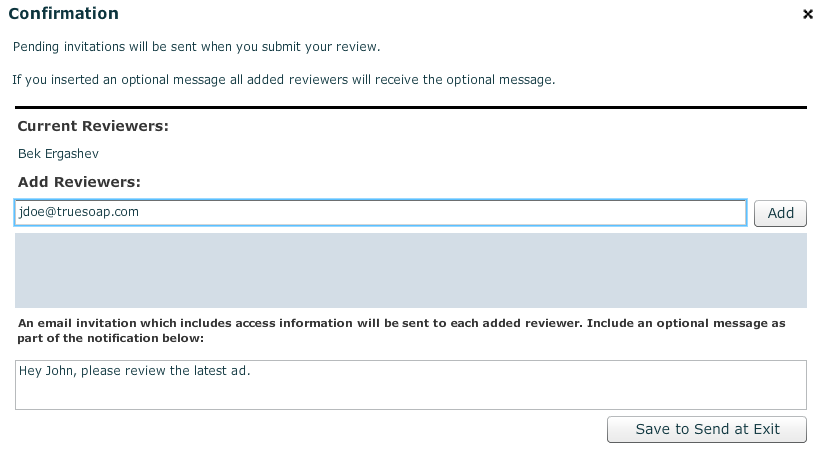
It's that easy to review a proof with inMotion!
Ready to give it a try?
Click here and start your sample review.





Project Requests
Project Management
Online Proofing
Metrics & Reporting
inMotion all-in-one Creative Work Management
How to Review
By inmotion
How to Review
- 379

