docker on RHEL 7
Paywall protected walkthrough:
Currently supported for non-mission critical workloads
Installing Docker
Give docker plenty of space
Typical install uses /var/lib/docker
Create a separate partition with ~ 100GB
installing docker
# subscription-manager register --username=rhnuser --password=rhnpasswd # subscription-manager list --available Find pool ID for RHEL subscription # subscription-manager attach --pool=pool_id # subscription-manager repos --enable=rhel-7-server-extras-rpms # subscription-manager repos --enable=rhel-7-server-optional-rpms # yum install docker docker-registry
RUNNING DOCKER
Start the Docker daemon:
systemctl start docker
systemctl enable docker
Run Docker commands:
docker --help
Running Docker as NON-ROOT
Docker binds to Unix socket as show:
$ ls -l /var/run/docker.sock
srw-rw----. 1 root docker 0 Aug 10 20:56 /var/run/docker.sock Add non-root user to 'docker' group:
usermod -a -G docker jshepher Beware docker does not contain
- Only run images from a trusted source
- Run applications on an Enterprise quality host
- Install updates regularly
- Drop privileges as soon as possible
- Run as non-root whenever possible
- Watch your logs
- setenforce 1
Docker images
A template for running containers
Contains all files for application to run
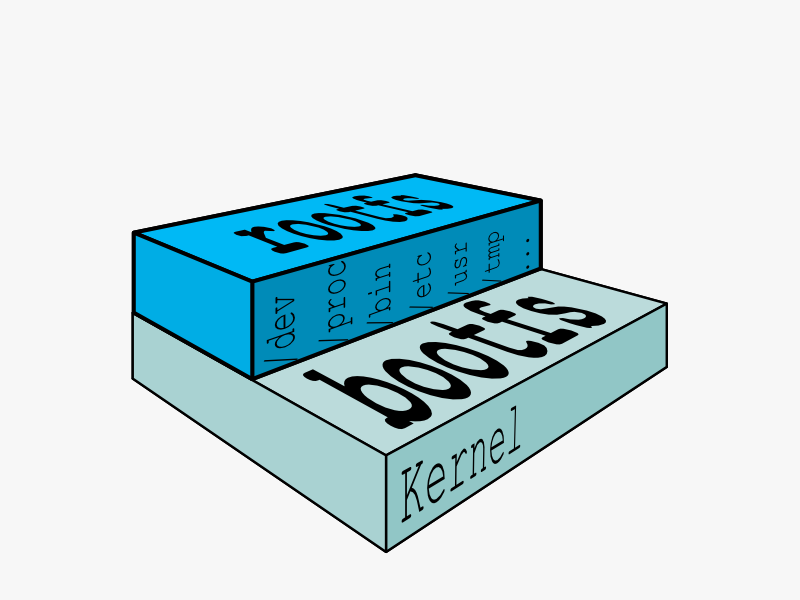
docker containers
A docker image running processes
Typically a single application
Can modify image in memory
DEMO
Uses RHEL7 image from hub.docker.com
Requires http://access.redhat.com login
Run process and exit:
docker run rhel7 echo "Hello World"
List docker containers:
docker ps
docker run -i -t rhel7 bash
DEMO
Layering images
docker run -i -t rhel7 bash Make a change
touch test.txt View the running container
docker ps
ID IMAGE COMMAND NAMES
40280fb7d4a6 rhel7:0 /bin/bash angry_archimedes0 Commit the change to a new image
docker commit angry_archimedes0 rhel7/test Run a container from the new image
docker run -i -t rhel7/test CLEANING UP
$ crontab -l
30 17 * * * dockerclean $ which dockerclean
alias dockerclean='dockercleancontainers && dockercleanimages' $ which dockercleancontainers
alias dockercleancontainers='docker ps -a -notrunc| grep '\''Exit'\'' | awk '\''{print $1}'\'' | xargs -L 1 -r docker rm' $ which dockercleanimages
alias dockercleanimages='docker images -a --no-trunc | grep none | awk '\''{print $3}'\'' | xargs -L 1 -r docker rmi'
Introduction to docker
By Jason Shepherd
Introduction to docker
- 1,522



