CS110: Principles of Computer Systems

Autumn 2021
Jerry Cain
PDF
Lecture 08: Pipes and Interprocess Communication
int pipe(int fds[]);- Introducing the
pipesystem call.- The
pipesystem call takes an uninitialized array of two integers—we'll call itfds—and populates it with two file descriptors such that everything written tofds[1]can be read fromfds[0]. - Here's the prototype:
-
pipeis particularly useful for allowing parent processes to communicate with spawned child processes.- Recall that the file descriptor table of the parent is cloned across fork boundaries and preserved by execvp calls.
- That means open file table entries referenced by the parent's pipe endpoints are also referenced by the child's copies of them. Neat!
- Our first example was presented in the last lecture slide deck right here.
- The
Lecture 08: Pipes and Interprocess Communication
- On fork, a child process inherits a properly wired file descriptor 1—you know, stdout—that's linked to the terminal.
- If the child process calls execvp, then the freshly installed executable still directs anything published to descriptor 1 to your screen.
- Remember the notion of a virtual file from our discussion of the vnode table?
- We can think of pipes as virtual files.
- In general, pipes collect bytes of information much as traditional files do, except that anything published to the write end of the pipe is readable from the other end of the pipe, and there's no persistent
storage of the written but unread bytes
beyond the pipe's lifetime. You can
pretend there's an unnamed file behind
the scenes if it helps you understand
where the data might be held.
- It's because descriptors are duplicated across
fork boundaries that pipes can bridge
multiple processes. - These bridges between processes enable
an ability to pass arbitrary data from one
side to the other.
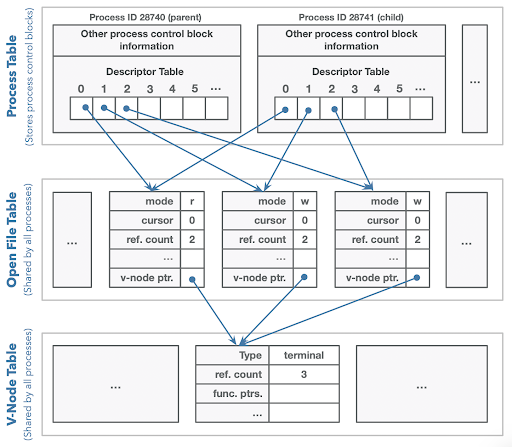
Illustration courtesy of Roz Cyrus.
Lecture 08: Pipes and Interprocess Communication
- Let's take this pipe thing seriously and try to build some intuition around data flow from one process to another and where we may have seen this before.
- The illustration above depicts how file descriptors 0, 1, and 2—that is, stdin, stdout, and stderr, respectively—are traditionally wired.
- We use IN and OUT to represent data supplied by some source and consumed by others. Here, the keyboard supplies data to the process running command, and that program published output to the terminal.
- Generally, data flowing in is considered input and data flowing out of something is considered output.
- Restated, input is read from somewhere; output is written somewhere.
- By protocol, Unix executables typically read from descriptor 0 and write to descriptors 1 and 2. We'll soon learn how to rewrite 0, 1, and 2 so that data is read and written from and to different resources.

Illustration by Roz.
Lecture 08: Pipes and Interprocess Communication
- Shell pipes—courtesy of the vertical bar—allow processes to be daisy-chained so that the standard output of one process feeds the standard input of a subsequent one, as with:
- Since each command in the pipeline—echo, sort and grep, for instance—is run in a separate process, we need a way to allow those processes to pass information on to each other. The pipe system call was designed specifically to address this need.
- Above, we see data flows—like cool, refreshing water—out of sort and into one end of. the pipe. That same data flows out the other end and into grep.
- The 3 and 4 you see decorating the pipe endpoints are, in practice, the descriptors tapped by the pipe system call that ultimately enables this left-to-right data flow.
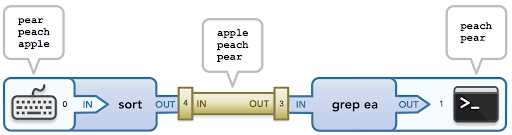
myth58$ echo -e "peach\npear\napple" | sort | grep ea
Illustration by Roz.
Lecture 08: Pipes and Interprocess Communication
- Presented below is a replica of the first program we wrote today, but this time with a detailed illustration of how a pipe bridges the parent and child processes to allow a hello to pass from the first to the second.
- The drawing emphasizes that write publishes the "hello" to the write end of the pipe, the read pulls that same "hello" from the read end of the pipe, and the printf feeds traditional standard out.
int main(int argc, char *argv[]) {
int fds[2];
pipe(fds);
pid_t pid = fork();
if (pid == 0) {
close(fds[1]);
char buffer[6];
read(fds[0], buffer, sizeof(buffer)); // assume one call is enough
printf("Read from pipe bridging processes: %s.\n", buffer);
close(fds[0]);
return 0;
}
close(fds[0]);
write(fds[1], "hello", 6);
close(fds[1]);
waitpid(pid, NULL, 0);
return 0;
}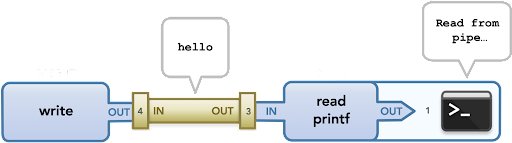
Illustration by Roz.
Lecture 08: Pipes and Interprocess Communication
- And here is a step-by-step walkthrough the full implementation to show the descriptor tables are populated, cloned, and otherwise manipulated as everything executes.
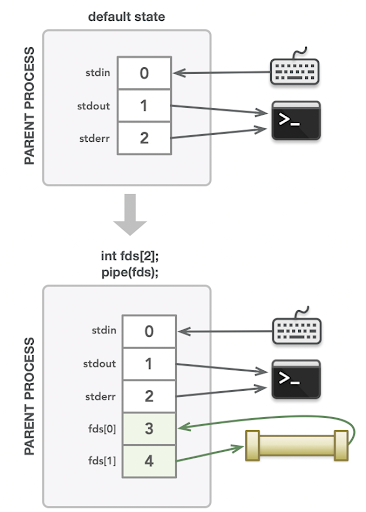
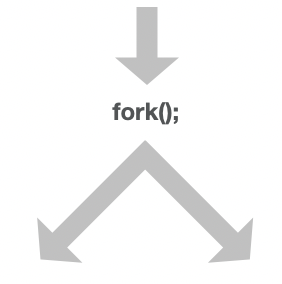
- The first of the two images on the right conveys the default state of our program just as it's launched, before the call to pipe. Descriptor 0 is configured to vacuum up characters as they're typed, and descriptors 1 and 2 are independently wired to pixelate our computer screen.
- After the call to pipe but pre-fork, descriptors 3 and 4—the lowest unused descriptor numbers at the time pipe is called—are allocated and associated with the write and read ends of the pipes, respectively. The 3 and the 4 are then dropped side by side into the fds array.
- The call to fork creates a new process in the image of the caller, and the descriptor table of the clone is a duplicate of the original.
Illustration by Roz.
Lecture 08: Pipes and Interprocess Communication
- Repeated: The call to fork creates a new process in the image of the caller, and the descriptor table of the clone is a shallow copy of the original.
- Next, the parent and child close the descriptors they don’t use. The parent is only writing, so it closes its access to the read end of the pipe. The child only reads so it closes its access to the write end.
- Note the illustration shades new descriptors in a cool mint green and descriptors being closed in cinnamon red.
- After the close calls in parent and child, the only process that can feed the pipe is the parent (through its fds[1] descriptor), and the only process that can draw from the pipe is the child (through its fds[0] descriptor).
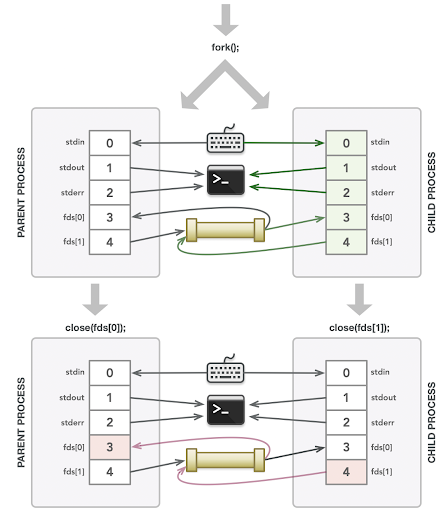
Illustration by Roz.
Lecture 08: Pipes and Interprocess Communication
- The parent presses "hello" and the trailing '\0'—that's six bytes—into the write end of the pipe via fds[1]. Those six bytes are pulled in via the child's read(fds[0], buffer, sizeof(buffer)) call, and subsequently printed via printf, which uses file descriptor 1 as virtually all printfs do.
- After the two processes finish writing and reading, they each advance on to close access to pipe endpoints they have but no longer need.
- Make a concerted effort to donate all resources—e.g. unused descriptors—back to the system as aggressively as possible.
- The parent's workflow is gated by the call to waitpid to ensure the child runs to completion before allowing itself to exit.
- As each process exits, its three default descriptors are closed on your behalf. In particular, you don't need to close 0, 1, and 2 just because you're in CS110 now.
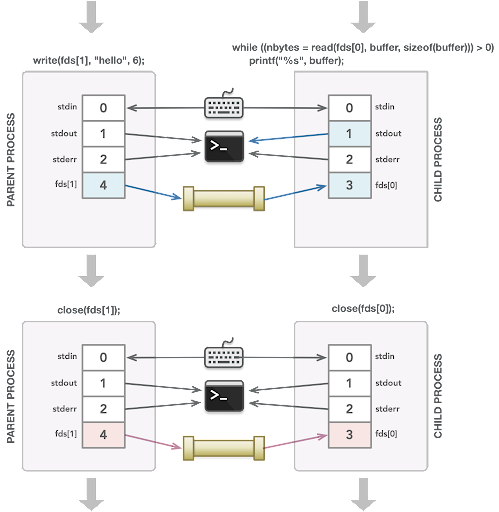
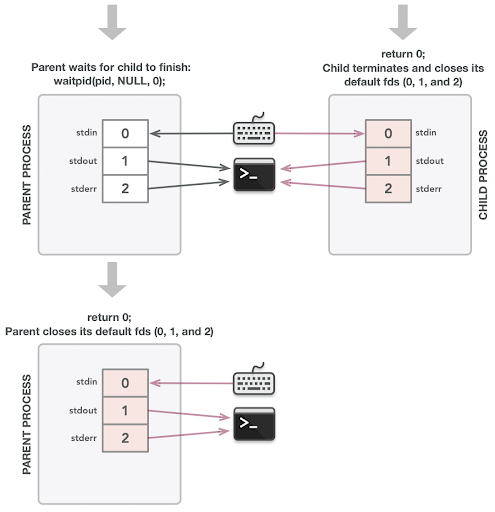
Illustration by Roz.
Lecture 08: Pipes and Interprocess Communication
- Here’s a respectable view on how a pipe is set up by the OS: The material written to a pipe is stored in a virtual file, but within main memory instead of the actual filesystem.
- The relevant read and write functions are reachable from the vnode (i.e. the vnode stores functions pointers). The read function extracts data from the buffer and the write function puts stuff in. A vnode table entry operates as a function lookup table with some associated metadata (e.g. the location of this buffer).
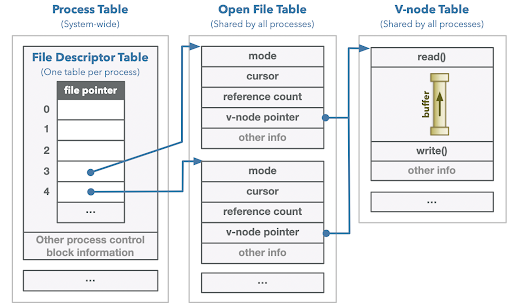
Lecture 08: Pipes and Interprocess Communication
- Introducing the dup2 system call.
- Pipes are typically used to allow one process to pass data to a second. However, a process may want to rewrite a particular descriptor—say, 0, 1, or 2—so that its bound not to the keyboard or the terminal, but rather to one of the pipe endpoints.
- This is where the dup2 system call comes into play, and this is its prototype.
- dup2 rewires the target descriptor so that it references the same open file table entry that source does. So, after dup2 returns, source and target are bound to the same resource. If target was referencing something else prior to the call, it is first closed before any rewiring is done.
- The return value is simply the value of target, provided dup2 manages the rewiring without drama. Otherwise, it returns -1 like any unhappy system call would.
- Truth be told, I never look at the return value of this particular system call.
int dup2(int source, int target);Lecture 08: Pipes and Interprocess Communication
- Here's a sample call to dup2 and close that comes up quite a bit in practice:
- Here, the child's FILENO_STDIN—
presumably open and linked to the
screen—is closed, thereby detaching it from
the terminal it's typically attached to.
FILENO_STDIN is then bound to the same
esource that fds[0] is, which, as per our
illustration, is the read end of the pipe. - The subsequent close call shuts down the
read-end descriptor allocated by the original
ipe call, leaving the child's descriptor 0 as
the only descriptor through which material
residing in this pipe can be read. - This has the dramatic effect that all reads
from file descriptor 0—a number which is
effectively hardcoded into all scanf, getline, and getc calls—pull in bytes from a pipe instead of the terminal. The fact that the 0 descriptor was rewired under the hood is completely hidden from the implementation of all functions that read from it.
dup2(fds[0], STDIN_FILENO); // STDIN_FILENO is a #define constant for 0
close(fds[0]);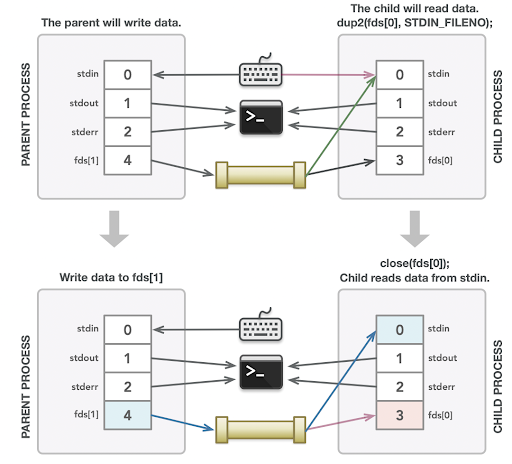
Lecture 08: Pipes and Interprocess Communication
- Here's a more sophisticated example:
- Using pipe, fork, dup2, execvp, close, and waitpid, we can implement the subprocess function, which relies on the following definition and is implemented to the following prototype (full implementation of everything is right here):
- The child process created by subprocess executes the provided command by calling "/bin/sh -c <command>" as we did in our mysystem implementation.
- Rather than waiting for command to finish, subprocess returns a subprocess_t with the command process’s pid and a single descriptor called supplyfd.
- We'll implement subprocess so that arbitrary text can be published to this supplyfd field with the understanding that it can be ingested verbatim by the child's standard input.
- Using pipe, fork, dup2, execvp, close, and waitpid, we can implement the subprocess function, which relies on the following definition and is implemented to the following prototype (full implementation of everything is right here):
typedef struct {
pid_t pid;
int supplyfd;
} subprocess_t;
subprocess_t subprocess(char *command);Lecture 08: Pipes and Interprocess Communication
- Let's first implement a test harness to illustrate how subprocess should work.
- By understanding how subprocess works for us, we'll have an easier time understanding the details of its implementation.
- Here's the program, which spawns a child process that reads from stdin and publishes everything it reads to its own stdout, in sorted order:
int main(int argc, char *argv[]) {
subprocess_t sp = subprocess("/usr/bin/sort");
const char *words[] = {
"felicity", "umbrage", "susurration", "halcyon",
"pulchritude", "ablution", "somnolent", "indefatigable"
};
for (size_t i = 0; i < sizeof(words)/sizeof(words[0]); i++) {
dprintf(sp.supplyfd, "%s\n", words[i]);
}
close(sp.supplyfd); // necessary to trigger end-of-input within child
waitpid(sp.pid, NULL, 0);
return 0;
}poohbear@myth60$ ./subprocess
ablution
felicity
halcyon
indefatigable
pulchritude
somnolent
susurration
umbrage
poohbear@myth60$Lecture 08: Pipes and Interprocess Communication
- Key features of the test harness:
- The program creates a subprocess_t running sort and posts eight fancy words to supplyfd, knowing those words flow through some pipe to the child's stdin.
- The parent shuts the supplyfd down by passing it to close to indicate that no more data will ever be posted via that descriptor. The reference count of the relevant
open file entry referenced by supplyfd is demoted from 1 to 0 with that close call,
and that triggers an EOF in the child
process reading data from its
standard in. - The parent blocks on an waitpid
call until the child exits, and then itself exits.
poohbear@myth60$ ./subprocess
ablution
felicity
halcyon
indefatigable
pulchritude
somnolent
susurration
umbrage
poohbear@myth60$int main(int argc, char *argv[]) {
subprocess_t sp = subprocess("/usr/bin/sort");
const char *words[] = {
"felicity", "umbrage", "susurration", "halcyon",
"pulchritude", "ablution", "somnolent", "indefatigable"
};
for (size_t i = 0; i < sizeof(words)/sizeof(words[0]); i++) {
dprintf(sp.supplyfd, "%s\n", words[i]);
}
close(sp.supplyfd); // necessary to trigger end-of-input within child
waitpid(sp.pid, NULL, 0);
return 0;
}Lecture 08: Pipes and Interprocess Communication
- Implementation of subprocess_t (error checking intentionally omitted for brevity):
- The write end of the pipe is embedded with a subprocess_t so the parent knows where to publish text so it flows to the read end of the pipe, across the parent process/child process boundary.
- The child process uses dup2 to bind the read end of the pipe to its own standard input. Once the reassociation is complete, fds[0] can be closed.
- All other descriptors are closed as aggressively as possible.
- Note we don't close fds[1] in the parent! Why not?
subprocess_t subprocess(char *command) {
int fds[2];
pipe(fds);
subprocess_t process = { fork(), fds[1] };
if (process.pid == 0) {
close(fds[1]);
dup2(fds[0], STDIN_FILENO);
close(fds[0]);
char *argv[] = {"/bin/sh", "-c", command, NULL};
execvp(argv[0], argv);
}
close(fds[0]);
return process;
}Lecture 08: Pipes and Interprocess Communication
By Jerry Cain
Lecture 08: Pipes and Interprocess Communication
- 1,840


