@FrontendFightrs
https://www.facebook.com/frontendFightersBudapest/
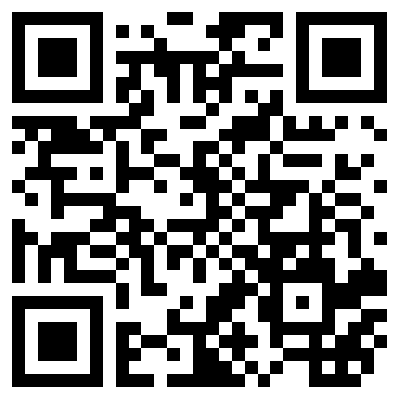



@jjmu15
Front end developer
CRO - expert
Trainer
Sponsors


agenceinovae.com
webonic.hu/
Competition Time


Christian Maniewski
Test all the things, tooling and best practices for client side testing in JavaScript
Jekyll
Your New CMS?

- Static Site Generator
- Markdown
- Blog Aware (But thats not all!)
- Can be hosted on GitHub Pages (FREE HOSTING)
- Version Control for content!
- Easy to learn
- Fun & Practical
- Super fast
- Security
Benefits
Drawbacks
- Markdown
- Not client friendly
- ANOTHER thing to learn
- No Real time content
- No Admin UI
- No User Input
Getting Started
gem install jekyll
jekyll new frontendfighters-com
cd frontendfighters-com
jekyll serveNow browse to http://localhost:4000 & Voila!
Jekyll Commands
$ jekyll build
# => The current folder will be generated into ./_site
$ jekyll build --destination <destination>
# => The current folder will be generated into <destination>
$ jekyll build --source <source> --destination <destination>
# => The <source> folder will be generated into <destination>
$ jekyll build --watch
# => The current folder will be generated into ./_site,
# watched for changes, and regenerated automatically.
$ jekyll serve
# => A development server will run at http://localhost:4000/
# Auto-regeneration: enabled. Use `--no-watch` to disable.How it is put together!
├── _config.yml
├── _drafts
| ├── frontendFighters-Meetup2.markdown
| └── why-am-i-reading-this.markdown
├── _includes
| ├── footer.html
| └── header.html
├── _layouts
| ├── default.html
| └── post.html
├── _posts
| ├── 2016-02-03-frontendFighters-Meetup1.markdown
| └── 2006-01-01-how-remote-working-changed-my-life.markdown
├── _data
| └── members.yml
├── _site
├── .jekyll-metadata
└── index.htmlFront Matter
- YAML Information Blocks
- Must be first thing on page and displayed like below
- Processed, not just displayed like HTML
---
layout: post
title: Frontend Fighters - Meetup 2
---Pre-defined Front Matter Variables
- Layout
- Permalink
- Published
- Category/Categories
- tags
Custom Front Matter Variables
- Page Title
- Keywords
- Custom Meta tags
- Data values
Front Matter In Action
<!DOCTYPE HTML>
<html>
<head>
<title>{{ page.title }}</title>
<meta name="description" content="{{ page.description }}">
<meta name="keywords" content="{{ page.keywords }}">
</head>
<body>
...Dont Repeat yourself!
Define defaults in config.yaml & Then override when needed
Writing Content
# This is an <h1> tag
## This is an <h2> tag
###### This is an <h6> tag
*This text will be italic*
_This will also be italic_
**This text will be bold**
__This will also be bold__
_You **can** combine them_
Links
[GitHub](http://github.com)
Unordered Lists
* Item 1
* Item 2
* Item 2a
* Item 2b
Ordered Lists
1. Item 1
2. Item 2
3. Item 3
* Item 3a
* Item 3b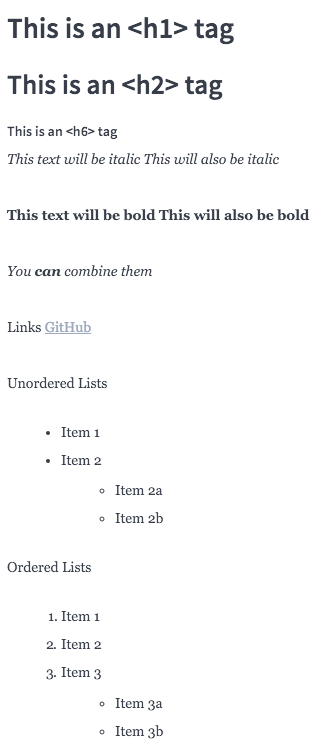
Data Files
.yml .yaml json .csv - all supported
accessible via site.data
meetups.js
{
meetup1: {
name: "Building Foundations",
speakers: "Jamie Murphy & Aron Novak",
},
meetup2: {
mame: "Jekyll & Client Side Testing with JavaScript",
speakers: "Christian Maniewski & Jamie Murphy"
}
}Template.html
<ul>
{% for meetup in site.data.meetups %}
<li>
<strong>{{ meetup.name }}</strong> - Talks by {{ meetup.speakers }}
</li>
{% endfor %}
</ul>Free Hosting (GitHub Pages)
- Code on GitHub
- Name repository - project.github.io
- Repository Settings -> Options
- Custom Domain option!
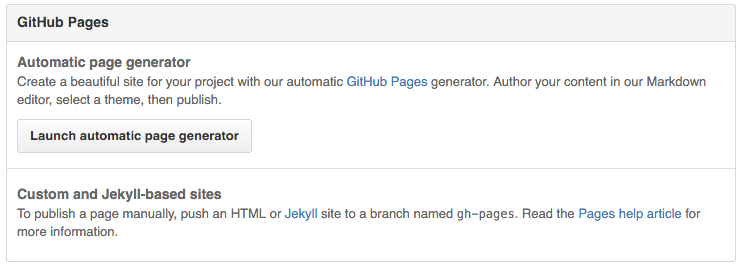
Prize winner!


Thank you!
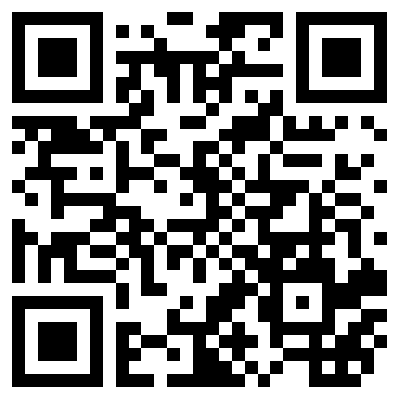
Jekyll - Your new CMS?!
By Jamie Murphy
Jekyll - Your new CMS?!
Second talk given at Frontend Fighters, Budapest. http://www.frontendfighters.com
- 442

