Docker
A step before Willy Wonka of Containers
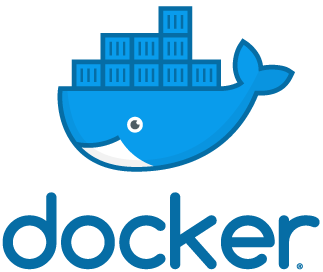
João Daniel
A paradigm called
It Works On My Machine
- team development
- no one else develops alone
- diversity of environments
- deployment
The end of
It Works On My Machine
- pack it up!
- virtual machines: an alternative
- containers: the alternative
software
environment
&
Containers x VMs
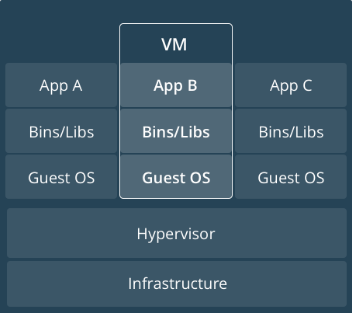
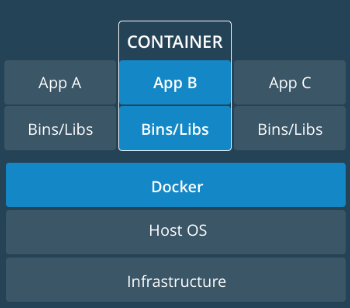
Docker 101 - Running
<sudo> gpasswd -a $(id -un) dockerdocker container run -it nodeThis will simply add <your-user> to the docker group, which has permission to access the docker service
Now you're running a Node shell inside a container
docker container lsEmpty list of containers... What happened to our Node container?!
docker container ls -aNow you see it!
Docker 101 - Running
docker container start -i <container-identification>Let's run our old container again! But wait... what was that name?
docker container rm <container-identification>Bye-bye, container!
Docker 101 - Running
docker container run -it --name mynode nodeHow pleasant is to name our stuff
docker container rm mynodeBye-bye, mynode
Docker 101 - Running
Docker 102 - Creating
- perfect fit
-
PLAY button
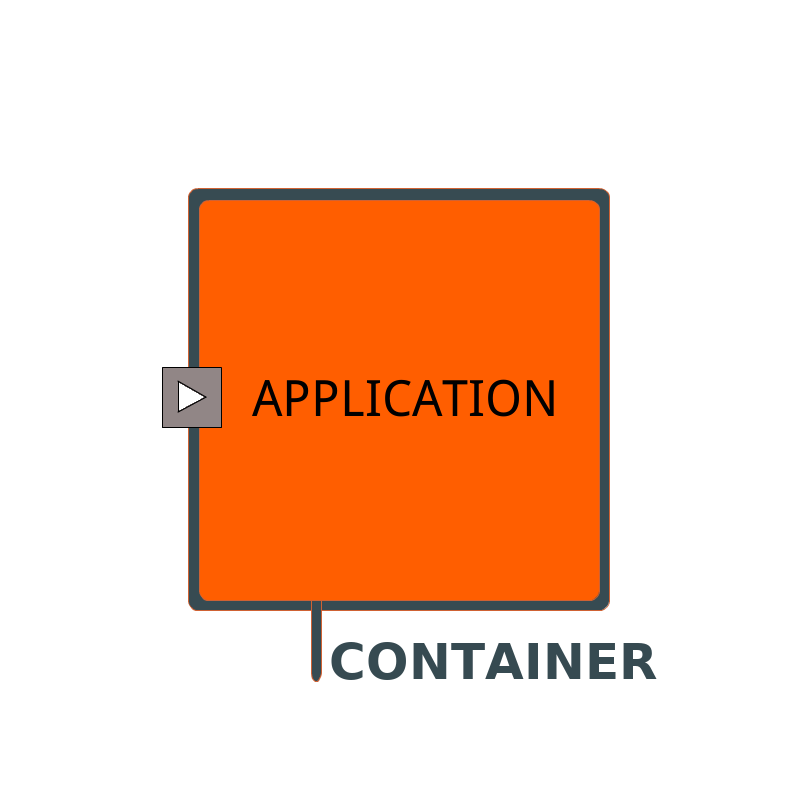
Learn to crawl before you learn to walk
const koa = require('koa'),
app = new koa(),
port = process.env.PORT || 8888;
app.use(async ctx => {
ctx.body = "Hello, world!";
});
app.listen(port, () => {
console.log(`Server running on port ${port}`);
});
This is our simple app
Docker 102 - Creating
FROM node:9.11.2-alpine
ENV APP_PATH=/usr/src/myapp \
PORT=8888
WORKDIR $APP_PATH
RUN yarn add koa
COPY app.js ./
EXPOSE $PORT
CMD node app.jsour shipyard
system-level dependencies
pack our work
a port to anchor and ship messages
mkdir -p and cd
default command
One recipe, many cakes
Docker 102 - Creating
environment variable setup
$ docker image build . -t my_app_image
Sending build context to Docker daemon 3.072kB
Step 1/7 : FROM node:9.11.2-alpine
---> a56170f59699
Step 2/7 : ENV APP_PATH=/usr/src/myapp PORT=8888
---> Running in 28d44e107a43
Removing intermediate container 28d44e107a43
---> 69242f8b73d4
Step 3/7 : WORKDIR $APP_PATH
Removing intermediate container eec9a41c94de
---> 7d5cd257a894
Step 4/7 : RUN yarn add koa
---> Running in e89c6232943b
yarn add v1.5.1
Done in 2.82s.
Removing intermediate container e89c6232943b
---> 58250e3262f5
Step 5/7 : COPY app.js ./
---> 5e58144a70b7
Step 6/7 : EXPOSE $PORT
---> Running in f67421f15a05
Removing intermediate container f67421f15a05
---> a15d8c641778
Step 7/7 : CMD node app.js
---> Running in 066e5b7d828b
Removing intermediate container 066e5b7d828b
---> d6b38100fdd5
Successfully built d6b38100fdd5
Successfully tagged my_app_image:latest
layers
instability
Docker 102 - Creating
docker container run \
--name my_app \
--publish 9999:8888 \
--detach my_app_image- name the container
- bind host:container ports
- run in background
Docker 102 - Creating
$ docker container logs my_app
Server running on port 8888
Inspect logs from the container running in detach mode
docker container stop mynodeStop container (explicitly, as it's running on --detach)
Docker 102 - Creating
Docker 103 - Evergreen
Survival through impermanence
diposable
persistent
YET
container
system
/
bin
usr
var
...
foo
/
bin
usr
var
...
bar
container fs
host fs
container down
diposable
Docker 103 - Evergreen
docker container run \
--name my_app \
--publish 9999:8888 \
--volume $(pwd):/myapp \
--detach my_app_image- name, bind ports and run in background
- bind filesystems
Docker 103 - Evergreen
/
bin
usr
var
...
foo
/
bin
usr
var
...
bar
container fs
host fs
container down
persistent
Docker 103 - Evergreen
References
Thank you
A step before Willy Wonka of Containers
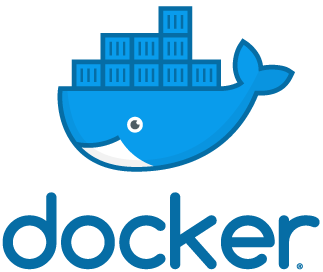
João Daniel
Docker - a step before Willy Wonka of Containers
By João Daniel
Docker - a step before Willy Wonka of Containers
- 796



