Let's Talk about

Javascript

Johan Esteban Higuita
Software Developer at Talent.com
Bioengineer - Universidad de Antioquia
Session 3
Let's Talk about Javascript

Let's Talk about Javascript

Previous session...
- Good coding practices.
- Pollution of global scope.
- It's a good practice to always use const instead of let if you are sure that the applied value will not change in future.
- You shouldn't use var anymore
var - let - const
Let's Talk about Javascript

Let's Talk about Javascript

Primitive vs Reference values
Two categories of Types/Values in javascript
Primitive Values
Reference Values
- Strings
- Numbers
- Booleans
- null
- undefined
- Symbol
All other objects
Variable stores value itself
Variable stores a pointer (address) to location in memory
Copying a variable: copies the value
Copying a variable: copies the pointer/reference
Objects
Let's Talk about Javascript

Let's Talk about Javascript

Primitive vs Reference values
let company1 = "neuvoo";
let company2 = company1;
company2 = "talent.com"
console.log(company1) // "neuvoo"
console.log(company2) // "talent.com"const fruits1 = ["apple", "orange"]
const fruits2 = fruits1;
fruits2.push("banana");
console.log(fruits1); // ["apple", "orange", "banana"]
console.log(fruits2); // ["apple", "orange", "banana"]Primitive Values
Reference Values
"neuvoo"
talent.com
"neuvoo"
company1
company2
...
["apple", "orange"]
0x6F10A
...
["apple", "orange", "banana"]
fruits1 ---> 0x6F10A
fruits2 ---> 0x6F10A
Memory
Let's Talk about Javascript

Let's Talk about Javascript

Primitive vs Reference values
Code...
Let's Talk about Javascript

Let's Talk about Javascript

Primitive vs Reference values
This is the default behavior, Why?
- Create and edit Reference values are more expensive.
- not much memory is consumed working with primitive.
- Avoid unnecessary duplication of data.
-
Avoid cluttering your memory
-
Be more efficient
-
Provide better performance
Let's Talk about Javascript

Let's Talk about Javascript

Cloning Arrays
const clone = original.slice();const original = ["Dog", "Cat", "Lion", "Snake"];const clone = [...original];const clone = Array.from(original);1. Slice method (old way)
2. Spread Operator (ES6 way)
3 .Array.from
it's a Shallow Copy!
Let's Talk about Javascript

Array manipulation and Performance
push() Add more elements to the end
pop() Removes the last element
shift() Removes the first element
unshift() Adds elements to the beginning
splice() changes (removing or replacing) existing elements and/or adding new elements
Let's Talk about Javascript

Array manipulation and Performance
code...
Let's Talk about Javascript

Object literal
You define (and create) a JavaScript object with an object literal:
const person = {
firstName: "Juan",
lastName: "Perez",
age: 25,
profession: "engineer"
};Accessing Object Properties
const firstName = person["firstName"]const firstName person.firstName;Adding properties
person.weight = "137 pounds"it's non-iterable!
Let's Talk about Javascript

Cloning Object literal
const clone = {...original};const clone = Object.assign({}, original);Spread Operator
Object.assign()
it's a Shallow Copy!
If you want a deep Copy:
const clone = JSON.parse(JSON.stringify(original));- JSON parsing
🤮
- Using a recursive function
- Using cloneDeep() of the lodash library
Code
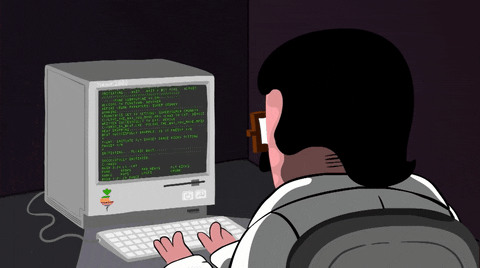
Let's Talk about Javascript

Iterables
Technically, are Objects that implement the "iterable” protocol and have an @@iterator method
To us humans, Objects where you can use the for-of loop.
🤯
🤓
Not every iterable is an array!
- NodeList
- HTMLCollection
- String
- Map
- Set
Let's Talk about Javascript

Array-like Objects
Objects that have a length property and use indexes to access items, but none of the array methods
Not every array-like object is an array!
- NodeList
- HTMLCollection
- String
Array-like Objects can be converted to arrays using Array.from()
const company = "talent"; //Array-like
const companyArray = Array.from(company); //ArrayLet's Talk about Javascript

for vs for-of vs for-in vs foreach
for in
for
for of
foreach
Execute code a certain amount of time (with a counter variable)
Execute for every element in an iterable
Execute for every key in an object
Executes a provided function once for each array element
for (let i = 0; i < animals.length; i++) {
console.log(animals[i]);
}for (const key in animals) {
console.log(animals[key]);
}for (const value of animals) {
console.log(value);
}animals.forEach(function(value){
console.log(value)
});const animals = ["dog", "cat", "lion", "snake"]Let's Talk about Javascript

for vs for-of vs for-in vs foreach
for in
for
for of
foreach
Have access to the index
Customize steps and direction of iteration
Verbose
Have access to the index (key)
Works on literal objects (no iterables)
Cannot access to the index
only available for iterables
Cannot use break and continue statements
Have access to the index (key)
Verbose
concise
Code!
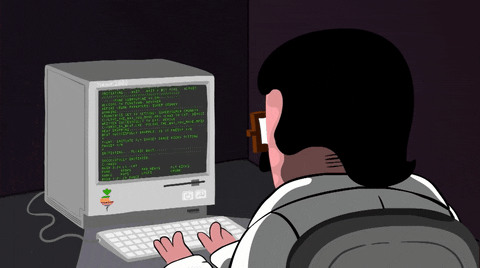
Let's Talk about Javascript

More topics...
Main JavaScript featuresConcurrency and ParalellismAsynchronism and Non-Blockingasync vs deferES6 IntroductionScopevar let constHoistingShadowingStrict ModeImmutability- map, reduce, filter, find
- this
- Prototypes vs Classes (ES6)
Primitive Referenced valuesWeb workersIterators- Memory managment
- Functions
- Promises & Callbacks
- IA APIs
- Node
- Closures
Looping- Maps & Sets
for of / for in / for / foreach- arrow functions (ES6)
- bind vs call vs apply
Thank you!
Lets talk about Javascript - Session 3
By Johan Esteban Higuita
Lets talk about Javascript - Session 3
Talks for talent.com. Let's talk about Javascript. Session 3
- 781


