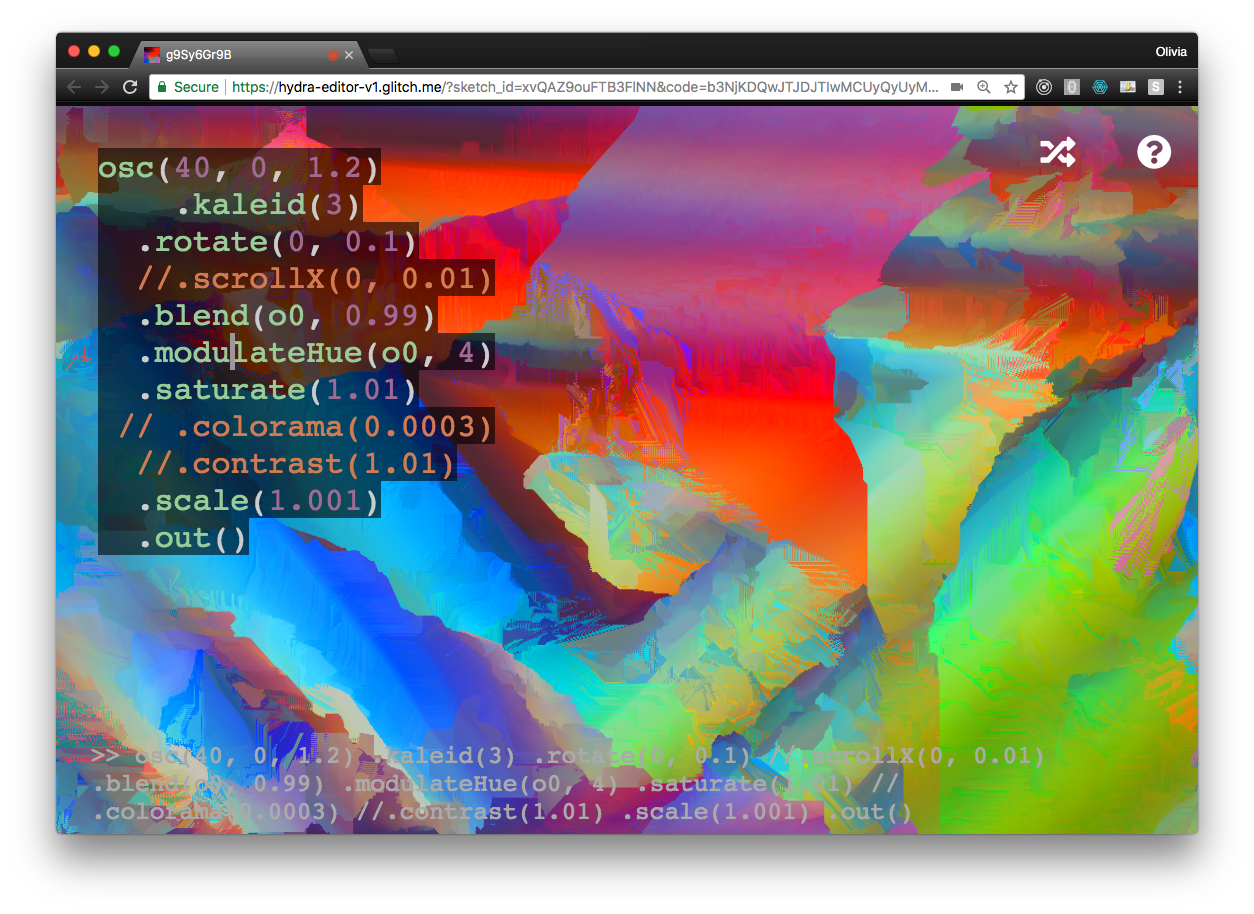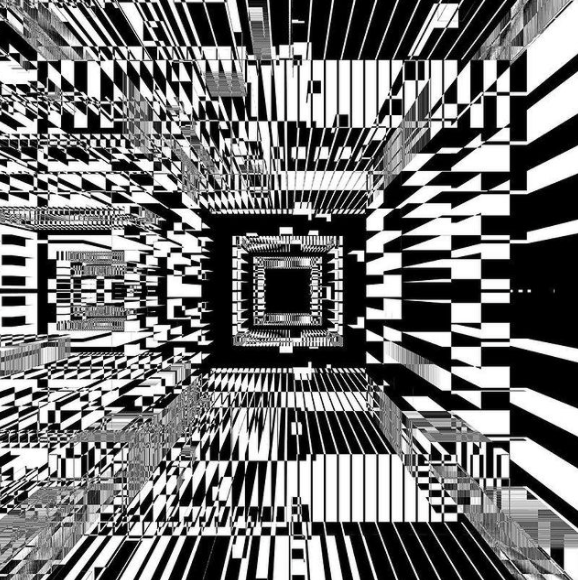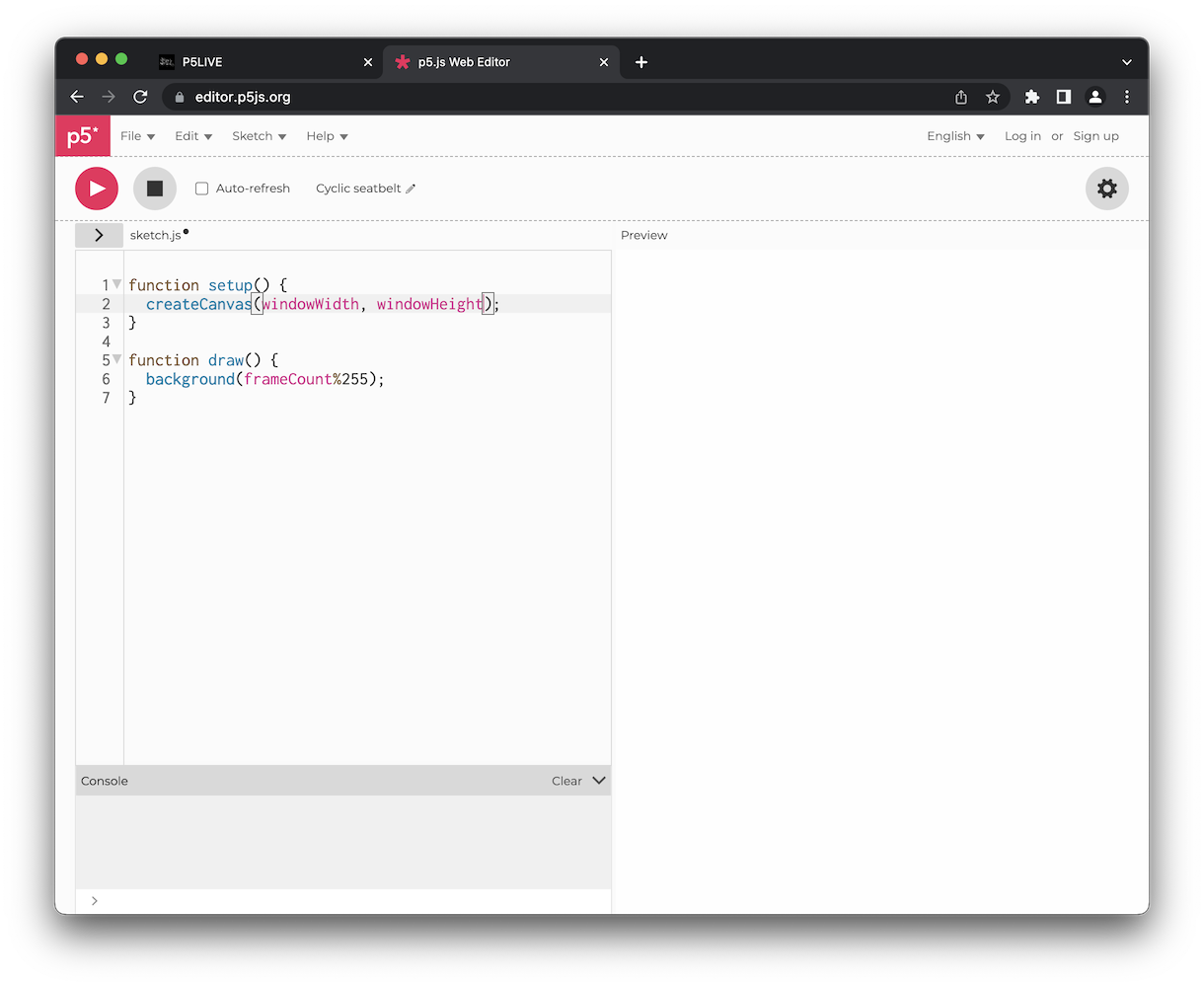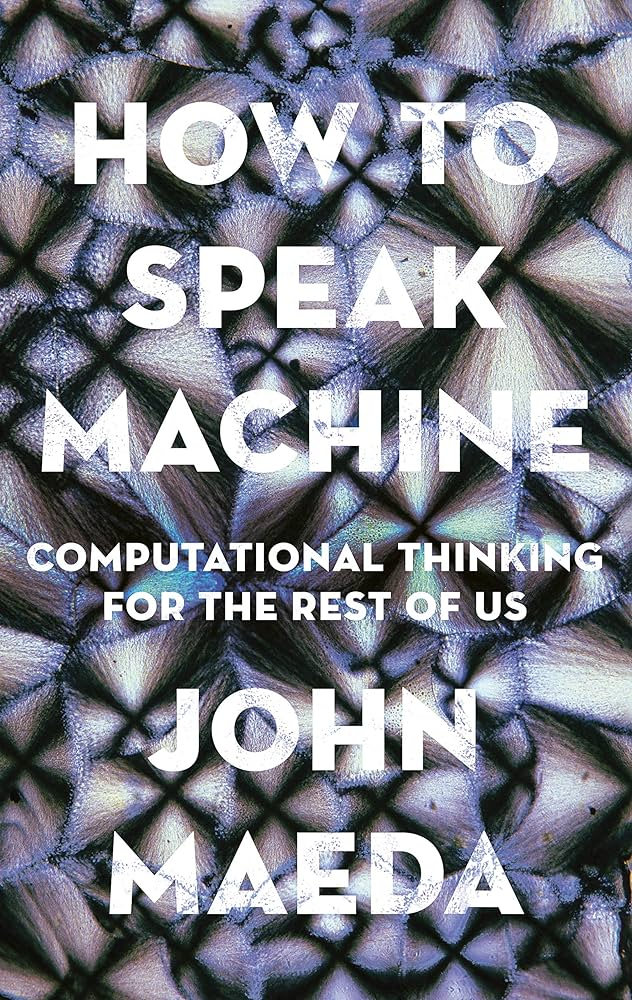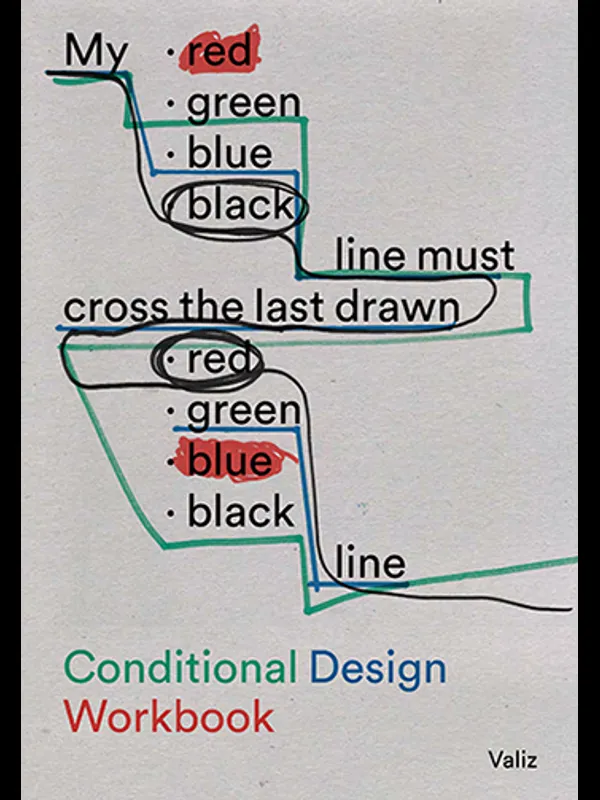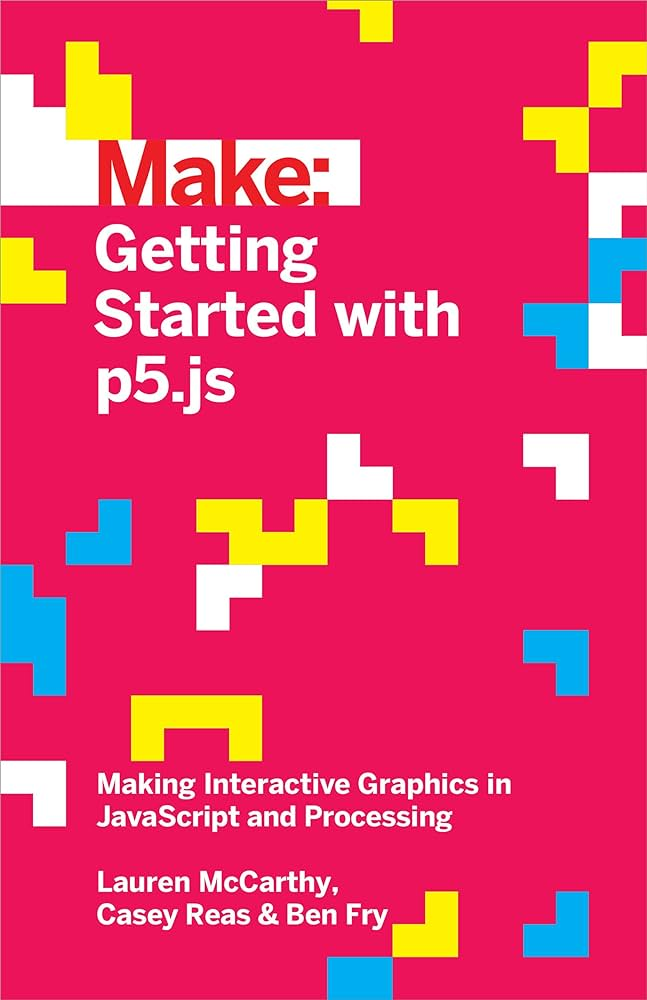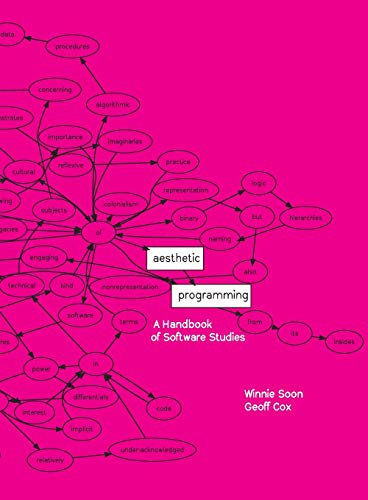Brief Refresher
Computation in Design
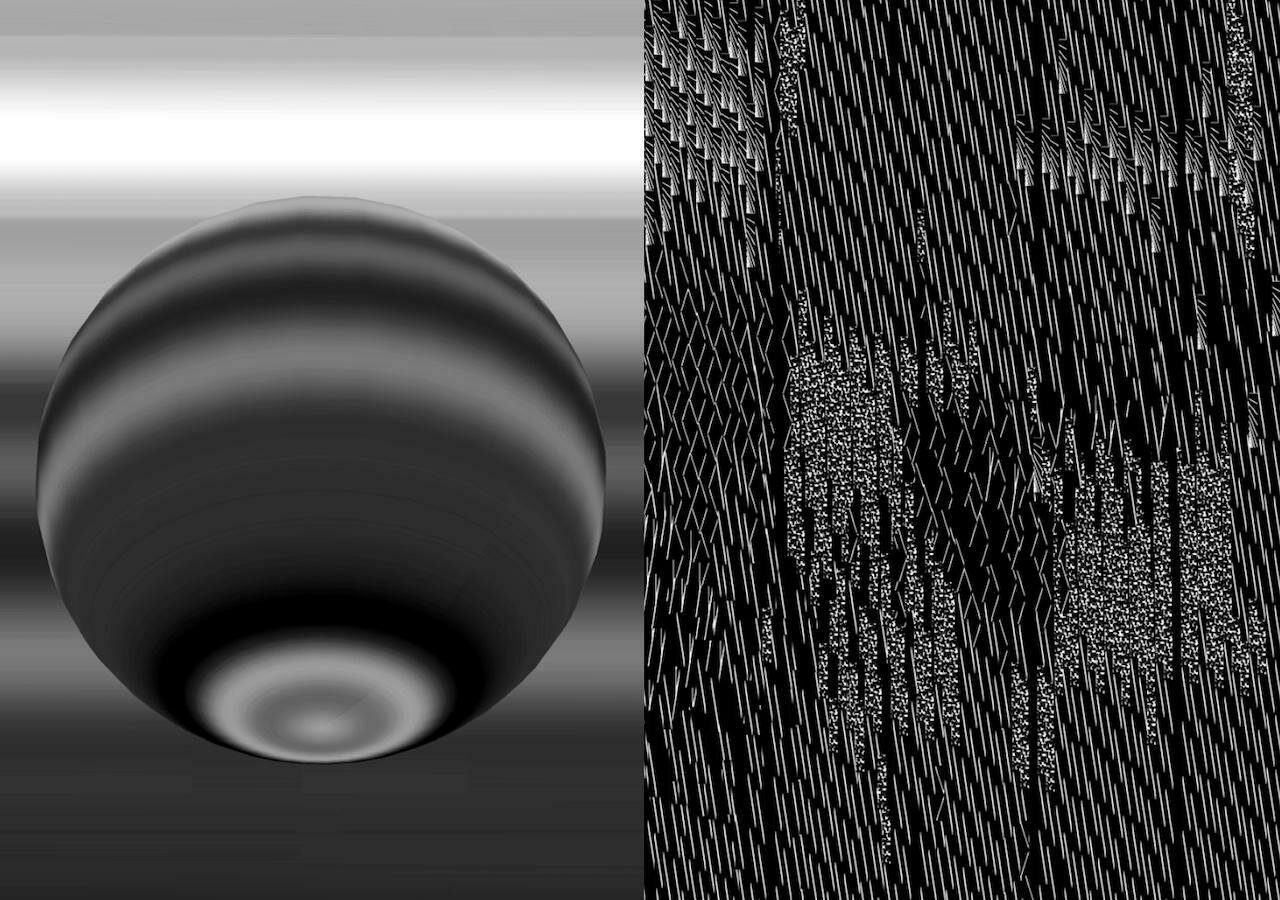
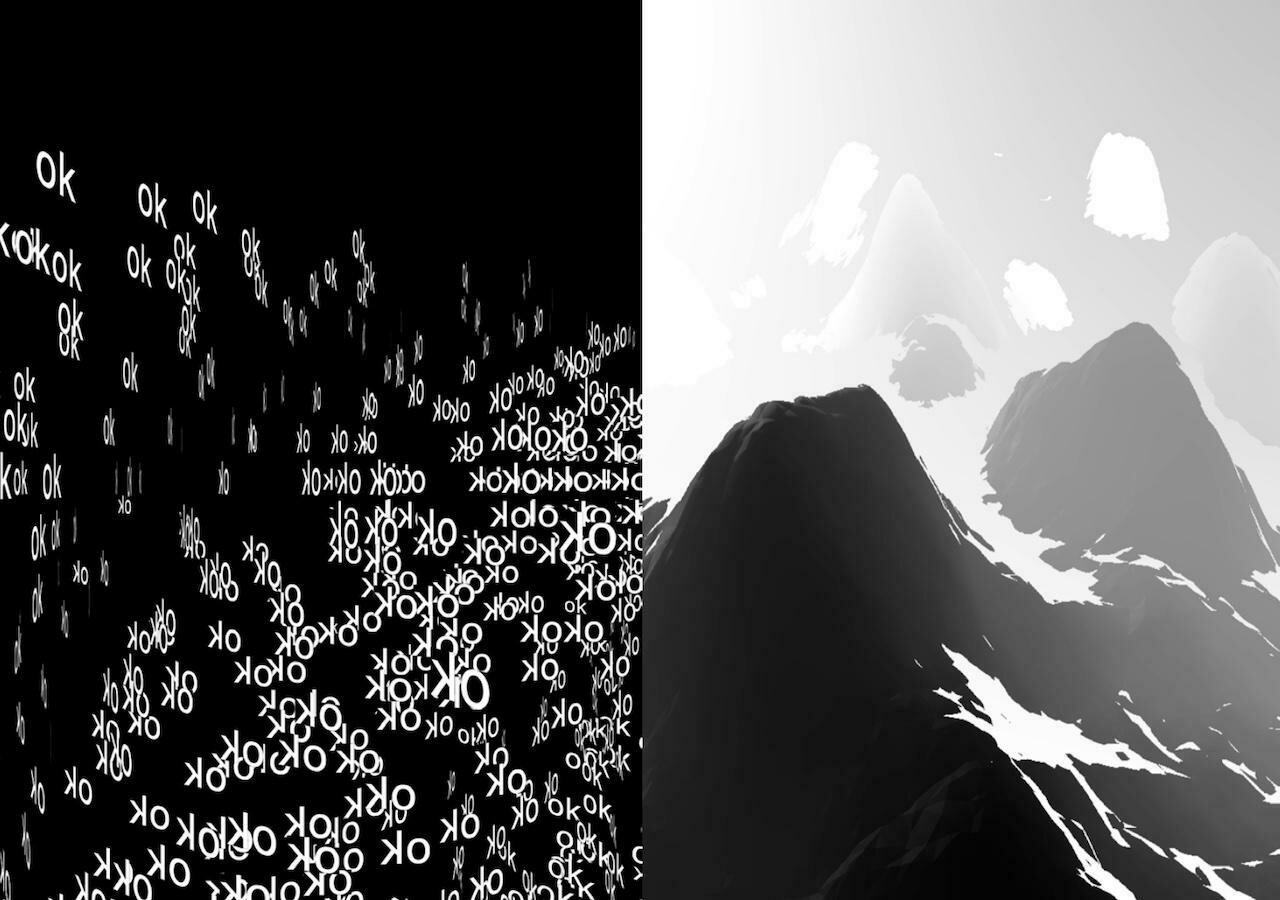
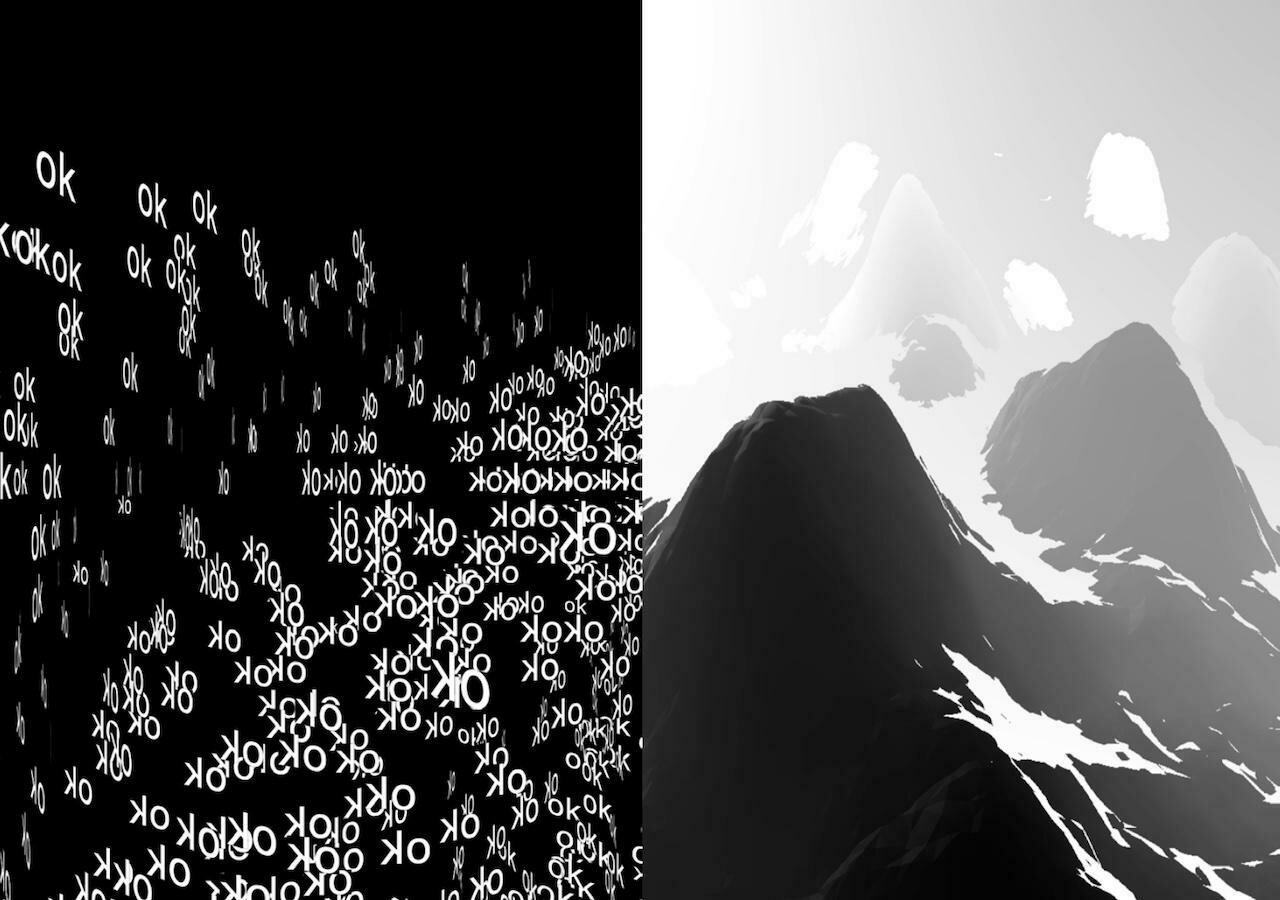
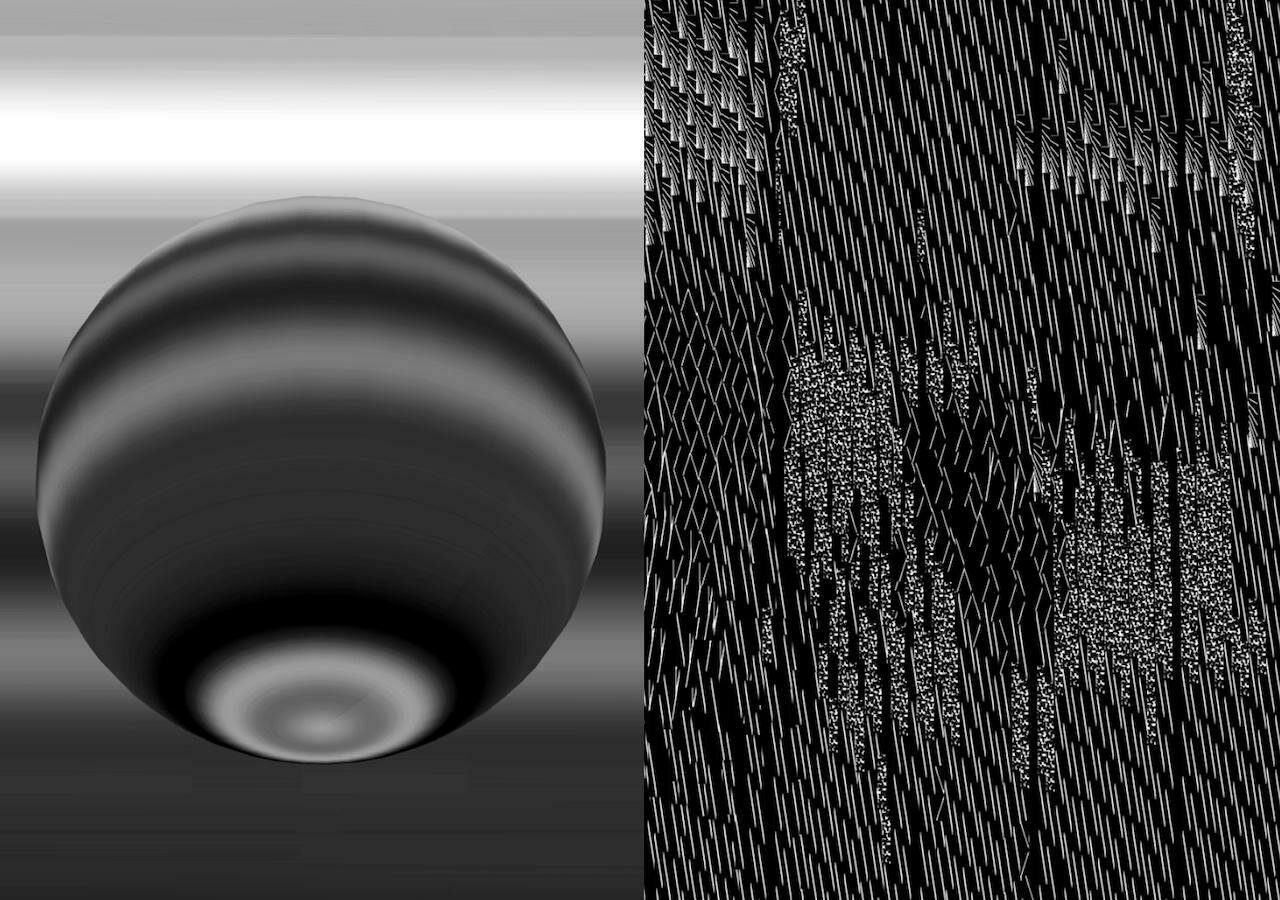
United Visual Artists, The Great Animal Orchestra, 2016.
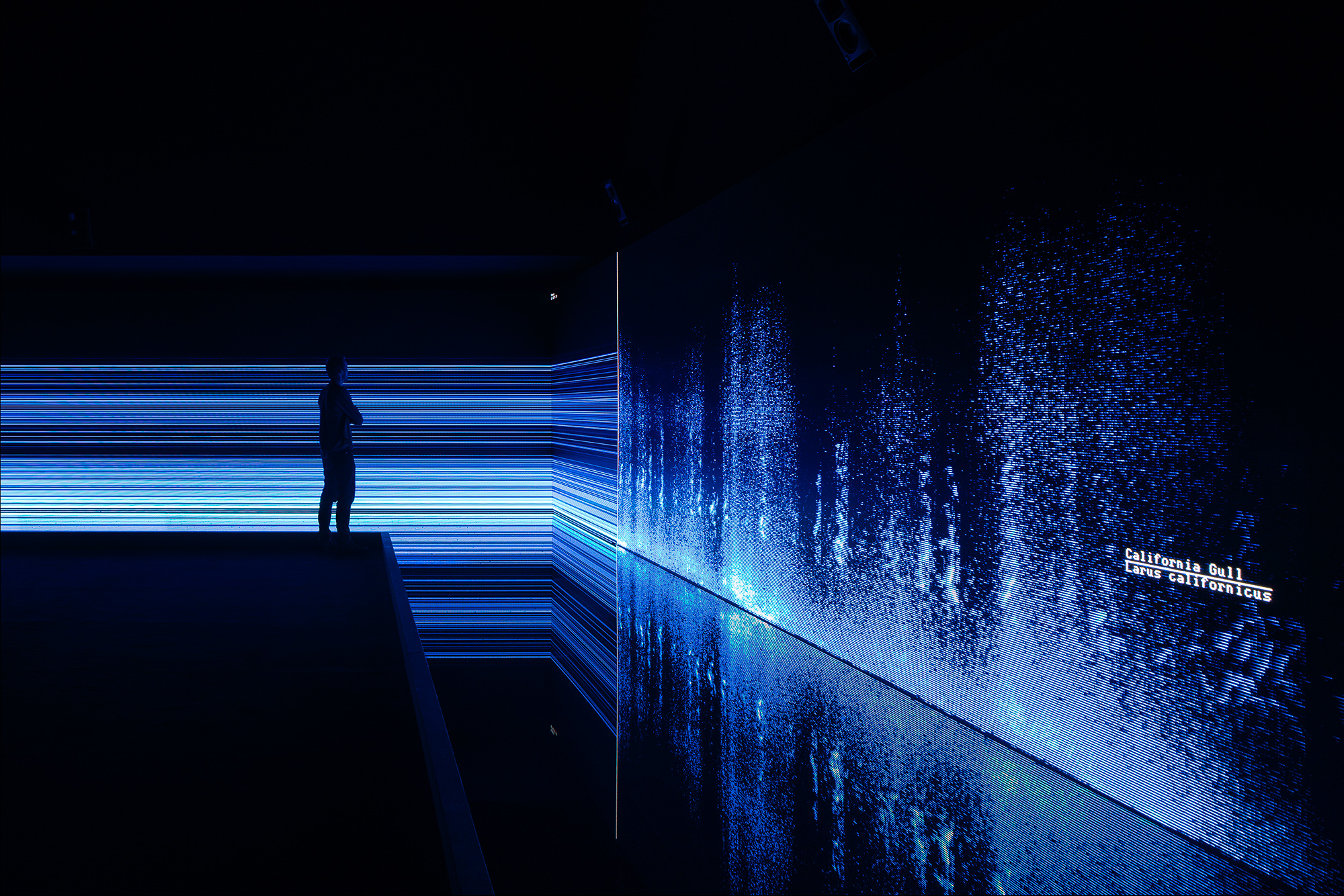
United Visual Artists
UVA’s diverse body of work integrates new technologies with traditional media such as sculpture, performance and site-specific installation.
The Great Animal Orchestra is a performative space in which spectrograms specifically crafted for and generated by Bernie Krause’s soundscapes form an abstract projected landscape, a visual interpretation of the various global locations and times of day that Krause made the original recordings.
On the floor, in front of the projections a shallow pool of black-coloured water seamlessly reflects the data and brings another dimension to the work. Speakers generate ripples to visualise the sound frequencies inaudible to the human ear. The installation envelops the audience encouraging them to linger and reflect on the language of the living sounds and the phenomenon that each animal has its own acoustic signature in the oral tapestry of its ecosystem.
NONOTAK, DAYDREAM, 2013.
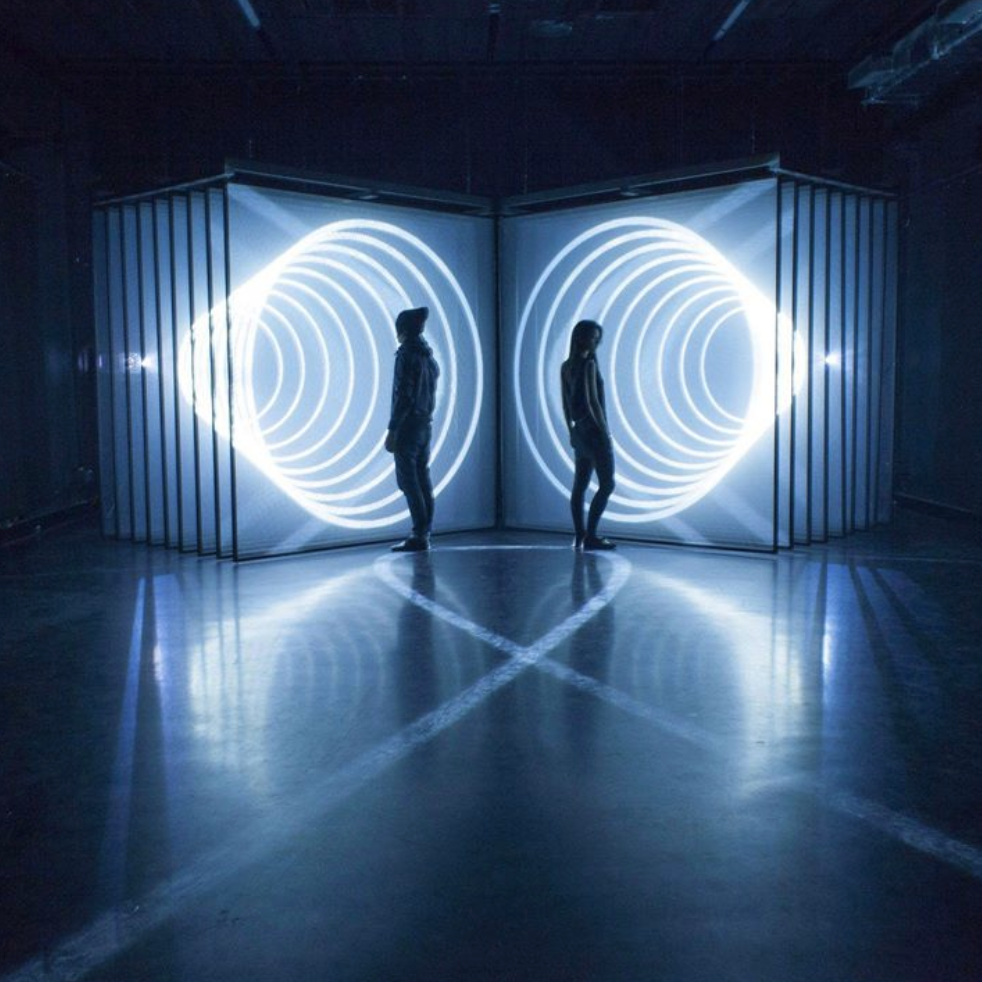
NONOTAK
NONOTAK work with light & sound installations and performance pieces to create ethereal, immersive and dreamlike environments.
DAYDREAM is an audiovisual installation that generates space distortions. Relationship between space and time, accelerations, contractions, shifts and metamorphosis have been the lexical field of the project. This installation aimed at establishing a physical connection between the virtual space and the real space, blurring the limits and submerging the audience into a short detachment from reality. Lights generate abstract spaces while sounds define the echoes of virtual spaces. Daydream is an invitation to contemplation.
Text


Text
Sougwen Chung and the mark-made-by-machine.
Olivia Jack, hydra, live coding tool.
Jessica In, She draws with code.
Text
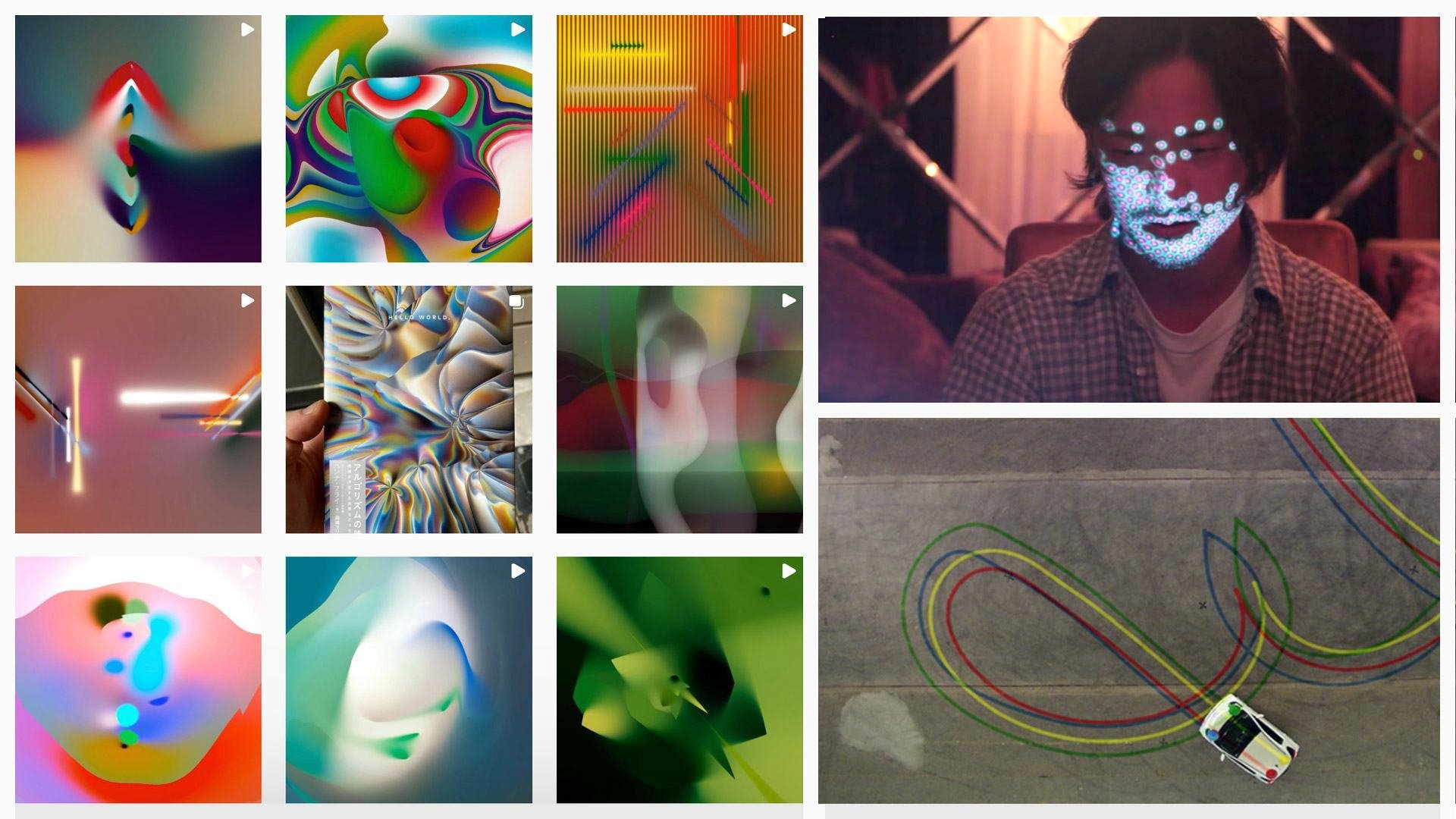
Zach Lieberman
Zach Lieberman is an artist and educator based in New York City. He create artwork with code, and focus on building experimental drawing and animation tools. He make interactive environments that invite participants to become performers. His main focus is how computation can be used as medium for poetry.
Lieberman is a cofounder of the School for Poetic Computation. He is a professor (MIT Media Lab) at the Future Sketches group which explores software as a medium for art and design, as well as how toolkits and pedagogical approaches can help inform a new generation of computational craft. In their work and courses they focus on computational sketches, often engaging with the past, as a way of suggesting different possible futures.
Zach Lieberman's website link
Text


Text
Text
Code Basics
This section gives an overview of basic coding concepts you should find useful to playfully explore activities and exercises for this class and creative coding in general.
syntax shape function variable conditional loop transformation object array .
Text
p5js
code
sketch
editor
p5js is a creative coding environment, a community and a JavaScript library for creative coding, with a focus on making coding accessible and inclusive for artists, designers, educators, beginners, and anyone else.
Code, simply put, is a set of instructions for programming a computer. In Creative Coding, we use instructions to create computer-generated results. Often visual, they can be static, dynamic, poetic, interactive and they can appear on a screen or on paper, as objects among many other things.
In Creative Coding, we call a sketch a computer program. Why a sketch? In art or design, a sketch is a common term for a rough and unfinished drawing, here a coded sketch should be seen similarly, rough and unfinished, to illustrate a thought, to bring a creative idea to life.
An editor, or more precisely a code editor, is a text editor program designed for editing source code for computer programs. In our particular case this semester, we will use a browser-based editor at editor.p5js.org, a web editor for p5js. For demos and tutorials we will use p5live.
Text
p5js editor. Your main tool to develop your sketches with. It is best to create a free account so that you can save your sketches with p5js
Text
Here is a brief rundown of the editor's interface.
1
2
3
4
5
|
|
|---|
6
|
|
|---|
7
|
|
|---|
8
Main menu bar of the p5 web editor lets you access commonly used commands.
1
Use this section here to login or create an account.
2
Run/stop your sketch with these buttons. Enabling ‘Auto-refresh’ will reload the sketch whenever code is updated in the editor.
3
This is the public title of your sketch. Click on the pencil icon to rename it.
4
Click here to access the settings for the editor.
5
This is where you write all the code for your sketches. Notice the numbers along the left edge indicating specific lines of code.
6
The preview area is where you see the visual outcome of the code you write.
7
This is where JavaScript “talks” to you by displaying errors & other information.
8
Text
drawing and shapes
functions
loops
conditionals
transformations
variables
Core concepts
Text
drawing and shapes
functions
loops
conditionals
transformations
variables
Core concepts
In creative coding, shapes are like building blocks that you can use to draw visual elements such as squares, circles, triangles, and more. By combining and arranging these shapes, you can create intricate designs and artwork, all by writing code to express your creativity in a visual and interactive way.
drawing and shapes
Text
drawing and shapes
functions
loops
conditionals
transformations
variables
Core concepts
Functions in programming are like reusable recipes that take inputs, perform specific tasks, and give you outputs. They help organize and simplify code by allowing you to use the same set of instructions multiple times, making it easier to create complex designs and interactions in your projects.
functions
Text
function
parameters
arguments
Concepts
Example
Parameters are used in the definition of the function, between the brackets, eg. function add(x,y) here x and y are parameters.
A function is a set of statements that perform a task. Optionally, functions can have parameters. read more
Arguments are the actual values that get passed in when a function is called, eg. add(1,2) here 1 and 2 are arguments.
// 1. function without parameters:
// function hello1 will draw a rect at 0,0.
// that's all it can do at the moment.
function hello1() {
rect(0,0,100,100);
}
// call hello1 like this: hello1();
// 2. function with parameters
// hello2 takes 2 paramters, theX and theY
function hello2(theX, theY) {
rect(theX, theY, 100, 100);
}
// when calling hello2() with 2 arguments
// these arguments will be passed on to the
// function as parameters theX and theY
// in the following call theX will be 50 and
// theY will become 200
// call hello2 like this: hello2(50,200);
Code Basics
Functions
Text
drawing and shapes
functions
loops
conditionals
transformations
variables
Core concepts
In creative coding, loops are like a magical "copy and paste" tool that allows you to draw or repeat elements multiple times without writing the same code over and over. They save time and make it easy to create patterns, animations, and interactive designs by automating repetitive tasks.
loops
Text
use a for-loop to create multiple copies
for(let i=0;i<10;i++) { }
A for-loop, followed in parentheses, the for-loop takes three arguments, initialization, condition and variable modification
The first argument i.e. initialization runs only one time before the execution of the loop; It initializes a variable which is used in the condition for the loop.
The second argument i.e. condition is evaluated before every iteration; the loop terminates when this condition is satisfied. in this example when i is 10 or bigger, then the loop will exit.
The third and the last argument variable modification is used to modify the value of the variable used in condition after every iteration of the loop.
All statements go in between the curly brackets.
A for loop repeats one or more statements a given number of times.
Code Basics
Loops
Text
Commands
Example
for
for creates a loop that is useful for executing one section of code multiple times. read more
function setup() {
createCanvas(800, 800);
}
function draw() {
background(0);
stroke(255);
noFill();
push();
translate(100,100);
// here we will use a for-loop to draw
// 10 rectangles vertically with a distance
// of 50 pixels.
for(let i=0;i<10;i++) {
push();
translate(0,i*50);
rect(0,0,600,20);
pop();
}
// the for-loop ends here after 10 rects
// have been drawn, see code between {} (above).
pop();
}A 'for loop' consists of three different expressions inside of a parenthesis.These expressions are used to control the number of times the loop is run. read more
The concept of for-loops
Code Basics
Loops
Text
drawing and shapes
functions
loops
conditionals
transformations
variables
Core concepts
Conditionals in coding are like decision forks. You tell the computer to do something only if a certain condition is met. For example, if it's sunny, wear sunglasses; else, carry an umbrella. It helps your code make smart choices based on different situations, making it act like a smart assistant.
conditionals
Text
Decision making
do things when condition is false
Computers can be programmed to make decisions, to do different things in different circumstances. Decisions take the form of an if-then format. They start with a condition, which is then evaluated as either True or False.
do things when condition is true
true
false
Code Basics
Conditionals
Text
Computers can be programmed to make decisions, to do different things in different circumstances.
Decisions take the form of an if-then format. They start with a condition, which is then evaluated as either True or False.
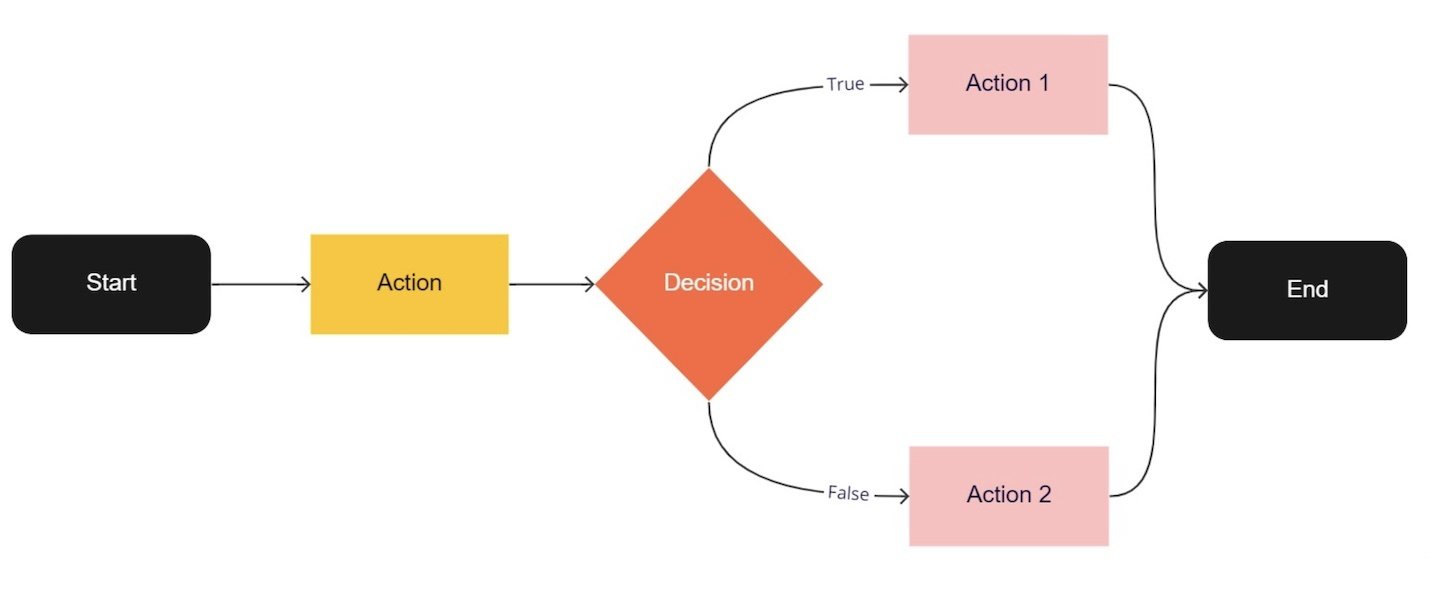
Code Basics
Conditionals
Text
When programs are allowed to make decisions, the outcome is non-linear.
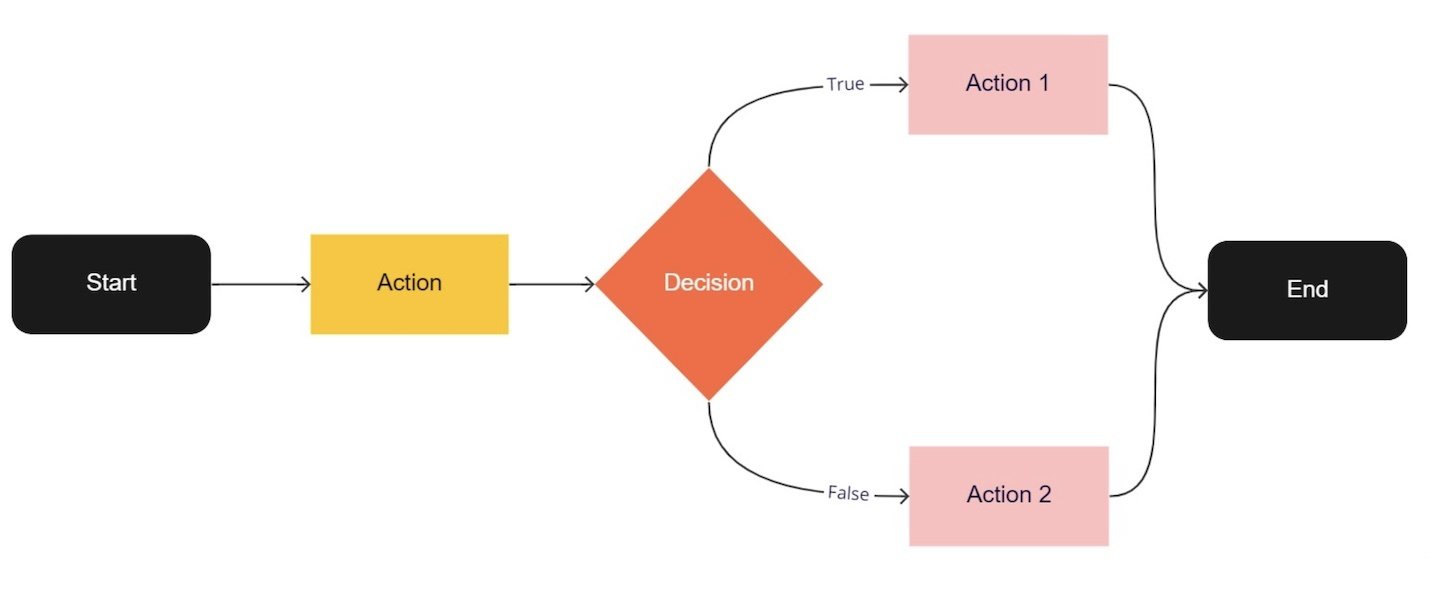
Code Basics
Conditionals
Text
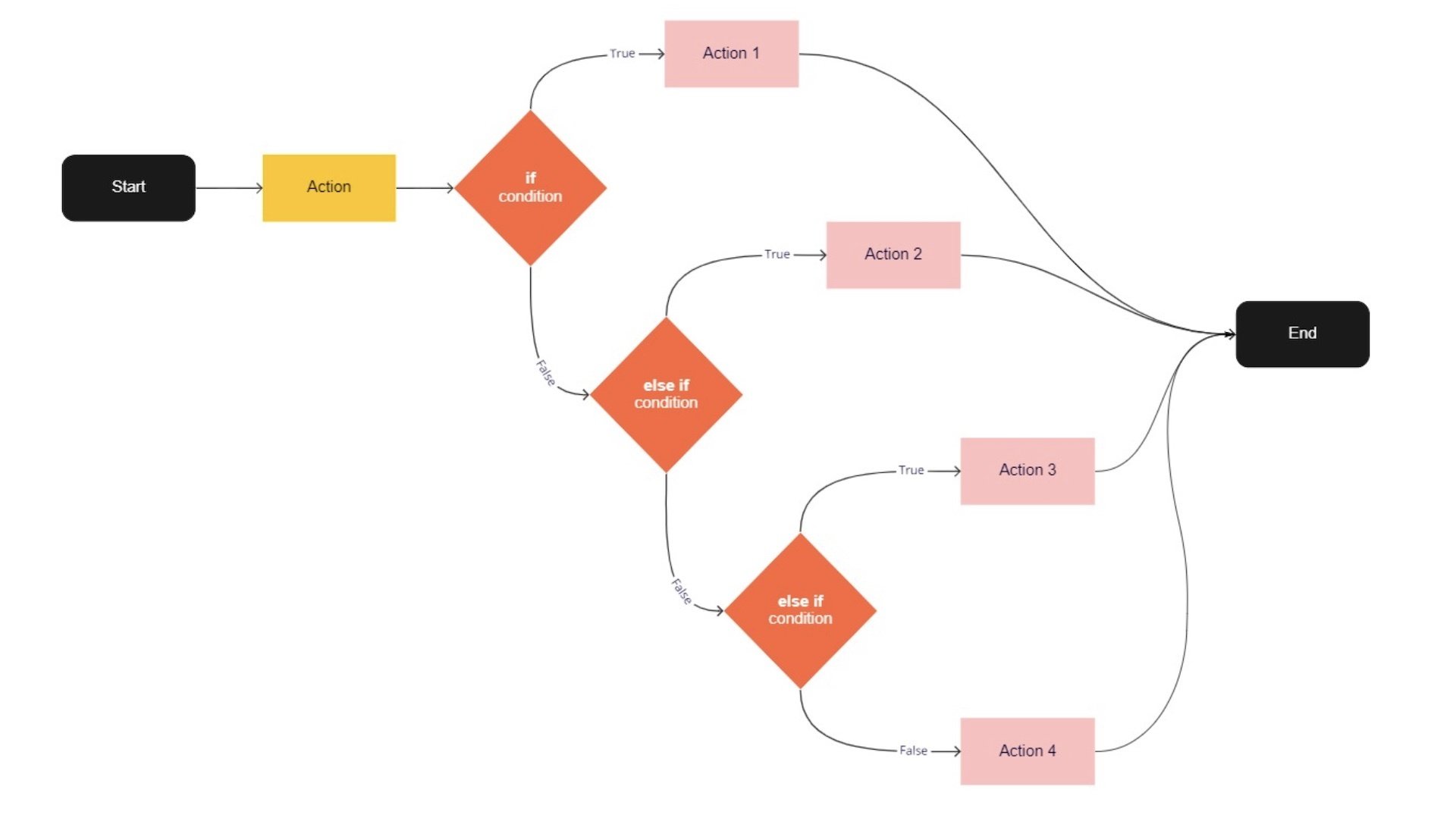
When programs are allowed to make decisions, the outcome is non-linear.
Code Basics
Conditionals
Text
Commands
Example
if
Use if to specify a block of code to be executed, if a specified condition is met and true read more
else
else if
true
false
Use else to specify a block of code to be executed, if the same condition is false read more
The push() and pop() functions can be embedded to provide more control over the positioning and rotation of shapes. read more
Also known as boolean, true when condition is fulfilled read more
Also known as boolean, false when condition is not fulfilled read more
// if–else
// check if mouse is pressed or not
function check2() {
if (mouseIsPressed === true) {
background(0,255,0);
} else {
background(255,0,0);
}
}
// if–else if–else
// 3 checks based on the location
// of mouseX which will change the
// background color accordingly
function check3() {
if(mouseX<100) {
background(255,0,0);
} else if(mouseX>100 && mouseX<200) {
background(0,255,0);
} else {
background(0,0,255);
}
}
Code Basics
Conditionals
Text
drawing and shapes
functions
loops
conditionals
transformations
variables
Core concepts
Transformations in p5.js are like magic tricks for shapes. Think of a shape as a sticker on a sheet of paper. By using transformation commands like push() to save the current state, and pop() to go back, you can stretch, rotate, and move the shape around. It's like bending and twisting the paper without changing the sticker's original shape, making coded animations and designs.
transformations
Text
Commands
Example
When using transformations, the things you draw never change position; the coordinate system itself does. read more
push
pop
translate
rotate
scale
The push() function saves the current drawing style settings and transformations, while pop() restores these settings. read more
The push() and pop() functions can be embedded to provide more control over the positioning and rotation of shapes. read more
Specifies an amount to displace objects within the display window. read more
Rotates a shape by the amount specified by the angle parameter. read more
Increases or decreases the size of a shape by expanding or contracting vertices. read more
// use transformations to draw 2 rects
function draw() {
fill(0,0,255,100);
noStroke();
// draw a rect at coordinate 50,200
// without moving the rect but the
// coordinate system using translate
push();
translate(50,200);
rect(0,0,100,100)
pop();
// same as above but now we rotate
// the rect by 45° (using radians)
push();
translate(50,200);
rotate(HALF_PI);
rect(0,0,100,100)
pop();
}Above commands are called transformations
Code Basics
Transformations
Text
drawing and shapes
functions
loops
conditionals
transformations
variables
Core concepts
Variables in coding act like labeled storage containers. They hold data that can change as your program runs. Think of them as virtual sticky notes where you can store numbers, words, or other information, making your code more flexible and responsive.
variables
Text
Reading Resources
Text
Online Resources
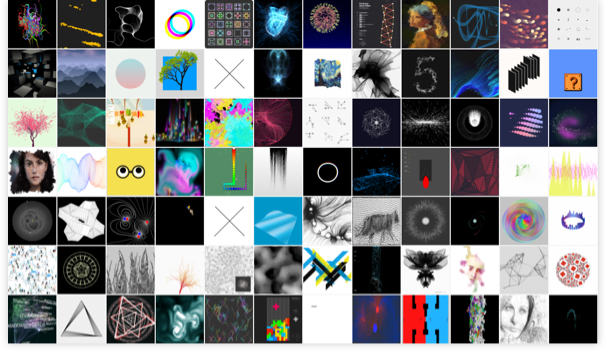
Text
Why are we learning to code?
What are we learning?
How are we learning?
What are we learning for?
Code is the language that today's technologies run on. Although code is often seen as a more scientific and technical matter, it is now an increasingly important aspect of a designer's toolkit, processes, and knowledge. Also, we can make beautiful things with it.
We will learn basic and foundational coding skills to create visual outputs. We will learn to structure and apply commands to create browser based computer programs. Through demos, exercises and a final project brief we will learn and practice creative coding and share our findings.
We will use a coding environment called p5js which is a JavaScript library for Creative Coding, with a focus on making coding accessible and inclusive for artists, designers, educators, beginners, and anyone else. p5js will be our main coding tool and environment to learn and practice.
We are learning to build a better understanding of the mechanisms that constitute a computer program. With this foundation and basic understanding of what code is, how code feels, what code can do, the aim is to make code a part of your designer's toolkit.
Text
Coding Spectrum
No Code
Low Code
Some Code
All Code
Requires few to no code to quickly build an application. This doesn't mean there is no code involved, the code just all runs in the background. Often purely UI, pull-down and drag-and-drop based.
Similar to No Code, however, some code is exposed in the application development environment you are using. Although often related to visual programming environments, a basic understanding of coding concepts is useful.
Limited to the tool
Some customisation possible
Some coding skills required
Build your own
Wordpress
TouchDesigner
Code templates
Blender
html, css, JavaScript
Code frameworks (p5js, Processing)
Scripting
Python
Arduino
Unity
Knowing and understanding some code as a designer allows you to innovate, collaborate better, and communicate across disciplines when technical expertise is required. Basic knowledge in software and hardware development required–can be acquired through practice.
This is when you are able to build your own software with ease. Needless to say this needs time and practice but allows you to create your own tools applied to your design practice.
Cargo and similar website builder
Figma
Spark AR
Prompting (Midjourney, Dall-e, etc.)
Pen and Paper
Text Editor
Any programming language
Command Line
Git
Text
push
pop
translate
rotate
mouseX
mouseY
demotime
Transformations
Ask ChatGPT about code that you don't understand, ask for an explanation for a particular command and to give a simple example.
Text
Stylization
ellipse
line
rect
ellipse
line
rect
Shapes
fill
noFill
stroke
strokeWeight
noStroke
camelCase
Writing
rotate
Text
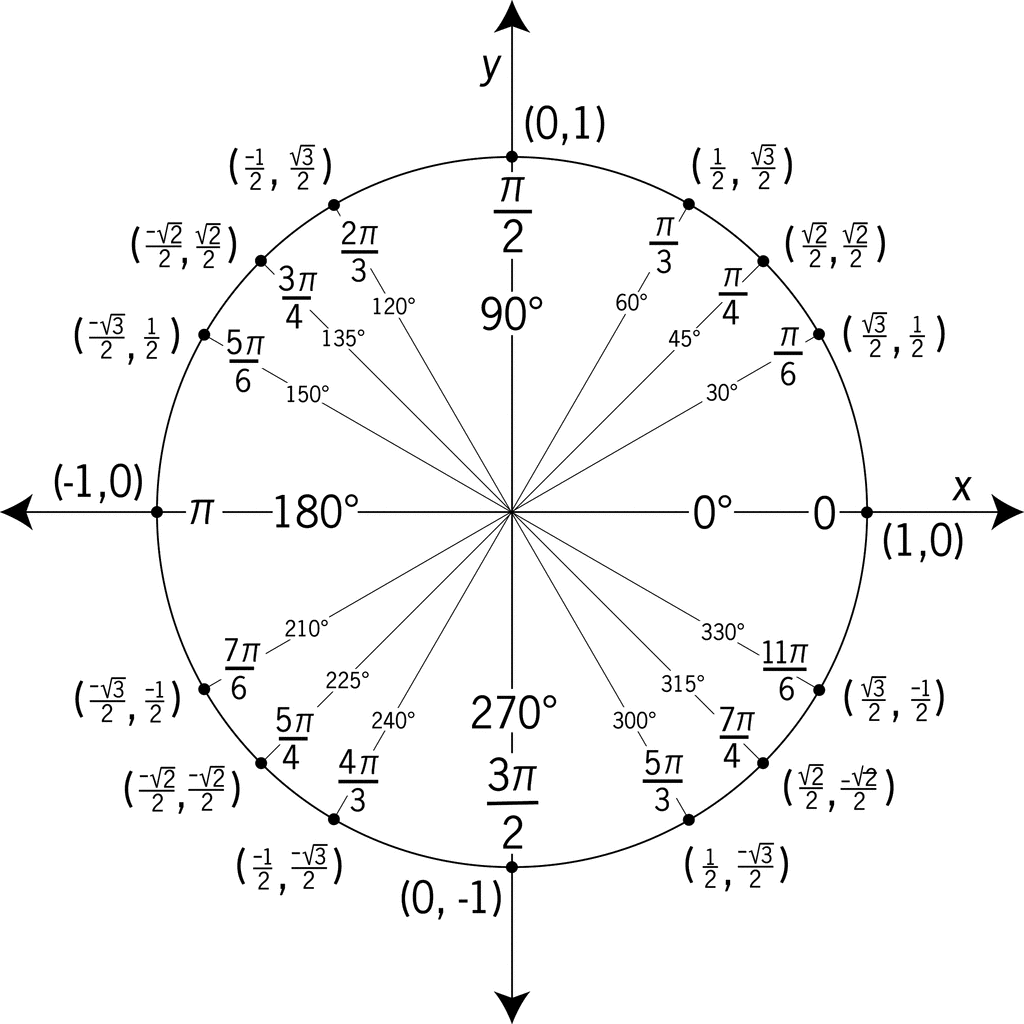
radians vs. degrees
Radians and degrees are different ways to measure angles. Imagine a full circle as a pizza, where cutting across the middle (one straight slice) is 180 degrees.
In radians, going from one side to the other is like half the circumference of the whole pizza, which is π (pi) radians.
Computers are optimized to calculate using radians, which travel counter-clockwise starting at 0.
TWO_PI 360°
PI 180°
HALF_PI 90°
QUARTER_PI 45°
background() alpha
random
frameCount
sin()
tan()
demotime
Animation
Ask ChatGPT about code that you don't understand, ask for an explanation for a particular command and to give a simple example.
Text
Other useful commands to know
mouseIsPressed()
keyIsPressed()
mousePressed()
keyPressed()
sine wave
Text
A sine wave is a wavy pattern that goes up and down smoothly in a repeating manner. Imagine a swing: when you push it, it goes back and forth, creating a wavy movement. In math, a sine wave is a curve that represents this kind of smooth oscillation. It's often used in music, physics, and animation to create natural and rhythmic patterns.
We can also think of a sine wave relative to angles in a circle. The value of sine oscillates between -1 and 1 depending on how far along the circle we have rotated.
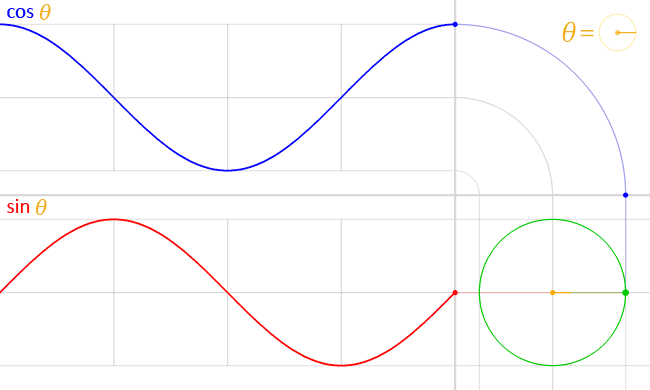
1
0
-1
sine wave
sine wave
Text
Understanding the values that go into sin()
sin(frameCount * 0.1) * 100
too large to use by itself!
multiply by small number ( >1 ) to control speed of oscillation
sin() will always give us values between -1 and 1
multiply sin() output by this "maximum" value
using sin with the values above will result in a smooth oscillation between -100 and 100 at a regular interval. We can limit the function to only produce positive values by wrapping every thing within abs:
abs(sin(frameCount * 0.1) * 100)tangent wave
Text
tangent function
Similar to the sine wave, the tangent function can also be visualized as a journey of angles around a circle.
In this case, we see values that rise sharply from 0 to infinity, snapping to negative infinity, and then back to 0.
This peculiar property of the tangent function can be used to drive very interesting, snappy animations or alter the position where objects appear on the canvas.
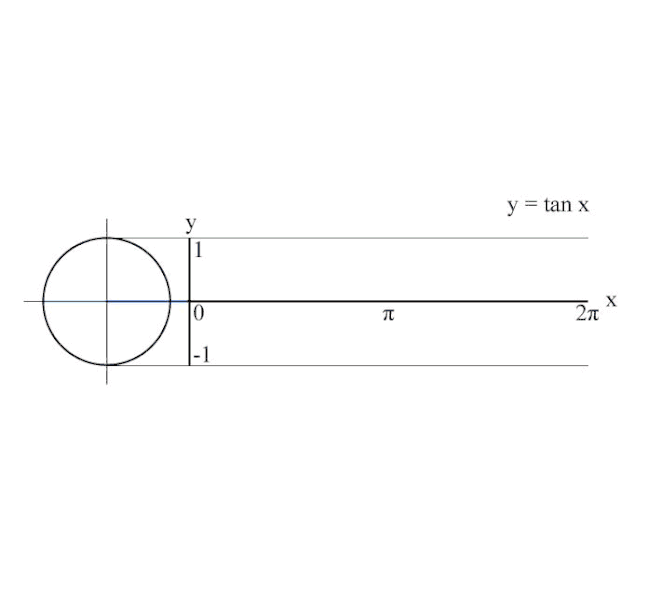
sine wave
Text
Understanding the values that go into tan()
tan(frameCount * 0.1) * 100
too large to use by itself!
multiply by small number ( >1 ) to control speed of snapping
tan() always gives a value between negative infinity and positive infinity
multiply tan() output by this "start/stop" value
using tan with the values above will result in a snappy transition between -infinity and infinity, at regular intervals. In this case, the values will appear to "start" and "stop" around 100. We can again, limit the output to only positive values by wrapping every thing within abs:
abs(tan(frameCount * 0.1) * 100)Understanding the values that go into tan()
if
else
else if
mouseIsPressed()
keyIsPressed()
mousePressed()
keyPressed()
demotime
Conditionals
Ask ChatGPT about code that you don't understand, ask for an explanation for a particular command and to give a simple example.
Text
Iterations
for loop
Remember
saveCanvas
for loop
Text
Understanding the values that go into tan()
for(let i=0;i<10;i++) { }
A for-loop, followed in parentheses, the for-loop takes three arguments, initialization, condition and variable modification
The first argument i.e. initialization runs only one time before the execution of the loop; It initializes a variable which is used in the condition for the loop.
The second argument i.e. condition is evaluated before every iteration; the loop terminates when this condition is satisfied. in this example when i is 10 or bigger, then the loop will exit.
The third and the last argument variable modification is used to modify the value of the variable used in condition after every iteration of the loop.
All statements go in between the curly brackets.
Understanding the values that go into a for loop
conditionals
Text
Understanding the values that go into tan()
if (condition 1 is true) {
then this result happens
} else {
base state happens
}
Understanding the values that go into if and else
conditionals
Text
Understanding the values that go into if, else if and else
if (condition 1 is true) {
then this result happens
} else if (condition 2 is true) {
then this result happens
} else {
base state happens
}
cid-1-refresher
By Jo Ho
cid-1-refresher
- 94