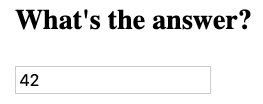Developer Primer: React
By Josh Peterson
Developer Primer: React
As the ArcGIS platform evolves, there are more integrations and touch points with 3rd party technologies than ever before. The goal of this spotlight series is to give you a frame of reference on some of this tech so that you are primed to dive in when you hear about them around the geodev community. This talk will focus on the React JavaScript framework, which is insanely popular in the world of web dev and is used to build Esri products like Experience Builder, StoryMaps, and Analytics for IoT.