Hack to the Future
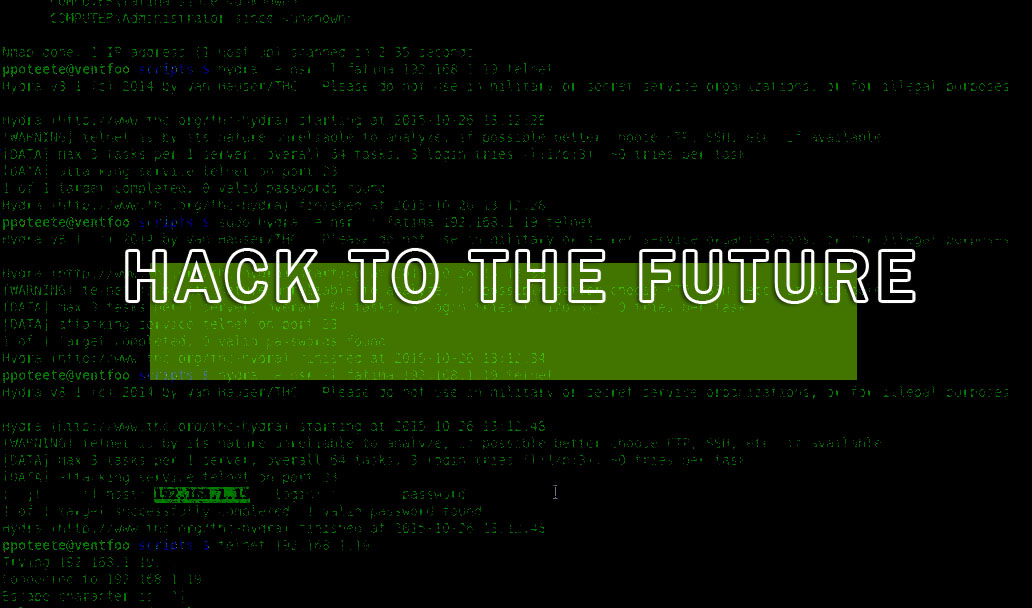
day two: the internet
{ social engineering }
- We will give you one hour to finish your social engineering scheme presentation
- Both teams will present their plans, and we will choose the one we think is best
- Based on: quality and quantity of information, discreetness, lack of suspicion and is believable
- The winning team gets to have their plan executed!


{ review exercise }
- Using the terminal, complete these tasks:
- Move your python_work directory from your Documents to your named folder (on your Desktop)
- Create a new directory in your Documents named after your favorite food style
- Create 3 files in that folder named after your favorite foods from that style
- Create a Python file people.py and use concatenation/placeholders to make a string with a cohesive sentence stating the people you dislike


{ another exercise }
-
Create a list of your favorite memes, and then create another list of your favorite games (limit 5 each).
- Create a third list, called "favorite_things" with three items in it.
- The first and third elements of this list will be from your favorite memes, referencing the index of those memes
- The second item of this list will be one of the games, referencing the index of the games.
- Print out the three lists
- Create a third list, called "favorite_things" with three items in it.


{ comments }
- The # symbol comments out the line of code
- The computer skips over it when compiling & executing, comments are purely for the user/human so they understand what's happening
- Comment your code to make it easy to read!


{ if-statements }
- if is followed by a 'condition' and a colon (:), and if the condition is met, the following block of code executes
-
ex if age > 17:
- print('you are too old!')
-
ex if age > 17:
- Conditional operators
- ==, !=, >, <, >=, <=


{ white space }
- White space is the white space between statements
- The white space before statements inside of something is important!
- A block of code is a group of statements, and the white space (tab) separate blocks of code
- Consistent spacing
- The 3 dots (. . . instead of >>>) in the interpreter means you're typing in a block of code
- Blocks placed inside each other require extra spacing


{ white space }
this is block 1
this is block 1
this is block 2
this is block 2
this is block 2
this is block 3
this is block 3
this is block 2
this is block 2
this is block 1
this is block 1


{ what else is there? }
- If-statements can be extended with an if-then-else-statement
- So, if the condition isn't met, it would execute a different block of code (if something is true, then do this, otherwise do that); ex:
-
>>> age = 18
>>> if age == 12:
. . . print('Hello')
. . . else:
. . . print('Goodbye')


{ else-if-statements }
- If-statements can be further extended using elif (else-if)
- If the previous if-statement's condition isn't met (so it evaluates to False), then it check the else-if's condition, and so forth.


{ elif example }
>>> pets = 2
>>> if pets == 1:
. . . print("You have 1 pet")
. . . elif pets == 2:
. . . print("You have 2 pets")
. . . elif pets < 3:
. . . print("You have less than 3 pets")
. . . else:
. . . print("You have more than 2 pets")
What will be printed?


{ combining conditions }
- You can have multiple conditions in any conditional statements, by using and and or
-
>>> if age ==10 or age == 11 or age ==12:
. . . print("You are %s" % age)
- If any of the conditions are met, then the code runs, hence the or
-
>>> if age >= 10 and age <= 12:
. . . print("You are %s" % age)
- In this case, all of the conditions have to be true for the code to run, hence the and


{ none }
- Another value that can be assigned to a variable is None
- This is an empty value, with nothing in it (also known as null or NIL in other languages)
- None can be used to reset variables and make them unused
- An example is if we don't want to print a message when a variable is empty
- >>> money = None
- >>> if money == None:
- . . . print("You have no money!")


{ exercise }
- Imagine an alien was just shot down in a game. Create a variable called alien_color and assign it a value of 'green', 'yellow', or 'red'
- Write an if statement to test whether the alien's color is green. If it is, print a message that the player just earned 5 points. If it isn't green, print a statement saying the player earned 10 points.
- Write a sequence of conditional statements (or just one) that prints a number if it is equivalent to 20, 21, 22, 25, 26, 27, or 30)


{ geany }
- Geany is an IDE (Integrated Development Environment)
- Can write your code, compile, and run it all in the program!
- Feature-filled
- Open Geany (the lamp icon in your sidebar, or type geany [file.py] in your terminal.
- Open a .py file you've created in this class in Geany
- In the menu bar: Build > Set Build Commands
- Change the "python" into "python3"
- Compile command: python3 -m py_compile "%f"
- Execute command: python3 "%f"
- In the menu bar: Build > Set Build Commands
- Run your Python code with F5

{ loops }
- Repeatedly executing code written in the loop until/while a condition is met
- for loop & while loop
- How can this be useful?


{ for loops }
- For loops iterate a limited amount of times through a list with a variable taking on the values in the given list
-
for variable in list:
-
The variable iterates through the list and is assigned the value of the current iteration
-
- Like if statements, the for loop is defined with a colon and followed by a block of code that is executed

for x in range(5):
y = x + 1
print(x+y)for s in myList:
print(s){ for loops }
- The variable that iterates through the list only exists in the for loop, and is purely used for the loop
- It takes on every value in the list before finishing the loop
- Example of a for loop: Assuming I earn $35 a week, and I have $0 in my savings account, I can calculate my money earned throughout the weeks for a year!


{ nested loops }
- Nested loops finish looping through the entire inner loop before returning to the next iteration of the outer loop
-
Try typing this in your interpreter:
-
>>> myList = ['a', 'b', 'c']
-
>>> for u in myList:
-
... print(u)
-
... for v in myList:
-
... print(v)
-


{ loop exercise }
If Dean has 100 memes in his meme folder, the size of his meme folder grows by 3% every year, how many memes will he have for each year, up to 10 years?


{ while we're on loops }
-
While loops iterate though the block of code while a condition is met
- Different from for loops, because it's while condition == true, not iterating through a list


while condition:
# block of code{ break }
- You can break out of a loop before the condition is met
- >>> while True:
- . . . # tons of code
- . . . if someCondition == True:
- . . . break
- Games use while True to keep the game running and refreshing the screen!


{ another loop exercise }
Answer the previous question using a while loop
If you don't remember the task:
If Dean has 100 memes in his meme folder, the size of his meme folder grows by 3% every year, how many memes will he have for each year, up to 10 years?


{ input }
- You can take in user-inputted text in the code, and store it in a variable
- input("text")
- The user types something in and presses Enter
- Whatever they typed in is returned by input() as a string
- >>> name = input("Please enter your name: ")
- >>> print("Hello, %s!" % name)
- No matter what they input, it'll return a string


{ functions }
-
Functions allow you to write code just once, then reuse that code in your programs multiple times.
- A group of lines of code that should all serve one purpose
- Functions take in parameters, which is a variable you give it that is only available in the body of the function (the block of code inside of it).


def function(parameter):
# block of code{ function example }
You define (make) the function like this:


def printName(name):
print("Hello, %s!" % name)And call (use) it like this:
printName("John"){ function example }
Another example, except with return instead of print():


def savings(chores, job, spend):
return chores + job - spend
# or return(chores+job-spend)And call it like this:
print(savings(10, 10, 5))
# OR
money = savings(10, 10, 5){ functions }
- Return
- Must be used/saved to a variable or the value disappears
- Useful for holding the value instead of immediately printing it
- General facts
- Anything with parentheses is a function
- ex. print("string"), input(), append()
- You create the parameter when defining the function, and pass it in (give the value) when calling it
- Anything with parentheses is a function


{ scope }
- Not all variables are accessible from all parts of our program.
- Where a variable is accessible depends on how it is defined.
- We call the part of a program where a variable is accessible its scope.
- A variable which is defined in the main body of a file is called a global variable.
- It will be visible throughout the file, and also inside any file which imports that file.
- A variable which is defined inside a function is local to that function.
- It is accessible from the point at which it is defined until the end of the function


# This is a global variable
a = 0
if a == 0:
# This is still a global variable
b = 1
def my_function(c):
# this is a local variable
d = 3
print(c)
print(d)
# Now we call the function, passing the value 7
# as the first and only parameter
my_function(7)
# a and b still exist
print(a)
print(b)
# c and d don't exist anymore -- these statements
# will give us name errors!
print(c)
print(d){ function exercises }
- Write a function called practice_function() that takes in a number as a parameter. If the number is less than 50, print the value. If the number is greater than 50 but less than 1000, print a string. If the number is any other value, return the number, then print it. Call the function for three different values: 5, 100, and 2000
- Write a function called describeStudent() that accepts the name of a student and a positive personality trait as parameters. The function should return a simple sentence (for example: "John is awesome"). Call your function for three different students, store them in a list, and print the items in the list separately.
- item1 NOT ['item1', 'item2', 'item3']
- item2
- item3
{ the internet }
- How the internet works
- Network of interconnected machines
- IP Address
- Unique number assigned to each device on the internet
- Difference between the internet and world wide web
- WWW is a way of accessing the information over the internet
- How we connect to the internet
- Servers, sockets, and ports


{ server/client }


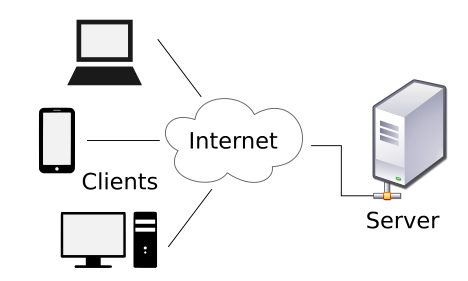
{ sockets & ports }
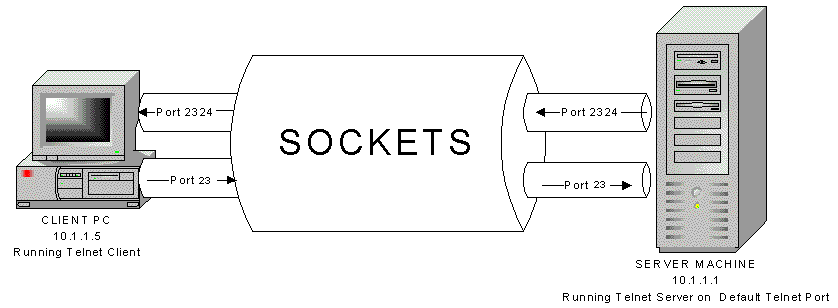
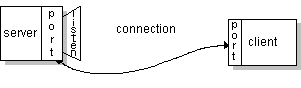
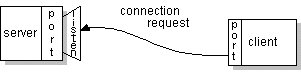
{ firewall }
- Network security system that monitors incoming and outgoing traffic on a network
- Prevents unauthorized access to/from a private network
- Filters these things to keep you safe from attackers or malware


{ scp }
- Secure Copy protocol
- The scp command allows you to remotely copy files from:
- Your host computer to another computer
- Another computer to your host
- Another computer to another computer
- Copies files between hosts on a network
- Syntax:
- scp user@host1:source user@host2:destination
- user is the user on the host
- host is the computer; usually the IP address
- source is the path to the file being copied to the destination
- scp user@host1:source user@host2:destination


{ scp example }
-
ex. scp ~/Documents/file.txt junior@192.168.0.2:~/Desktop
- The localhost doesn't need the first part before the colon (user@host:)
- Find out your IP address by typing ifconfig into your terminal and look at your "inet address" under wlp3s0


{ scp exercise }
- Use scp to send your partner a file containing a message
- Place it in their Desktop
- Remember to use the man command if you forgot how to use SCP


{ ssh }
- Secure Shell
- ssh allows you to remotely access a machine by logging in and executing commands
- Syntax:
- ssh user@hostname
- Similarly to scp, you need the password of the remote host
- You can't ssh from one host into another


{ vpn }
- Virtual private network
- A private network that extends across a public network (like the internet)
- Allows you to privately send and receive data (aka do things) as if you were directly connected to another private server even if you're on an untrusted network
- You can secure your wireless logins and transactions
- Circumvent geographical restrictions and censorhsip
- Shield your location from insecure network traffic


{ wargames }
- In hacking, a wargame is a cybersecurity challenge and mind sport in which the competitors must exploit/defend a vulnerability in a system or application, or gain/prevent access to a computer system
- https://overthewire.org
- Select Bandit
- Advance through the levels


{ survey time! }
- https://www.surveymonkey.com/r/BVV75TQ


Hack to the Future Day 2
By jtheadland
Hack to the Future Day 2
- 938



