Android and Cognito
What is cognito
Create unique identities for users
Authenticate users using either user pools or federated identity providers
Link multiple accounts to the same user
Cognito as an identity broker
Manage authenticated and guest users across identity providers
Securely access AWS services from mobile devices and platforms
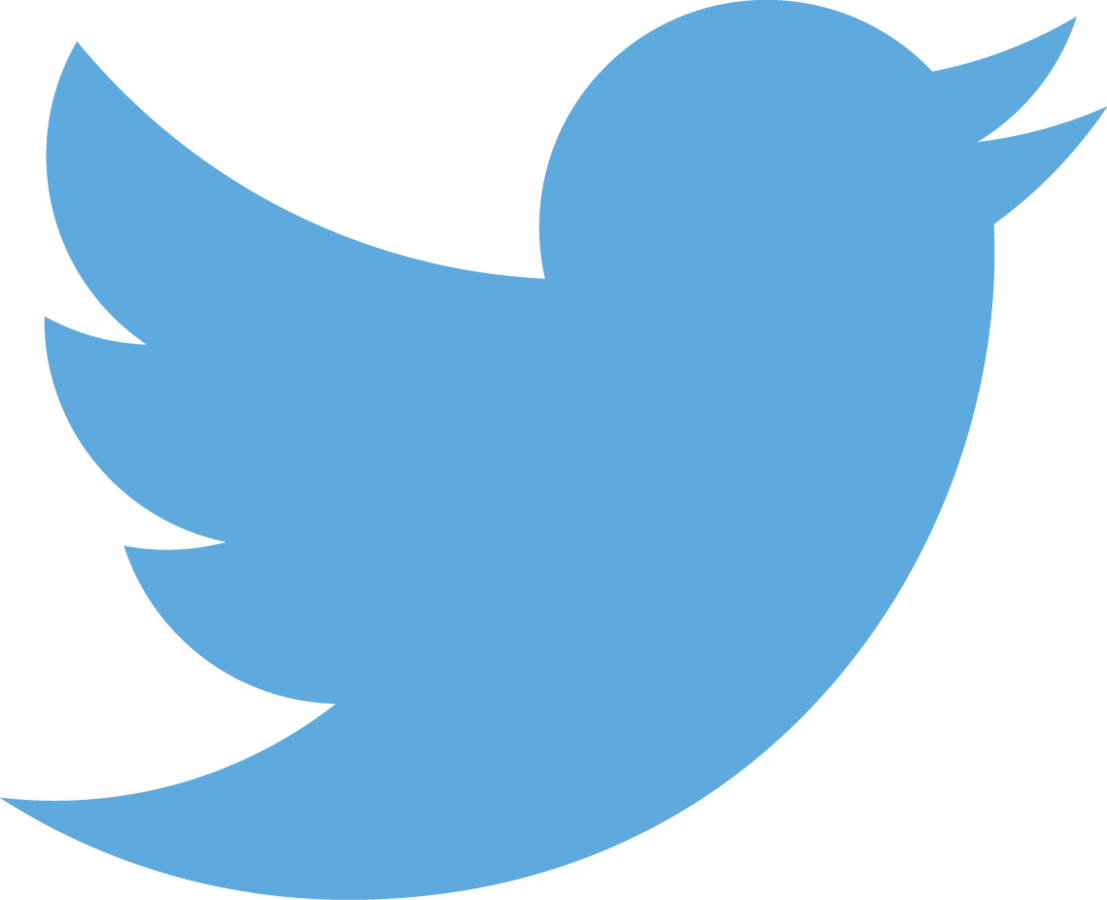


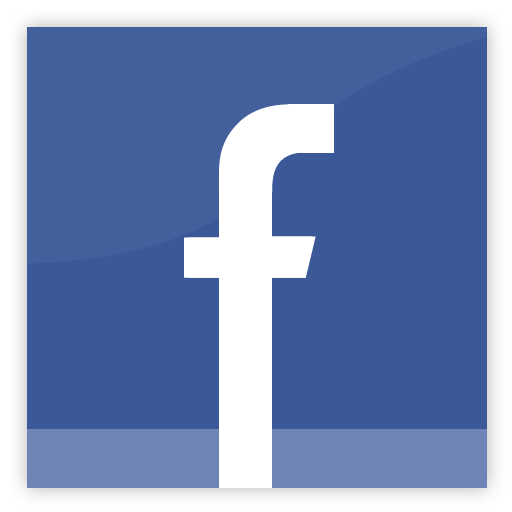
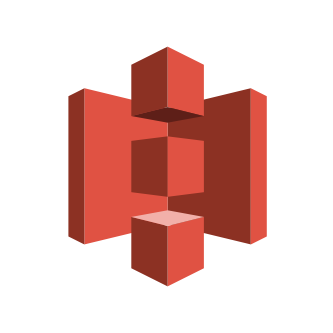
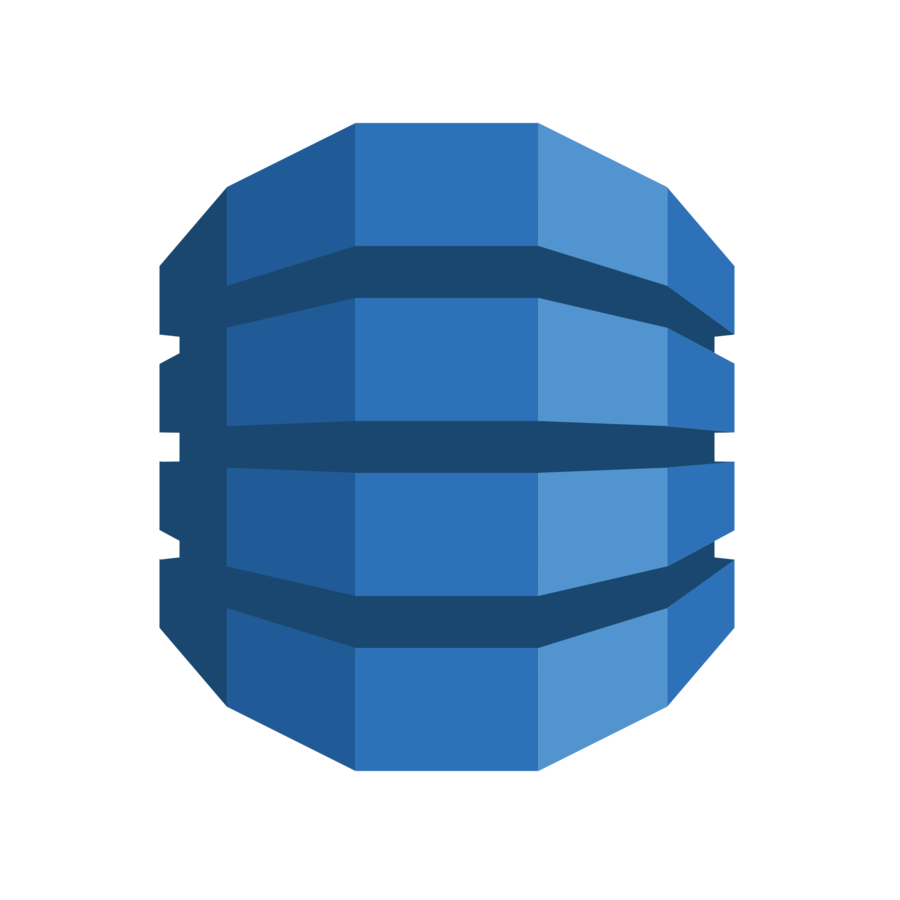
Perform backend services user has permission to do

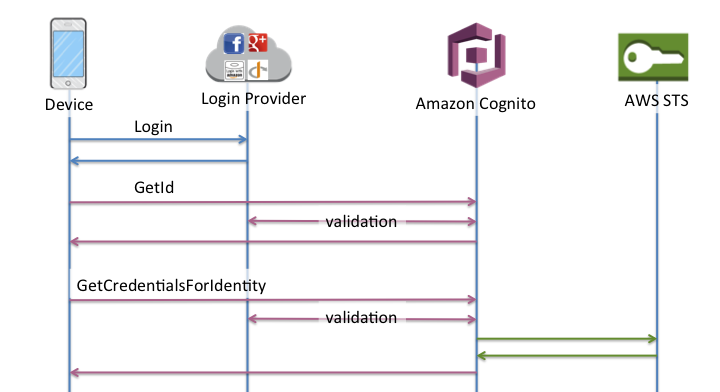
Cognito authentication flow
Example: The who app
Step one: Enable google sign in
@OnClick(R.id.sign_in_button)
void onGoogleSignInButtonClicked() {
Intent signInIntent = Auth.GoogleSignInApi.getSignInIntent(googleApiClient);
startActivityForResult(signInIntent, RC_SIGN_IN);
}
public void onActivityResult(int requestCode, int resultCode, Intent data) {
super.onActivityResult(requestCode, resultCode, data);
switch (requestCode) {
case RC_SIGN_IN:
GoogleSignInResult result = Auth.GoogleSignInApi
.getSignInResultFromIntent(data);
presenter.handleSignInResult(result);
break;
}
}Step Two: Create Cognito Identity Pool
- In order for multiple google clients to be supported, google authentication must be added as an OpenID authentication provider
- Add "accounts.google.com" as an identity provider in IAM
- Add google client ids as audience for the provider
Step 3: Create policy for authentication users
{
"Version": "2012-10-17",
"Statement": [
{
"Effect": "Allow",
"Action": [
"execute-api:Invoke"
],
"Resource": [
"arn:aws:execute-api:us-east-1:293313708031:khbp0da195/*/GET/users/"
]
}
]
}Step 4: Integrate cognito authentication in client app
public void handleSignInResult(GoogleSignInResult result) {
if(result.isSuccess() && result.getSignInAccount() != null) {
GoogleSignInAccount account = result.getSignInAccount();
String token = account.getIdToken();
authenticator.authenticateWithGoogle(token)
.subscribe(identityId -> {
if(isViewAttached()) {
if(userPreferences.isFirstTimeSetup()) {
view().navigateToFirstTimeSetup(account);
} else {
view().navigateToDashboard(account);
}
}
}, error -> {
});
} else {
Timber.d("Status code: %d", result.getStatus().getStatusCode());
if(isViewAttached()) {
view().showLoginError();
}
}
}@AppScope
public class CognitoAuthenticator implements Authenticator {
private Context context;
private CognitoCachingCredentialsProvider credentialsProvider;
private Signer signer;
@Inject
public CognitoAuthenticator(Context context, CognitoCachingCredentialsProvider credentialsProvider, Signer signer) {
this.context = context;
this.credentialsProvider = credentialsProvider;
this.signer = signer;
}
@Override
public Observable<String> authenticateWithGoogle(String token) {
return Observable.create((Observable.OnSubscribe<String>) subscriber -> {
Map<String, String> logins = new HashMap<>();
logins.put(context.getString(R.string.cognito_google_identity_provider), token);
credentialsProvider.setLogins(logins);
String identityId = credentialsProvider.getIdentityId();
subscriber.onNext(identityId);
subscriber.onCompleted();
}).compose(new ScheduleTransformer<>());
}
}any questions?
deck
By Justin Washington
deck
- 160

