Architecture du suivi de commande
Node.js Paris - 09/10/19
@Frichti X RabbitMQ
Aymeric Dijoux
Kajan Siva
Livrer à un ami
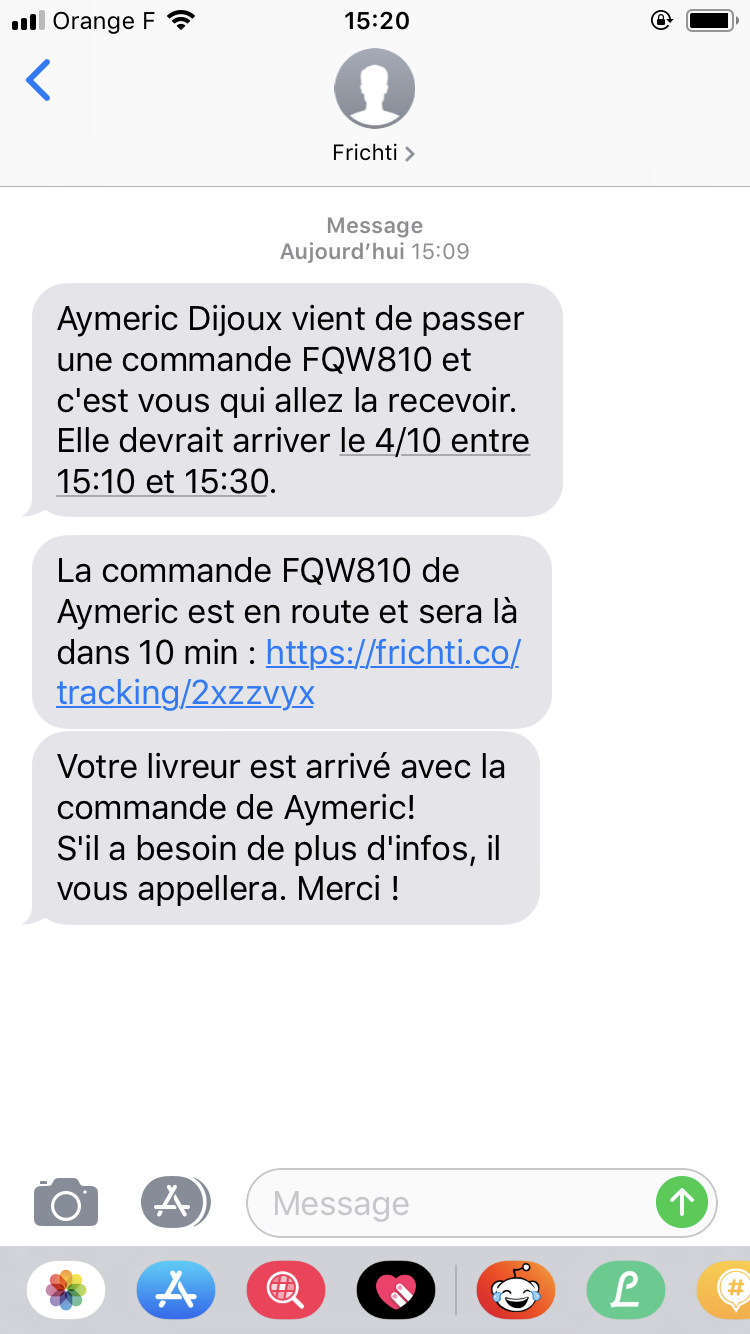


RabbitMQ

Quoi ? & Pourquoi ?
Message broker open-source avec pleins d'avantages :
- Asynchronicité
- Découplage
- Permet une meilleure scalabilité
Utilise le protocole AMQP.

Concepts importants


Quatres concepts-clés :
- Messages
- Exchanges
- Bindings
- Queues
Messages


Information transmis du producer vers le consumer, à travers RabbitMQ.
Est constitué d'un contenu et d'une clé de routage.
Exchanges


Reçoit les messages du producer et les transmets dans les queues selon les règles définis par le type de l'exchange.
Bindings


Une binding est le lien entre une queue et un exchange.
Queues


Zone tampon qui stocke les messages attendant d'être consommés.
Types d'exchanges


Acknowledgement
Ack: accepte le message.
Unack : replace le message en tête de queue.
Reject : rejette le message.


Exchange dead letter
Fonctionnalité permettant de capturer les messages qui ne sont pas livrables.


Résumé
Quatres concepts-clés :
- Messages
- Exchanges
- Bindings
- Queues


Livrer à un ami
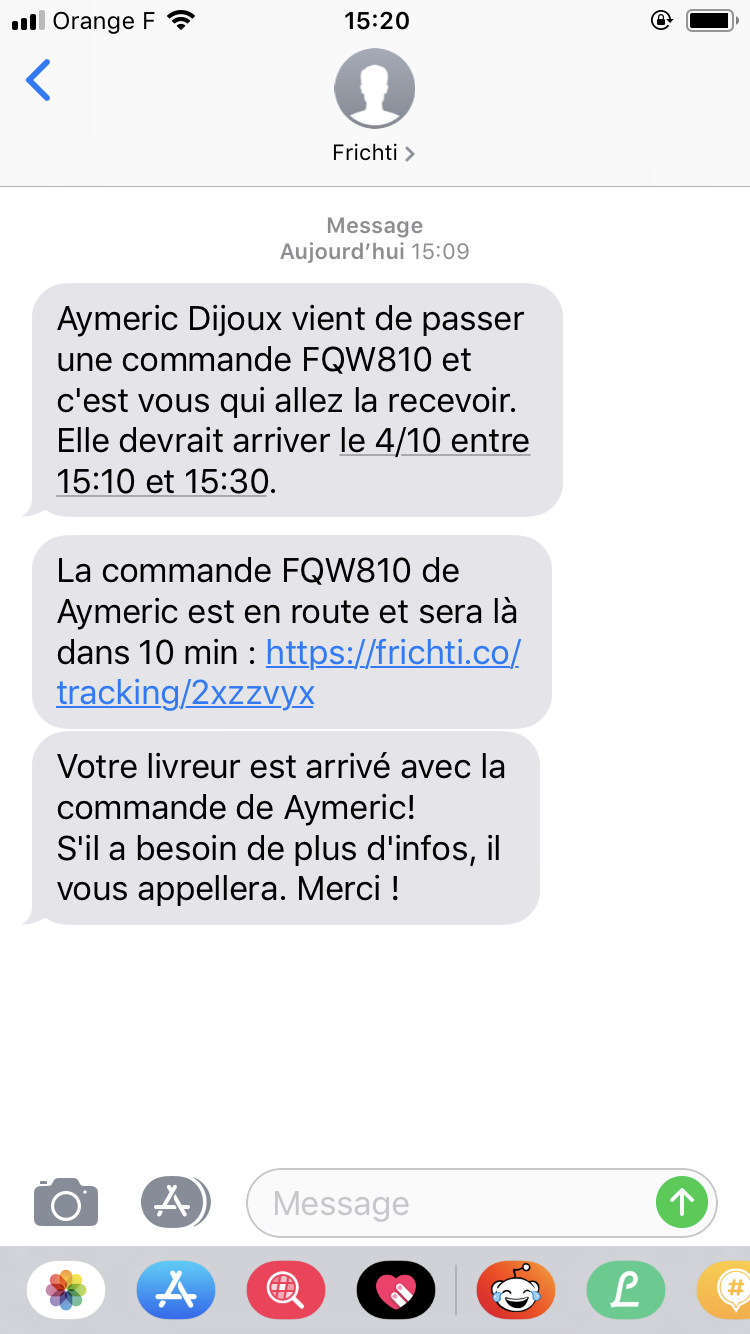


Étape 1 : Envoi du SMS

"exchanges": [
{
"name": "delivery",
"type": "topic",
},
{
"name": "delivery-dead-letter",
"type": "topic",
}
]"queues": [
{
"name": "delivery-notifications",
"deadLetter": "delivery-dead-letter",
}
];
"bindings": [
{
"exchange": "delivery",
"target": "delivery-notifications",
"keys": [
"event.task.created",
"event.task.updated",
"event.eta.updated",
"event.tour.updated"
]
}
]Configuration - PRODUCER
rabbit.handle(
{
type: 'event.task.created',
queue: 'delivery-notifications',
},
async (message) => {
try {
await notificationCreated(message);
message.ack();
} catch (err) {
message.nack();
throw err;
}
},
);
Traitement du message - PRODUCER
{
"notificationCreated": {
"title": "Suivi de commande",
"messageToRender": "{{{firstName}}} {{{lastName}}} vient de passer une commande {{{name}}} et c'est vous qui allez la recevoir.\nElle devrait arriver {{{renderDeliveryMessage}}}."
}
}Setup du message - PRODUCER
const messageToSend = mustache.render(messageToRender, objectToRender);async function start() {
rabbit.handle('send', sendHandler.send(rabbit));
rabbit.startSubscription('notification-send');
rabbit.startSubscription('notification-push-os');
rabbit.startSubscription('notification-email');
}
rabbit.configure(settings).done(() => {
start()
.catch((err) => {
process.exit(1);
});
});Configuration rabbit -CONSUMER
if (body.phone) {
transports = 'sms';
}
try {
await senders[transports](body);
} catch (err) {
throw err;
}
Envoi du SMS - CONSUMER
Étape 2 : Suivi de livraison
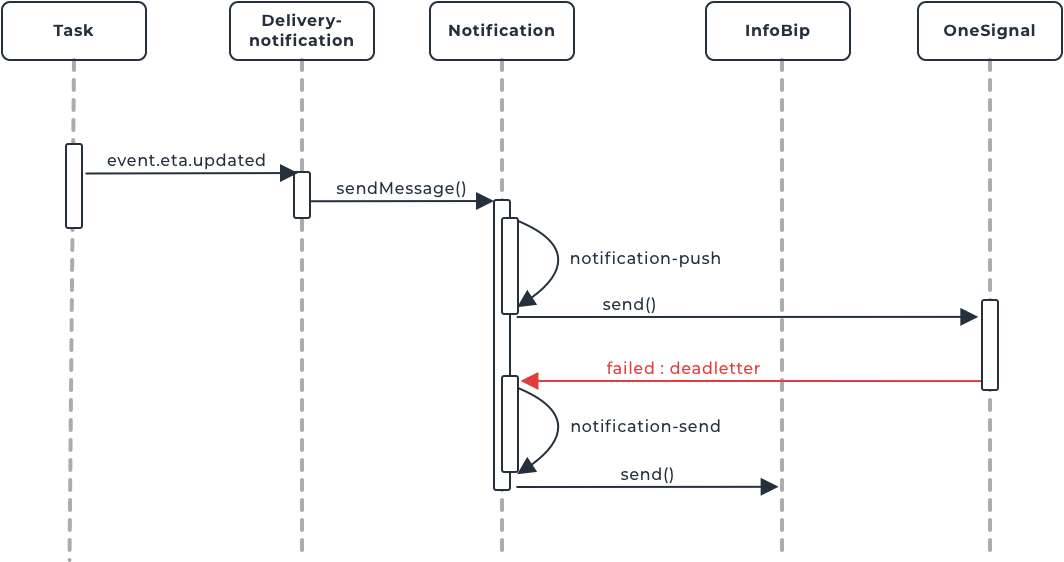
async function sendDeliveryNotif(message = {}) {
const res = await send(message);
if (res.status === 200 && res.body.errors) {
throw new Error(`cant push notification from OneSignal ${JSON.stringify(res.body.errors)} `);
}
return res.body;
}
Envoi de la push notif - CONSUMER
"queues":[{
"name": "notification-push-os",
"deadLetter": "notification",
}]"exchanges": [
{
"name": "notification",
"type": "topic",
},
{
"name": "notification-push",
"type": "topic",
}
]"binding":[
{
"exchange": "notification-push",
"target": "notification-push-os",
"keys": ["#"]
}
]Configuration - Consumer
if (Object.getOwnPropertyNames(message.properties.headers).length
&& queue !== 'notification-push-os'
&& queue !== 'notification-email') {
body.transports = 'sms';
}
const { transports } = body;
try {
await senders[transports](body);
} catch (err) {
throw err;
}
Dead letter SMS - CONSUMER

Étape 3 : Le retour d'expérience
"queues":[{
"name": "notification-email",
"deadLetter": "notification",
},
{
"name": "notification-email-delayed",
"deadLetter": "notification-email",
}]"exchanges": [
{
"name": "notification-email-delayed",
"type": "topic",
},
{
"name": "notification-email",
"type": "topic",
}
]Configuration - CONSUMER
"binding":[
{
"exchange": "notification-email",
"target": "notification-email",
"keys": [
"#"
]
},
{
"exchange": "notification-email-delayed",
"target": "notification-email-delayed",
"keys": [
"#"
]
}
]Configuration - CONSUMER
const transport = source === 'website-desktop' ? 'email' : 'push';
const notification = await notificationService.send(
...message
90 * MINUTE, // Important part
);Envoi de l'email
const { transports } = ctx.request.body;
const exchange = config.transportAllowed[transports] || 'notification';
if (ctx.request.headers['x-delayed']) {
await rabbit.publish(`${exchange}-delayed`, {
type: 'send',
body: {},
expiresAfter: ctx.request.headers['x-delayed'] || undefined,
});
}
Publish - CONSUMER
async function sendMail(message) {
try {
return sendPost(message);
} catch (err) {
throw new Error(
`cant push notification from OneSignal ${JSON.stringify(err)} `
);
}
}Envoi de l'email
Etape 3
Le retour client

Conclusion


+
=
❤️
Questions ?
Frichti x Rabbitmq Node.js 09/10/19
By Kajan Siva
Frichti x Rabbitmq Node.js 09/10/19
- 531



