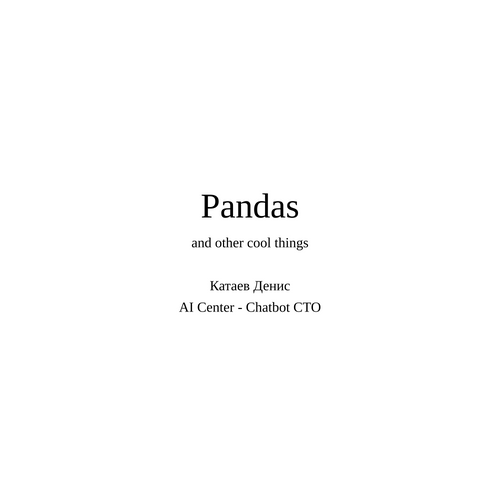Developers get the logs they deserve
Denis Kataev
Tinkoff.ru
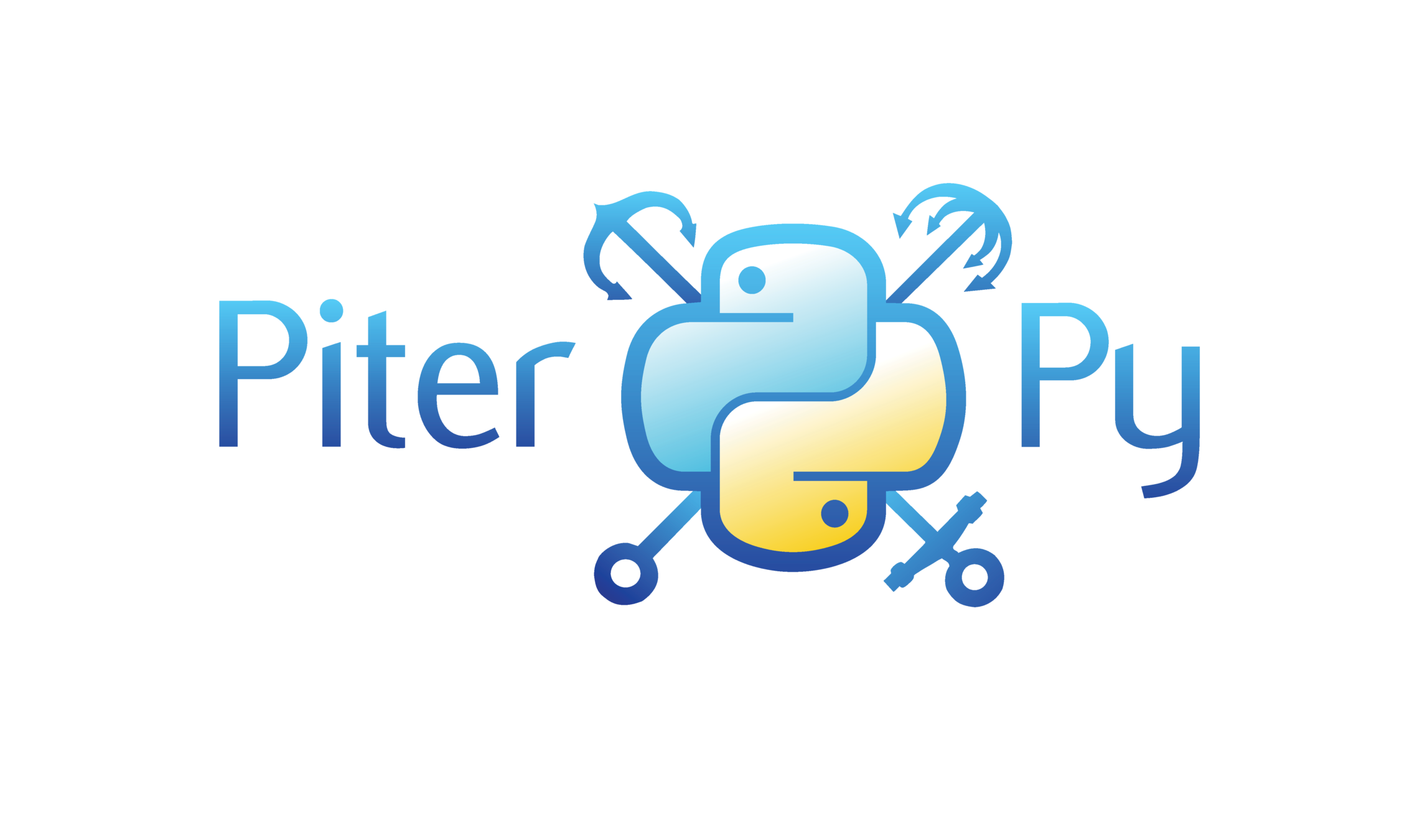
About me
- 9 years developing in Python
- sqlalchemy fan
Logs?
Why are they needed?
import logging
- Logger
- Handler
- Filter
- Formatter
- LogRecord
- LoggerAdapter
How it works
We need a logger
import logging
logging.info(...)import logging
logging.info(...)Writing in root logger is bad practice
We need a logger
Create logger
logger = logging.getLogger(__name__)
def some_code():
logger.info(...)Create LogRecord
- log level
- message
- data
- extra
logger.info('some value: %s', value)Travel around the logging tree
<-""
|
o<-[a]
|
o<-[a.b]
|
o<-"a.b.c"
|
o<-"a.b.d"import logging
logging.getLogger('a.b.c')
<Logger a.b.c (WARNING)>
logging.getLogger('a.b.d')
<Logger a.b.d (WARNING)>All roads lead to root logger
root_logger is singleton
- logging.getLogger()
- logging.getLogger("")
- logging.root
- ...
Main idea logging
There are events and they pop up
Log level
How to choose
| Type of message | Level |
|---|---|
| Exception with trace | .exception |
| Logical error | .error |
| Strage or rare cases | .warning |
| Normal message | .info |
| Other noise | .debug |
Different levels
- record level;
- logger level;
- handler level.
Journey may end prematurely
- If record level less than logger level;
- If logger with propagate=False;
- If the record just didn’t like.
<--""
Level WARNING
|
o<-[a]
|
o<-[a.b]
|
o<-"a.b.c"
| Level NOTSET so inherits level WARNING
|
o<-"a.b.d"
Level NOTSET so inherits level WARNINGNOTSET level
Default level for all loggers except root logger
<--""
Level WARNING
|
o<-[a]
|
o [a.b]
Level NOTSET so inherits level WARNING
Propagate OFF
|
o<-"a.b.c"
Level NOTSET so inherits level WARNING
Отрываемся от веточки
logging.getLogger('a.b').propagate = FalseLogger filter
Creating your own filtering logic
def kek_filter(record: LogRecord):
return 'kek' not in record.msg
class FilterSubstringText:
def __init__(self, substring: str):
self.substring = substring
def filter(self, record: LogRecord) -> bool:
return self.substring in record.msg
logger = logging.getLogger('a.b')
logger.addFilter(kek_filter)
logger.addFilter(FilterSubstringText('elapsed'))Flow control
There are events and some of them survive
Output from system
Handler
Logger have a handler
logger = logging.getLogger('a')
logger.addHandler(logging.StreamHandler())
<--""
Level WARNING
|
o<--"a"
Level NOTSET so inherits level WARNING
Handler Stream <_io.TextIOWrapper name='<stderr>' mode='w' encoding='UTF-8'>
|
o<--[a.b]
|
o<--"a.b.c"
Level NOTSET so inherits level WARNING
Handler have level too
- record reached the logger;
- logger has a handler;
- handler ignores records below its level
Handler also can has filters
- Record reached the logger (lucky one);
- and logger have handler;
- and handler have filter;
- handler ignores messages that did not pass the filter.
Handler formatter
Convert LogRecord instance into text!
class RequestFormatter(logging.Formatter):
def format(self, record: LogRecord) -> str:
s = super().format(record)
value = getattr(record, 'json', None)
if value:
s += f'\njson: {pprint.pformat(value)}'
return s
h = logging.StreamHandler()
h.setFormatter(RequestFormatter())
logging.getLogger('a').addHandler(h)
Default formatter
- Specifies strings for formatting a message;
- separately formats event message and time of the event;
- it is usually set in the format %s of the string;
- but there are ways to use a different style (f'strings).
Output control
Кручу-верчу сообщения вывожу
How write logs?
Arguments
logger.info("Some text %s" % "text")
logger.info(f"Some text {text}")
Arguments
logger.info("Some text %s" % "text")
logger.info(f"Some text {text}")
Arguments
logger.info("Some text %s", "text")
Errors
try:
some_code()
except Exception as e:
logger.error(e)
try:
some_code()
except Exception as e:
logger.error("Some bad situation %s", e)
try:
some_code()
except Exception as e:
logger.error(e)
try:
some_code()
except Exception as e:
logger.error("Some bad situation %s", e)
Errors
try:
some_code()
except Exception:
logger.exception("Some bad situation")
Errors
Why is it important?
- If there is a formatting error, the code will not fall;
- formatter will display a traceback for you;
- formatting are lazy and occurs in formatter (suddenly);
- sentry groups errors by message template.
logger.error(f'Some error {user_id}')
# many simmilar errors in sentry
logger.error('Some error %s', user_id)
# one error in sentry with many examplesflake8-logging-format
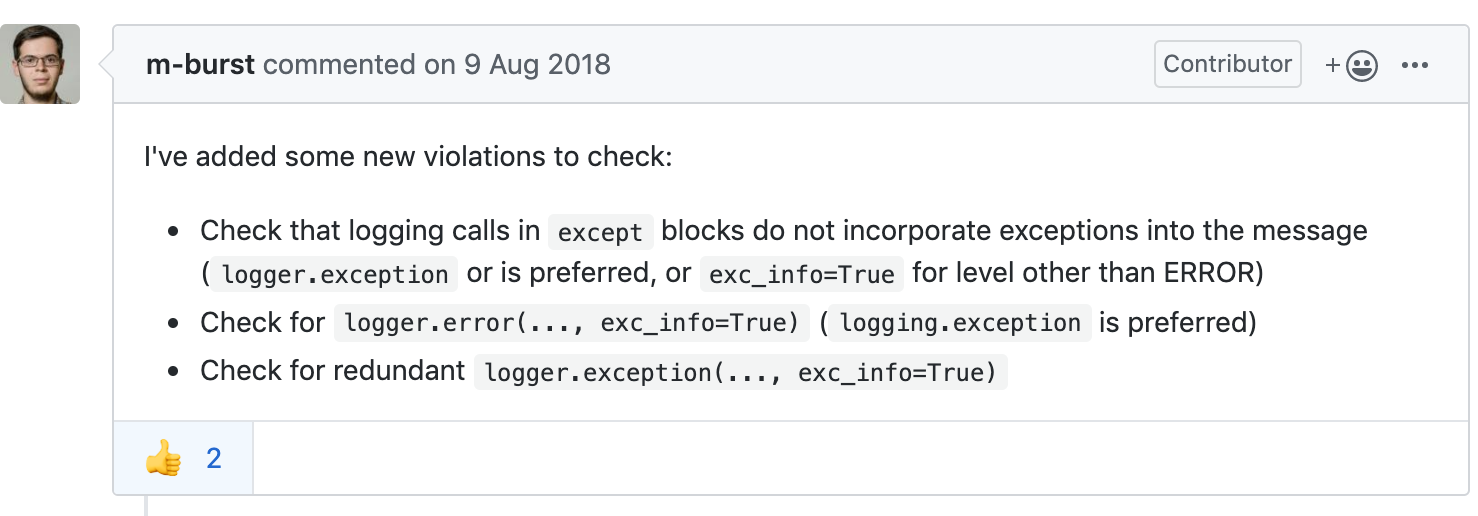
Write correctly
Little nuances that mean a lot
What are the handlers we have?
Simple and famous
- StreamHandler;
- FileHandler;
- WatchedFileHandler;
- some RotatingHandler;
- and different network handlers
Cool and standard
- BufferingHandler
- MemoryHandler
- QueueHandler
- ...
- NullHandler
Buffering
- append LogRecords to list;
- and sometime clears the list.
Memory
- append LogRecords to list;
- and sometime sends all records into another handler.
You can write this trigger of certain moment yourself.
Can reduce cpu load
QueueHandler
- Write LogRecord's into queue;
- You create a queue!
QueueListener
- Reading a queue;
- sending records to another handler.
You can use thread safe queue
With this, logging does not block the loop!
No handlers could be found for logger X.Y.ZNullHandler
King of the handlers
If you write a library, you must not add any handlers other than NullHandler!
NullHandler
King of the handlers
Sad examples:
-
grpc
- timeloop
- and many others
Many and many others
from different libraries
graylog example
log_fields = {'event': 'handle_request',
'client_text': request.get('text')}
with gelf.timelog(log_fields):
some_code(...)
...
more_code()
with gelf.timelog(log_fields, **{'a': 'b'}):
some_other_code(...)
graylog example
logger.info('Handle event',
extra={'client_text': request.get('text')})
some_code(...)
...
more_code()
logger.info('Some success', extra={'a': b})Not just text
- yep write text in console;
- but can send over network something more;
- can have context.
Events context
- x-trace-id
- some pass-through identifier
- ...
- any over information
LogRecord extra
- Dict for any params, what we can use in formatter or handler.
- Since logging is lazy, you need to remember about garbage collection
what the docs thinks about it
we can skip the context in several ways
- thought formatter, filter, etc. (uncool)
- thought LoggerAdapter (better)
- but most useful using setLoggerFactory (override LogRecord creating)
LoggerAdapter
Wrapping logger and add dict to extra each LogRecord
logger = logging.getLogger(__name__)
adapter = logging.LoggerAdapter(logger,
{'hello': 'context'}
)
adapter.info('Hello')LogRecordFactory
asyncio context example
class ContextLogRecord(logging.LogRecord):
def __init__(self, *args, **kwargs):
super().__init__(*args, **kwargs)
try:
request_start = REQUEST_START.get()
except LookupError:
REQUEST_PASSED.set(0)
self.request_passed = 0
else:
now = time.monotonic()
self.request_passed = now - request_start
logging.setLogRecordFactory(ContextLogRecord)
Context Logging
https://github.com/afonasev/context_logging
- threads
- asyncio
- ...
- profit
Profiler from Logging
- At the start of the request, store in the context time.monotonic();
- on the next log entry, write the difference between the current moment and the start of the request;
- we get the distribution of what and when happens;
- ...
- profit
REQUEST_START = contextvars.ContextVar('rqst_start'),
# in middleware on request start
try:
request_start = REQUEST_START.get()
except LookupError:
REQUEST_TIME_PASSED.set(0)
else:
request_now = time.monotonic()
request_passed = request_now - request_start
REQUEST_PASSED.set(request_passed)Context logging middleware
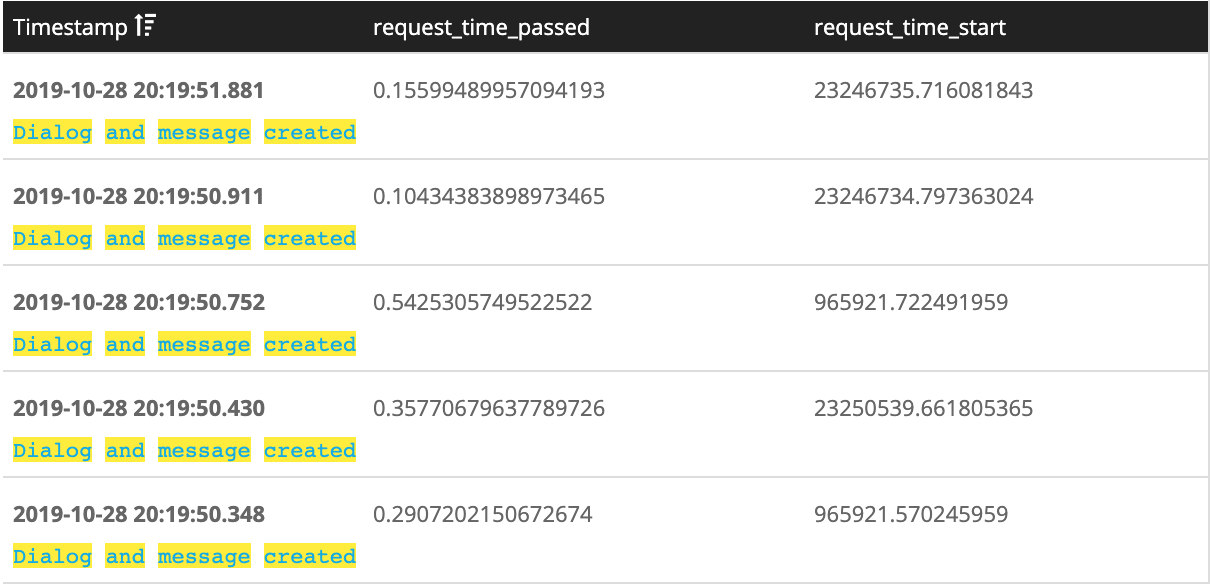
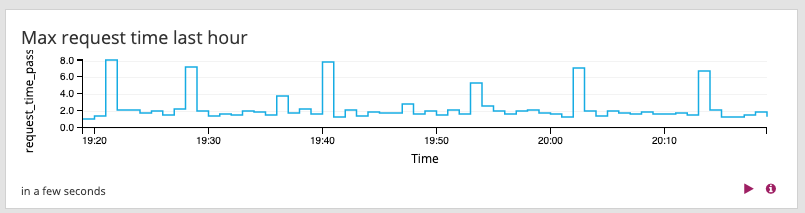
Success story
- We can profiling;
- we can investigate;
- we can add alerts.
A little bit about performance
You can flexibly configure in any situation
logger.isEnabledFor(...)
Allows not to call logger at all
def some_code(...):
some_other_code()
if logger.isEnabledFor(logging.INFO):
logger.info('all ok')
#---------
log_enable = logger.isEnabledFor(logging.INFO)
def some_code(...):
some_other_code()
if log_enable:
logger.info('all ok')__debug__
Allows not to call logger at all
def some_code(...):
some_other_code()
if __debug__:
logger.info('all ok')
How configure logging
In modern python, it works without configuration
basicConfig(...)
- It works only once, the second call does nothing;
- powerful enough;
- combines with dictConfig.
DictConfig(...)
- Cool for dynamic configuring (from env/config)
- You can initialize handlers and filters
"filters": {
"kafka_in_clear": {
"()": "FilterRevertSubstringText",
"substring": "in the clear"
},
class LoggingSettings(BaseSettings):
level: str = logging.getLevelName(logging.INFO)
dict_config: Dict[str, Any] = {}
class Config:
env_prefix = 'LOG_'
@validator('dict_config', whole=True)
def dict_config_validator(cls, v: Dict[str, Any]):
if not v:
return None
return DictConfigurator(v)
def setup_logging(self) -> None:
if isinstance(self.dict_config, DictConfigurator):
self.dict_config.configure()
else:
logging.basicConfig(level=self.level)
LoggingSettings().setup_logging()Final idea
- "What I see and write" in the logs
- In stdout only real errors and important information
- We filter out spam and extra messages
- Other message send to graylog|kibana with context
logging-tree
>>> import logging_tree
>>> logging_tree.printout()
<--""
Level WARNING
>>> import concurrent.futures
>>> logging_tree.printout()
<--""
Level WARNING
|
o<--[concurrent]
|
o<--"concurrent.futures"
Level NOTSET so inherits level WARNINGloguru
from loguru import logger
logger.debug("That's it, beautiful"
"and simple logging!")Final words
Spasibo
kataev
denis.a.kataev@gmail.com

PiterPy Logging
By Denis Kataev
PiterPy Logging
Доклад на PiterPy#6. Дата выступления: 1 ноября 2019 года.
- 1,253